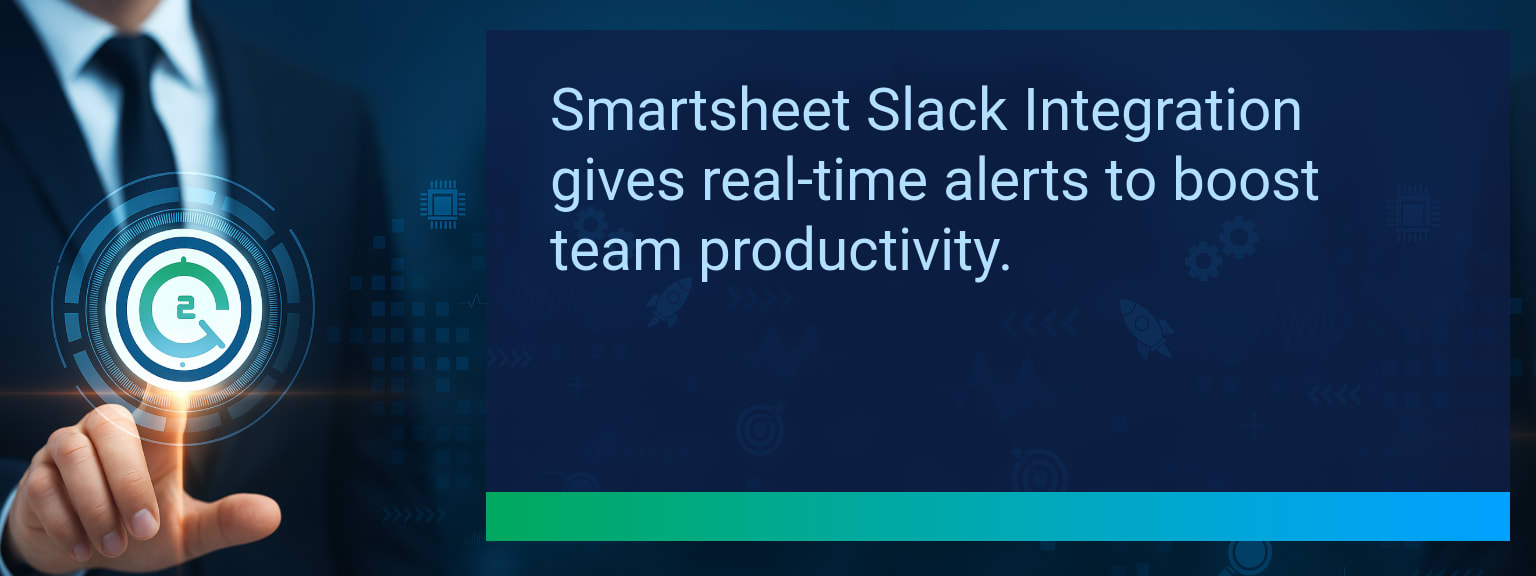4 Ways to Integrate Smartsheet With Slack for Real-Time Project Alerts
🔑 Key Concept Summary:
Integrating Smartsheet with Slack empowers teams to receive instant, actionable project updates without having to constantly check spreadsheets or email notifications. This streamlined connection solves common workflow bottlenecks such as delayed status checks, misaligned task ownership, and slow reaction to urgent changes. From real-time deadline reminders to instant approval notifications, it enhances transparency, speeds decision-making, and keeps projects moving forward. With advancements in workflow automation tools like Zapier, Make, and Smartsheet’s native Slack integration, businesses can now set up dynamic, tailored alerts in minutes instead of hours. This capability is especially valuable for remote and hybrid teams where timely information sharing is critical to productivity.
📝 Blog Post Outline
H2: Introduction – Why Real-Time Project Alerts Matter More Than Ever
– The pain point: Missed deadlines and delayed responses due to scattered communication channels
– How traditional updates via email or manual check-ins slow down progress
– Rise of integrated workflows for agile, distributed, and fast-paced teams
– What this blog will cover: 4 actionable ways to link Smartsheet and Slack for instant visibility
H3: Method 1 – Use Smartsheet’s Native Slack Integration for Automated Alerts
– What it is: Direct integration within Smartsheet settings to push row changes or sheet updates to Slack channels
– Why it matters: Eliminates the need for manual updates and ensures everyone sees changes as they happen
– Example/demo: Sending a Slack notification when a project’s “Status” column changes to “At Risk”
H3: Method 2 – Trigger Task Notifications Using Zapier Workflows
– What it is: Low-code automation to connect Smartsheet events to Slack messages without custom code
– Why it matters: Enables complex conditional alerts, multi-step actions, and integration with other apps in the workflow
– Example/demo: When a new row is added with “High Priority,” Zapier posts a Slack message tagging the responsible team member
H3: Method 3 – Leverage Make (Integromat) for Multi-Channel, Conditional Messaging
– What it is: Advanced automation scenario building to route Smartsheet updates to specific Slack channels or DMs based on rules
– Why it matters: Supports complex workflows where only certain changes need escalation to certain people or groups
– Example/demo: If a due date is 3 days away and task progress is under 50%, send an urgent Slack DM to the project owner
H3: Method 4 – Combine Smartsheet Alerts with Slack Workflow Builder for Custom User Actions
– What it is: Using Slack’s Workflow Builder to turn incoming Smartsheet alerts into interactive workflows (e.g., approvals, checklists)
– Why it matters: Moves alerts from passive information to actionable triggers within Slack
– Example/demo: When a Smartsheet row is updated requiring approval, Slack prompts the manager with “Approve” or “Request Changes” buttons
H2: Conclusion – Future Outlook & Implementation Opportunity
– How Smartsheet-Slack integration represents a shift from static reporting to live, collaborative project tracking
– The potential for AI-driven analytics to prioritize and route alerts automatically based on urgency
– Encouragement to pilot one integration method this week to reduce missed deadlines and increase accountability
– Call-to-action: Share feedback and explore implementation opportunities for scaling to multiple teams
Would you like me to also prepare **ready-to-use Zapier and Make recipes** for each of these integration methods so that the blog post can offer direct implementation steps? — Style Prompt: You are a tech-savvy business strategist and content writer for a forward-thinking sales and performance blog. Write with a tone that is authoritative, insightful, and practical—designed for professionals looking to leverage technology to improve business operations, sales efficiency, and growth.
Your writing should blend innovation with real-world application. Prioritize clarity, structure, and actionable insights. Avoid jargon unless it adds value. Use active voice, and emphasize key takeaways with bullets or bold statements. Incorporate relevant terms such as sales automation, CRM optimization, workflow integration, digital transformation, revenue operations, and performance analytics.
Your goal is to demystify complex tools, highlight strategic use cases, and empower readers to adopt smarter, tech-enabled approaches to sales and business performance.