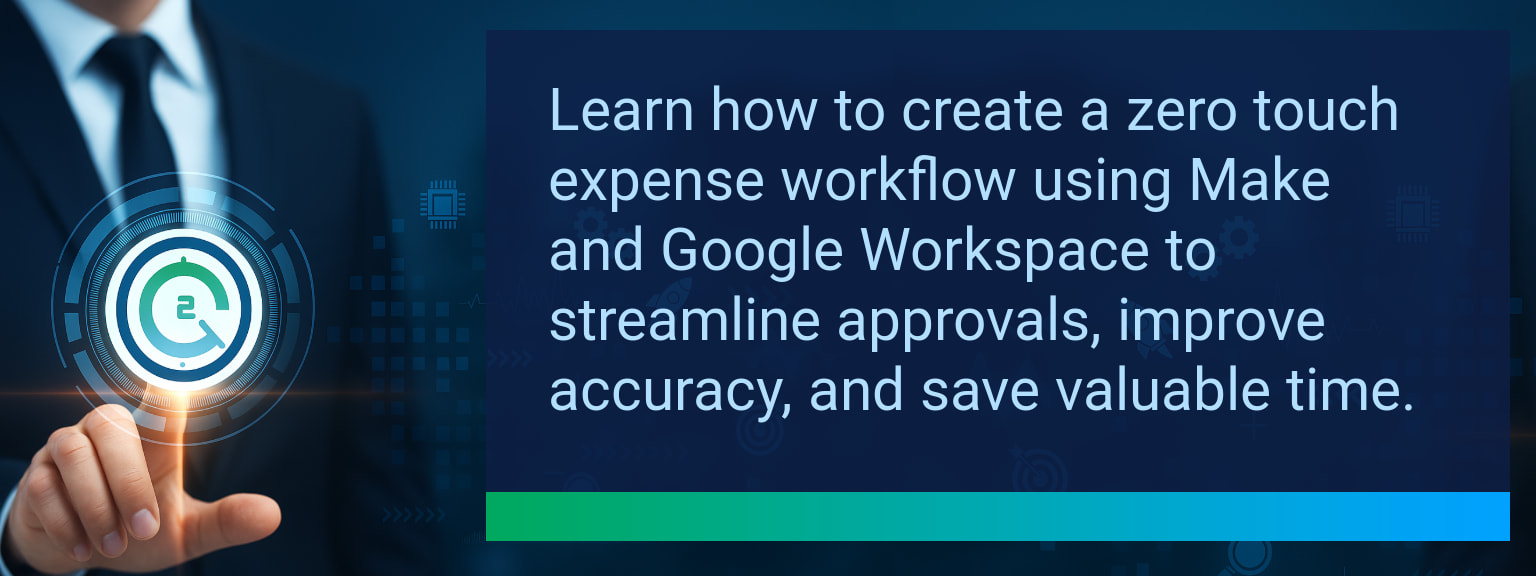How to Build a Zero Touch Expense Workflow with Make and Google Workspace
Manual expense approvals cost finance teams hours every week and create unnecessary delays in reimbursement. According to Deloitte, nearly 40% of finance leaders cite slow approval workflows as a top barrier to efficiency. That’s where a Zero Touch Expense Workflow comes in. By combining Make and Google Workspace, businesses can eliminate bottlenecks, unlock data accuracy, and speed up expense reimbursements without requiring constant manual oversight. At Two Minute Tech Tips, we simplify these workflows into practical steps you can implement quickly. In this post, you’ll learn how to create an automated expense approval system with Make integration, Google Forms, Sheets, and Gmail—freeing your team from repetitive finance tasks and enabling faster, more compliant decisions.TL;DR — Direct Answer
- Build a Google Form to standardize expense submissions.
- Store and validate responses automatically in Google Sheets.
- Use Make integration to trigger approval workflows.
- Notify managers and staff with automated Gmail alerts.
- Track status and archive expenses in Drive for audit readiness.
Why Manual Expense Approvals Slow Teams Down
Traditional expense reviews rely on managers combing through emails, handwritten receipts, and spreadsheet updates. This reactive process delays reimbursements and frustrates employees. It also introduces compliance risks because documentation often gets lost. In competitive markets, approval lag translates into extra finance workload and reduced trust in internal processes. An example: A sales rep traveling frequently may wait a week for a manager’s email response to approve small expenses under $100. With automation, that delay disappears entirely.
How many hours does your team lose each month chasing approvals for small expenses?
Automating The Process With Make And Google Workspace
A Zero Touch Expense Workflow routes expense submissions instantly. Here’s how: – Employees submit receipts via a Google Form. – Google Sheets structures and validates the data. – Make integration listens for new entries and triggers workflows. – Gmail sends dynamic notifications to managers or approvers. For instance, a workflow may flag expenses above $500 for manager approval, but auto-approve anything below. This conditional structure frees managers from insignificant reviews while ensuring compliance for higher-value items. With automated expense approval, organizations shorten reimbursement cycles substantially.
Scope: Choose one segment or product line, one enablement objective, one frontline team.
Key Benefits Of A Zero Touch Expense Workflow
When implemented correctly, Google Workspace automation unlocks efficiency gains that ripple across teams: – **Speed:** Reimbursements happen in days, not weeks. – **Accuracy:** Data entry errors drop as Sheet rules validate submissions. – **Auditability:** Every approval is timestamped in Sheets and archived in Drive. – **Scalability:** Additional conditions can be added without reworking the entire workflow. For example, global teams can extend workflows to multiple currencies while keeping the same centralized reporting structure. This shift aligns directly with finance automation trends, enabling CFOs to focus on forecasting instead of paperwork.The Next Phase Of Finance Automation
The next wave of digital expense management leverages AI. OCR tools can scan receipts in seconds and auto-flag duplicates. Smart rules can adjust thresholds by department or project budget. Integrations with Slack and Microsoft Teams make real-time approvals possible directly within chat environments. That means the future of Zero Touch Expense Workflow lies in combining workflow automation with proactive intelligence—ensuring your finance operations not only run faster but also smarter.| Category | Metric | Definition | Target |
|---|---|---|---|
| Leading | Automation Success Rate | % of expense automation workflows executed without failure | 95%+ |
| Leading | Time-to-Approval | Average hours from submission to approval | ≤ 12 hours |
| Lagging | Weekly Hours Saved | Cumulative staff hours saved by automation weekly | 4+ hours |
| Lagging | Error Reduction | % decrease in manual entry or approval errors | 25%+ |
| Quality | Ease-of-Use Rating | Average feedback score on automation simplicity (1–10) | 8+ |
| Quality | Workflow Consistency | % of expense reports processed through automation every month | 90%+ |
View More Tips to Boost Your Productivity
Explore more quick, actionable tips on AI, automation, Excel, Smartsheet, and workflow tools to work smarter every day.