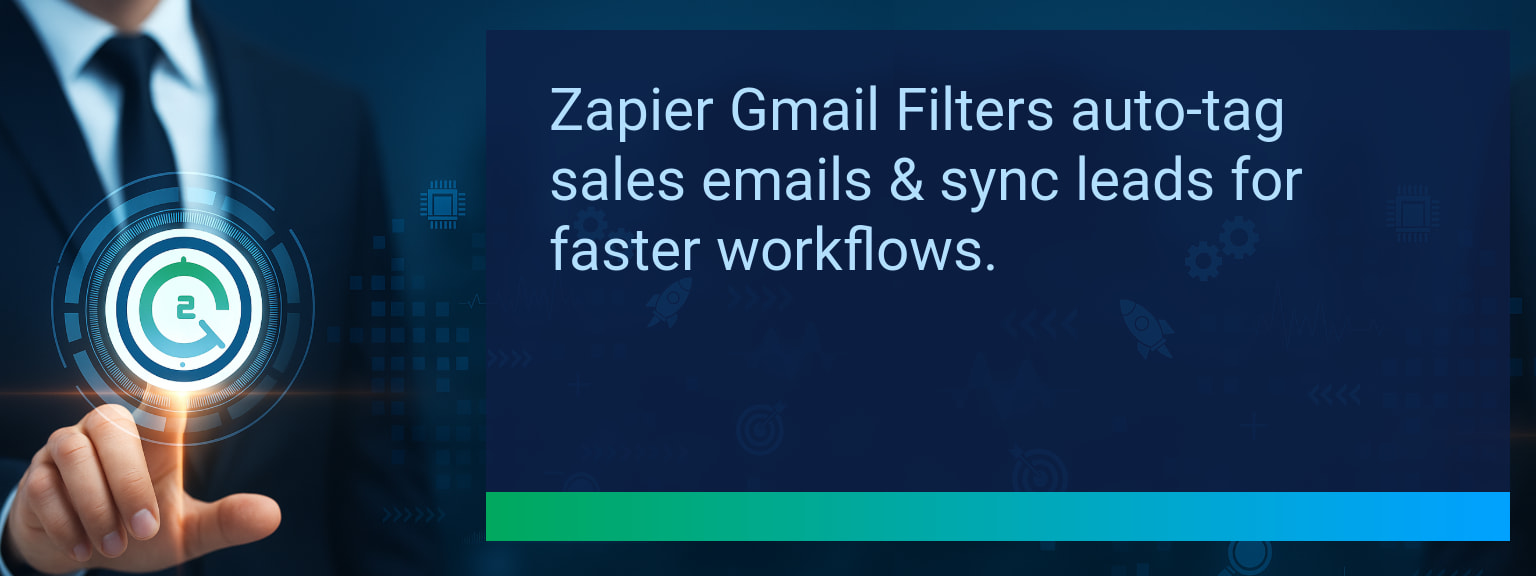How Zapier Gmail Filters Streamline Lead Management And CRM Automation
Sales teams often lose precious opportunities when new leads sit unread in crowded inboxes. Every minute of delay reduces response rates and risks deals slipping away. With Zapier Gmail Filters, businesses can eliminate manual triaging and instead route leads directly into their CRM in seconds. At Two Minute Tech Tips, we focus on quick, actionable solutions, and this automation is a perfect example—offering real productivity gains without complexity. In this guide, you will learn how to configure Gmail automation with Zapier, integrate it seamlessly into your CRM, and maintain accurate pipelines with minimal effort. By the end, you will have a clear path to transforming your email workflow into a reliable lead capture engine.TL;DR — Direct Answer
- Use Zapier Gmail Filters to auto-sort and tag incoming emails.
- Map structured lead data directly into your CRM system.
- Trigger multi-step automation such as Slack alerts or Google Sheets logging.
- Eliminate delays by routing new requests to sales within seconds.
- Maintain pipeline accuracy with consistent, rule-based categorization.
Understanding Zapier Gmail Filter Enhancements
Zapier’s Gmail Filters now allow you to define granular rules that trigger workflows only when emails meet specific conditions. Filters can include subject keywords, sender domains, or even logical combinations. Compared to older integrations, this creates much more precision and minimizes unwanted triggers. For example, sales teams can automatically detect subject lines containing “Request a Quote” and instantly tag them as hot leads.
What type of leads in your inbox would benefit most from instant auto-tagging?
The Manual Burden Of Lead Sorting
Manually sorting leads often results in inconsistent tagging and wasted hours each week. Sales reps may forward leads to CRMs late or miss them entirely. This slows the speed-to-contact and lowers conversion rates. By automating the entire process via Gmail automation in Zapier, businesses remove human bottlenecks while ensuring every lead enters the system properly categorized.Building Seamless Automated Workflows
The workflow setup is straightforward: Gmail advanced filter → Zapier trigger → CRM integration. You can use Zapier’s Formatter to extract and clean fields such as company name or phone number before syncing. For example, you might tag any email with “enterprise demo request” as “High Priority” and assign it to a dedicated rep. This ensures nothing critical falls through the cracks while also streamlining internal notifications.
Scope: Choose one segment or product line, one enablement objective, one frontline team.
Unlocking Speed Accuracy And Consistency
With CRM integration, Gmail automation ensures all captured data flows directly into structured fields. This prevents duplicates, enforces standard tagging, and accelerates engagement. Imagine a workflow where a lead inquiry instantly triggers Slack alerts, CRM record creation, and updates a shared Google Sheet. Instead of juggling inboxes, your team operates on real-time, system-driven visibility.Advancing Automation With AI And Beyond
While Zapier Gmail Filters deliver immediate efficiency, layering AI-driven parsing on top can unlock even deeper CRM optimization. AI can identify the intent of emails, extract additional attributes, and recommend next steps. The strategic path is clear: start with rules-based Gmail filters, then progressively adopt more intelligent tools that expand revenue operations and boost conversion rates.| Category | Metric | Definition | Target |
|---|---|---|---|
| Leading | Automation Setup Rate | % of new Gmail filters deployed successfully within first week | 70%+ |
| Leading | Time to First Lead Sync | Minutes from email arrival to CRM record creation | ≤ 5 minutes |
| Lagging | Weekly Time Saved | Total hours saved by automation vs manual sorting | 3–5 hours |
| Lagging | Lead Response Time Improvement | % decrease in time from inquiry to rep contact | 30%+ faster |
| Quality | Data Accuracy Rate | % of CRM records created with correct mapped fields | 95%+ |
| Quality | Workflow Adoption Consistency | % of team members actively using automated tagging process | 85%+ |
View More Tips to Boost Your Productivity
Explore more quick, actionable tips on AI, automation, Excel, Smartsheet, and workflow tools to work smarter every day.