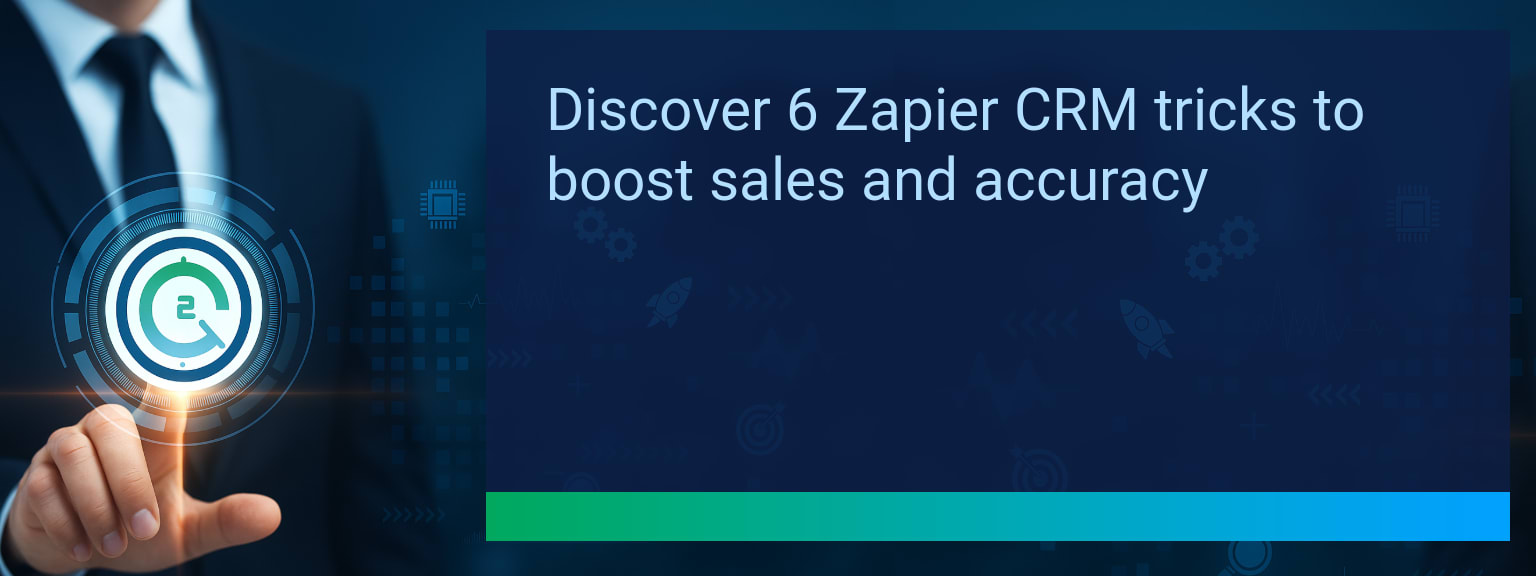6 Zapier CRM Automation Tricks to Streamline Updates Without Manual Entry
Studies show that sales teams lose up to 20% of selling time due to manual CRM data entry errors and delays. In competitive markets, that lost time can directly impact quota attainment. Two Minute Tech Tips presents practical ways to solve this problem using Zapier CRM Automation so your customer data stays complete, timely, and actionable—without any manual effort. This article outlines six real-world automation setups that sync leads, log communications, update deal stages, and enrich records automatically. You’ll see exactly how to cut administrative time, boost CRM optimization, and align revenue operations teams around a reliable, real-time data source.
- Automate lead capture from inbound forms directly into CRM
- Sync emails and calendar events with CRM contact timelines
- Auto-update deal stages based on project management progress
- Enrich leads instantly with third-party data tools
- Trigger personalized follow-up campaigns automatically
The Hidden Costs of Outdated CRM Processes
Manual entry creates bottlenecks, misaligns sales and marketing priorities, and risks incomplete or inaccurate customer profiles. These inefficiencies hurt lead conversion and lengthen sales cycles. When every touchpoint is logged automatically using CRM workflow automation, teams gain visibility into real-time interactions—resulting in faster, data-driven decision-making.
For example, instead of manually copying form data into Salesforce, an automated workflow can process and enrich the lead within seconds. That’s more time closing deals, less time chasing admin work.
How Automation Eliminates Manual CRM Entry
Zapier connects hundreds of data sources to your CRM, removing repetitive steps from your sales process. This kind of sales automation tool replaces copy‑paste tasks with instant, rules‑based actions based on triggers from forms, email, meetings, and more.
One impactful approach is integrating Typeform with HubSpot so that every new submission immediately creates or updates a contact, enriching it with Clearbit before it ever reaches a rep’s pipeline. The result is a closed information loop that aligns with digital transformation priorities.
Business Impact of Smart CRM Automation
Teams using workflow integration report a significant uptick in lead response times and a measurable drop in data discrepancies. Automating steps such as updating deal stages when Trello cards move to “Completed” ensures the CRM mirrors operational reality. This greatly improves performance analytics by providing accurate, live data for forecasting and KPI tracking.
For example, automatically triggering a ‘Closed Won’ stage update avoids pipeline lag and improves revenue predictability. The net benefit—more precise revenue operations alignment and better leadership reporting.
The Next Evolution in CRM Automation
Beyond basic trigger-action flows, leading teams are layering AI into Zapier CRM Automation. This enables predictive lead scoring, call transcription logging, and automated pipeline prioritization. The future points toward fully adaptive workflows that not only execute tasks but also optimize themselves based on historical performance patterns.
Such advancements keep businesses ahead in the digital transformation curve, reinforcing CRM optimization as a strategic advantage instead of merely a back-office function.
| Category | Metric | Definition | Target |
|---|---|---|---|
| Leading | Automation Activation Rate | % of targeted workflows live within 7 days | 80%+ |
| Leading | Time to First Sync | Minutes from setup to first CRM data update | ≤ 15 minutes |
| Lagging | Weekly Admin Hours Saved | Hours removed from manual CRM updates weekly | 4+ hours |
| Lagging | Lead Response Speed Increase | % faster first contact with inbound leads | 25%+ |
| Quality | Data Accuracy Rate | % of CRM records matching source data after sync | 98%+ |
| Quality | Workflow Retention Rate | % of automations maintained without manual overrides for 60 days | 85%+ |
Explore more quick, actionable tips on AI, automation, Excel, Smartsheet, and workflow tools to work smarter every day.
Building Your First Zap Could Save Hours This Week
Zapier CRM Automation can remove friction, keep your pipeline accurate, and give sales teams more selling time. This post shared six ways to connect data flows, sync updates, and ensure your CRM works as a true revenue engine. Start by mapping one high‑impact manual task and replacing it with an automation that frees your team for higher‑value work. For more ways to optimize your sales systems, explore expert insights from Two Minute Tech Tips.