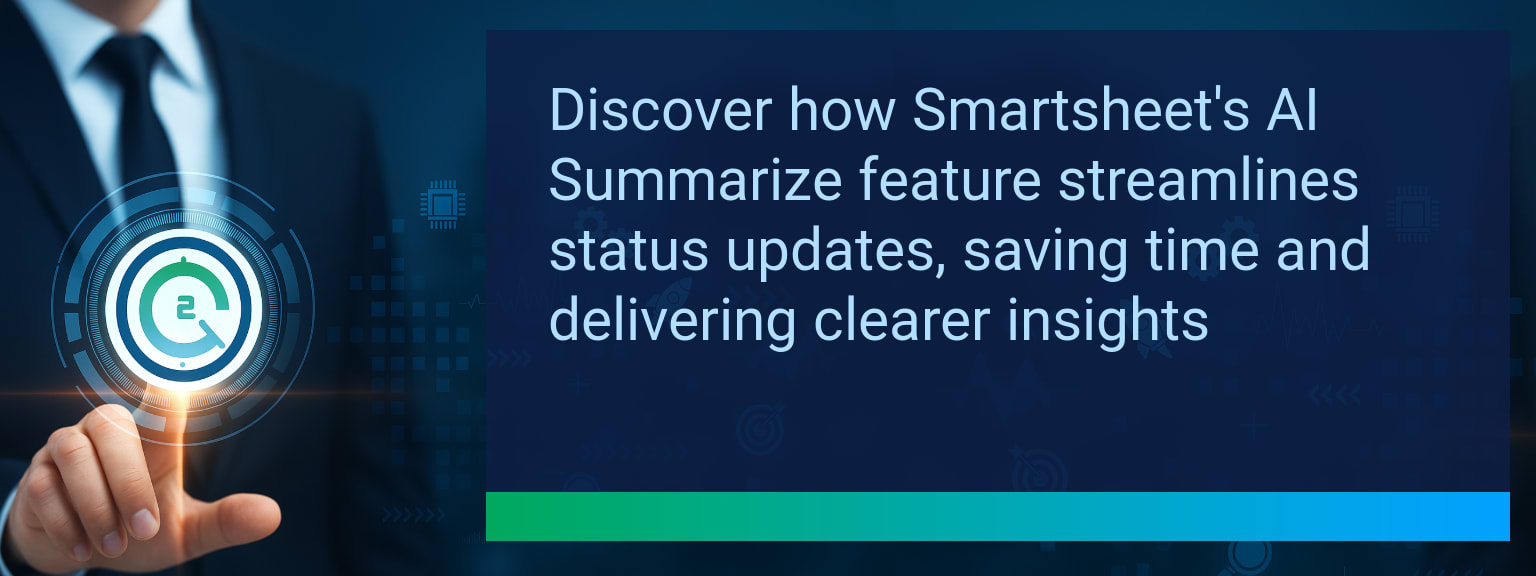Streamline Project Status Reports with Smartsheet AI Summarize
Project managers regularly lose hours each week compiling updates, searching for key facts, and formatting project status reports. Delays in reporting mean slower decision-making, missed opportunities, and decreased leadership confidence in project oversight. With Smartsheet’s new AI-Powered Summarize feature, teams can now deliver clear, concise updates in minutes instead of hours. This tool draws directly from live project data, distilling milestones, blockers, and progress metrics into actionable insights. In this Two Minute Tech Tips guide, you’ll see how to configure the feature, integrate it into your workflow, and measure productivity gains—helping you cut admin time, improve accuracy, and enable faster decisions with AI-assisted reporting.
- Activate Smartsheet AI Summarize in your project sheets.
- Select relevant columns, fields, and updates to feed AI output.
- Craft audience-focused prompts for different stakeholders.
- Automate delivery via email, Slack, or Teams for timely updates.
- Measure time saved, accuracy gains, and clarity improvement.
The Burden Of Manual Reporting
Manual project status reports often require reviewing dozens of updates across multiple sheets, tracking milestone progress, and manually writing summaries. This process is prone to oversight, inconsistency, and late delivery. For sales and operations leaders, that delay impacts revenue operations and slows downstream processes like sales automation and CRM optimization.
By relying on humans for every reporting step, you risk version confusion, data errors, and inconsistent quality—problems that compound as projects scale. Teams seeking digital transformation need a more efficient way to turn data into insight.
How AI Summarization Transforms Reporting
Smartsheet AI Summarize uses natural language processing to automatically compile, analyze, and distill key information into easy-to-read summaries. Instead of manually rewriting updates, you can have AI scan your live project data—identifying milestones, blockers, and KPIs in seconds.
This advancement in AI project reporting removes repetitive administrative work, reduces the risk of errors, and ensures that leaders receive consistent, actionable insight. For example, a program manager overseeing a multi-department rollout could generate a one-paragraph executive briefing from ten different project sheets in less than two minutes.
Proven Benefits And Productivity Gains
Organizations that integrate Smartsheet AI Summarize into their workflow see measurable results. Weekly report preparation drops from hours to minutes, allowing teams to reallocate time to strategic work. Automation ensures timely updates for distributed teams, which is essential in hybrid or remote-first organizations.
Productivity gains also show in faster decision-making. With accurate, AI-generated summaries, executives can move quickly on approvals, reallocate resources, or adjust priorities without waiting for lengthy manual reports. Enhanced clarity improves cross-functional understanding, especially for non-technical stakeholders.
Looking Ahead To Smarter Workflows
Today’s AI-powered reporting is just the start. As Smartsheet deepens its AI capabilities, expect tighter integration with predictive analytics tools, enabling proactive risk management before problems escalate. Combining summarization with workflow automation will create a seamless information flow from project activity to executive dashboards.
Forward-thinking leaders will leverage these tools not just to save hours, but to accelerate the speed of insight throughout the organization—positioning AI as a core enabler of operational excellence in project management tools.
| Category | Metric | Definition | Target |
|---|---|---|---|
| Leading | Tip Adoption Rate | % of users applying the tip within 24 hours of reading | 75%+ |
| Leading | Time to First Result | Average minutes to achieve the first successful outcome using the tip | ≤ 10 minutes |
| Lagging | Weekly Time Saved | Total hours saved per week after implementation | 3+ hours |
| Lagging | Error Reduction Rate | % decrease in data entry or processing errors | 20%+ |
| Quality | Ease-of-Use Score | Average user rating for how simple the tip is to apply (1–10 scale) | 8+ |
| Quality | Workflow Adoption Consistency | % of users maintaining the tip’s workflow for 4+ weeks | 85%+ |
Explore more quick, actionable tips on AI, automation, Excel, Smartsheet, and workflow tools to work smarter every day.
Adopt AI Summarization to Accelerate Insight Delivery
Smartsheet AI Summarize is a fast, practical way to improve the efficiency and accuracy of project status reports. By replacing manual updates with AI-generated summaries, teams gain more time for strategic work and deliver consistent, high-quality information to decision-makers. Start by enabling the feature on one active project, then measure and scale your results using expert insights from Two Minute Tech Tips.