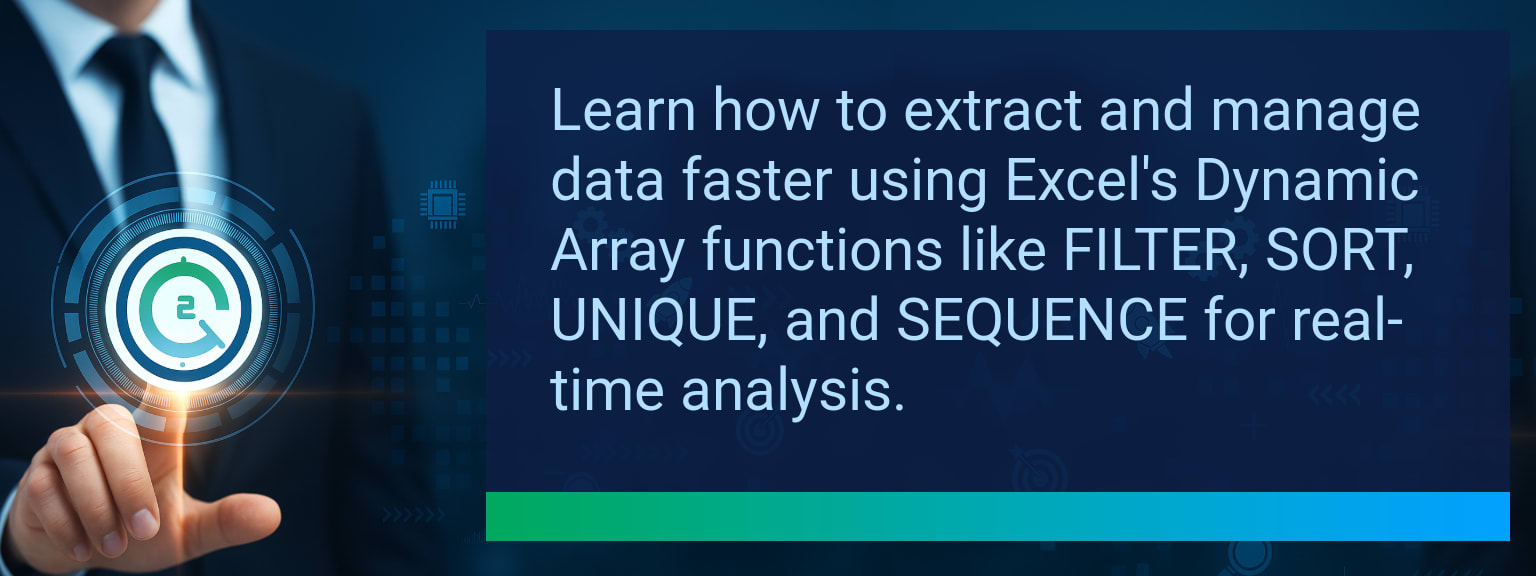Speeding Up Reports with SUMIFS and COUNTIFS Functions
If you’ve spent hours sorting through data just to update a monthly report, you’re not alone. Manual calculations and single-condition formulas often slow down performance in ways that drain productivity. At Two Minute Tech Tips, we focus on streamlining those repetitive reporting workflows into automated, two-minute improvements. By mastering the SUMIFS and COUNTIFS functions, professionals can start truly speeding up reports—turning what took hours into actionable insights in seconds. This guide explores how these multi-condition formulas eliminate manual aggregation, boost accuracy, and improve data pipeline efficiency across Excel, Google Sheets, and Smartsheet.TL;DR — Direct Answer
- Replace repetitive single-condition formulas with dynamic SUMIFS and COUNTIFS functions.
- Use structured data ranges and consistent formats to maximize calculation speed.
- Integrate these functions into Excel automation or Power Query workflows.
- Apply in real-world reports for finance, HR, sales, and operations analytics.
- Automate future reports using shared templates and AI-assisted formula builders.
Common Bottlenecks in Manual Reporting
Professionals often rely on outdated report-building methods that involve sorting, filtering, and manual summing. While basic SUMIF or COUNTIF formulas solve one condition efficiently, they fail when multiple criteria—like product, region, and date—come into play. This leads to slower calculation times and higher error rates. The real cost is hidden in the hours wasted recalculating and rechecking data integrity. When hundreds of files depend on manual inputs, even small inconsistencies multiply. By transitioning to multi-criteria functions, teams move from reactive reporting to consistent and automated insights, ensuring reports refresh instantly as data evolves.
How much faster could your reports run if every update required zero manual input?
How to Accelerate Insights with SUMIFS and COUNTIFS
The SUMIFS function lets users sum numeric values across datasets when multiple conditions are true—perfect for tracking total revenue by region and product simultaneously. Similarly, COUNTIFS counts entries that match layered filters such as project phase, completion date, or team lead. A clean, tabular dataset is the foundation of these high-performing formulas. Use structured references or named ranges to reduce recalculation time. Pairing this setup with Power Query or Smartsheet automation converts static reports into living dashboards that update as data changes. These methods are key to speeding up reports at scale.
Scope: Choose one segment or product line, one enablement objective, one frontline team.
The Measurable Impact of Faster Reporting
Automated SUMIFS and COUNTIFS models save time and reduce data entry errors that often plague financial or operational dashboards. In most cases, report generation time drops by over 50%, and review cycles shorten dramatically. Consider a regional sales team that once spent 3 hours compiling revenue by product and territory. After adopting these formulas with Excel automation, the same metrics update instantly with every new data import. That’s the tangible benefit of speeding up reports using structured formulas and repeatable logic.| Category | Metric | Definition | Target |
|---|---|---|---|
| Leading | Formula Application Rate | % of core reports migrated to SUMIFS or COUNTIFS | 80%+ |
| Leading | Time to Refresh Reports | Average minutes required to update a report with new data | ≤ 5 minutes |
| Lagging | Weekly Time Saved | Total hours saved per user after automation | 3+ hours |
| Lagging | Error Reduction Rate | Decrease in formula or aggregation errors across reports | 25%+ |
| Quality | Ease-of-Use Score | User rating for applying SUMIFS/COUNTIFS workflows (1–10) | 8+ |
| Quality | Workflow Adoption Consistency | % of users maintaining new formula workflows for 4+ weeks | 85%+ |
The Next Evolution of Automated Reporting
With Excel automation and AI-powered productivity tools, SUMIFS and COUNTIFS form the backbone of modern analytics pipelines. When combined with connectors like Zapier or Make, these functions can automatically import, process, and display live metrics from multiple systems. Soon, automation dashboards will create these formulas for users—erasing even the setup time. Adopting multi-condition formulas now positions teams ahead of that curve, ensuring performance, accuracy, and measurable gains in data analysis efficiency.View More Tips to Boost Your Productivity
Explore more quick, actionable tips on AI, automation, Excel, Smartsheet, and workflow tools to work smarter every day.