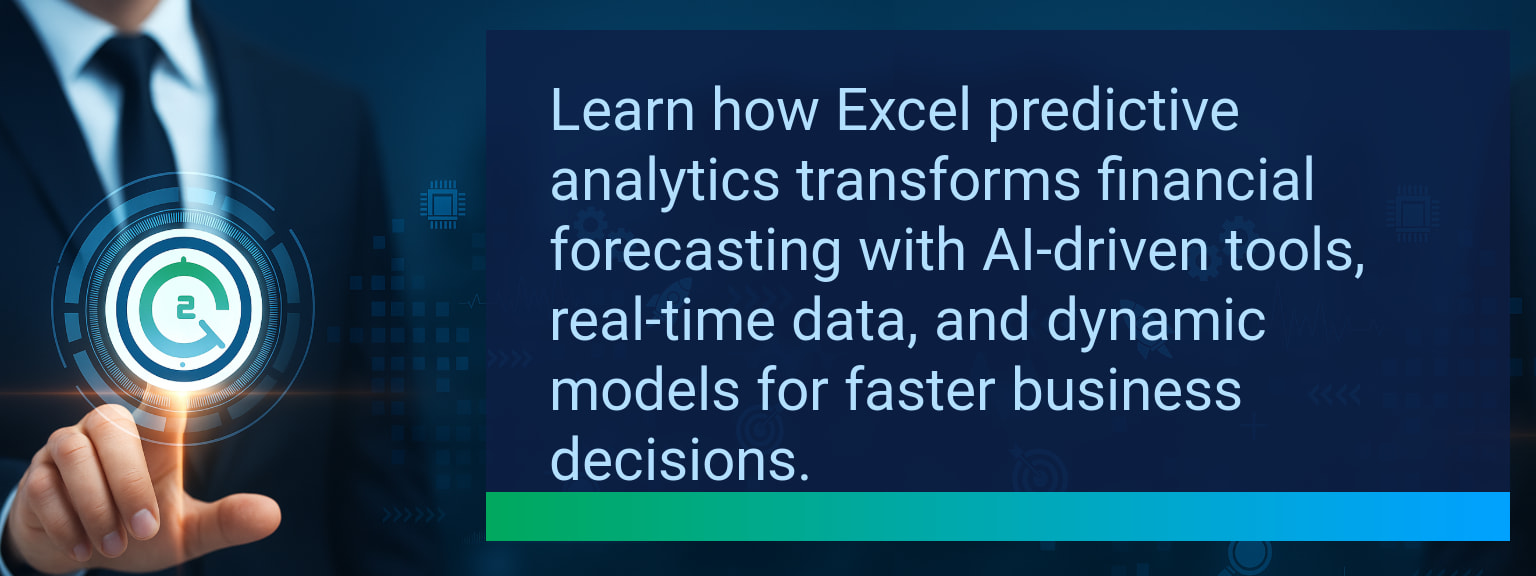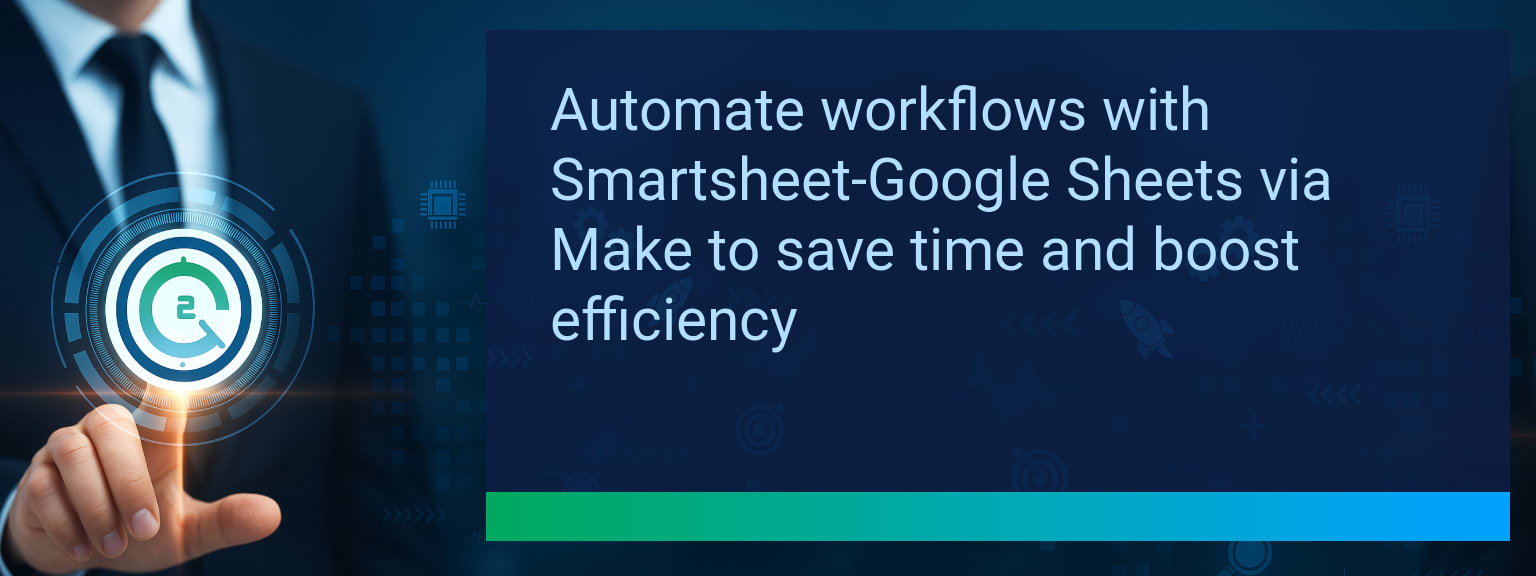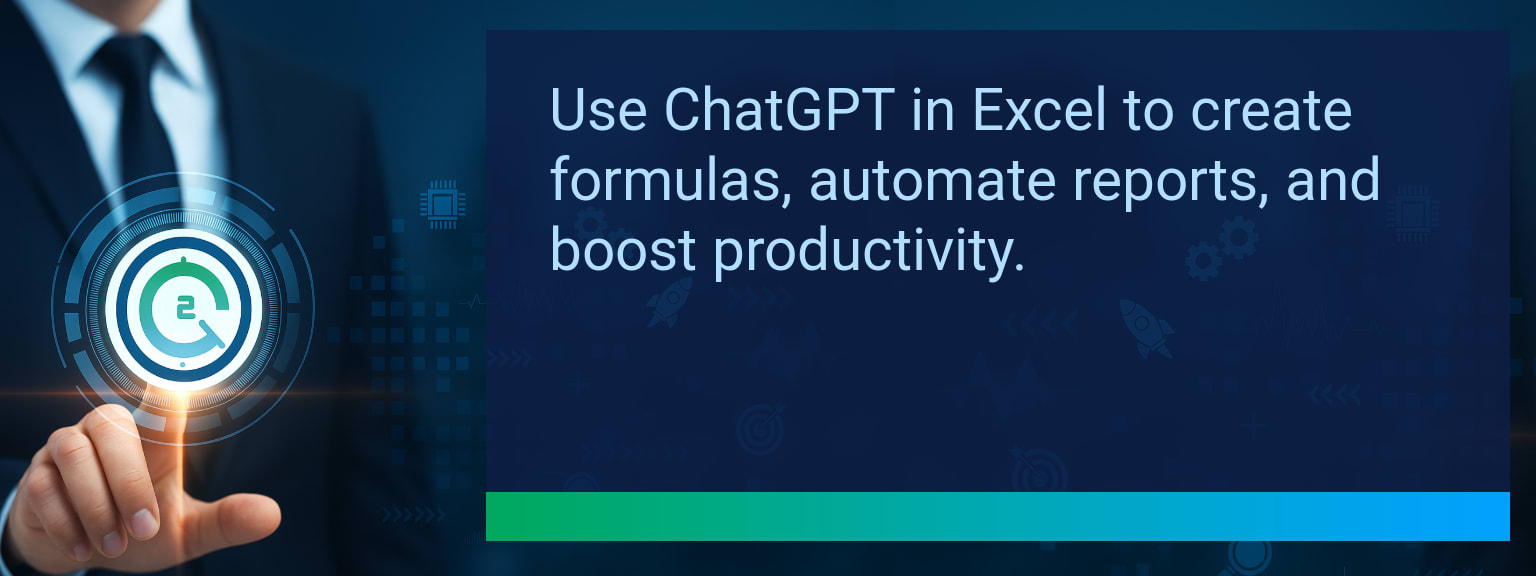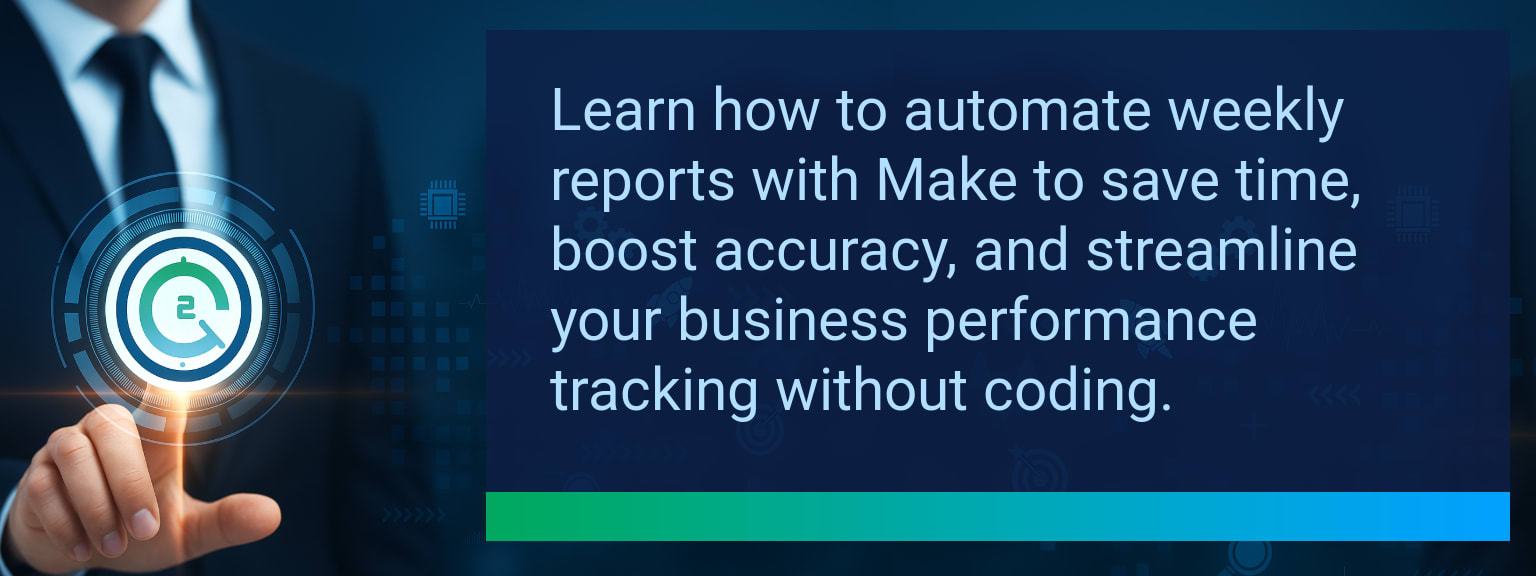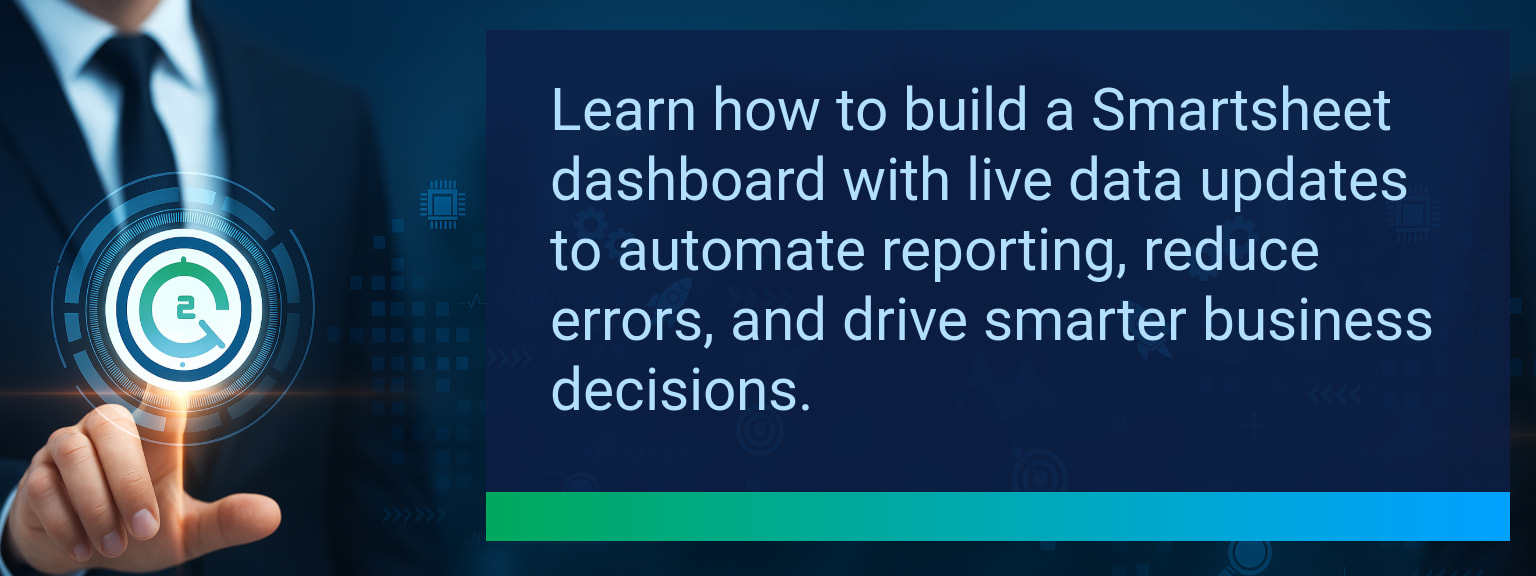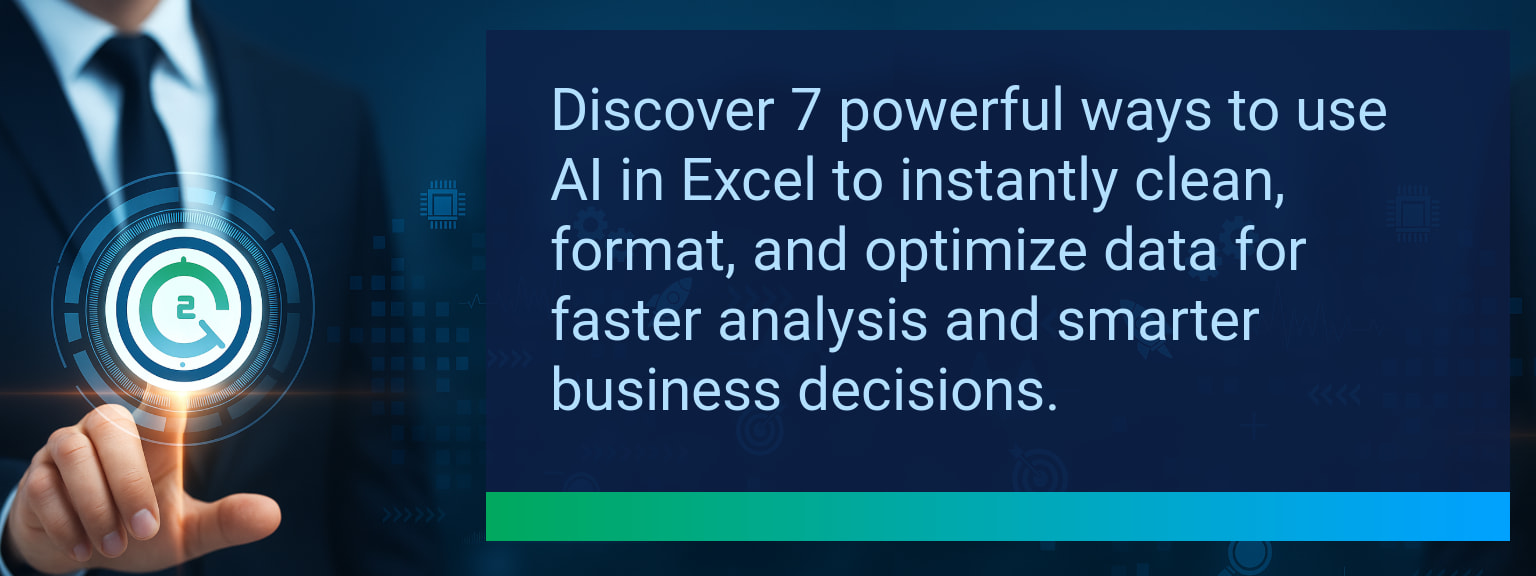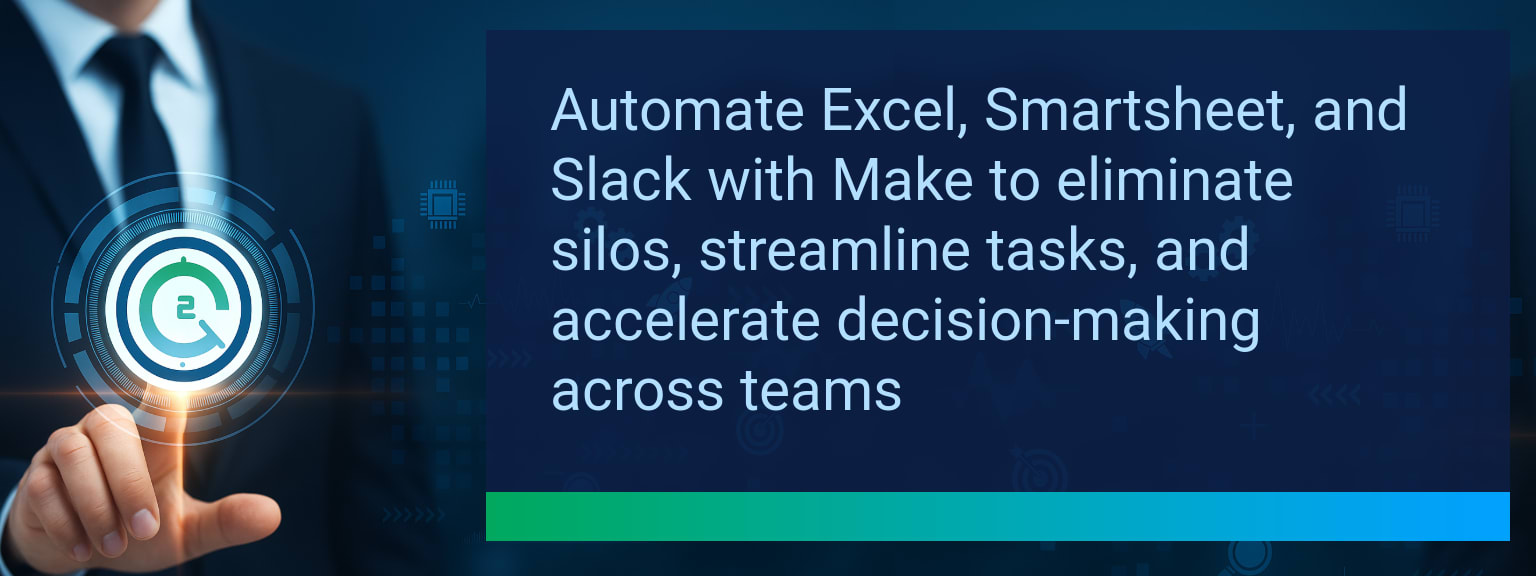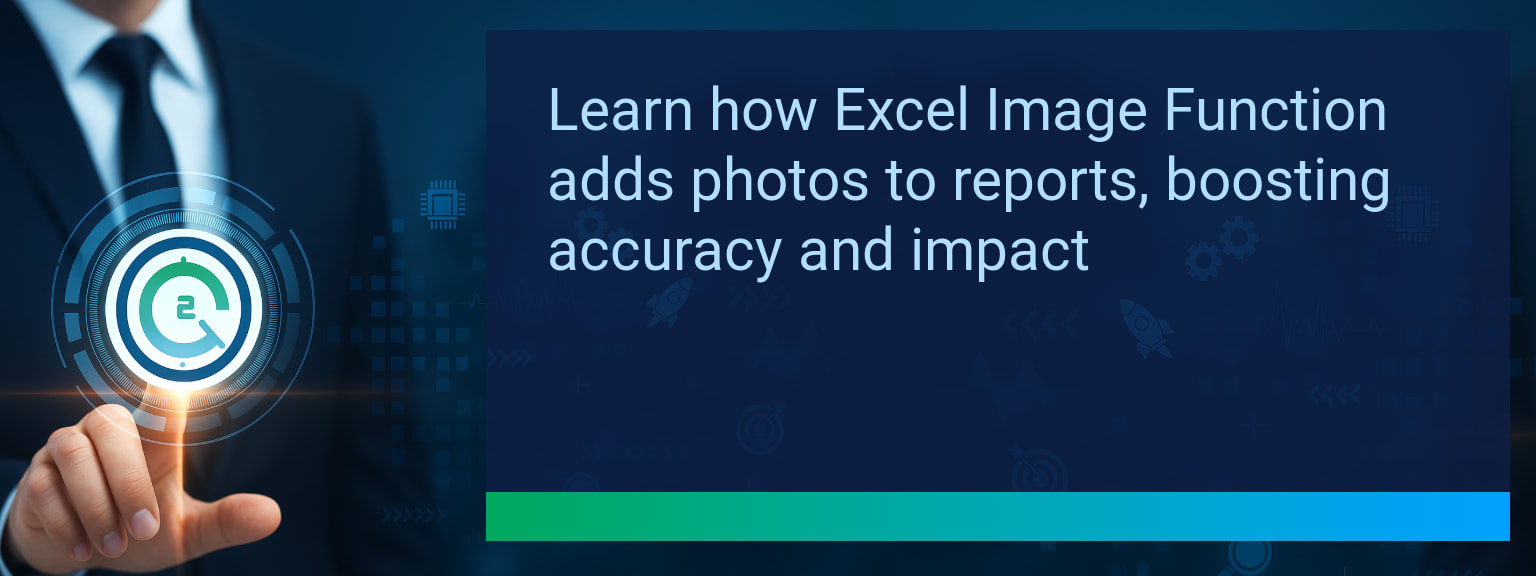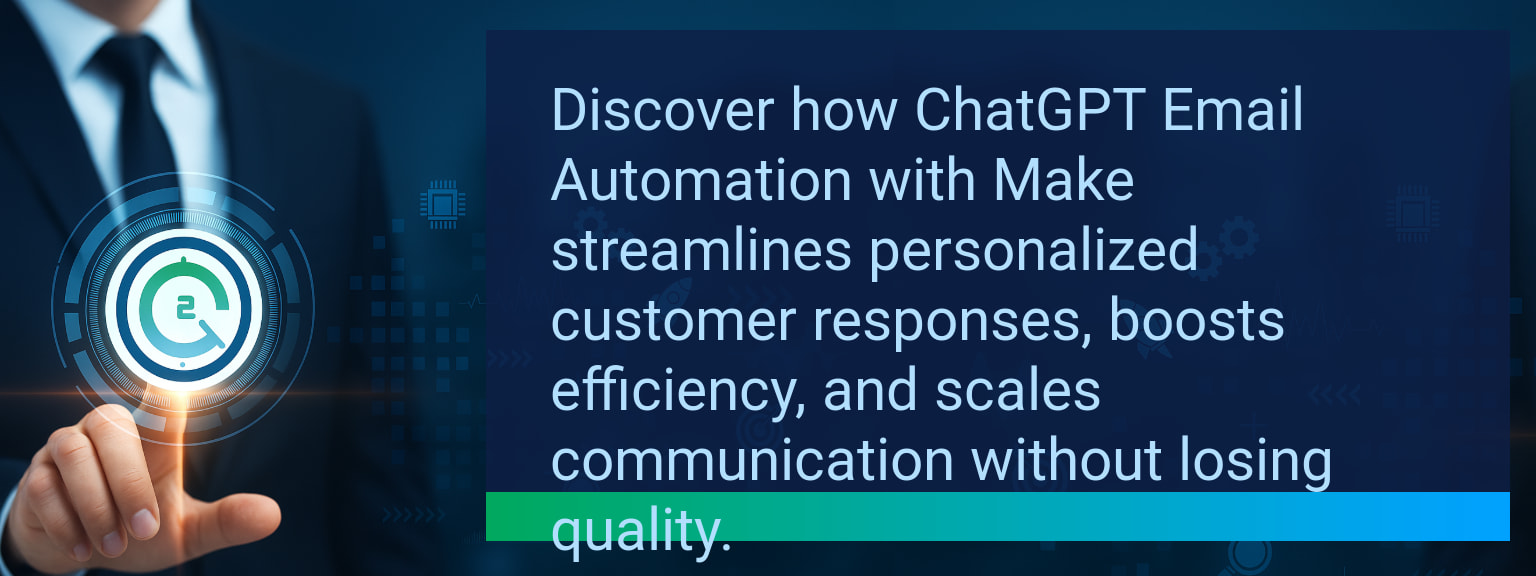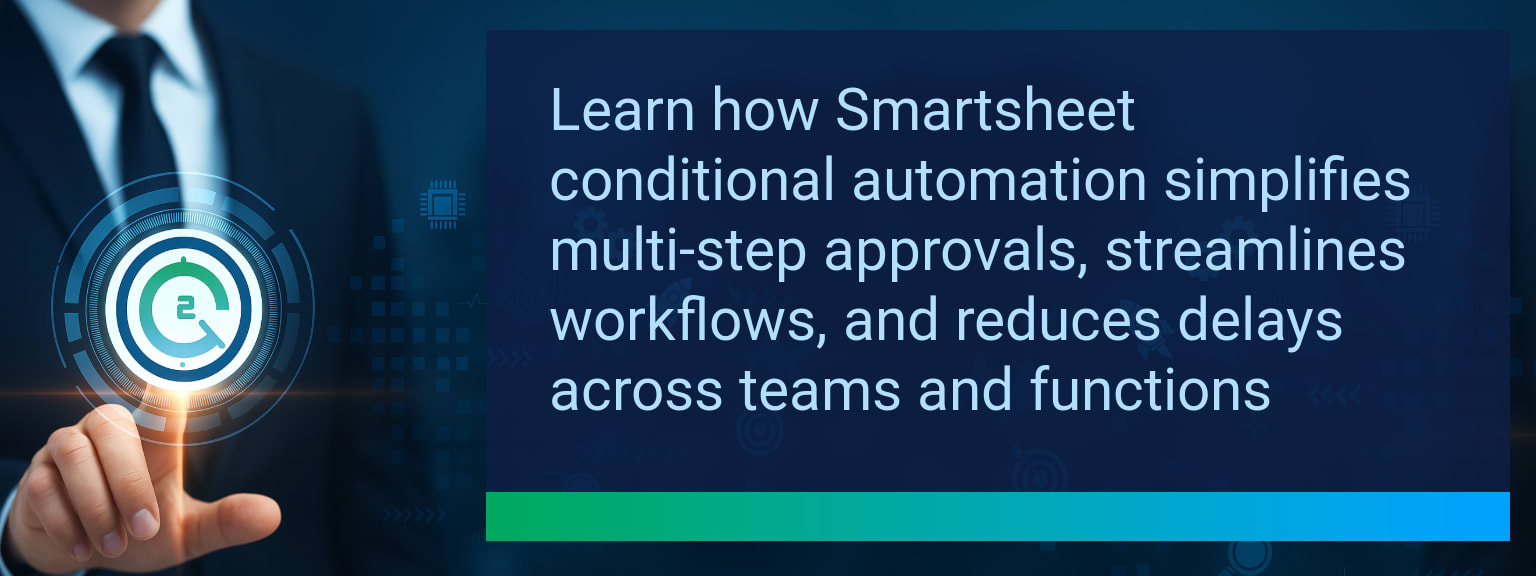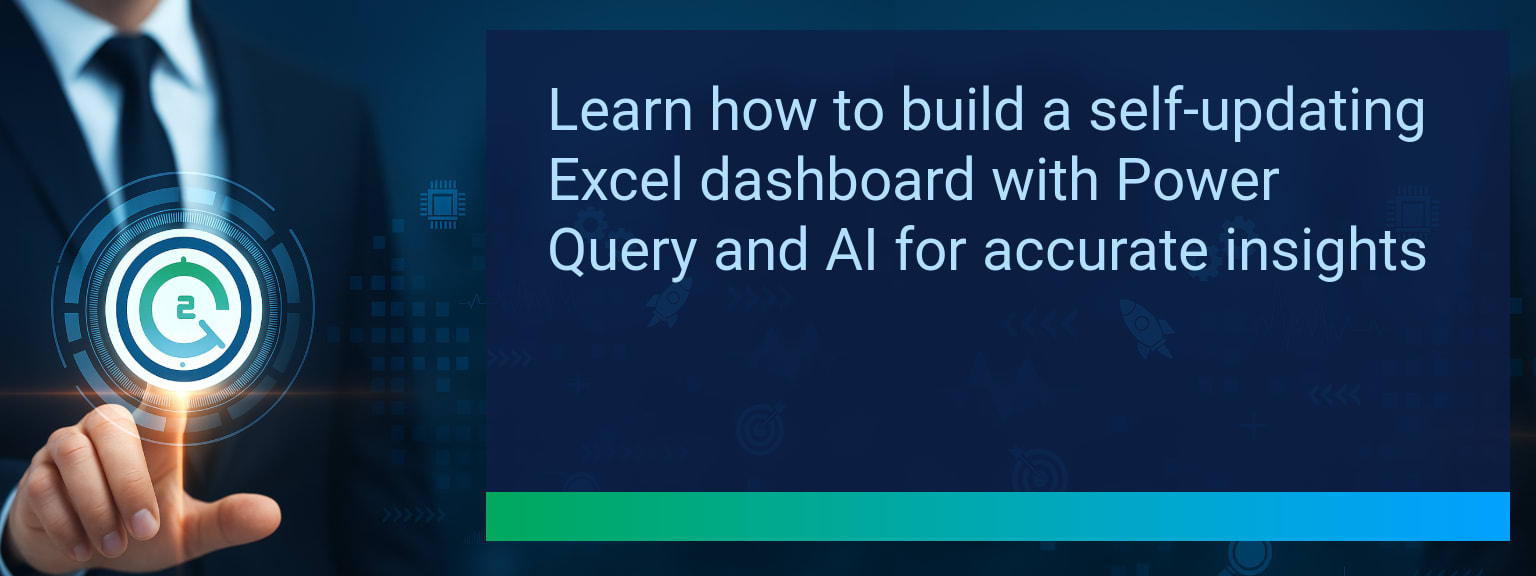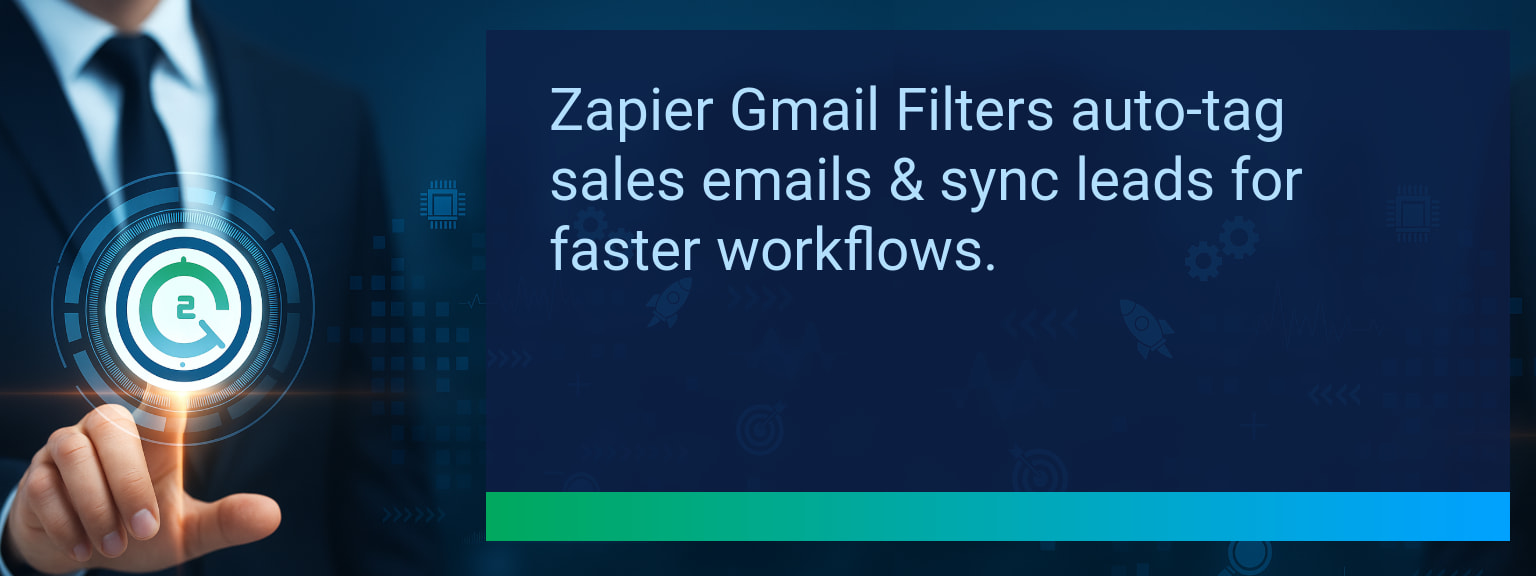Speed Up Financial Forecasting With Excel Predictive Analytics
Financial teams often spend days building static spreadsheets for forecasting, only to see the data go stale before decisions are made. Outdated models slow response times and increase the risk of costly errors. With the latest Excel Predictive Analytics functions—like FORECAST.ETS—and tools from SmartLink Basics, finance teams can create accurate, dynamic projections in minutes, without complex statistical software. This guide breaks down how to use AI forecasting Excel functions, real-time data integration, and scenario modeling to optimize budgeting, sales planning, and cash flow analysis. By the end, you’ll know exactly how to replace manual updates with automated, insight-driven models that accelerate decision-making and improve financial modeling in Excel.
- Use Excel’s FORECAST.ETS function for seasonal, non-linear financial trends.
- Connect live data via Power Query for real-time forecast updates.
- Leverage AI-driven “Analyze Data” to detect anomalies and opportunities.
- Run scenario modeling to evaluate best, worst, and expected outcomes.
- Collaborate in Excel for Web with approval workflows via Power Automate.
What Changed and Why It Matters Now for Excel Predictive Analytics
Traditional forecasting meant manually updating static spreadsheets with formulas like FORECAST.LINEAR—accurate only for straight-line projections. This was time-intensive and ill-suited for volatile business conditions. Excel Predictive Analytics functions now detect seasonality, smooth data fluctuations, and project trends with higher accuracy, even in irregular datasets.
The FORECAST.ETS function uses exponential smoothing, a statistical technique for detecting patterns and reducing the noise of unpredictable fluctuations. For example, a retail company can now predict monthly sales using three years of seasonal purchase data, with built-in confidence intervals.
As AI integrates deeper into Excel forecasting tools, decision-makers can shift from reactive to proactive strategies—identifying changes before they impact revenue. This change is vital for revenue operations leaders who require faster insight cycles and precision planning.
The Limitations Of Traditional Forecasting Models
Older financial modeling in Excel often relied on manual data input, static formulas, and quarterly refresh cycles. This approach struggles to capture rapid market shifts or supply chain disruptions, leading to missed opportunities or overstocking.
Without live data connections, forecasts can quickly become outdated. For example, a wholesale distributor applying obsolete pricing models may lose margin on large orders. Traditional models also demand high spreadsheet expertise, which slows onboarding for new team members. By contrast, modern Excel forecasting tools reduce both complexity and maintenance time.
Leveraging Excel Tools For AI-Enhanced Forecasting
Excel’s AI forecasting Excel capabilities now extend beyond FORECAST.ETS. Built-in “Analyze Data” allows users to surface correlations, outliers, and actionable patterns without deep statistical skills. Power Query integrates with CRMs, ERP systems, and cloud databases to pull fresh data automatically, removing hours of manual copy-paste work.
For example, a SaaS company can connect Excel to its subscription database to auto-refresh churn projections daily. This integration ensures leadership always has current KPIs, enabling more precise sales trend analysis and strategic adjustments to marketing spend.
Accelerating Decision Making With Real-Time Insights
Dynamic Excel models update the moment new data hits the source file. Sales and finance leaders can run “what-if” simulations instantly—such as testing the impact of supplier cost increases on quarterly margins.
Automating workflows with Power Automate ensures forecasts are shared with stakeholders in Microsoft Teams as soon as they’re updated. This accelerates executive decision-making and eliminates lag between data availability and action.
Expanding Predictive Capabilities For Tomorrow’s Businesses
Future Excel predictive analytics features will likely integrate natively with Microsoft Fabric, enabling even richer datasets and AI-driven scenario simulations. Businesses that adopt these tools now will be positioned to capitalize on new automation, including voice-prompt dashboards and embedded AI forecasting across CRM optimization workflows.
By strengthening data infrastructure today, finance teams can scale forecasting processes to match business growth without scaling headcount proportionally.
| Category | Metric | Definition | Target |
|---|---|---|---|
| Leading | Forecast Automation Adoption | % of forecasts generated using automated Excel predictive analytics functions | 70%+ |
| Leading | Time to First Forecast | Average minutes to produce an initial forecast after data load | ≤ 8 minutes |
| Lagging | Hours Saved Weekly | Total analyst hours saved per week from automated forecasting processes | 4+ hours |
| Lagging | Forecast Accuracy Improvement | % increase in forecast accuracy compared to prior manual model | 15%+ |
| Quality | Decision Confidence Score | Average executive rating on sufficiency of forecast data for decisions | 8+/10 |
| Quality | Workflow Retention Rate | % of teams consistently using automated forecast workflow for 60+ days | 85%+ |
Explore more quick, actionable tips on AI, automation, Excel, Smartsheet, and workflow tools to work smarter every day.
Adopt Predictive Analytics Now for Faster, Smarter Forecasting
Excel Predictive Analytics moves forecasting from static guesswork to dynamic, AI-informed precision. By combining FORECAST.ETS, live data integration, and scenario modeling, finance teams gain speed, accuracy, and flexibility in decision-making. Start with one dataset, build a live model, and expand as adoption grows. For more expert insights from Two Minute Tech Tips on sales and performance optimization, visit our sales leadership strategy hub today.