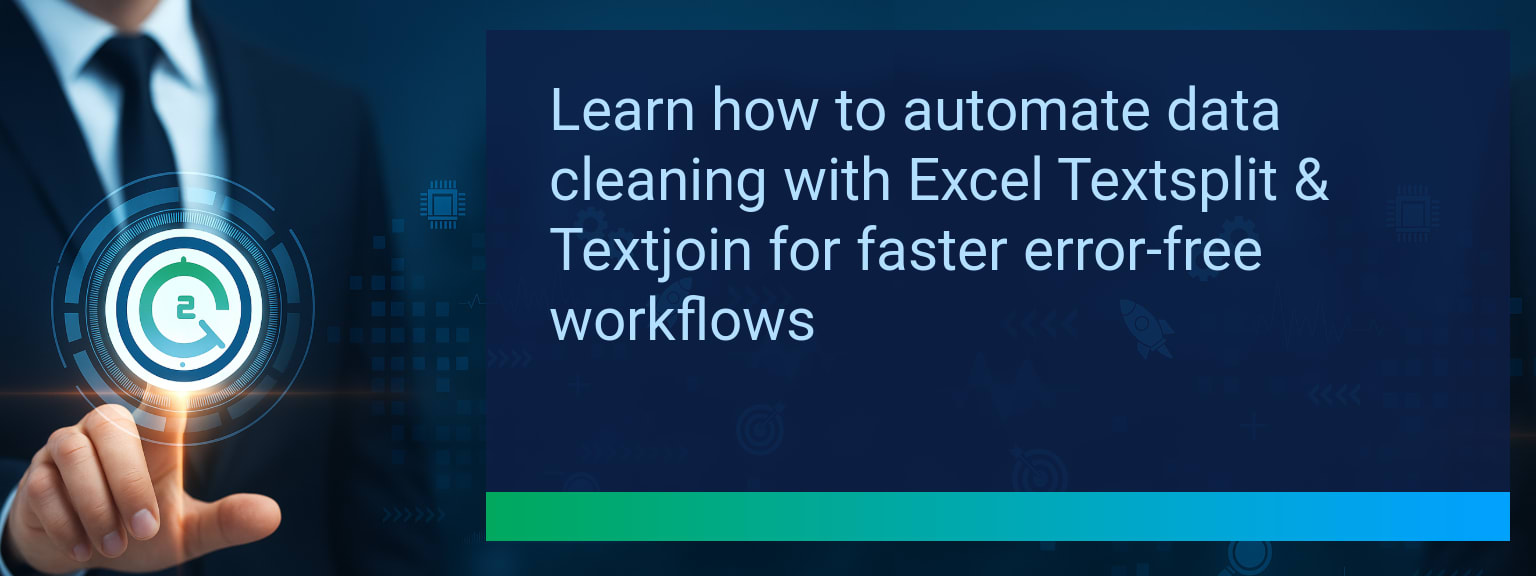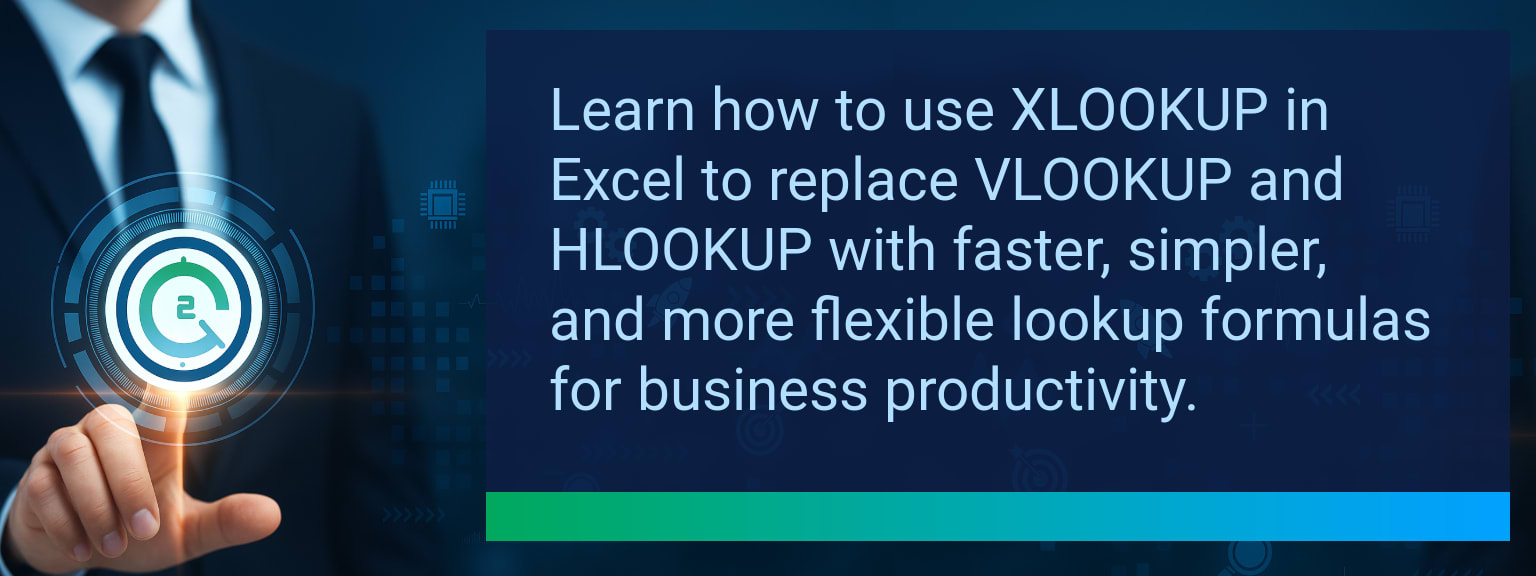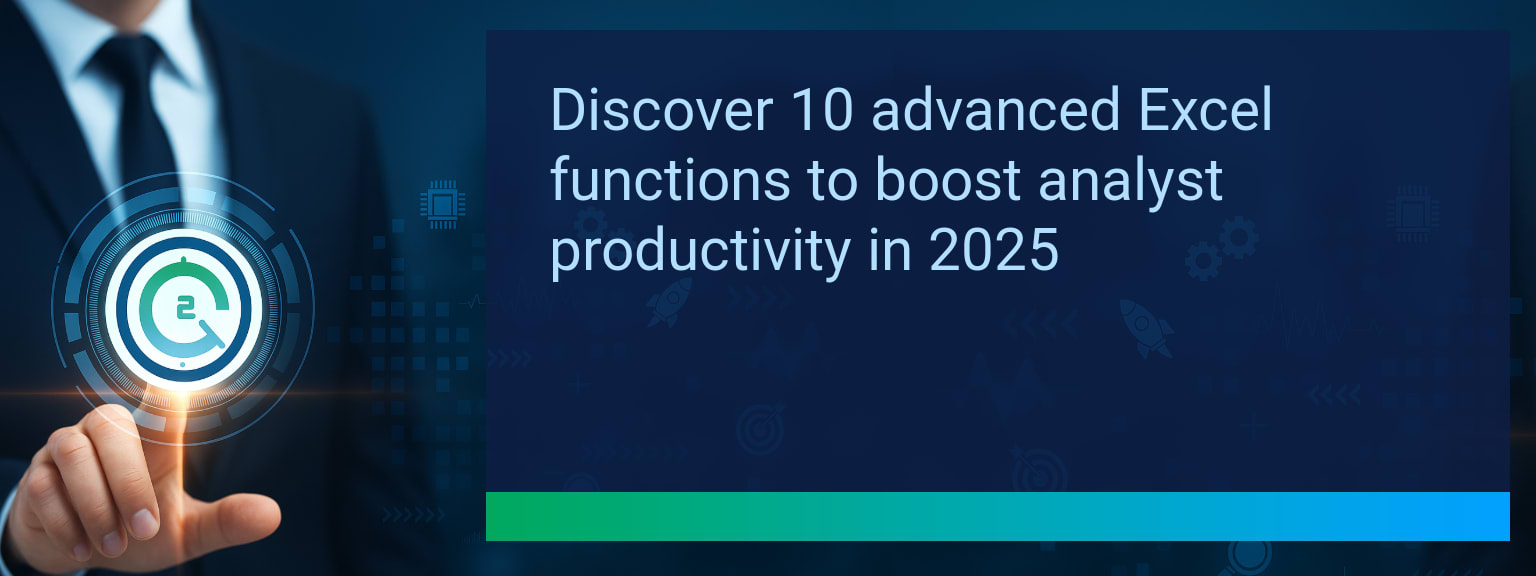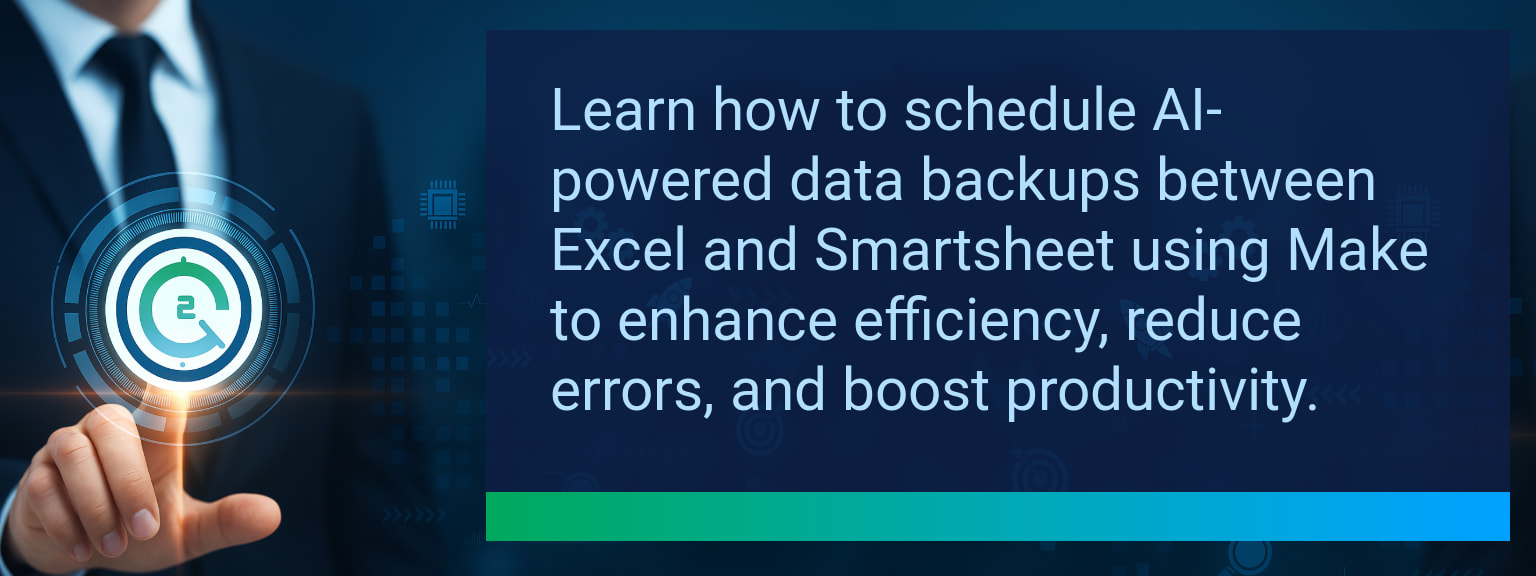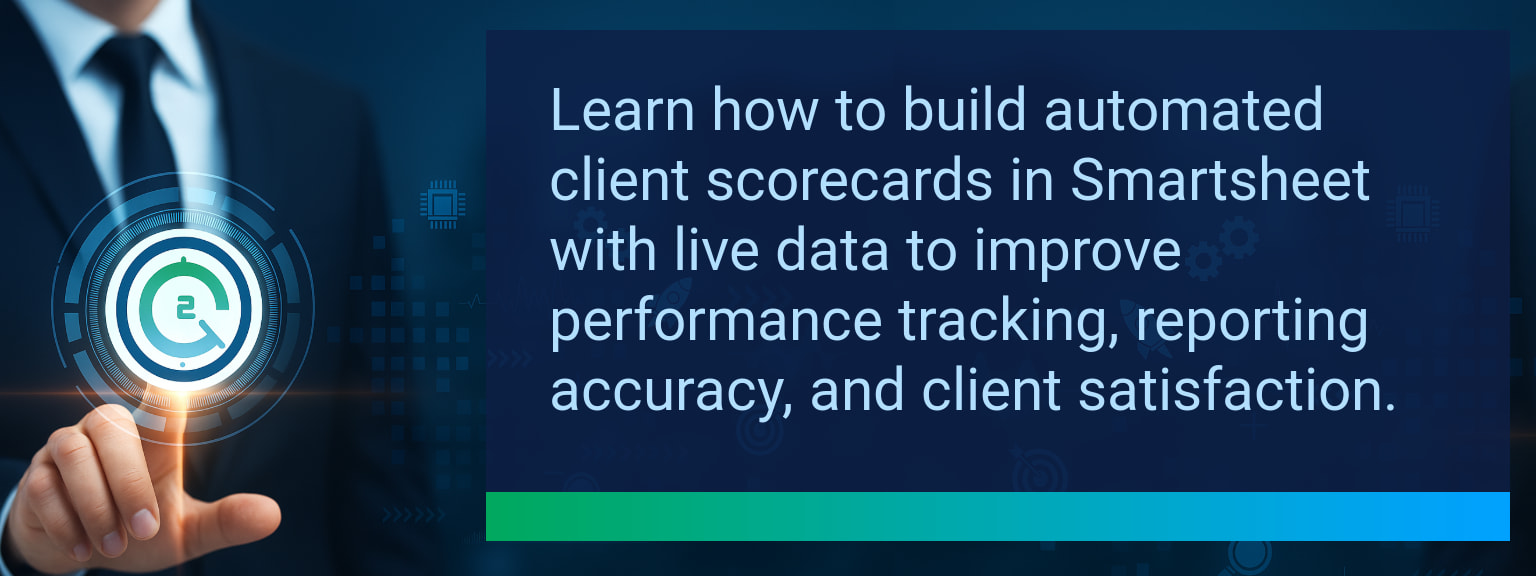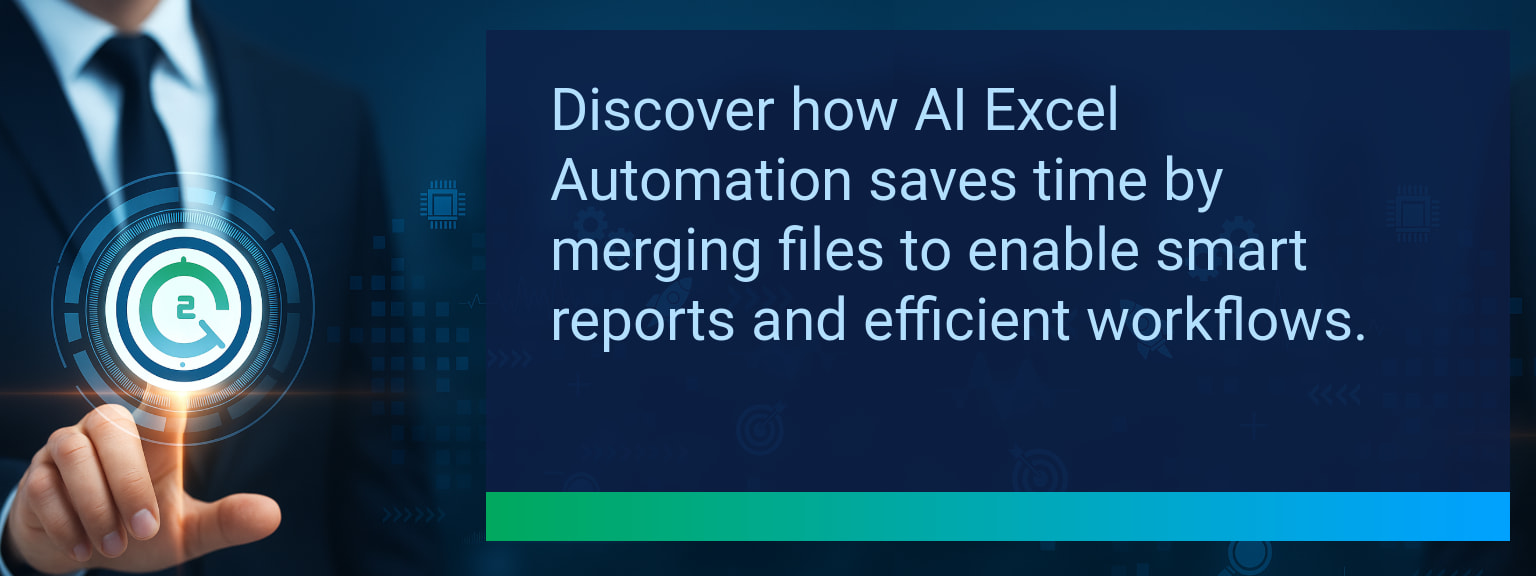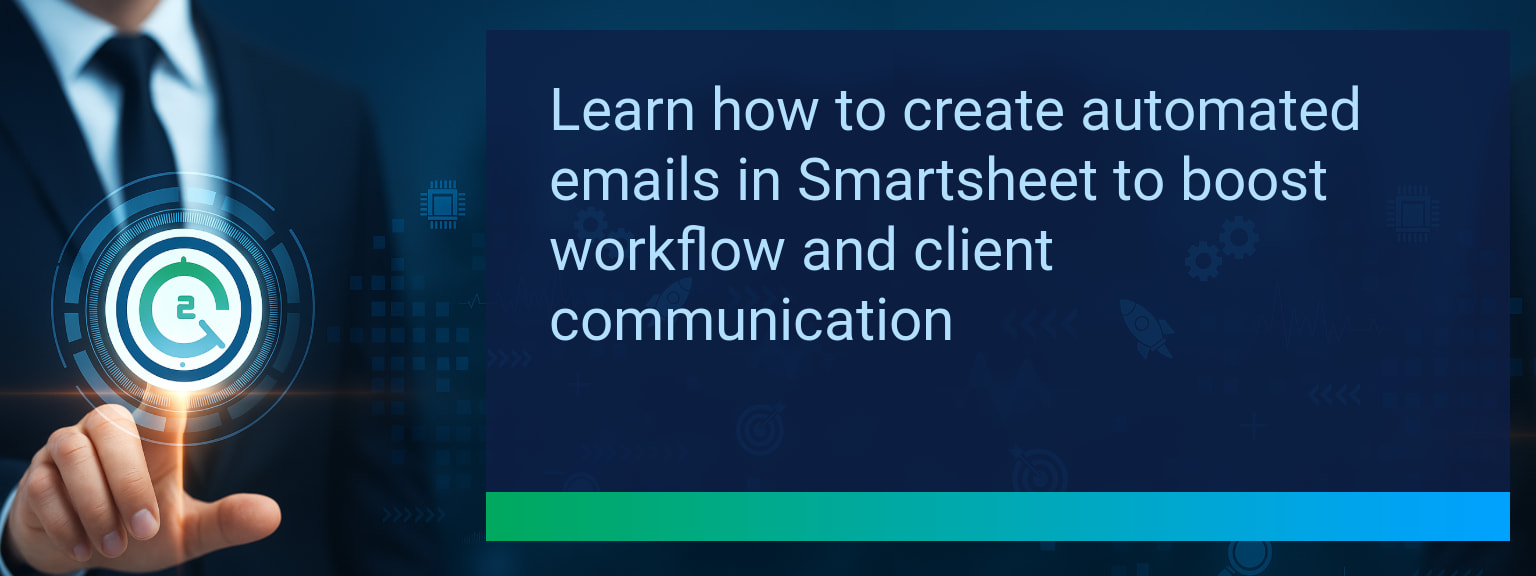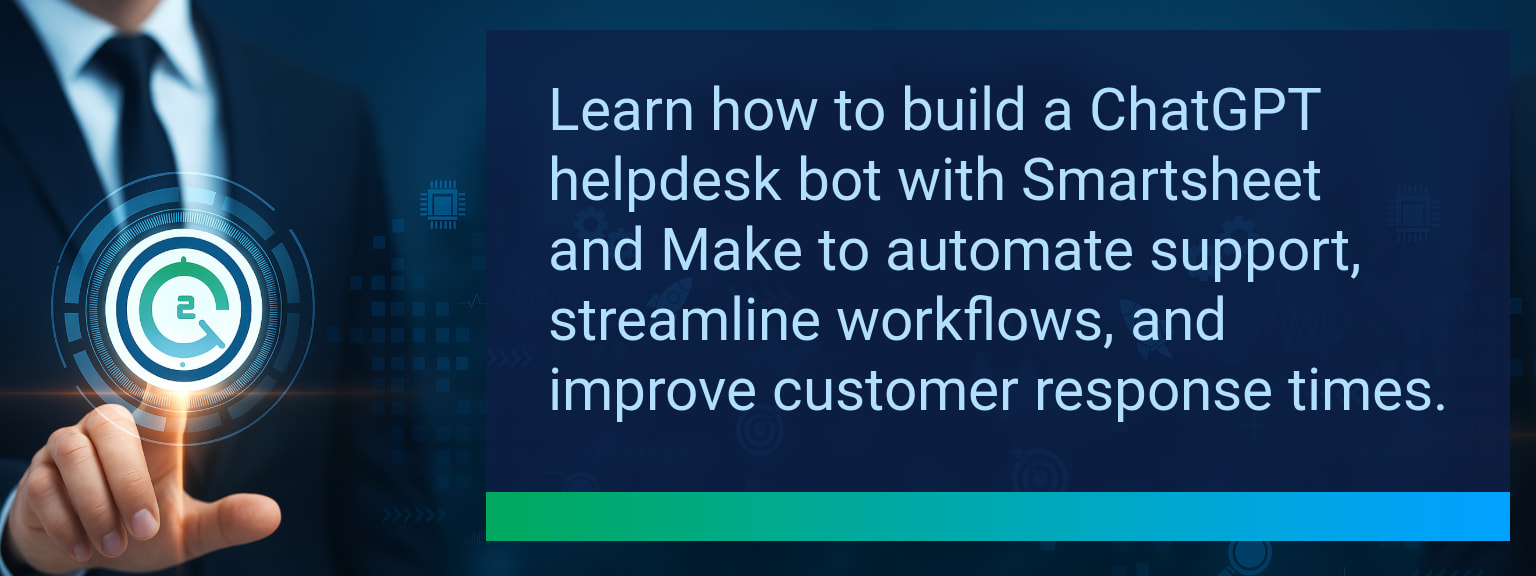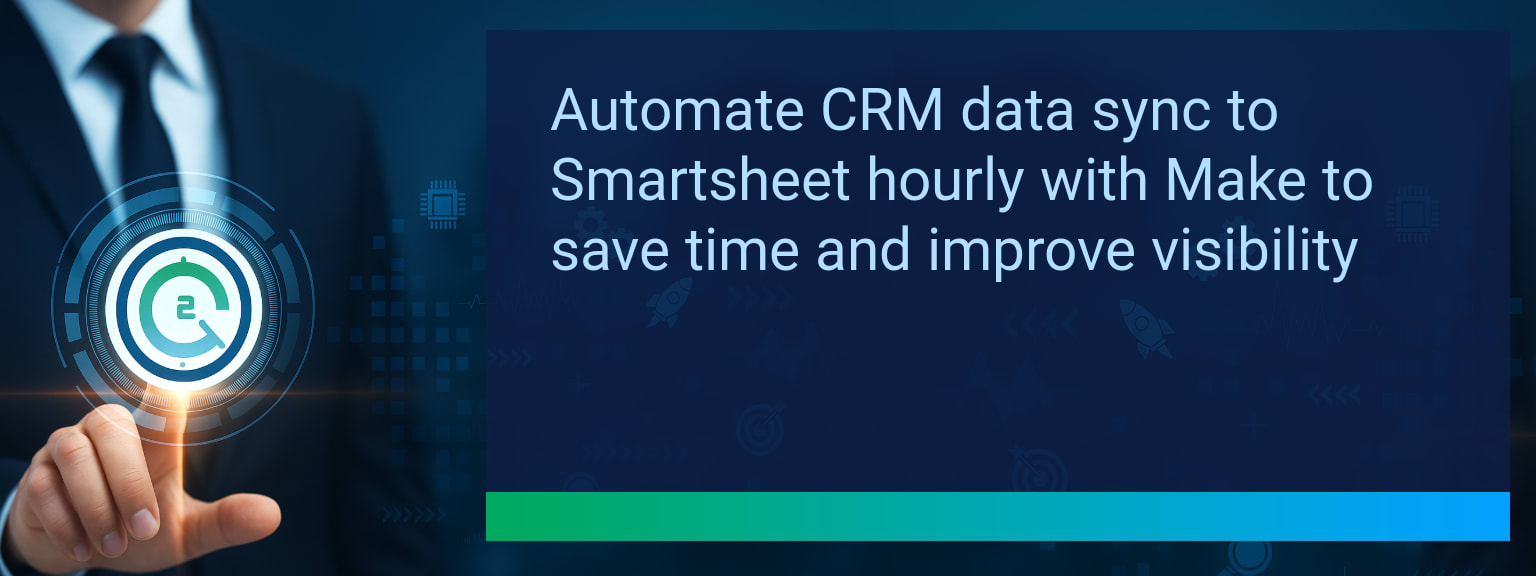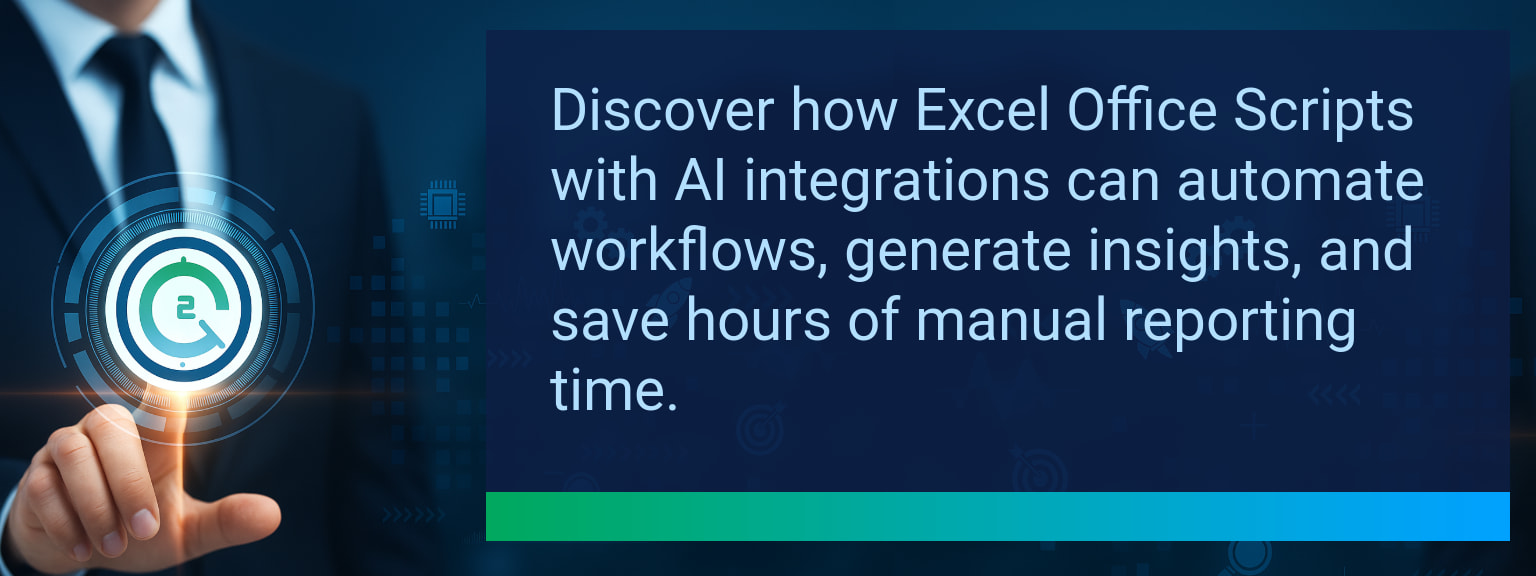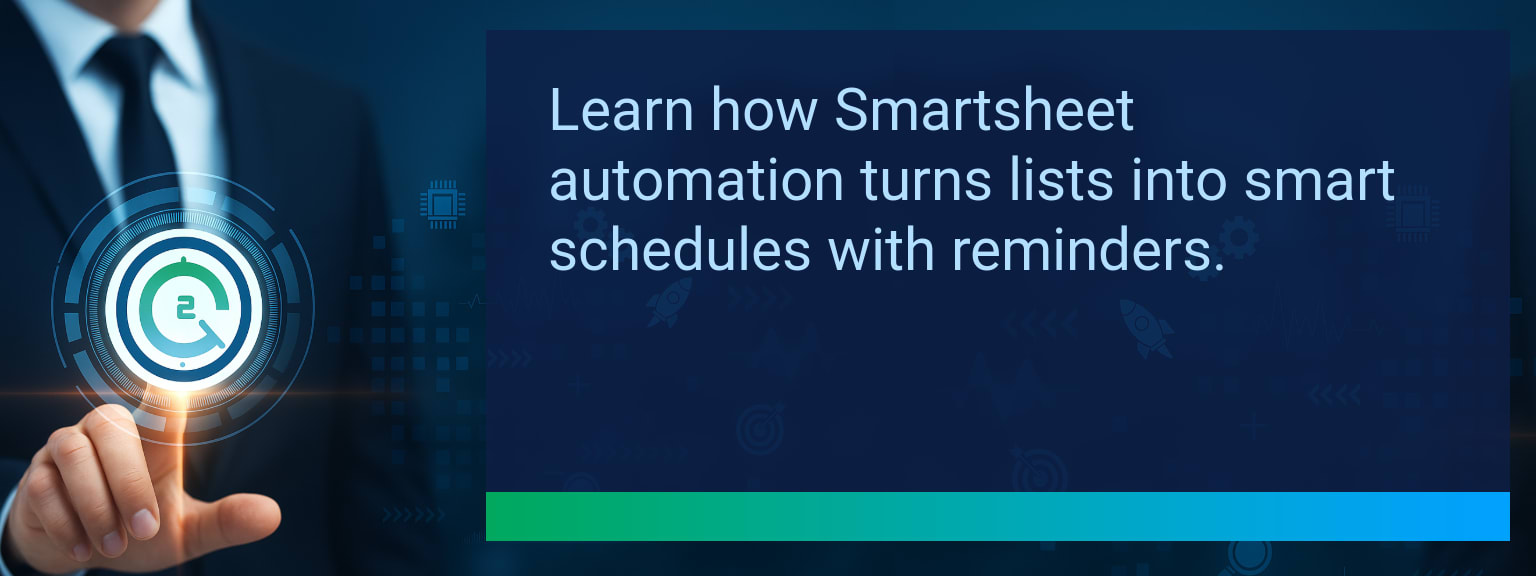Speed Up Financial Forecasting with Excel Predictive Analytics
Forecasting financial performance has always been complex, requiring static spreadsheets and long manual updates. These methods slow down decision-making and leave businesses vulnerable to inaccuracies. With Excel predictive analytics, powered by Two Minute Tech Tips, finance leaders can now combine AI-driven models, real-time data inputs, and automated forecasting to improve speed and accuracy. This article shows how to apply Excel forecasting tools like FORECAST.ETS and modern AI features to create dynamic, forward-looking financial models in minutes while boosting efficiency across your sales and revenue operations workflows.
- Excel predictive analytics removes manual guesswork from financial forecasting.
- FORECAST.ETS enables seasonality-based, automated projections.
- Live data connections create always-up-to-date financial models.
- AI-driven insights flag trends and anomalies for action.
- Scenario modeling strengthens sales planning and cash flow management.
H3SINTRO1
Excel’s predictive functions have transformed forecasting workflows. Where finance teams once relied on linear or static models, they can now harness built-in machine learning to detect patterns, seasonality, and volatility. This enables sales, operations, and finance leaders to project results with more confidence while reducing dependence on advanced statistical software.
For instance, FORECAST.ETS quickly builds a revenue projection using historical sales data, displaying trends and confidence intervals in seconds. This accessibility democratizes forecasting across departments.
Limitations Of Manual Financial Models
Manual forecasting typically involves static spreadsheets, copy-paste workflows, and complex formulas. These are difficult to scale and often introduce human error. Sales operations teams waste valuable time reconciling mismatched data sources instead of analyzing outcomes. As a result, strategic decision-making suffers. Companies relying exclusively on manual processes often discover cash flow misalignments too late in the cycle.
For example, an enterprise sales team tracking renewal revenue across multiple spreadsheets may struggle to align deal timing with broader quarterly projections, leading to budget inefficiencies.
Leveraging Advanced Excel Forecasting Features
With Excel forecasting tools powered by predictive functions in Excel, users can automate repetitive processes. FORECAST.ETS detects seasonality trends, while live Power Query connections integrate with CRM systems to pull updated pipeline data continuously. This creates automated financial modeling that stays relevant to real-time market conditions.
By combining “Analyze Data” with scenario modeling, a CFO can instantly visualize how a change in supply costs impacts gross margin forecasts. Through Excel predictive analytics, teams save time while enriching forecast accuracy.
Accelerated Insights And Data-Driven Decisions
Excel predictive analytics enhances performance analytics by offering immediate feedback loops. Dynamic dashboards surface anomalies such as expense spikes or delayed receivables, allowing leaders to act decisively. This integration aligns tightly with revenue operations, where speed is critical to staying competitive.
Consider an e-commerce organization that integrates payment system feeds into Excel. By forecasting cash flow with AI-driven insights, leaders preempt liquidity risks and optimize marketing budget allocations sooner.
The Next Generation Of AI Forecasting Tools
Microsoft is embedding more intelligence into Excel, moving beyond static reports toward predictive, AI-assisted decision engines. Expect tighter CRM optimization, more intuitive “what-if” modeling, and workflow integration with Teams and Power Automate. These emerging capabilities will decentralize forecasting power, giving every department leader a reliable system for aligning budgets and sales projections.
Organizations adopting these tools will accelerate decision cycles, lower error margins, and strengthen market resilience.
| Category | Metric | Definition | Target |
|---|---|---|---|
| Leading | Forecast Setup Time | Average time to configure predictive functions for one dataset | ≤ 15 mins |
| Leading | Live Data Integration Rate | % of forecasts connected to real-time data sources | 70%+ |
| Lagging | Weekly Hours Saved | Total hours saved per team per week after forecasting automation | 4+ hours |
| Lagging | Forecast Accuracy Improvement | % accuracy increase in financial forecasts compared to manual models | 15%+ |
| Quality | User Confidence Score | Average confidence rating among users applying forecast results (1–10 scale) | 8+ |
| Quality | Workflow Adoption Consistency | % of users applying predictive functions for 3 or more consecutive forecasts | 80%+ |
Explore more quick, actionable tips on AI, automation, Excel, Smartsheet, and workflow tools to work smarter every day.
How To Apply Predictive Excel Tools In Your Workflow
Excel predictive analytics significantly accelerates cash flow planning, sales projections, and scenario modeling. By shifting from static spreadsheets to automated forecasting features like FORECAST.ETS and live data integrations, finance leaders reduce errors and gain actionable insights faster. Start small by testing on one dataset, then layer real-time integrations step by step. For more expert insights from Two Minute Tech Tips, visit this strategy guide to optimize your forecasting practices.