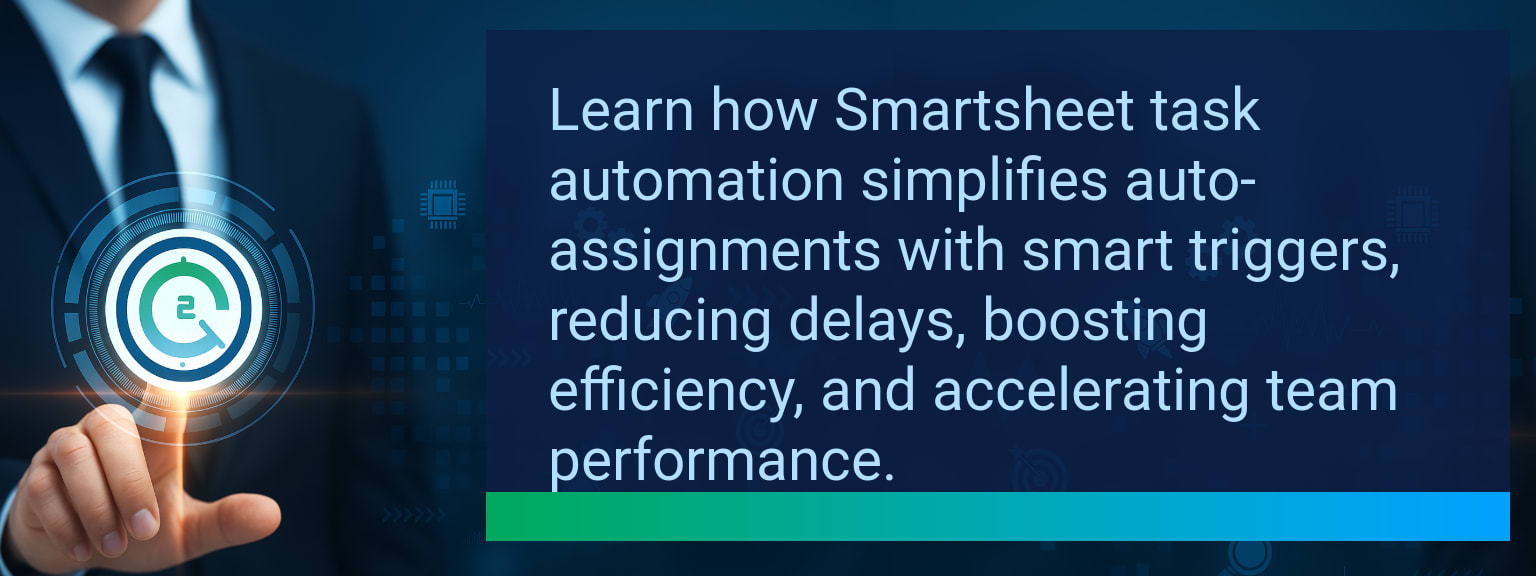How Smartsheet Task Automation Transforms Workflows with Smart Triggers
Missed handoffs cost sales teams more than time—they cost pipeline velocity and revenue opportunity. Manual task assignment creates bottlenecks, leaves room for errors, and shifts managers’ focus from strategy to reminders. With Smartsheet Task Automation, teams now use workflow automation triggers to auto-assign tasks based on live project data—without manual intervention. At Two Minute Tech Tips, we focus on practical, high-impact strategies. In this post, you’ll see how to configure auto-assignment, examples from sales and operations teams, and the 90-day plan to build efficiency gains you can measure. For sales leaders, this means tighter alignment, reduced downtime, and faster execution across distributed teams.
- Auto-assign tasks using Smartsheet workflows and smart triggers.
- Reduce errors and delays by routing tasks based on real-time conditions.
- Leverage conditional logic to optimize ownership and accountability.
- Integrate with CRM and HR tools for dynamic, context-aware assignment.
- Review and refine automation rules quarterly to sustain performance gains.
Overcoming Manual Assignment Inefficiencies
Manual task assignment causes uneven distribution of work and leads to missed follow-ups that directly slow deals. In sales and operations contexts, every hour lost to clarifying ownership reduces conversion efficiency downstream. With workflow automation, Smartsheet ensures tasks such as lead routing or campaign approvals shift instantly to the right person. For example, when an inbound request form is submitted, tasks can trigger directly to the sales development rep covering that region. This accelerates response and protects pipeline velocity.
Actionable takeaway: Identify which 20% of tasks consistently cause delays, and design automation triggers to redistribute them automatically.
Implementing Smarter Auto-Assignment in Smartsheet
Smartsheet workflows allow leaders to set conditions such as field changes, due dates, or specific form entries to auto-assign tasks. Using contact list columns, managers can ensure ownership updates dynamically as rules apply. For example, overdue deals can be escalated automatically to a sales director when the “Due Date” field passes without update. This protects accountability without requiring managers to monitor every record manually.
Actionable takeaway: Start with a single rule—such as routing new opportunities with deal size over $50K to a senior AE—to immediately elevate efficiency.
Driving Measurable Productivity Gains
When workflows automate assignments, leaders see measurable improvements in task turnaround, SLA compliance, and reduced friction between handoffs. Field operations report faster on-site response, while sales teams accelerate lead-to-rep assignment by hours. These measurable changes increase pipeline velocity and strengthen forecast accuracy. In real implementations, Smartsheet’s smart triggers reduce manual rework while preserving data integrity.
Actionable takeaway: Evaluate ROI not only by time saved but also by improved win rate through faster follow-up.
| Category | Metric | Definition | Target |
|---|---|---|---|
| Leading | Automation Success Rate | % of workflow automation rules successfully triggering without error | 95%+ |
| Leading | Time to Assignment | Average minutes from trigger condition met to task assigned | ≤ 2 minutes |
| Lagging | Weekly Hours Saved | Cumulative hours reduced from manual assignment processes | 4+ hours |
| Lagging | Follow-Up Speed | Average reduction in time to follow-up on assigned task | 30% faster |
| Quality | Assignment Accuracy | % of tasks correctly assigned to the designated owner | 98%+ |
| Quality | User Satisfaction Rating | Average rating from team members using automated assignment workflows (1–10) | 8+ |
The Evolution of Automated Task Assignment
Smartsheet continues evolving by blending AI with workflow automation for more predictive task routing. Leaders will soon adjust not only who gets a task, but when and in what sequence, using dynamic triggers. The opportunity for hybrid models is clear: automation handles repeatable allocation, while human oversight manages exceptions. For sales teams, this combination will strengthen consistency across territories and accelerate coverage across multiple product lines.
Actionable takeaway: Pilot one AI-powered auto-assignment workflow, then scale best practices across multiple regions or departments.
Explore more quick, actionable tips on AI, automation, Excel, Smartsheet, and workflow tools to work smarter every day.
Smartsheet Workflows as a Competitive Advantage
Smart triggers in Smartsheet task automation give leaders the power to route work in seconds, not hours—improving accuracy, speed, and accountability across teams. The steps outlined here help you deploy auto-assignment effectively, boost productivity, and sustain measurable gains. Begin with one workflow, validate its impact, and expand. For deeper strategies on scaling high-performance processes, explore expert insights from Two Minute Tech Tips.