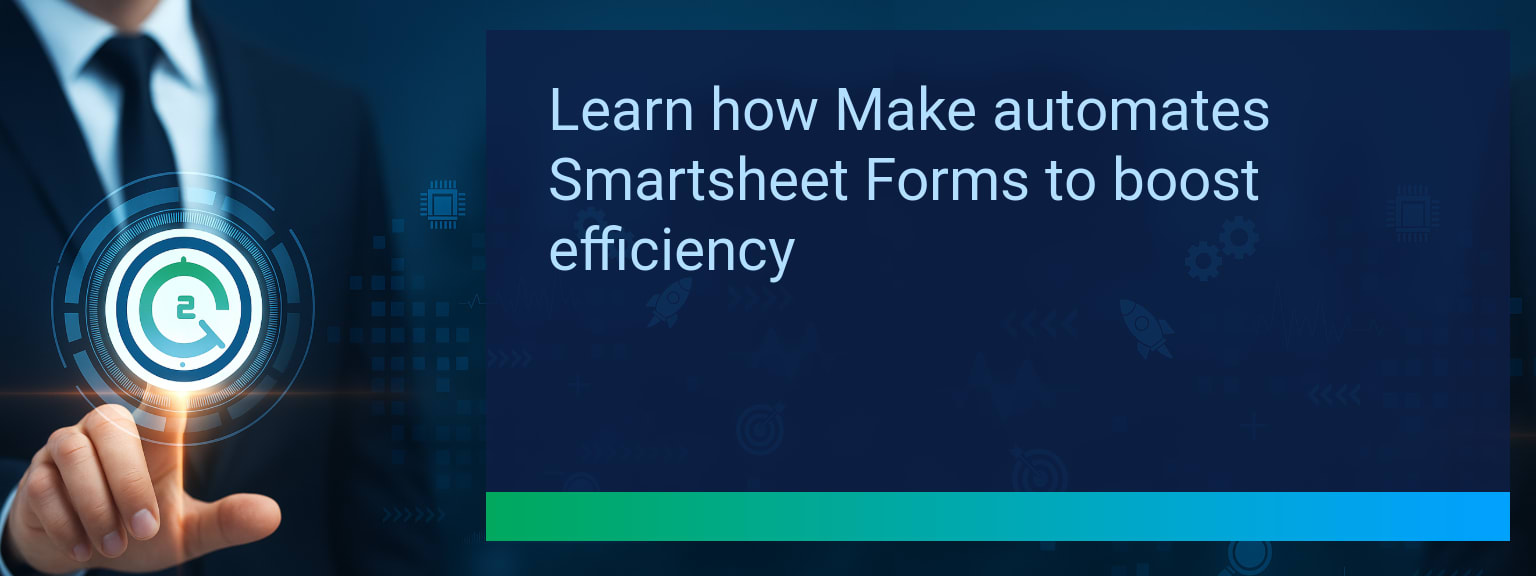How Smartsheet Forms Automation with Make Transforms Task Workflows
Manual intake of form submissions often slows project initiation, service requests, and sales tasks. Smartsheet users commonly face lost productivity when submissions need manual review before being converted into tasks. With Two Minute Tech Tips, you’ll learn how Smartsheet Forms Automation with Make eliminates those bottlenecks. By linking Smartsheet forms directly into automated task workflows, you can ensure real-time responsiveness, cut errors, and accelerate execution. This guide shows how to turn form submissions into task triggers, map fields into workflows, integrate with CRMs, and optimize for scale. By the end, you’ll know exactly how to move from manual follow-up to seamless task automation that boosts your team’s overall performance.TL;DR — Direct Answer
- Connect Smartsheet forms to Make via API for instant data intake.
- Use form submissions as triggers for task creation or updates.
- Apply data mapping to assign ownership, category, and deadlines.
- Integrate with tools like Slack, Gmail, Asana, or Jira for alerts and workflow integration.
- Leverage AI modules in Make to prioritize, route, and optimize form-driven tasks.
What Changed and Why Smartsheet Forms Automation Matters Now
Teams no longer have time for manual intake and sorting of data. Smartsheet forms create structured input, but without automation, that data sits idle until manually processed. With robust Smartsheet Make integration, you can transform every submission into an immediate actionable task. The impact is significant: faster intake, fewer errors, and always-on responsiveness. For sales teams, this could mean every client request instantly appears in your CRM pipeline. For IT or HR, it means requests land in Jira, Slack, or email without delay. Key insight: Smartsheet forms should serve as your digital intake engine, and Make acts as the automation hub that powers scale.
What workflows in your business could you speed up by eliminating manual form handling?
The Manual Roadblocks of Traditional Form Processing
Manually processing form entries introduces delays and risks. Submissions can get overlooked, task assignments are inconsistent, and error rates increase. For growing teams, small inefficiencies compound into missed revenue opportunities or client dissatisfaction. For example, a client fills out a project intake form, yet days pass before the task is assigned. Multiply this by dozens of projects, and you have a systemic drag on performance. Actionable takeaway: Audit your current form-based workflows to identify where delays or errors occur. These are your highest-impact targets for automation.How Automation Unlocks Smarter Workflows
With Make, Smartsheet forms can instantly trigger downstream workflows across multiple apps. A project request can auto-create a task in Asana, alert a team in Slack, and log details in your CRM. This workflow automation ensures both speed and accuracy. Conditional routing also enables smarter workflows: if a submission category is “Sales,” the task routes to a CRM team; if “IT,” it triggers a Jira ticket. Actionable takeaway: Start small with one workflow—link Smartsheet to Make, then build conditional rules to handle different form outcomes.The Productivity Gains of Smarter Task Automations
The benefits of Smartsheet Make integration are tangible. Teams report hours saved weekly, reduced error rates, and faster response times. For sales automation, every lead gets qualified and routed without delay. For operations, service requests are instantly tracked, keeping stakeholders informed. Imagine support tickets automatically prioritized and assigned within minutes, not days. That’s the competitive edge automation delivers. Actionable takeaway: Track time saved and request response times before and after automation to measure impact.
Scope: Choose one segment or product line, one enablement objective, one frontline team.
The Next Evolution of Intelligent Integrations
Automation is only becoming smarter. AI modules within Make can categorize, summarize, or prioritize tasks the moment they arrive through Smartsheet forms. A ticket flagged with “urgent” receives priority routing before human review. This is the future of workflow integration: blending structured intake with AI-driven task management. Teams that adopt now will streamline operations and position themselves for scalable growth. Actionable takeaway: Pilot an AI-driven automation that categorizes Smartsheet form submissions by urgency.| Category | Metric | Definition | Target |
|---|---|---|---|
| Leading | Automation Activation Rate | % of Smartsheet form workflows successfully automated in Make | 80%+ |
| Leading | Time to Trigger | Minutes from form submission to first automated task trigger | ≤ 2 minutes |
| Lagging | Weekly Time Saved | Total hours saved across teams weekly via automation | 5+ hours |
| Lagging | Error Reduction Rate | % decline in data entry or assignment errors | 25%+ |
| Quality | Ease-of-Use Score | User rating on a 1–10 scale for automation workflow usability | 8+ |
| Quality | Workflow Adoption Consistency | % of active users consistently using Smartsheet workflows for 4+ weeks | 85%+ |
View More Tips to Boost Your Productivity
Explore more quick, actionable tips on AI, automation, Excel, Smartsheet, and workflow tools to work smarter every day.