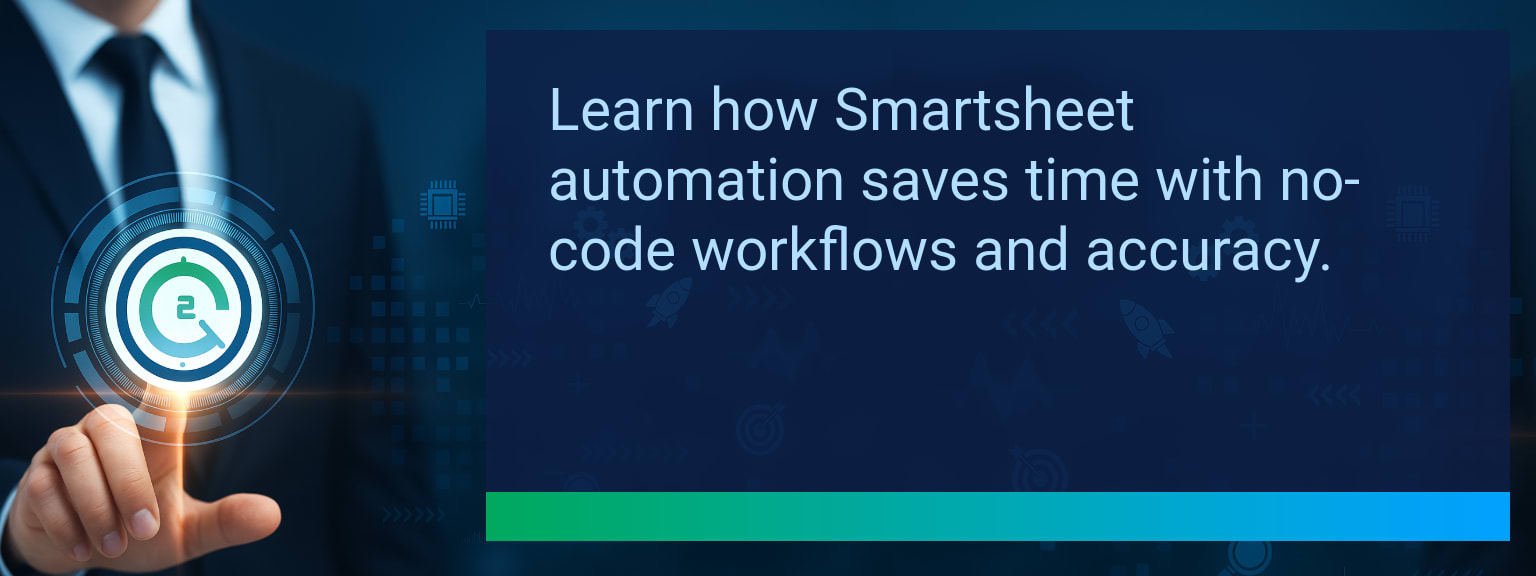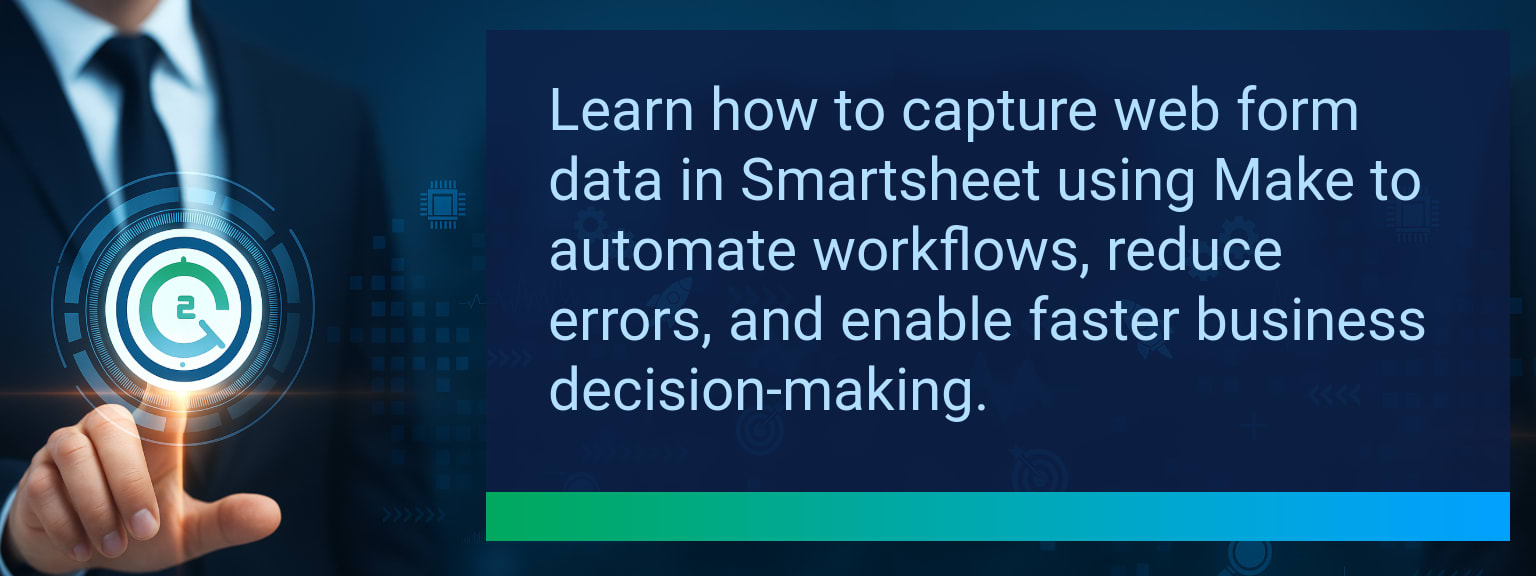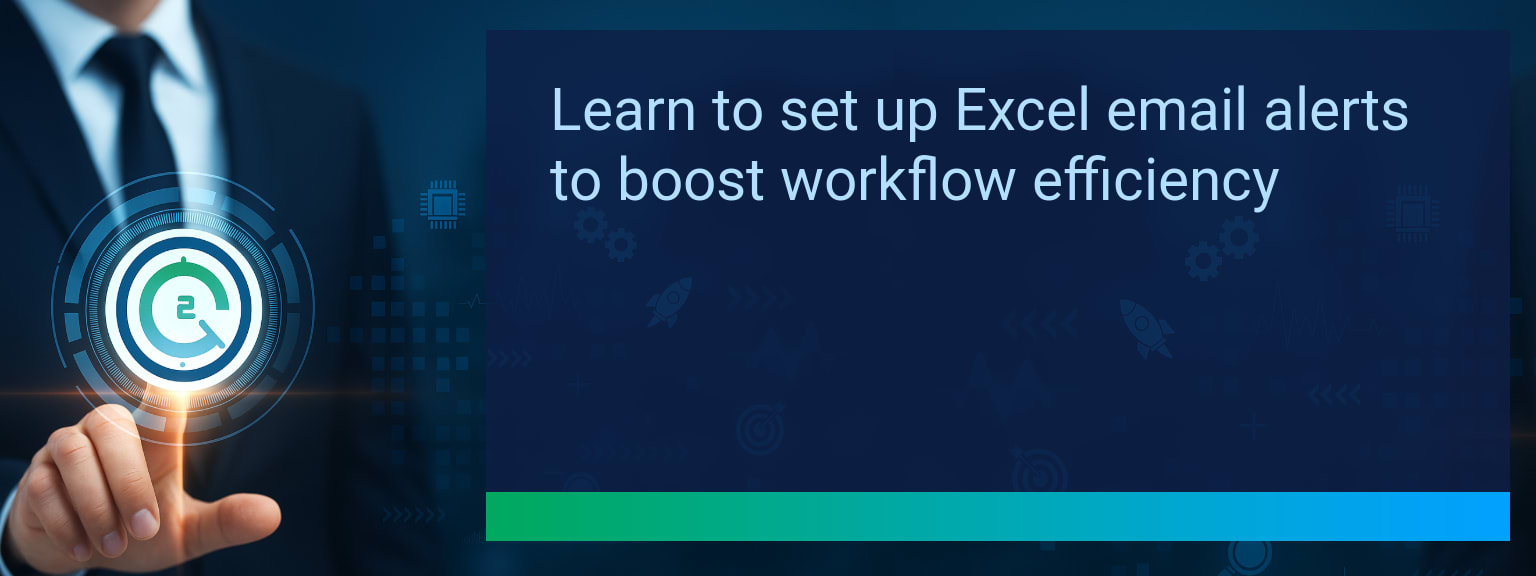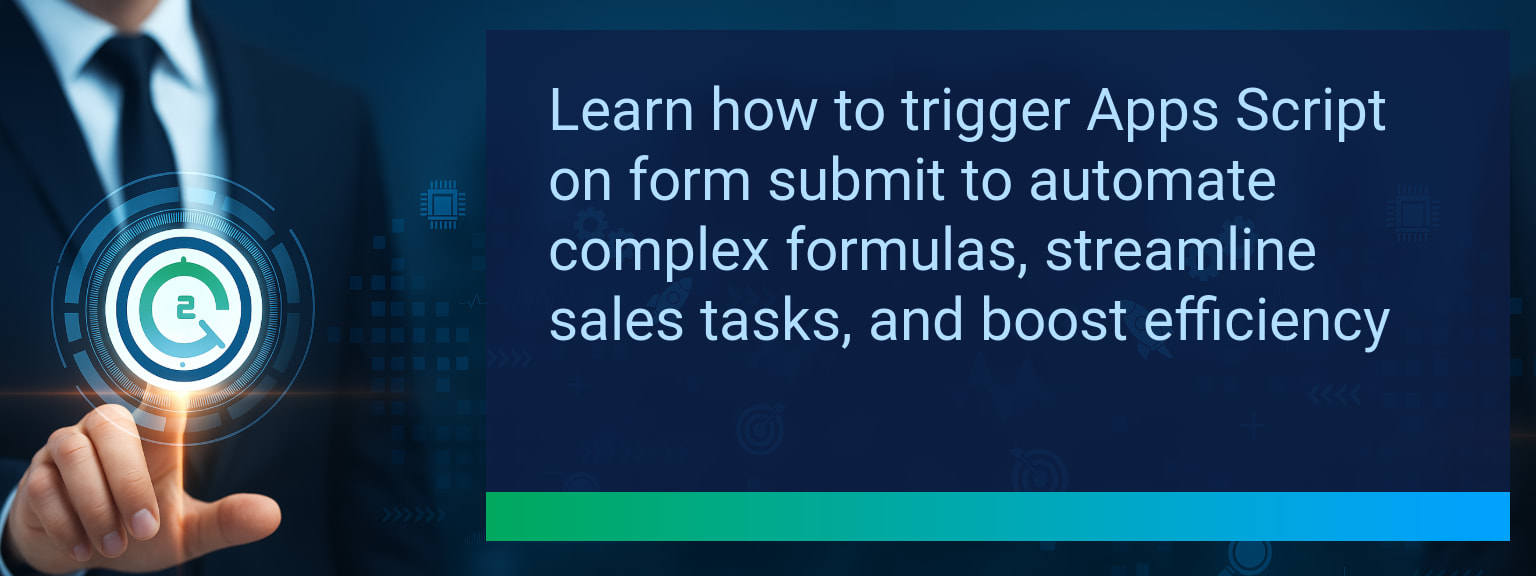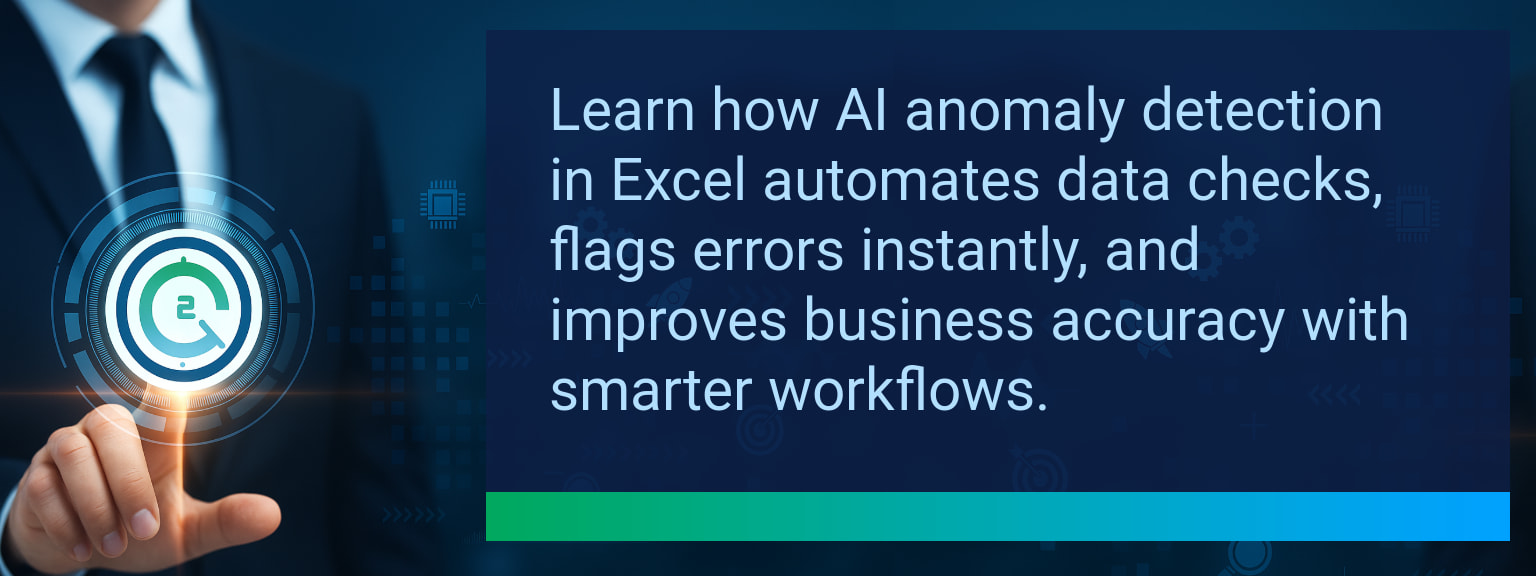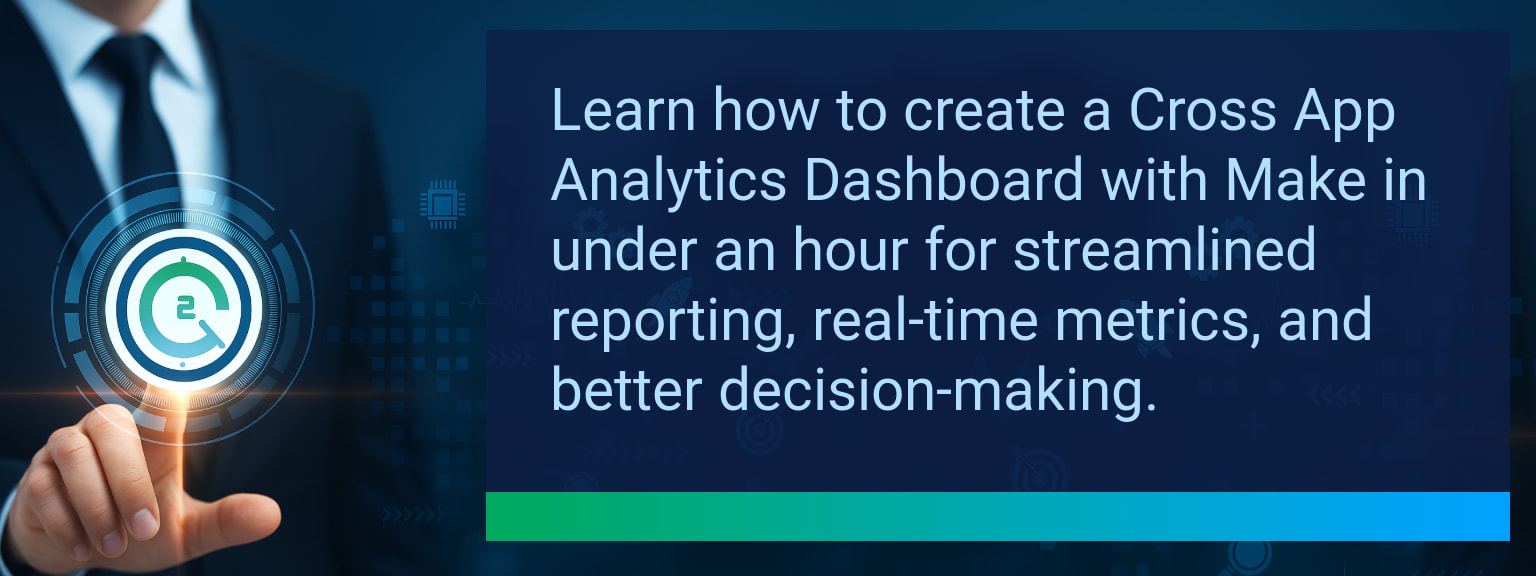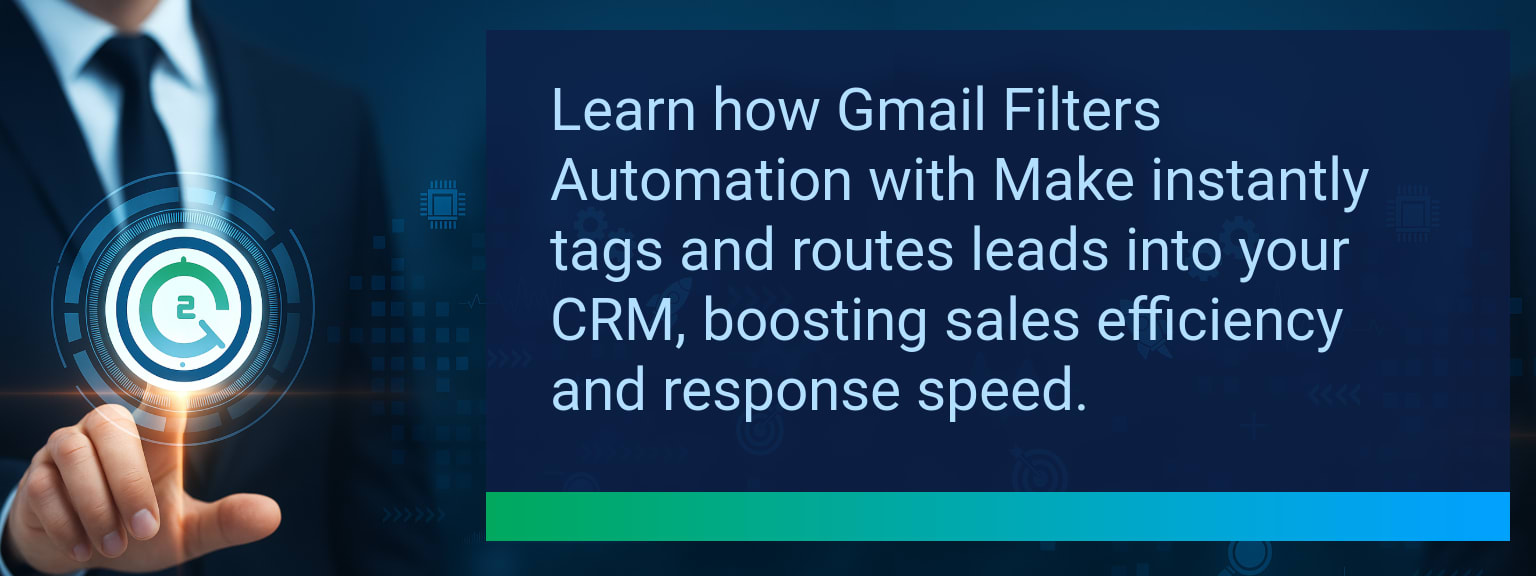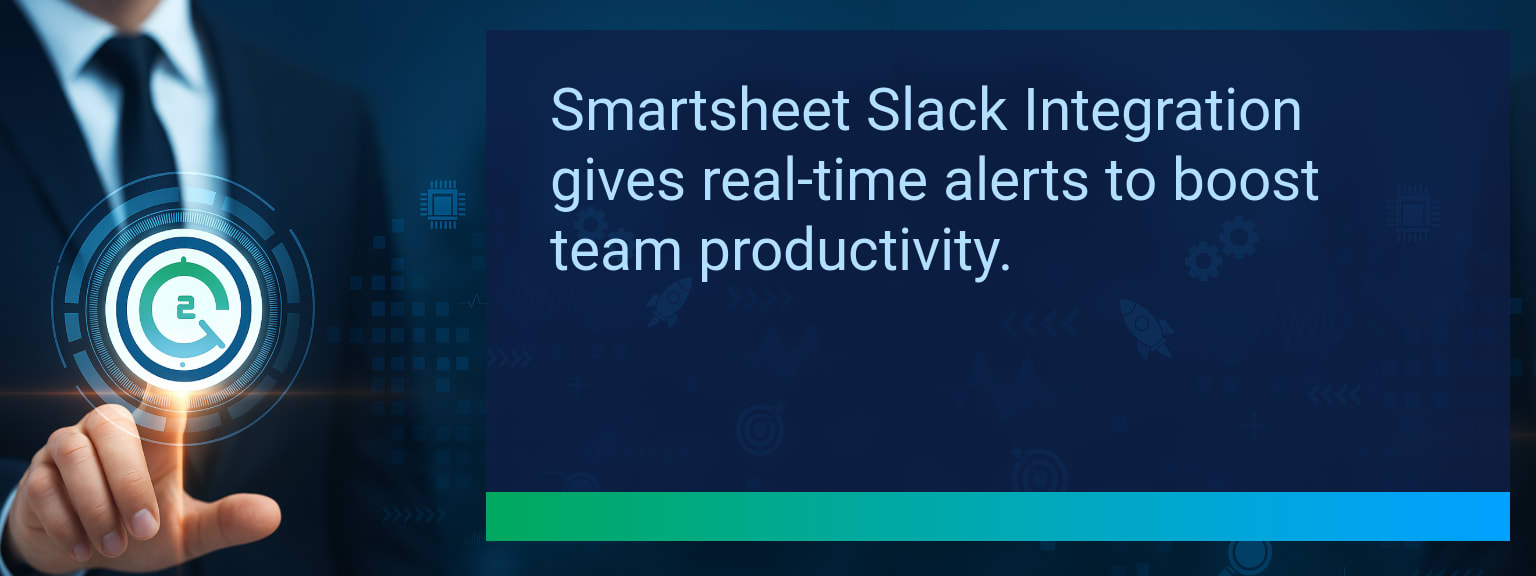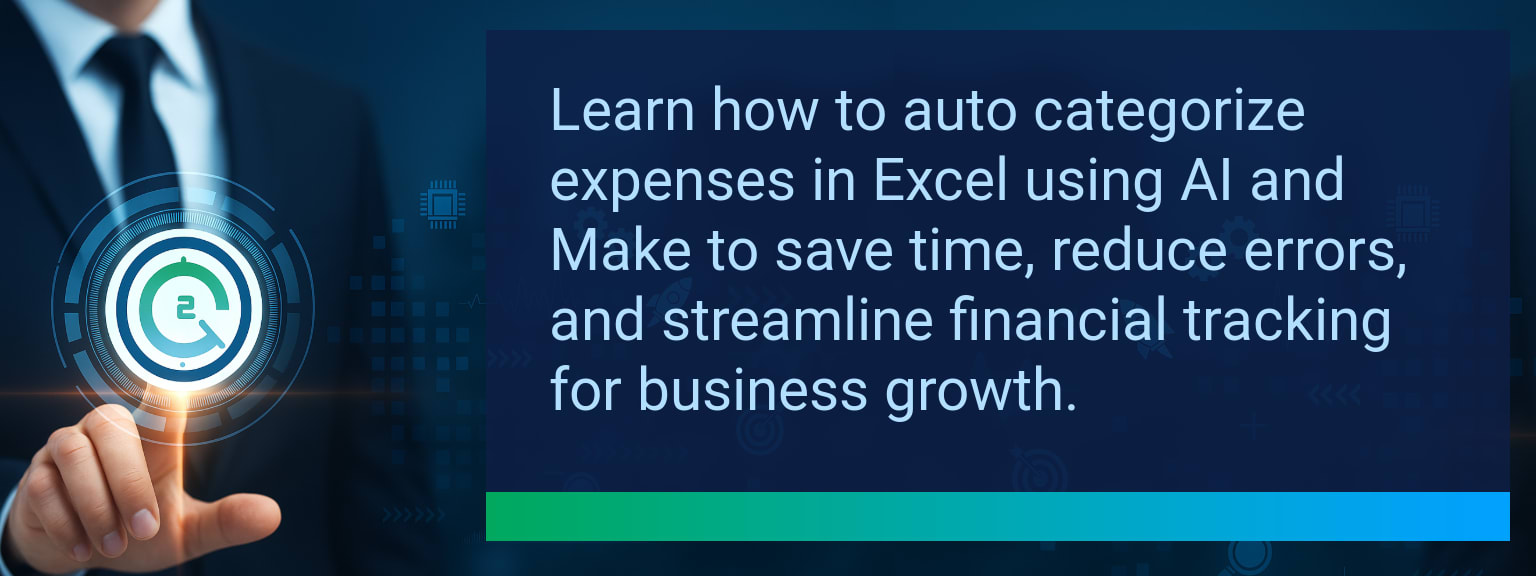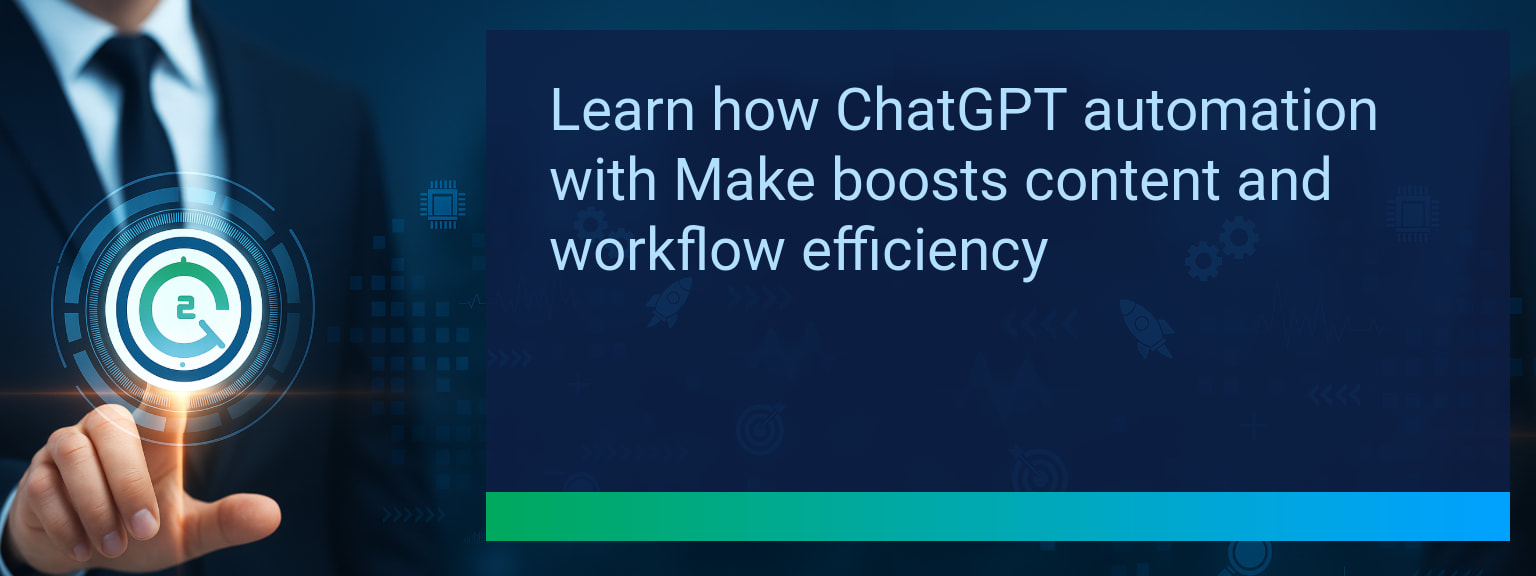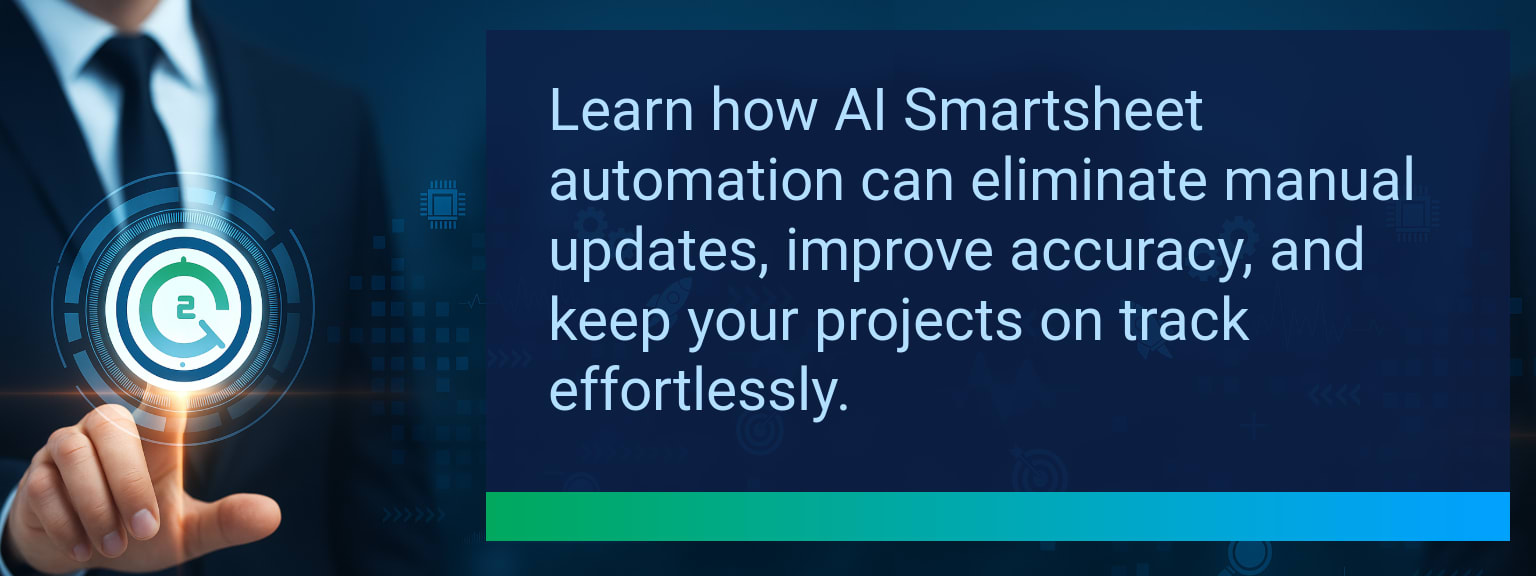How Smartsheet Email Automation Streamlines Project Updates Without Coding
Most project bottlenecks come from one thing: email. Updates arrive every hour, yet important details get lost in inbox overload. Teams often waste hours manually copying information into Smartsheet, leading to delays and errors. That’s where Two Minute Tech Tips shines—empowering professionals to eliminate manual drudgery with fast, proven, no-code automations. By using Smartsheet email automation, you can instantly translate emails into actionable updates without coding, saving time, boosting accuracy, and aligning teams. This guide shows you how to set it up, optimize workflows, and measure results in ways that accelerate project tracking, drive workflow integration, and advance digital transformation.TL;DR — Direct Answer
- Set up Smartsheet email automation using Zapier, Make, or Power Automate.
- Filter incoming Gmail or Outlook messages to avoid irrelevant triggers.
- Map subject lines, senders, or email content directly to Smartsheet columns.
- Use AI parsing to capture structured data like dates or order numbers.
- Test and monitor the automation to ensure consistent workflow integration.
What Changed and Why Smartsheet Email Automation Matters Now
Email dominates project communication, but valuable updates often sit idle until someone copies them into the right tracker. The lag creates errors and reduces visibility in mission-critical projects. Smartsheet email automation changes that by bridging communication and execution in real time. By integrating email triggers with no-code tools, updates arrive directly in Smartsheet for immediate action. Whether managing sales automation, CRM optimization, or project tracking, this removes redundancy. The result: efficiency, accuracy, and better performance analytics.
Where are your teams losing the most time—processing inboxes or actually advancing business goals?
The Strain Of Manual Updates
Copy-paste workflows drain hours every week. Missed entries delay reporting while duplicated inputs create confusion. For revenue operations leaders, this inefficiency has a direct cost: pipeline inaccuracies and lost deal velocity. One real example: A support desk spent 8+ hours weekly transcribing email tickets into Smartsheet. After automation, all inbound emails were logged instantly, eliminating re-entry errors. Removing routine tasks shifts focus back to higher-value communication and problem-solving.Automating Email-To-Smartsheet Workflows
Platforms like Zapier, Make, and Power Automate detect inbound emails and create Smartsheet updates automatically. No coding is required to define a trigger (specific sender or subject), map email fields, and update rows or create new tasks. For instance, a regional sales team can route daily order confirmations straight into a Smartsheet dashboard, unlocking faster project tracking with little setup. Efficiency compounds as each email instantly drives a measurable action step.
Scope: Choose one segment or product line, one enablement objective, one frontline team.
Driving Efficiency And Accuracy
The real power appears in results. Automation cuts down processing time, reduces errors, and guarantees project leaders always have live data. That clarity fuels better forecasting, tighter sales automation, and stronger workflow integration across teams. Key takeaway: Every manual task automated in Smartsheet adds back hours of productive time for strategy, performance reviews, or client engagement.Expanding Automation With AI And Beyond
Today’s AI parsing tools can read unstructured emails for structured handoff into Smartsheet. Shipping notices, order IDs, or time-sensitive requests can now be extracted and organized automatically. Looking forward, Smartsheet will likely expand native AI integrations. Sales, service, and project functions will continue blending as organizations embrace digital transformation and smarter project tracking at scale.Metrics That Matter
| Category | Metric | Definition | Target |
|---|---|---|---|
| Leading | Automation Success Rate | % of email-to-Smartsheet triggers executed correctly | 95%+ |
| Leading | Time to First Working Setup | Minutes it takes to create the first live workflow | ≤ 15 minutes |
| Lagging | Hours Saved Weekly | Number of manual hours replaced by automation | 3–5 hours |
| Lagging | Error Rate Reduction | % decrease in errors from manual entry | 20%+ |
| Quality | User Ease Rating | Average ease-of-use feedback score from teams | 8+/10 |
| Quality | Workflow Consistency | % of teams sustaining the integration over 4 weeks | 85%+ |
View More Tips to Boost Your Productivity
Explore more quick, actionable tips on AI, automation, Excel, Smartsheet, and workflow tools to work smarter every day.