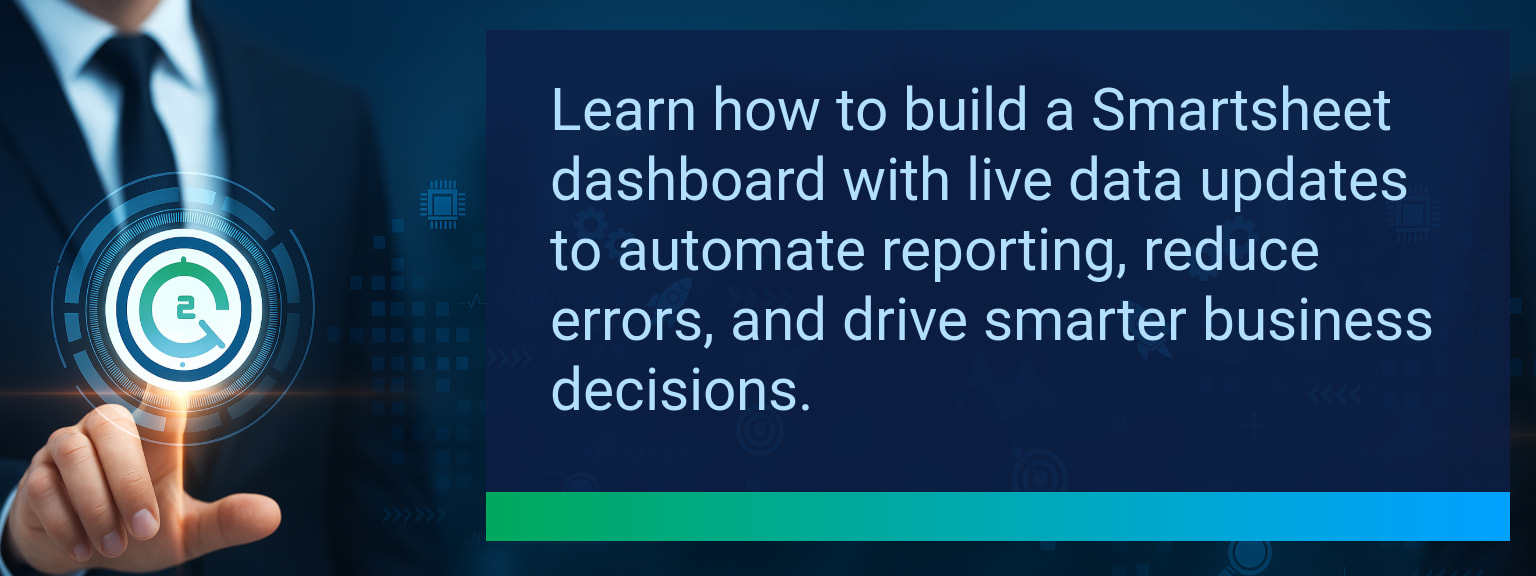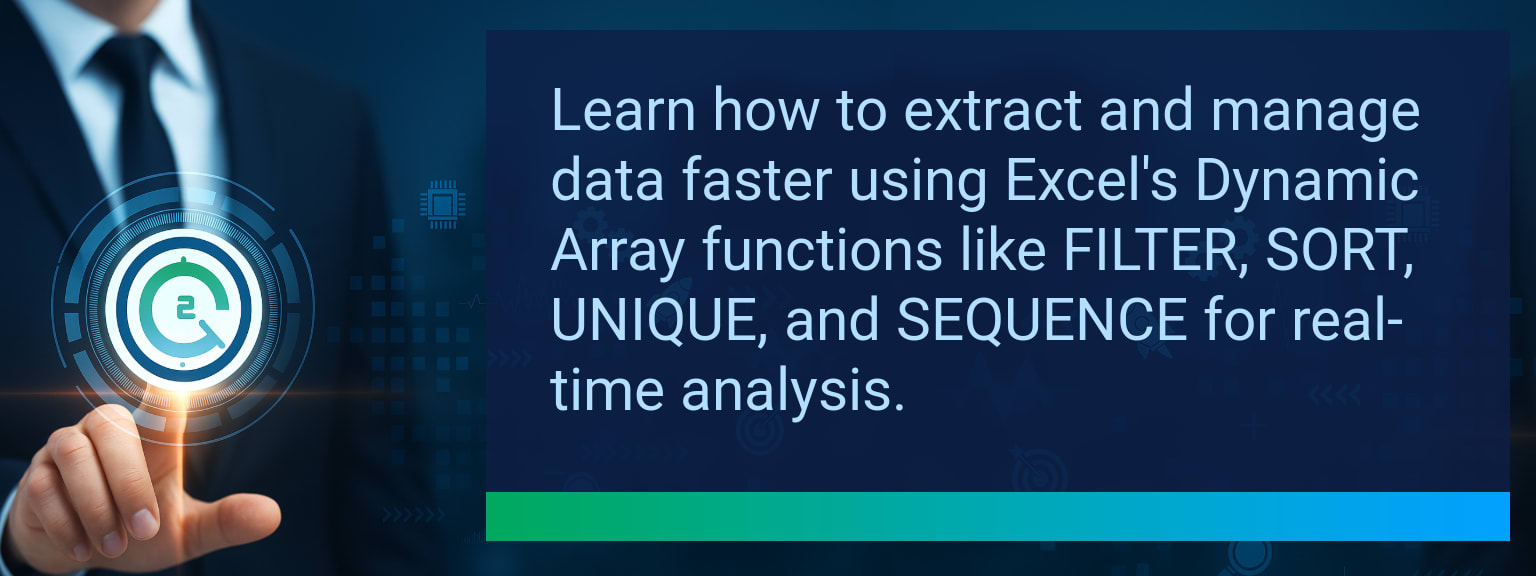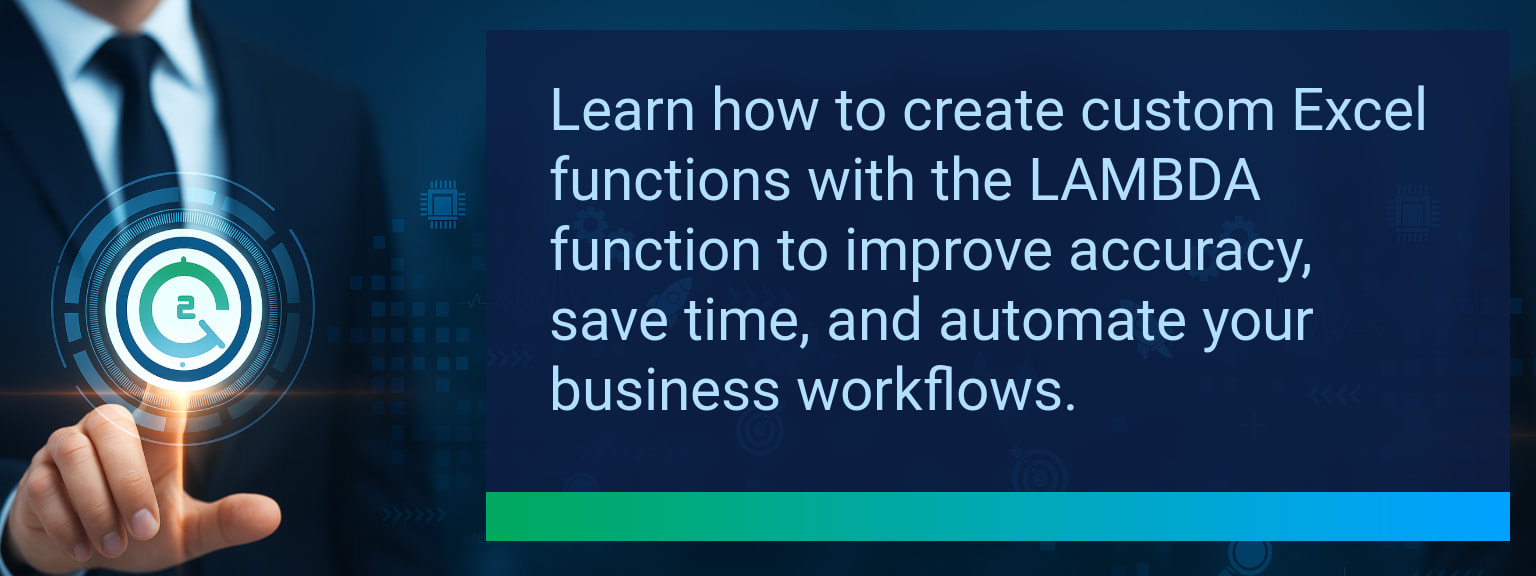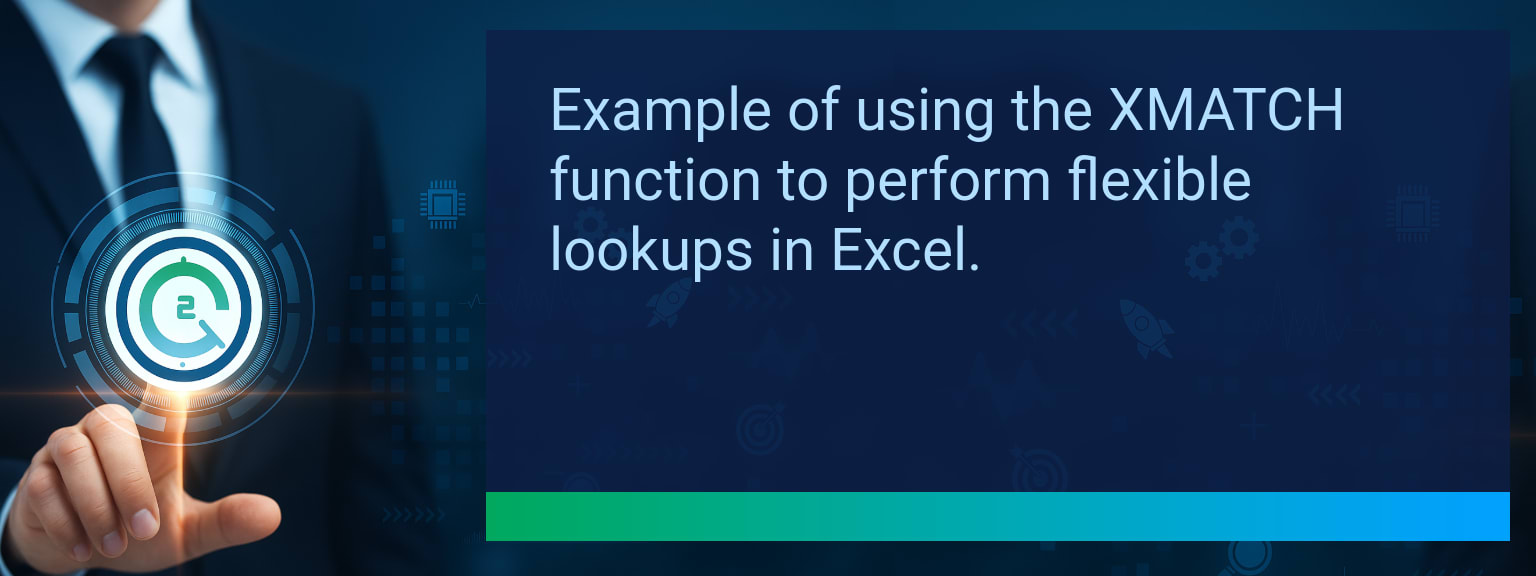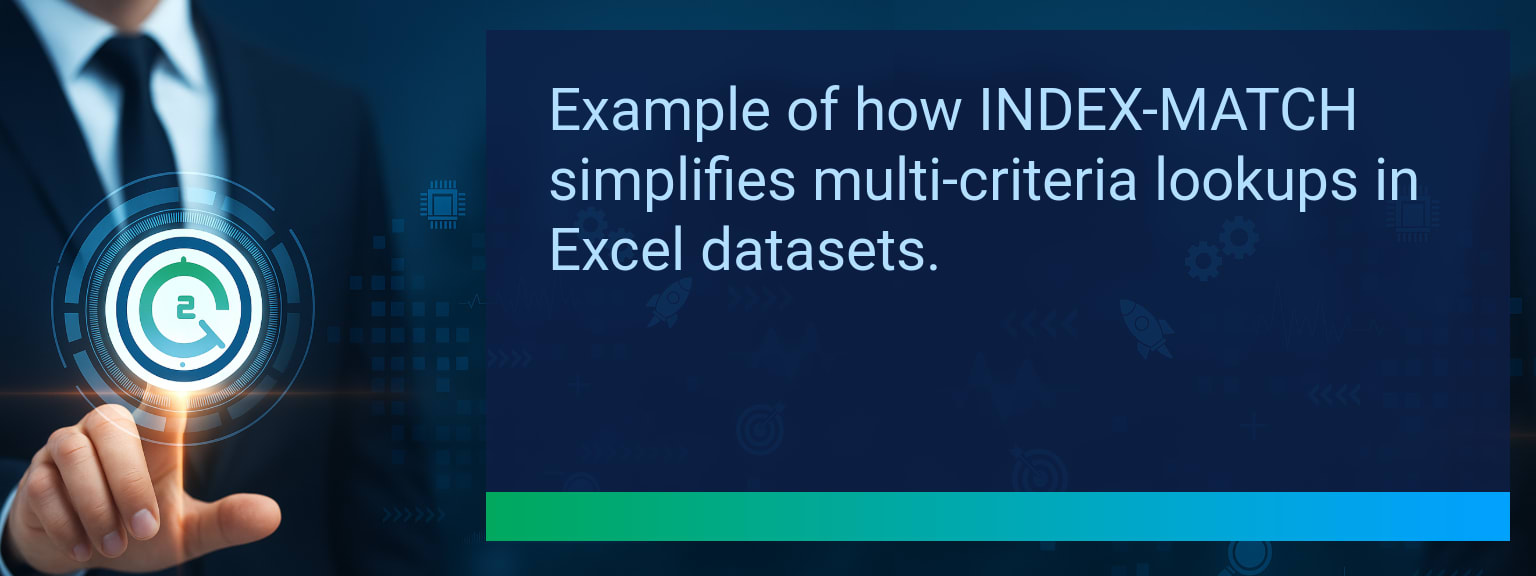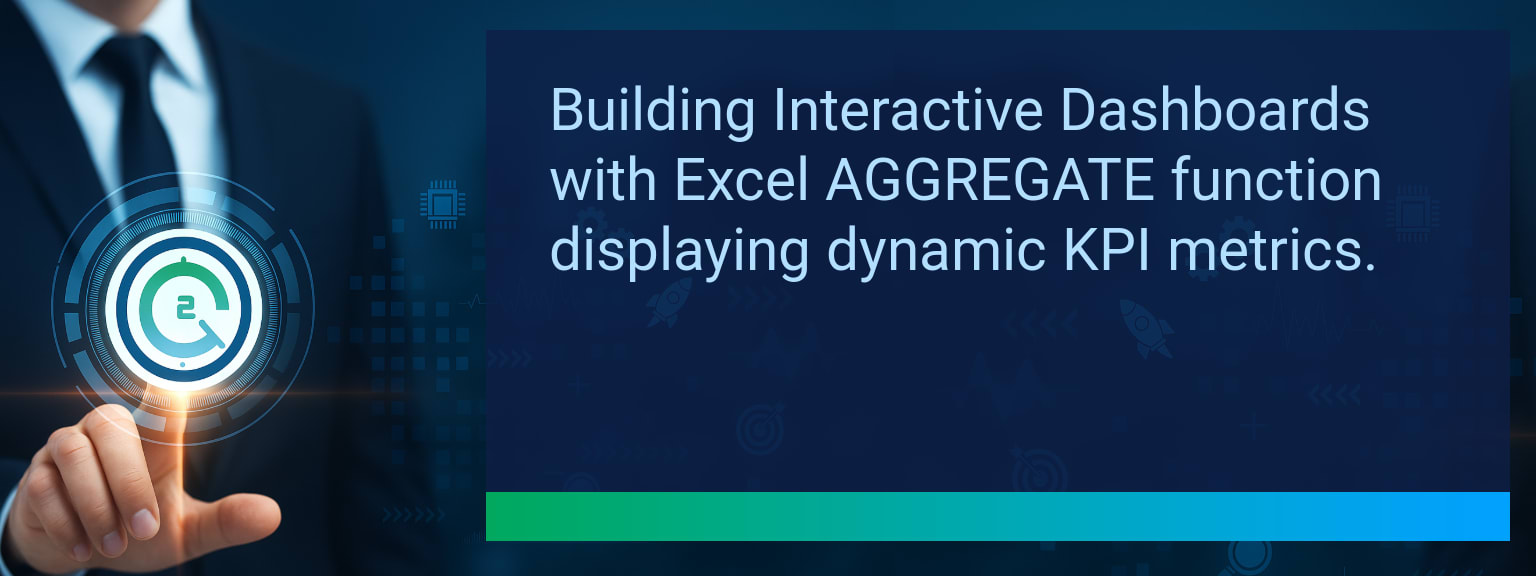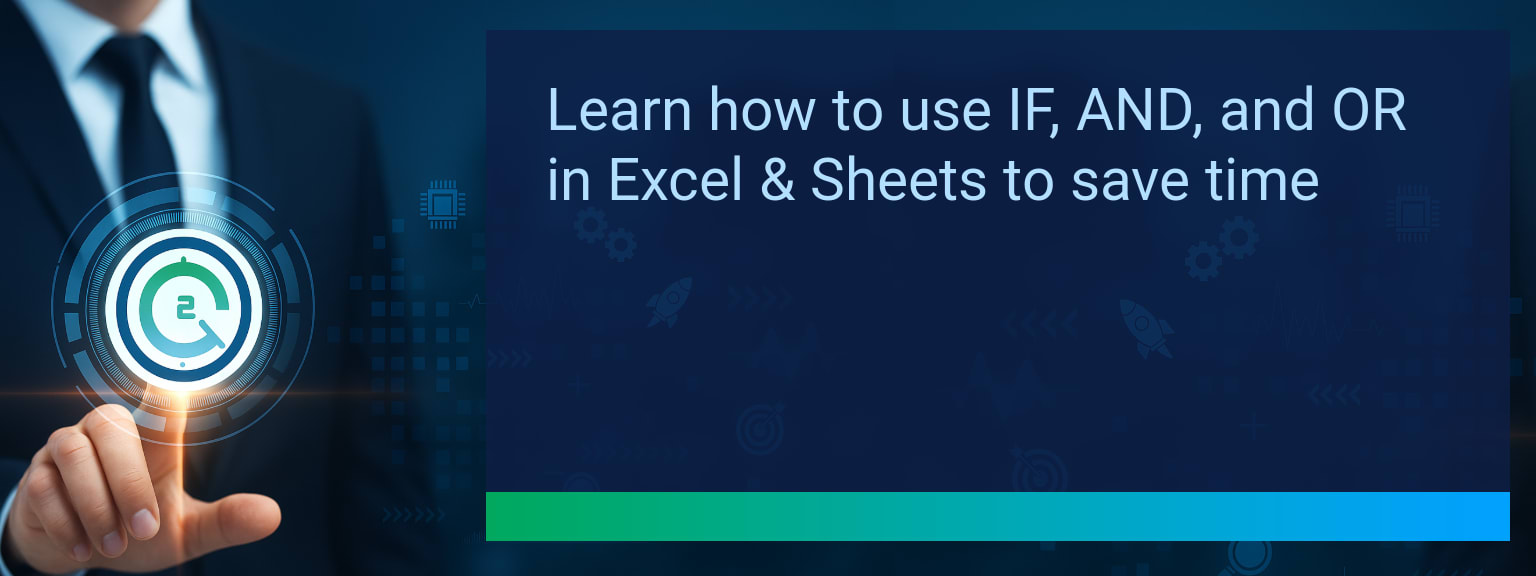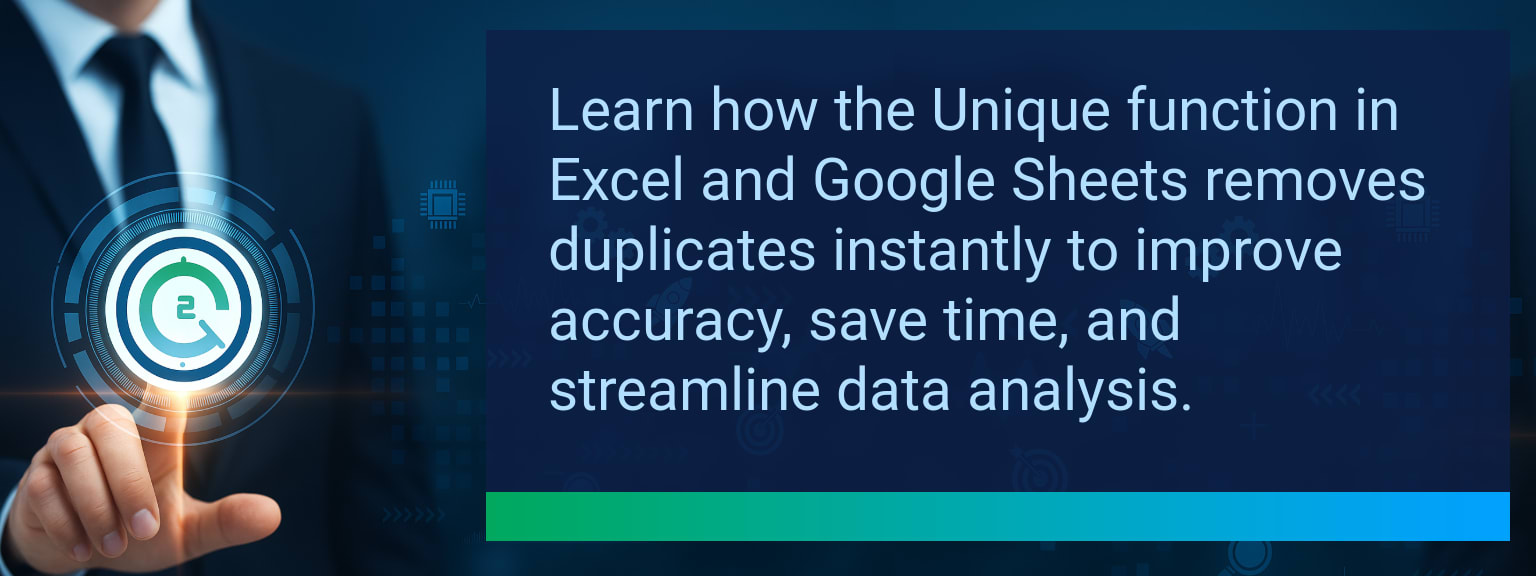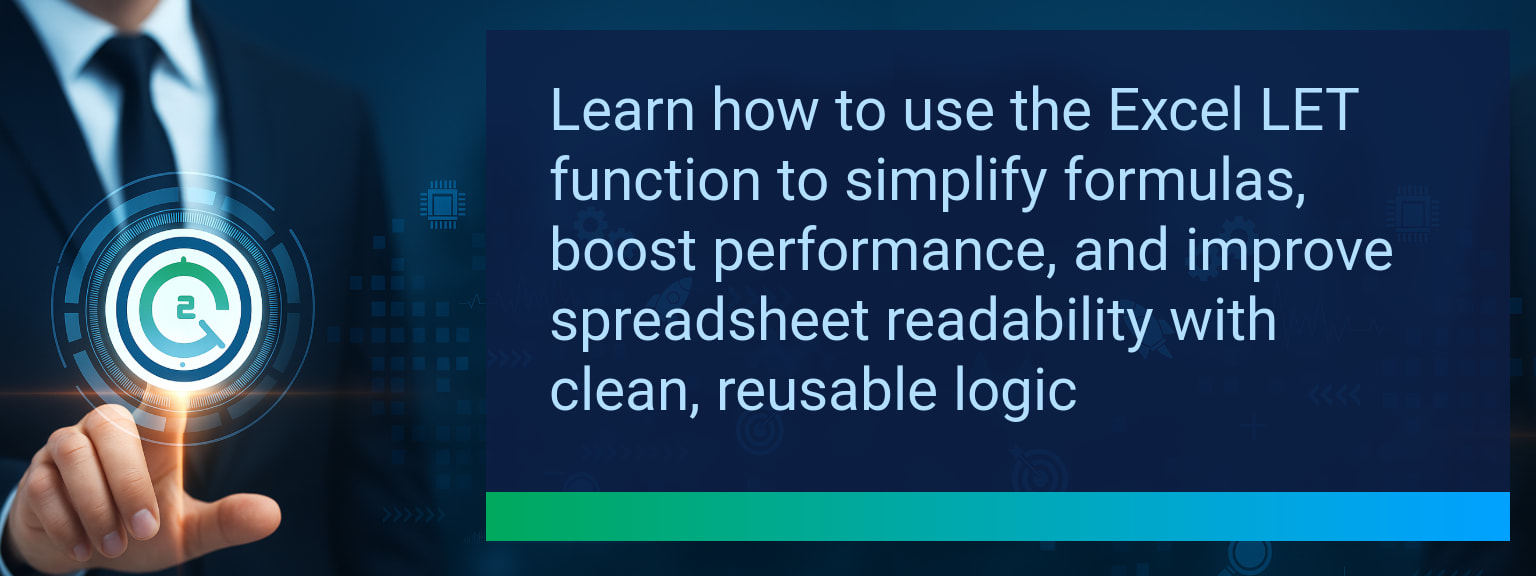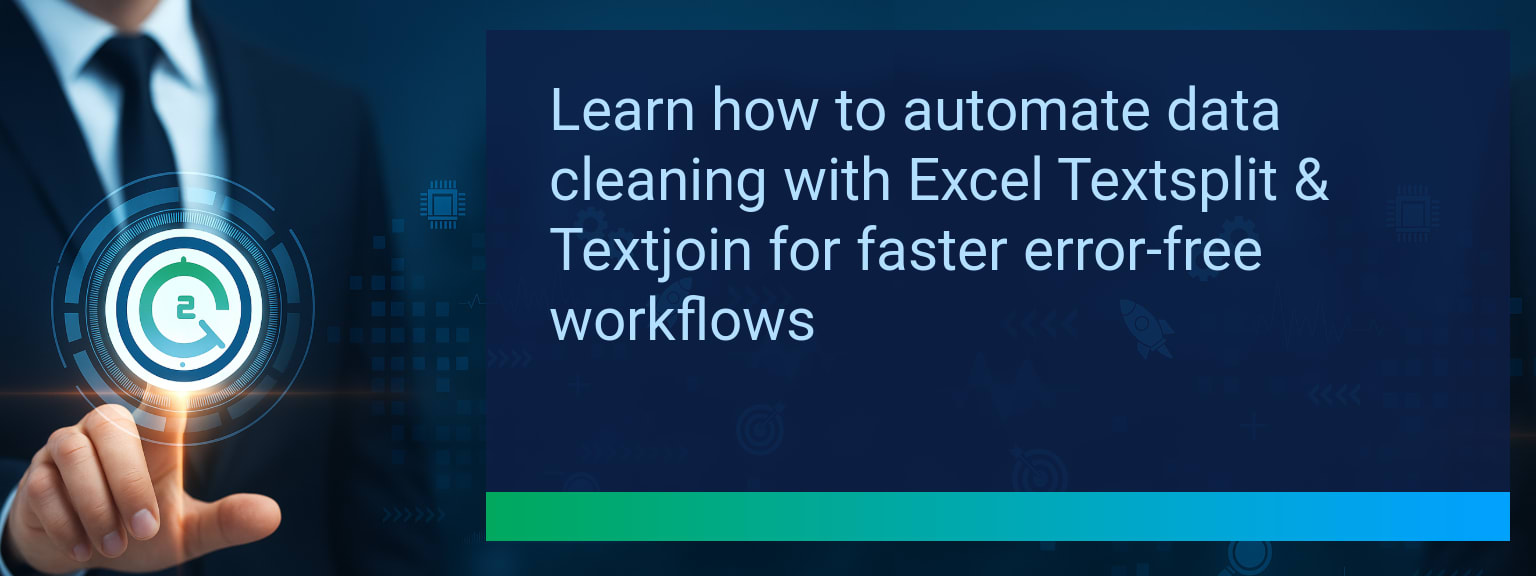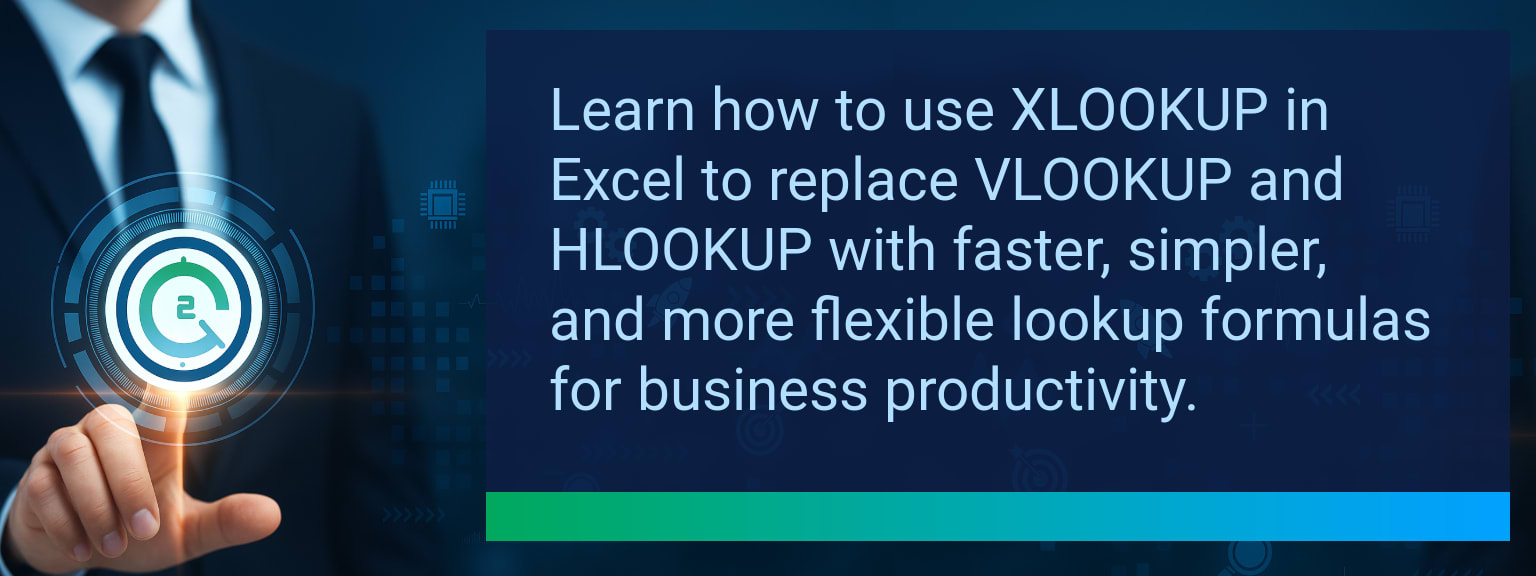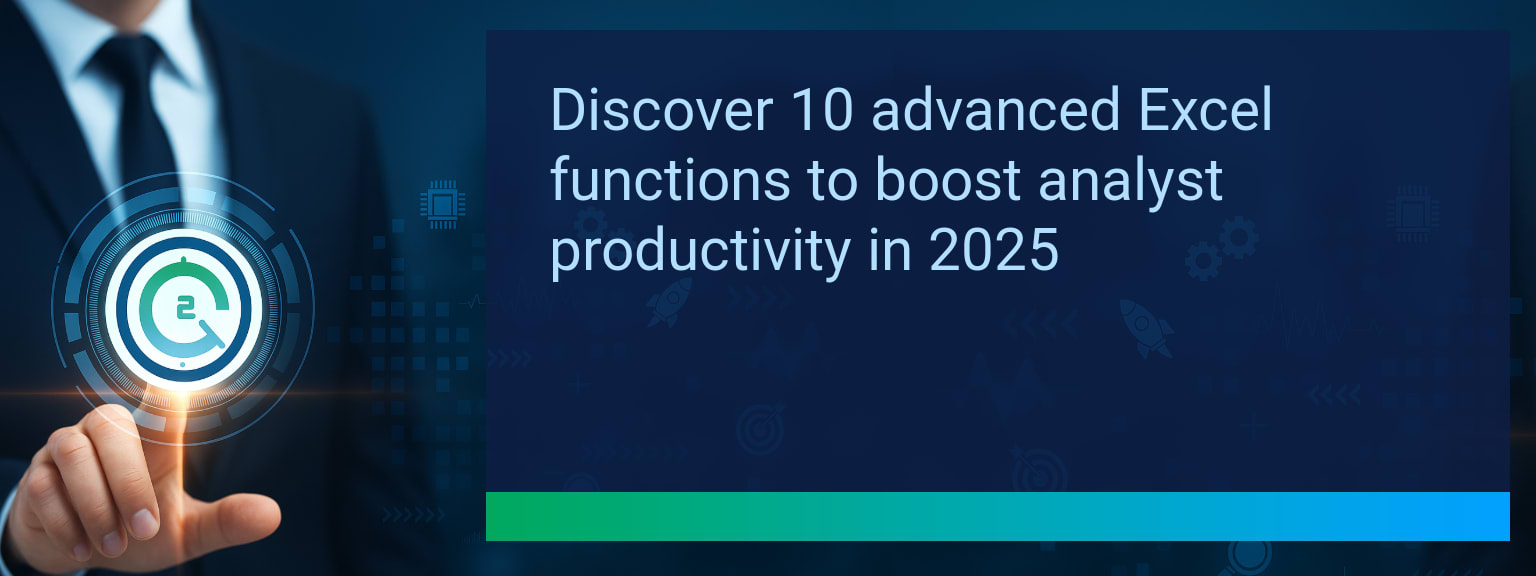How to Build a Smartsheet Dashboard Live Data System for Real-Time Business Insights
Static reports delay decision-making and limit visibility into what’s really happening in sales, projects, and operations. Business leaders need real-time data, not yesterday’s metrics. That’s where Smartsheet dashboards with live data come in. With the right setup, you can eliminate data silos, reduce reporting errors, and empower leadership teams to act faster. Two Minute Tech Tips shows you how to turn Smartsheet into a live decision hub—so your dashboards update themselves while you focus on growth. This guide explains how Smartsheet automation, workflow integration, and CRM optimization unlock the full power of real-time dashboards.TL;DR — Direct Answer
- Organize Smartsheet master sheets with consistent column structures.
- Use Data Shuttle to auto-import CSV or system exports into sheets.
- Integrate CRMs, Google Sheets, or Excel for live data feeds.
- Automate workflows with tools like Make or Zapier for cross-system syncing.
- Design dashboards with live reports, charts, and KPIs for real-time insights.
What Changed and Why It Matters Now: Smartsheet Dashboard Live Data
Business cycles move faster than static reports can keep up. Manual reporting wastes hours every week, and decisions suffer when leaders rely on old data. Smartsheet’s live dashboards combine data visualization with automated reporting so updates flow into your system the moment they happen. Imagine replacing weekly manual status decks with continuously refreshed KPIs that reflect your actual pipeline, customer issues, or financials. This shift directly supports sales automation, workflow integration, and revenue operations efficiency.
Which of your business metrics would benefit most if they updated automatically instead of once a week?
Redesigning Revenue Operations with Smartsheet Dashboard Live Data
ICP, Segmentation, and Targeting
When live data flows into Smartsheet, sales leaders can segment customers by latest pipeline status, not legacy exports. This allows targeting high-value accounts in real time. For example, connecting your CRM ensures lead scoring metrics refresh automatically, highlighting which prospects need immediate attention.Pipeline Architecture
A well-structured pipeline sheet acts as the backbone of your live dashboard. Consistent fields across accounts and regions allow dashboards to generate updates without manual adjustments. With automation, stage progressions sync instantly, ensuring accurate forecasting and eliminating report lag.Plays and Messaging
Sales playbooks improve when informed by current activity data. If Smartsheet is pulling in tickets from Zendesk or leads from HubSpot via automation platforms, your team knows exactly when to adjust messaging. That real-time responsiveness drives better customer engagement and accelerates revenue operations.Operating Cadence
Leadership meetings transform when dashboards bring live KPIs to the table. Instead of debating numbers from last week, teams align around shared, real-time dashboards. This removes friction, builds trust, and advances sales performance analytics as a cultural norm.Building Automation to Support Smartsheet Live Dashboards
Automation tools extend beyond Smartsheet Data Shuttle. With Make (formerly Integromat) or Zapier, businesses can sync service tickets, expenses, or CRM deals instantly. This workflow integration creates a 360-degree reporting system where each update pushes directly into Smartsheet. By embedding error monitoring and notification rules, teams maintain both speed and accuracy.Metrics That Matter for Real-Time Dashboards
| Category | Metric | Definition | Target |
|---|---|---|---|
| Leading | Automation Success Rate | % of workflows executed without manual intervention | 95%+ |
| Leading | Time to Dashboard Refresh | Minutes from data entry in source system to visible update in Smartsheet | ≤ 5 minutes |
| Lagging | Hours Saved Weekly | Total reporting time saved by automation | 5+ hours |
| Lagging | Reporting Error Reduction | Decrease in human-made reporting mistakes | 25%+ |
| Quality | Dashboard Clarity Score | Average team rating of dashboard readability (scale 1–10) | 8+ |
| Quality | Workflow Adoption Consistency | % of teams using automated dashboards for 4+ weeks | 85%+ |
Scope: Choose one segment or product line, one enablement objective, one frontline team.
View More Tips to Boost Your Productivity
Explore more quick, actionable tips on AI, automation, Excel, Smartsheet, and workflow tools to work smarter every day.