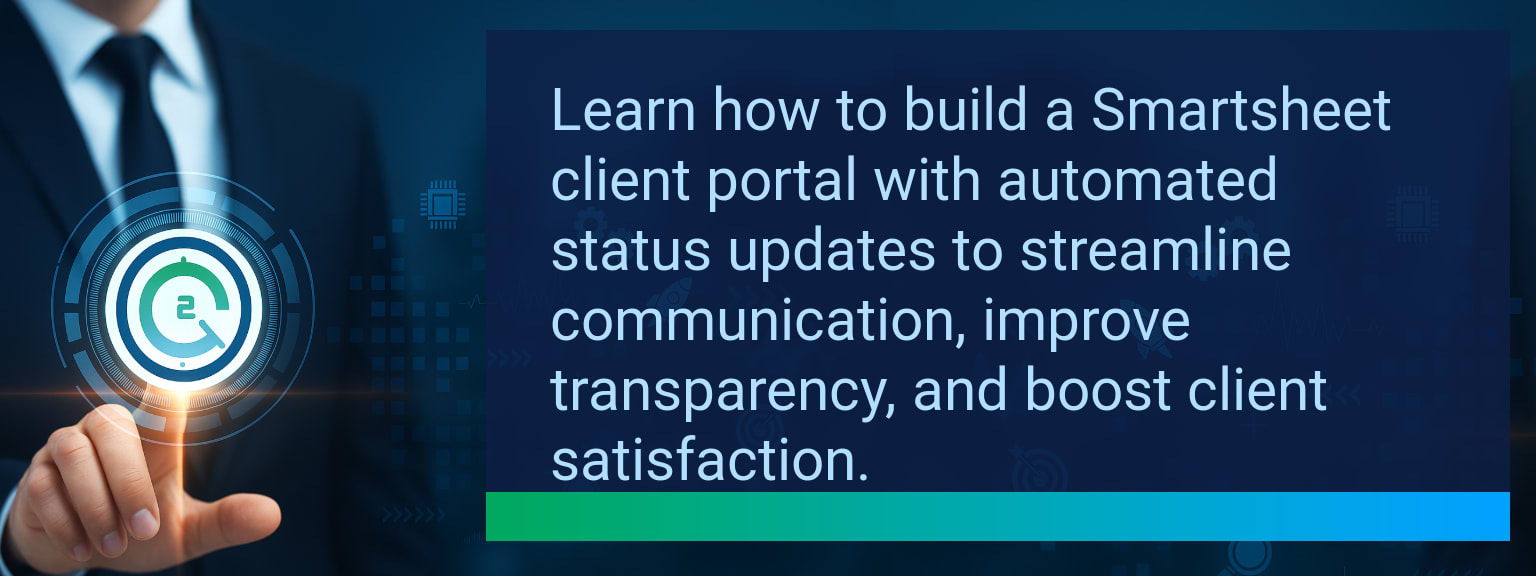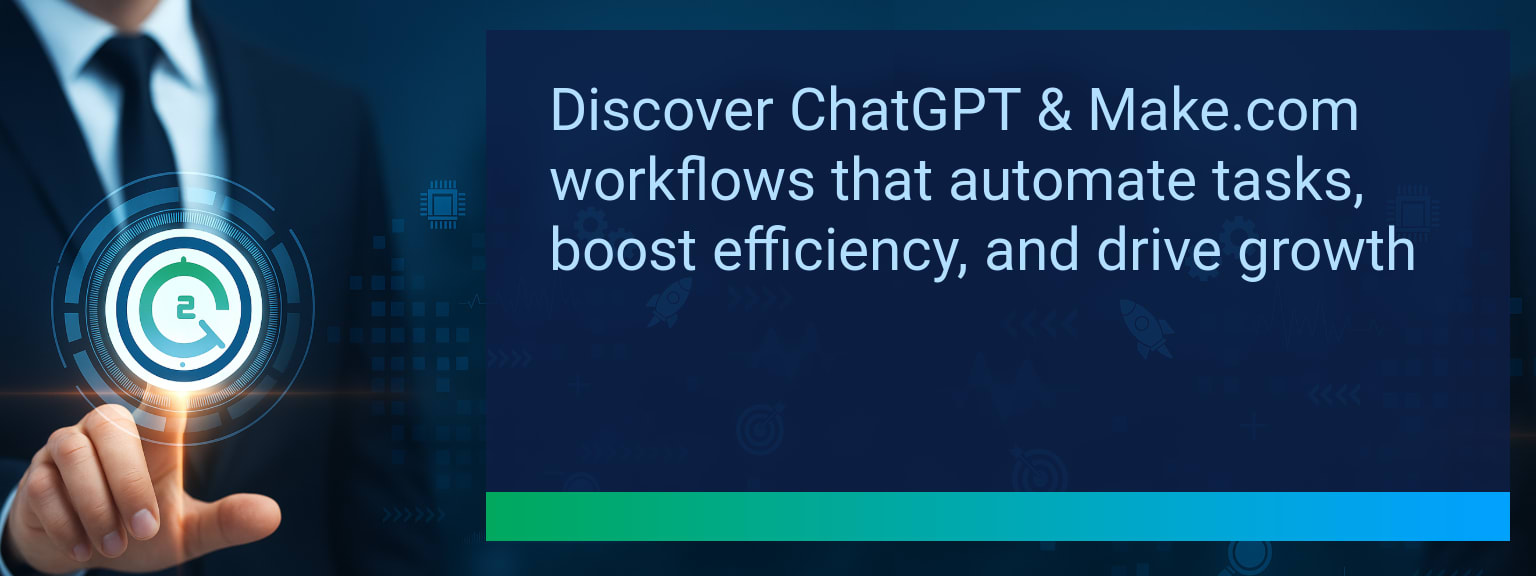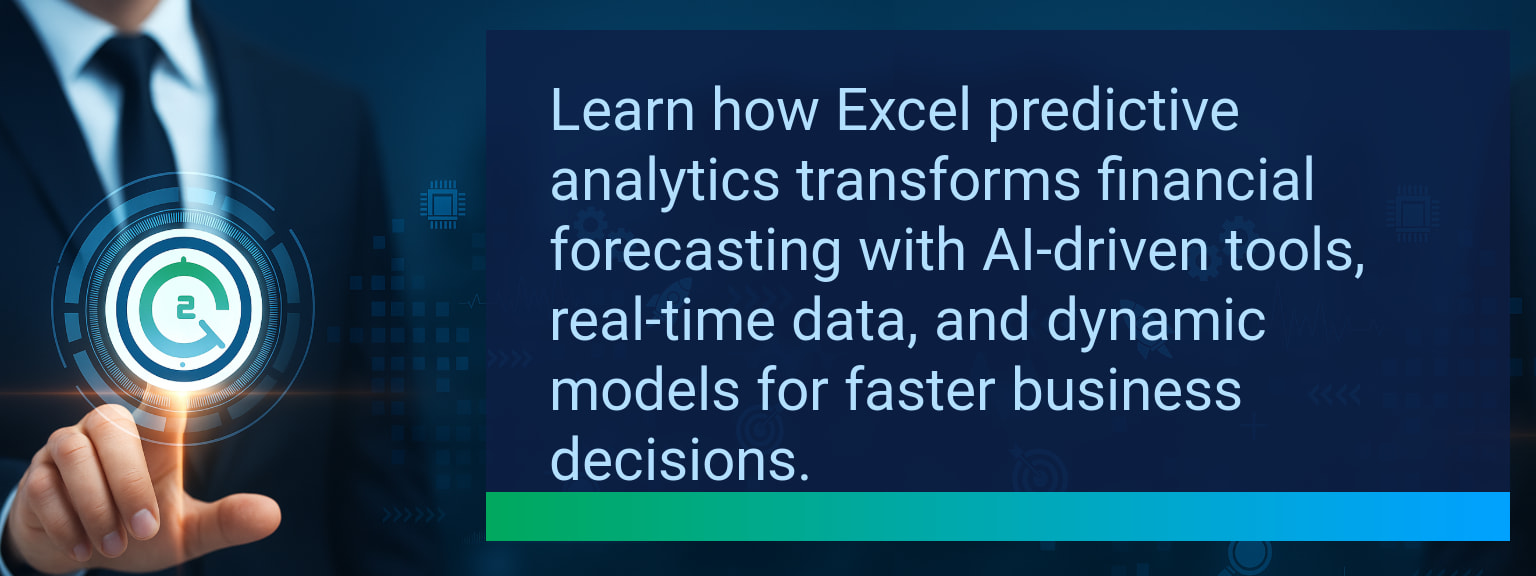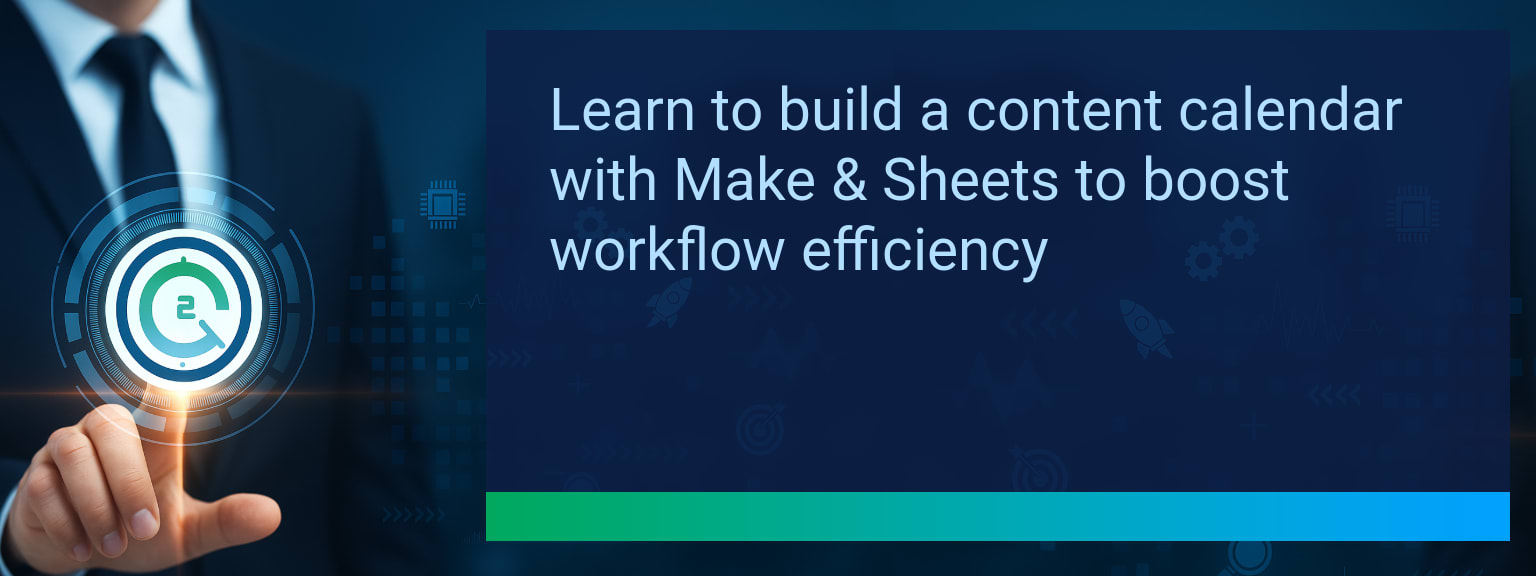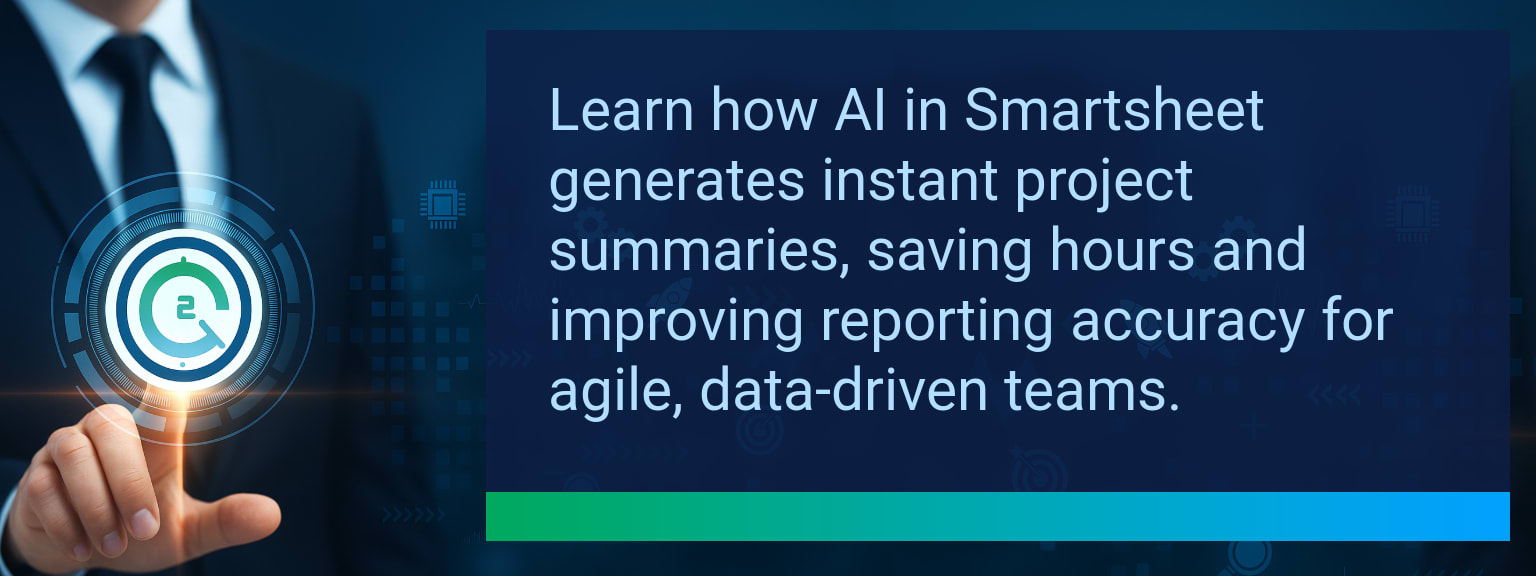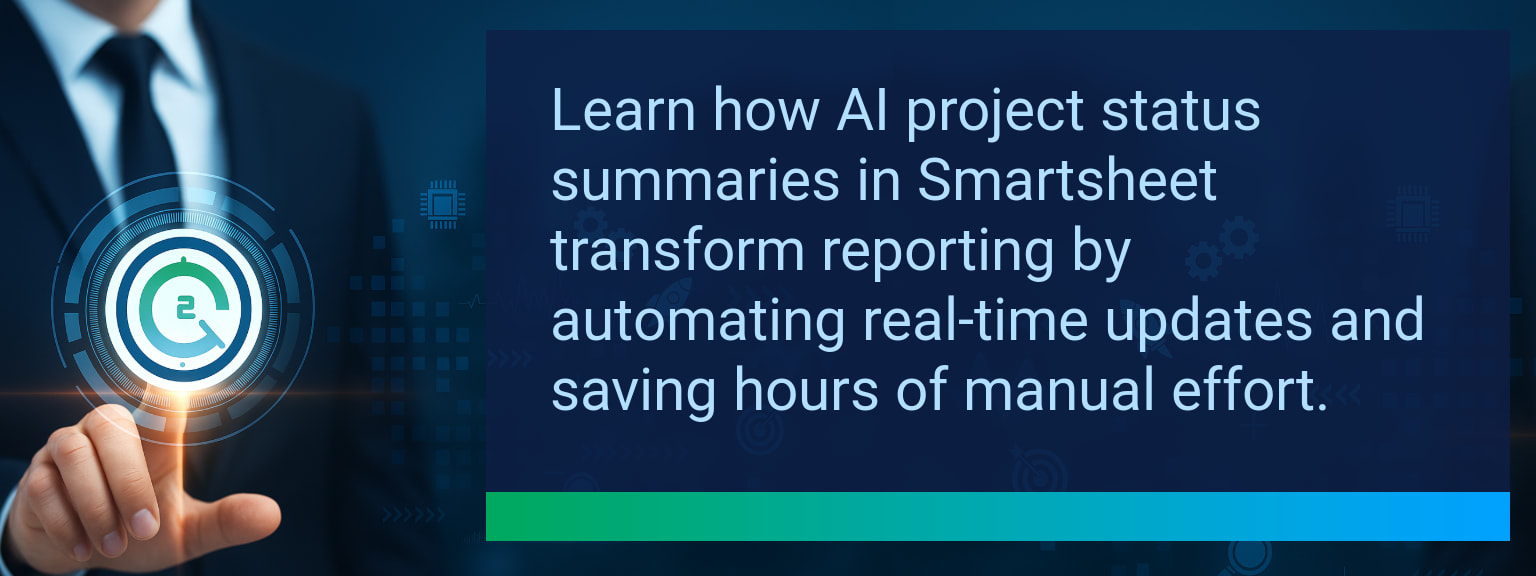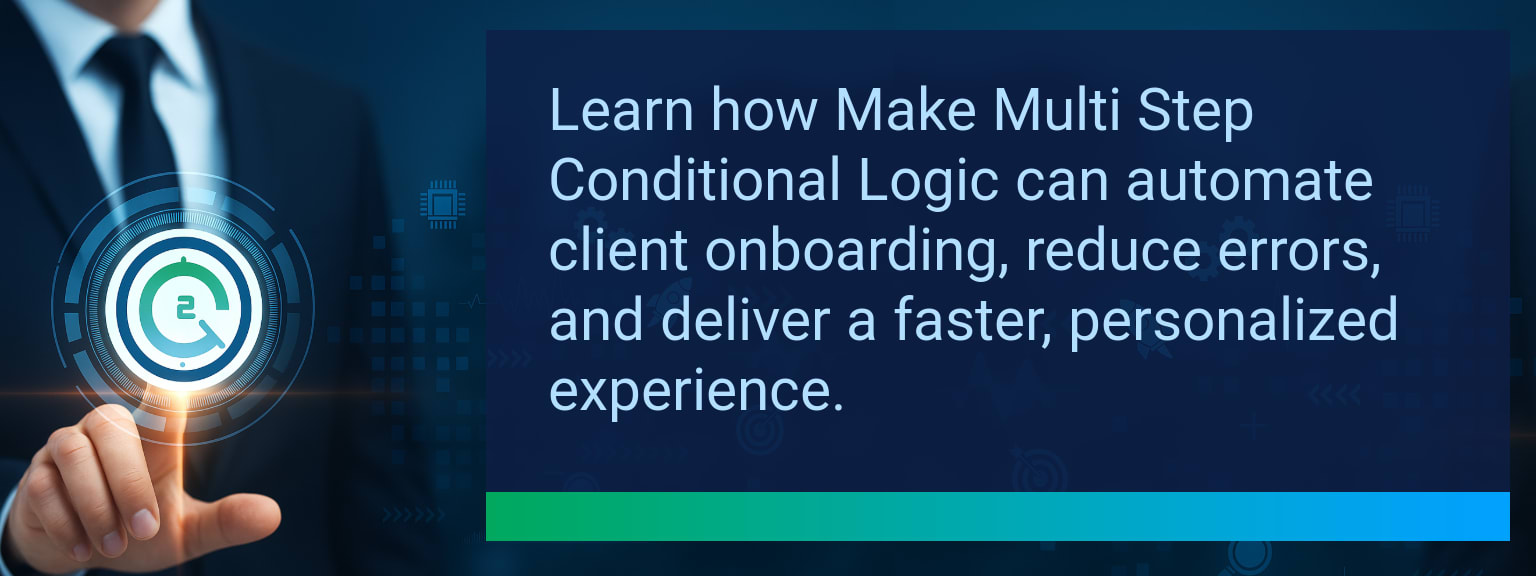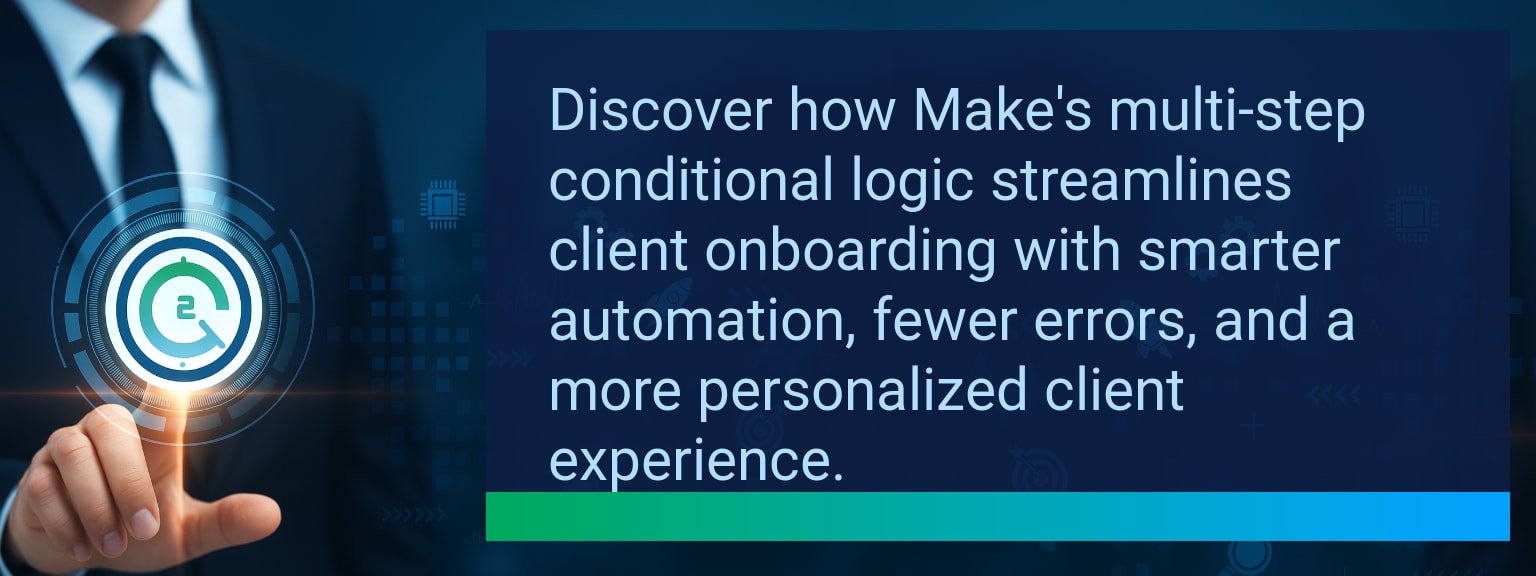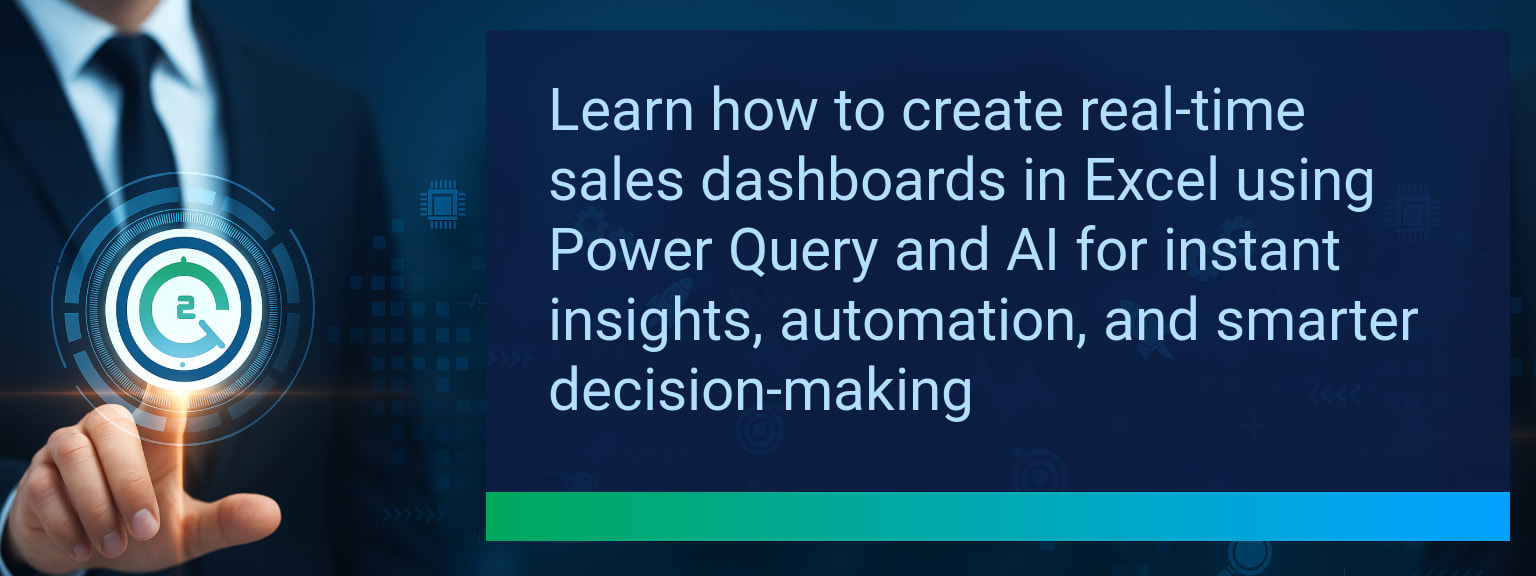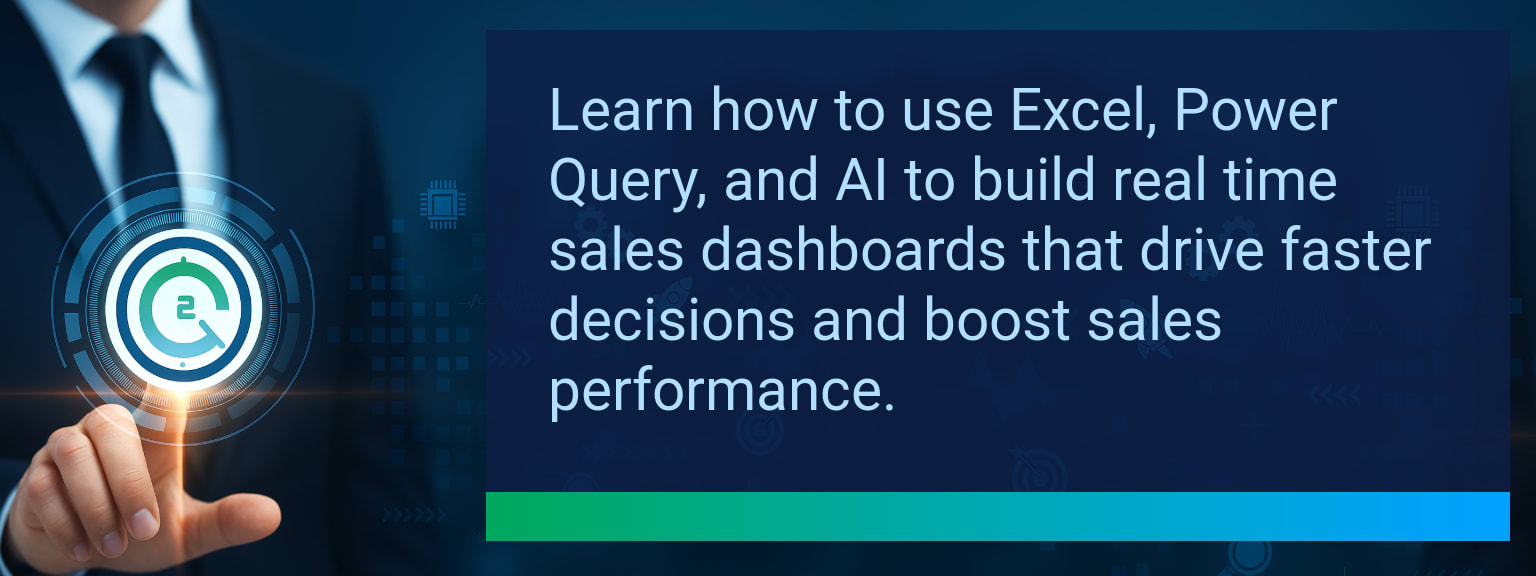How to Build a Smartsheet Client Portal With Automated Status Updates
Client communication remains one of the most consistent sources of friction in project delivery. Teams burn hours creating reports or responding to update requests, while clients still feel left in the dark. Research shows that lack of project visibility is a top reason for misalignment and delays. With Two Minute Tech Tips, you can turn Smartsheet from an internal project tracker into a powerful Smartsheet Client Portal that delivers real-time, automated status updates to clients. This guide shows you how to structure, automate, and scale a project portal that reduces repetitive work while improving transparency—without requiring advanced IT support.
- Use Smartsheet reports and dashboards to surface client-facing data.
- Apply permissions and filters to separate internal and external views.
- Set up automated status updates with Smartsheet workflows.
- Integrate Zapier or Make for extended workflow automation.
- Brand dashboards for professionalism and ensure secure access for clients.
Smartsheet Client Portal: Why Communication Needs a Reboot
Most teams still rely on static reports and email threads for client communication. This approach creates bottlenecks, delayed responses, and redundant tasks. A Smartsheet Client Portal replaces this with always-on visibility. Clients see live milestones, project status, and deliverables without chasing updates. The result: less manual reporting, smoother workflows, and improved accountability across both sides.
The Hidden Costs of Manual Client Updates
Manual reporting eats into productive time. When project managers spend 5–10 hours a week compiling updates, that’s valuable bandwidth taken from actual project delivery. Sales and operations teams face similar strain, as client-facing staff become reactive instead of strategic. Beyond time, the risk of inconsistent reporting can lead to errors, missed deadlines, and client frustration.
The fix isn’t working harder but working smarter. Process automation ensures accuracy, eliminates repetitive reporting, and allows every update to draw from a validated, single source of truth inside Smartsheet.
Building a Smartsheet Client Portal Step by Step
Start by organizing your Smartsheet to separate internal versus client-facing data. Use reports to filter what clients see, and dashboards to present progress clearly. Smartsheet dashboards allow you to embed charts, milestone tracking, timelines, and even supporting files. Design with a client-first perspective: only display critical information so clients can get updates at a glance.
Next, layer in workflow automation. Set rules so that when task statuses change, notifications automatically go to the client. With Zapier or Make, you can extend these updates into CRM systems, email summaries, or collaboration tools like Slack and Microsoft Teams.
How Automated Portals Transform Client Experience
Automated status updates redefine client relationships. Instead of waiting for reports, clients have on-demand project visibility. This shift quickly builds trust and positions your team as proactive rather than reactive. For agencies, this can reduce client check-in calls by 50%. In industries like consulting or construction, it creates a competitive edge by making transparency part of the service offering.
Automation also supports internal efficiency. When updates flow automatically, your team spends less time on reporting and more time driving project outcomes. The client portal becomes both a communication tool and an operational advantage.
The Evolution of Smart Client Portals
The next generation of Smartsheet Client Portal setups will go beyond static updates. AI enhancements and predictive analytics will surface risks earlier and recommend corrective actions. This shift means client portals will not only show what’s happening but also guide decision-making. Revenue operations teams preparing for this evolution will position themselves as both efficient and strategically valuable partners.
| Category | Metric | Definition | Target |
|---|---|---|---|
| Leading | Portal Setup Time | Time required to build the first functional client portal | ≤ 60 minutes |
| Leading | Automation Success Rate | % of automated client alerts triggered without error | 95%+ |
| Lagging | Weekly Time Saved | Hours reduced from manual reporting per week | 3+ hours |
| Lagging | Client Update Reduction | % decrease in client “status check” inquiries | 40%+ |
| Quality | Transparency Rating | Average client satisfaction rating on project visibility | 8+/10 |
| Quality | Portal Usage Consistency | % of projects consistently using client portals for 4+ weeks | 85%+ |
Explore more quick, actionable tips on AI, automation, Excel, Smartsheet, and workflow tools to work smarter every day.
Smartsheet Portals as a Strategic Advantage
Smartsheet Client Portals allow businesses to reduce manual reporting, deliver automated status updates, and create transparent client engagement. By combining dashboards, workflow automation, and integrations, teams unlock both time savings and stronger client trust. The next step is simple: pilot a single portal and track adoption against key metrics. For expert insights from Two Minute Tech Tips, explore sales leadership strategies designed for high-performance teams today.