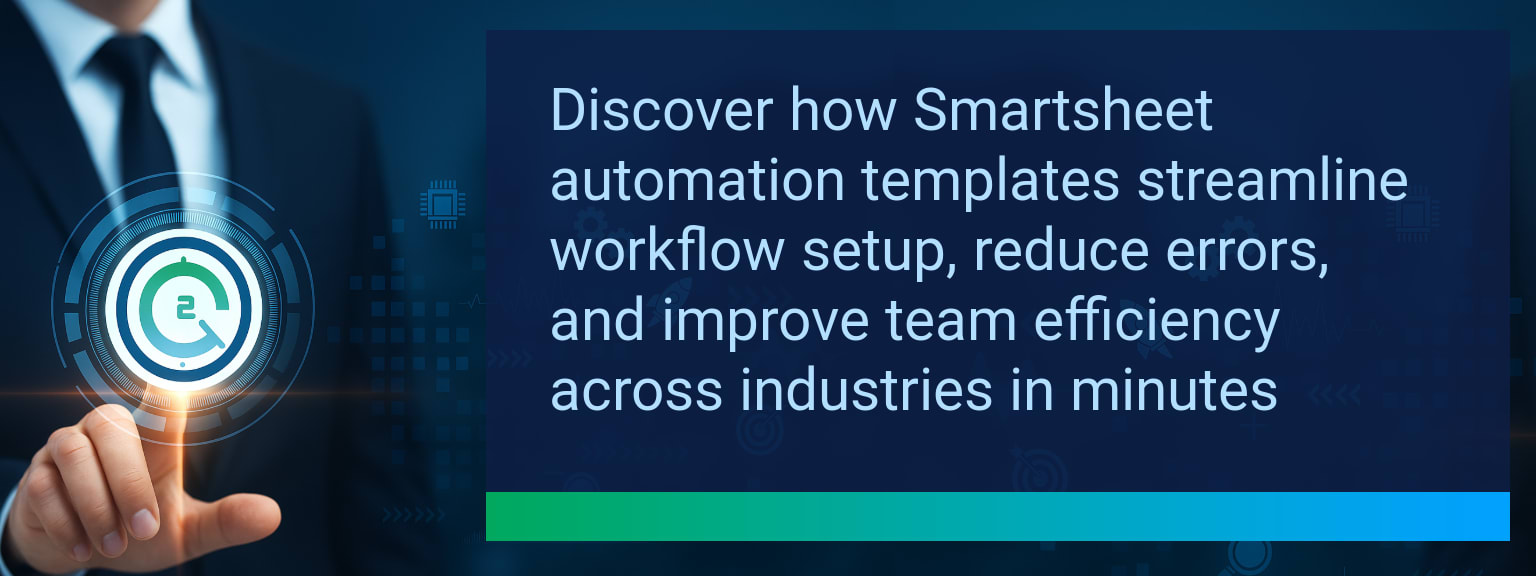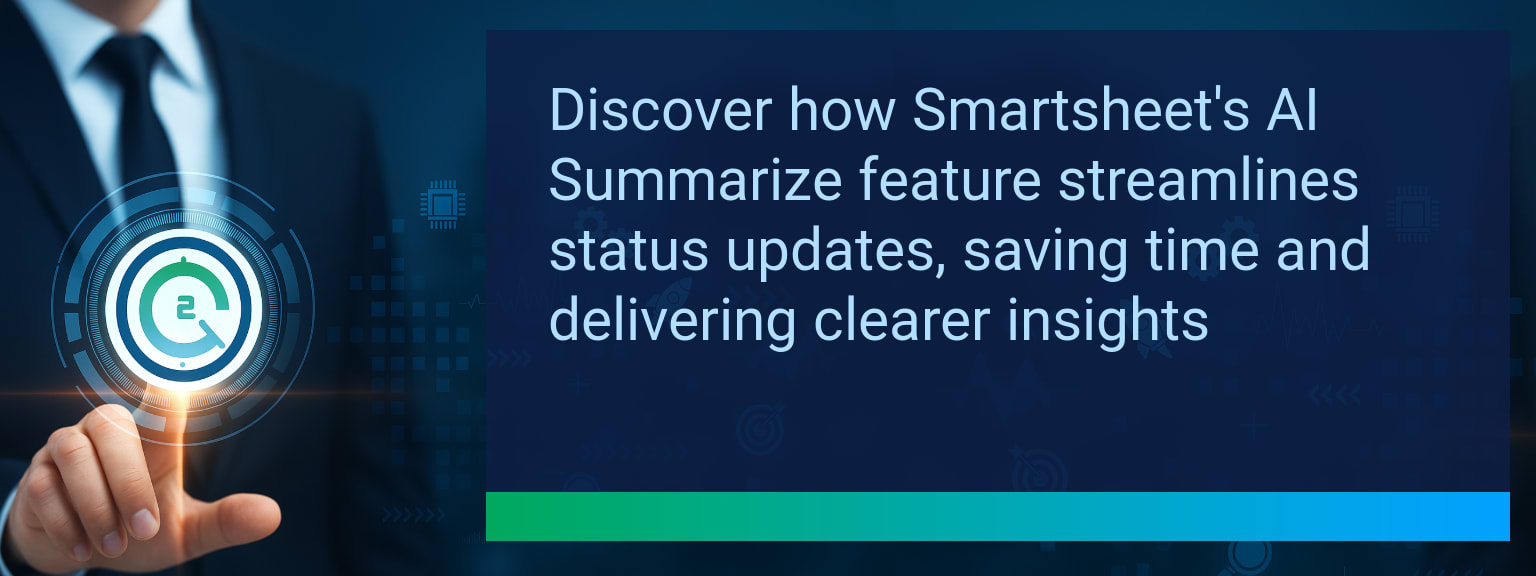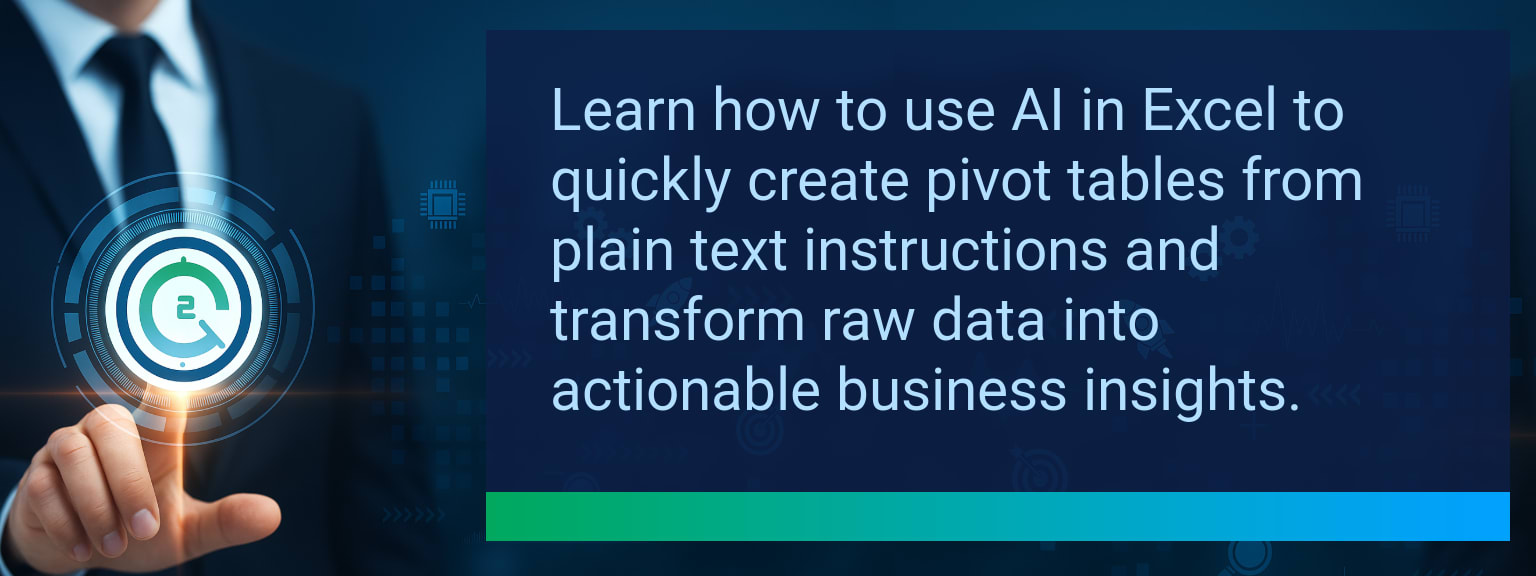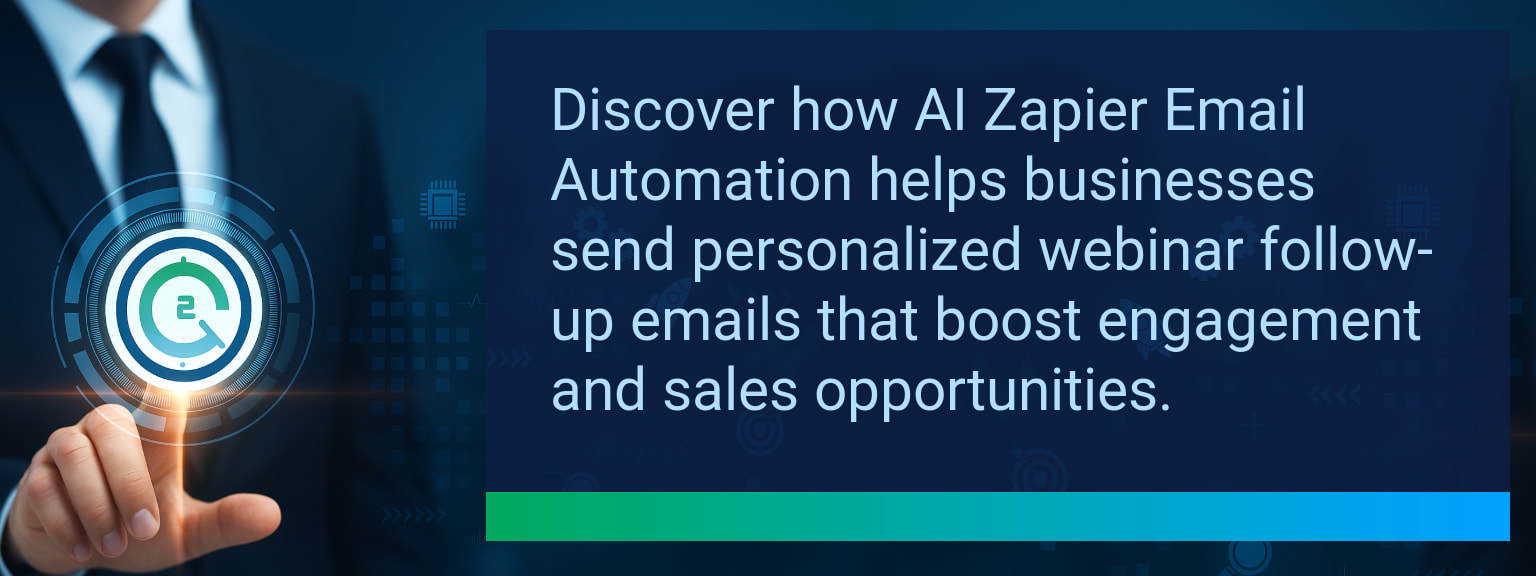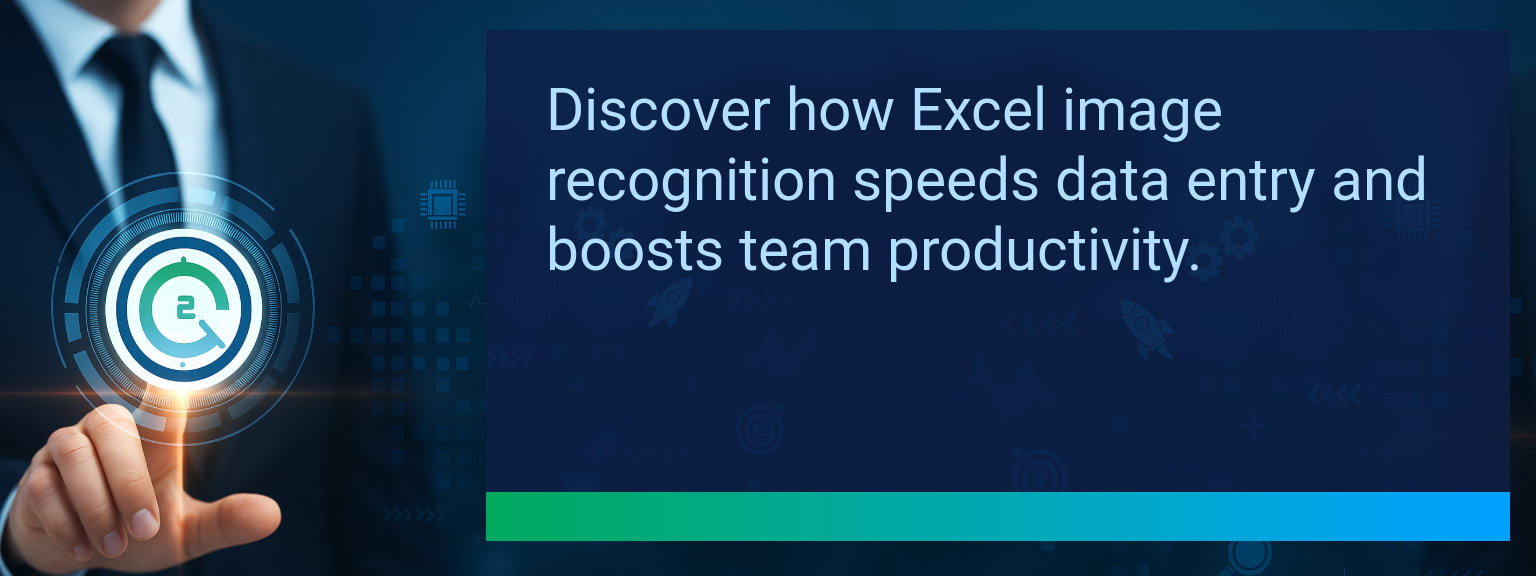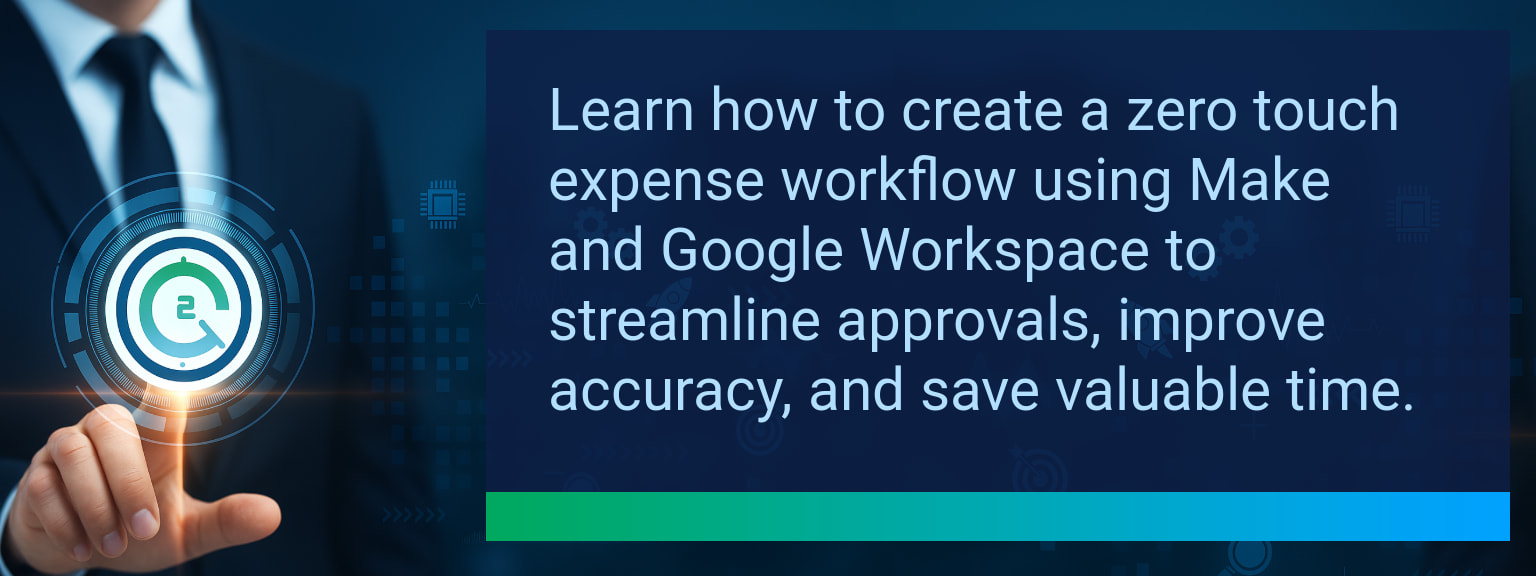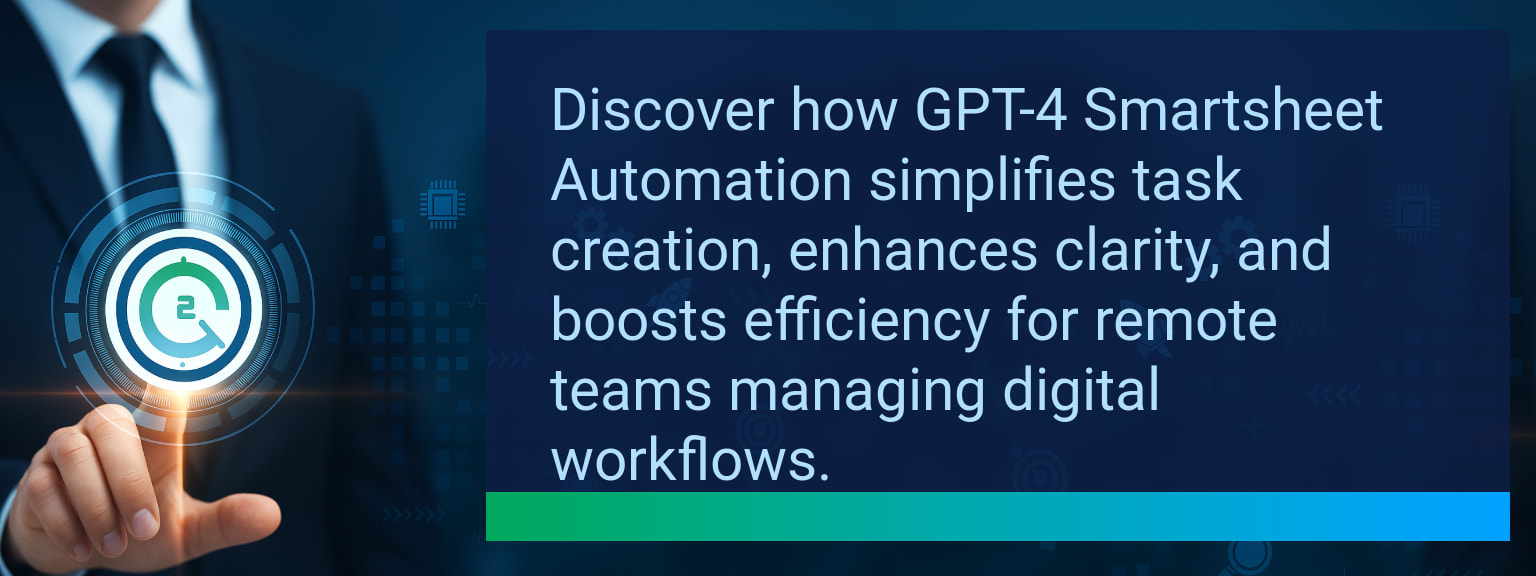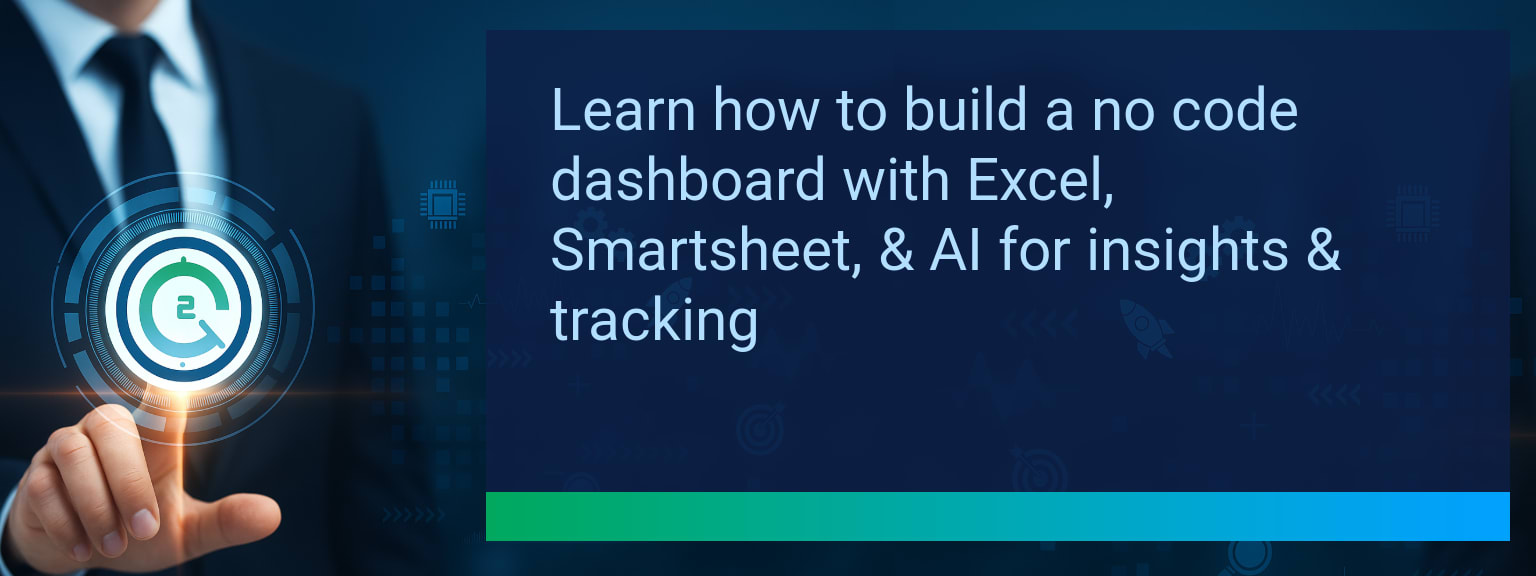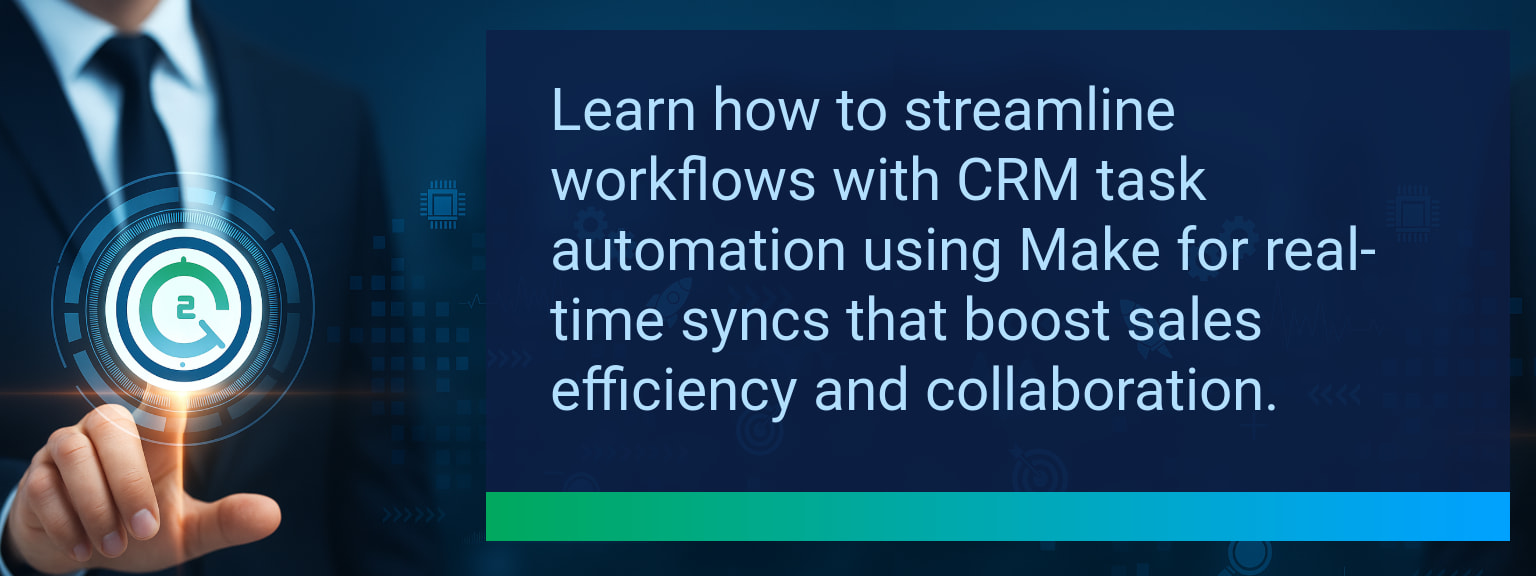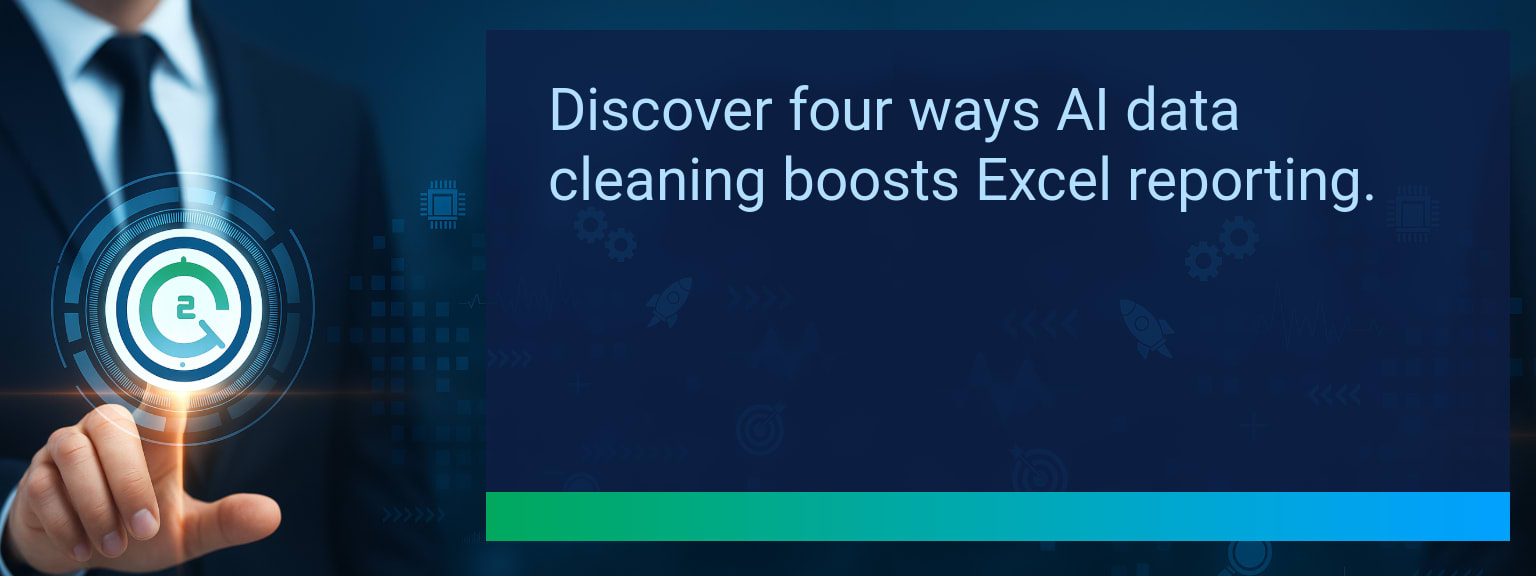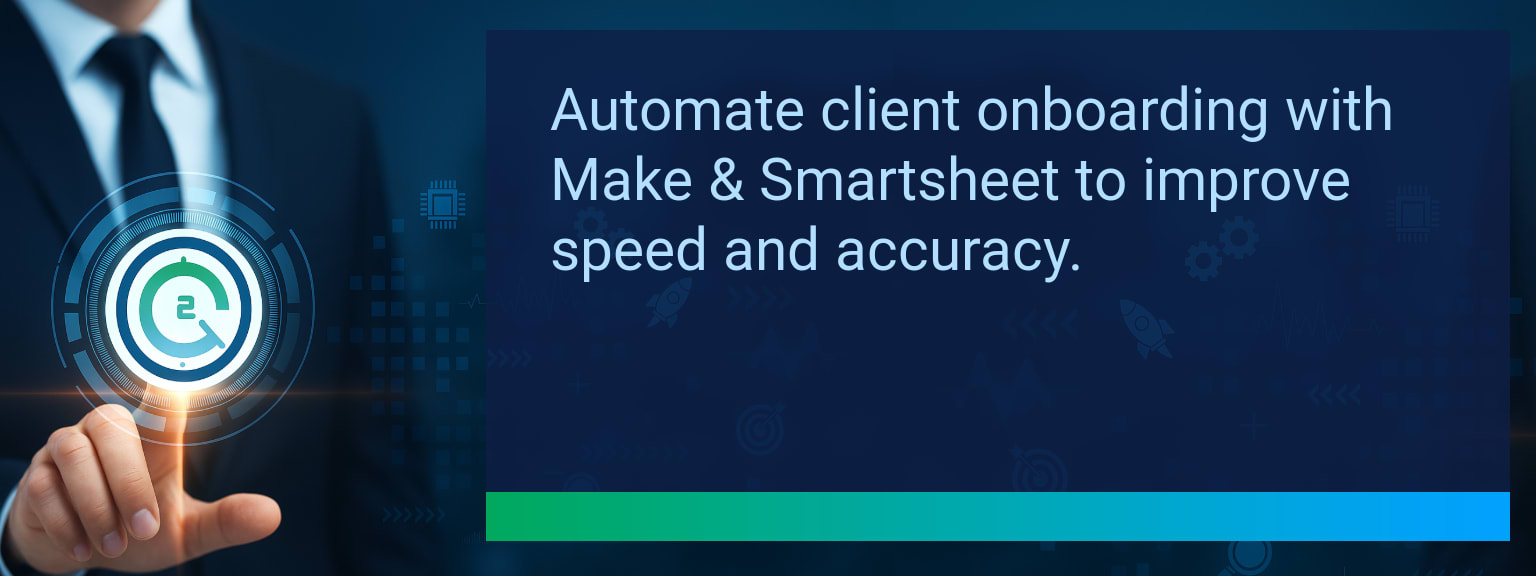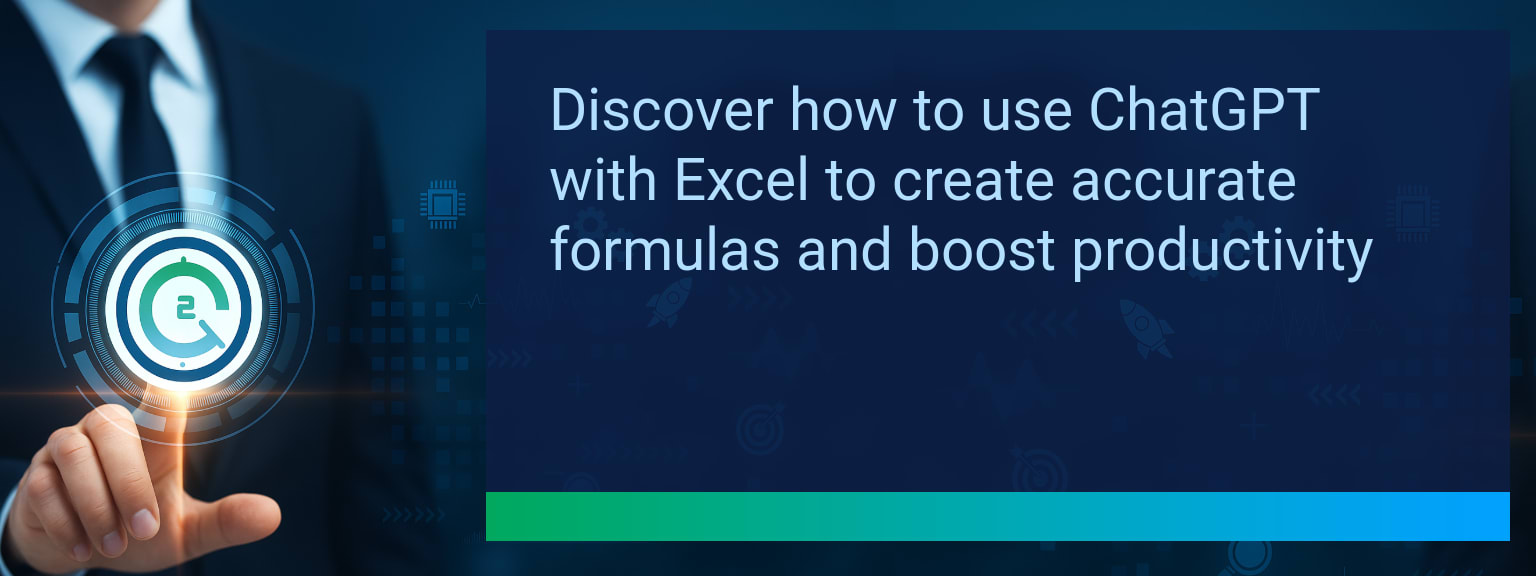How Smartsheet Automation Templates Save You Setup Time
Sales leaders lose hours each week manually building and testing workflows before they ever see results. With distributed teams and pressure on revenue operations, that’s wasted capacity your business cannot afford. Two Minute Tech Tips highlights practical ways to cut that wasted time, and Smartsheet Automation Templates are among the most effective. These pre-built workflows allow you to launch reminders, approvals, and updates instantly—saving you from building conditions and triggers from scratch. In this post, you’ll see exactly how Smartsheet automation templates streamline setup, reduce errors, and let your team refocus on revenue-driving tasks.
- Smartsheet Automation Templates eliminate manual workflow setup.
- Pre-configured triggers and actions reduce setup time significantly.
- They minimize human errors and testing cycles.
- Integration options extend workflows into CRMs, chat apps, and file storage.
- Teams see measurable time savings and higher workflow adoption rates.
Understanding Smartsheet’s New Automation Templates
Smartsheet’s automation templates are curated, ready-to-use workflows designed for the most common business processes: approvals, reminders, updates, and escalations. Instead of starting clean and clicking through multiple configuration screens, you select from the template library and adjust as needed. This makes workflow automation accessible even for teams without prior experience, giving them immediate gains.
A marketing manager, for example, can deploy a “Campaign Launch Reminder” automation in minutes instead of hours, ensuring deadlines don’t slip. For companies scaling fast, templates increase consistency across projects and departments—a vital step for reliable business process automation.
Why Manual Workflow Setup Slows Teams
Building automation rules manually requires careful sequencing of conditions, triggers, and outputs. Errors multiply as workflows grow in complexity, leading to additional testing and wasted hours. That approach also locks valuable team members into process configuration instead of strategic execution.
The reality is straightforward: sales automation and project management tools should accelerate execution, not slow it. Struggling with manual builds forces sales ops and operations leads to spend time troubleshooting rather than driving performance analytics and CRM optimization.
How Smartsheet Automation Templates Work
Each Smartsheet Automation Template comes pre-packaged with logical structures that most teams already need. For example, a ready-made approval workflow automatically routes requests to managers, sends reminders if not actioned, and updates status fields once decisions are made. All steps are customizable but pre-tested, meaning you skip the foundation-building stage.
This is where workflow integration shines: a project creation action in Smartsheet can instantly assign tasks in Asana, notify stakeholders in Microsoft Teams, and store documents in Google Drive. The result is an orchestrated flow without adding hours of backend setup.
Time Savings And Productivity Gains
The biggest advantage of automation templates is the speed-to-value. Deploying them reduces workflow setup from hours to minutes. Teams can standardize best practices across departments and ensure that repeatable processes run without disruption.
For example, HR can deploy an onboarding automation template that handles document requests, compliance training reminders, and task assignments in minutes. That’s time recaptured for strategic HR initiatives—and measurable cost savings when scaled across hundreds of new hires per year.
Evolving Automation Capabilities For Businesses
Smartsheet is already expanding automation templates with industry-specific packs and AI-assisted recommendations. These allow teams to discover ready-made workflows that fit their existing operations, from sales pipeline visibility to safety inspections. The future of workflow automation lies in AI-driven adaptation, where processes self-adjust based on performance data.
Companies leveraging this shift will reduce administrative overhead, accelerate digital transformation, and free employees to focus on customer impact. For leaders aligning revenue operations with growth initiatives, automation templates are the fast path to consistency and scale.
Metrics That Matter
| Category | Metric | Definition | Target |
|---|---|---|---|
| Leading | Template Deployment Rate | % of users who successfully launch a Smartsheet automation template within one week | 70%+ |
| Leading | Time to First Automation | Average minutes required to configure and activate the first template | ≤ 10 minutes |
| Lagging | Weekly Administrative Time Saved | Total hours recaptured by replacing manual workflows with templates | 3+ hours |
| Lagging | Error Reduction Percentage | Decrease in workflow or process errors after applying templates | 20%+ |
| Quality | Ease-of-Use Rating | Average rating of template usability on a scale of 1–10 | 8+ |
| Quality | Workflow Consistency Rate | % of teams maintaining template-driven automation consistently across 4+ weeks | 85%+ |
Explore more quick, actionable tips on AI, automation, Excel, Smartsheet, and workflow tools to work smarter every day.
Faster Workflow Setup Creates Growth-Ready Teams
Smartsheet Automation Templates help businesses remove setup bottlenecks, minimize errors, and achieve consistent results in workflow automation. By adopting these pre-built solutions, leaders accelerate digital transformation while freeing capacity for higher-value work. Begin with one template, measure results against key performance indicators, and expand adoption across departments. For more expert insights from Two Minute Tech Tips, explore strategies that align technology with business performance.