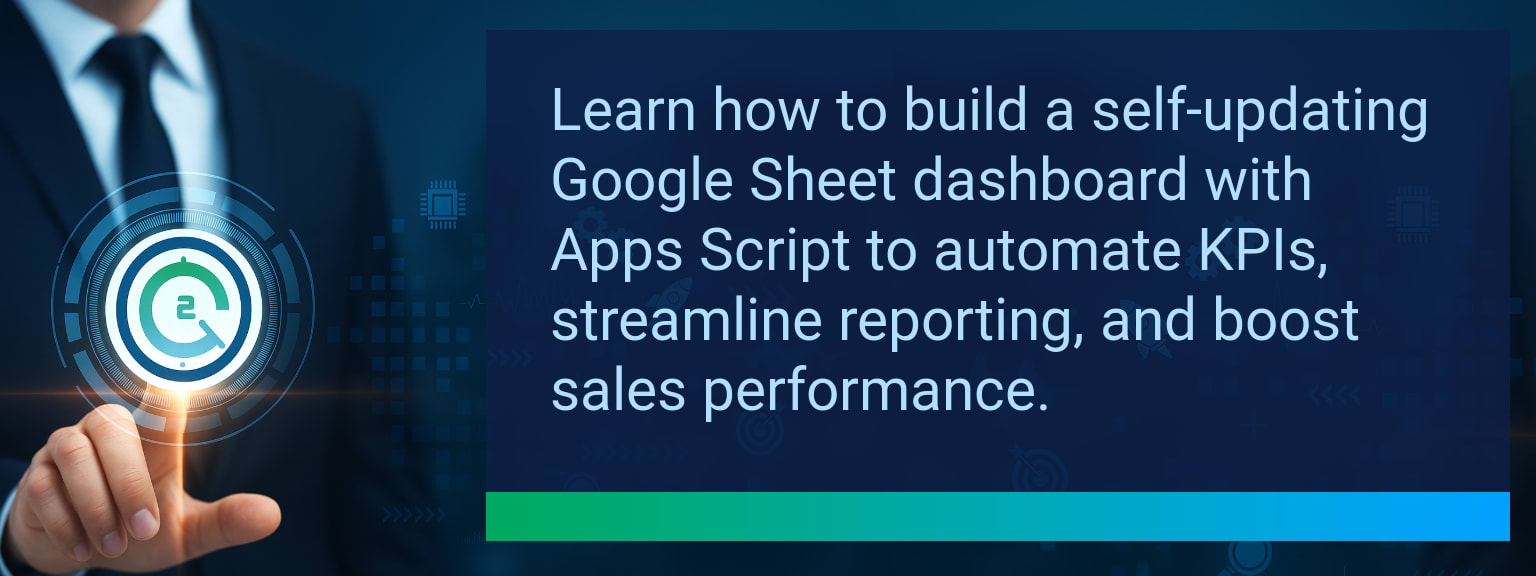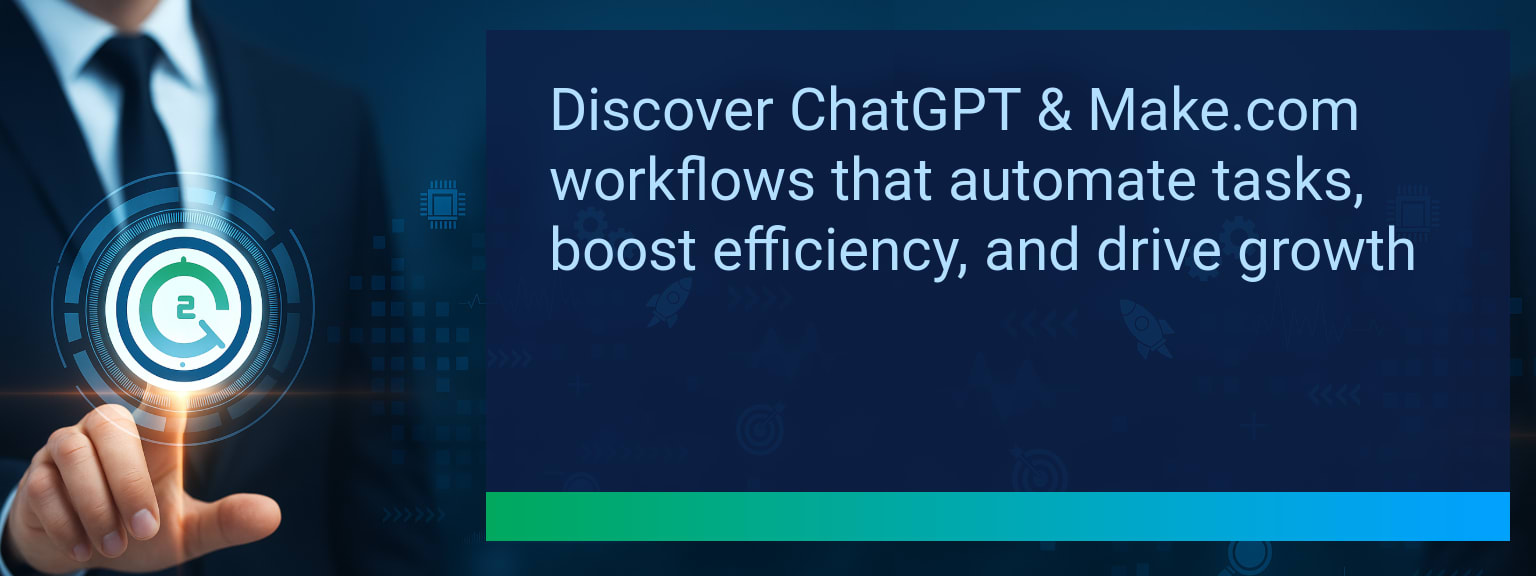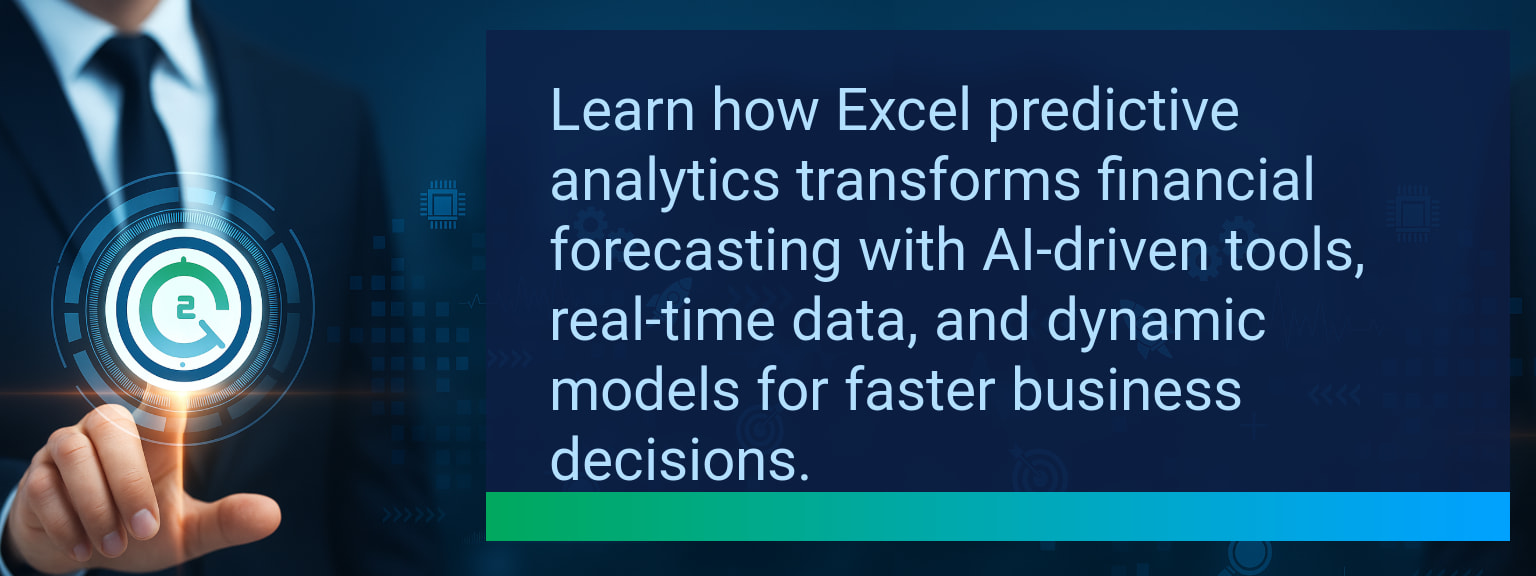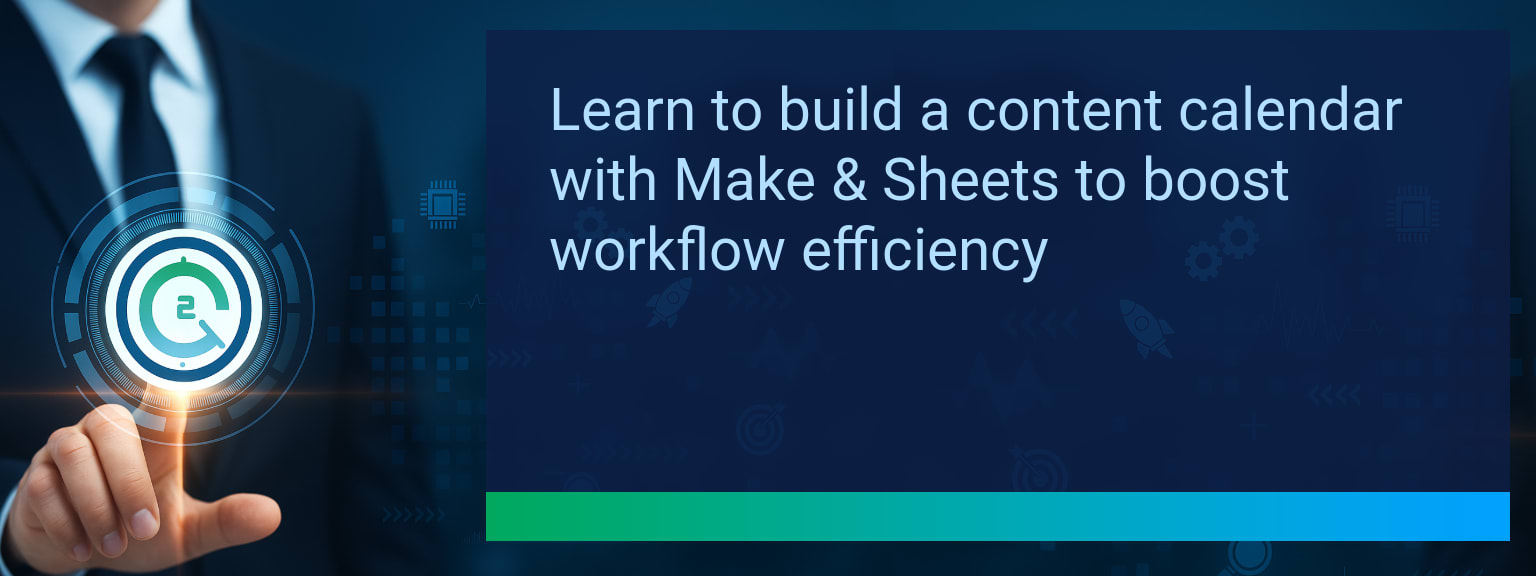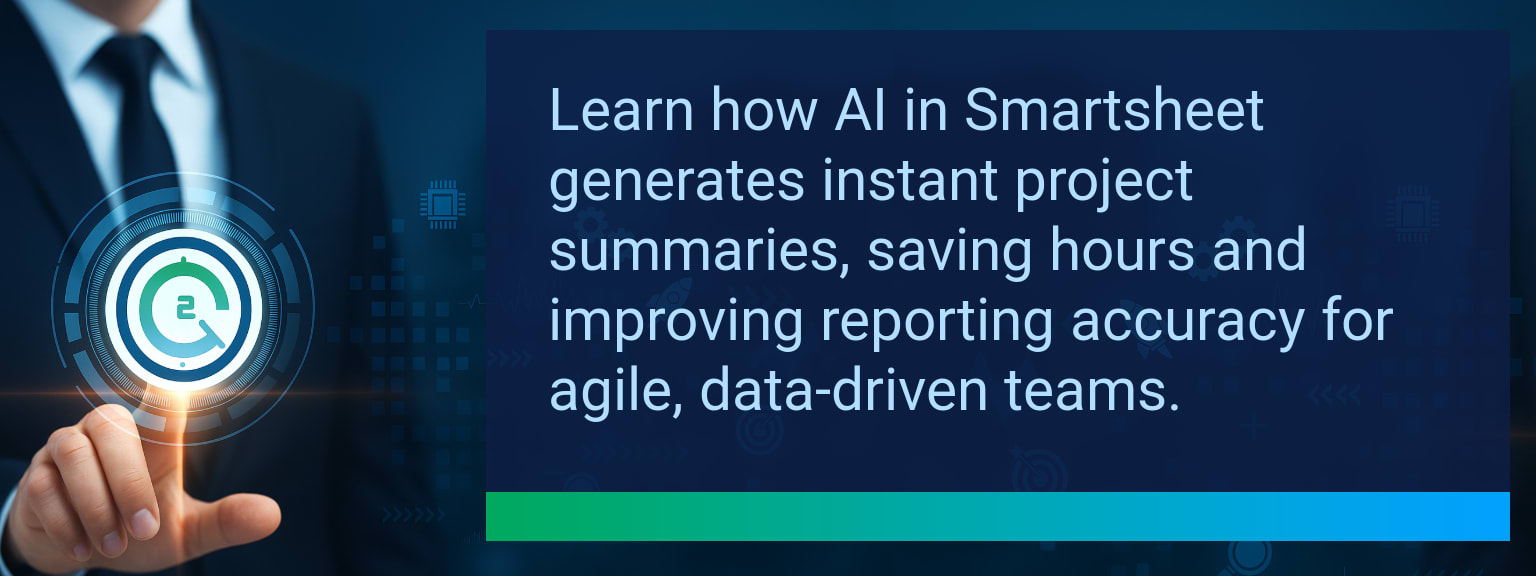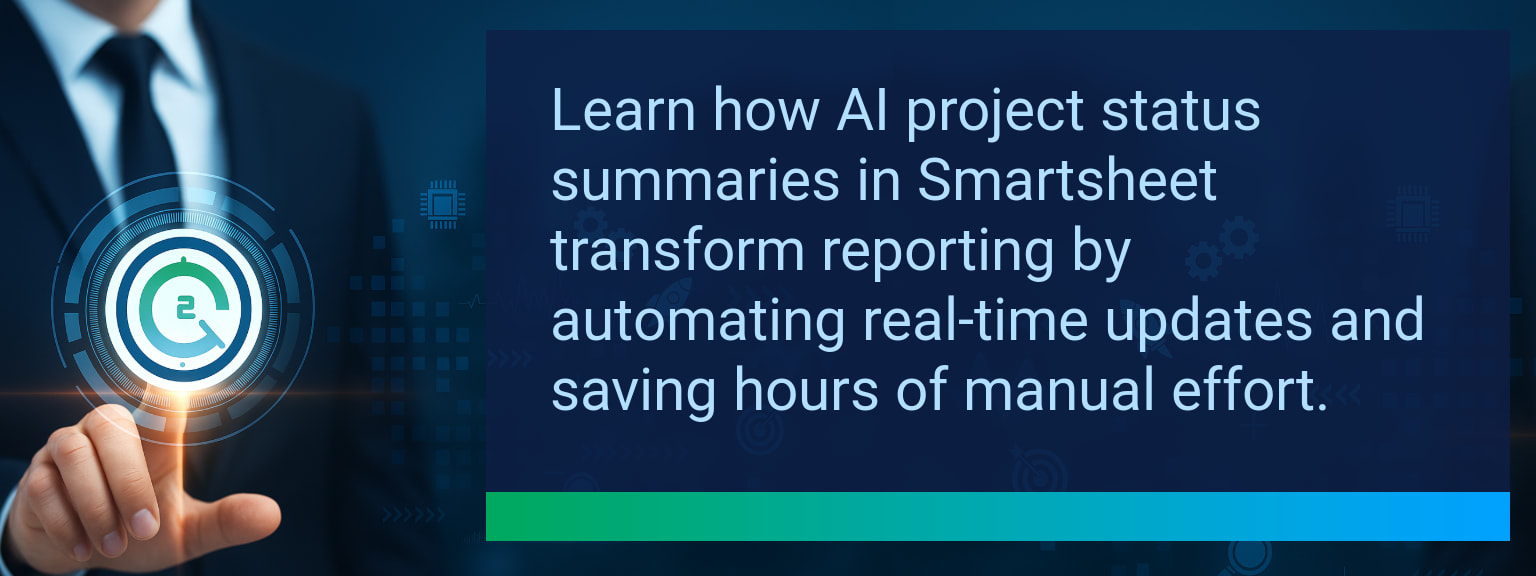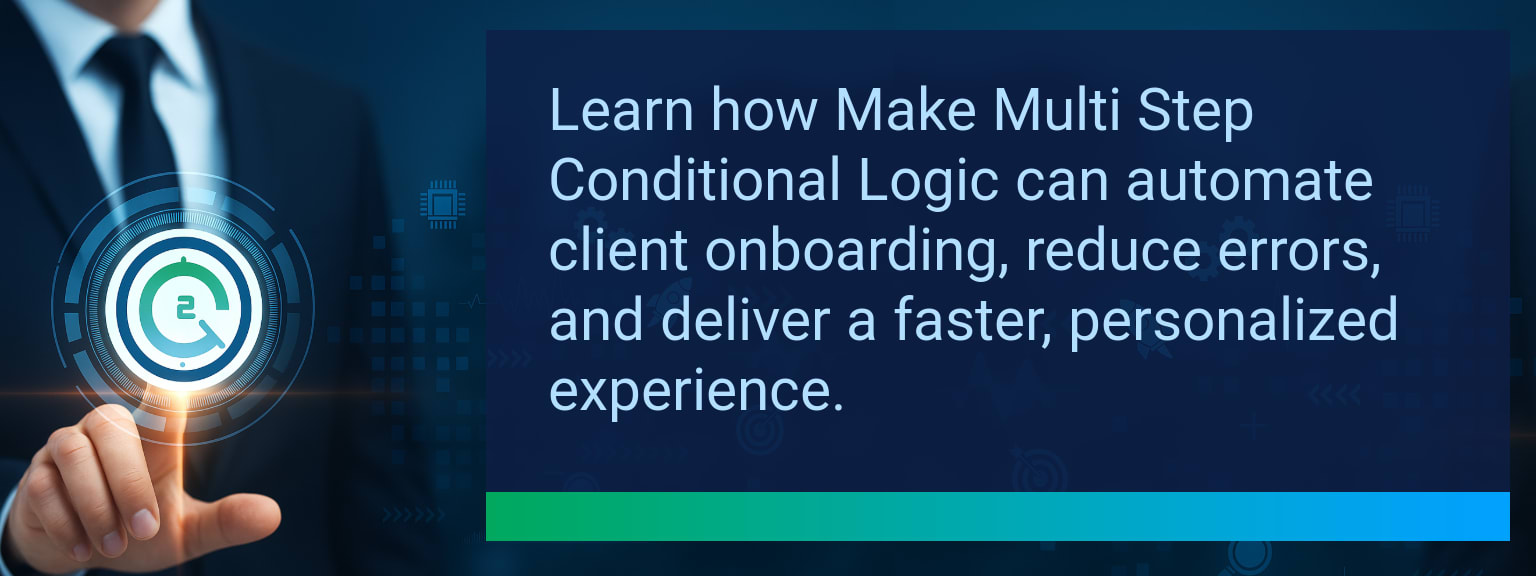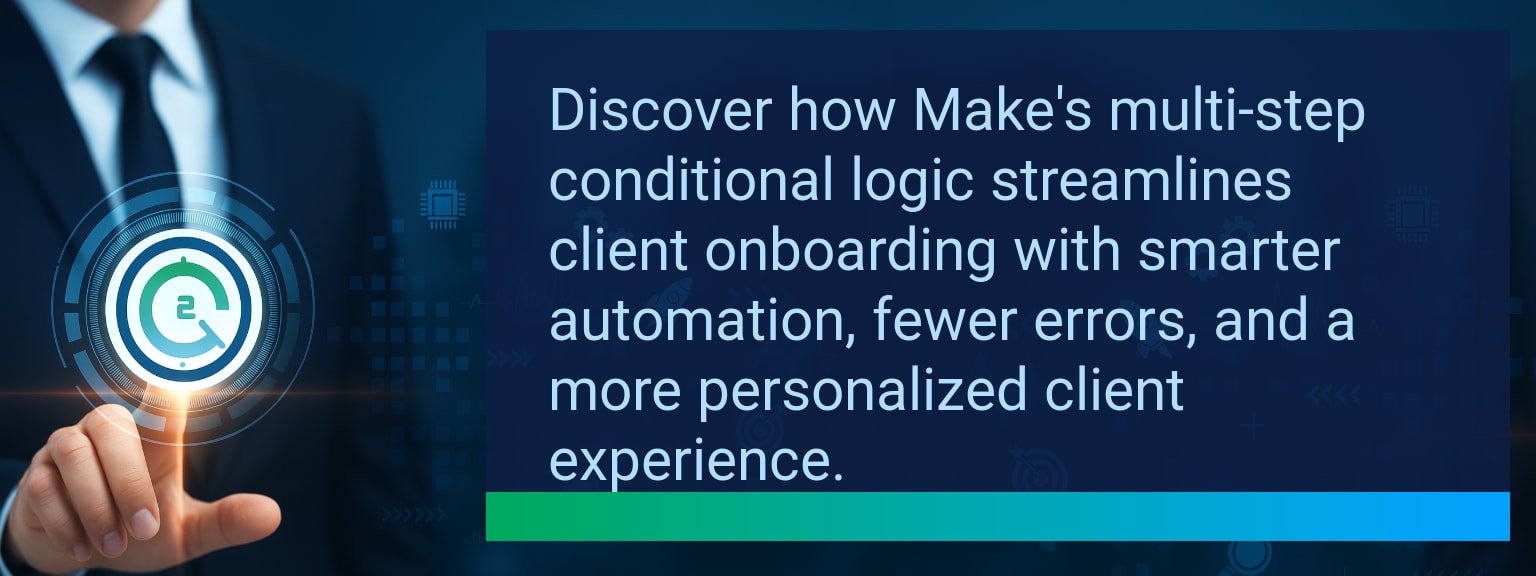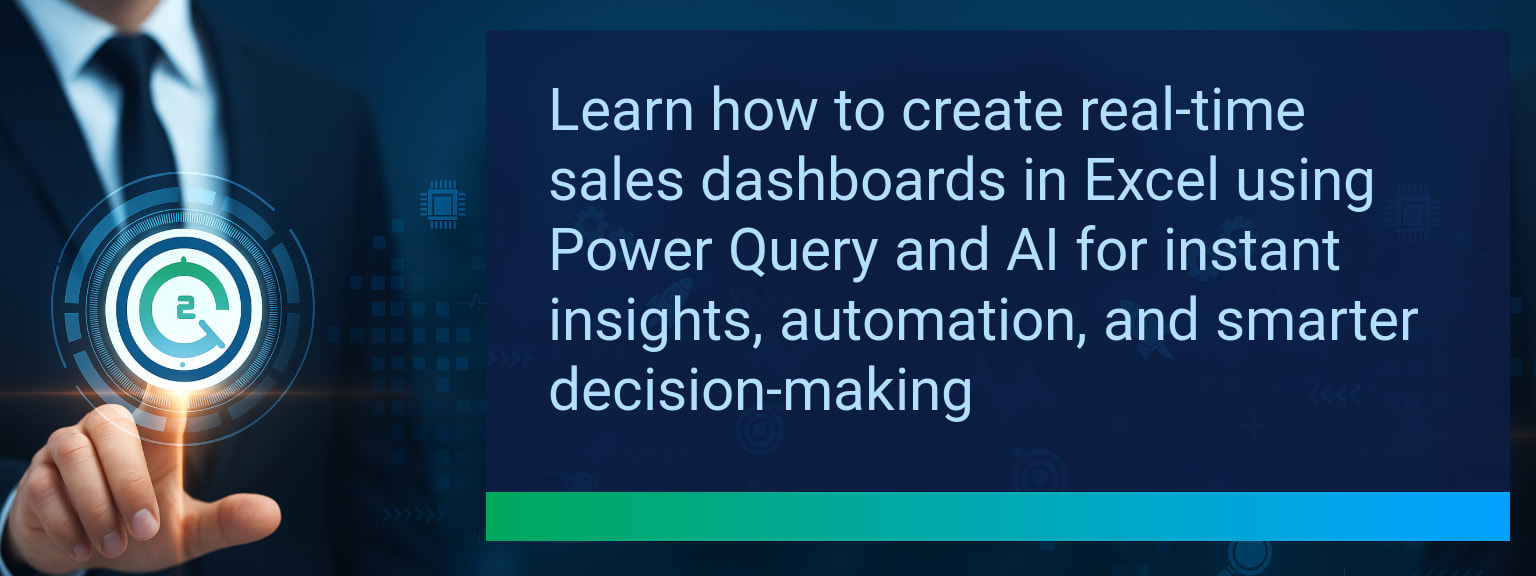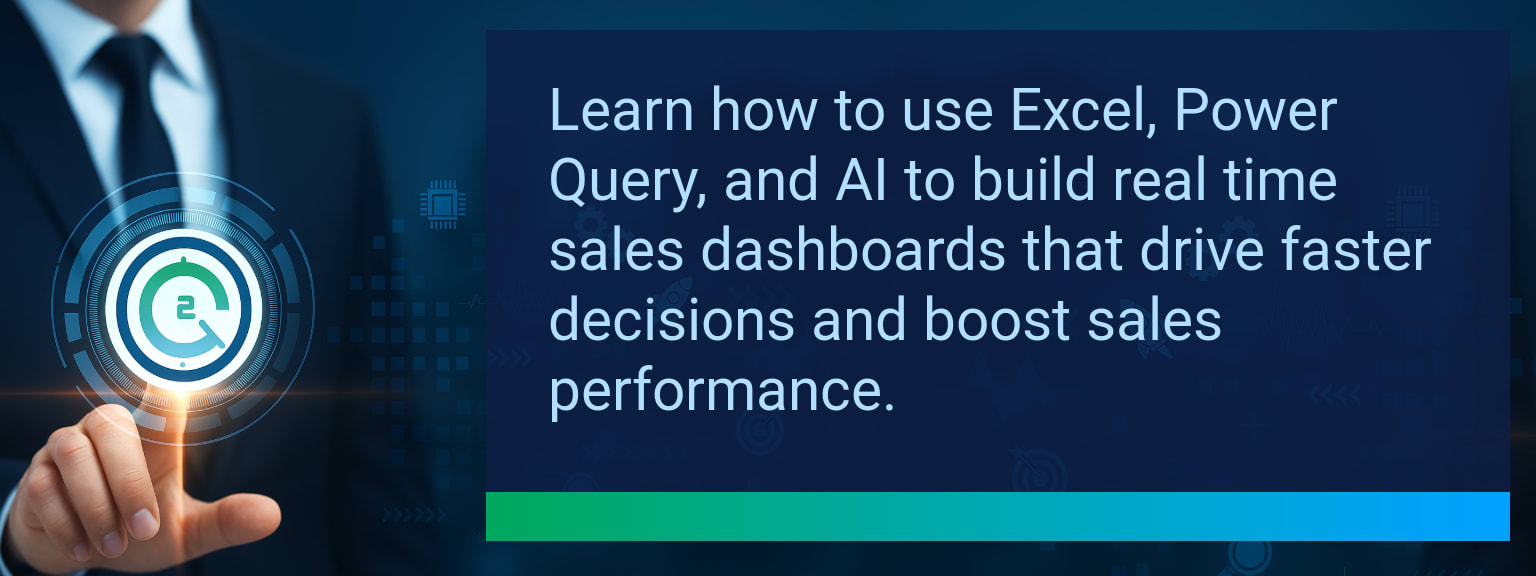How to Build a Self Updating Google Sheet Dashboard with Apps Script
Manual reporting burns valuable time for sales teams and often leads to outdated numbers just when decisions need to be made. A Two Minute Tech Tips approach can help you automate this workflow. By creating a Self Updating Google Sheet using Apps Script and formula injection, sales leaders can replace static spreadsheets with live dashboards that keep KPIs current, accurate, and decision-ready. This post shows you how to design a scalable system that connects data sources, applies consistent business logic, and refreshes automatically—giving you reliable metrics without manual checks. You’ll learn key setup steps, practical scripts, and design choices that ensure your dashboard remains fast, flexible, and fit for high-performance sales operations.
- Staging your sheet into bronze, silver, and gold layers makes dashboards more reliable.
- Apps Script triggers automate CRM syncs and real-time lead scoring.
- Formula injection plus ARRAYFORMULA keeps logic consistent at scale.
- Reference columns by headers instead of coordinates to prevent breakage.
- Build live KPI visuals and proactive alerts for smarter sales execution.
What Changed and Why It Matters Now with Self Updating Google Sheet
Sales teams used to rely on static reports that required manual refreshing or copy-paste updates from multiple sources. Static dashboards introduce errors and lag time that slow action. Modern dashboards built on Google Sheets with Apps Script automate data pulls and standardize calculations, eliminating those delays. The pivot toward automation reflects broader shifts in revenue operations, where speed and accuracy define competitive advantage. By adopting spreadsheet automation, sales leaders can reduce noise, trust their numbers, and act faster in competitive markets.
Redesign the Revenue Operating System with Self Updating Google Sheet
Transforming reporting requires more than just adding scripts—it means rethinking your sales operating rhythm. By applying structured staging, automated workflows, and standardized formulas, you can free sales managers from constant spreadsheet maintenance. Below are four components to redesign inside your self-updating dashboard.
ICP, Segmentation, and Targeting
Use Apps Script to enrich incoming CRM records with segmentation tags automatically. This ensures every lead is classified by ICP fit as soon as it enters the funnel. Consistent segmentation drives better pipeline prioritization and improves sales KPI automation.
Pipeline Architecture
Design bronze, silver, and gold data layers. Raw syncs stay untouched, cleaned data gets consolidated in staging tabs, and final metrics power your visual dashboard. This structure isolates errors and keeps calculations consistent, giving your Google Apps Script dashboard real scalability.
Plays and Messaging
With fresh data at hand, sales leaders can deploy plays tied to live insights. Automated alerts surface accounts with stalled deals or overdue follow-ups. This workflow integration ensures reps focus energy where it moves revenue fastest.
Operating Cadence
Automated time-driven triggers establish scheduled KPI recalculations while onFormSubmit triggers update new inbound data instantly. These help maintain a reliable sales rhythm, so revenue operations stay aligned every day without chasing spreadsheet updates.
Automating Data Flows and Formula Logic
A self-updating system comes alive when formulas and scripts handle updates consistently. Combining ARRAYFORMULA in header rows with Apps Script-based formula injection offers both scalability and flexibility. The system guarantees every row receives the same treatment while accommodating custom calculations like timestamps or owner assignments. This prevents formula drift and supports schema changes in connected systems without downtime.
Real Time Insights and Faster Decision Making
Continuous refresh means decision-makers always see accurate, actionable KPIs. Charts and dashboard tiles fed only by computed “gold” ranges eliminate noise. By layering in automated alerts and health checks, you detect missing formulas or sync errors before they impact revenue visibility. The outcome is actionable performance analytics that drive faster adjustments, stronger CRM optimization, and more predictable results.
Metrics That Matter
| Category | Metric | Definition | Target |
|---|---|---|---|
| Leading | Automation Success Rate | % of dashboard refresh runs that complete without error | 95%+ |
| Leading | Time to KPI Update | Minutes from CRM data entry to updated dashboard metrics | ≤ 15 minutes |
| Lagging | Weekly Hours Saved | Total hours eliminated from manual report updates per team | 5+ hours |
| Lagging | Error Reduction | % fewer reporting errors after introduction of automation | 20%+ |
| Quality | Ease of Setup Score | Average rating from users on setup simplicity (1-10 scale) | 8+ |
| Quality | Workflow Adoption | % of team consistently using automated dashboards weekly | 85%+ |
Explore more quick, actionable tips on AI, automation, Excel, Smartsheet, and workflow tools to work smarter every day.
A Smarter Model for Live Sales Dashboarding
A self-updating Google Sheet replaces manual reporting with always-on visibility. By staging data, automating formula logic, and using triggers, teams sustain accurate and fast KPIs that drive sales action. The payoff includes fewer errors, hours saved weekly, and better alignment in revenue operations. For expert insights from Two Minute Tech Tips, explore sales leadership strategies for high performance today.