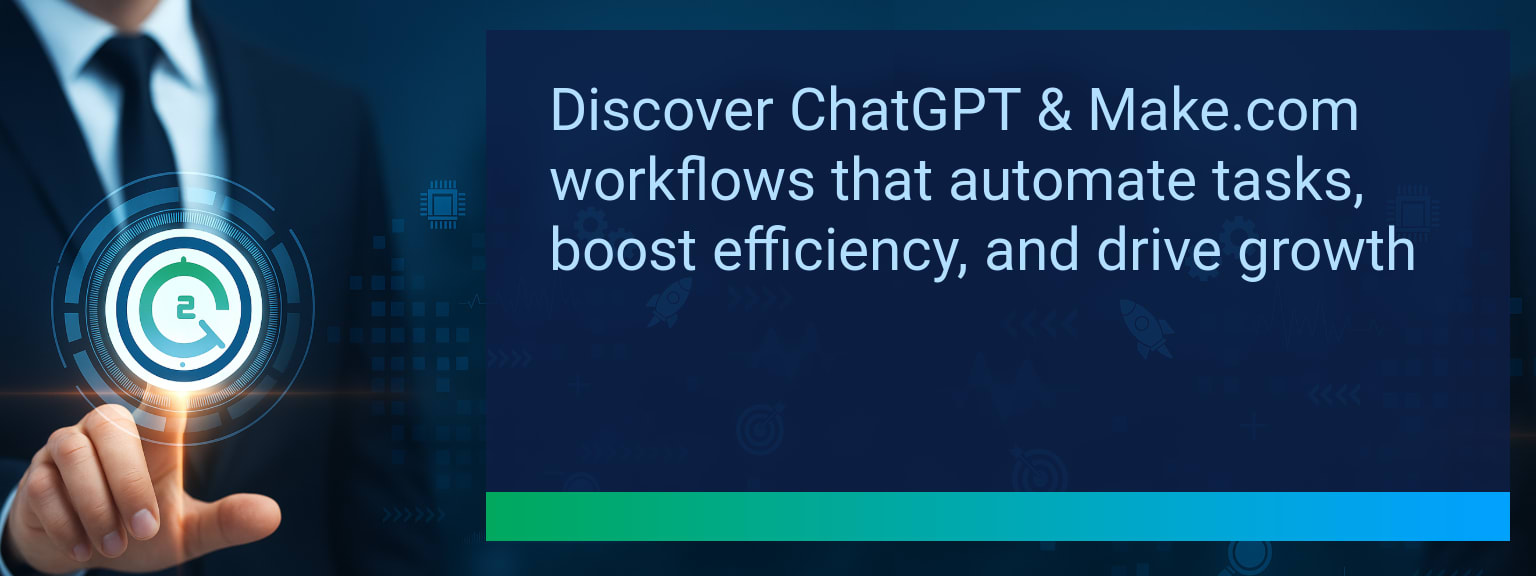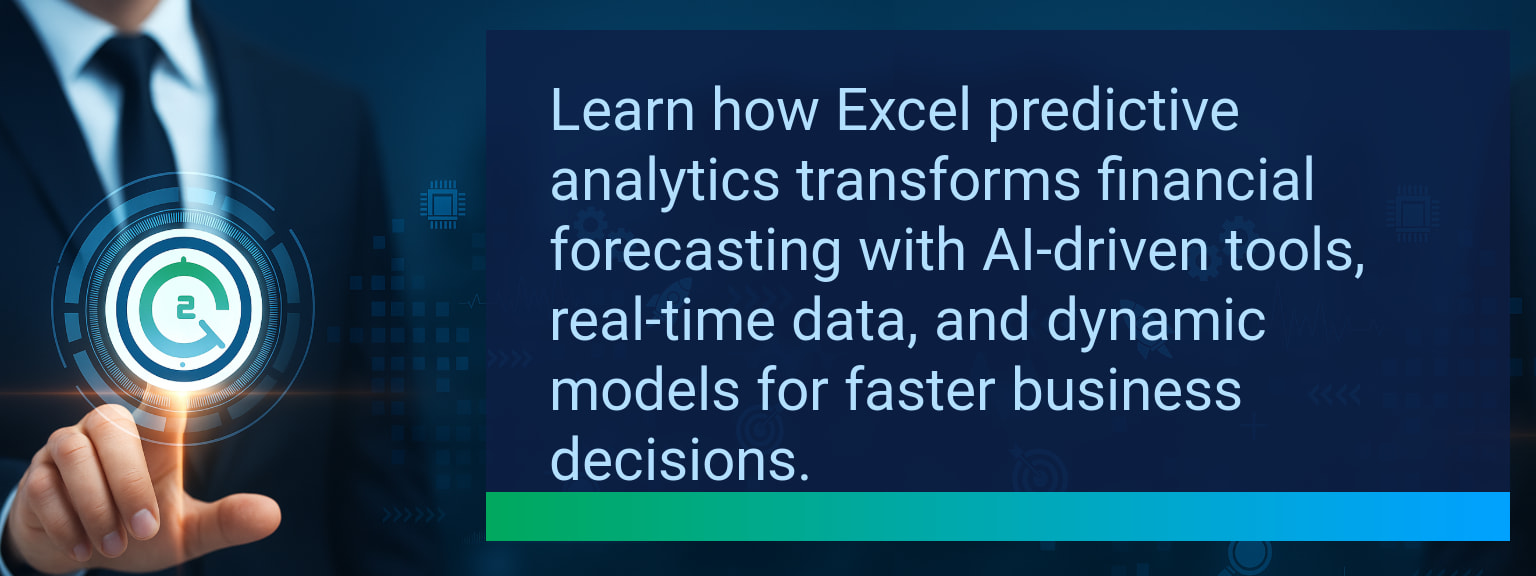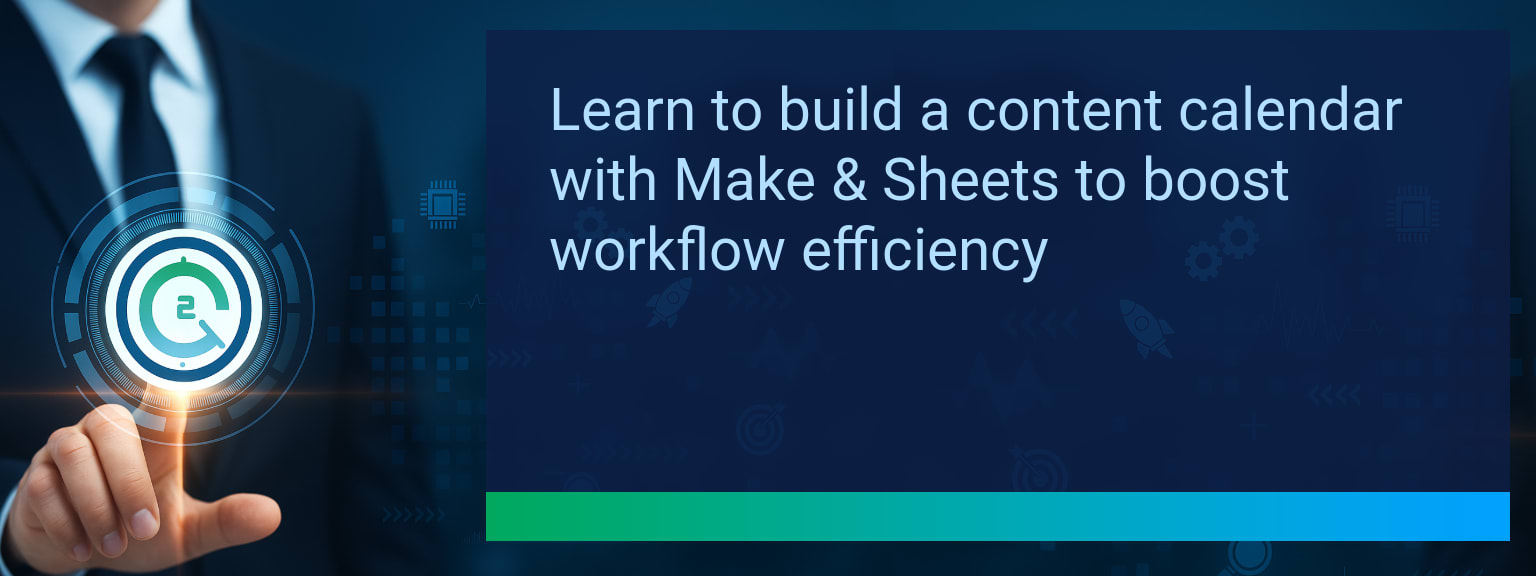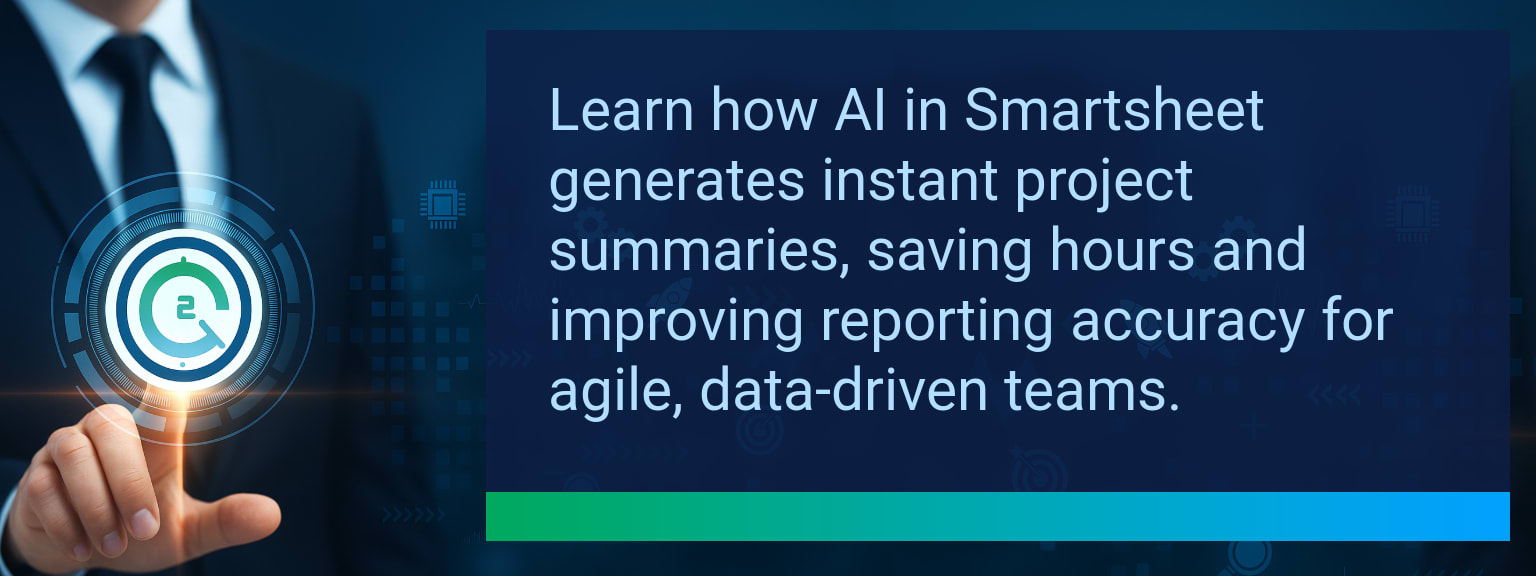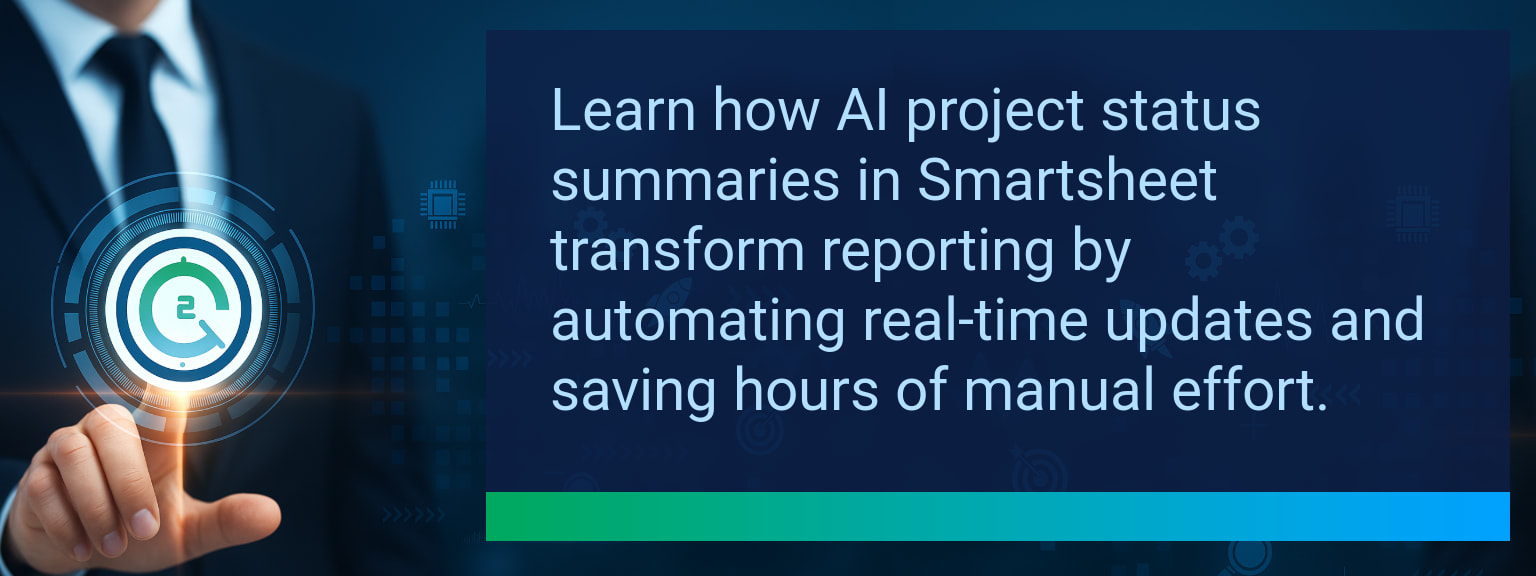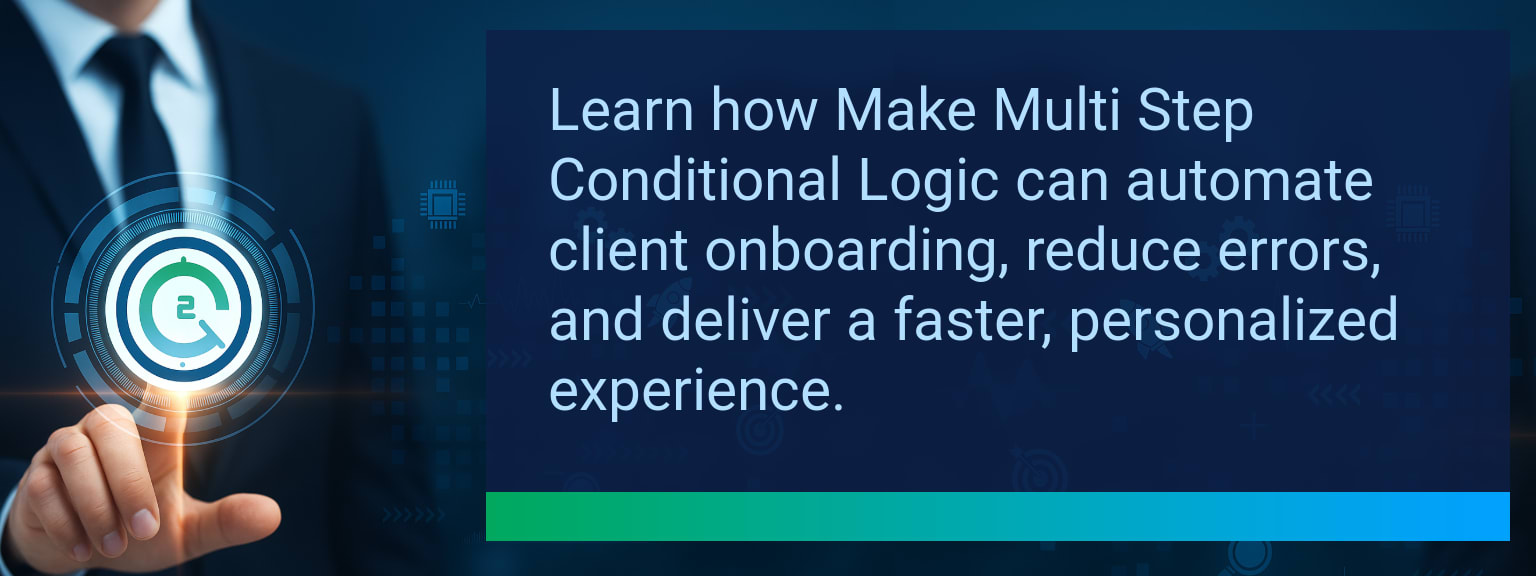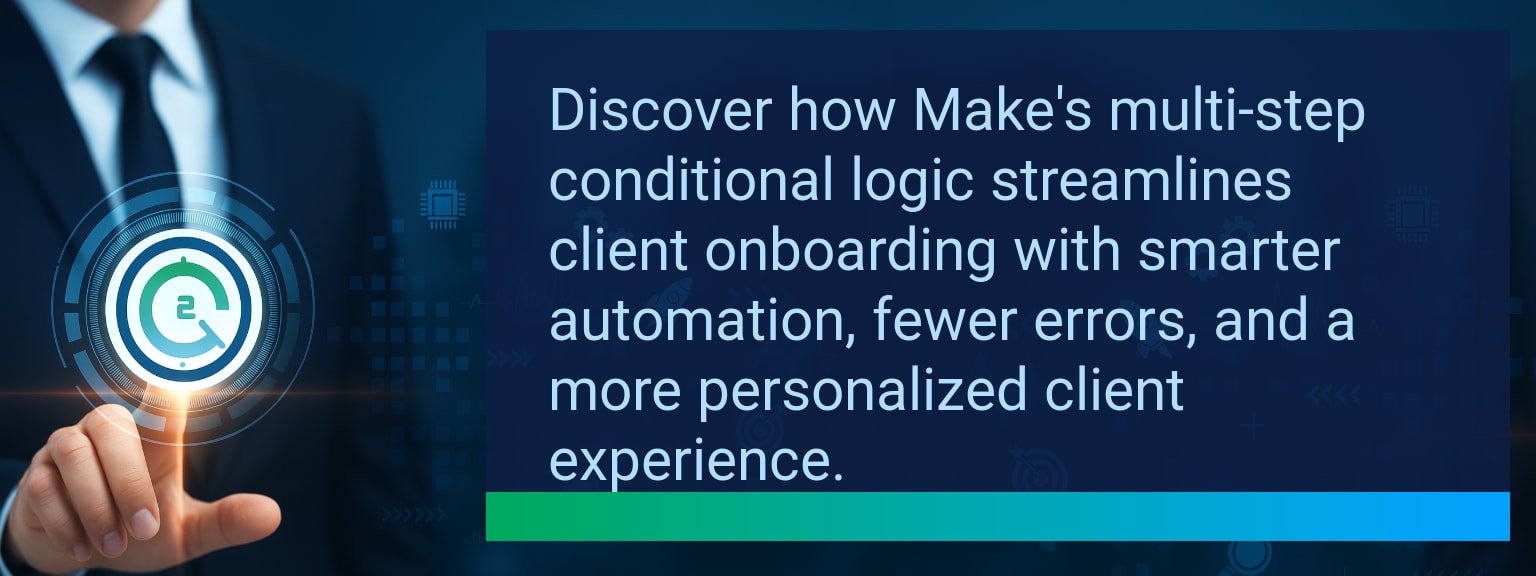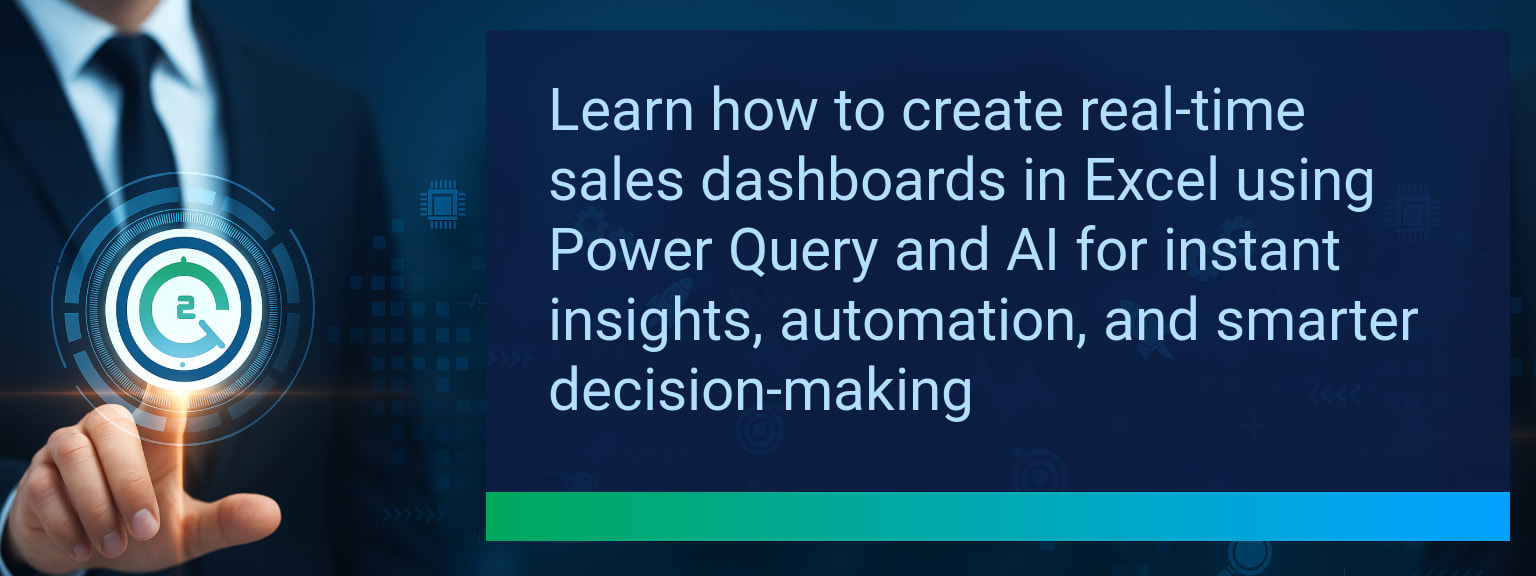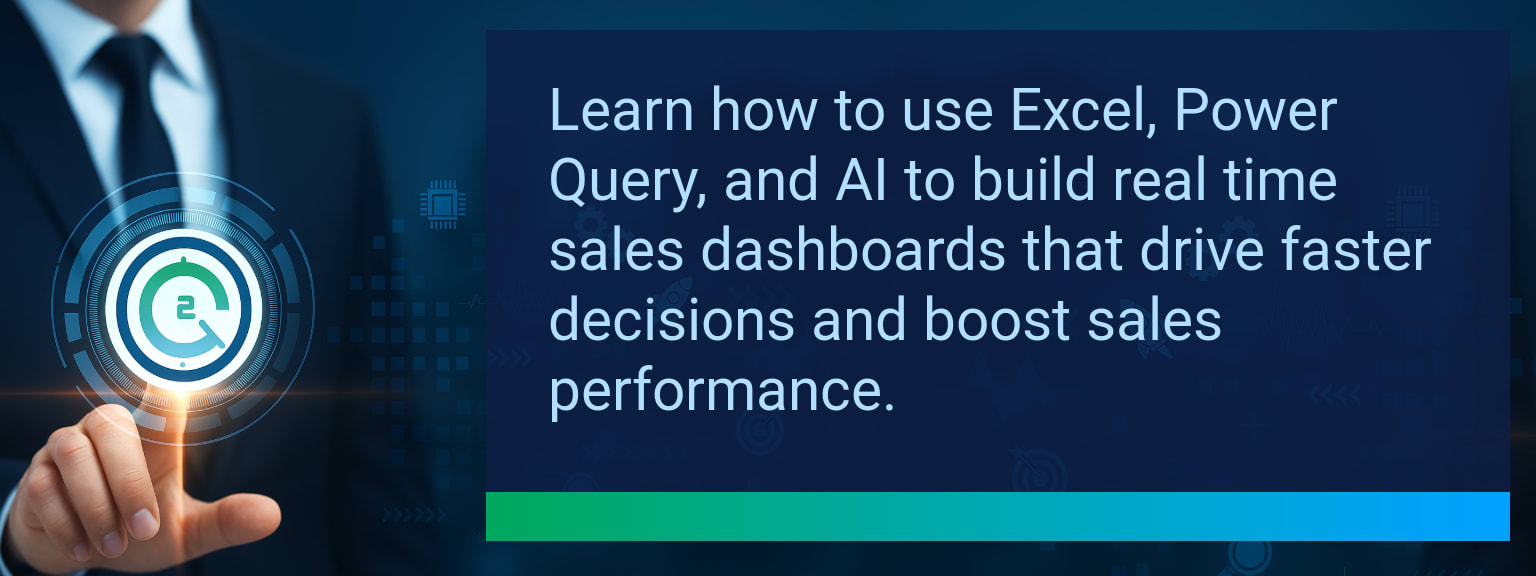How to Build a Self Updating Dashboard in Google Sheets with Make.com and AI
Static reports and manual spreadsheet updates delay decision-making and waste hours of valuable time. Sales leaders and operations teams need live, accurate insights, not outdated numbers buried in email attachments. At Two Minute Tech Tips, we show professionals how to streamline workflows in minutes, and this strategy is one of the highest-impact upgrades you can make. A self updating dashboard in Google Sheets, powered by Make.com integration and AI data cleansing, transforms reporting into a continuously refreshed command center. This guide will show you how to set it up, why it matters for performance analytics, and the practical steps you can take to achieve faster, smarter business visibility.TL;DR — Direct Answer
- Connect Google Sheets with Make.com to automate live data flows.
- Use AI data cleansing for deduplication, formatting, and error detection.
- Design workflows that unify CRM, API, and ad metrics in Sheets.
- Build dynamic visuals like charts, leaderboards, and pivot tables.
- Automate refreshes and alerts to support performance analytics and revenue operations.
What Changed and Why a Self Updating Dashboard Matters Now
Manual reporting creates friction across sales, operations, and finance. Teams spend hours copying CSVs, reformatting data, and emailing files—leading to version conflicts and decision delays. With Make.com integration, data flows automatically into Google Sheets, eliminating bottlenecks and reducing manual work. Real-time dashboards empower leaders to act on live insights: tracking revenue, monitoring campaigns, or identifying inventory gaps. For high-performance teams, sales automation combined with workflow integration delivers agility and removes the constant fire drill of updating numbers.
What’s the single biggest roadblock you face in moving from static reporting to live dashboards?
Redesigning Data Flow with a Self Updating Dashboard
Clean, structured data is essential for business reporting. AI-powered cleansing ensures information is free from duplicates, errors, and gaps before it ever reaches Sheets. This is where Make.com integration shines—it can automatically pass CRM exports through AI-powered APIs for normalization. Example: A sales manager automates HubSpot pipeline exports, runs them through AI for deduplication and phone number formatting, then syncs the results into a revenue-tracking Sheet. The outcome: cleaner dashboards with consistent data structures supporting more reliable performance analytics.Building and Automating Dashboards with Google Sheets
Once data is flowing, Google Sheets automation brings it to life. Dashboards can automatically populate pivot tables, conditional formatting, and charts without user intervention. Adding slicers for ad-hoc analysis further improves usability. Example: A self updating dashboard that merges Shopify sales with Google Ads spend provides real-time revenue and ROAS tracking. Leaders can view campaign performance without running manual reports. Actionable takeaway: Always map your workflow with clear triggers—data entry, AI cleansing, and Sheet updates—before building visuals.Scaling Impact Beyond the Dashboard
Automated dashboards are only the starting point. Make.com allows teams to extend efficiencies through Slack alerts, email summaries, and historical backups into data warehouses. This widens visibility, supports advanced analysis, and drives CRM optimization. Example: A warehouse API not only updates stock levels in Sheets every 15 minutes but also pushes Slack alerts when items drop below reorder thresholds. This seamless extension avoids blind spots and supports revenue operations with precision.
Scope: Choose one segment or product line, one enablement objective, one frontline team.
Metrics That Matter
| Category | Metric | Definition | Target |
|---|---|---|---|
| Leading | Automation Success Rate | % of Make.com runs that execute without errors | 95%+ |
| Leading | Time to Live Dashboard | Average minutes to set up a working Sheet with live data | ≤ 20 minutes |
| Lagging | Weekly Time Saved | Hours saved by eliminating manual updates across teams | 5+ hours |
| Lagging | Error Reduction | Decrease in formatting and data entry errors | 25%+ |
| Quality | Ease-of-Use Rating | User feedback on how intuitive the dashboard feels (1–10) | 8+ |
| Quality | Workflow Retention Rate | % of users maintaining the automation setup for 8+ weeks | 85%+ |
View More Tips to Boost Your Productivity
Explore more quick, actionable tips on AI, automation, Excel, Smartsheet, and workflow tools to work smarter every day.