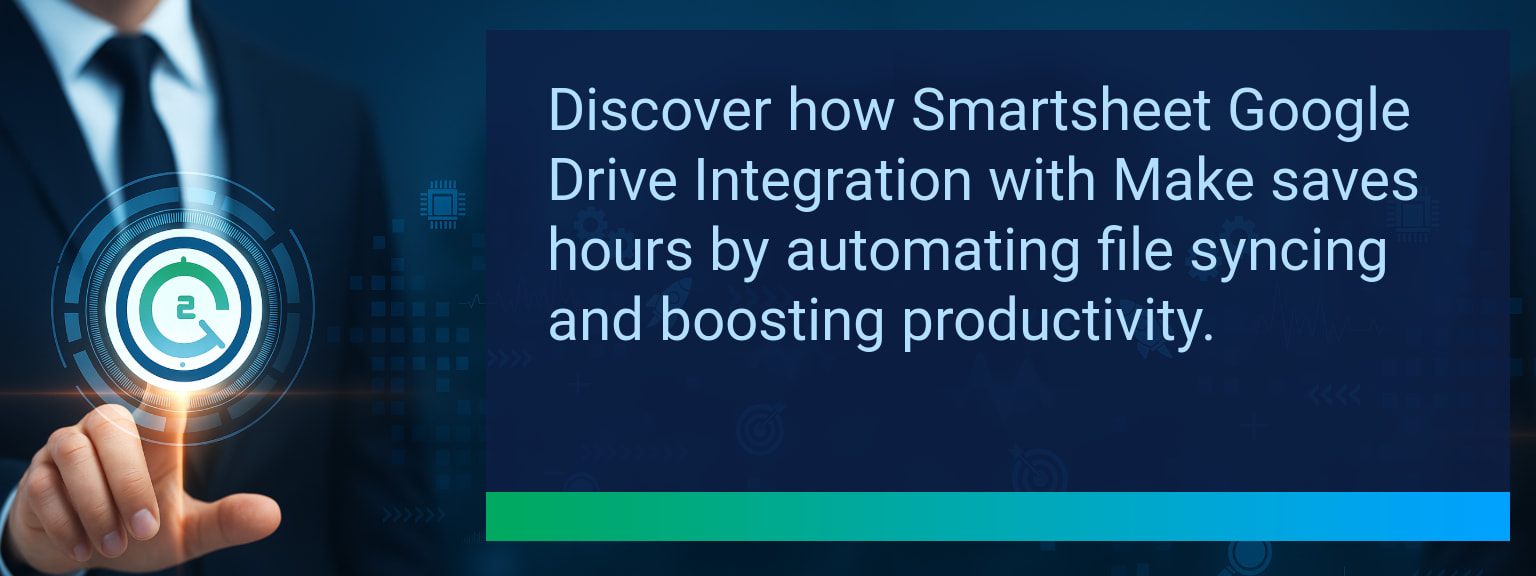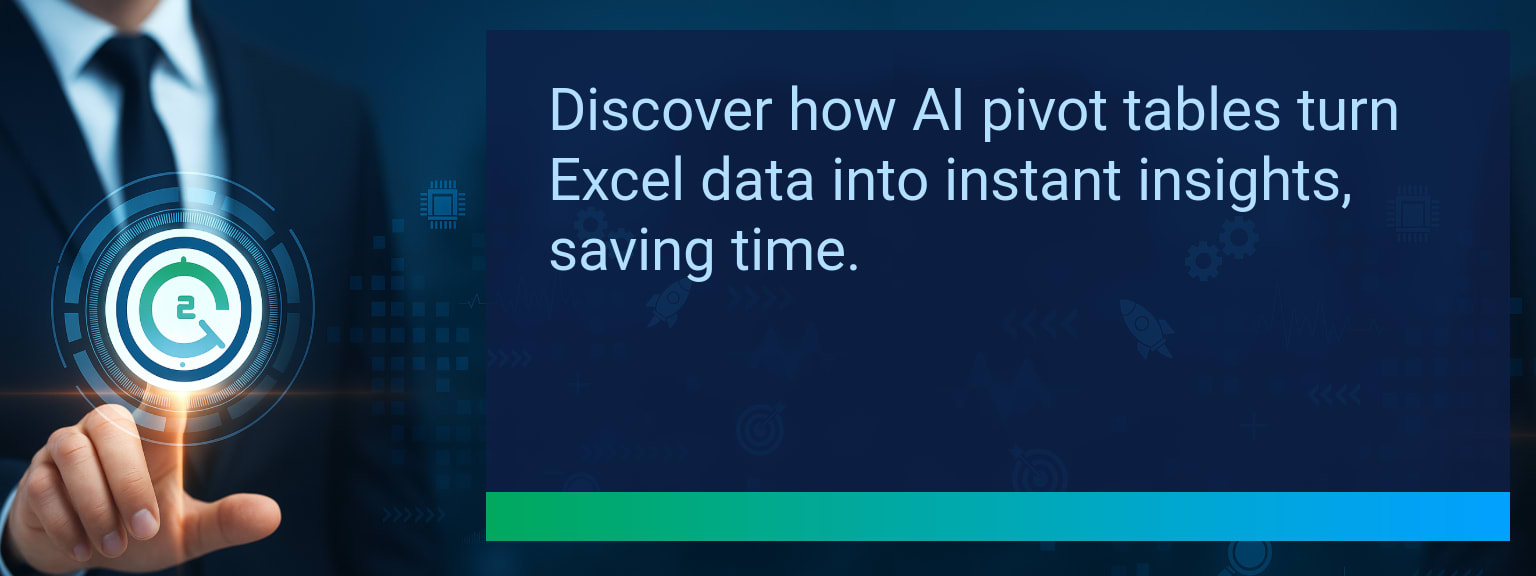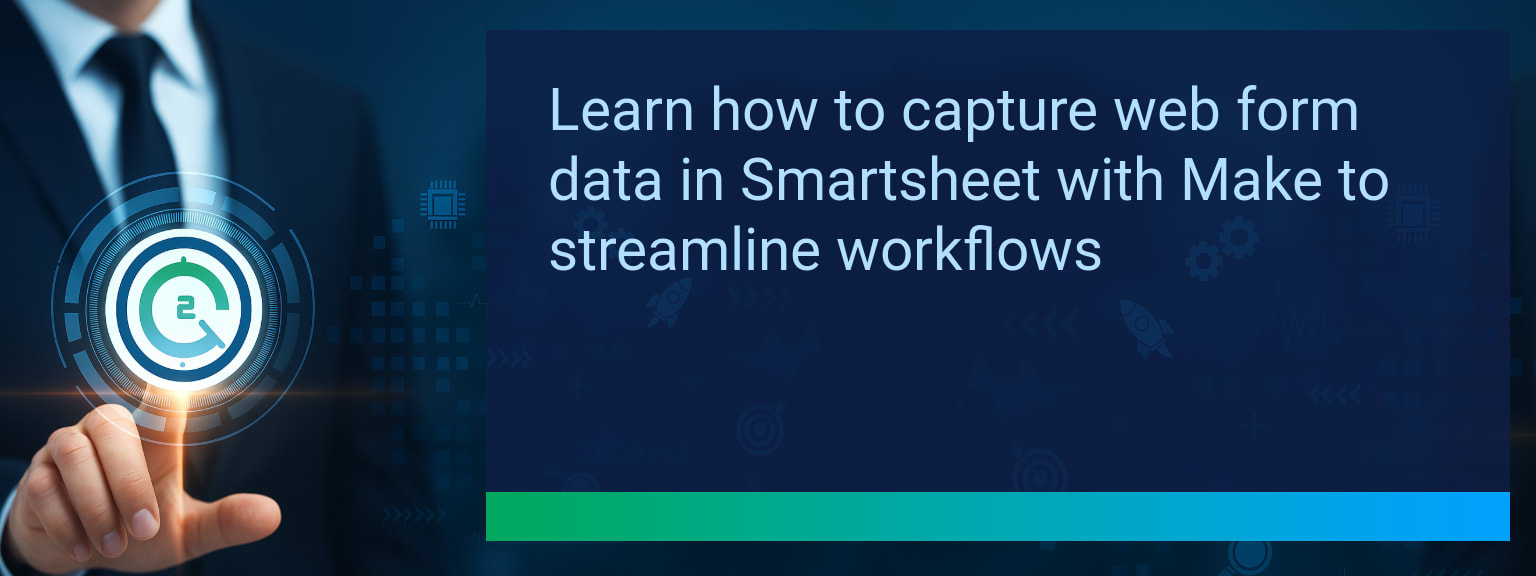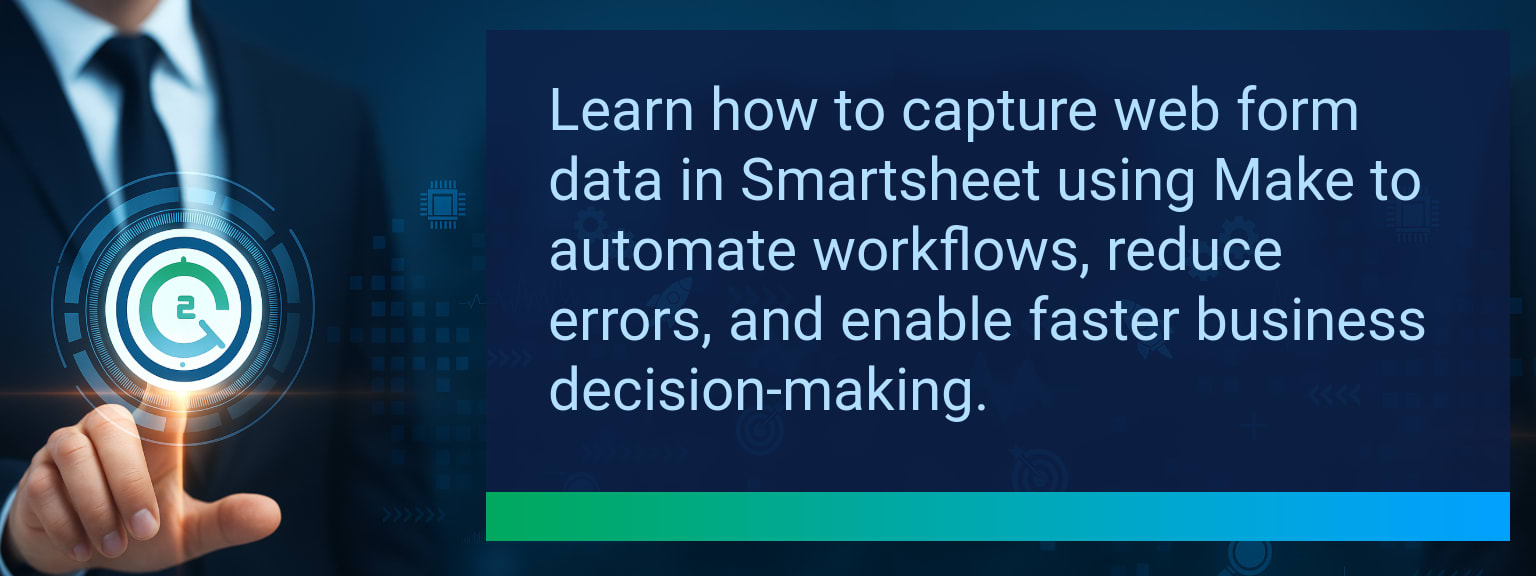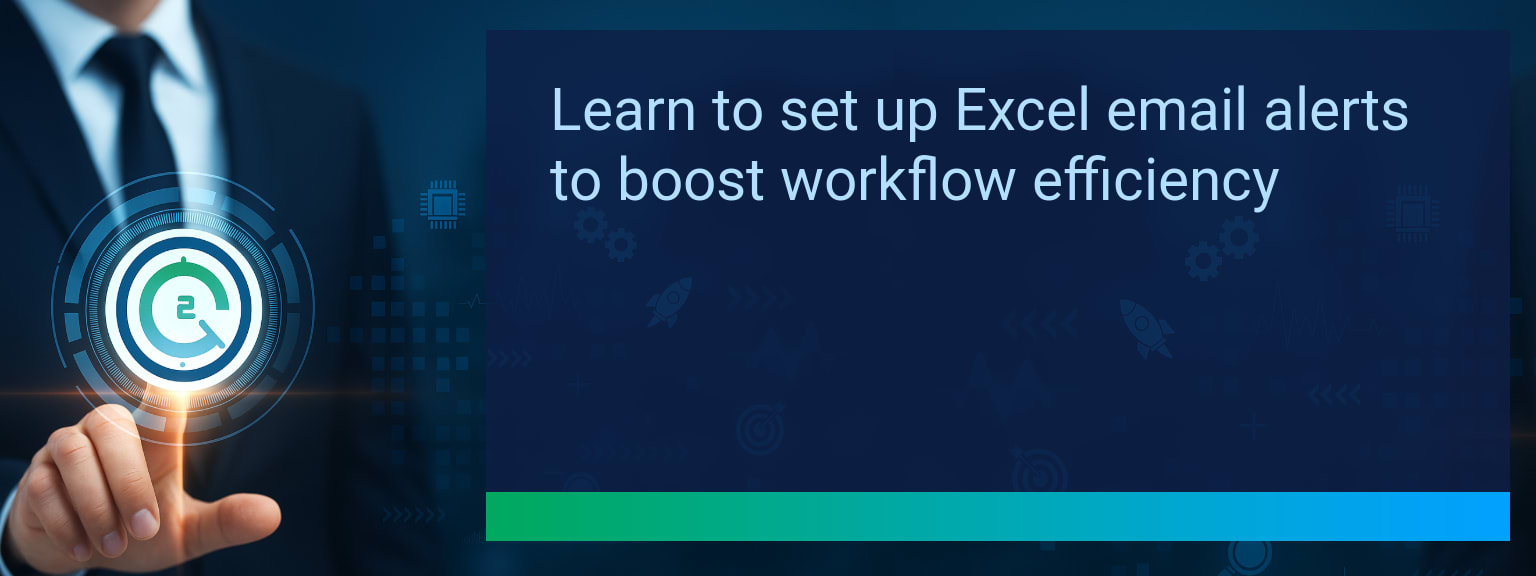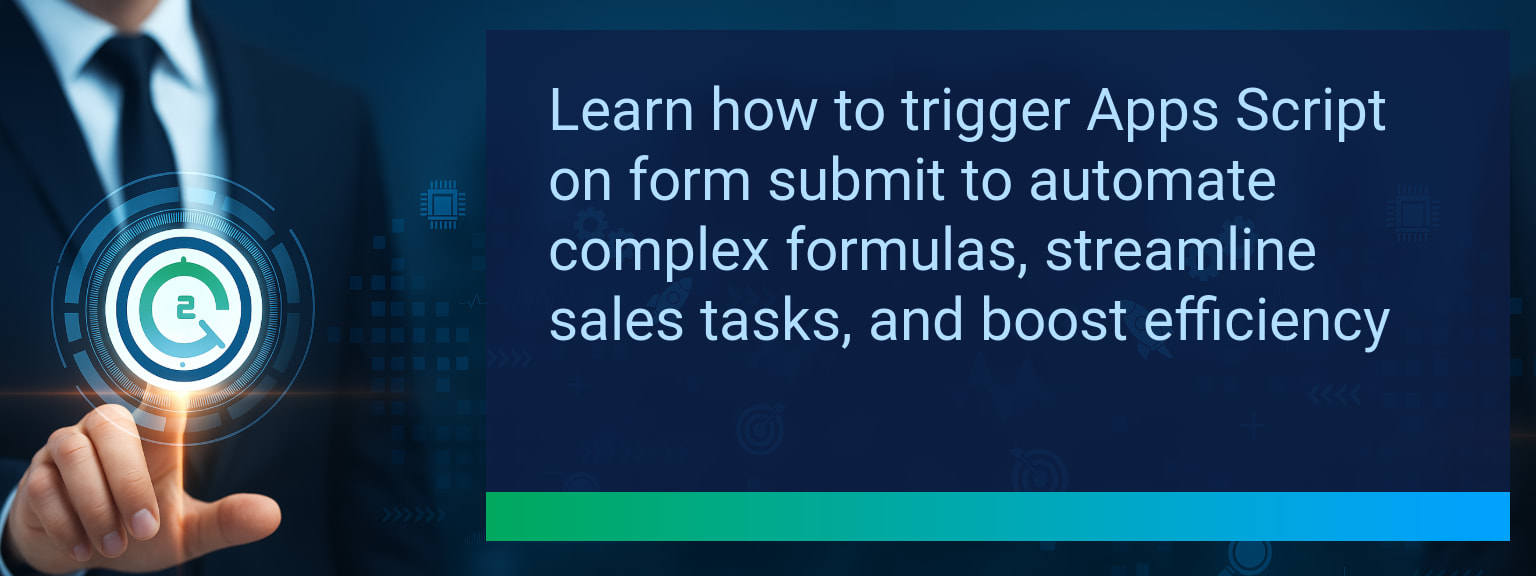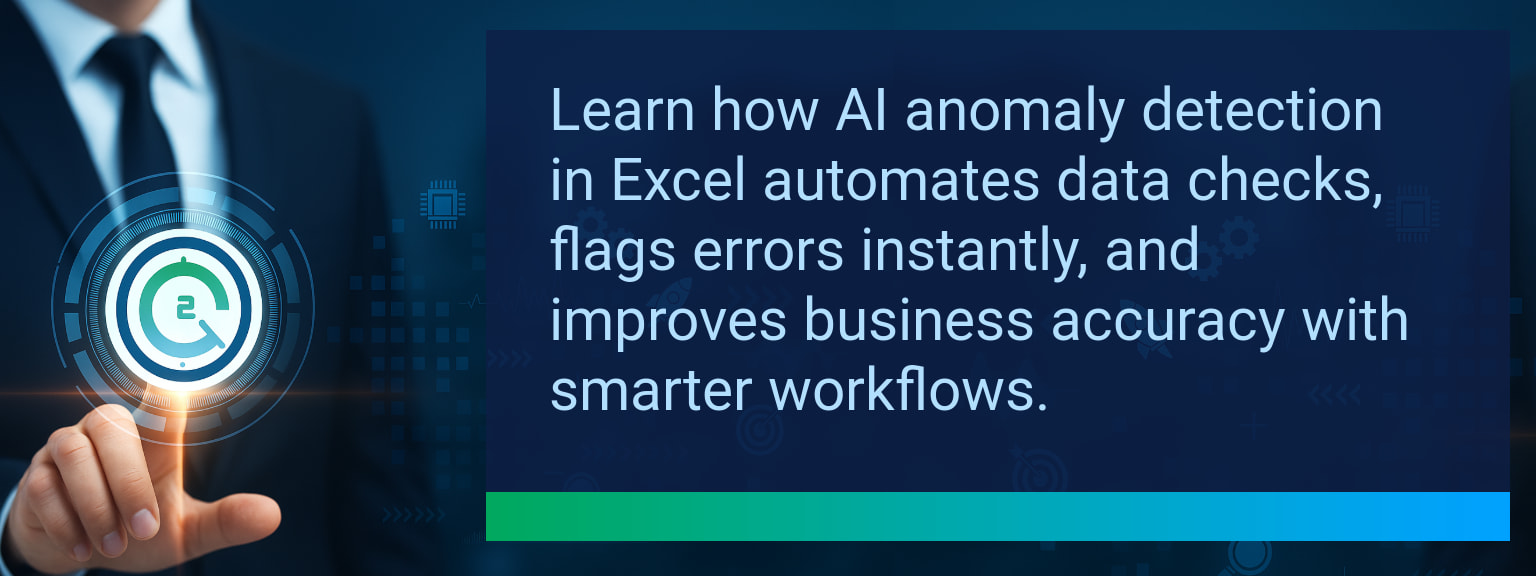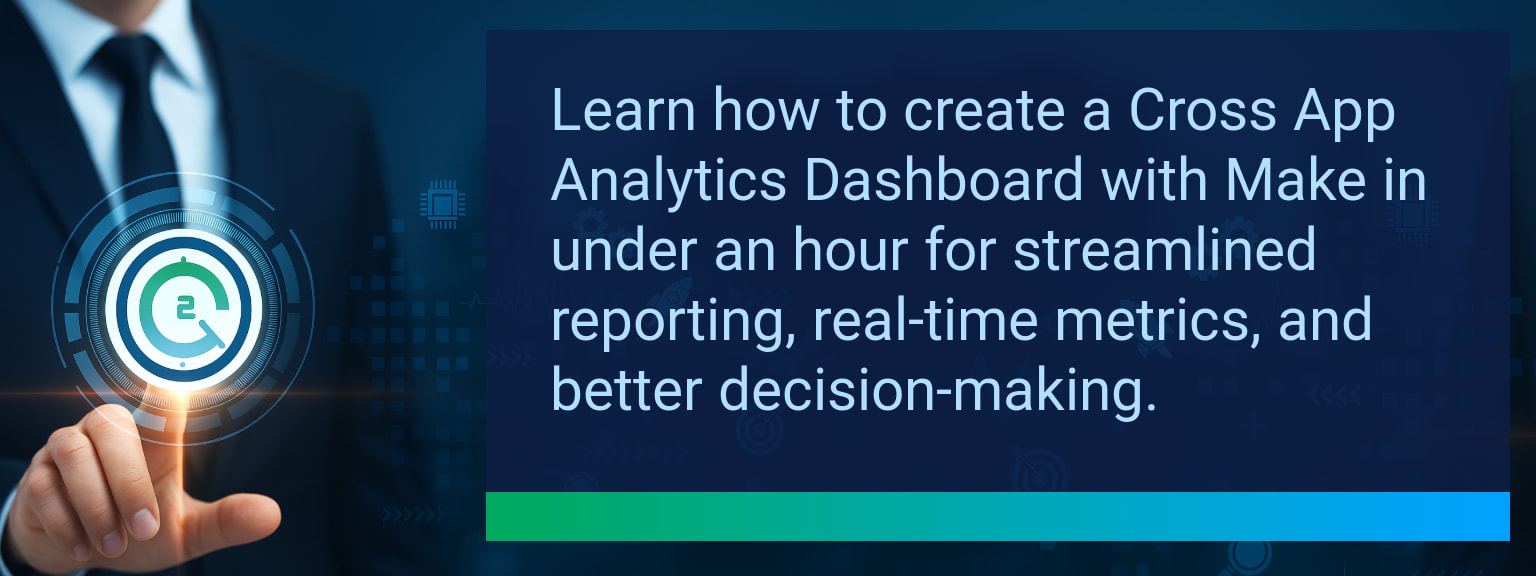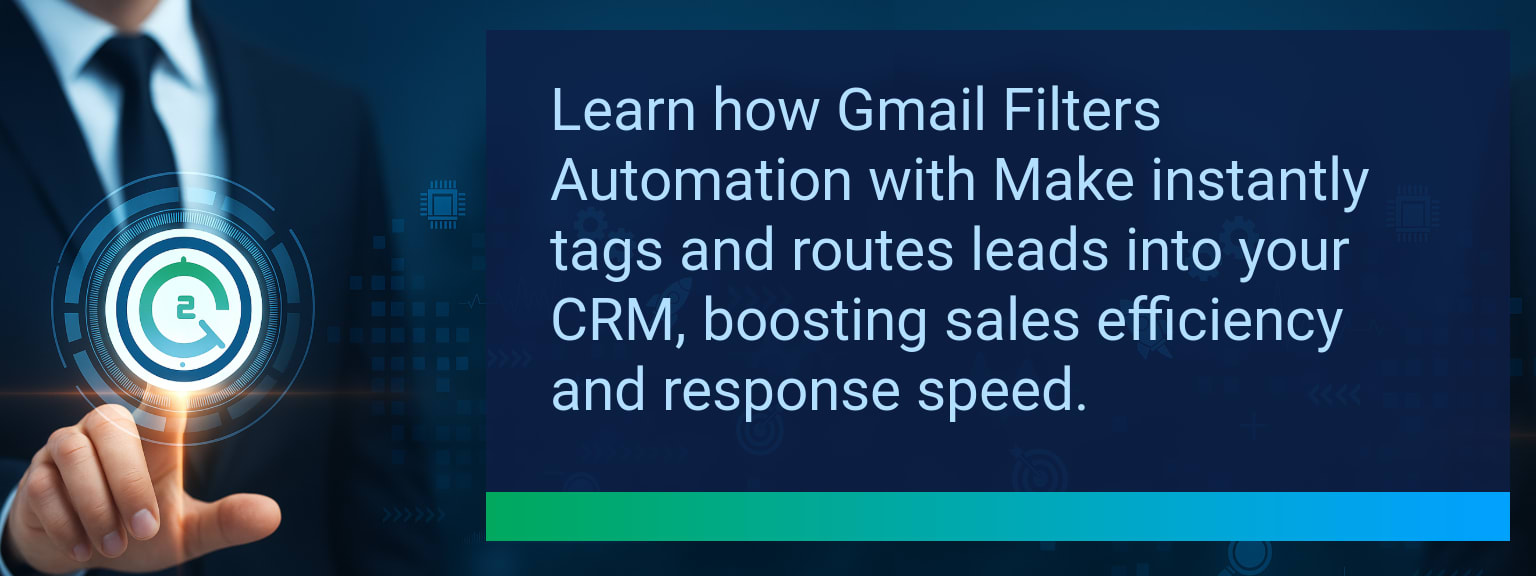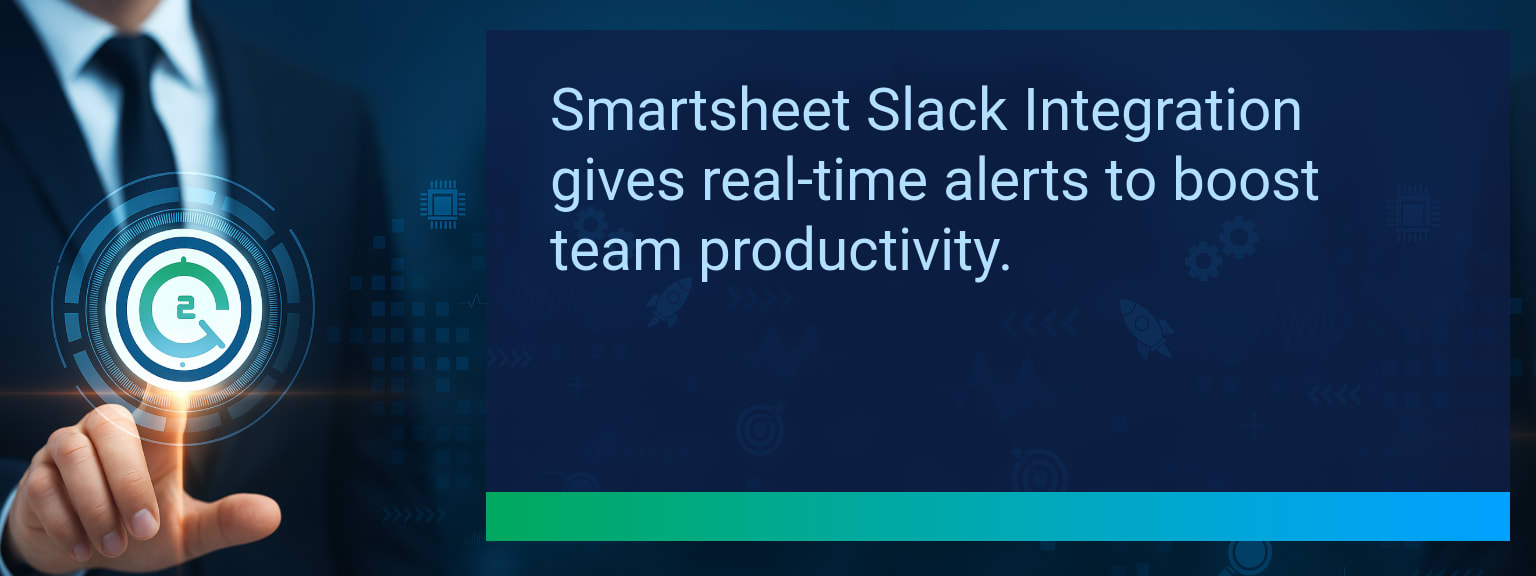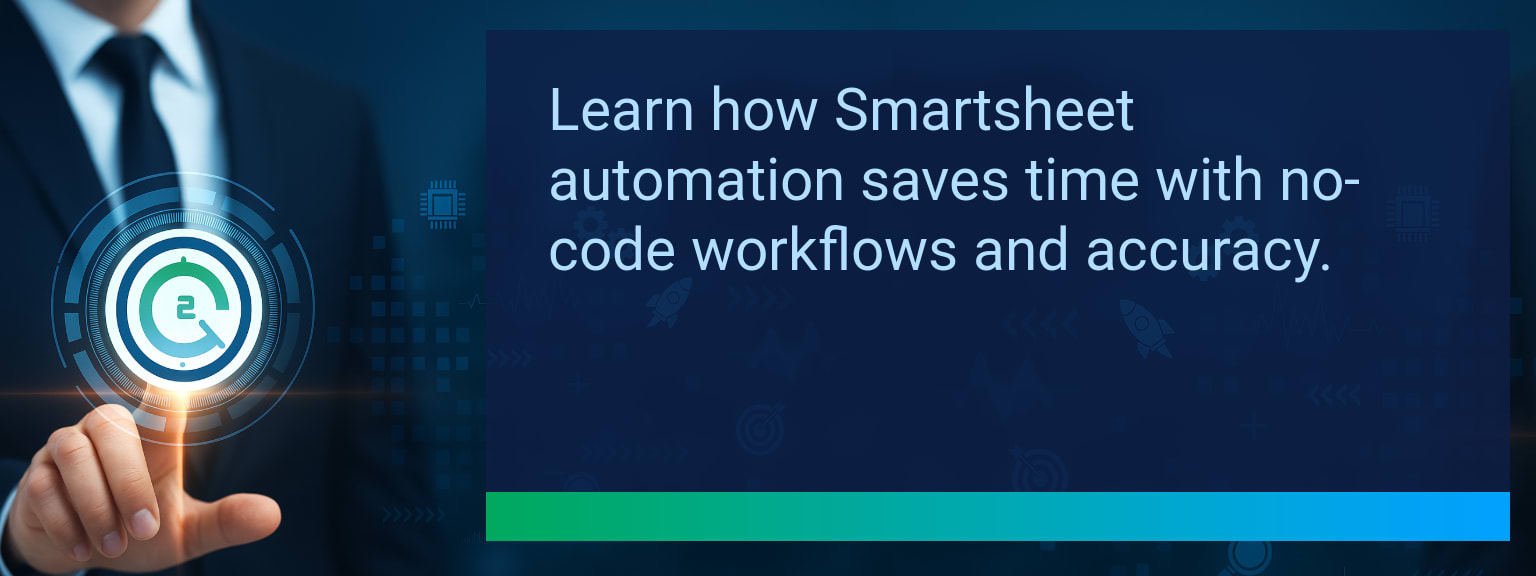Save Time With Smartsheet Google Drive Integration Using Make
Manual file syncing is one of the most common productivity drains in project operations and sales teams. Hours are lost each week uploading documents, checking file versions, and updating links. Two Minute Tech Tips focuses on simple, high-impact workflows like the Smartsheet Google Drive Integration that can automate this entire process. With Make (formerly Integromat), syncing happens in real time, ensuring files and data are always aligned. This post explains how to implement automation quickly, avoid version errors, and reclaim hours for revenue-focused work.
- Use Make to sync Smartsheet attachments with designated Google Drive folders.
- Automate repetitive file handling to save 3+ hours weekly.
- Streamline version control by syncing spreadsheets in real time.
- Enable cross-platform workflow integration with filters and triggers.
- Reduce errors in project, marketing, and compliance reporting processes.
What Changed and Why It Matters Now With Smartsheet Google Drive Integration
Low-code platforms like Make are rapidly becoming core to digital transformation strategies. Businesses relying on manual uploads face delays, version mismatches, and duplicated effort. By using the Smartsheet Google Drive Integration, teams automate file syncing and ensure accuracy in ongoing projects. This reduces wasted time and strengthens performance analytics across sales and operations.
For example, a marketing team can automatically sync campaign assets from Smartsheet rows into a shared Google Drive folder, ensuring real-time access for distributed teams. The immediate impact is faster collaboration and fewer communication gaps.
Common Workflow Gaps That Drain Productivity
Many organizations struggle with inefficiencies hidden within daily workflows. Downloading files, uploading to the wrong folder, or sending outdated versions wastes hours each week. File syncing automation removes these repetitive steps.
Without a structured Google Drive workflow, file naming conflicts often occur. This leads to confusion when multiple stakeholders contribute. Workforce productivity drops, and error correction consumes valuable time. Identifying these gaps is the first step in implementing smarter Smartsheet automation strategies.
Automating Success With Smart Integrations
With Make, users can easily authenticate Smartsheet and Google Drive, then build custom triggers for event-driven automation. A common scenario: when a new Smartsheet row includes a file link, Make automatically uploads and categorizes the file in the correct Drive folder.
Sales automation teams can also create bi-directional syncs. For instance, when a client proposal document in Google Drive is updated, the related Smartsheet row reflects the change instantly. This tight workflow integration eliminates silos across platforms.
By combining Google Drive workflow automation with Smartsheet updates, organizations optimize workflows without additional IT overhead.
Real World Benefits From Seamless Syncing
Project managers maintain up-to-date deliverables without repeated manual uploads. Marketing teams collaborate on brand assets with confidence in version control. Operations teams centralize compliance-based files, ensuring accuracy during audits.
The direct benefits include:
- Hours saved: Teams typically reclaim 3–5 hours weekly.
- Accuracy improved: Reduced human error in file handling.
- Process reliability: Consistent file syncing across stakeholders.
This approach aligns with CRM optimization and revenue operations priorities by ensuring files always match current sales and project data.
The Next Evolution Of Intelligent Automation
The Smartsheet Google Drive Integration is only the beginning. Make is expanding with AI-assisted workflows, enabling predictive syncing and more nuanced file management. These advances support digital transformation by creating systems that require less manual oversight while scaling productivity improvements across functions.
Forward-looking businesses already apply Make automation as part of revenue operations redesign. Smarter filters, routers, and workflow conditions give leaders more control over execution quality and process consistency.
Metrics That Matter
| Category | Metric | Definition | Target |
|---|---|---|---|
| Leading | Automation Setup Rate | % of users successfully creating their first Smartsheet Google Drive workflow | 70%+ |
| Leading | Time to First Sync | Minutes from setup to first successful file sync | ≤ 10 minutes |
| Lagging | Weekly Time Saved | Average hours saved per week via synced automation | 3+ hours |
| Lagging | File Error Reduction | % decrease in duplicate or misplaced files after integration | 25%+ |
| Quality | Ease-of-Use Score | Average user rating for integration simplicity (1–10 scale) | 8+ |
| Quality | Workflow Consistency | % of users successfully maintaining automated workflow over 4 weeks | 85%+ |
Explore more quick, actionable tips on AI, automation, Excel, Smartsheet, and workflow tools to work smarter every day.
Maximize Efficiency With Smartsheet and Drive Syncing
The Smartsheet Google Drive Integration powered by Make turns manual file management into a streamlined, automated process. By adopting this workflow, teams strengthen collaboration, reduce repetitive tasks, and optimize accuracy. The next step is simple: design one automation, measure its impact, and expand from there. Start with expert insights from Two Minute Tech Tips to keep scaling productivity across your operations.