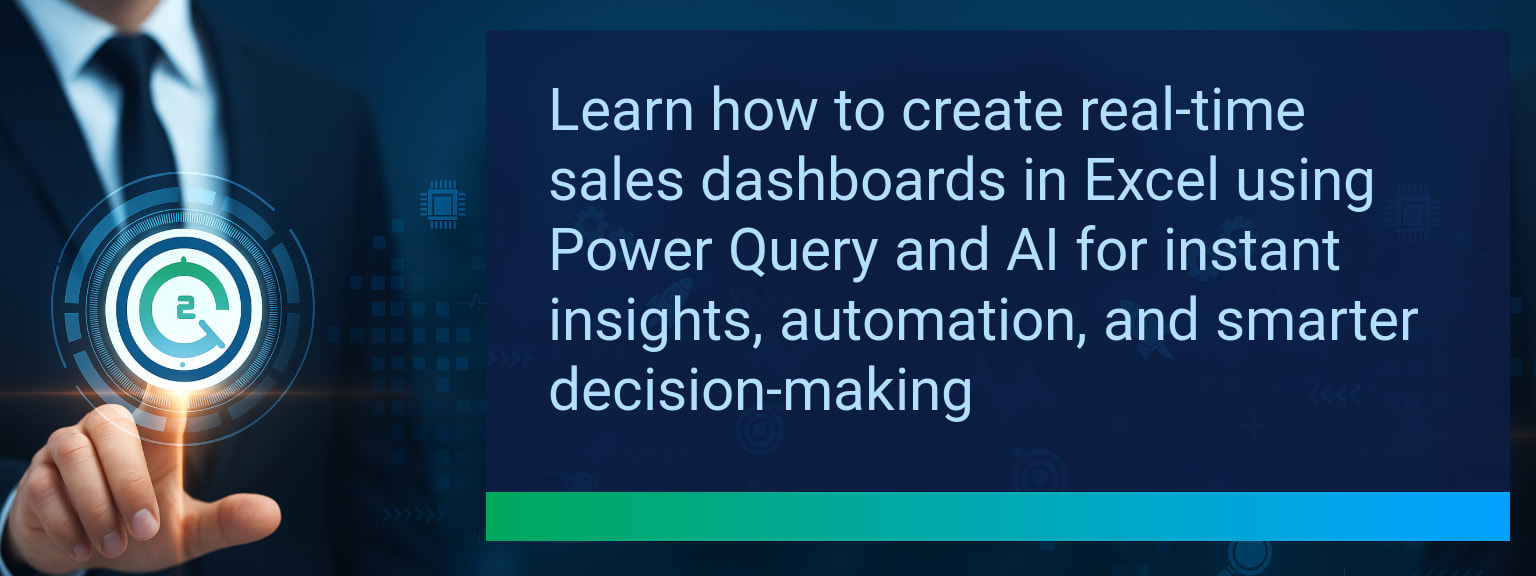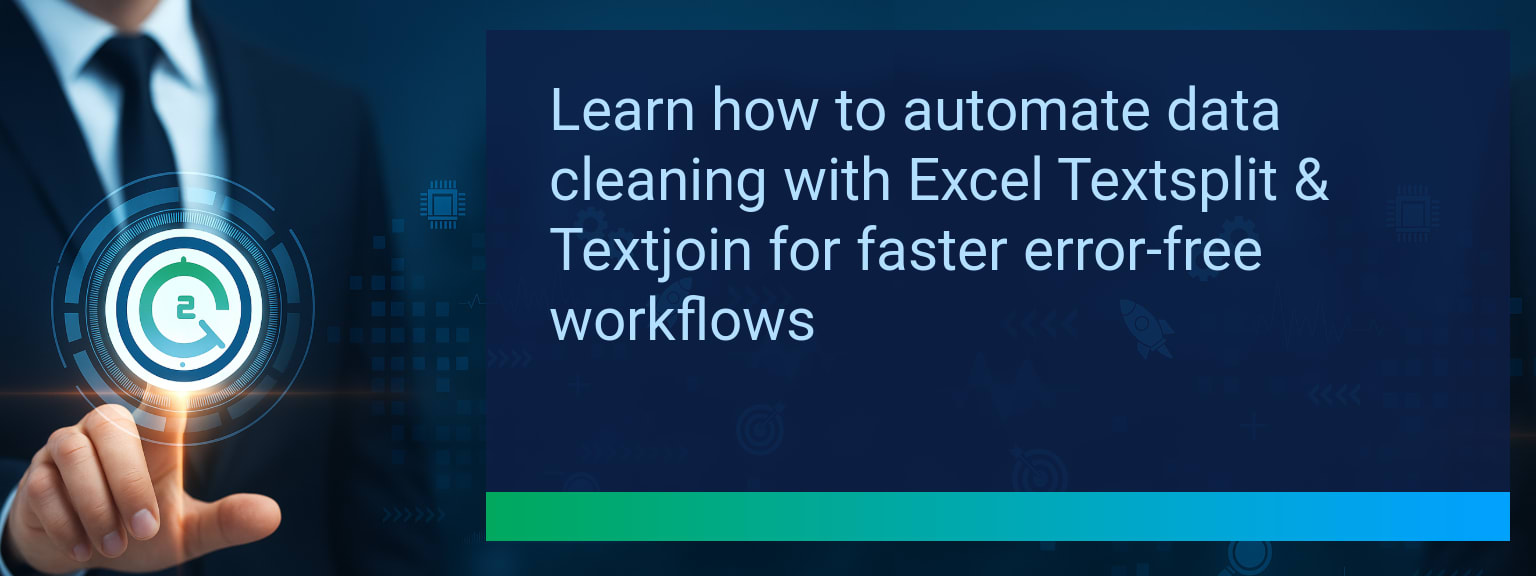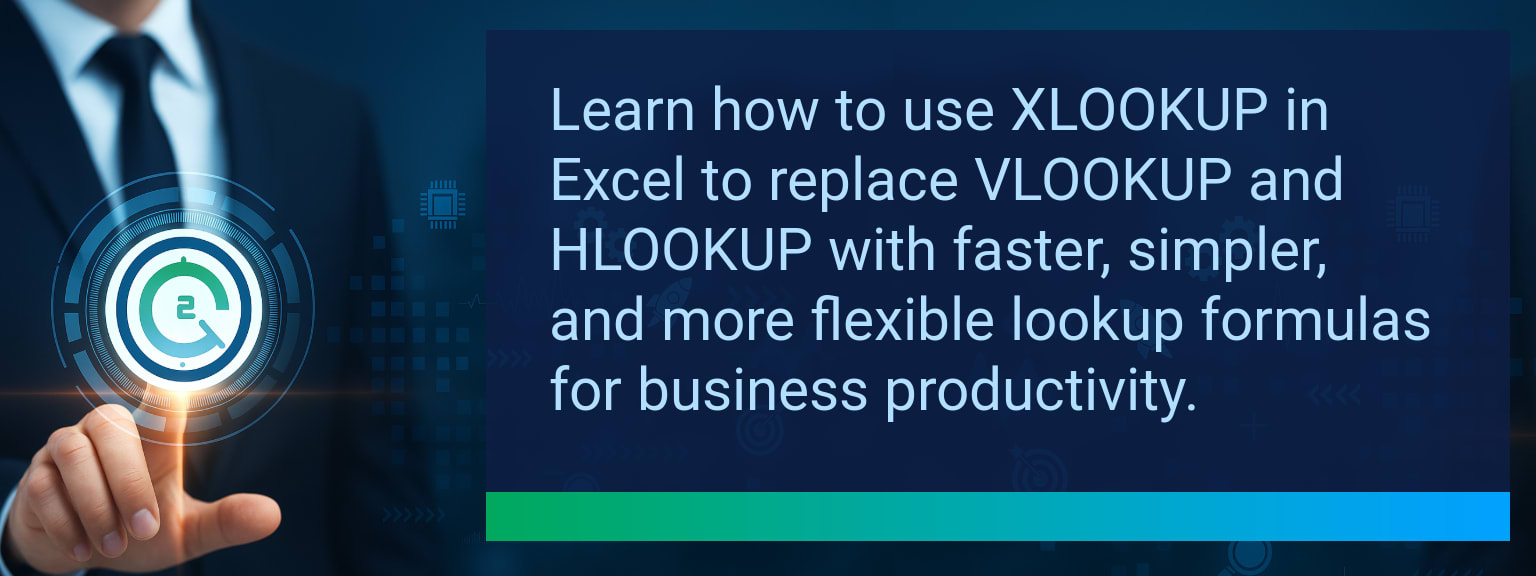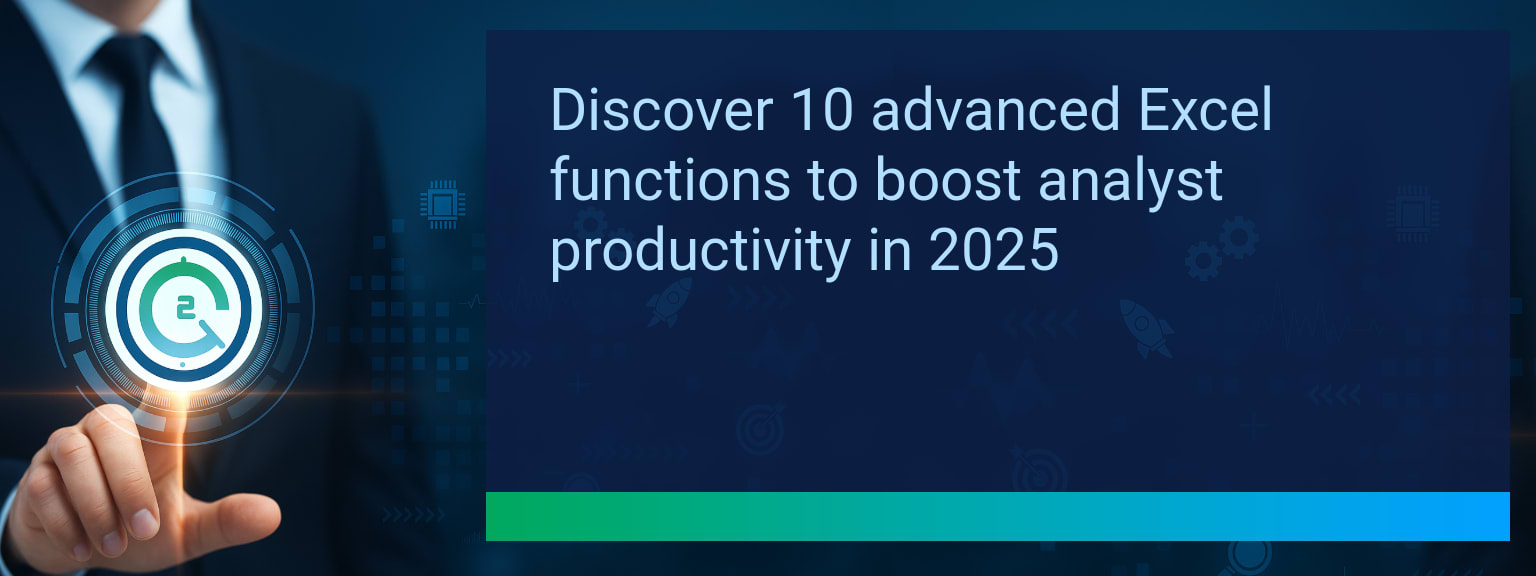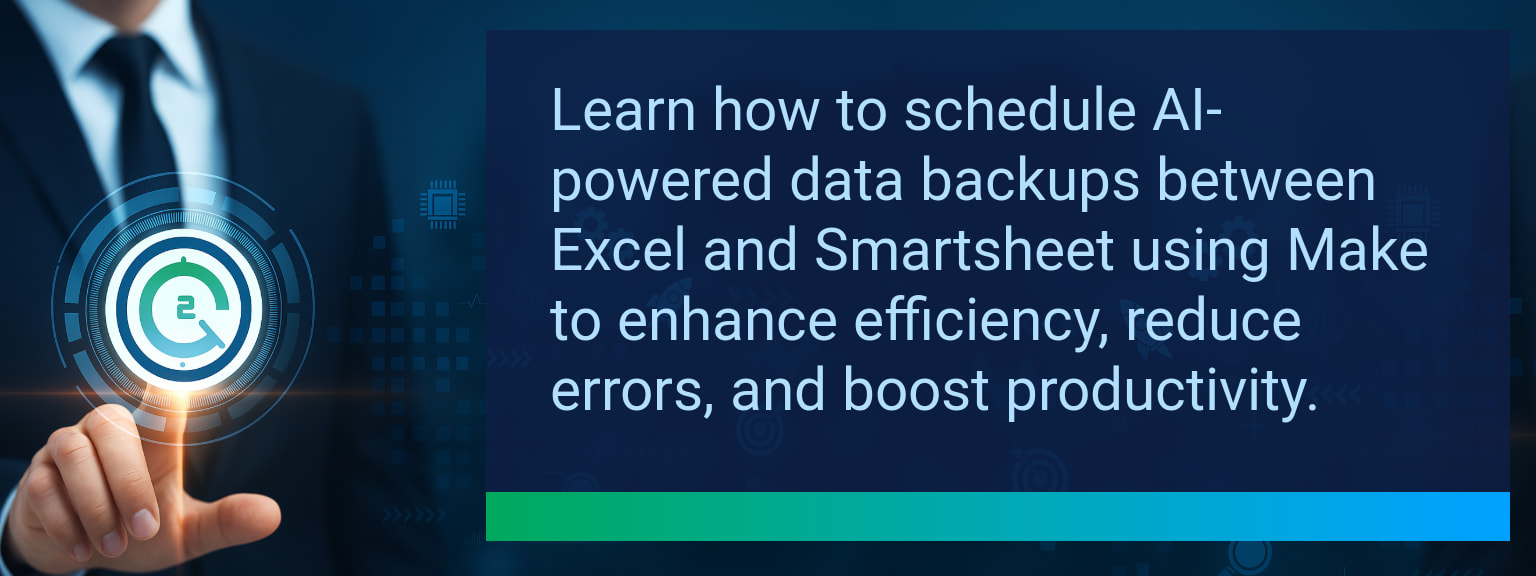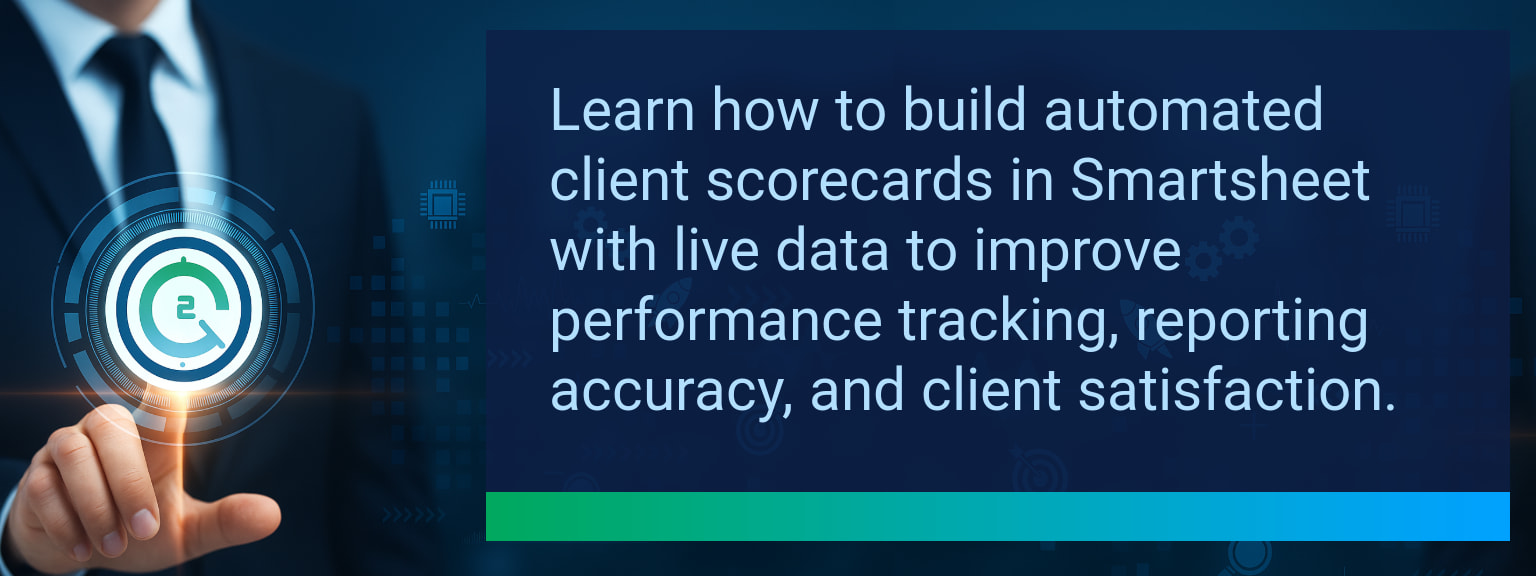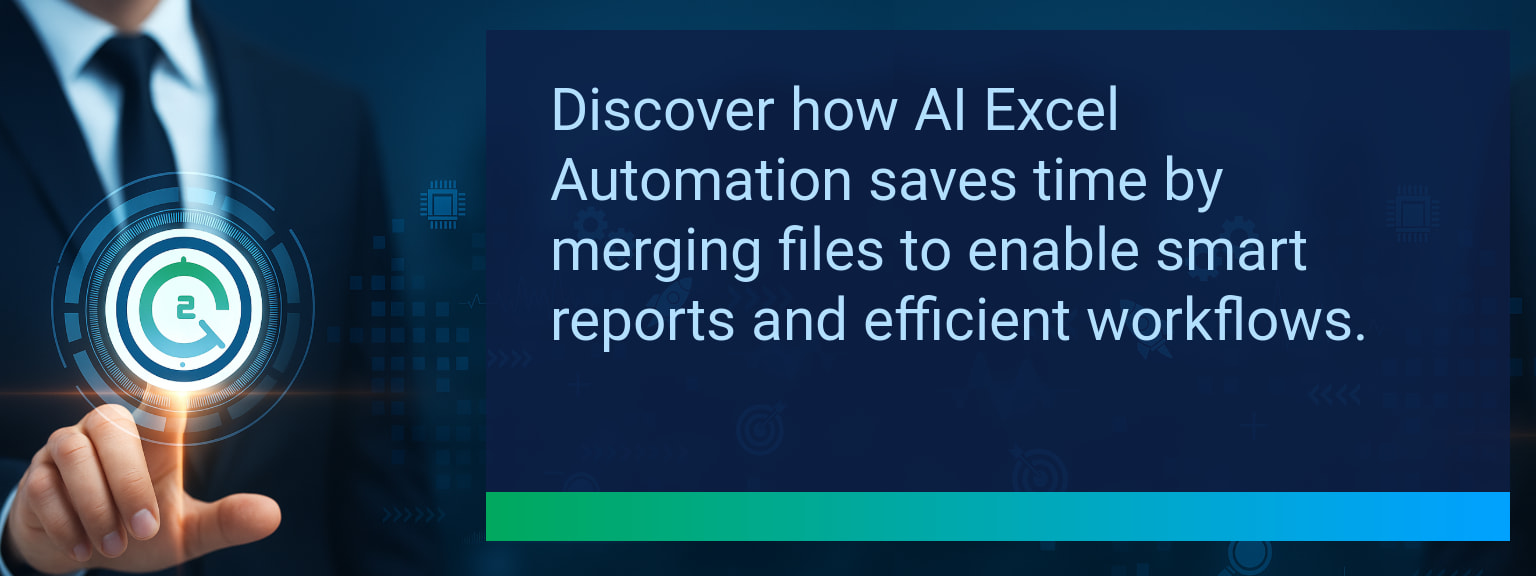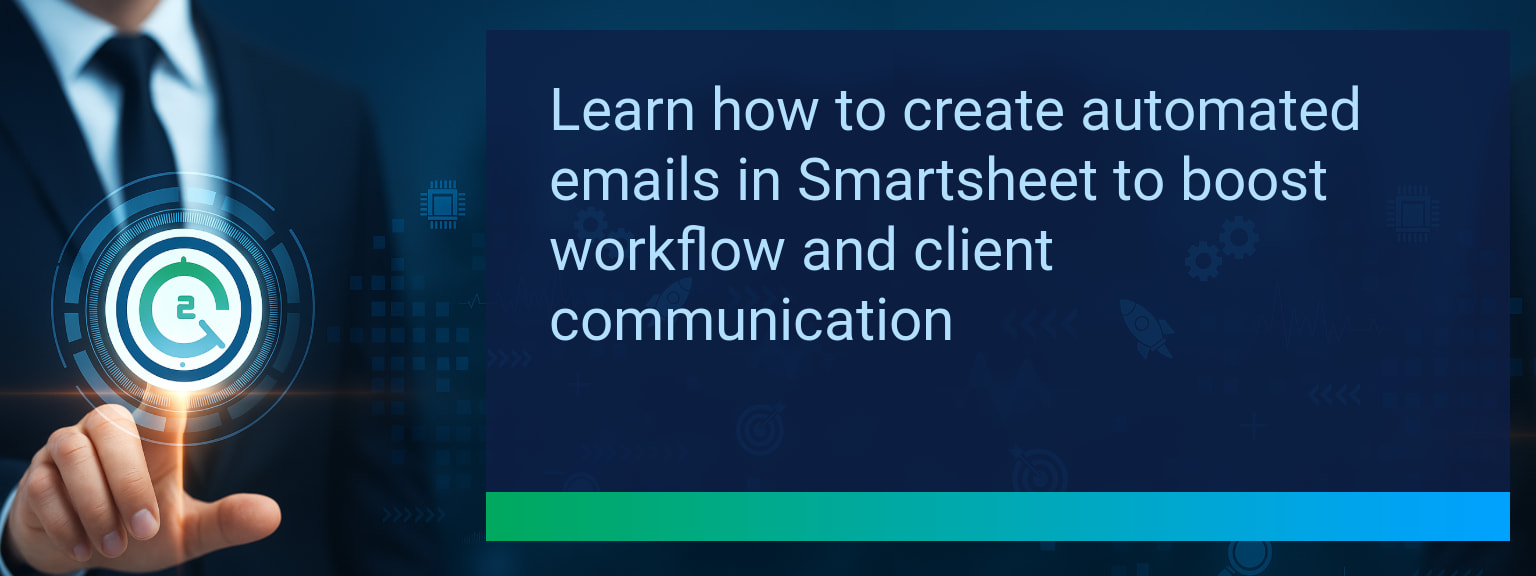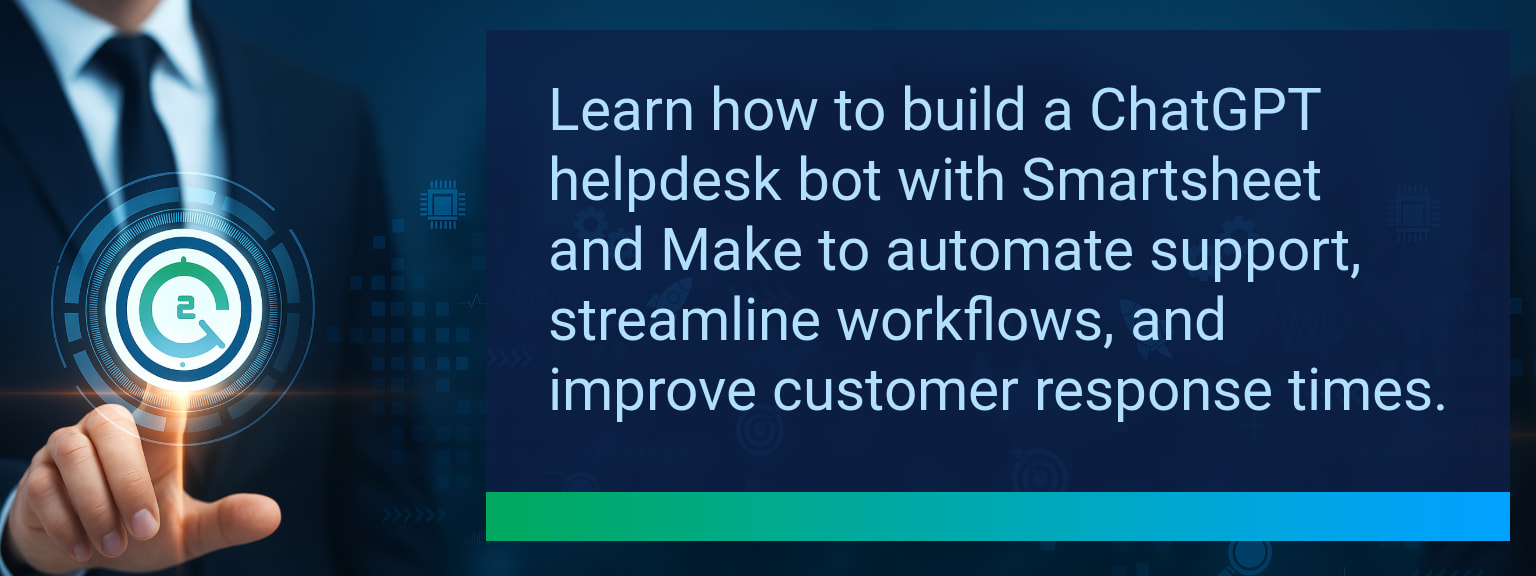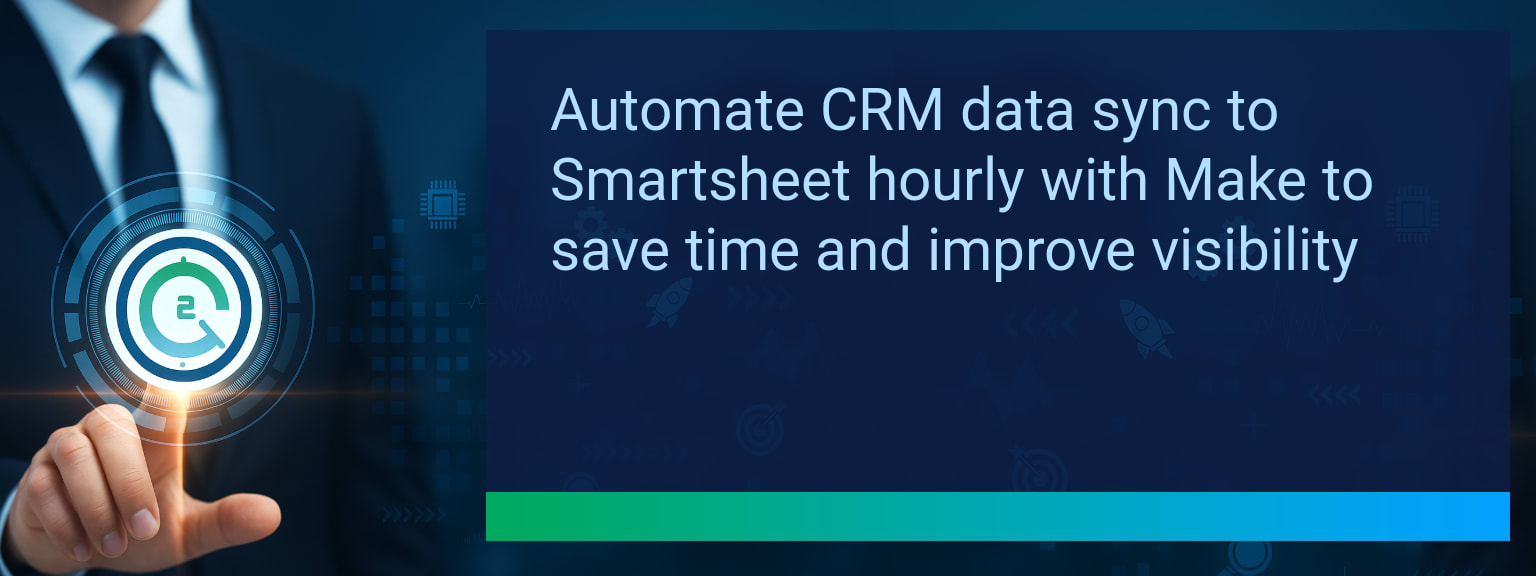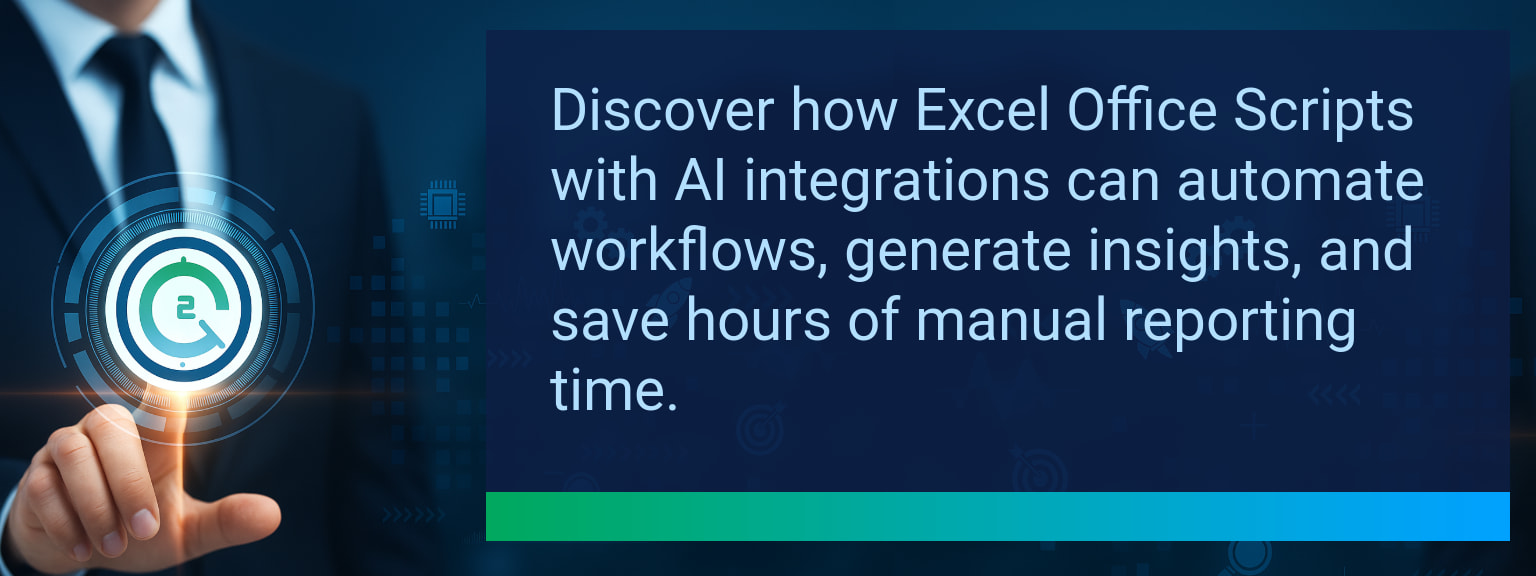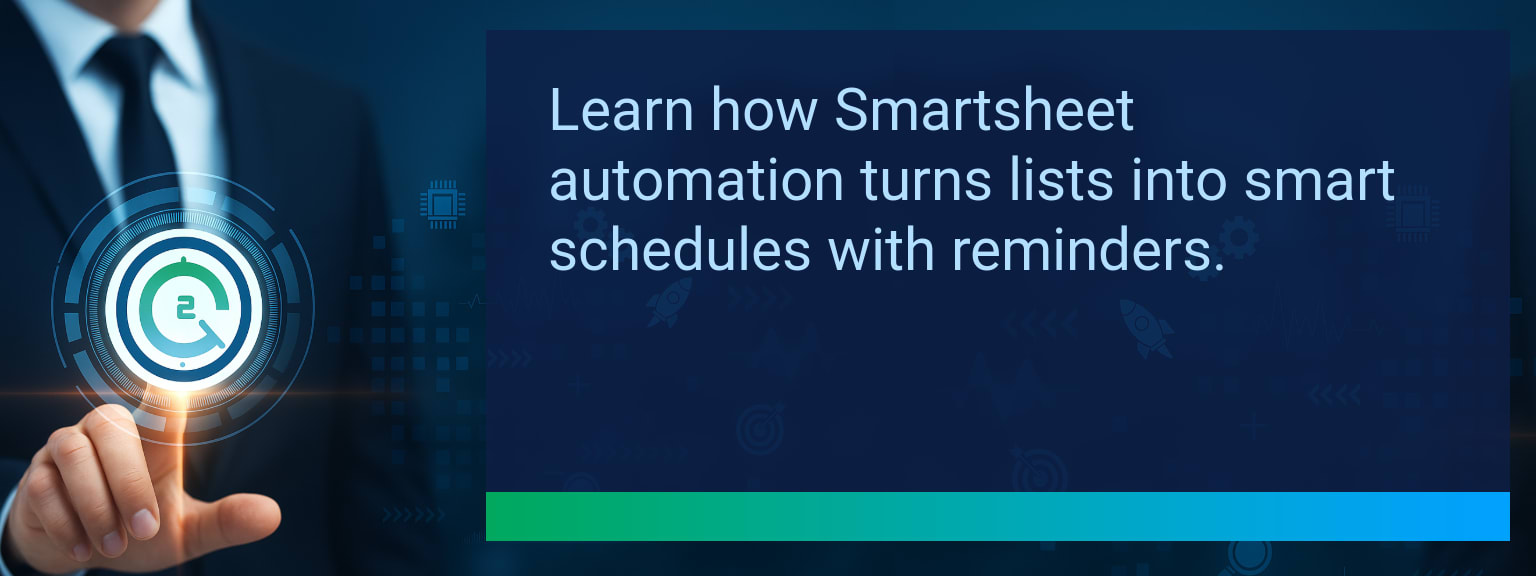How to Build Real-Time Sales Dashboards with Excel Power Query and AI
Missing timely sales insights can cost deals, delay decisions, and leave revenue on the table. Static reports are too slow for modern sales operations, where leaders expect instant, accurate KPIs. With Real-Time Sales Dashboards powered by Excel’s Power Query and AI-driven analytics, you can connect directly to CRM, eCommerce, or database systems and see live updates without manual work. Using SmartLink Basics techniques, you can integrate automation, AI forecasts, and role-specific metrics in one central, always-current view. In this guide, you’ll learn how to connect Excel to live data, transform it into an actionable dashboard, and enhance it with AI for predictive insights—unlocking faster, better-informed sales decisions.
- Connect Excel to live sales data using Power Query
- Automate refresh schedules for hourly or on-demand updates
- Embed AI-driven analytics for forecasting and anomaly detection
- Integrate multiple platforms via Power Automate or Zapier
- Customize role-specific views with filters and conditional formatting
The Problem with Outdated Sales Data
Sales teams relying on reports that are days or weeks old risk making decisions based on incomplete or inaccurate information. Manual exports from CRM systems often introduce copy-paste errors and create bottlenecks in reporting cycles. By the time numbers are updated, markets, priorities, or client needs may have shifted. This lag undermines sales automation and slows revenue operations performance.
Inconsistent data also disrupts workflow integration across teams. Forecasting loses reliability, and front-line reps can’t see real-time progress against quotas. The result is reactive rather than proactive decision-making, reducing growth opportunities.
Leveraging Live Data and AI for Dashboards
Connecting Excel to live sources with Power Query transforms it from a static spreadsheet into a dynamic, constantly updated sales dashboard. Supported connections include SQL databases, SharePoint lists, Google Analytics, and CRM APIs from systems like Salesforce or HubSpot. Refresh schedules can be set to update every hour or even in real time, eliminating manual data pulls.
Layered with AI sales analytics from Microsoft Copilot, Azure Machine Learning, or OpenAI, these dashboards can predict revenue trends, highlight anomalies, and auto-generate commentary. For example, the AI might alert you when a product’s sales suddenly spike in a region, enabling quick tactical adjustments.
This combination empowers sales leaders to align pipeline decisions and resource allocation instantly, boosting efficiency across revenue operations.
Driving Sales Performance Through Instant Insights
When live dashboards integrate CRM optimization with AI-driven insights, sales teams can monitor KPIs like conversion rate, average deal size, and win probability in real time. This creates a single source of truth for all stakeholders—from executives reviewing strategic performance to reps tracking their daily activity.
A regional sales manager, for example, can filter a dashboard to view only their territory’s performance and receive AI prompts recommending which leads to prioritize based on predicted close rates. This moves organizations toward performance analytics models that encourage proactive action over retrospective analysis.
The Evolution of AI-Enhanced Sales Dashboards
The next generation of dashboards won’t just display live metrics—they’ll interpret them. As Microsoft’s AI integrations deepen, expect dashboards that not only refresh automatically but also explain key drivers behind changes, simulate “what-if” scenarios, and recommend optimal sales plays. Over time, live data and AI will be inseparable elements of digital transformation in revenue operations.
Early adopters are already embedding AI models directly into Excel workbooks, generating predictive visuals and natural language summaries alongside real-time charts. This will soon become the default approach for high-performance teams.
| Category | Metric | Definition | Target |
|---|---|---|---|
| Leading | Live Dashboard Activation Rate | % of users successfully connecting Excel to live sales data within first week | 80%+ |
| Leading | Time to First Refresh | Minutes from setup to first successful live data refresh | ≤ 15 minutes |
| Lagging | Hours Saved Weekly | Total administrative hours saved by replacing manual reporting with automation | 4+ hours |
| Lagging | Forecast Accuracy Improvement | % improvement in accuracy of sales forecasts after AI integration | 15%+ |
| Quality | User Confidence Rating | Average survey score for trust in dashboard data (1–10 scale) | 8+ |
| Quality | Cross-Platform Sync Consistency | % of data points matching across Excel, CRM, and BI systems | 95%+ |
Explore more quick, actionable tips on AI, automation, Excel, Smartsheet, and workflow tools to work smarter every day.
Your Next Step Toward Smarter Sales Dashboards
Live data connections paired with AI allow sales teams to make faster, better-informed decisions. This guide outlined how Excel’s Power Query and AI can automate updates, unify metrics, and deliver predictive insights. Start by connecting one sales dataset to Excel, add AI commentary, and track your results. For more strategies, visit expert insights from Two Minute Tech Tips to elevate your revenue operations.