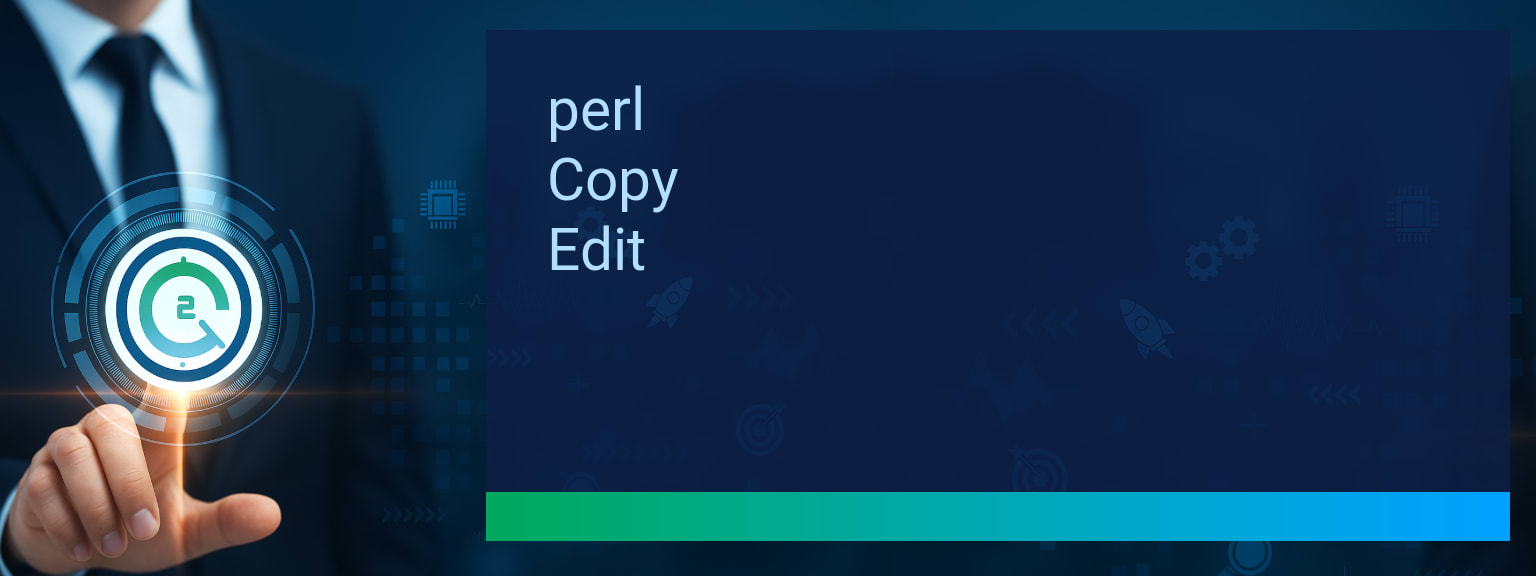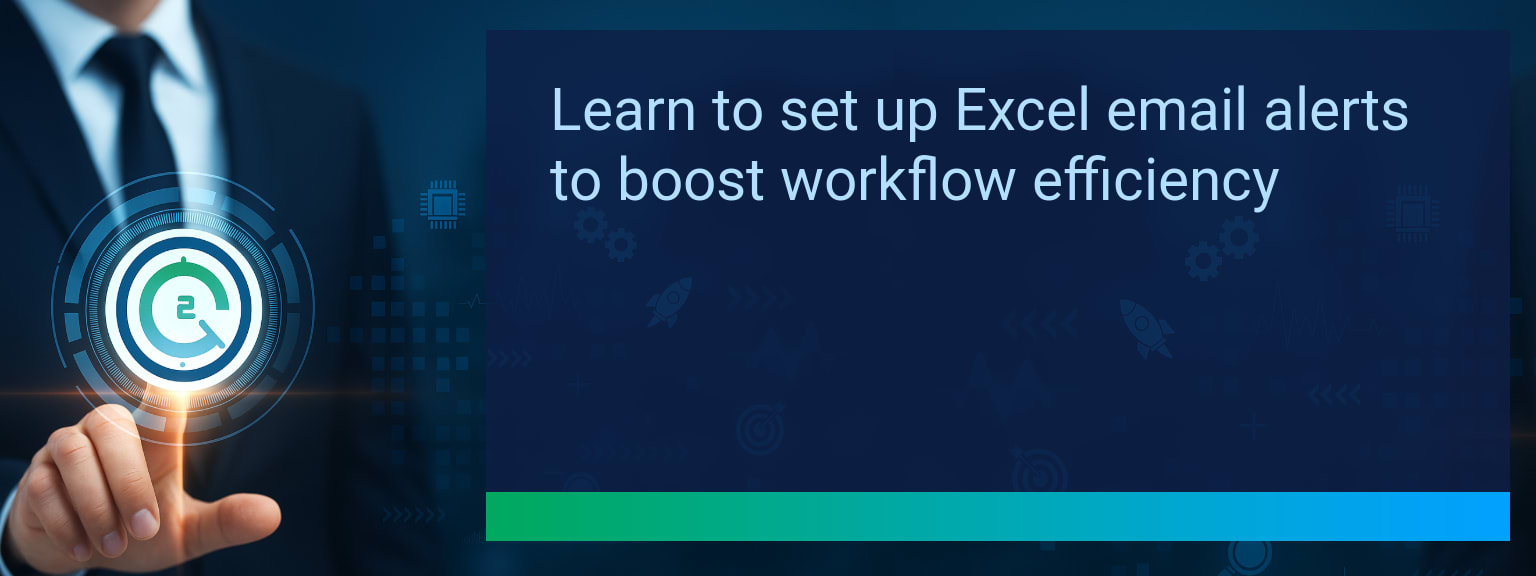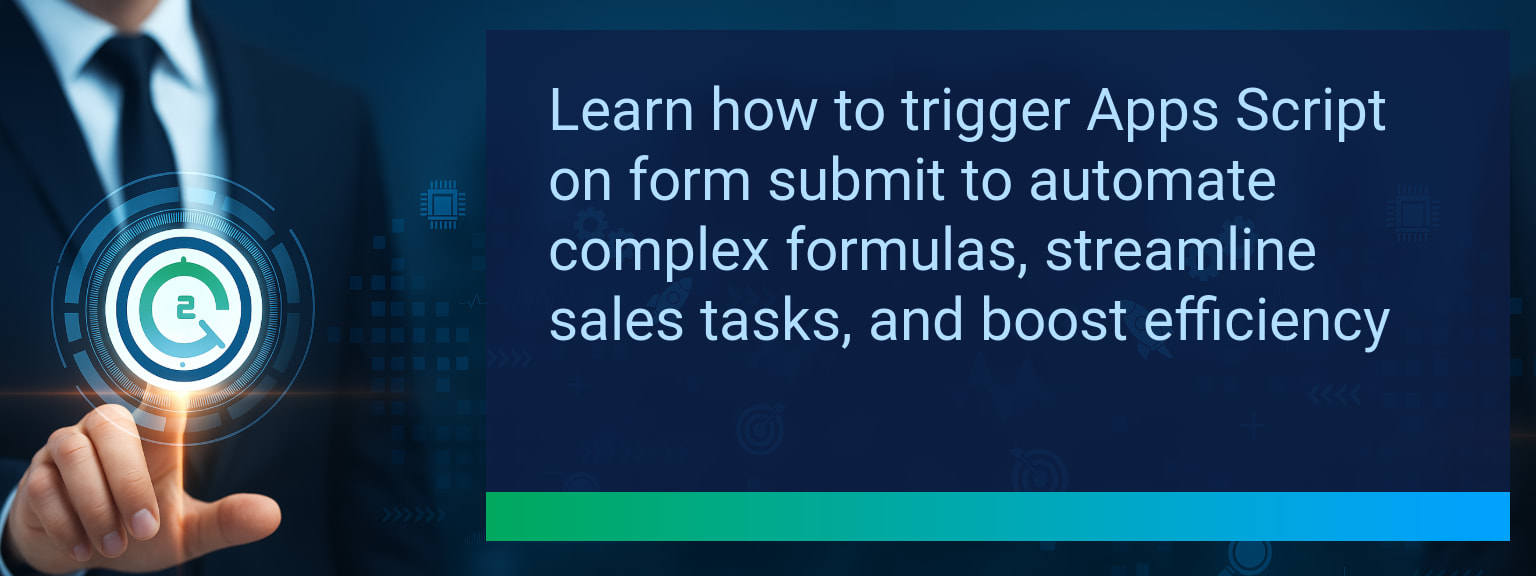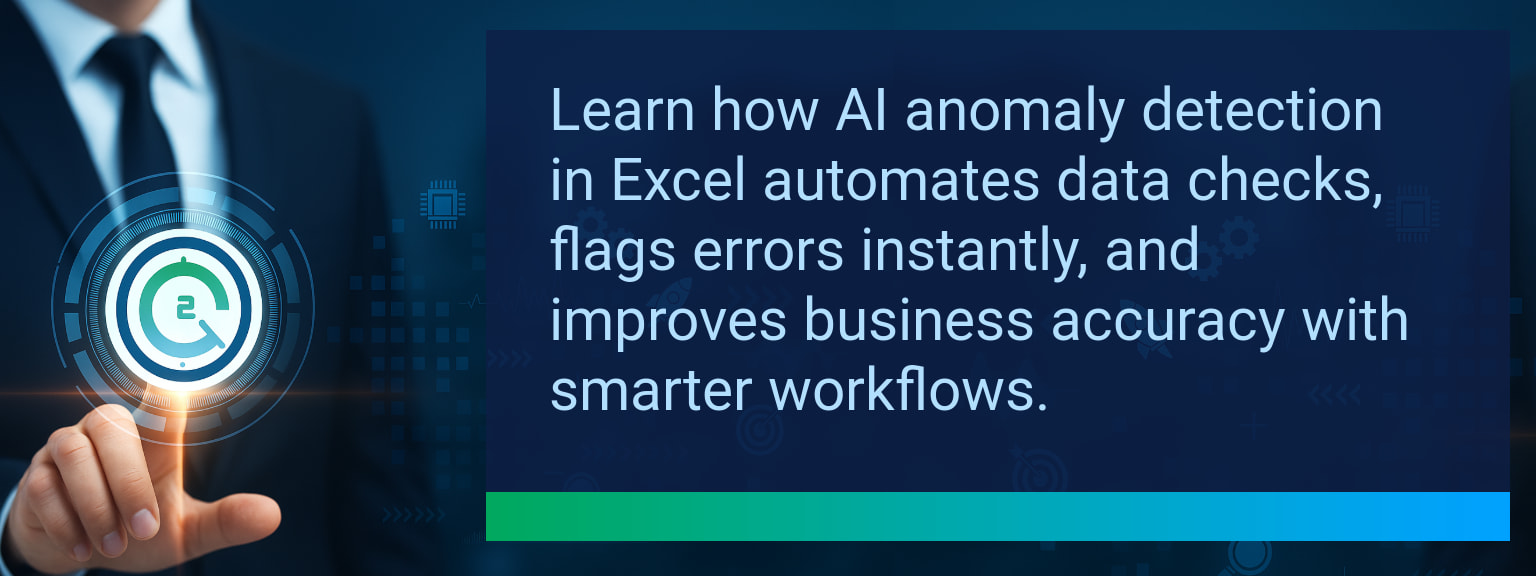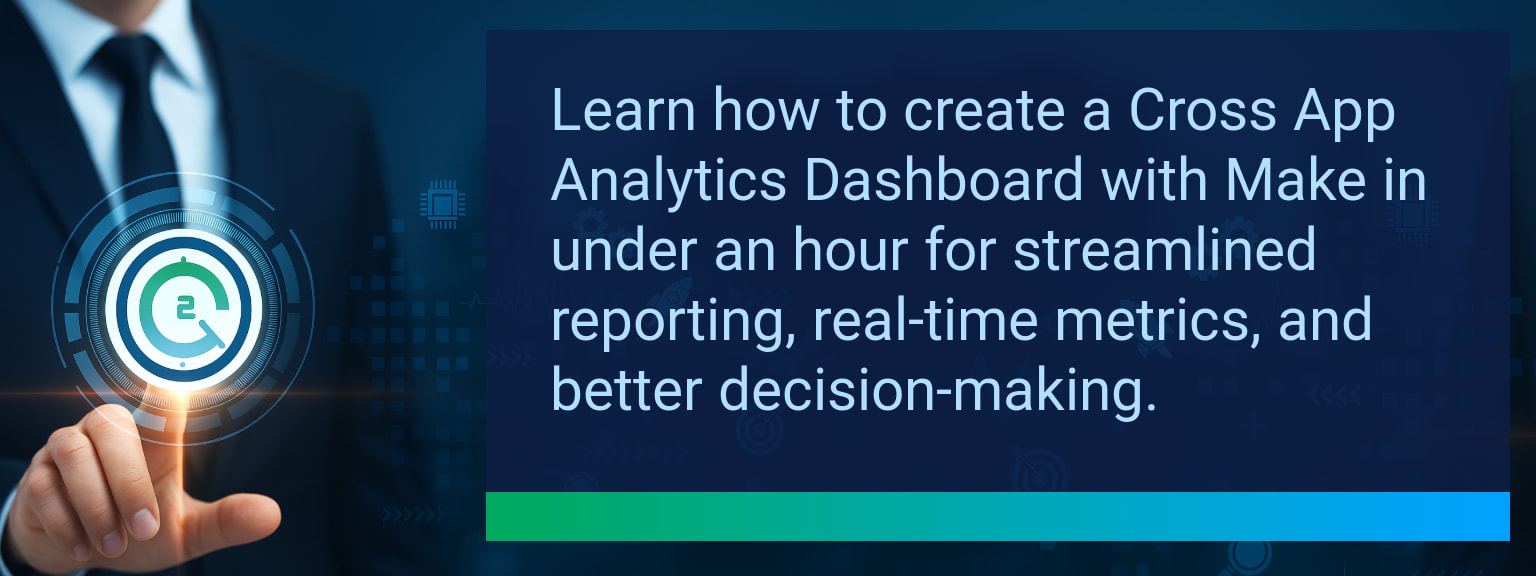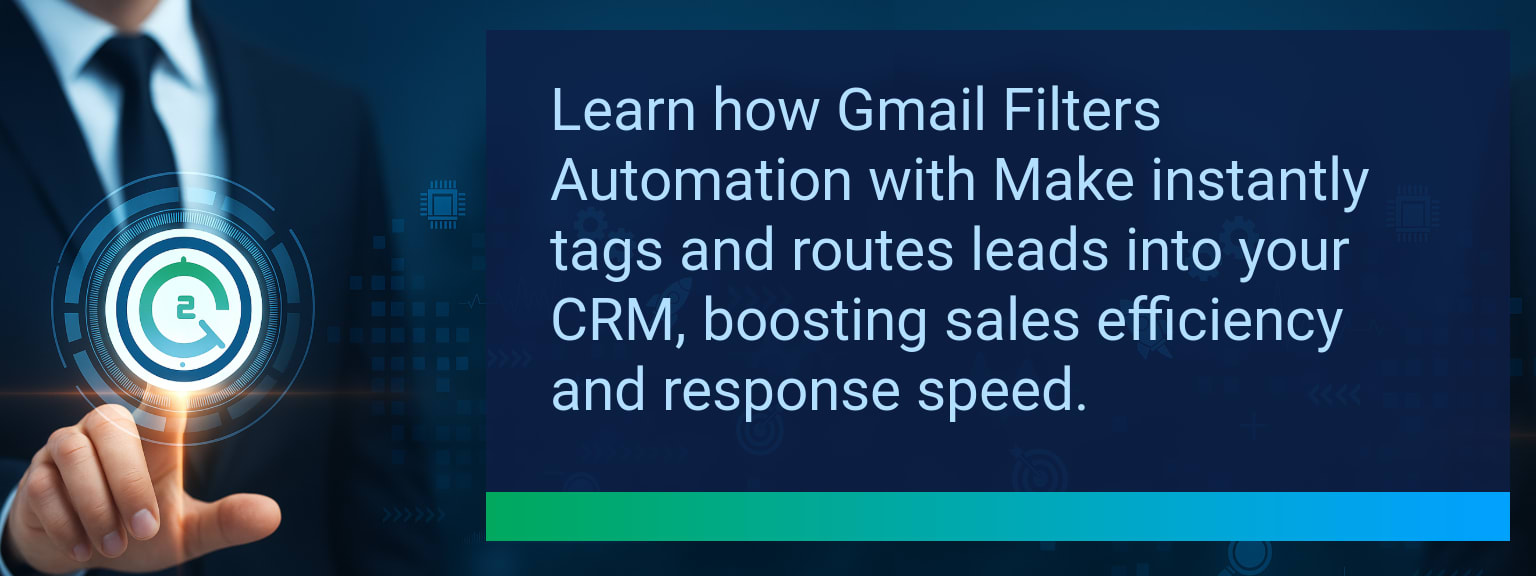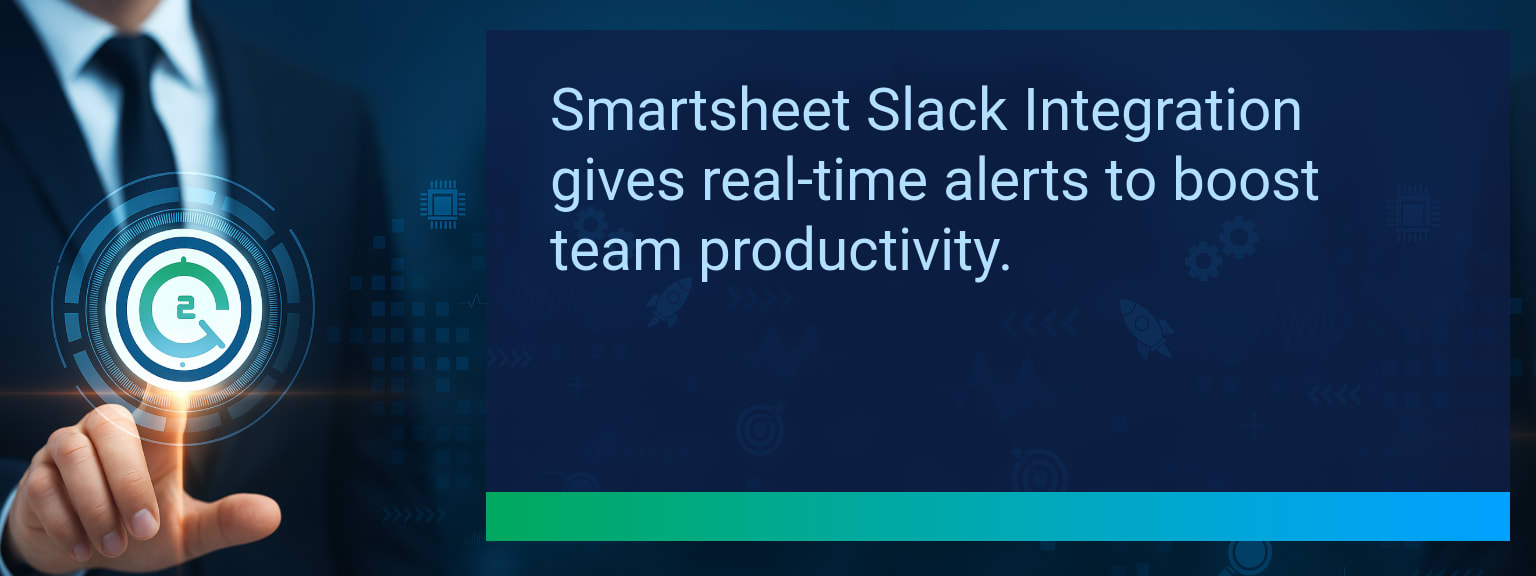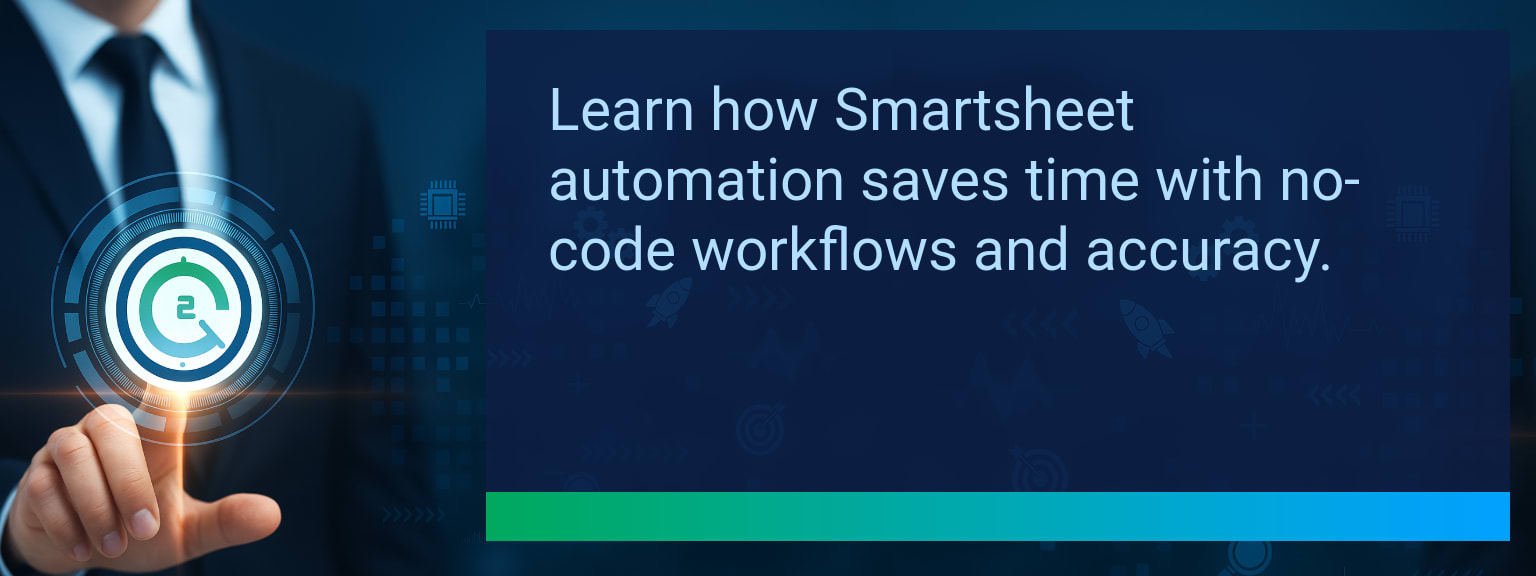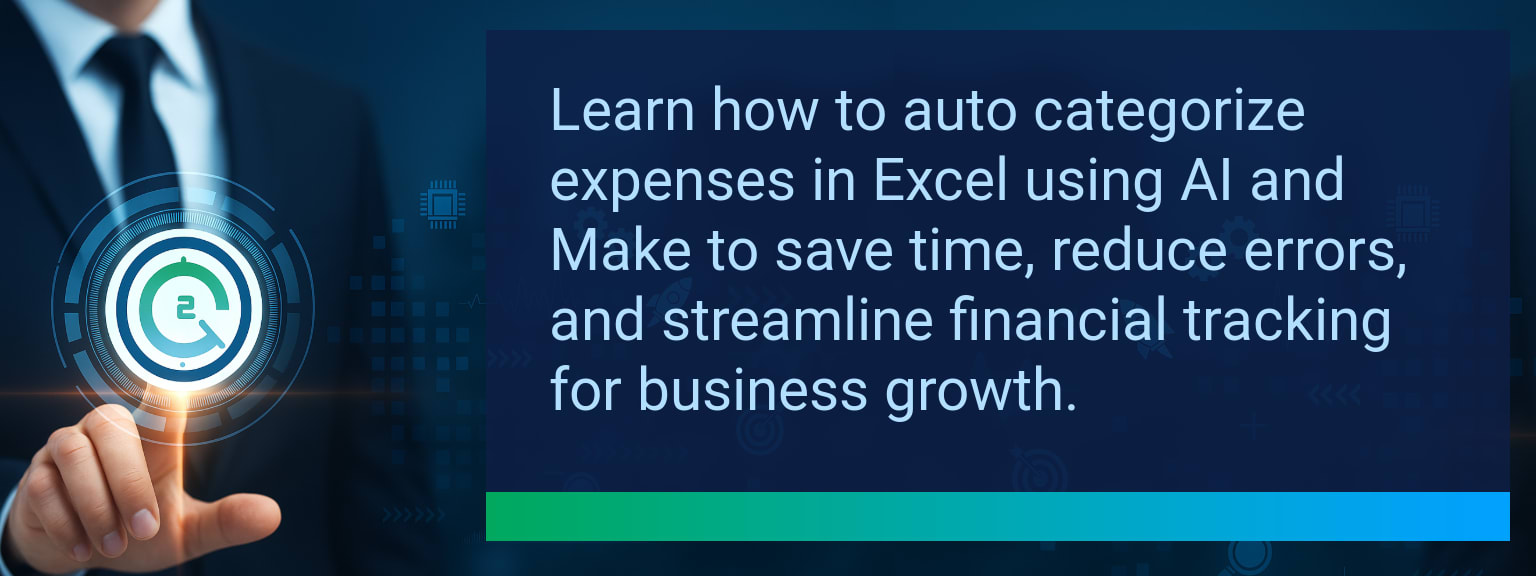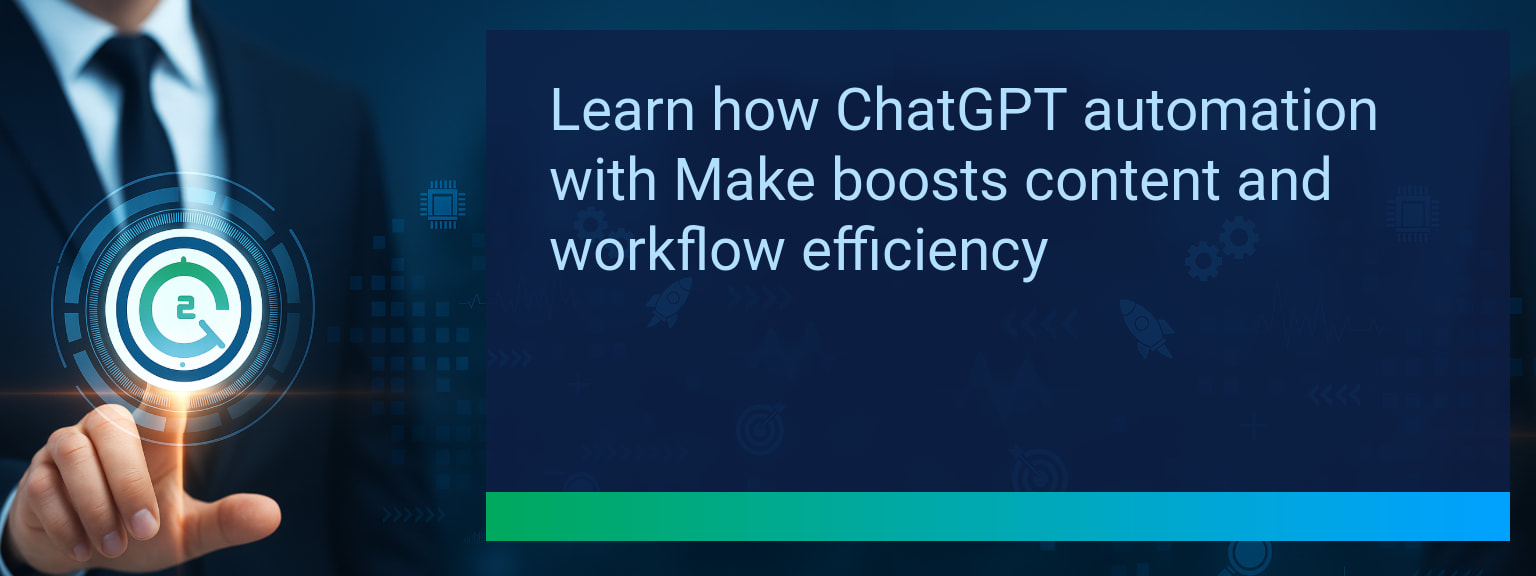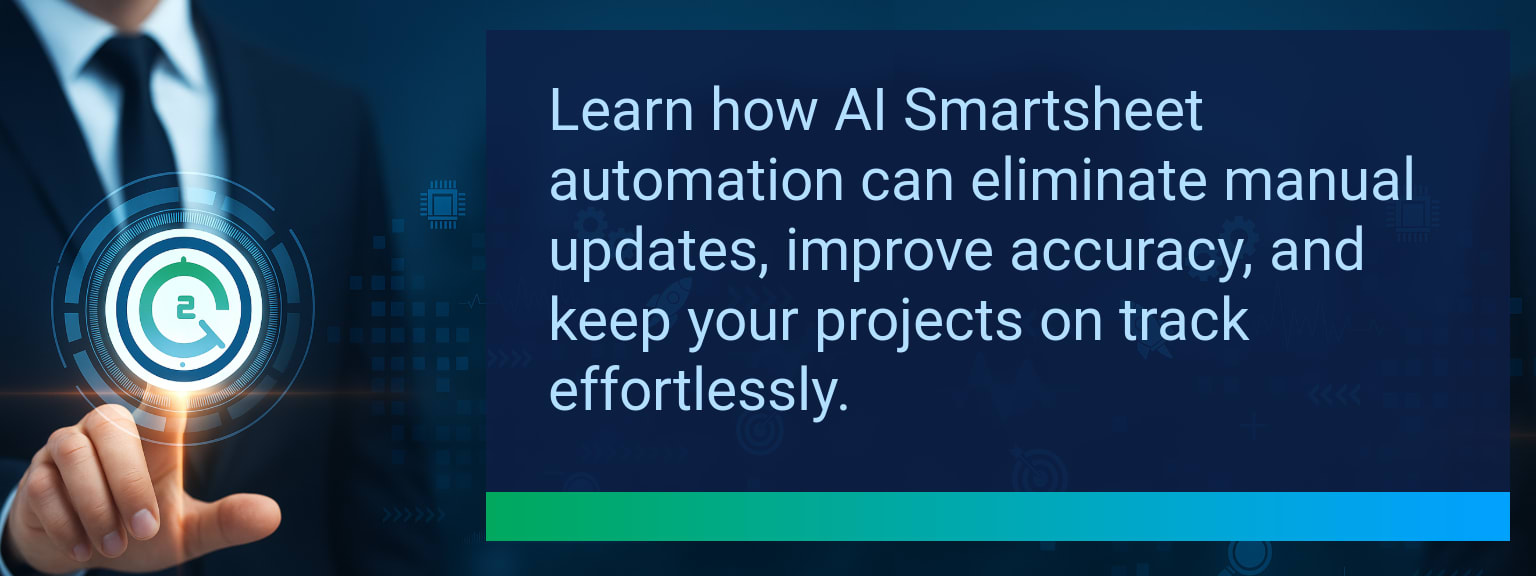Mastering Nesting IFERROR for Error-Free Spreadsheets
When a single formula error breaks a report or dashboard, productivity takes a direct hit. Data professionals and business users alike struggle with errors like #N/A or #DIV/0! cascading through critical dashboards. On Two Minute Tech Tips, we focus on solving these real efficiency killers instantly. That’s why Nesting IFERROR is a must-have tool to keep your formulas clean, functional, and presentation-ready. By understanding how to safely layer error checks, you can improve data reliability across Excel, Google Sheets, and connected automation tools like Make and Zapier. This post explains what it is, when to use it, and how to build formulas that fix themselves. You’ll leave with an exact process to implement in under two minutes and a measurement framework to track your results.TL;DR — Direct Answer
- Nesting IFERROR replaces messy #N/A or #VALUE! results with readable outputs.
- You can layer multiple IFERROR functions for alternative data sources or backups.
- Combines well with VLOOKUP, XLOOKUP, and INDEX-MATCH formulas for smart fallbacks.
- Improves dashboard accuracy, automation workflows, and error-proof data sharing.
- Ideal for Excel, Google Sheets, and connected automation platforms.
Common Pitfalls With Unhandled Errors
Spreadsheet teams often experience formulas that return #REF! or #N/A due to missing references, invalid lookups, or division by zero. These unhandled errors cause output disruptions across linked sheets, dashboards, or scripts connecting to external APIs. When one cell fails, automated workflows stop, leading to inaccurate forecasts or halted reports. Errors can also break triggers within Zapier automations or fail scheduled reports in Make. Even small formula inconsistencies ripple through entire business models. Traditional approaches—manual checks or deleting broken formulas—waste time and introduce new inconsistencies. That’s where structured Excel error handling becomes essential, especially in large, data-driven teams.
How many times have you had to fix the same broken formula twice?
Building Reliable Formulas With Nesting IFERROR
The IFERROR function helps remove visible error codes by defining what the spreadsheet should display instead. Nesting IFERROR takes it further: you can attempt multiple calculations or data pulls until one succeeds. If all fail, you return a custom message like “Data Not Found.” For example, a financial analyst might use it to search three separate data tables for current pricing. If the first lookup fails, the formula automatically checks the next source, then gracefully returns a readable fallback. This protects dashboards and reports from misfires during data refreshes, creating consistently error-proof data workflows.
Scope: Choose one reporting process, one data source mismatch issue, and one spreadsheet automation.
Data Stability And Workflow Confidence
With layered Nesting IFERROR logic, formulas stop breaking during integrations or refreshes, improving confidence across teams. Clean outputs stop automation breakdowns and limit human intervention. Users in finance, sales ops, or analytics can trust that even if a source fails, their systems still deliver readable summaries. In a global sales dashboard, nested error handling keeps CRMs, API feeds, and historical tables synced without visual disruption. Instead of cascading red flags, you keep smooth continuity and save troubleshooting hours each week. This is the silent productivity win that separates reactive sheet management from proactive reliability.| Category | Metric | Definition | Target |
|---|---|---|---|
| Leading | Formula Test Success Rate | % of formulas validated without returning errors after nesting update | >85% |
| Leading | Time to Verify Clean Output | Average minutes to confirm all sheet references output correctly | ≤10 minutes |
| Lagging | Error Reduction Rate | % decrease in cell or range error messages post-implementation | >25% |
| Lagging | Weekly Time Saved | Total hours no longer spent on manual formula troubleshooting | 3+ hours |
| Quality | Ease-of-Use Score | Average user rating for implementing Nesting IFERROR | 8+ |
| Quality | Workflow Stability | % of automated reports running error-free for 4+ weeks | 90%+ |
Smarter Error Handling In Next-Gen Spreadsheets
Modern Excel and Google Sheets functions like XLOOKUP and FILTER integrate smoothly with Nesting IFERROR for cleaner automation. AI-assisted workbooks now suggest formula corrections automatically, but knowing when and how to nest ensures full control. As organizations move toward workflow integrations and cloud data pulls, structured formula resilience grows more important. That’s where this technique shines—it’s low-friction, instantly testable, and scales across automation systems with zero code. Combined with documentation, you create an ecosystem of self-healing spreadsheets.View More Tips to Boost Your Productivity
Explore more quick, actionable tips on AI, automation, Excel, Smartsheet, and workflow tools to work smarter every day.