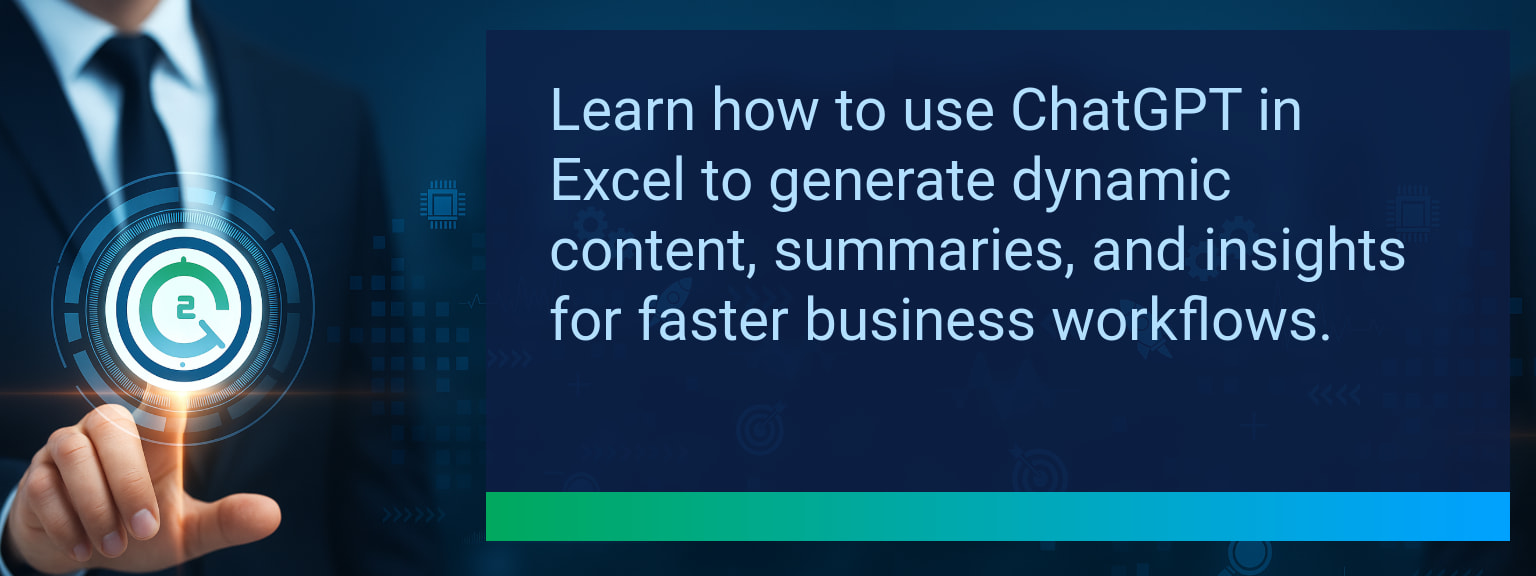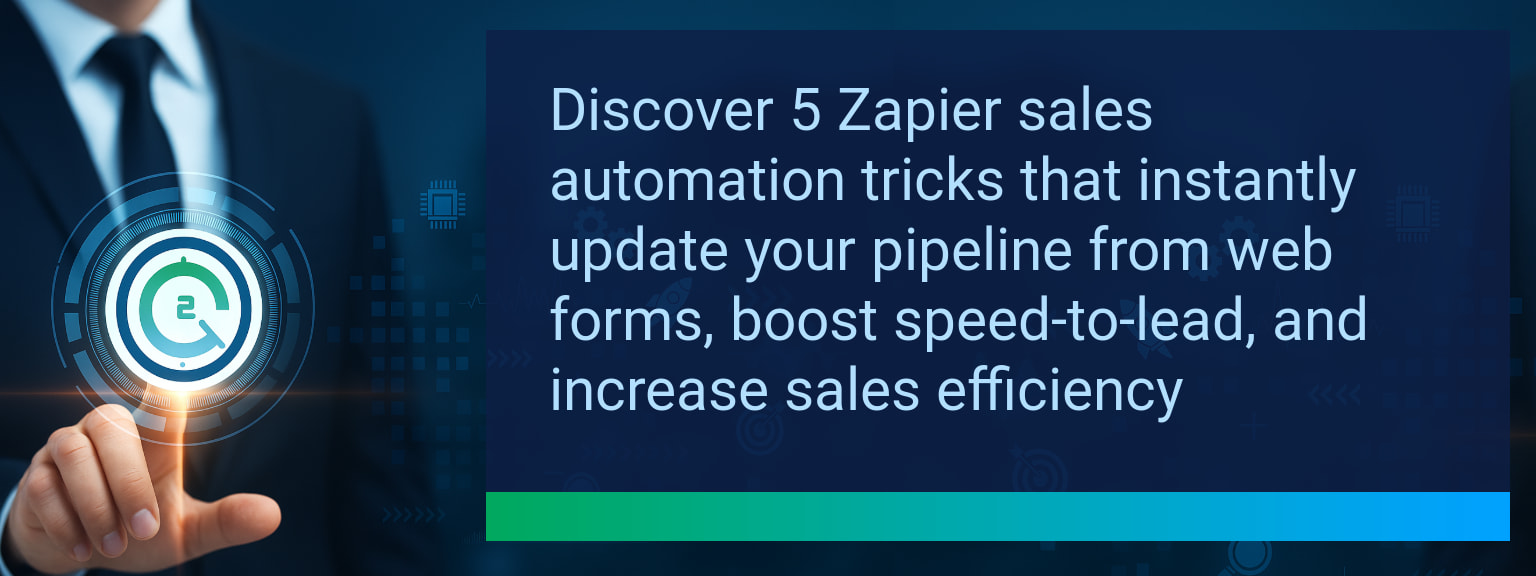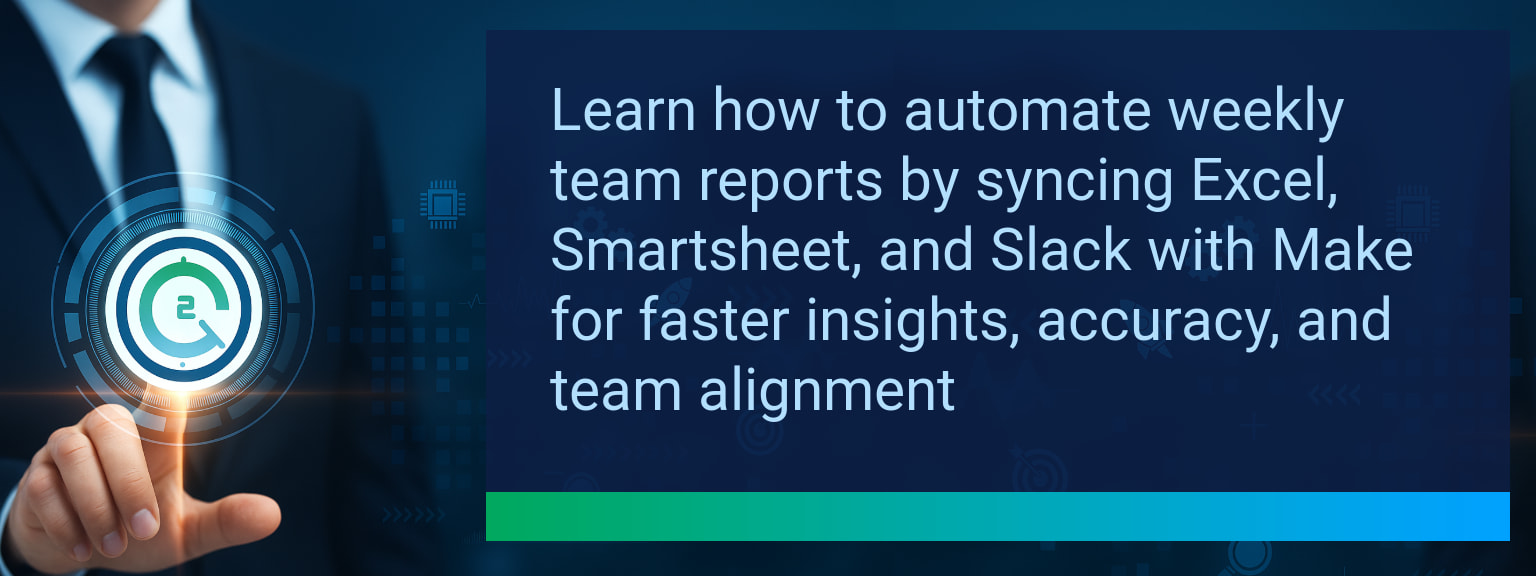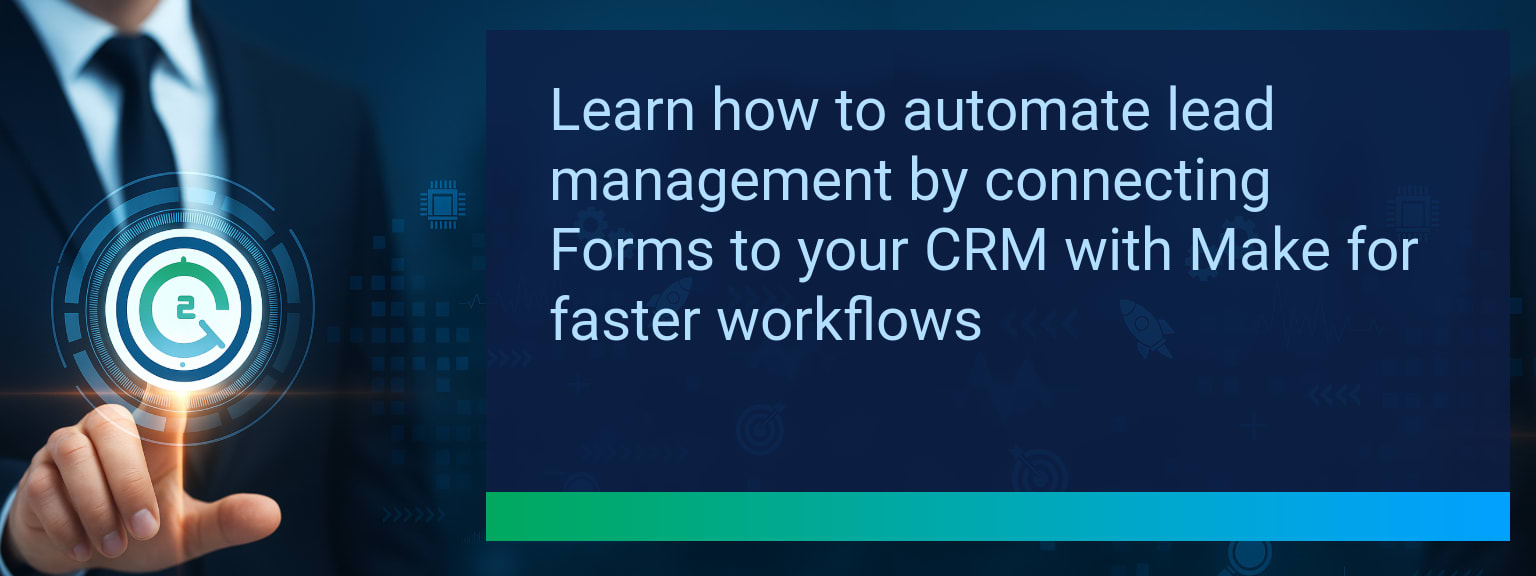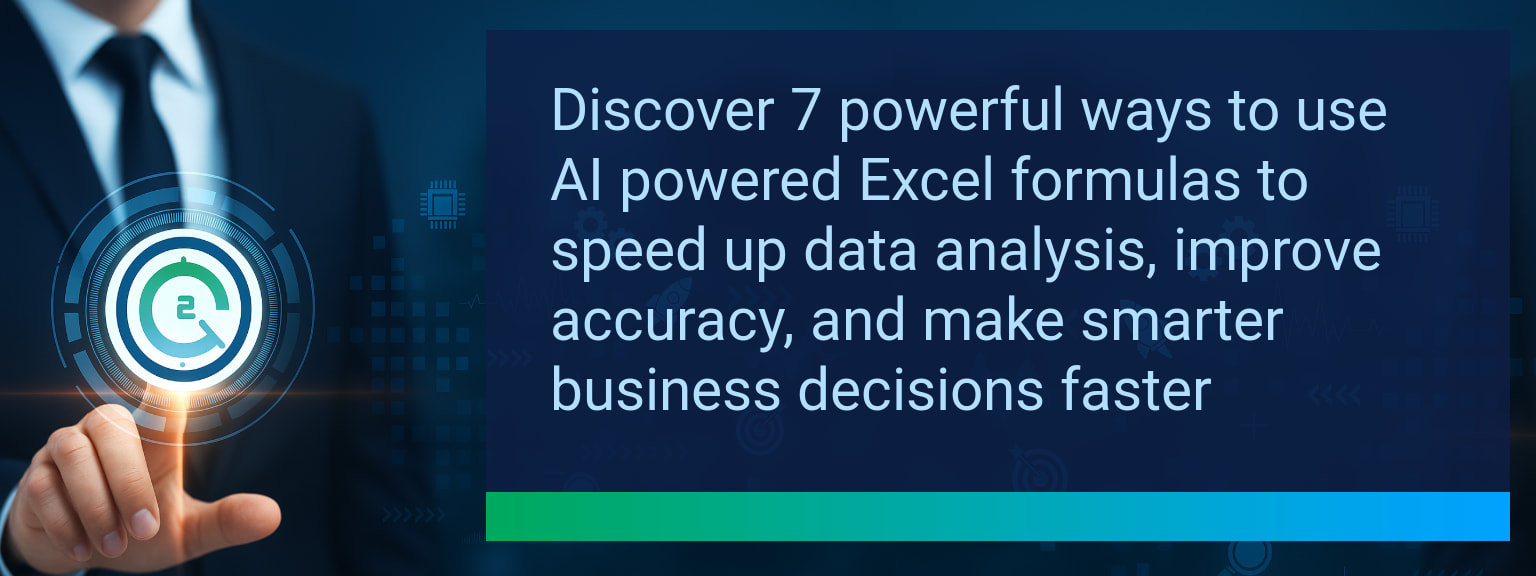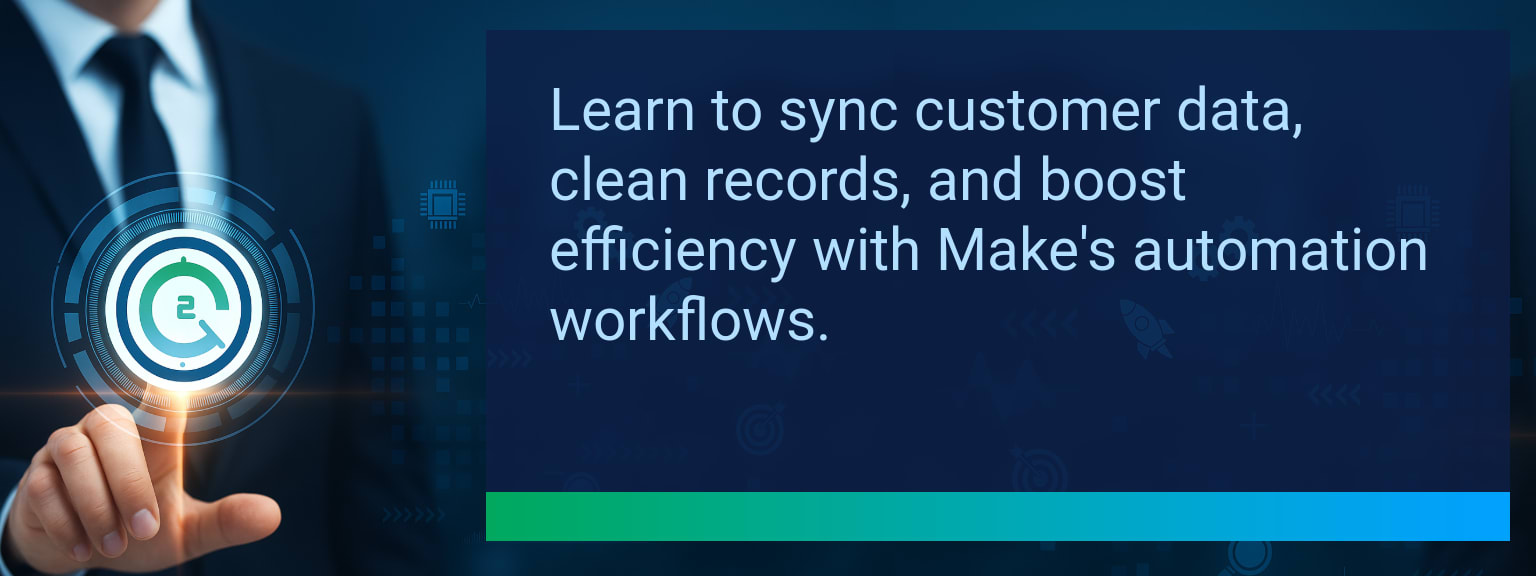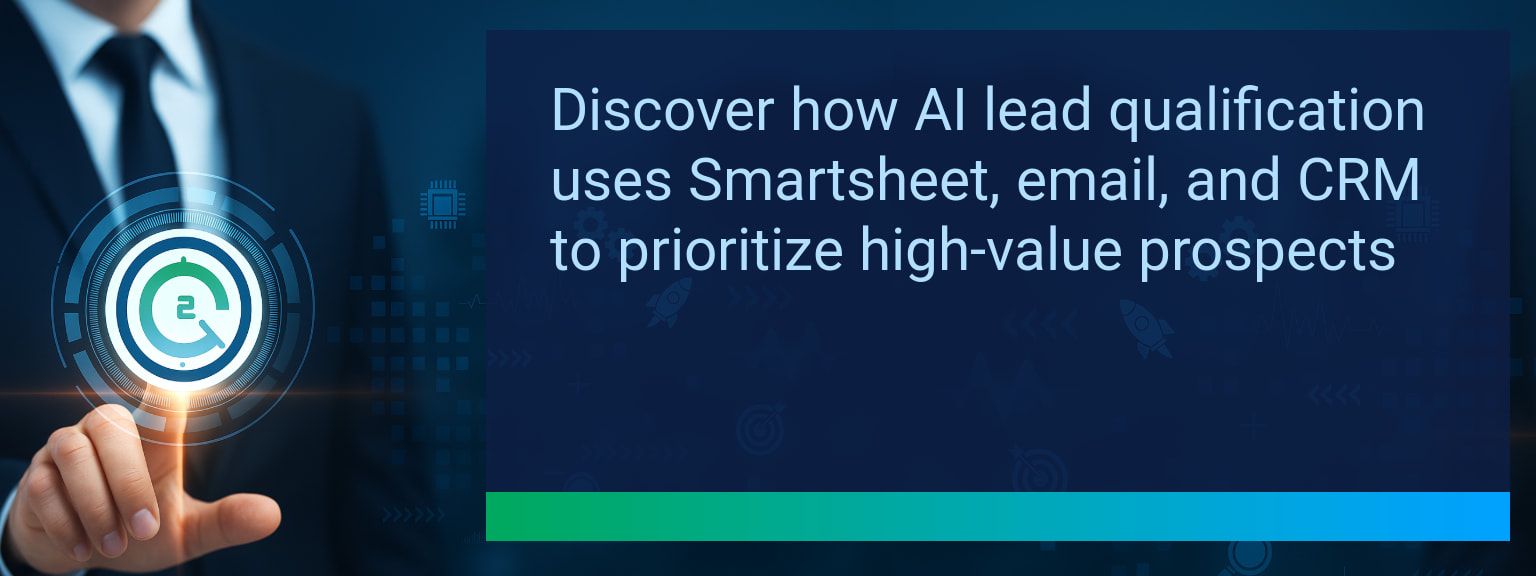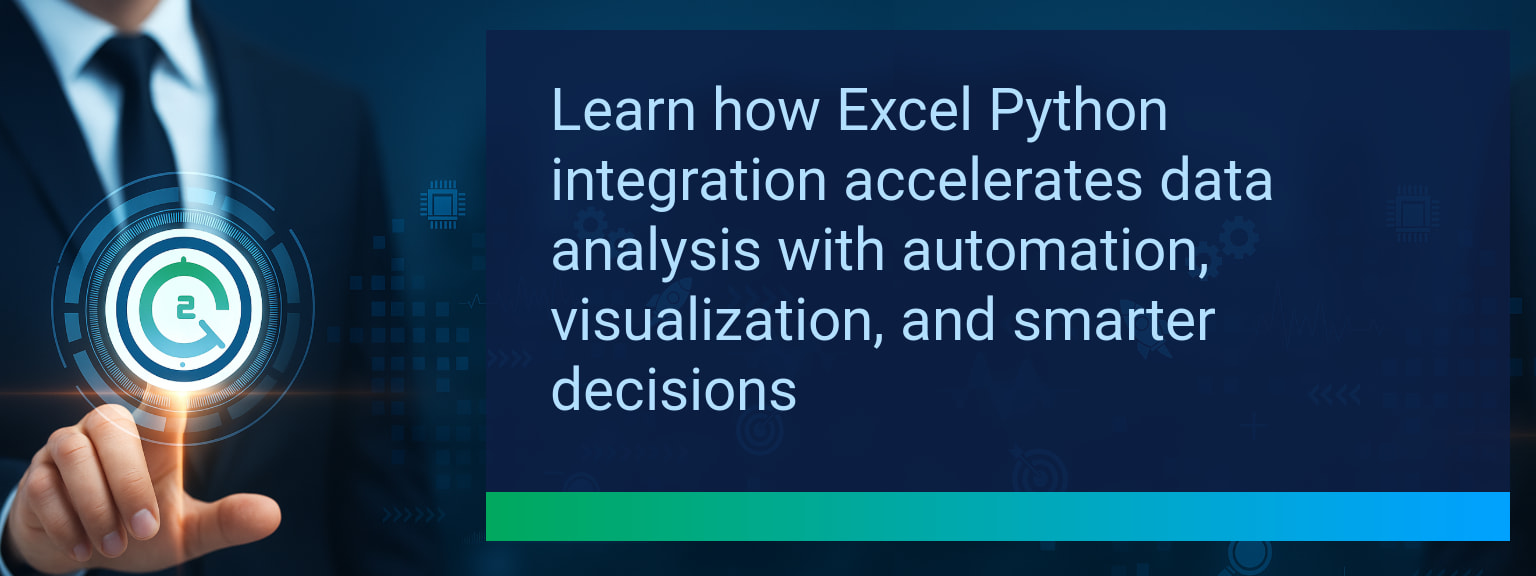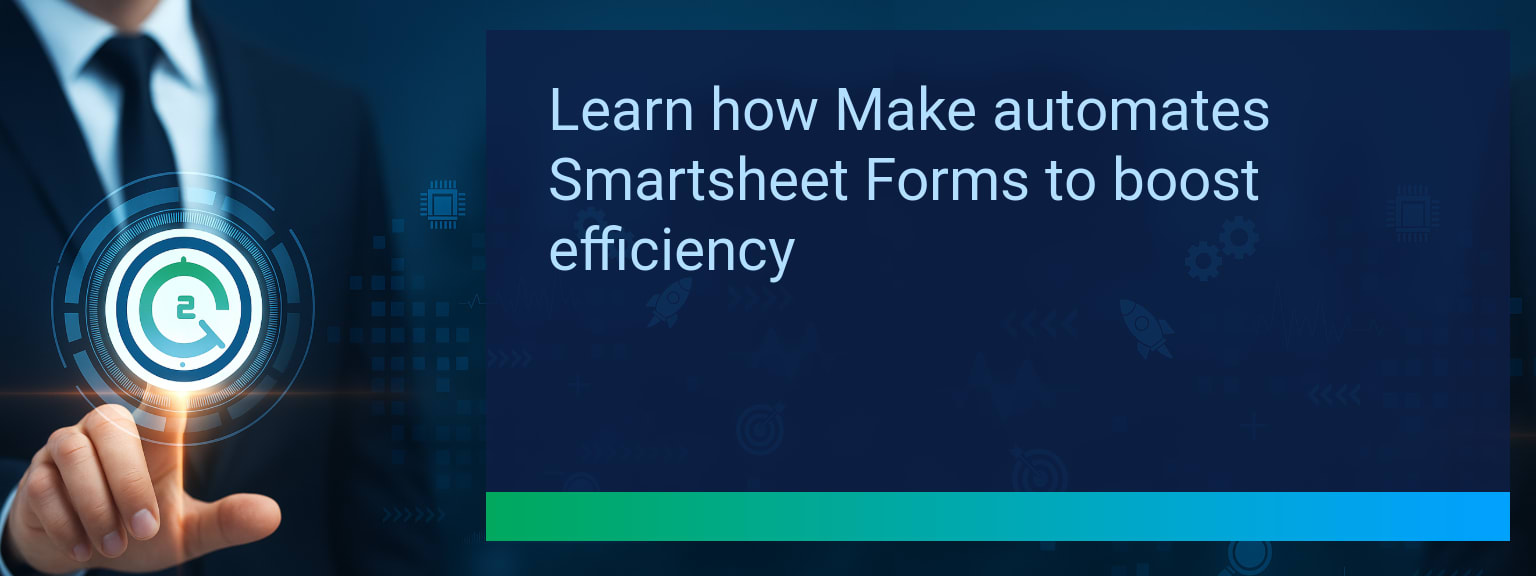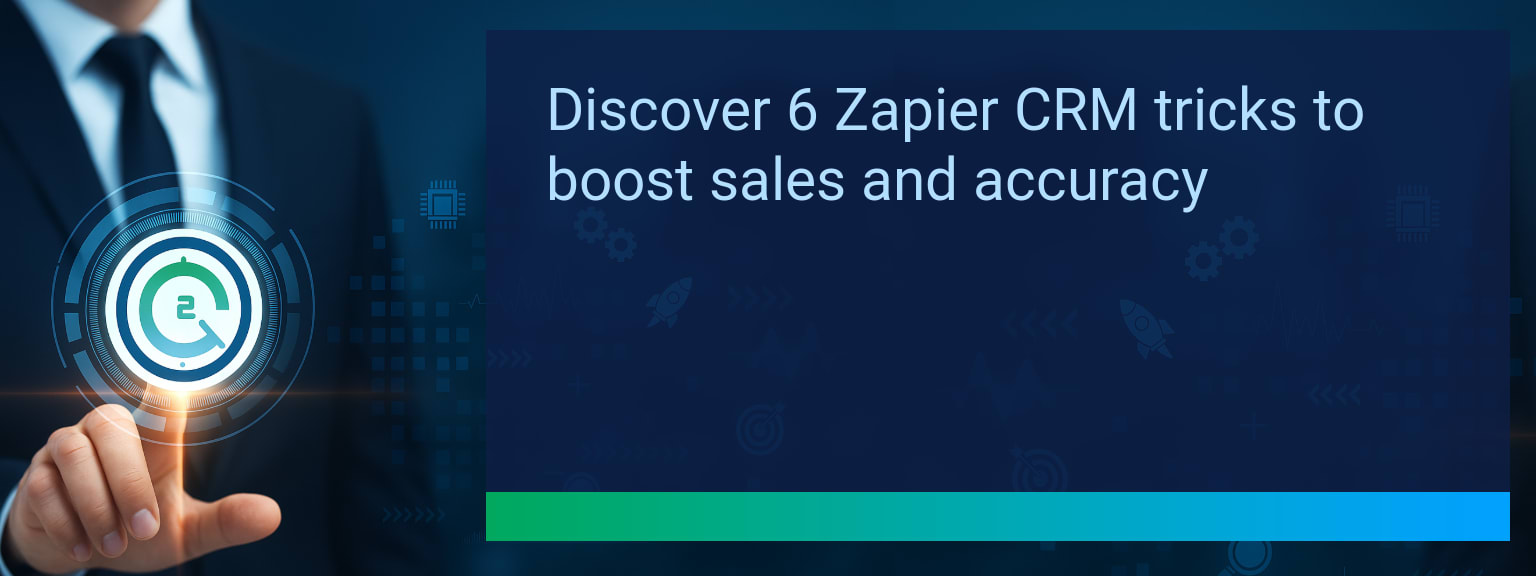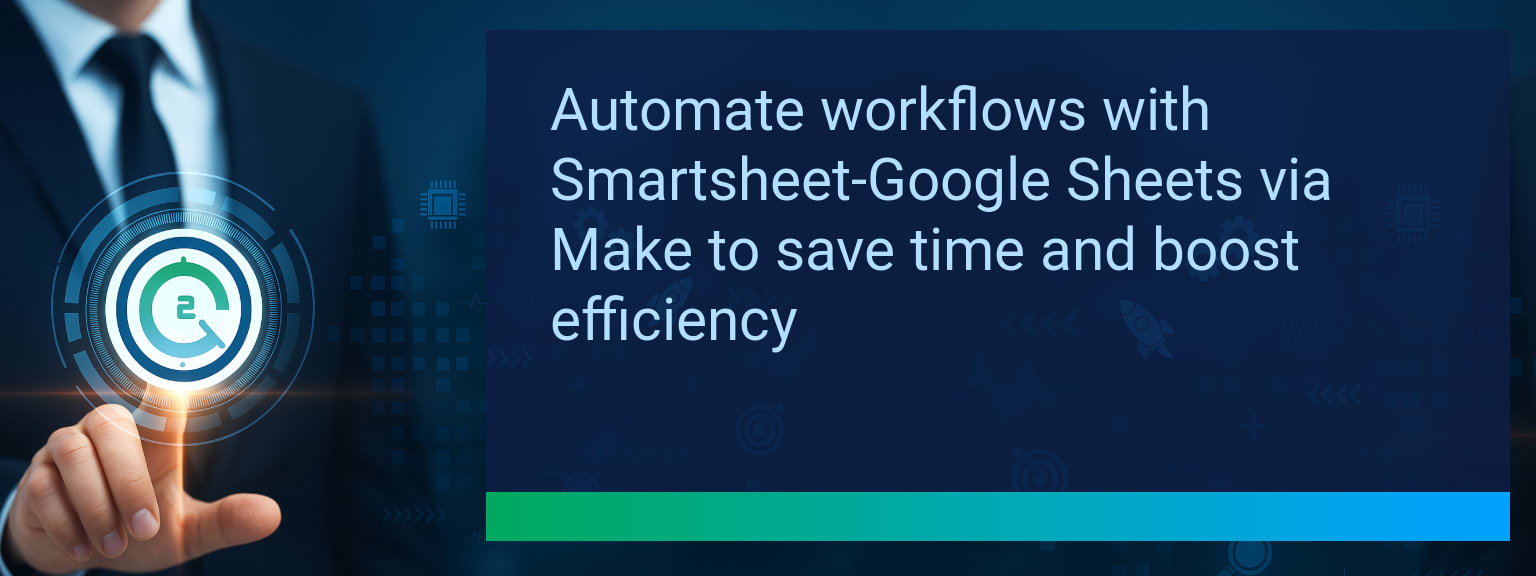How to Link Smartsheet With Accounting Software for Instant Budget Updates
Budget decisions lose value when they rely on outdated numbers. Many teams still export data from accounting platforms, then manually paste those figures into Smartsheet—a cycle that creates blind spots in financial oversight. Two Minute Tech Tips focuses on simple but transformative ways to close this gap. By learning how to link Smartsheet with accounting software, organizations can unlock real-time synchronization, build instant dashboards, and make budget adjustments backed by live financial data. In the next two minutes, you’ll see practical strategies for connecting tools like QuickBooks, Xero, and NetSuite directly into Smartsheet workflows. You’ll also discover how automation platforms lower complexity, where to start with small pilots, and what new AI-driven forecasting capabilities mean for revenue operations.
- Automate financial updates by linking Smartsheet with accounting software via APIs or no-code tools.
- Replace manual imports with real-time synchronization for accurate project budget tracking.
- Use integrations like Zapier or Make to map spend categories, actuals, and variance automatically.
- Enable dynamic dashboards and alerts in Smartsheet based on live accounting data.
- Adopt security, permissions, and compliance best practices for financial automation.
What Changed and Why It Matters Now
For years, project managers relied on CSV exports that delayed financial visibility by days or weeks. Manual reconciliation resulted in stalled decisions and higher risks of budget overruns. With API-driven workflow integration, those bottlenecks are quickly disappearing. Teams who link Smartsheet with accounting software now gain the advantage of accurate, moment-to-moment budget insights. This shift is reshaping how sales teams, finance leaders, and project directors make operational calls.
Example: A construction firm syncing QuickBooks and Smartsheet can instantly monitor materials spend against approved budgets without waiting for end-of-week updates. The real win—data turns into agility.
Actionable insight: If your team spends more than one hour weekly reconciling Smartsheet with financials, you are a prime candidate for automation.
Common Pitfalls of Manual Budget Tracking
Relying on manual methods leaves teams chasing stale spreadsheets. Errors in copy-pasting, missed updates, and version conflicts compound over time. The result is decision-making based on outdated data rather than live numbers. Organizations often underestimate how much these gaps impact growth, sales automation, and CRM optimization.
For project portfolio management, the lack of real-time visibility slows revenue operations planning. Teams waste hours reconciling discrepancies that automation could resolve in seconds. This leads to overspending that is spotted too late to fix. Streamlined workflow integration is not optional; it’s a baseline requirement for performance analytics.
Automated Integration for Smarter Workflows
Modern platforms like Zapier, Make, and native Smartsheet connectors remove the heavy lifting. You can configure triggers: when a transaction posts in Xero, for example, Smartsheet automatically updates project totals. Essential fields like budget item, actual spend, and remaining funds can map directly to Smartsheet rows.
By configuring logic for error handling, teams shield themselves from syncing issues. Testing automations before full rollout ensures accuracy and reduces disruption. Linking QuickBooks Smartsheet integration is a common starting point, but NetSuite Smartsheet automations are equally achievable.
Actionable insight: Start with a single sheet-to-ledger integration, then scale once consistency is proven. Small pilots reduce adoption resistance and show measurable business value quickly.
Financial Agility and Operational Impact
Once set up, integrating Smartsheet with accounting systems produces tangible outcomes. Teams gain budget dashboards that light up overspend alerts in real time, allowing leaders to act before losses escalate. Financial automation ensures workflows move from reactive firefighting to proactive control.
Consider grant-funded organizations where compliance demands by-the-minute reporting. Real-time budget updates build trust with stakeholders and reduce audit stress. This visibility empowers high-performance sales leadership and pipeline planning because leaders no longer spend hours chasing numbers—they simply interpret and act.
Emerging Technology in Budget Forecasting
AI-powered platforms are beginning to extend the promise of instant synchronization. Beyond simply linking accounting and project data, AI now forecasts future spend patterns and detects anomalies automatically. This advances digital transformation, automating variance reports and highlighting risks that humans might miss.
For example, an AI add-on reviewing Smartsheet data could flag over-budget trends weeks before they become critical. This expands real-time reporting into predictive forecasting, giving leadership the time to adjust resourcing or pipeline strategy effectively.
| Category | Metric | Definition | Target |
|---|---|---|---|
| Leading | Automation Success Rate | % of automated financial updates executed without manual fix | 95%+ |
| Leading | Time to First Sync | Average minutes from setup to first live Smartsheet update | ≤ 15 minutes |
| Lagging | Weekly Hours Saved | Hours recovered per week by eliminating manual imports | 3–5 hours |
| Lagging | Data Error Reduction | % drop in reconciliation discrepancies after automation | 20%+ |
| Quality | User Confidence Score | Average satisfaction rating from finance and project managers (1–10) | 8+ |
| Quality | Workflow Consistency | % of users actively using the integration for budget tracking over 8 weeks | 85%+ |
Explore more quick, actionable tips on AI, automation, Excel, Smartsheet, and workflow tools to work smarter every day.
Smartsheet and Accounting Integration Unlocks Predictive Agility
Bringing Smartsheet and accounting tools together shifts financial management from reactive reporting to real-time foresight. This guide explained how to automate updates, cut manual errors, and harness dashboards that drive revenue operations and project accuracy. AI-based forecasting will only deepen this advantage. For leaders who want more expert insights from Two Minute Tech Tips, start by piloting a single integration and scale it into a performance engine for your organization.