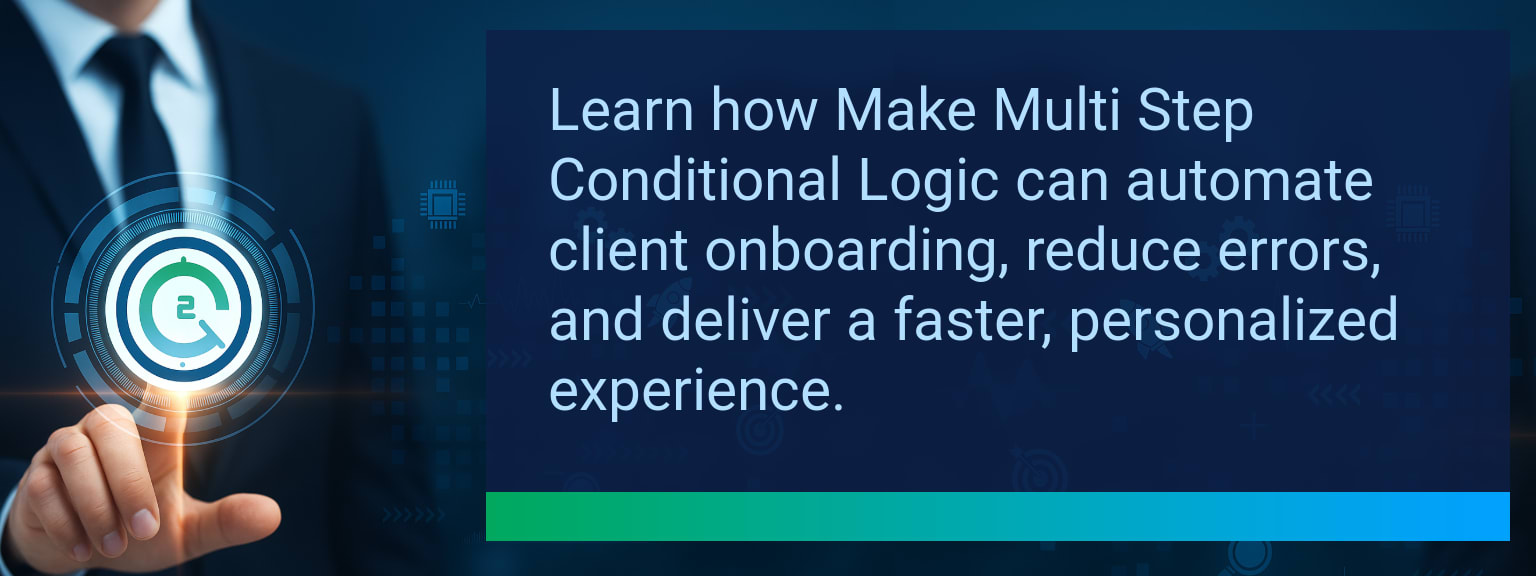How to Streamline Client Onboarding with Make Multi Step Conditional Logic
High-performing sales and operations teams know that client onboarding automation can be the difference between a smooth revenue handoff and a churn risk. Manual workflows often create delays, errors, and inconsistent experiences. With the updated Make Multi Step Conditional Logic feature, you can design flexible, intelligent onboarding workflows in a single automation—eliminating fragmented processes. SmartLink Basics users already see value in using app integrations to centralize data and decisions, but this upgrade allows for even more precise workflow automation that adapts in real-time. In this article, you’ll see how to set up, optimize, and measure a scalable onboarding flow that reduces manual touchpoints, improves compliance, and ensures every client receives a personalized, high-quality experience.
- Map your full onboarding journey before building automation.
- Use Make’s updated multi-step conditional logic to replace multiple single-branch scenarios.
- Integrate CRM, e-sign, and marketing tools for seamless client data flow.
- Leverage data variables and data stores for accuracy and scalability.
- Test all branches thoroughly and handle exceptions proactively.
What Changed and Why It Matters Now with Make Multi Step Conditional Logic
Make’s latest update introduces complex branching within a single scenario, so onboarding workflows can evaluate multiple criteria without stacking separate automations. This is especially impactful for CRM integration in revenue operations, where client journeys vary widely. Instead of building and maintaining different workflows for each client type or region, you can house all variations in one place, reducing ongoing maintenance costs. The result is fewer errors, faster go-live cycles, and a consistent execution framework that supports both sales automation and customer success teams.
For example, a SaaS provider can run VIP, self-service, and compliance-heavy onboarding through one unified workflow, automatically assigning tasks and communication sequences based on lead segmentation data pulled directly from the CRM.
Redesign the Revenue Operating System with Make Multi Step Conditional Logic
When integrating client onboarding automation into the heart of your revenue processes, defining structure upfront is critical. This ensures every automation directly supports sales, marketing, and service metrics.
ICP, Segmentation, and Targeting
Start by identifying your Ideal Customer Profiles and segment them by onboarding requirements. Different KYC processes, document sets, or nurture sequences can become branches within your decision tree automation.
Pipeline Architecture
Integrate workflow automation directly into sales pipeline stages. Entry into a “Closed Won” stage could trigger a unified onboarding scenario that adapts based on opportunity metadata.
Plays and Messaging
Personalize onboarding email sequences, meeting requests, and training invites by combining conditional logic with CRM data. This builds trust and accelerates time to value.
Operating Cadence
Automate internal check-ins. For example, automatically schedule account manager introductions midway through onboarding for high-value accounts while skipping for low-touch programs.
Leveraging Advanced Multi Step Workflow Features
Use data variables so your Make scenario can adapt dynamically—for instance, changing onboarding tasks if a client’s region shifts mid-process. Store compliance documents in a data store that can be referenced across workflows, ensuring no duplication of requests. This combination boosts process optimization and keeps data consistent across platforms.
Example: A financial services firm auto-assigns onboarding specialists based on workload data in a shared store, while simultaneously triggering industry-specific compliance communications.
Measurable Gains From Intelligent Automation
Organizations deploying this strategy report faster onboarding cycles, a drop in manual touchpoints, and improved experience ratings. When designed correctly, these flows become a self-monitoring framework feeding performance analytics back to leadership. That means better decisions, faster revenue capture, and more scalable handoffs between sales and operations.
The Next Evolution Of Automated Client Journeys
Beyond conditional logic, integrating AI-driven predictions into Make scenarios will allow proactive adaptations—adjusting client onboarding workflows in anticipation of engagement levels or potential churn indicators. For now, grounding your automation framework in robust multi-step logic provides a scalable foundation for future intelligence layers.
| Category | Metric | Definition | Target |
|---|---|---|---|
| Leading | Automation Success Rate | % of onboarding workflows executed without manual intervention | 90%+ |
| Leading | Time to First Client Task | Average hours from client sign-off to first onboarding action | ≤ 4 hours |
| Lagging | Weekly Time Saved | Total staff hours saved per week via automation | 5+ hours |
| Lagging | Onboarding Completion Time | Average days to complete onboarding from client sign-off | ≤ 7 days |
| Quality | Client Satisfaction Score | Post-onboarding client rating on experience (1–10 scale) | 8+ |
| Quality | Workflow Adoption Consistency | % of staff following the automated onboarding path for all clients | 85%+ |
Explore more quick, actionable tips on AI, automation, Excel, Smartsheet, and workflow tools to work smarter every day.
Build Smarter Client Onboarding That Scales
Using Make Multi Step Conditional Logic to unify onboarding flows eliminates redundant processes and reduces errors in high-volume client transitions. This guide showed you how mapping, structured branching, and targeted integrations create scalable, measurable results across sales and operations. Start rethinking your onboarding framework now with these insights and explore more expert insights from Two Minute Tech Tips to strengthen your revenue operations strategy.