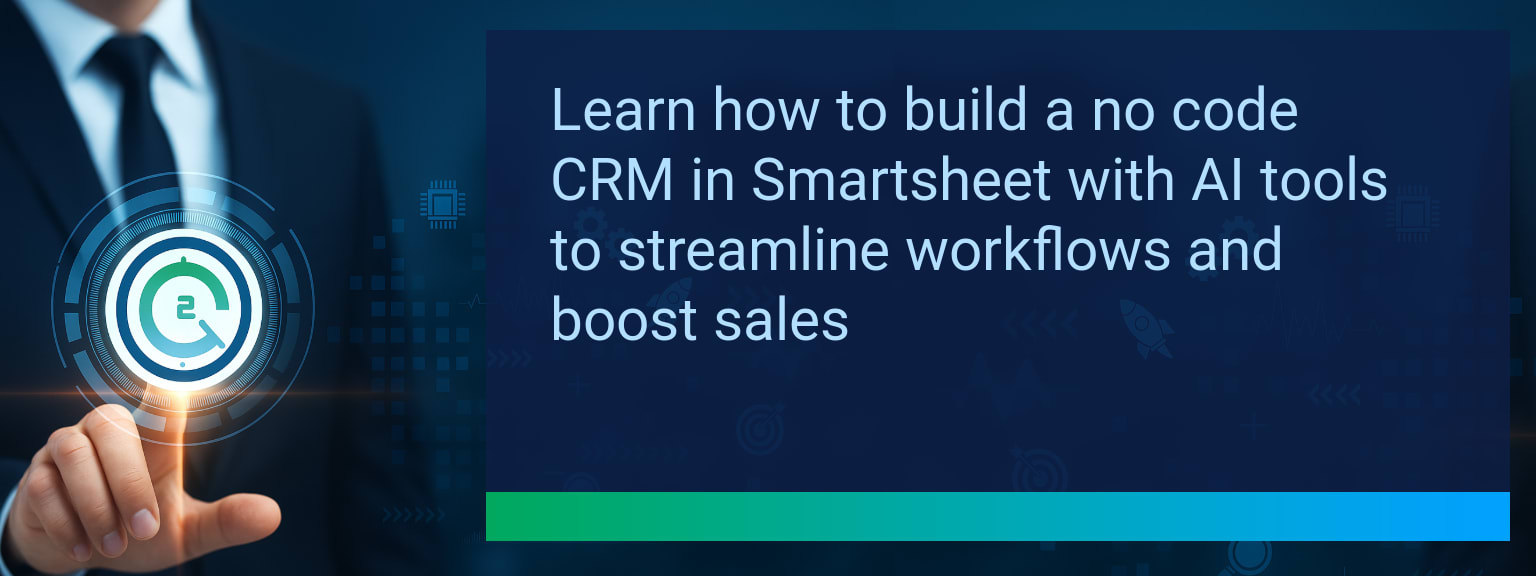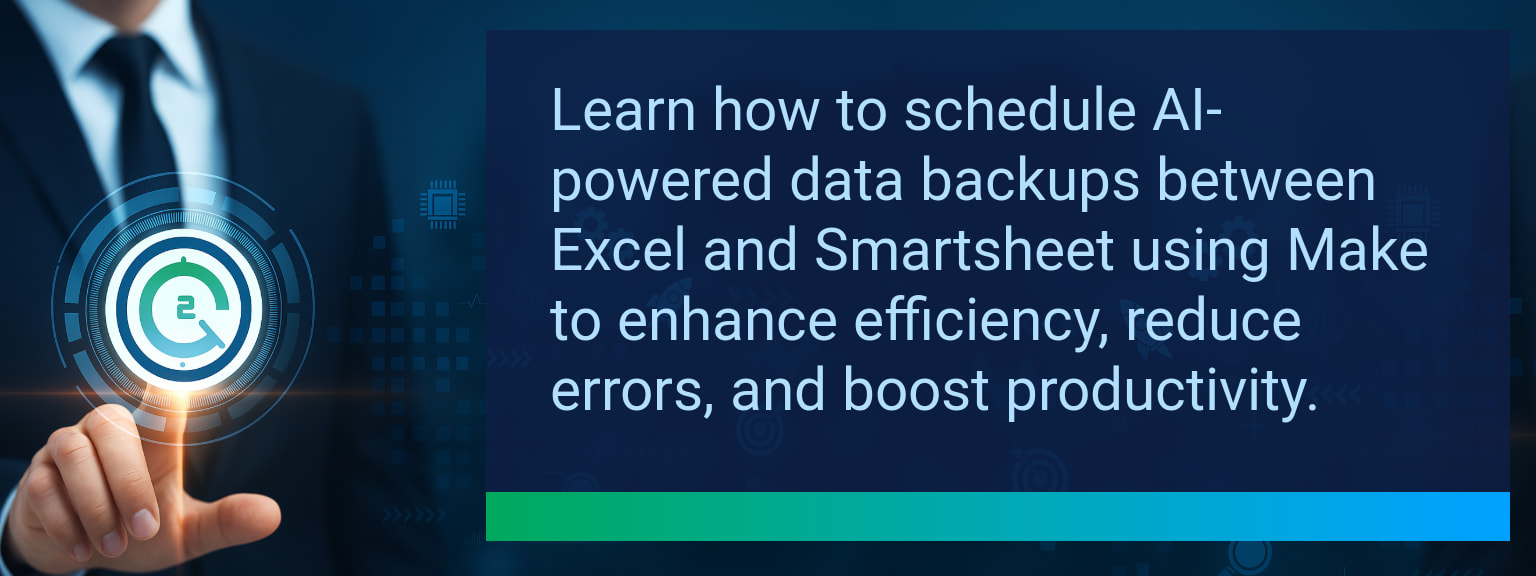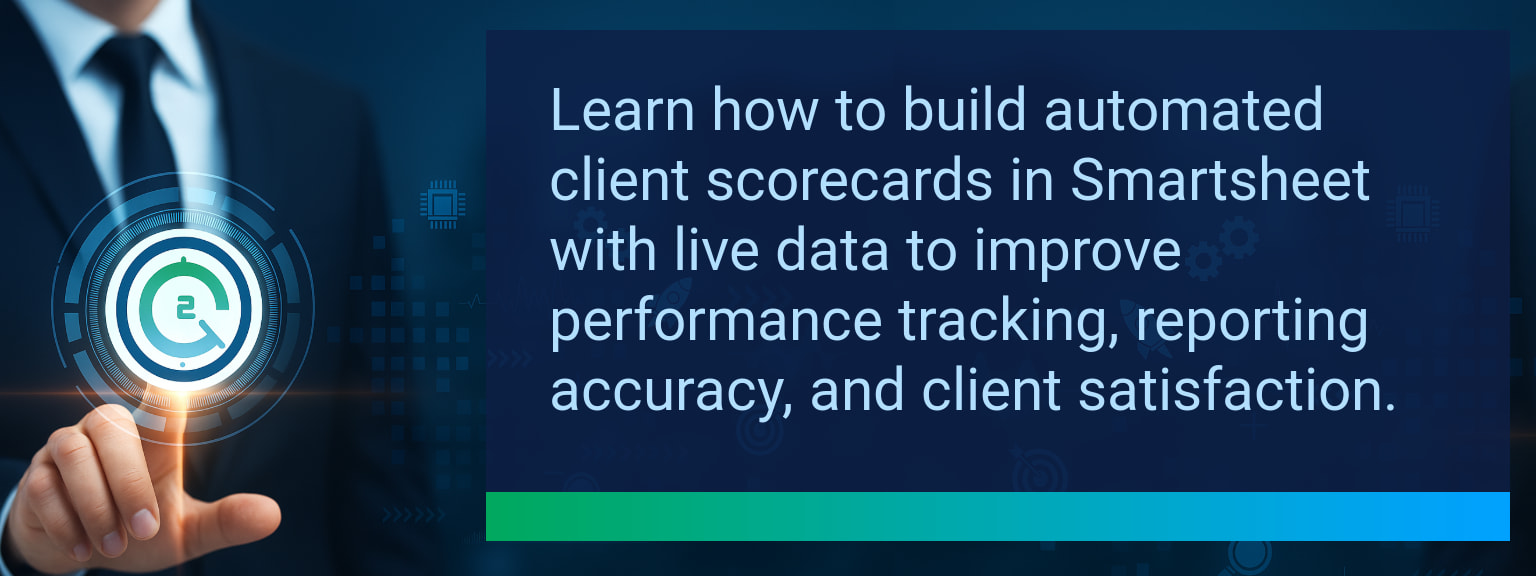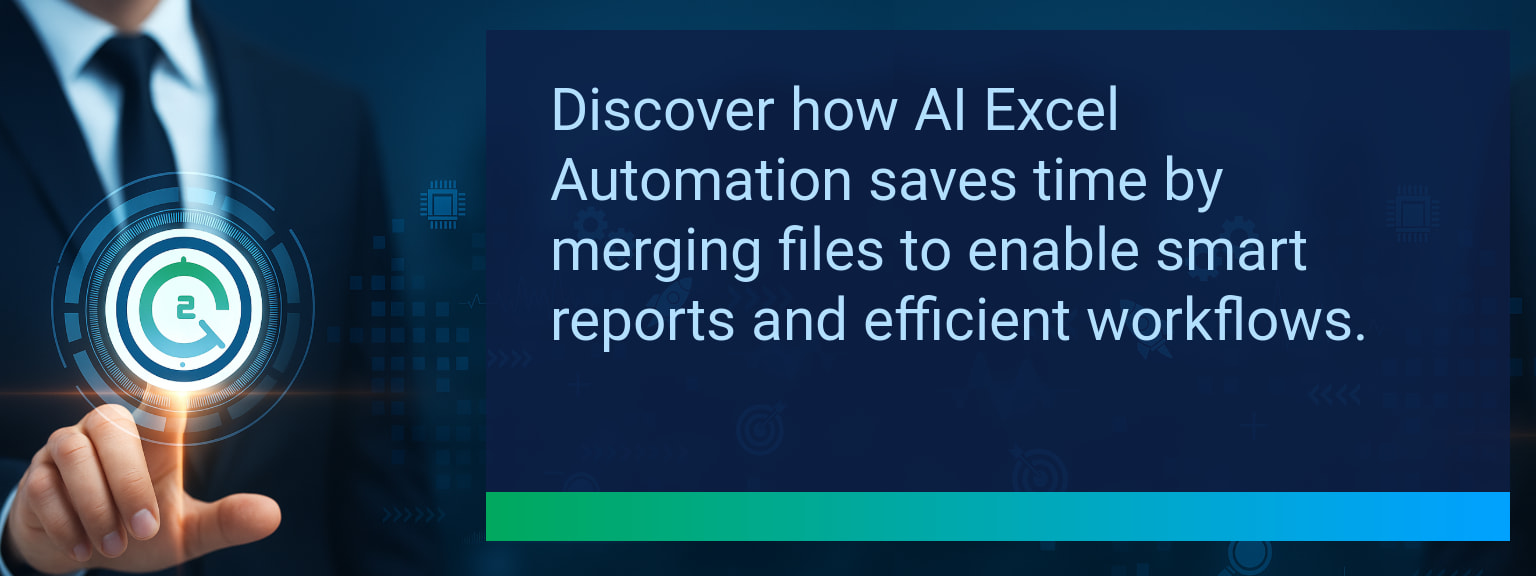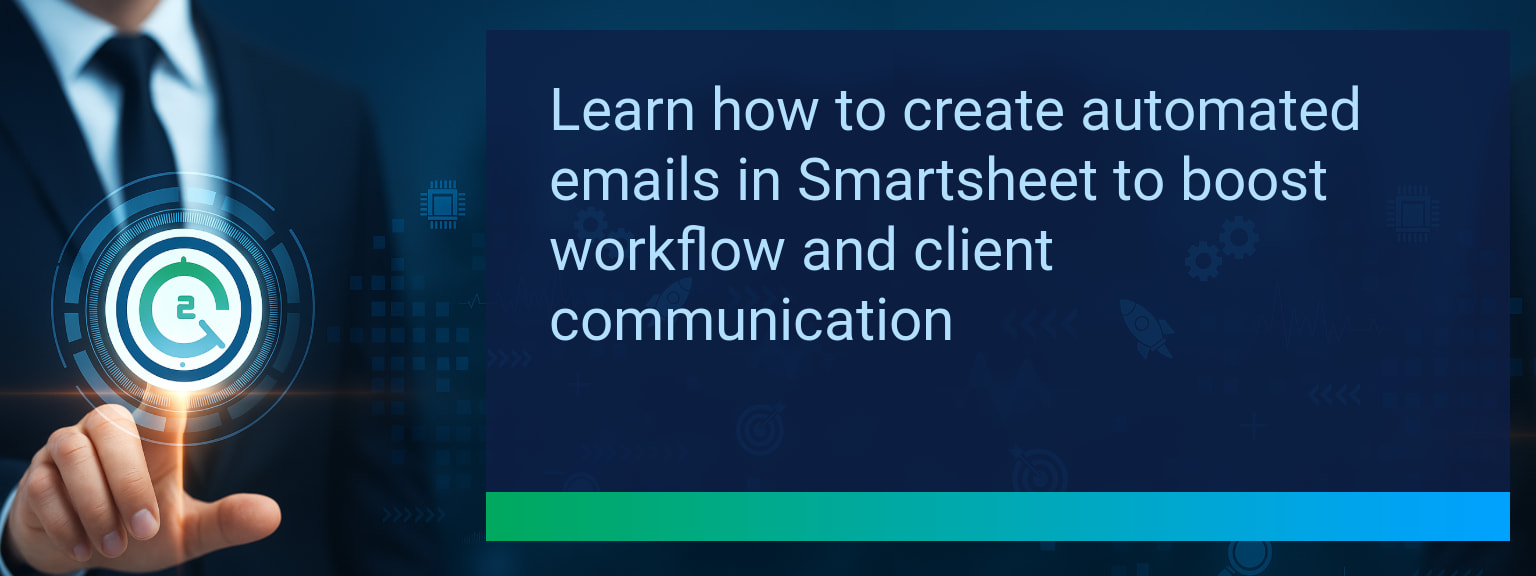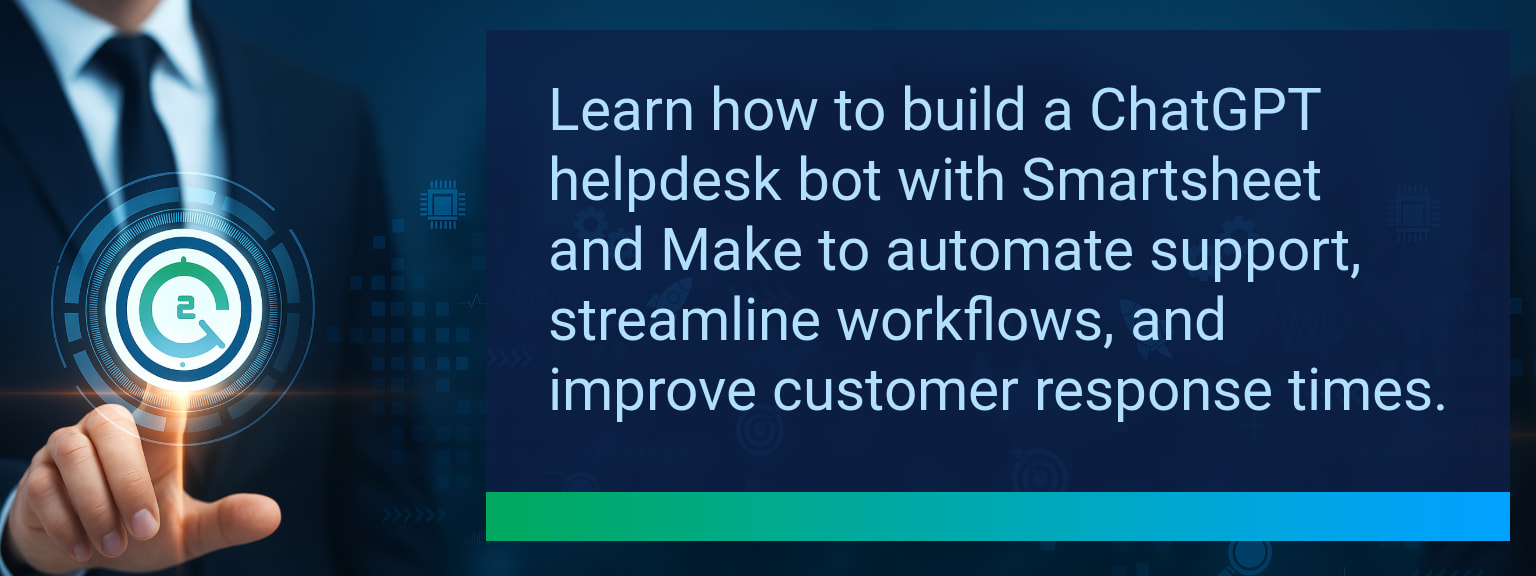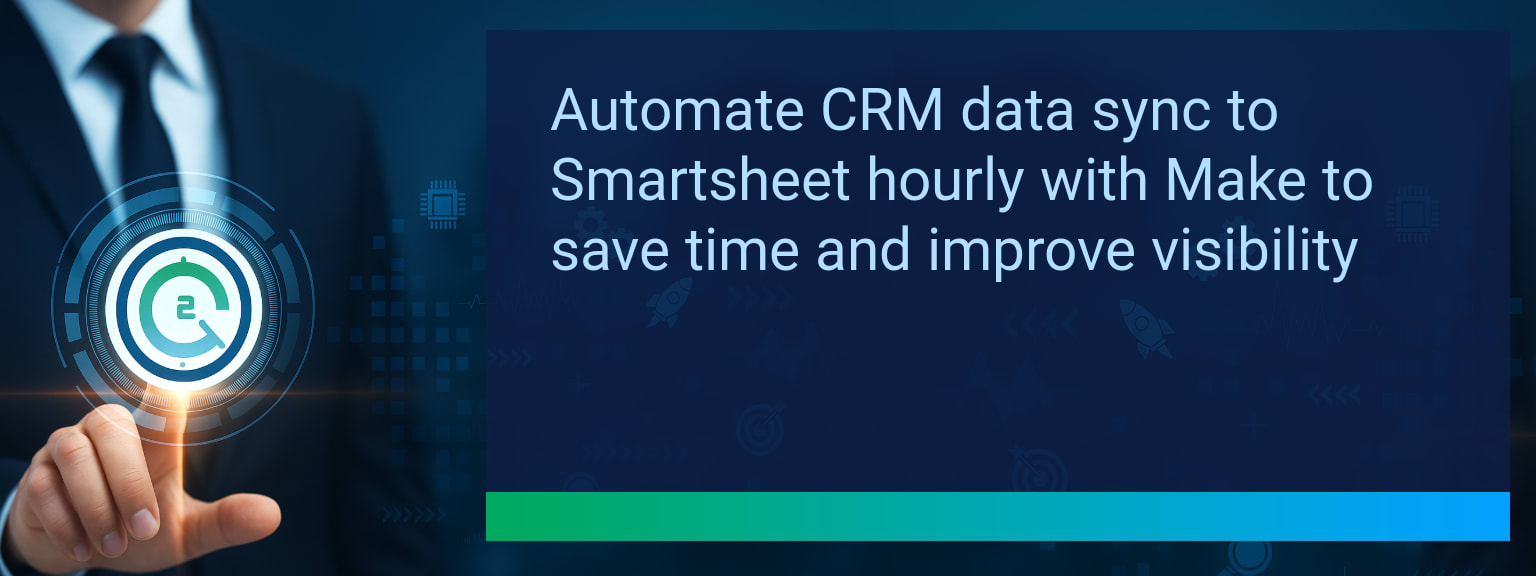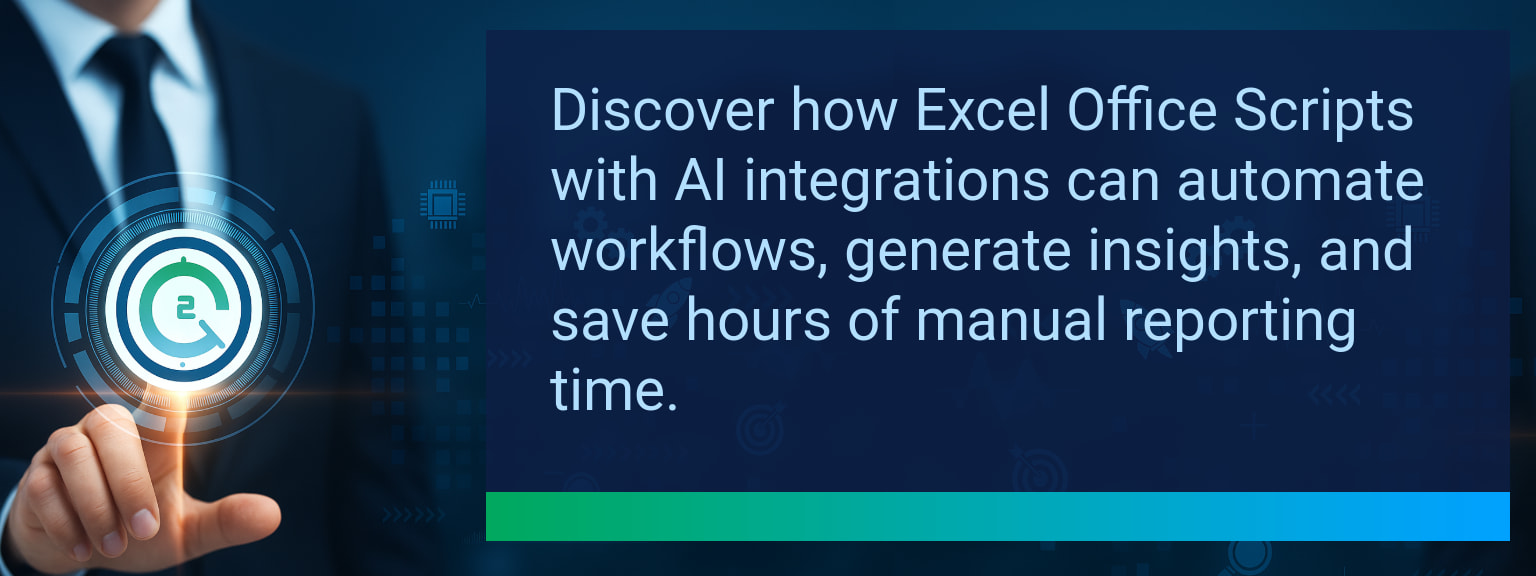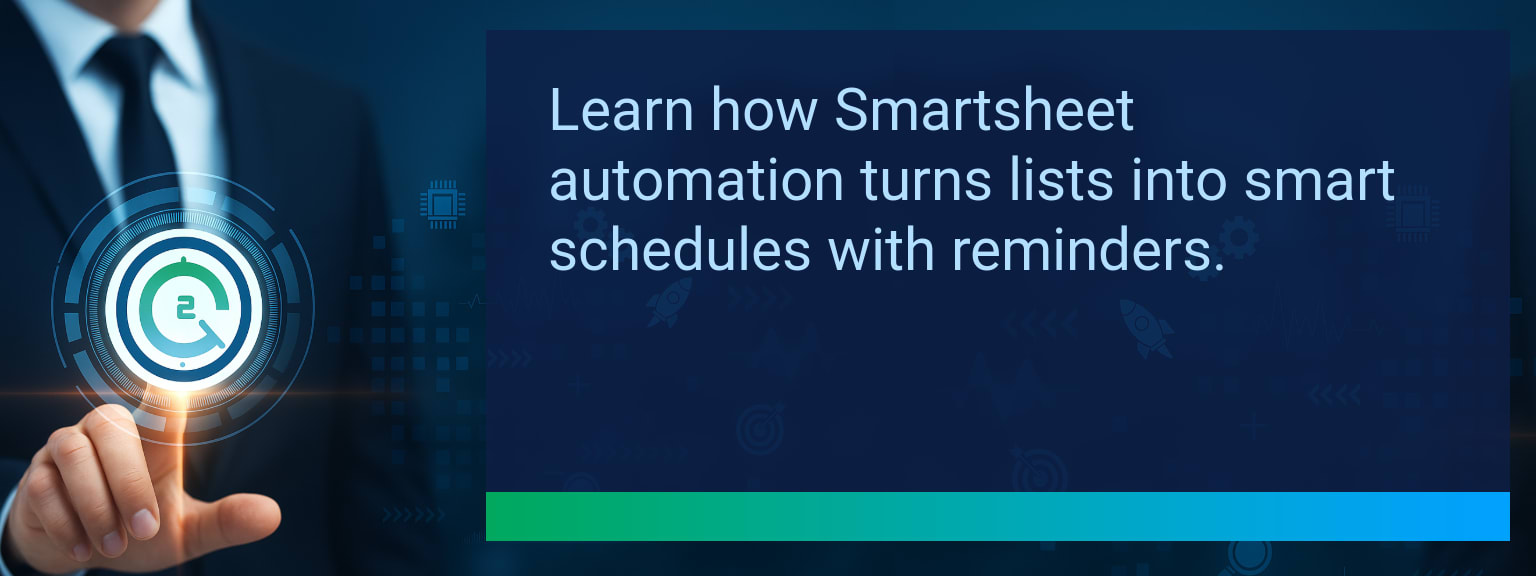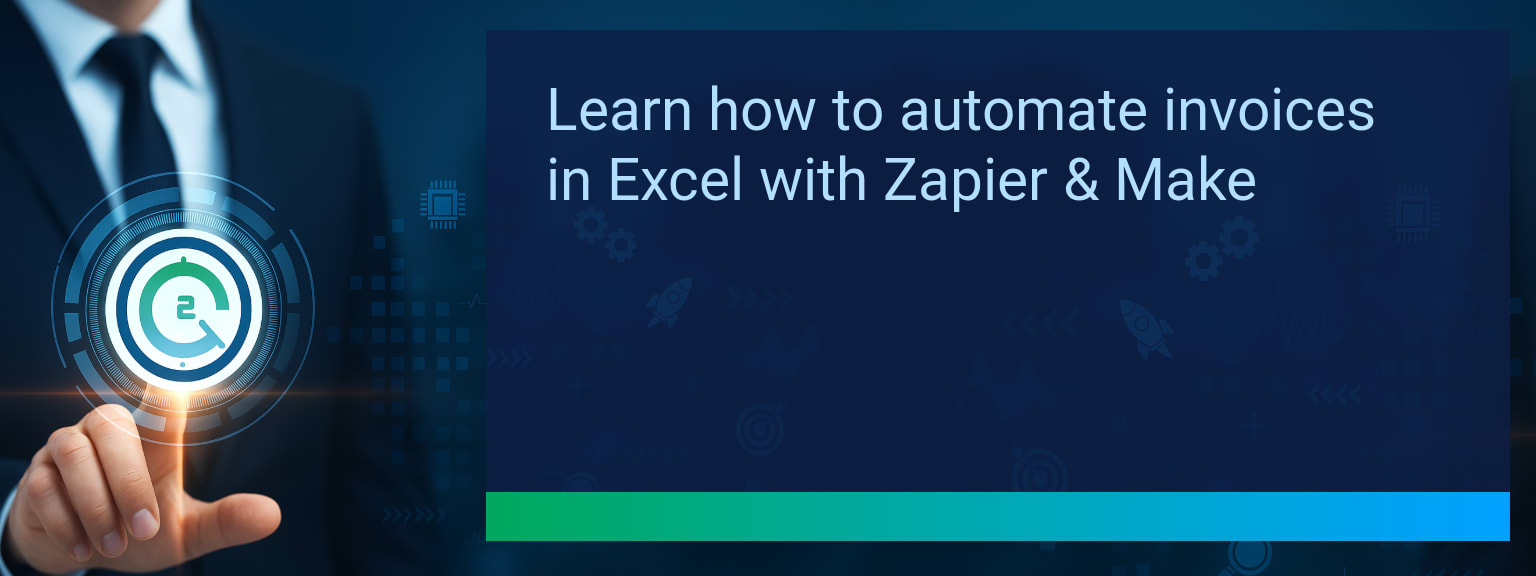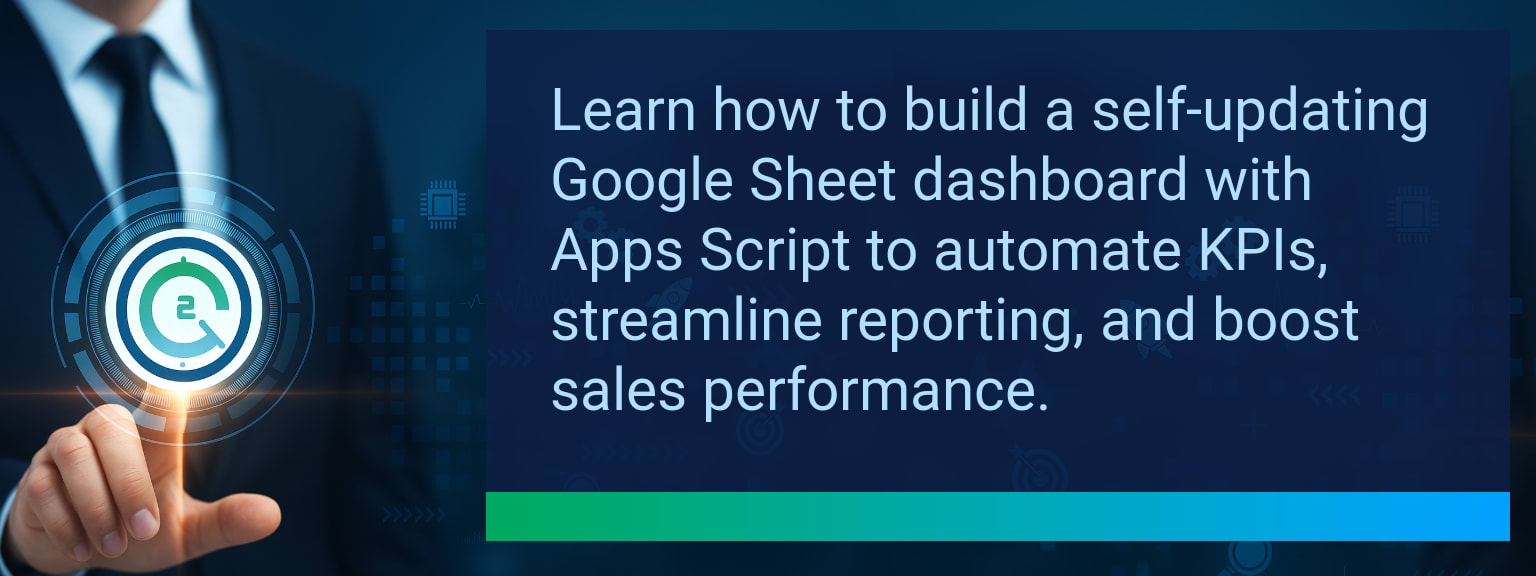How to Build a No Code CRM in Smartsheet With AI Reports
Businesses often overpay for CRM software, only to face low adoption and inconsistent data. With Smartsheet, you can develop a No Code CRM that centralizes your customer data, automates workflows, and scales without needing developers. When you layer in AI reporting, customer relationship management transforms into a real-time advantage for sales and revenue operations. In this guide from Two Minute Tech Tips, you’ll learn how to replace static spreadsheets with a Smartsheet CRM enhanced by sales automation, workflow integration, and AI-powered performance analytics. You’ll walk away with an implementation roadmap and measurable metrics to ensure your CRM optimization delivers results.TL;DR — Direct Answer
- Define your CRM requirements and customer data fields in Smartsheet.
- Structure sheets and columns for efficient lead and project tracking.
- Enable workflow automation with alerts, reminders, and integrations.
- Use AI reporting for predictive insights like sales forecasts and opportunity scoring.
- Build Smartsheet dashboards for KPIs and real-time pipeline visibility.
What Changed and Why It Matters Now With No Code CRM
Traditional CRM adoption challenges—license costs, complex rollout, and training overhead—have slowed down many businesses. Smartsheet offers a Smartsheet CRM approach where teams can build a simple, scalable system without coding. The rise of AI reporting has made it possible to combine structured customer data with predictive performance analytics. For revenue operations, this means decisions no longer rely on delayed manual reports but on live data streams. A No Code CRM in Smartsheet lowers entry barriers, accelerates adoption, and aligns with digital transformation strategies.
What’s the biggest challenge you face—cost, adoption, or data visibility—when rolling out CRM systems?
Common Roadblocks In CRM Adoption
Sales automation often fails because CRMs are over-configured and under-utilized. Teams struggle with duplicated fields, inconsistent workflows, and reduced adoption from frontline employees. Another challenge is data silos—customer records spread across spreadsheets, emails, and communication platforms. Without workflow automation, teams waste hours entering data manually or running static reports. Smartsheet CRM solves these problems by offering a user-friendly platform that feels like a spreadsheet but performs like a CRM. Identifying these pitfalls upfront prevents wasted investments and supports stronger adoption.Strategic Steps To Building A Smartsheet CRM
Start by defining essential workflows—such as lead stages, follow-up cadences, and client onboarding—before building your sheet. A best-practice Smartsheet CRM structure uses dropdowns for CRM status, text fields for contact details, and checkboxes for task completion. Next, configure automations. For example, when a lead status changes to “Hot,” Smartsheet can trigger a follow-up reminder via email. For advanced integration, use tools like Zapier or Make to push webform submissions directly into your CRM. This workflow automation ensures contacts are tracked without human bottlenecks.Measurable Impact Of Smartsheet CRM Optimization
Once implemented, CRM optimization can be measured by reduced manual entry, faster reporting, and better data consistency. AI reporting layers on performance analytics, surfacing insights like churn predictors or pipeline forecasts. For example, a nonprofit using Smartsheet CRM can automate donor follow-ups and apply AI for next-gift probability scoring. Service providers can pull trend analysis from historical records. These measurable results improve sales velocity and strengthen revenue operations governance. Over time, the system scales with your business while maintaining clean data.Unlocking Opportunities With AI Integration
AI reporting takes raw Smartsheet data and converts it into predictive models for decision support. Visualize sales pipelines with Power BI AI visuals, or integrate ChatGPT aides for pipeline commentary. The benefit is faster decisions, higher forecast accuracy, and fewer missed opportunities. Teams align through Smartsheet dashboards that update automatically with CRM health metrics. As adoption grows, leaders can scale into trend detection, customer health scoring, and deeper workflow automation. Start small with one automation, then expand as teams gain proficiency.
Scope: Choose one segment or product line, one enablement objective, one frontline team.
Metrics That Matter
| Category | Metric | Definition | Target |
|---|---|---|---|
| Leading | Automation Success Rate | % of CRM workflow automations firing as designed in Smartsheet | 95%+ |
| Leading | Time to First Dashboard | Hours required to launch the first live CRM dashboard | ≤ 2 hours |
| Lagging | Weekly Time Saved | Hours saved by eliminating manual data entry and reporting | 3–5 hours |
| Lagging | Forecast Accuracy | % improvement in sales forecast accuracy after AI reporting | 15%+ |
| Quality | User Adoption Score | % of team consistently updating customer records in Smartsheet CRM | 85%+ |
| Quality | Data Accuracy Rating | % of records validated as accurate during quarterly CRM audit | 90%+ |
View More Tips to Boost Your Productivity
Explore more quick, actionable tips on AI, automation, Excel, Smartsheet, and workflow tools to work smarter every day.