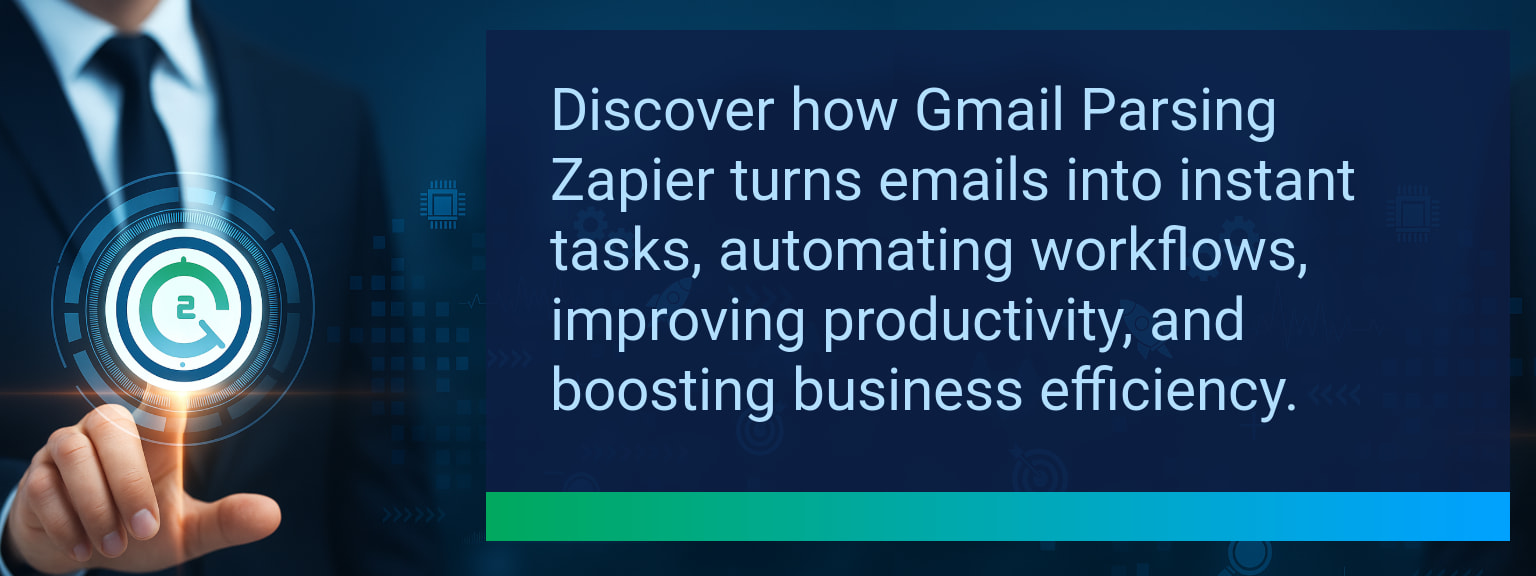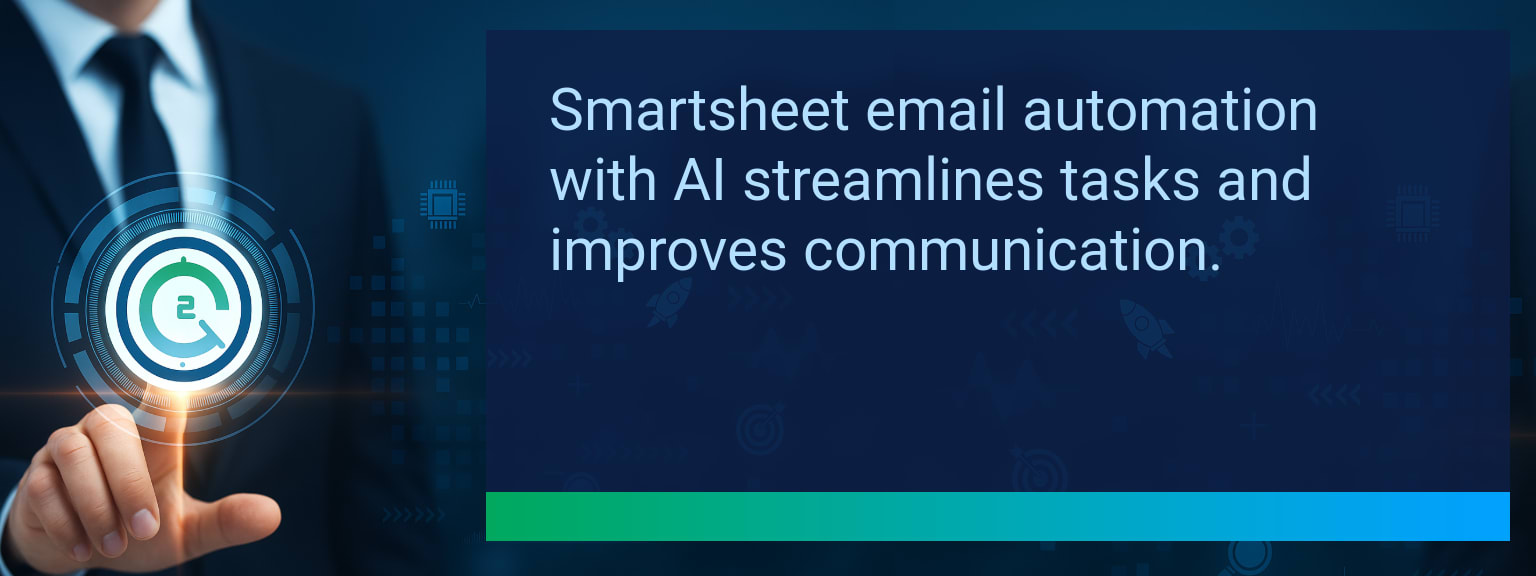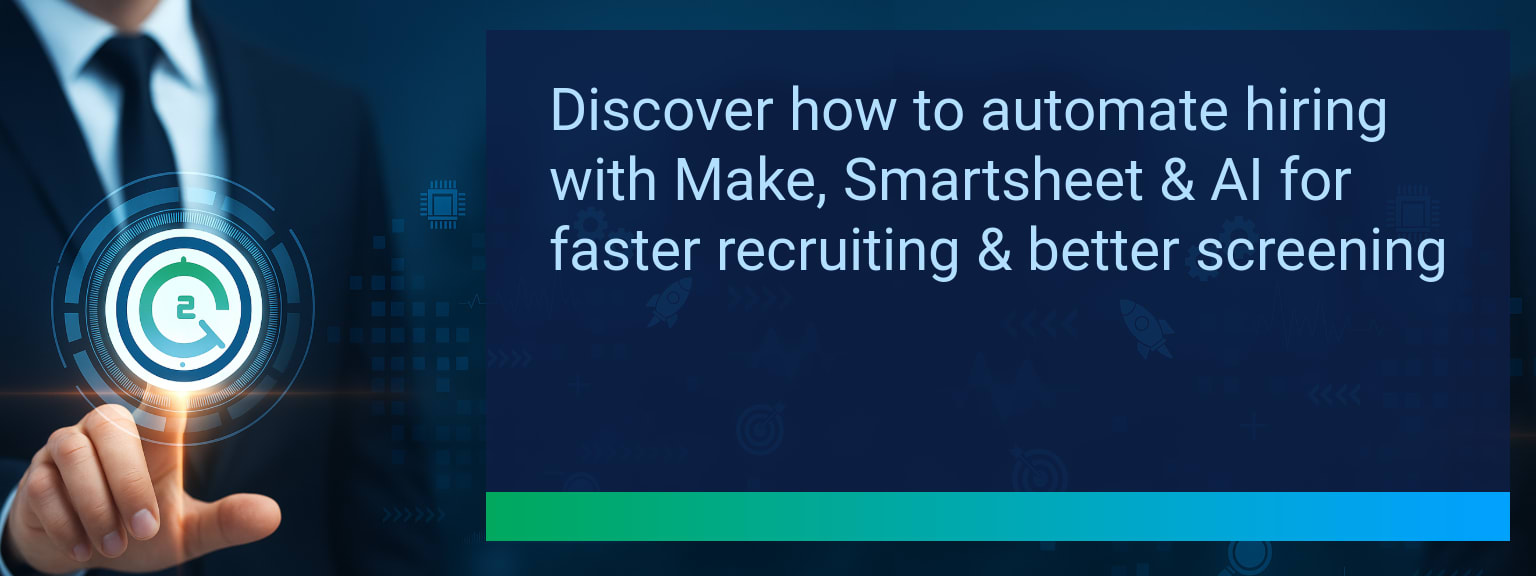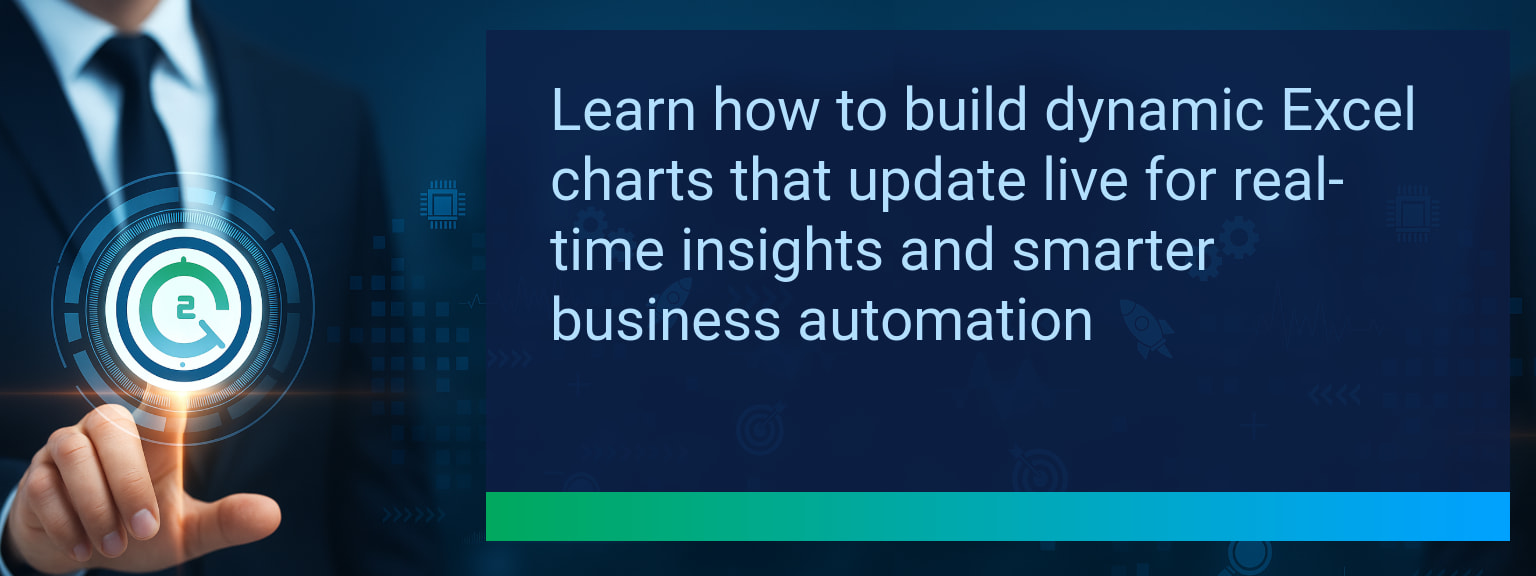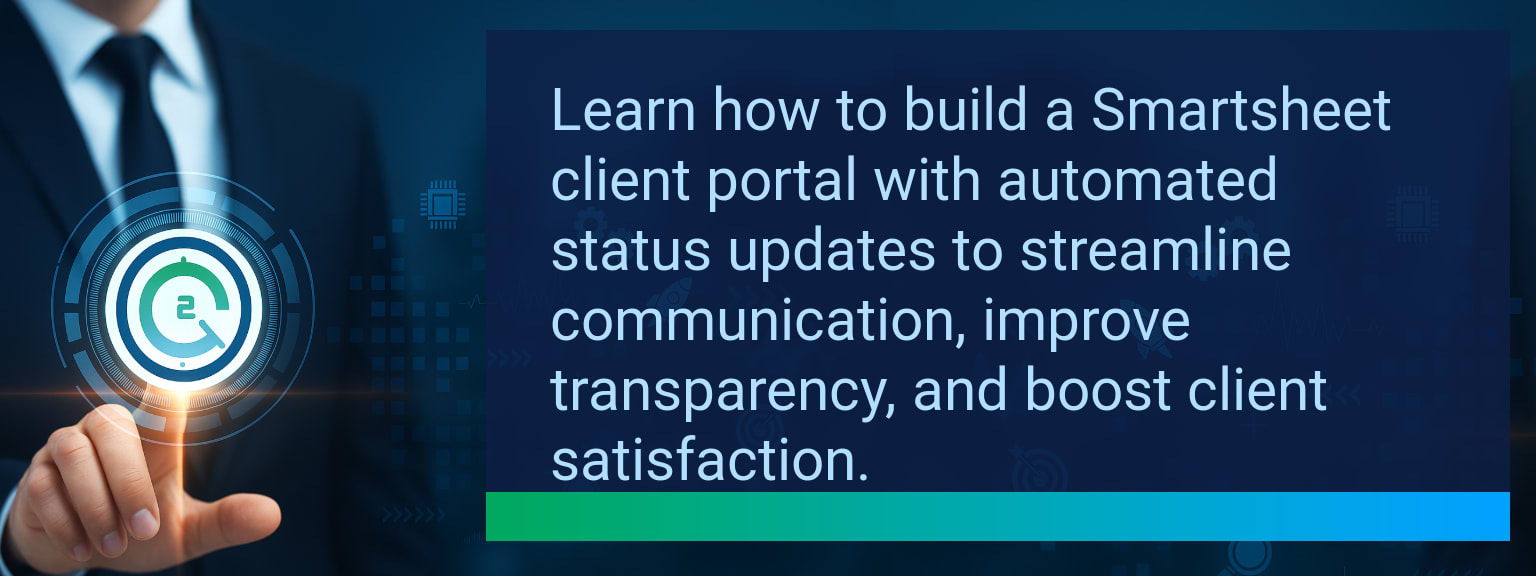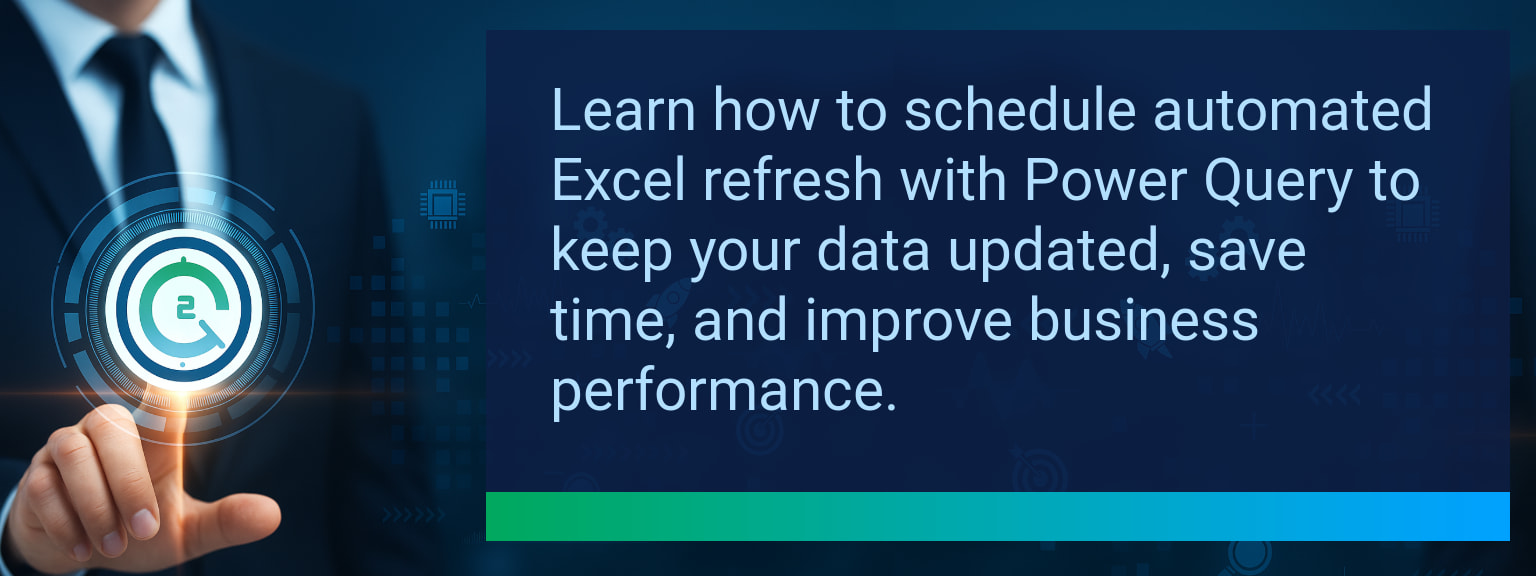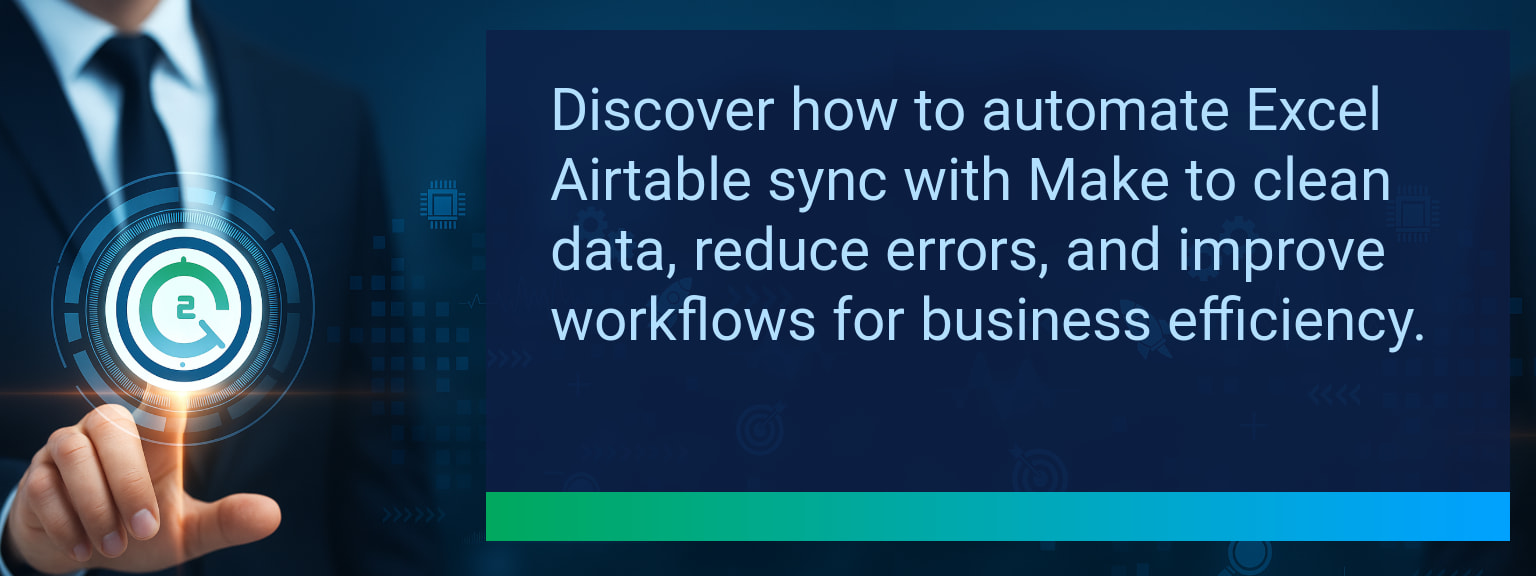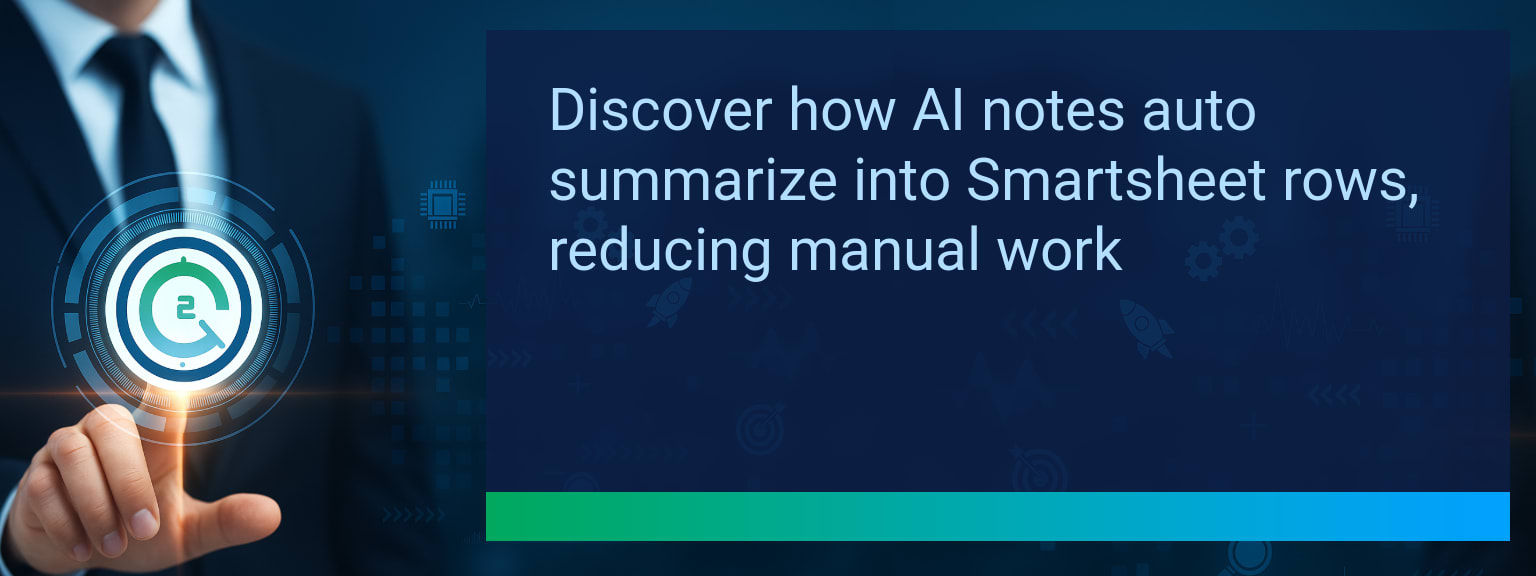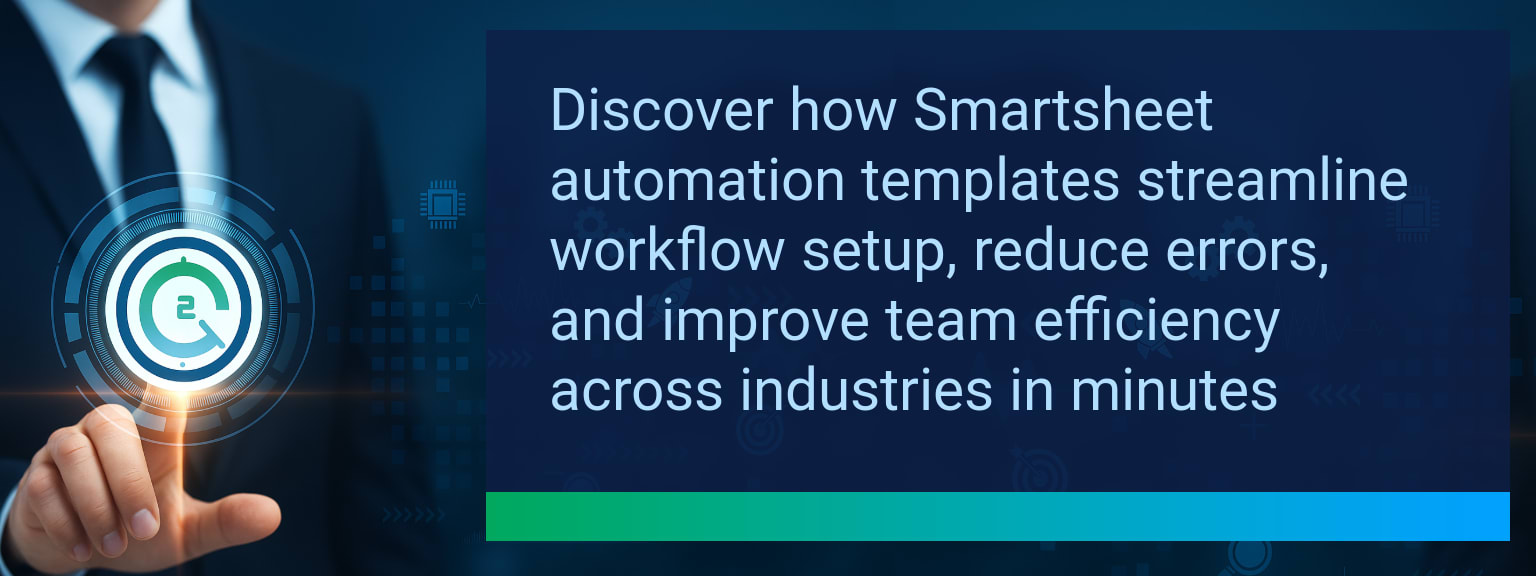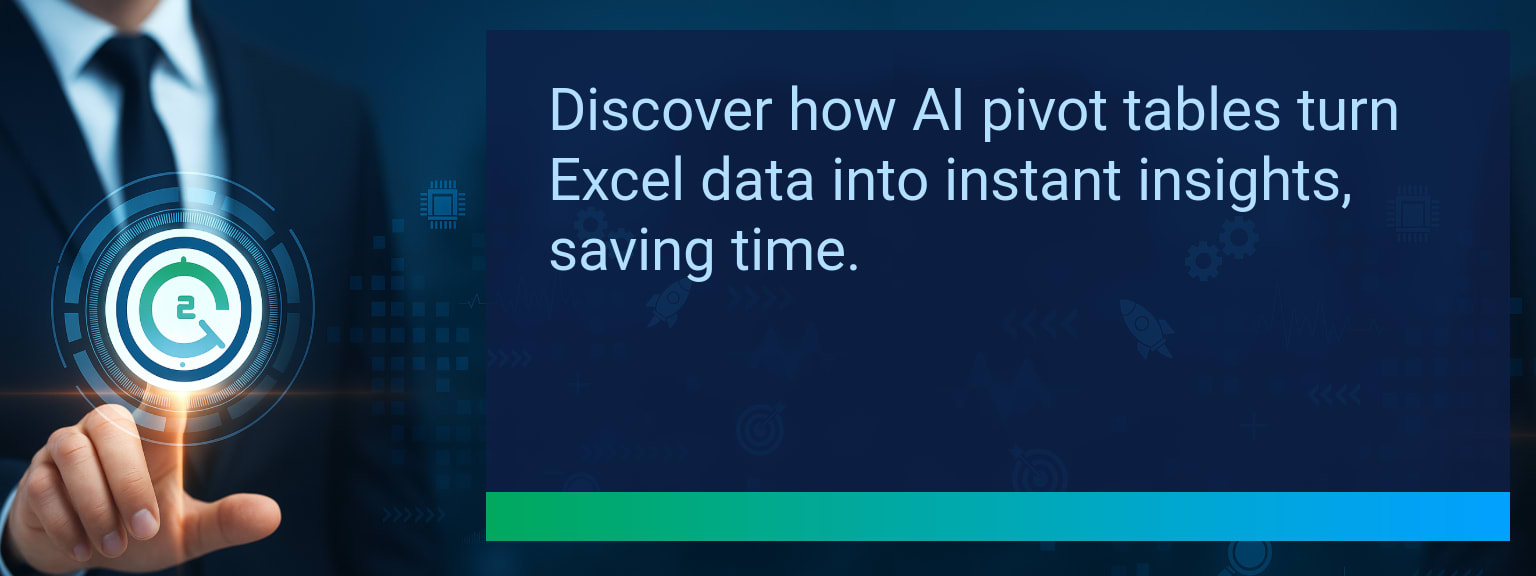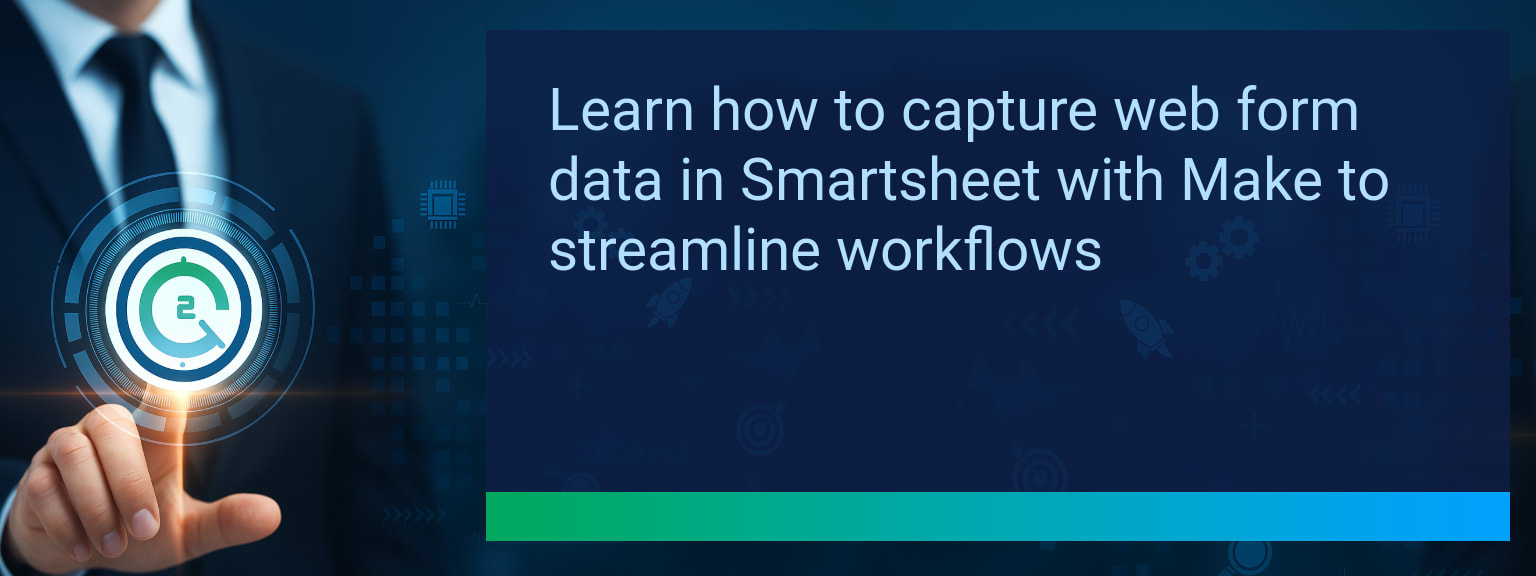Gmail Parsing Zapier: Turn Emails Into Instant Action Items
Every day, sales teams and operations managers lose valuable hours manually copying details from emails into CRMs and project tools. With inboxes overflowing, even high-priority requests can slip through. That’s why Two Minute Tech Tips is shining a light on the Gmail Parsing Zapier feature—a breakthrough that converts incoming emails into structured, actionable data without manual work. This approach blends email automation with workflow integration for measurable gains in response speed and accuracy. In this guide, you’ll see how to set it up, where it delivers the most value, and how to optimize for precision. By the end, you’ll be ready to transform your email processing into a high-efficiency, sales-supporting engine.
- Gmail Parsing Zapier extracts structured data from incoming emails automatically.
- Parsed content flows directly into CRMs, project tools, or messaging apps.
- Eliminates time spent on manual copy-paste workflows.
- Supports sales automation, CRM optimization, and task automation.
- Boosts accuracy with AI-powered field recognition and formatting tools.
The Bottleneck Of Manual Email Management
Even the most organized teams face the same challenge: inbound emails pile up, each containing potential tasks, leads, or project updates. Without automation, someone must read, interpret, and manually input that data, introducing delays and risk of oversight. In revenue operations, this delay can mean missed follow-ups or late deliveries.
The Gmail Parsing Zapier feature directly addresses this by identifying key data elements—like name, request type, date, and instructions—from any formatted or semi-structured email. By integrating instantly with tools like Asana, HubSpot, or Trello, you shave hours off weekly admin time and ensure consistent follow-through.
Automating Workflows With Gmail Parsing Zapier
Zapier’s parsing engine turns the once clunky Gmail trigger into a high-precision data extractor. Older workflows relied on generic “new email” triggers, which captured entire message bodies—forcing more downstream formatting. Now, parsing rules pinpoint the exact fields you want and pass them directly to the next step in your automation.
A sales example: a lead inquiry email arrives. The parser grabs name, company, request type, and phone number, and Zapier sends them straight into a CRM record in HubSpot or Pipedrive. The sales cycle starts instantly without a single manual entry.
Driving Efficiency And Business Impact
Deploying Gmail Parsing Zapier touches multiple performance levers. For sales teams, it’s a direct boost to sales automation: leads get into pipelines faster. For project managers, deadlines and assignments are processed instantly, improving workflow integration. For service teams, tickets are logged without delay, improving resolution rates.
By combining parsing with multi-step automation, you can create a seamless thread: parsed email → task creation → Slack alert → database update. This not only saves time but improves accuracy—a critical metric in digital transformation initiatives.
| Category | Metric | Definition | Target |
|---|---|---|---|
| Leading | Automation Activation Rate | % of targeted workflows enabled with parsing within 7 days | 80%+ |
| Leading | Time to Integration | Average time from trigger setup to task synced in target app | ≤ 15 minutes |
| Lagging | Weekly Time Saved | Hours of manual entry eliminated per week | 3+ hours |
| Lagging | Task Completion Speed | Average time reduction from email arrival to task execution | 25% faster |
| Quality | Parsing Accuracy Rate | % of parsed fields matching intended targets without correction | 95%+ |
| Quality | User Confidence Score | Average user rating of trust in automated results (1–10) | 8+ |
Explore more quick, actionable tips on AI, automation, Excel, Smartsheet, and workflow tools to work smarter every day.
The Smartest Next Step for Automated Email Workflows
The Gmail Parsing Zapier feature closes the gap between communication and execution, strengthening sales and operations performance. We’ve outlined its capabilities, role in task automation, and measurable business benefits. Now is the time to test it on a focused workflow, track results, and expand. For deeper strategies on scaling automation, explore expert insights from Two Minute Tech Tips and start building smarter revenue processes.