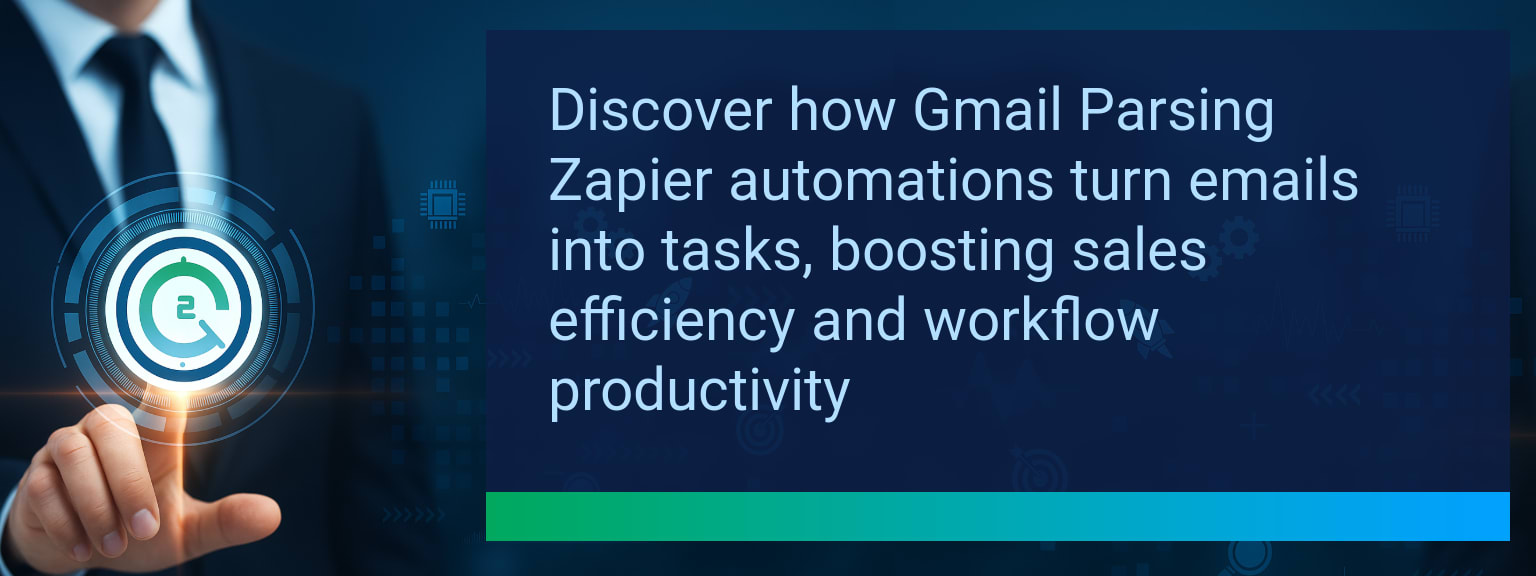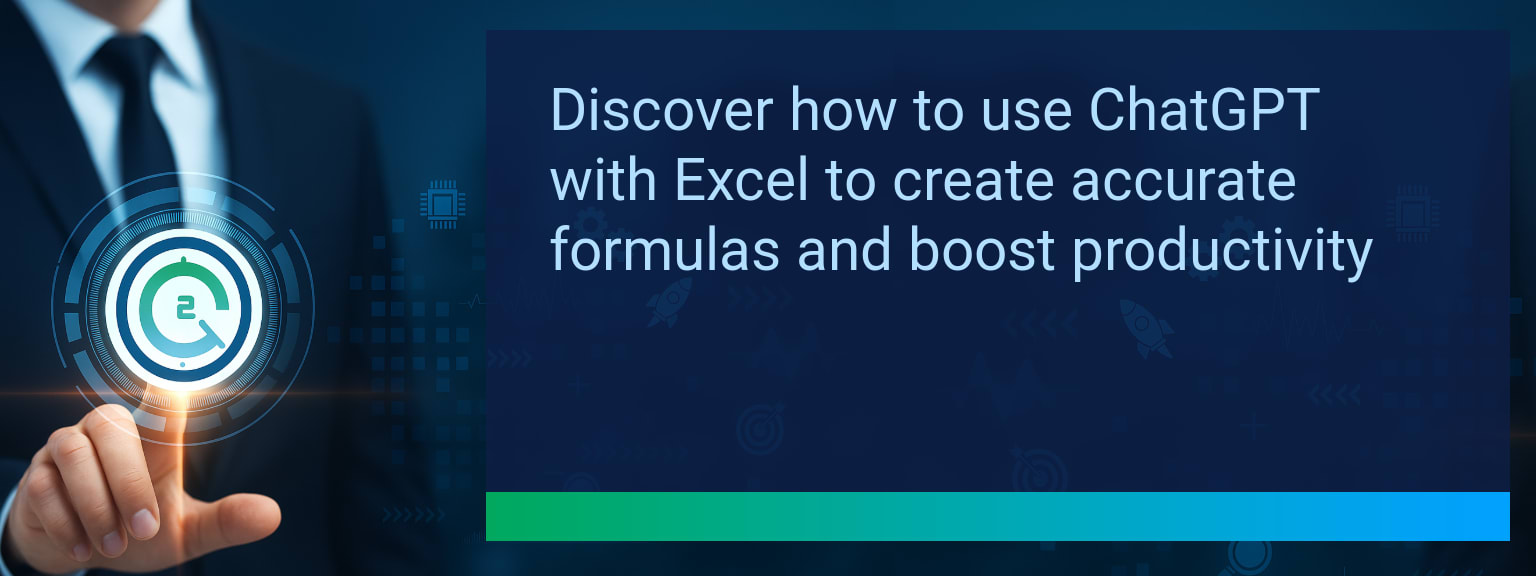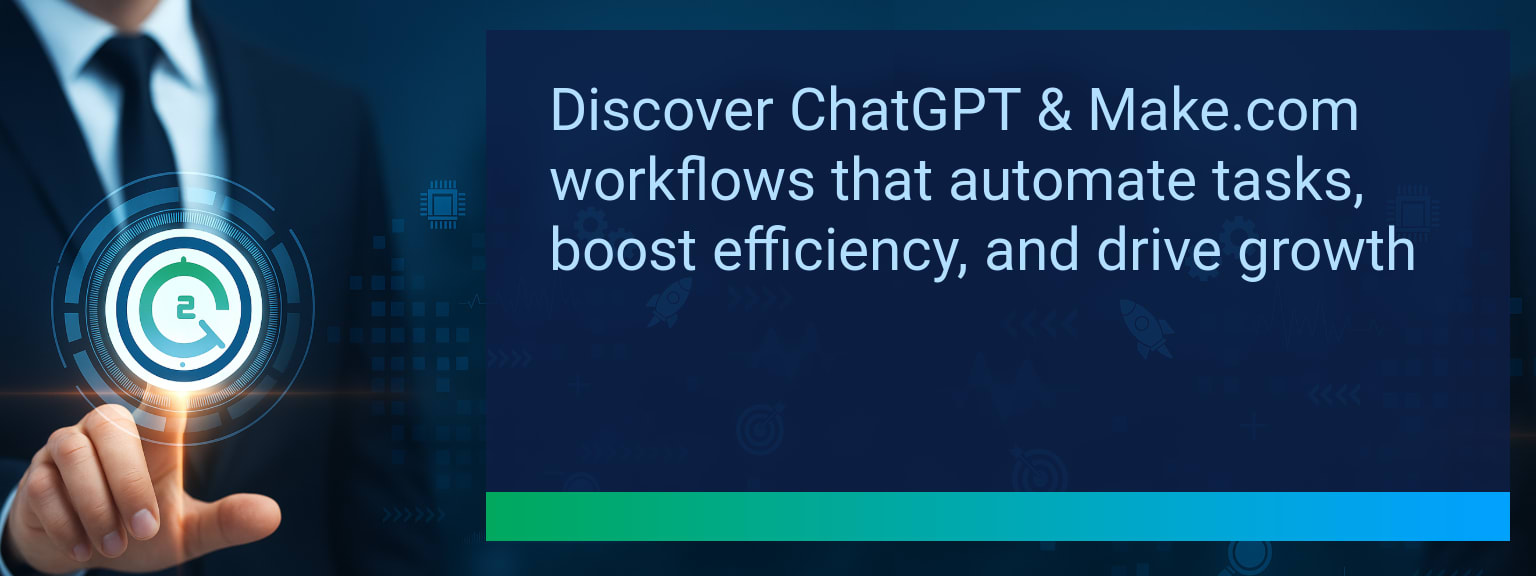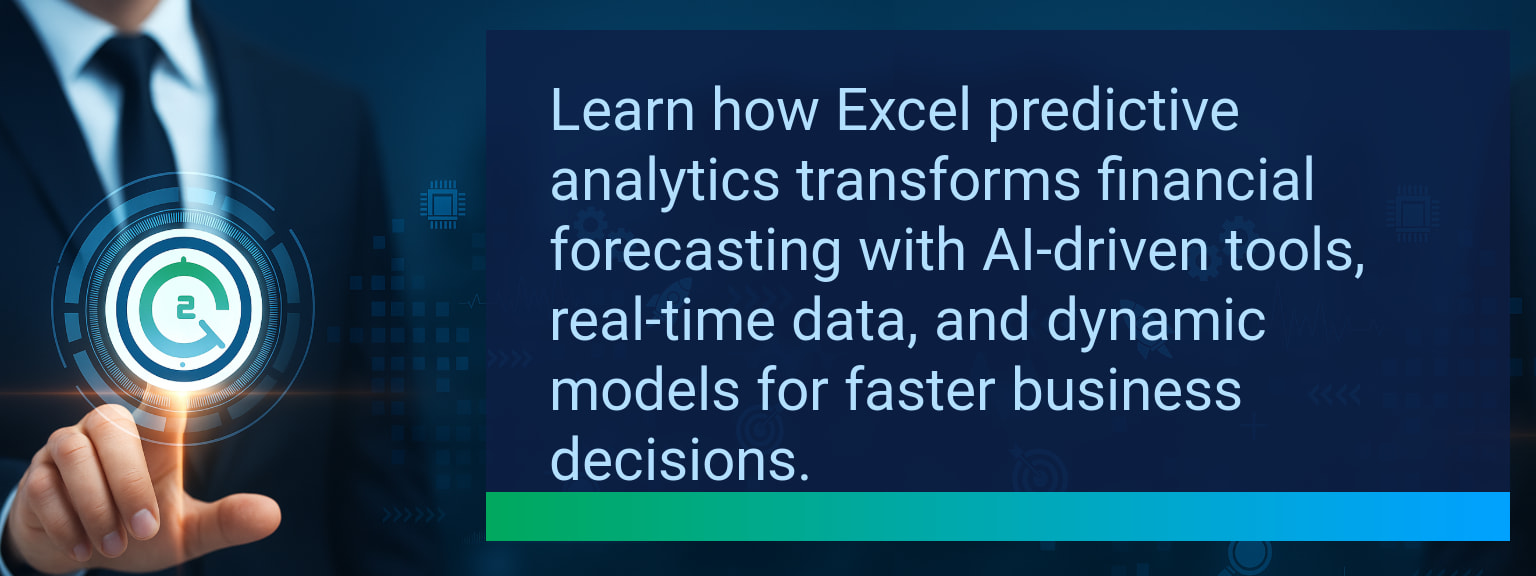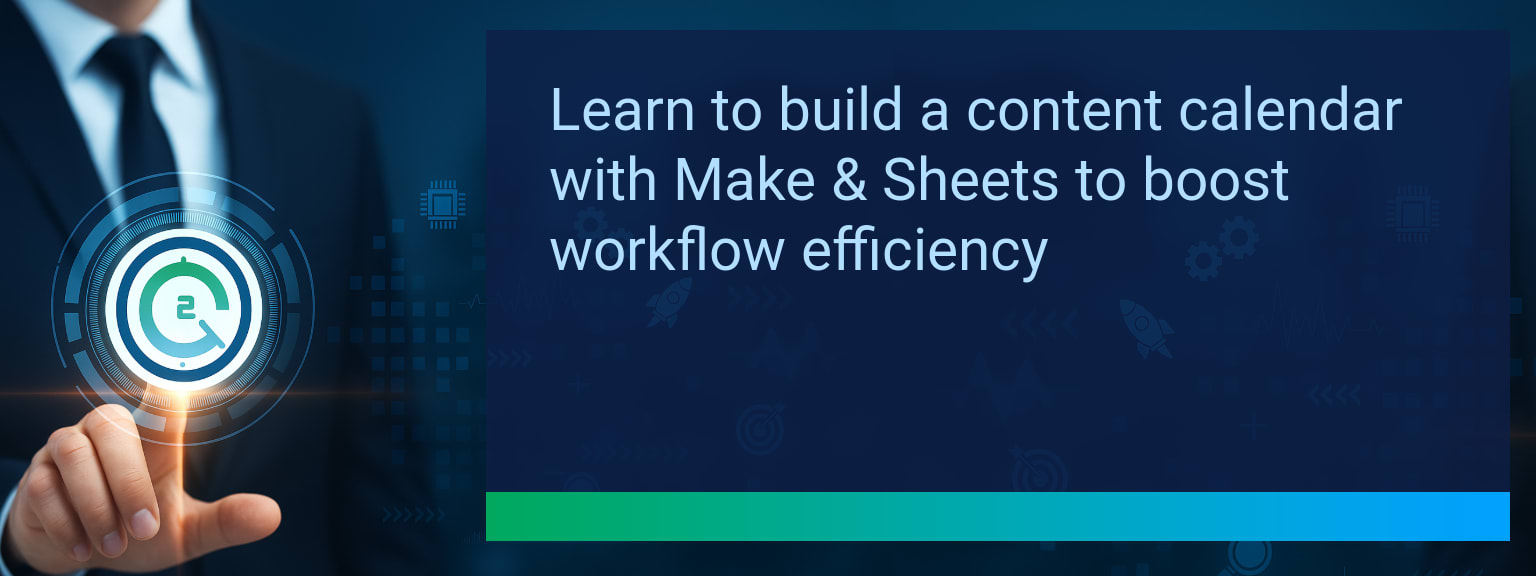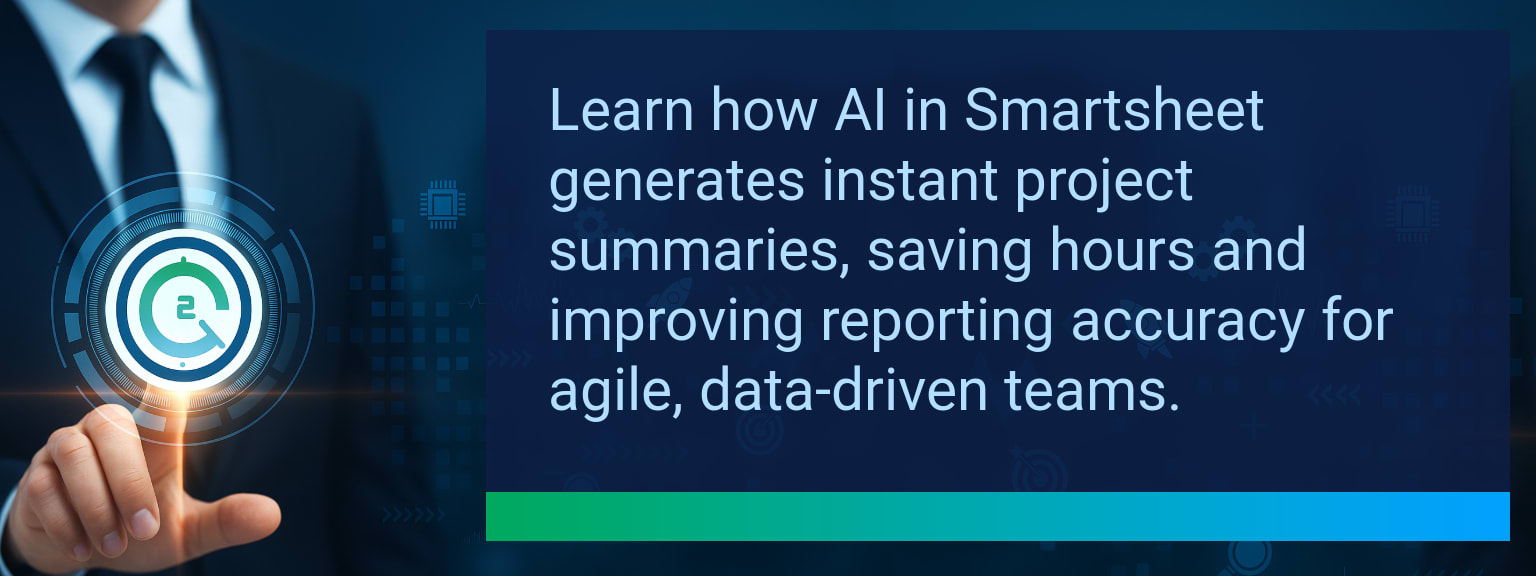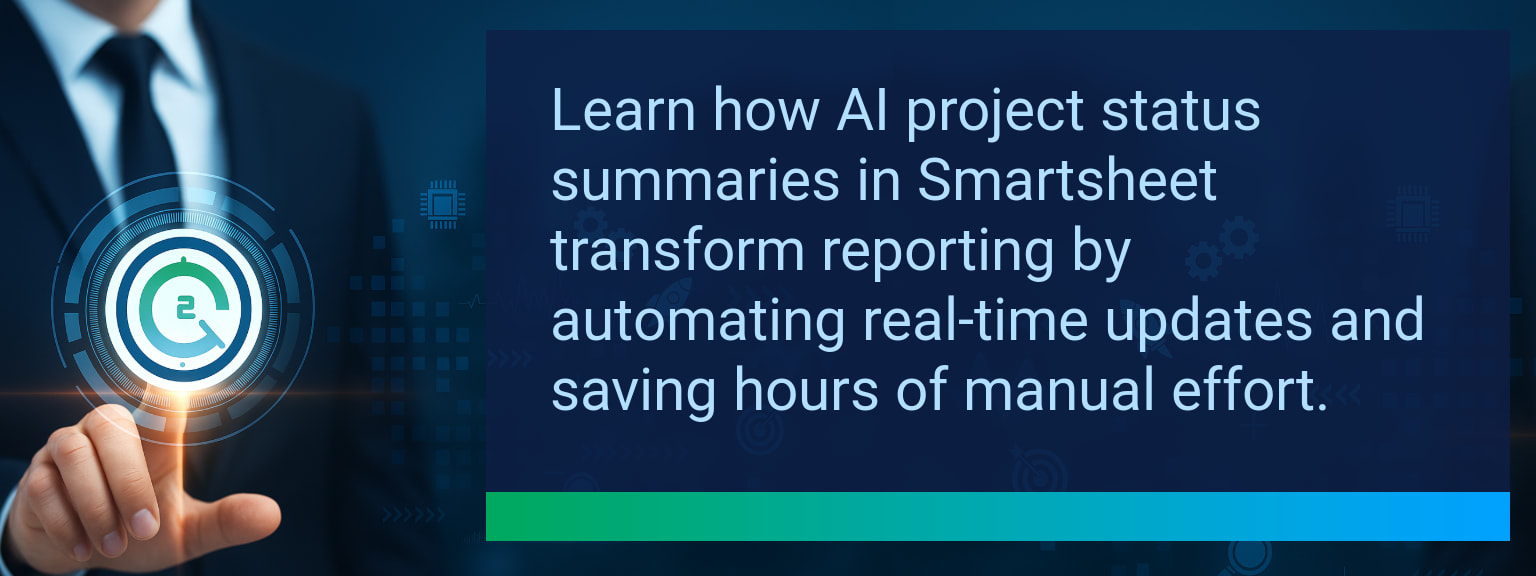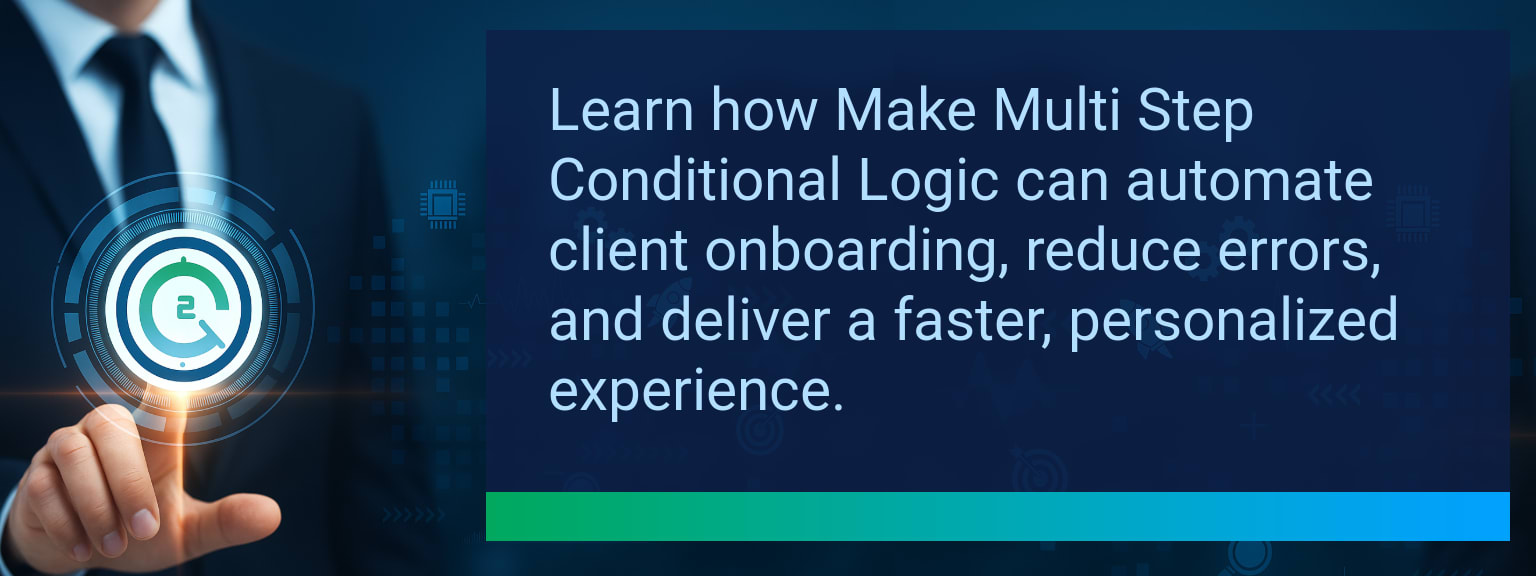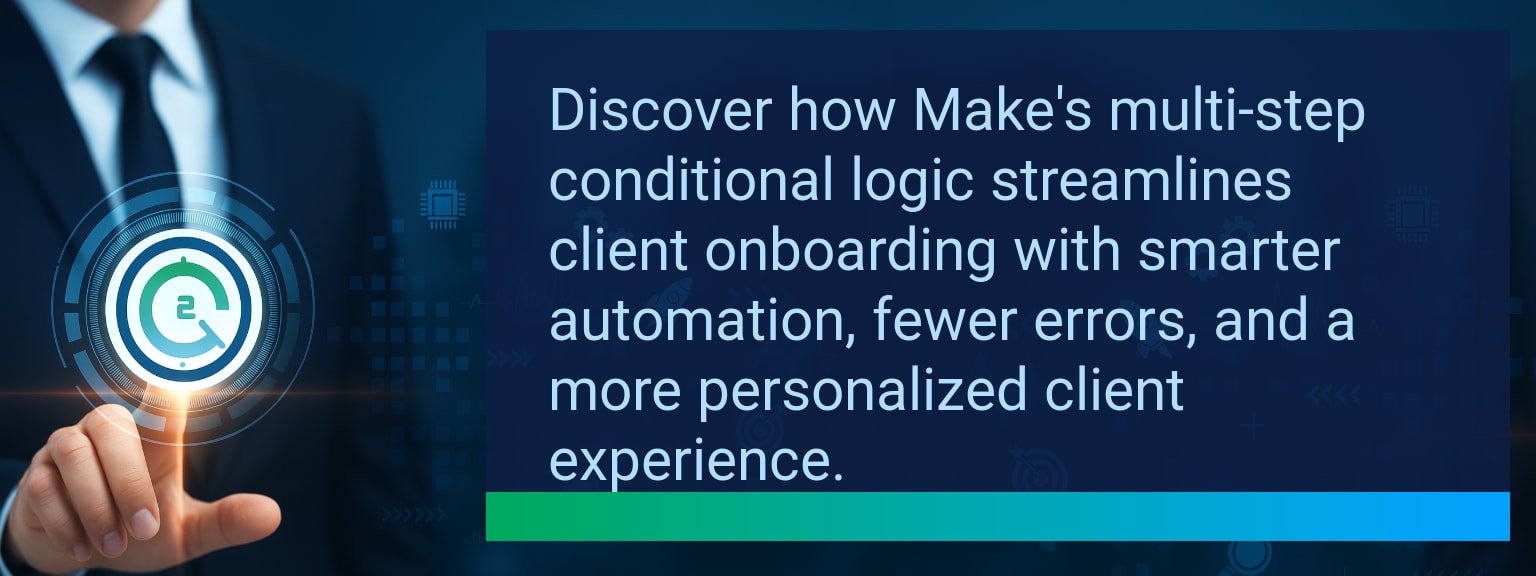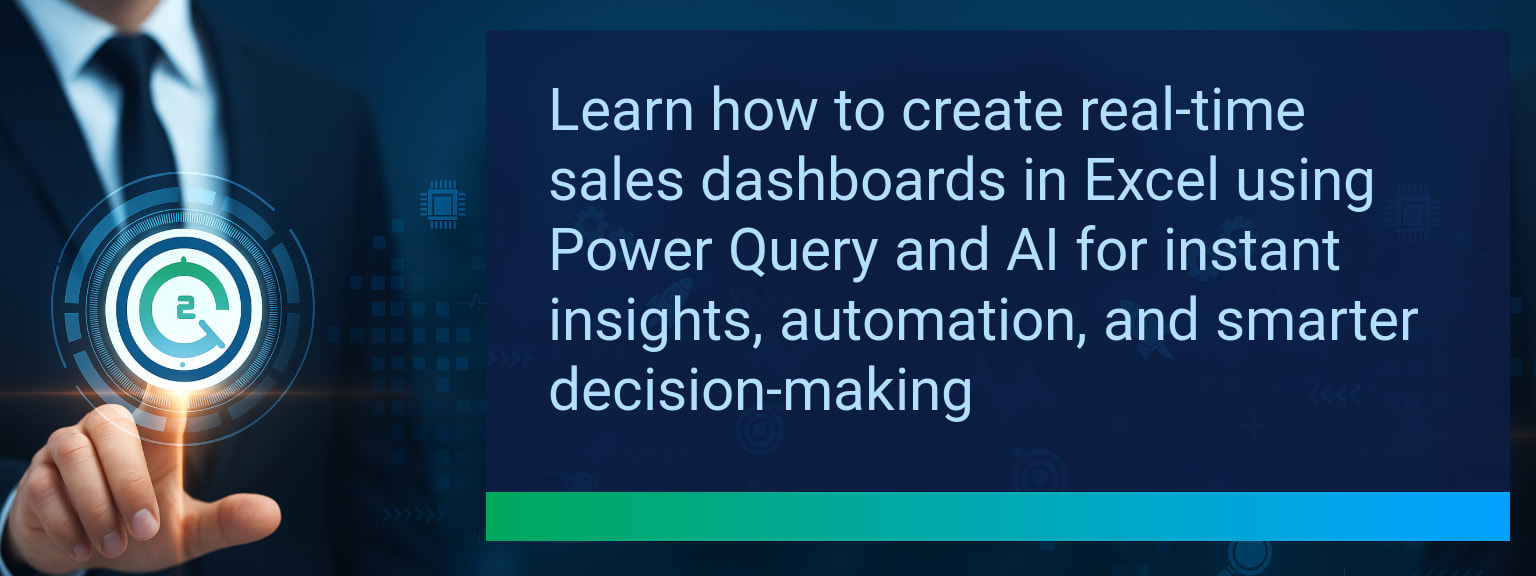Gmail Parsing Zapier: Turn Emails Into Actionable Tasks Instantly
High-volume inboxes are killing productivity. According to McKinsey, professionals spend up to 28% of their workweek on email. For sales leaders and operations managers, that means hours lost to manually moving requests into CRMs, project boards, or support systems. At Two Minute Tech Tips, we focus on fast, practical solutions—and Gmail Parsing Zapier is one of the most direct upgrades you can make. Zapier’s new parsing feature bridges the gap between email and action, automatically extracting details and pushing them to the right productivity or CRM tools. In the next few minutes, you’ll see how this saves time, eliminates errors, and fuels better sales automation and workflow integration.
- Gmail Parsing in Zapier automatically extracts structured data from incoming emails.
- Parsed fields can be mapped directly to project management, CRM, or support tools.
- Eliminates manual copy-paste, reducing human error in task creation.
- Supports sales automation by instantly logging leads or follow-ups.
- AI-powered field recognition improves accuracy on unstructured email formats.
The Manual Burden Of Email To Task Conversion
Manually scanning, copying, and pasting email content into tools like Asana, Trello, or a CRM is a time sink. This friction slows workflow integration, especially in revenue operations and complex sales pipelines. High-priority tasks may slip through during periods of email overload, leading to missed deadlines or delayed client follow-ups. For teams pushing digital transformation, this manual cycle is incompatible with automation-first strategies.
For example, a project request email could take five minutes to fully process—identifying the assignee, due date, and deliverables—before entering it into Asana. Multiply that by dozens of emails daily, and your team loses hours every week.
How Gmail Parsing Zapier Automates Actions
Gmail Parsing Zapier unlocks a new level of task automation by scanning email content and extracting structured fields automatically. Unlike basic Gmail triggers, parsing captures fine details such as names, dates, order numbers, or deal values and maps them to your chosen application. This delivers better workflow integration across sales CRMs, project management tools, and customer service platforms.
Set parsing rules to extract sender details, project titles, or specific keywords, then map them in Zapier’s editor. For example, a client email with a new project scope can instantly create a Trello card with checklist items, due dates, and attachments—no manual data transfer required.
Transforming Sales And Operations Efficiency
For sales teams, Gmail Parsing Zapier means leads from inbound emails are immediately logged in the CRM—complete with contact info, company name, and inquiry details. This accelerates follow-ups, improving close rates. For project managers, client requests become tracked tasks within seconds, ensuring nothing sits idle in an unread inbox. Customer service reps can convert support requests directly into helpdesk tickets with priority levels and case IDs applied automatically.
In a revenue operations context, this streamlines handoffs between marketing, sales, and service, boosting overall conversion speed. Less manual sorting means higher output and better accuracy in performance analytics.
The Next Phase Of Intelligent Workflow Automation
Combining Gmail Parsing Zapier with multi-step automations allows for richer operational flows. A parsed email could trigger a task in Asana, ping a Slack channel, update a Google Sheet report, and send a confirmation to the sender—all in one Zap. This approach reduces latency between information arrival and action, a critical factor in high-velocity sales automation environments.
As AI-powered field recognition improves, expect even greater adaptability in parsing semi-structured or freeform messages. This aligns with modern CRM optimization strategies where speed, data quality, and integration are non-negotiable KPIs.
| Category | Metric | Definition | Target |
|---|---|---|---|
| Leading | Zap Completion Rate | % of Gmail Parsing automations that run without error | 95%+ |
| Leading | Time to First Task Creation | Minutes from setup to first successful task auto-created | ≤ 15 minutes |
| Lagging | Weekly Hours Saved | Hours saved by removing manual email-to-tool data entry | 4+ hours |
| Lagging | Task Throughput Increase | % increase in completed tasks per week post-automation | 15%+ |
| Quality | Data Accuracy Score | % of parsed fields matching intended data without errors | 98%+ |
| Quality | Workflow Adoption Rate | % of team members actively using the automated workflow after 1 month | 85%+ |
Explore more quick, actionable tips on AI, automation, Excel, Smartsheet, and workflow tools to work smarter every day.
Adopt Gmail Parsing Automation To Accelerate Team Output
This guide outlined how Gmail Parsing Zapier streamlines email-to-task workflows, enhancing accuracy and saving hours each week. Leaders looking to refine CRM optimization, sales automation, and workflow integration can implement parsing to accelerate turnaround and boost output. Start small with one high-volume process and expand as adoption grows. For more expert insights from Two Minute Tech Tips, explore sales leadership for high performance to design smarter digital transformation strategies.