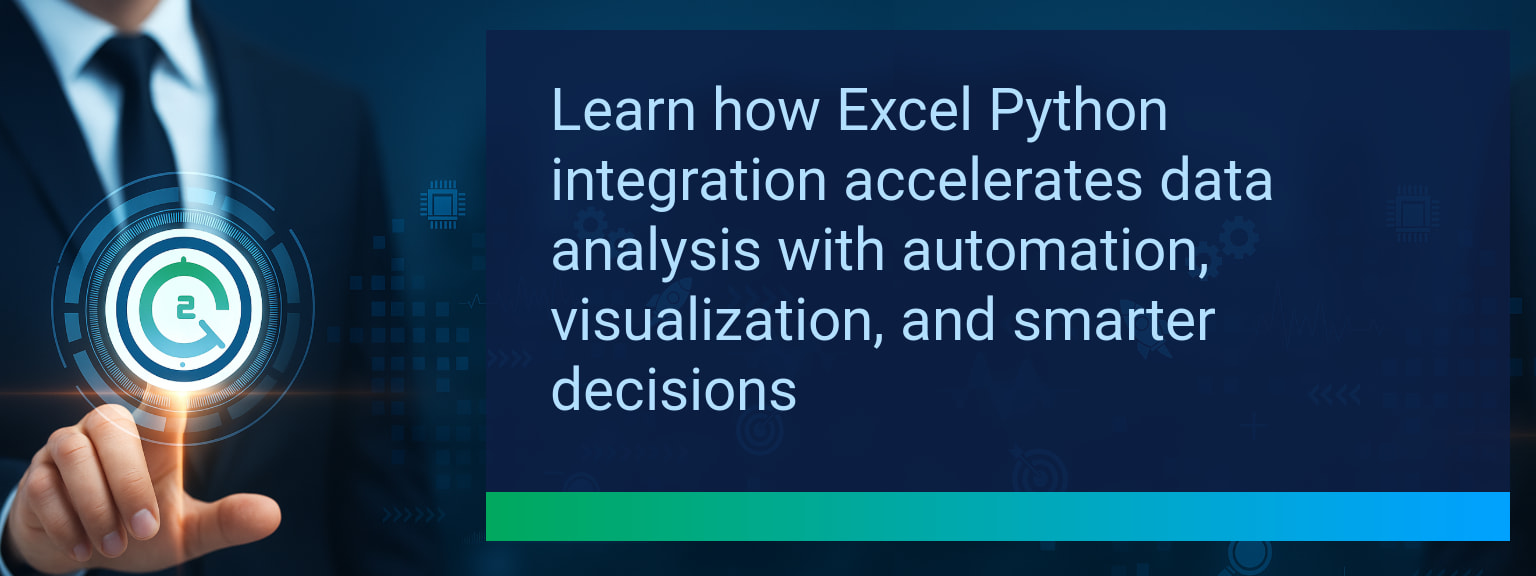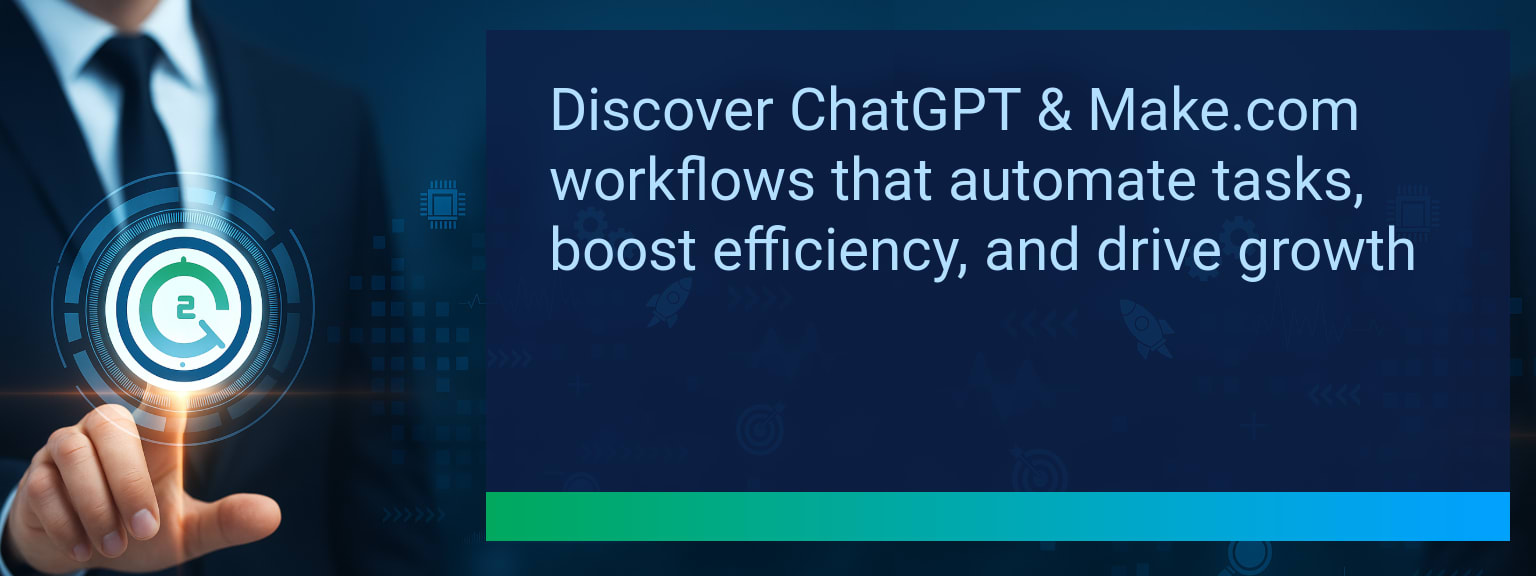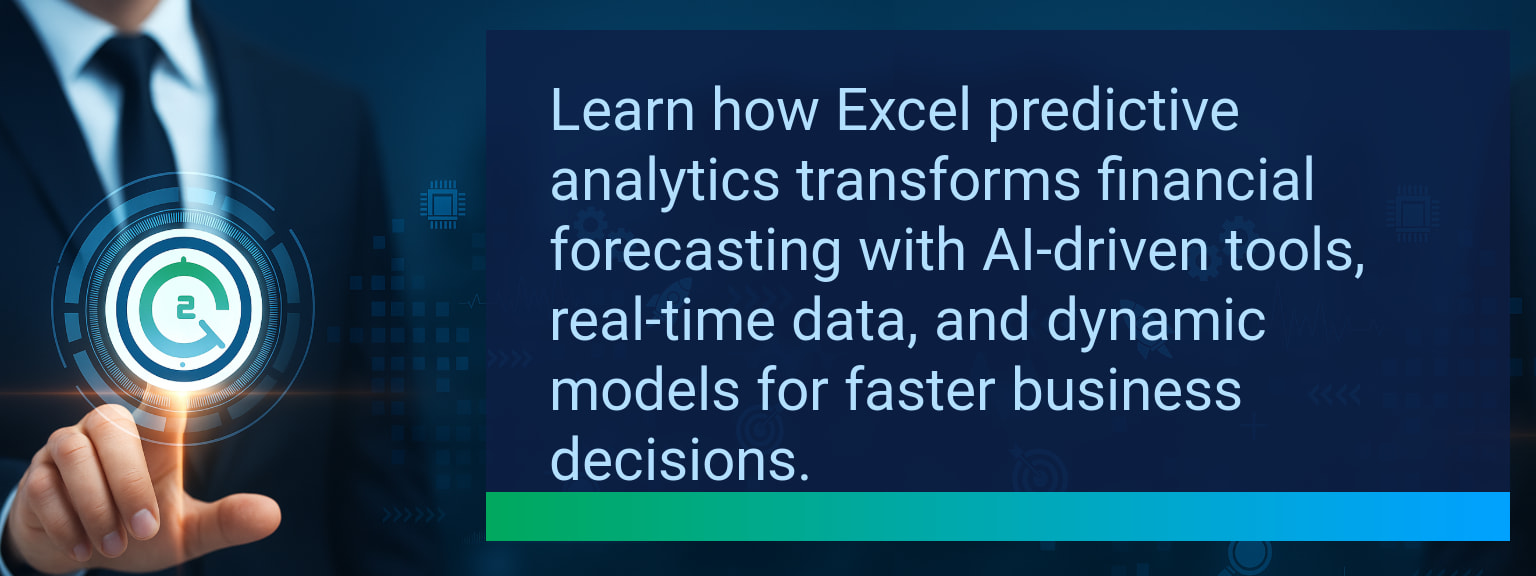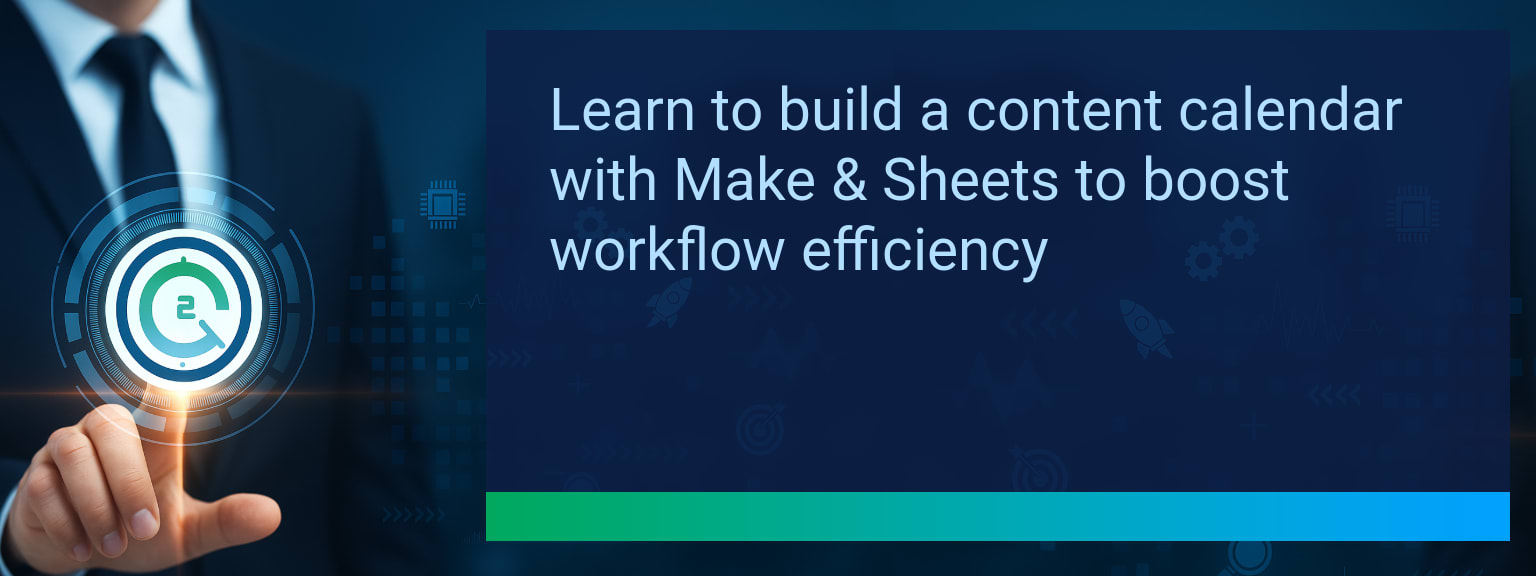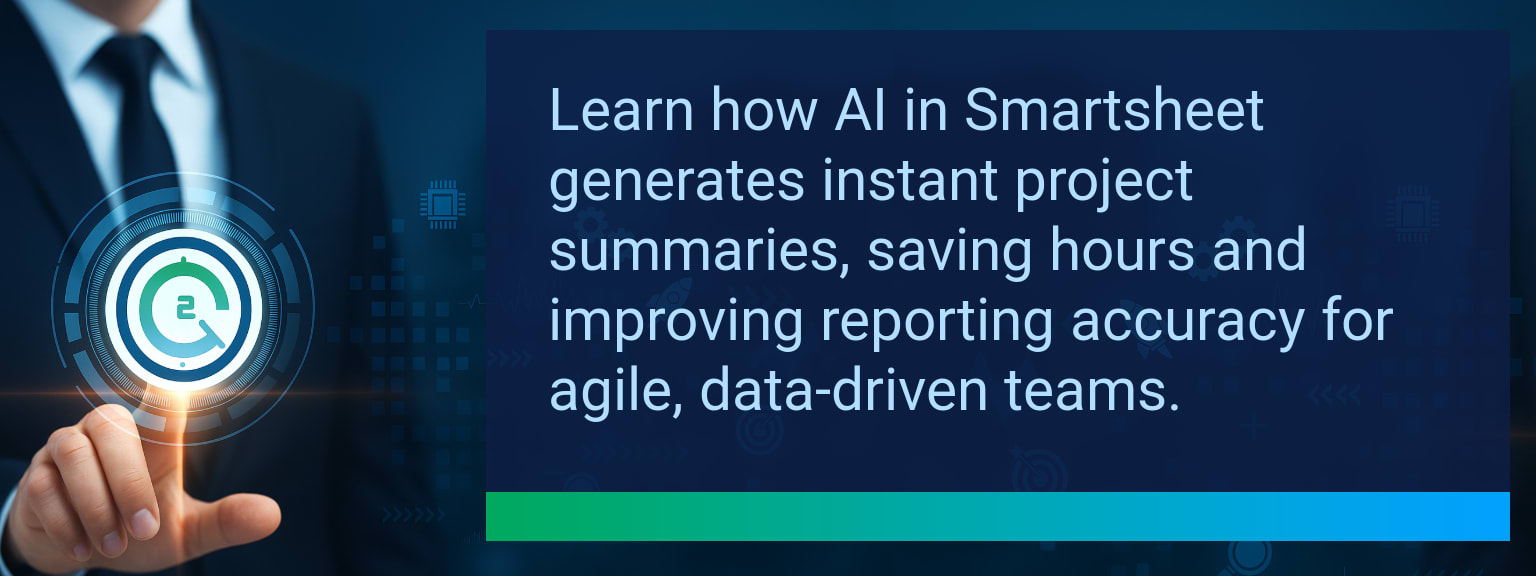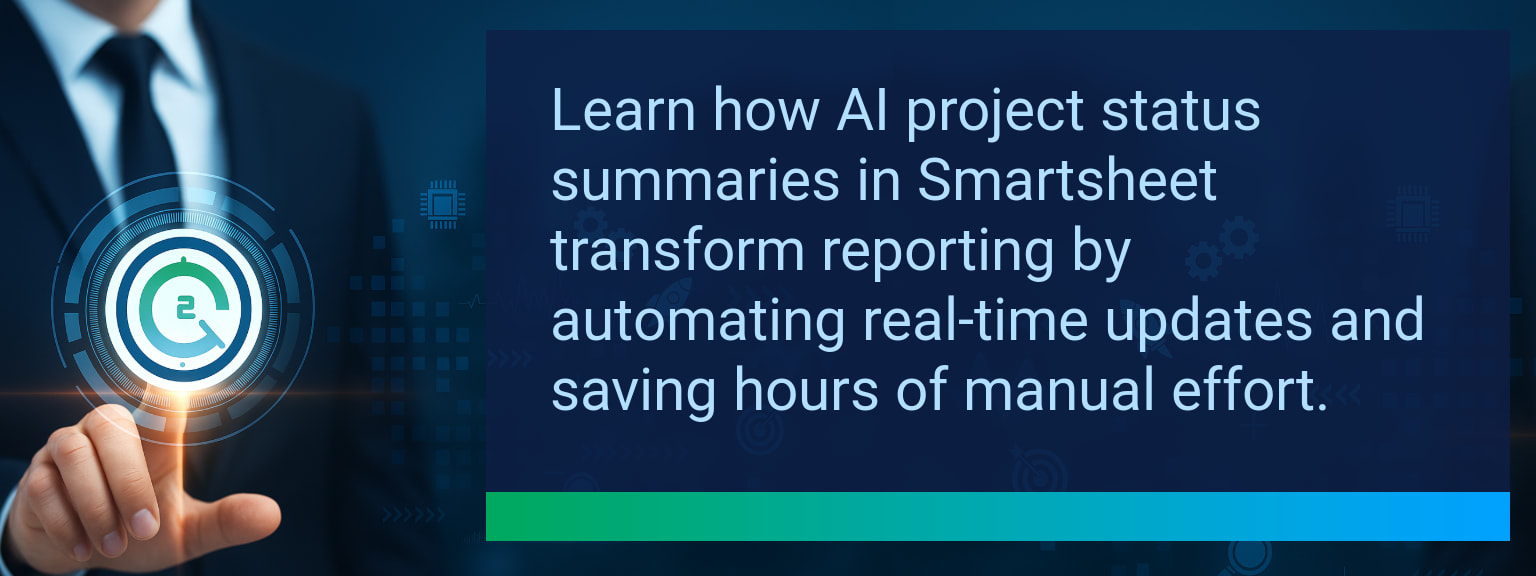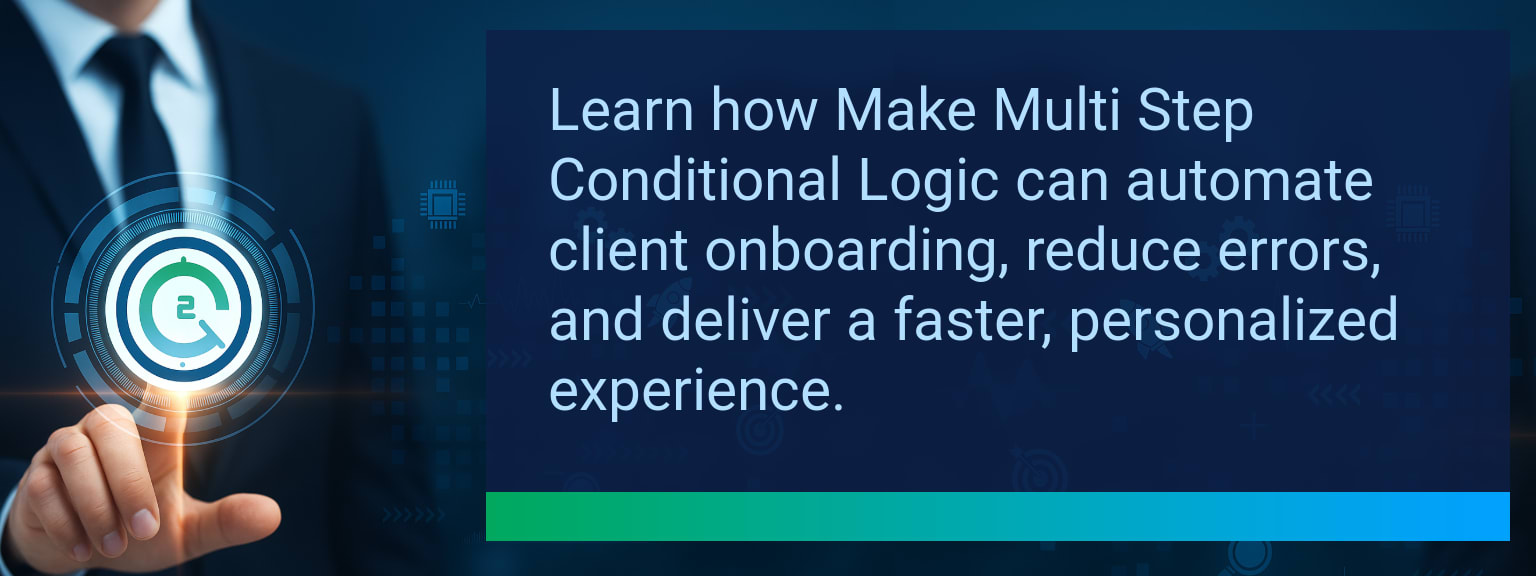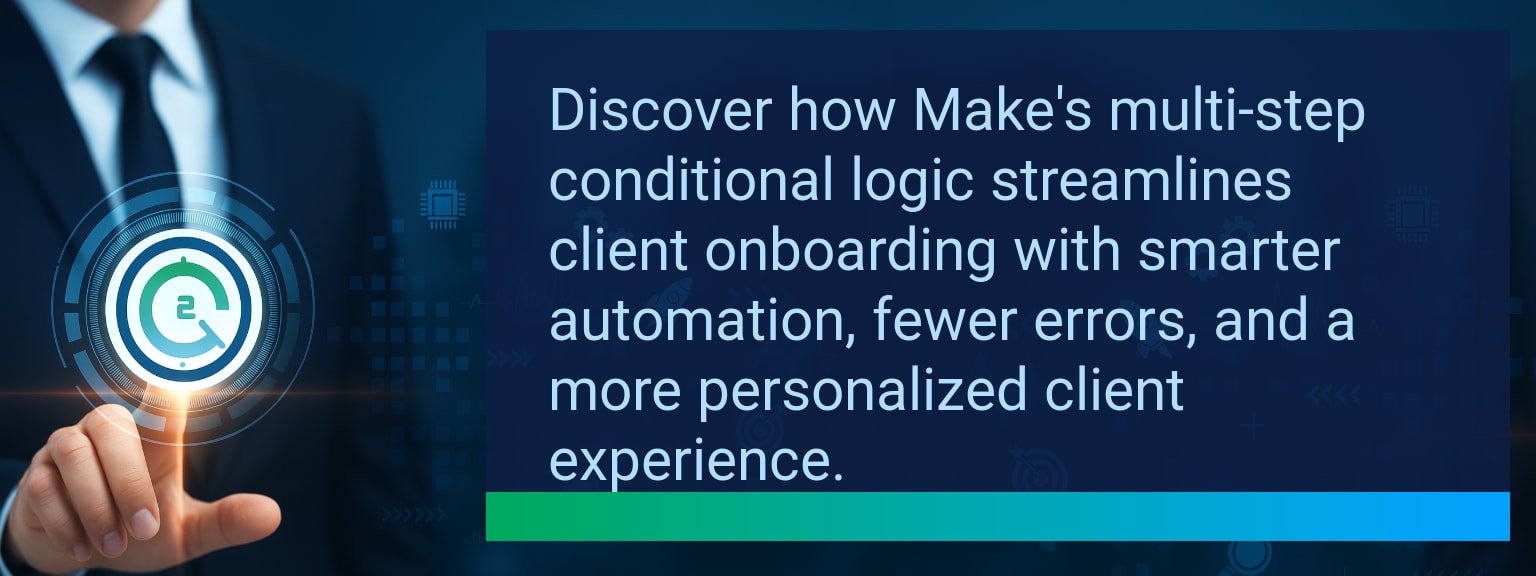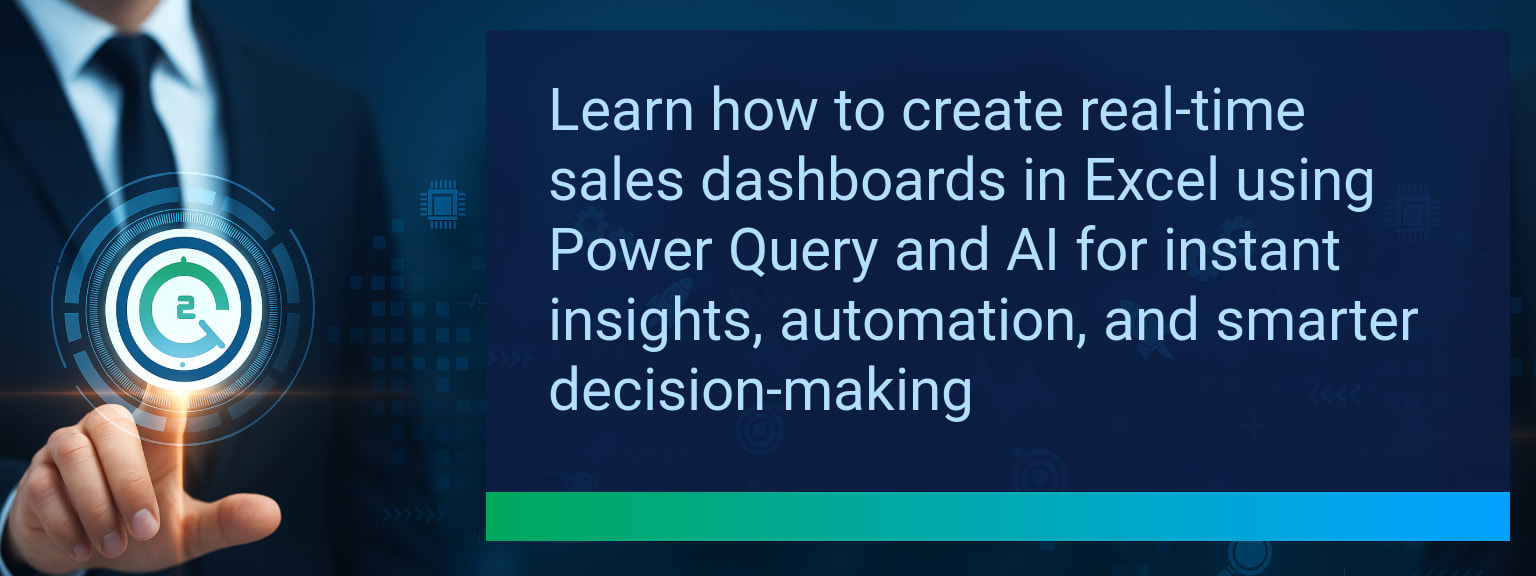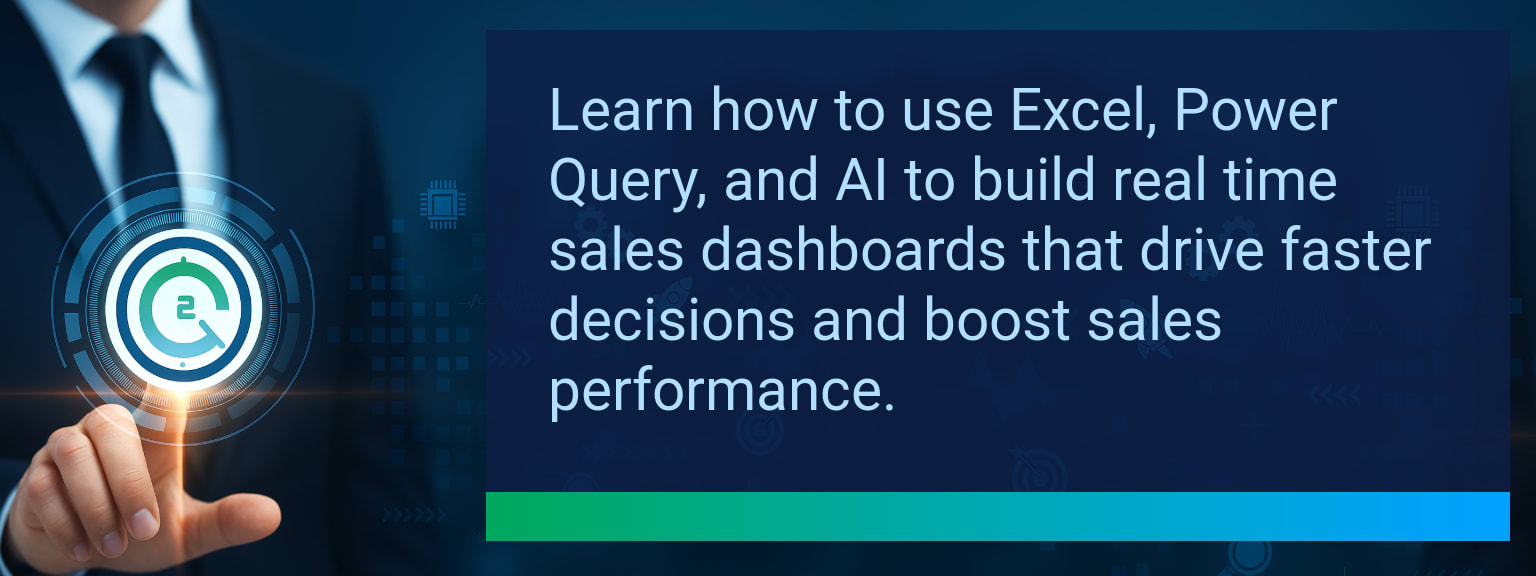Excel Python Integration: Transform Business Data Analysis and Productivity
Traditional spreadsheets have long been a core tool for business leaders, but advanced analysis often required separate coding environments. Now, with Excel Python Integration in Microsoft 365, that barrier is gone. You can run advanced analytics, automate workflows, and create sophisticated visualizations—all without leaving Excel. At Two Minute Tech Tips, our focus is helping you implement tools like this in minutes, not weeks. This guide will show you how to unlock faster decision-making, merge spreadsheet familiarity with Python’s power, and redesign your business data processes for greater efficiency.
- Run powerful Python scripts directly inside Excel cells
- Use Pandas, Matplotlib, and scikit-learn without leaving the spreadsheet
- Automate repetitive calculations and data transformations
- Build advanced forecasts and predictive models for business planning
- Create high-quality data visualizations for faster insights
What Changed and Why Excel Python Integration Matters Now
Historically, Excel users faced a limitation: once analysis required statistical modeling, large dataset handling, or custom workflows, data had to be exported into Python or R. With Microsoft’s recent Excel Python Integration, those tools now live inside the familiar grid. That means fewer exports, faster iteration, and reduced context switching. You can call Pandas in Excel to clean CRM exports or use scikit-learn for sales trend analysis without leaving your workbook.
For revenue teams, this eliminates delays in producing dashboards, forecasts, and performance analytics. As Python sits alongside cell formulas, you can embed calculations into dynamic models directly linked to your operational data sources.
Traditional Limitations of Spreadsheet Analysis
Large datasets in legacy spreadsheets often slowed performance or required splitting across multiple files. Complex forecasting models involved nested formulas prone to breakage. Visualizations were limited to Excel’s built-in chart library, which restricted storytelling potential.
For teams relying on CRM optimization or workflow automation, this meant analysis was reactive rather than proactive. Manual cleaning of raw exports consumed valuable time, and real-time decision-making suffered.
Unlocking Efficiency Through Python in Excel
Integrating Python directly into Excel transforms it into a full business analysis environment. A single Python snippet can replace dozens of steps in a manual sales trend analysis, including filtering, grouping, and calculating growth rates.
Example: A retail sales leader can run a regression model with seasonal adjustments directly in a cell, feeding results instantly into their performance dashboard. This accelerates both decision-making and operational alignment.
Real Business Gains from Smarter Analytics
When Excel automation is powered by Python, tasks that took hours drop to minutes. Financial teams can merge and reconcile transaction logs on demand. Sales ops can clean and map lead sources without manual VLOOKUPs. Visualization capabilities extend to heatmaps, multi-axis charts, and advanced trend overlays—produced and refreshed without exports.
The result is consistent, real-time visibility into revenue operations, allowing leaders to reallocate time toward strategy instead of manual data handling.
Scaling Advanced Analytics for Tomorrow’s Workflows
This capability positions Excel as a hub for integrated, scalable analytics. You can connect Python-powered reports to Power BI for enterprise dashboards, or push cleaned data into automation tools like Zapier and Make for instant workflow triggers.
For digital transformation initiatives, embedding advanced analytics into daily tools ensures adoption across teams, making sophisticated data science accessible without sacrificing speed.
| Category | Metric | Definition | Target |
|---|---|---|---|
| Leading | Python Feature Adoption | % of team incorporating Python functions in Excel within first week | 70%+ |
| Leading | Automation Execution Rate | % of repetitive tasks replaced by Excel automation scripts | 60%+ |
| Lagging | Weekly Hours Saved | Net reduction in time spent on manual data processing | 5+ hours |
| Lagging | Data Processing Accuracy | % improvement in accuracy post-integration | 25%+ |
| Quality | User Experience Rating | Average team rating of ease-of-use (1–10 scale) | 8+ |
| Quality | Workflow Retention Rate | % of users maintaining Python-Excel workflows after 4 weeks | 85%+ |
Explore more quick, actionable tips on AI, automation, Excel, Smartsheet, and workflow tools to work smarter every day.
Driving Business Performance with Python-Enhanced Excel
Excel Python Integration equips your team with in-sheet automation, powerful libraries, and advanced analytics—without changing your core workflow. By embedding forecasting, trend analysis, and data cleaning directly into spreadsheets, you gain more speed and precision. To see more expert insights from Two Minute Tech Tips on boosting your team’s digital performance, visit our dedicated resource on sales leadership for high performance.