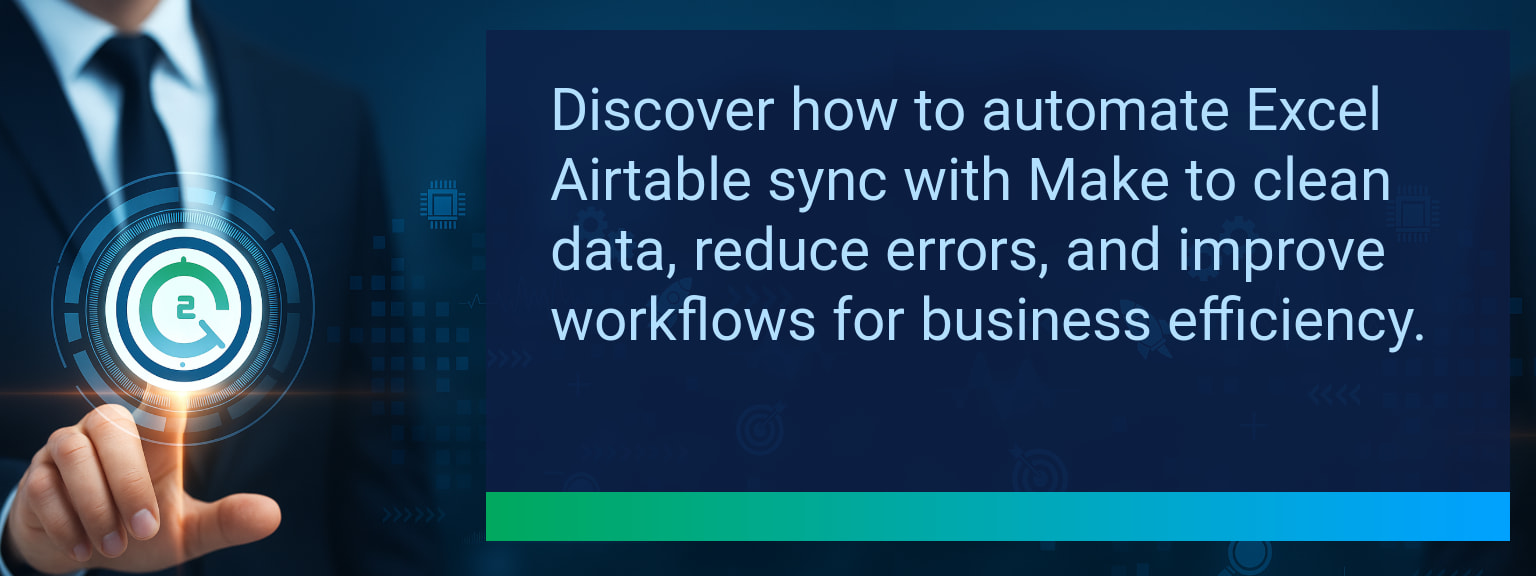Excel Airtable Sync With Make Integrations For Smarter Data Management
Automated data flow between Excel and Airtable has shifted from optional to essential for teams that prioritize accuracy and speed. Manual updates invite hidden costs—duplicate records, broken spreadsheets, and decisions based on incomplete numbers. Two Minute Tech Tips helps professionals solve this exact challenge, offering quick frameworks to streamline data-heavy processes. By implementing an Excel Airtable Sync using Make automation, businesses can unify their workflow automation, clean inconsistent fields as they transfer, and eliminate wasted time chasing down errors. This guide breaks down how smart integration supports CRM optimization, accelerates sales automation, and improves overall revenue operations efficiency.TL;DR — Direct Answer
- Connect Excel and Airtable using Make’s native integrations.
- Map fields carefully to ensure formats stay consistent.
- Automate cleaning with formulas: trim spaces, unify cases, convert dates.
- Apply filters and conditions to avoid duplicates during Excel data sync.
- Monitor errors, set retry logic, and scale scenarios with confidence.
Common Issues In Managing Business Data
Disjointed tools often create silos that prevent clean reporting. Excel may house raw data, while Airtable tracks projects or CRM, leaving teams to manually reconcile mismatched values. The result: wasted hours correcting typos, inconsistent date formats, and broken workflows. These data gaps reduce sales pipeline visibility and compromise performance analytics. Leaders lose trust in reports if they must second-guess whether records are complete. For revenue operations, that lag directly impacts forecasting accuracy. With an Excel Airtable sync in place, teams remove double-handling and standardize updates at entry. This approach transforms disconnected reports into one cohesive source of truth, while also giving frontline teams reliable real-time accuracy.
Which area of your workflow—CRM, sales, or project tracking—suffers the most from manual spreadsheet updates?
How Automation Powers Excel And Airtable Integration
Make automation enables Excel and Airtable to sync without continual manual uploads. By connecting Excel files stored in OneDrive or SharePoint and using Airtable’s API, users can build real-time data flows. Key modules—such as Search, Create, and Update—determine whether records are added, matched, or adjusted. This prevents accidental overwrites while ensuring both platforms reflect identical records. For instance, new leads added in Excel can immediately populate Airtable for CRM optimization. The beauty of Airtable integration is that anyone can map workflows without heavy coding expertise. Teams can implement sales automation rules that keep contacts current, reduce human error, and scale to future datasets.Achieving Clean And Consistent Data Across Platforms
Data cleaning during sync ensures reliability. Using Make’s built-in functions, fields can be validated, text normalized, and dates standardized while transferring. This keeps dashboards and sales reports free from inconsistent or unusable entries. Consider a pipeline report originally logged in Excel. Different reps may record dates differently—“1/3/25,” “Jan 3 2025,” or “03-01-25.” With rules in place, Airtable receives one unified format, ensuring reports align against consistent time frames. Teams save hours otherwise spent manually correcting errors. This Excel data sync goes beyond mirroring—it actively improves quality while accelerating revenue operations efficiency.
Scope: Choose one segment or product line, one enablement objective, one frontline team.
The Next Wave Of AI Driven Workflow Transformation
With Make’s expanding AI modules, automation evolves from rules-based logic toward intelligent orchestration. These capabilities can enrich CRM fields, detect anomalies in real-time, and even flag missing values before sync. Sales leaders can expect AI-powered insight loops to extend Excel Airtable sync into predictive forecasting. This shift turns static records into a dynamic, quality-controlled operating system. For businesses scaling global teams, automation becomes not only a convenience but a driver of consistency, accountability, and growth.| Category | Metric | Definition | Target |
|---|---|---|---|
| Leading | Automation Execution Rate | % of Excel–Airtable sync scenarios that run without failure | 90%+ |
| Leading | Setup-to-Run Time | Minutes from initial Make scenario setup to first synced record | ≤ 15 minutes |
| Lagging | Weekly Hours Saved | Total manual update hours replaced by automation | 4+ hours |
| Lagging | Data Error Reduction | % drop in duplicate or inconsistent records | 25%+ |
| Quality | User Adoption Score | % of targeted team members regularly using the integration | 80%+ |
| Quality | Workflow Continuity | % maintaining automation consistency for 6+ weeks | 85%+ |
View More Tips to Boost Your Productivity
Explore more quick, actionable tips on AI, automation, Excel, Smartsheet, and workflow tools to work smarter every day.