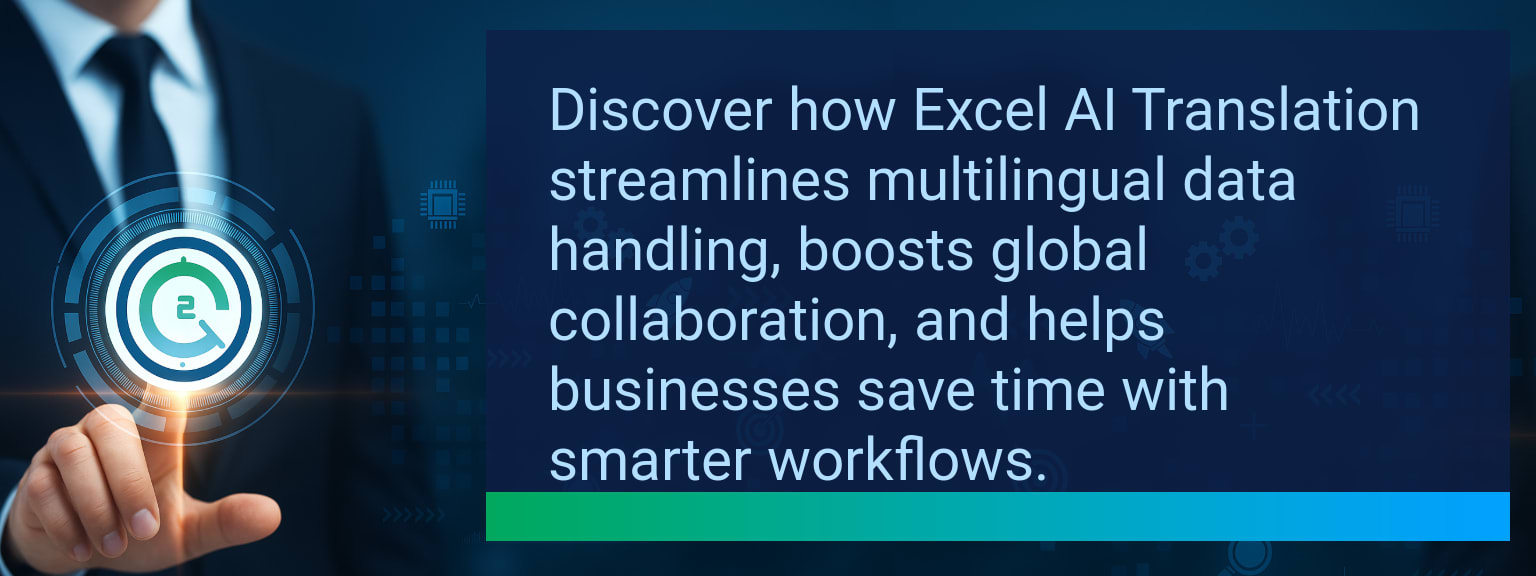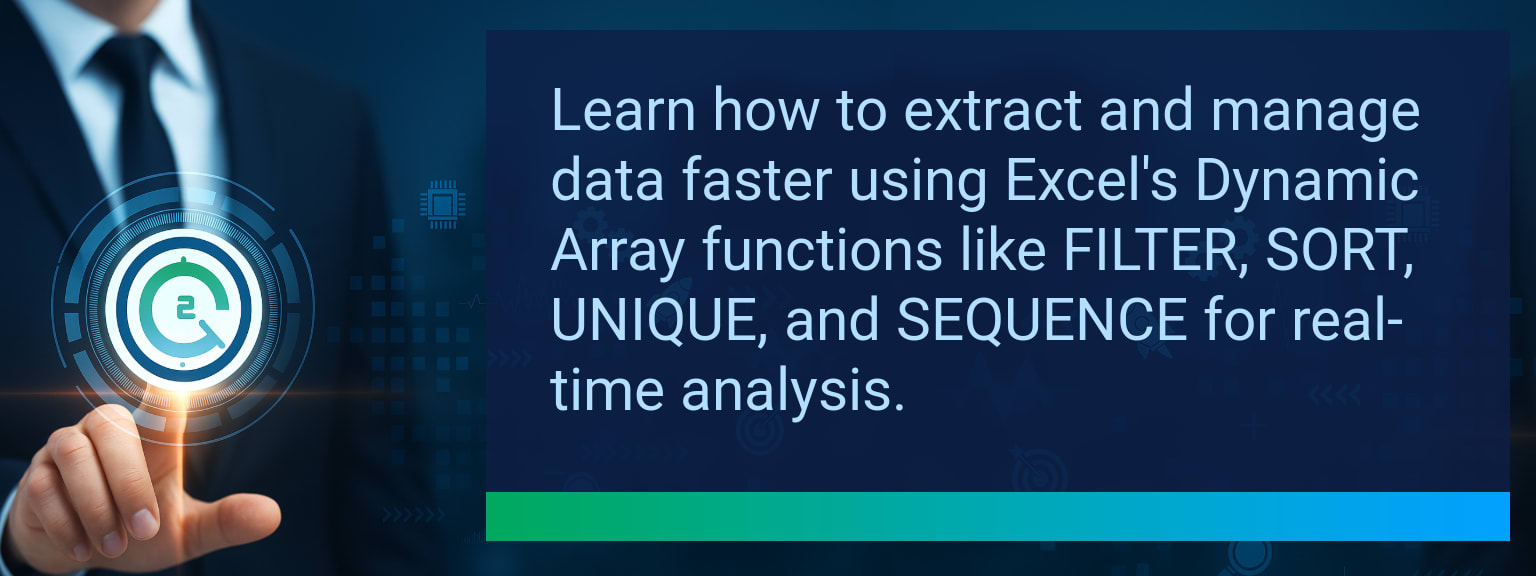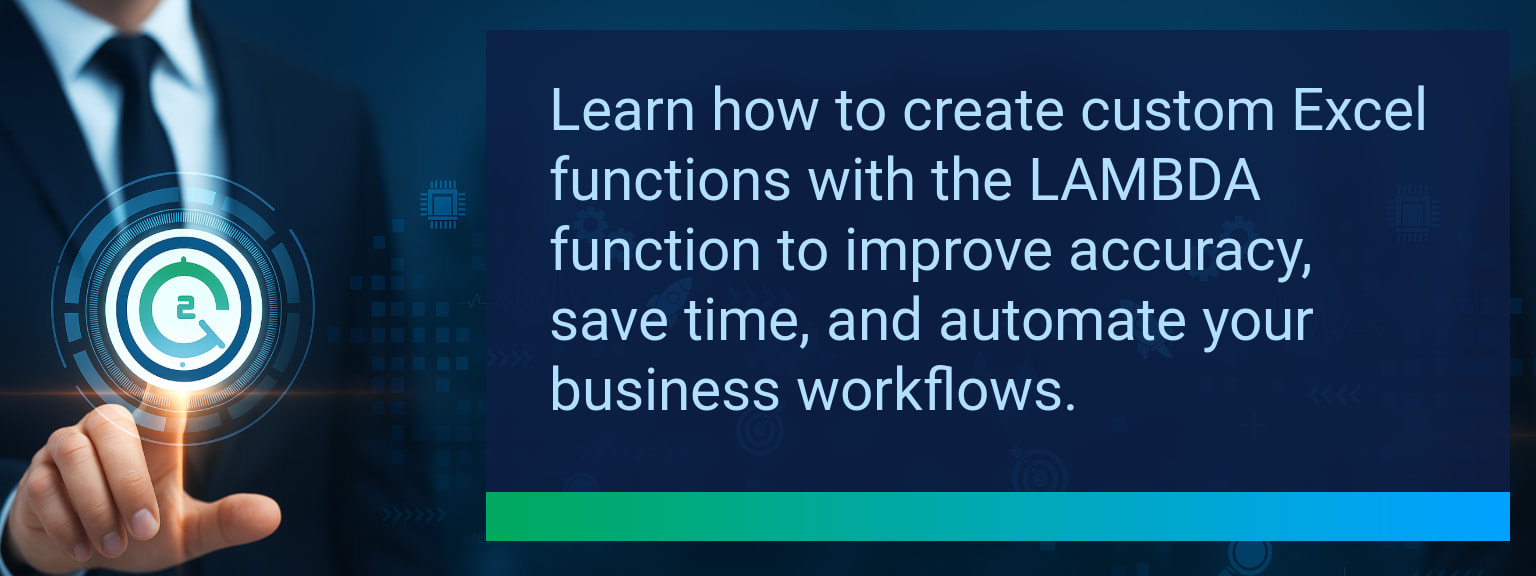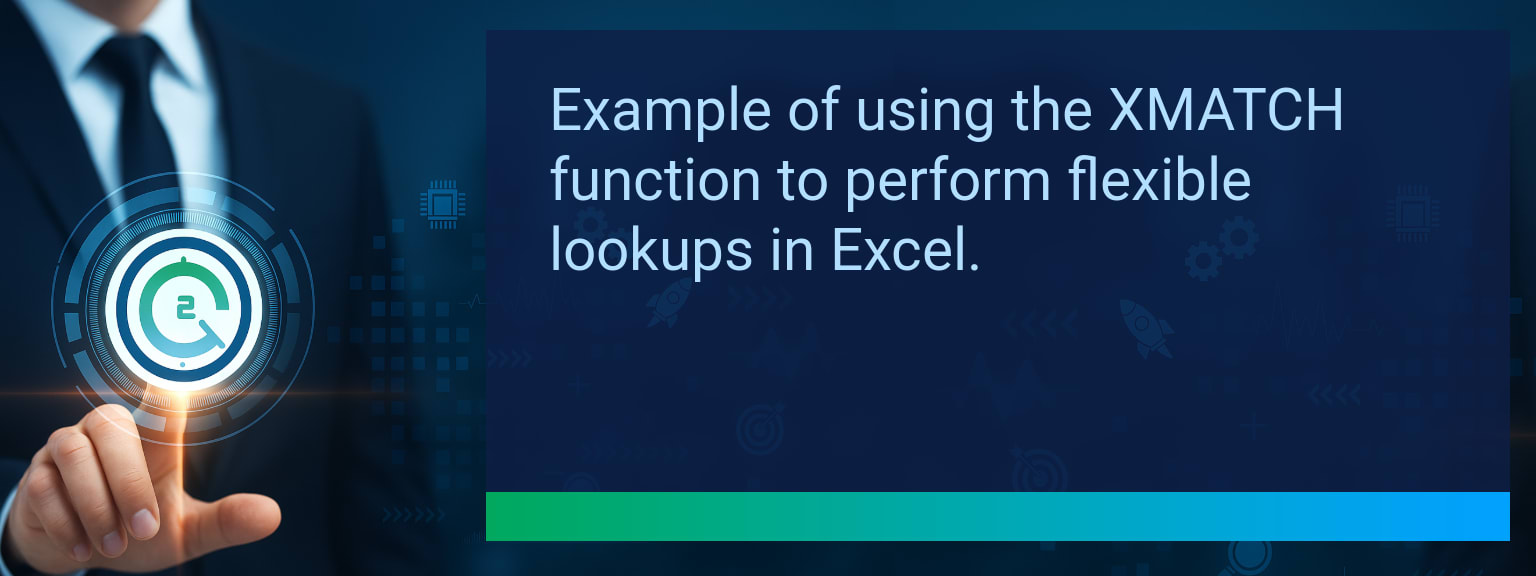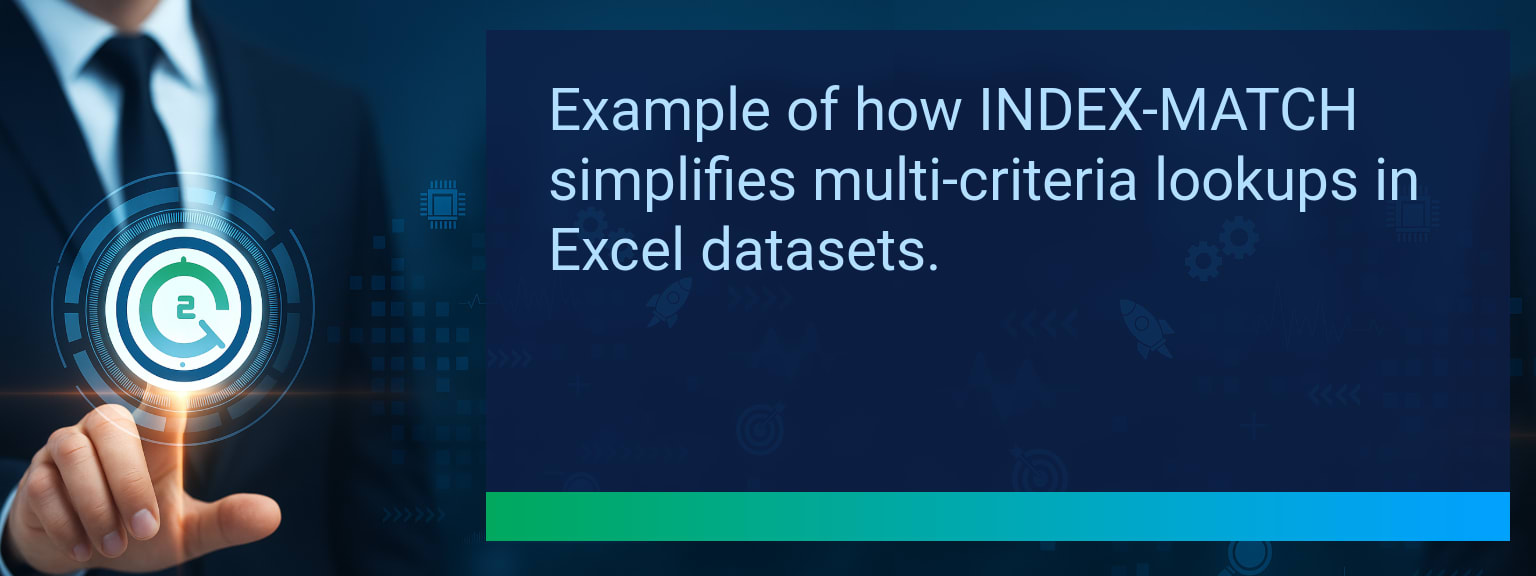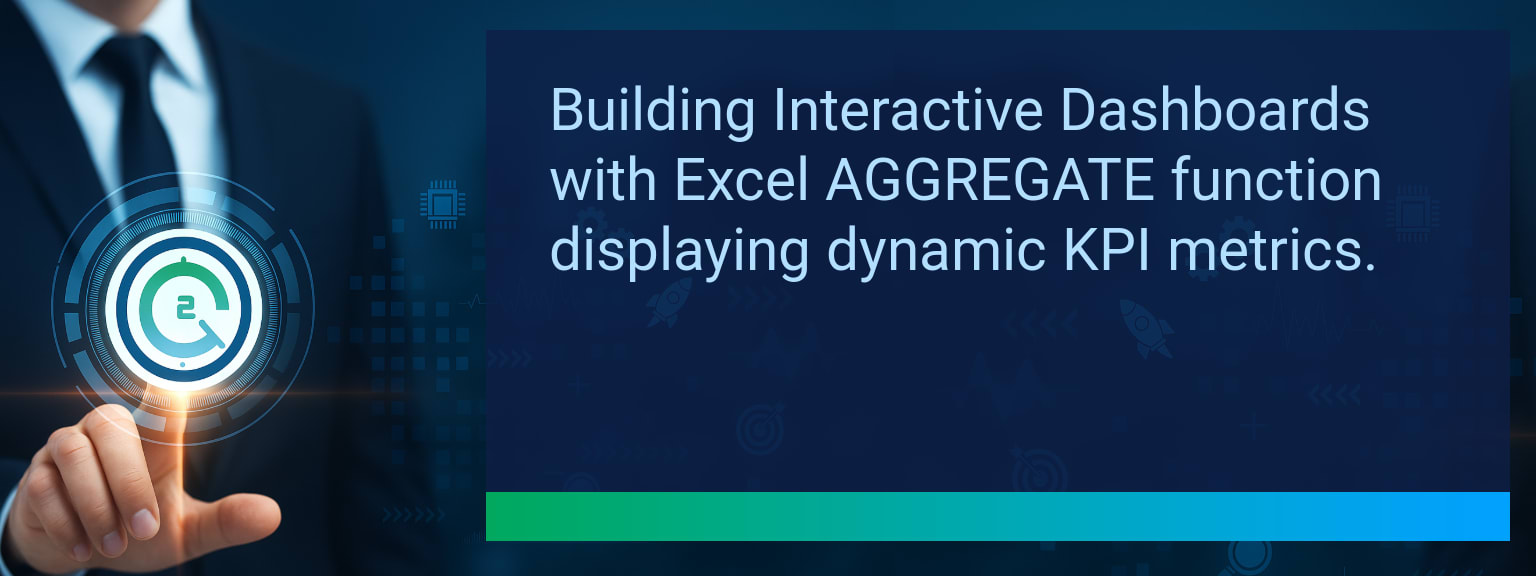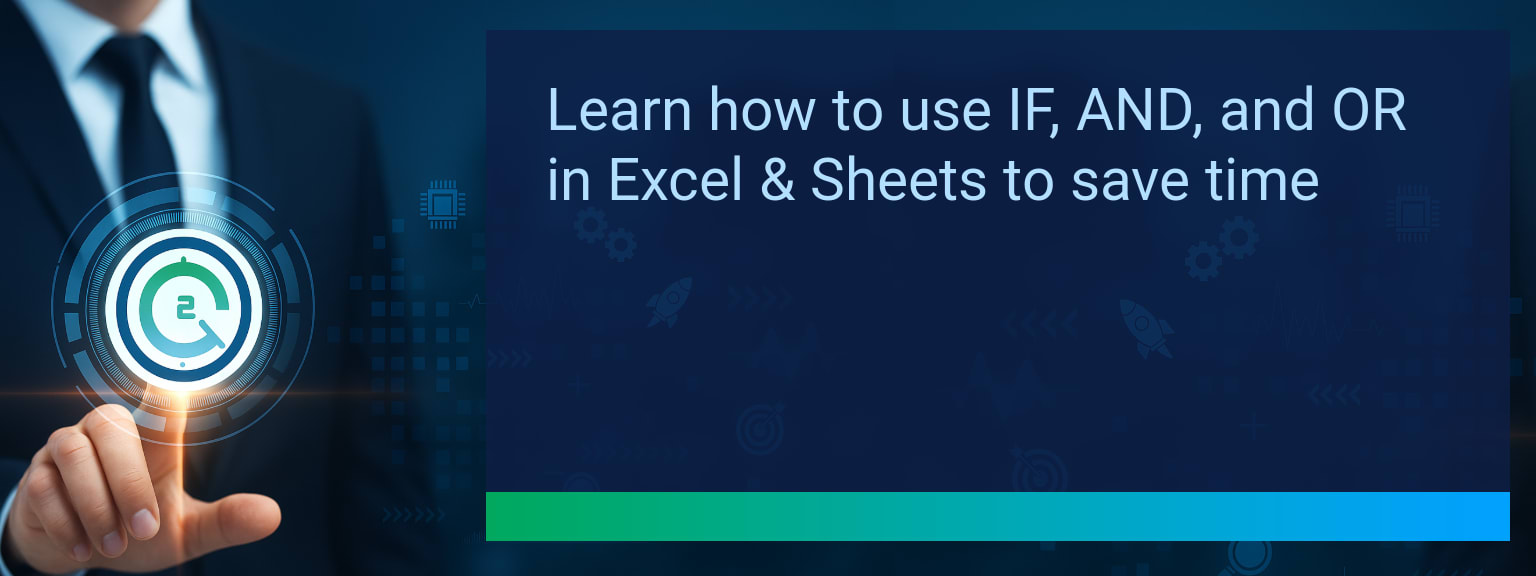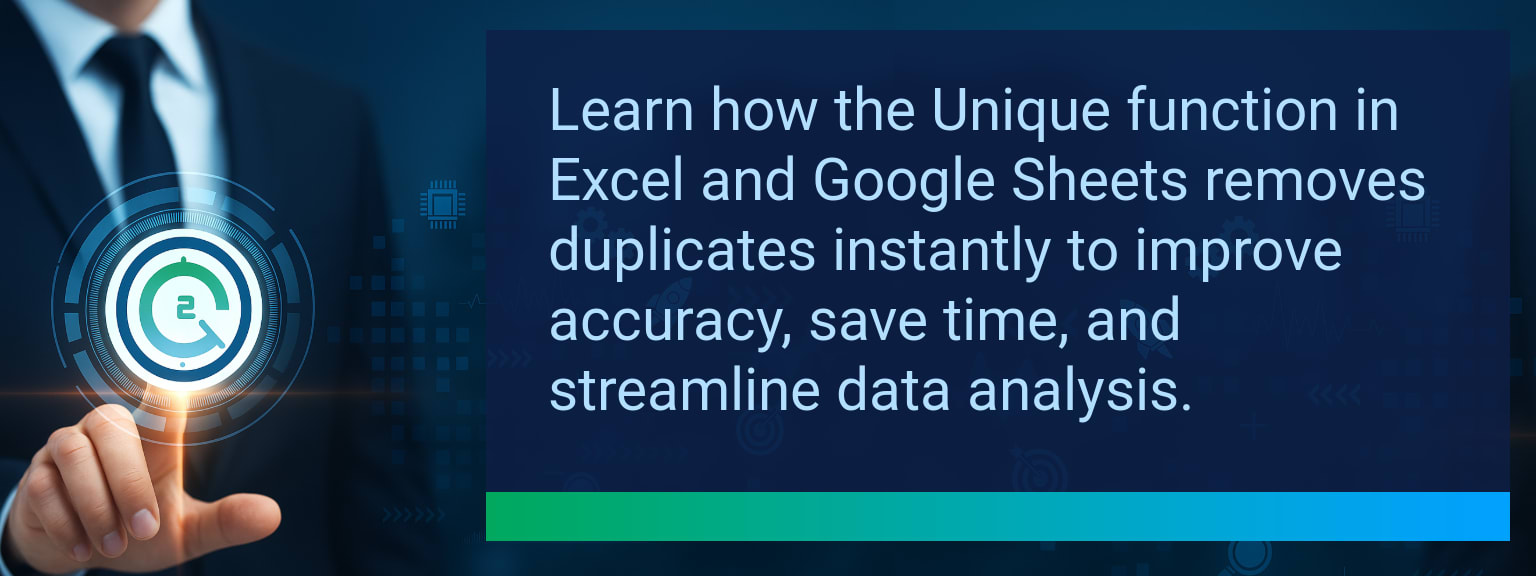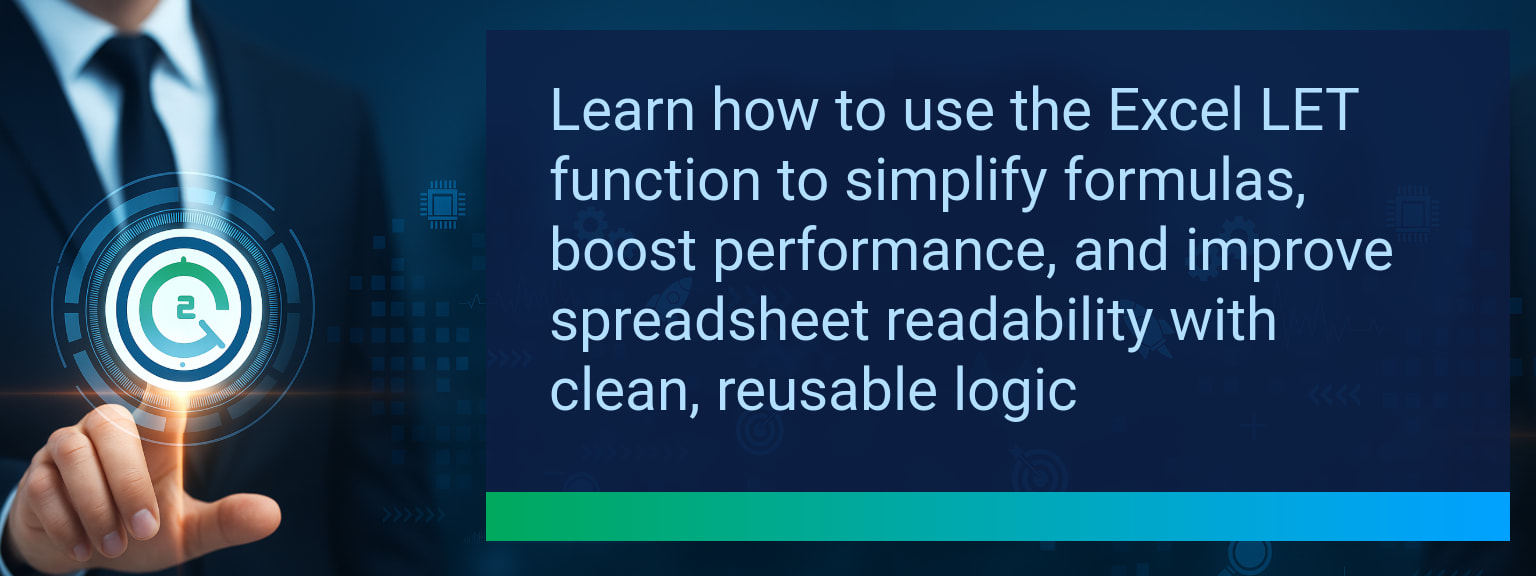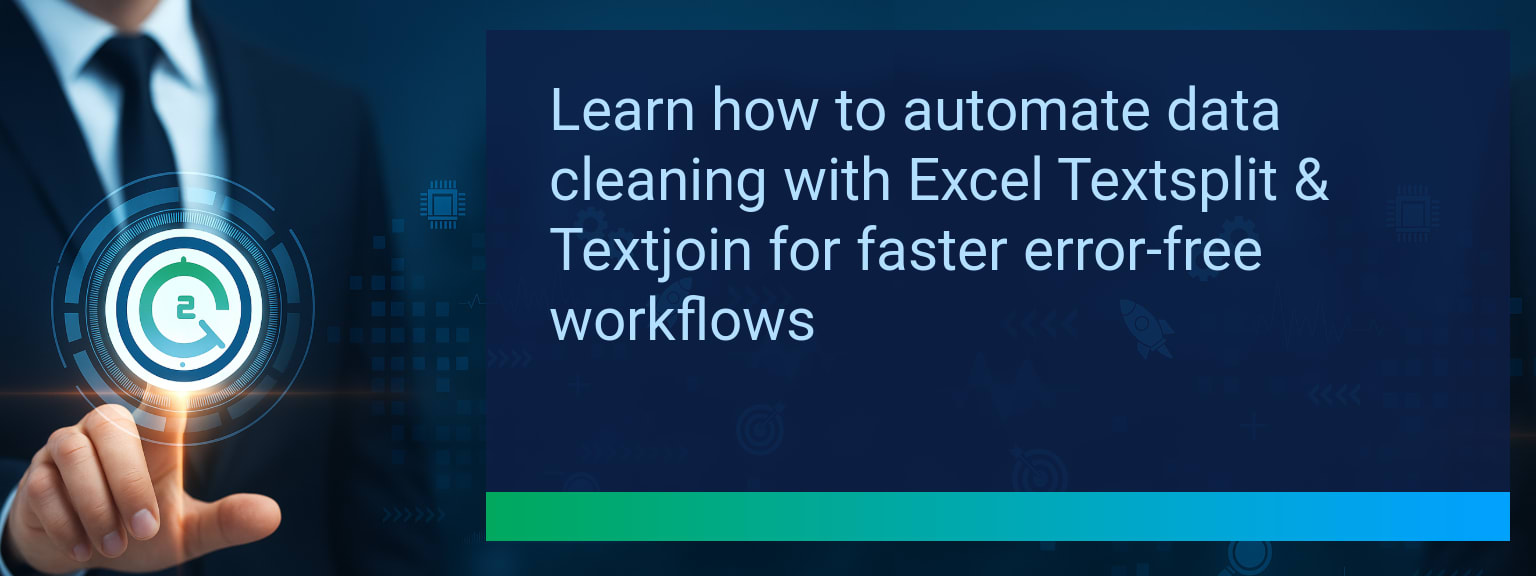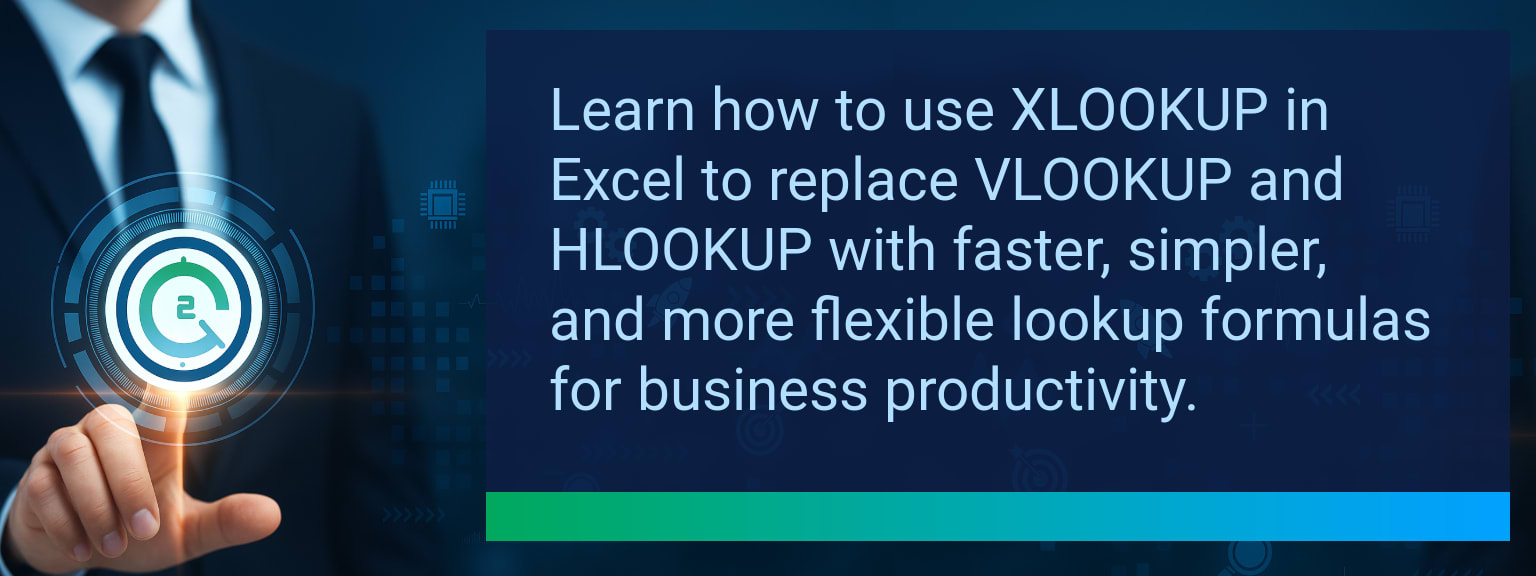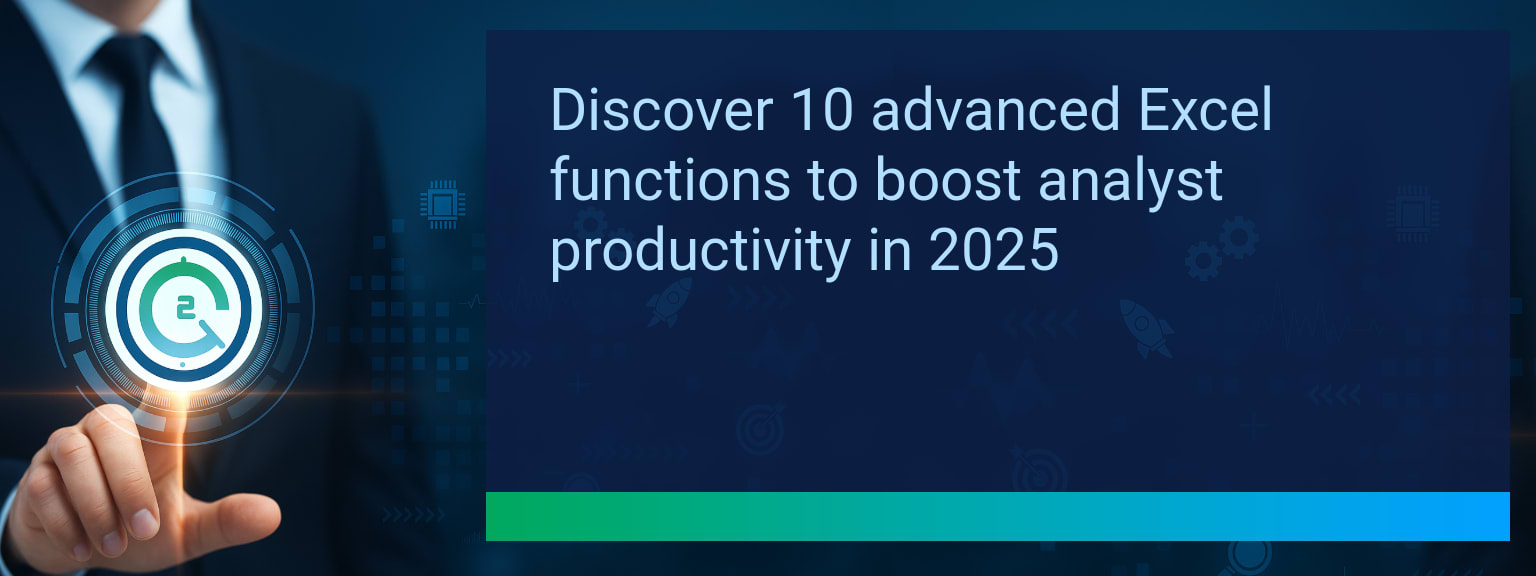Instantly Boost Productivity With Excel AI Translation For Global Business
Global businesses lose countless hours copy-pasting data into external translators, often breaking formatting and risking data integrity. With Microsoft’s new Excel AI Translation feature, those inefficiencies are eliminated. By embedding automatic, context-aware translation directly inside spreadsheets, organizations can streamline multilingual collaboration, improve accuracy, and unlock faster reporting. At Two Minute Tech Tips, we focus on tools that save teams measurable time in two minutes or less—and this feature has the potential to reshape how leaders manage cross-border reporting, e-commerce operations, and finance workflows. This guide walks through how Excel’s built-in language tool works, where it delivers the most value, and concrete steps to integrate it with automation for maximum impact. You’ll learn how to set it up, identify relevant use cases, avoid common risks, and build repeatable workflows that accelerate global performance.TL;DR — Direct Answer
- Excel AI Translation allows seamless in-app cell, range, or sheet translations.
- Formatting, formulas, and data integrity remain intact during translations.
- Ideal for multilingual collaboration in reporting, sales, and finance workflows.
- Integrates with Power Automate, Zapier, and CRM systems for automation.
- Helps reduce errors, accelerate decision-making, and improve stakeholder communication.
What Changed And Why Excel AI Translation Matters Now
Manual translation of spreadsheets wasted valuable time and increased the risk of data errors. Business users often relied on third-party tools like Google Translate, which required copying data out of Excel and then reinserting it—breaking workflows. Now, with Excel AI Translation, translation is native. Users can select a single cell or an entire sheet, apply translation instantly, and keep formulas, validations, and formatting intact. This matters because businesses can now maintain data integrity while accelerating reporting cycles, particularly for revenue operations, global sales dashboards, and localized product data. For example, a U.S. sales team can instantly convert an English pipeline update into Spanish for Latin America leadership without leaving Excel.
How much time could your team recover if translations no longer disrupted your spreadsheets?
Redesigning the Revenue Operating System With Excel Translation Feature
ICP, Segmentation, and Targeting
When prospecting across multiple geographies, segmentation and targeting depend on accurate, localized data. With AI spreadsheet translation, teams can instantly tailor customer profiles and product details by language, ensuring outreach aligns with each buyer’s preferred communication style.Pipeline Architecture
Revenue operations require consistent, structured pipeline reporting. By aligning global input into one language through the Microsoft Excel language tool, leaders can reduce ambiguity and make performance analytics comparable across territories.Plays and Messaging
Sales plays often get lost in translation. With Excel AI Translation, sales enablement leaders can roll out plays in multiple languages directly through shared templates, minimizing miscommunication and ensuring consistency in execution.Operating Cadence
Quarterly reviews, forecast updates, and budget reports are more reliable when translated rapidly. By embedding automation tied to Excel translation feature outputs, leadership commits less time to manual checks and more time to decision-making.The Hidden Costs Of Manual Translation
Manual processes caused reporting delays, inconsistent terminology, and misaligned CRM updates. Sales leaders often underestimated how hours spent copy-pasting translations eroded productivity. These inefficiencies compounded at scale: one delayed pipeline report could stall regional strategy alignment. By switching to in-app translation, organizations reclaim hours each week and safeguard against the “human copy-paste” error, a hidden cost that often compromises revenue operations.How AI Integration Transforms Spreadsheet Workflows
The leap isn’t just translation speed—it’s automation. Pairing Excel with Power Automate or Zapier allows dynamic workflows: new survey entries can translate automatically before syncing into CRM records, or incoming financial updates can be localized for each regional office. This reduces bottlenecks and strengthens digital transformation by embedding multilingual collaboration as a default capability.
Scope: Choose one segment or product line, one enablement objective, one frontline team.
Business Impact And Operational Gains
Direct efficiency gains come in three forms: – **Time savings**: Faster turnaround of localized reports. – **Process accuracy**: Elimination of manual copy-paste risks. – **Revenue efficiency**: Improved use of CRM optimization and decision-making cycles. A retail chain, for example, can now push weekly product performance metrics from HQ into native-language formats for each regional manager in minutes—transforming reporting into a workflow advantage.Metrics That Matter
| Category | Metric | Definition | Target |
|---|---|---|---|
| Leading | Translation Execution Rate | % of new entries translated within Excel without third-party tools | 90%+ |
| Leading | Time to Translation | Average minutes to translate a range or sheet | ≤ 3 minutes |
| Lagging | Weekly Time Saved | Total hours reclaimed through in-app translations | 5+ hours |
| Lagging | Error Reduction Rate | % reduction in incorrect or lost data during translation | 25%+ |
| Quality | User Satisfaction Score | Average rating of translation ease and accuracy (1-10) | 8+ |
| Quality | Workflow Retention | % of users continuing to use Excel AI Translation weekly | 85%+ |
The Next Phase Of AI-Driven Collaboration
Excel’s native translation unlocks more than reporting—it signals a future where AI-driven collaboration seamlessly supports revenue operations. As Microsoft expands integrations, we’ll likely see deeper connections between CRM optimization, workflow automation, and multilingual business reporting. Leaders who embrace these capabilities early gain a compounding advantage as digital transformation accelerates.View More Tips to Boost Your Productivity
Explore more quick, actionable tips on AI, automation, Excel, Smartsheet, and workflow tools to work smarter every day.