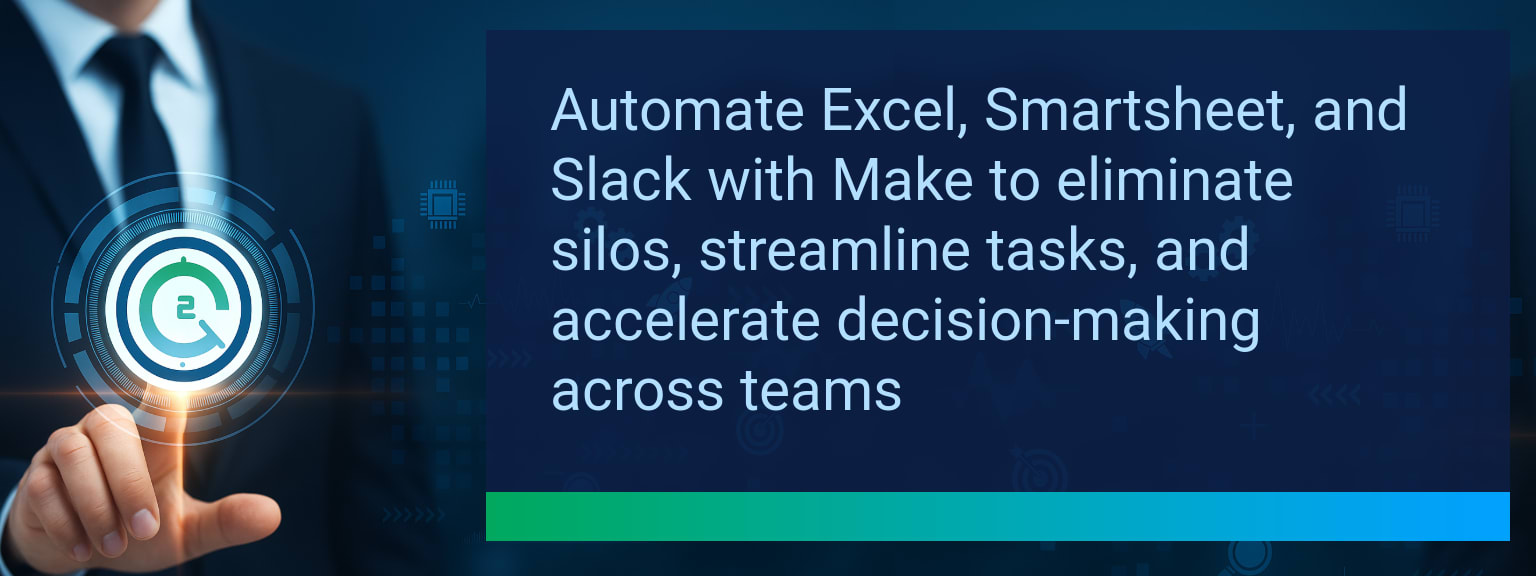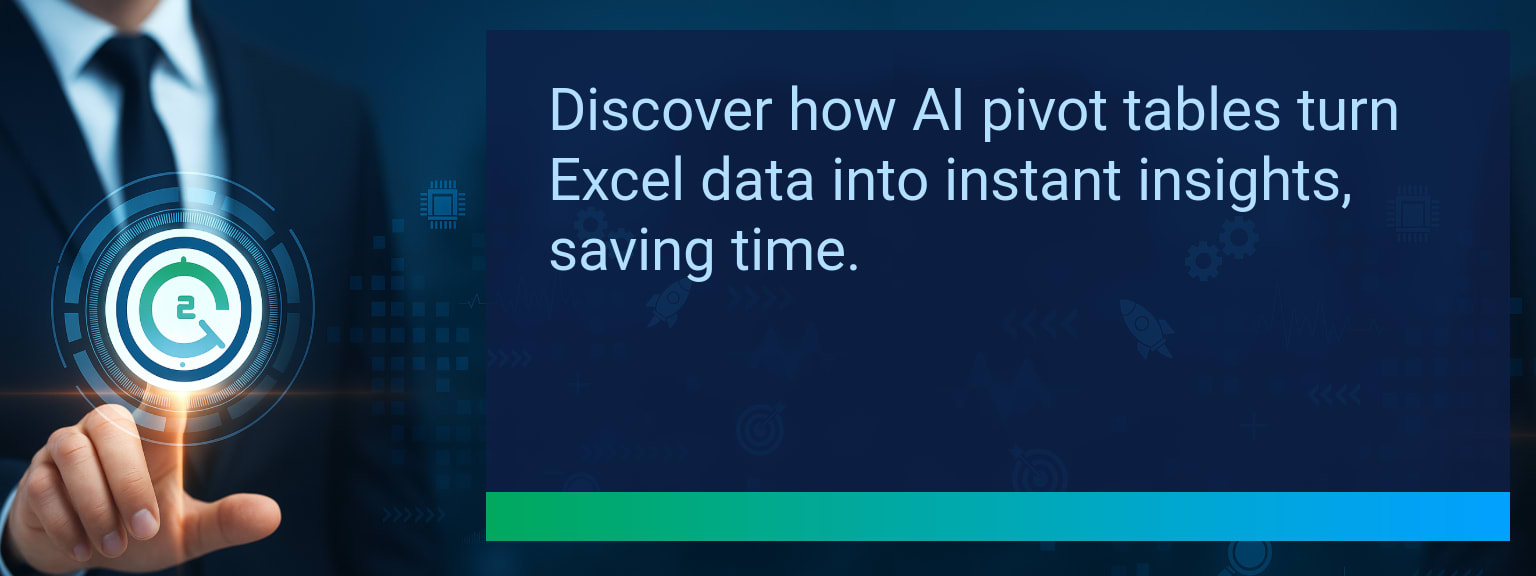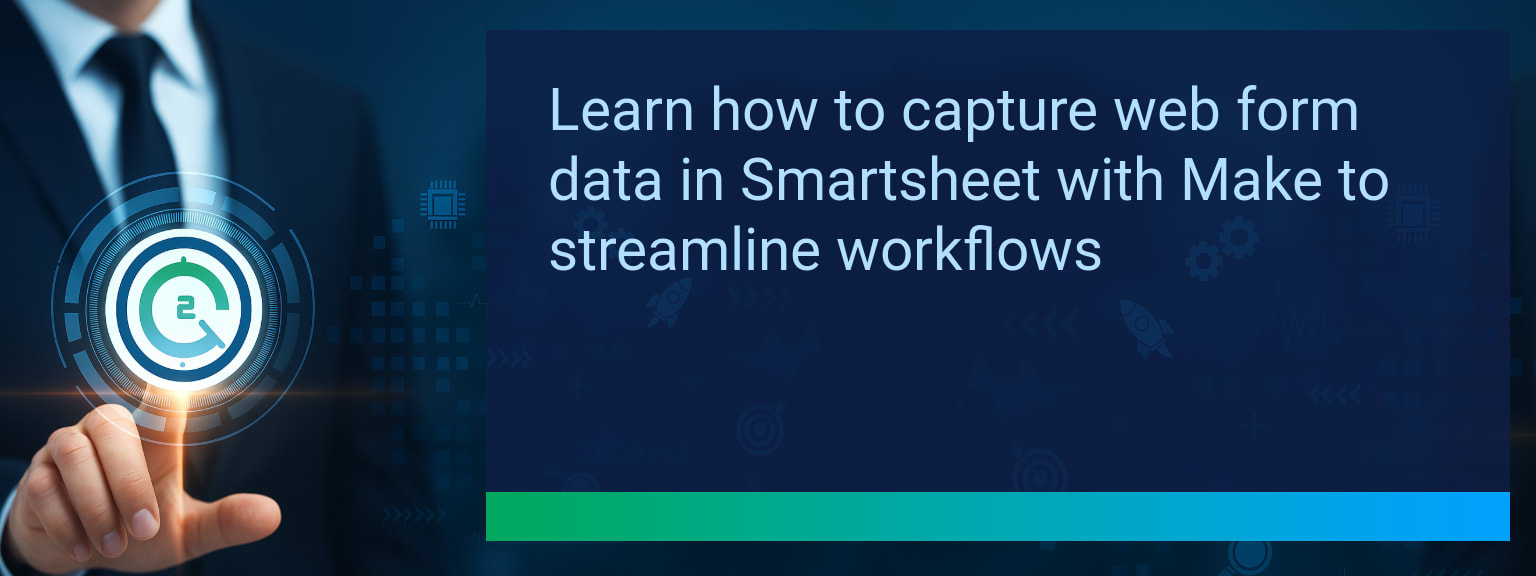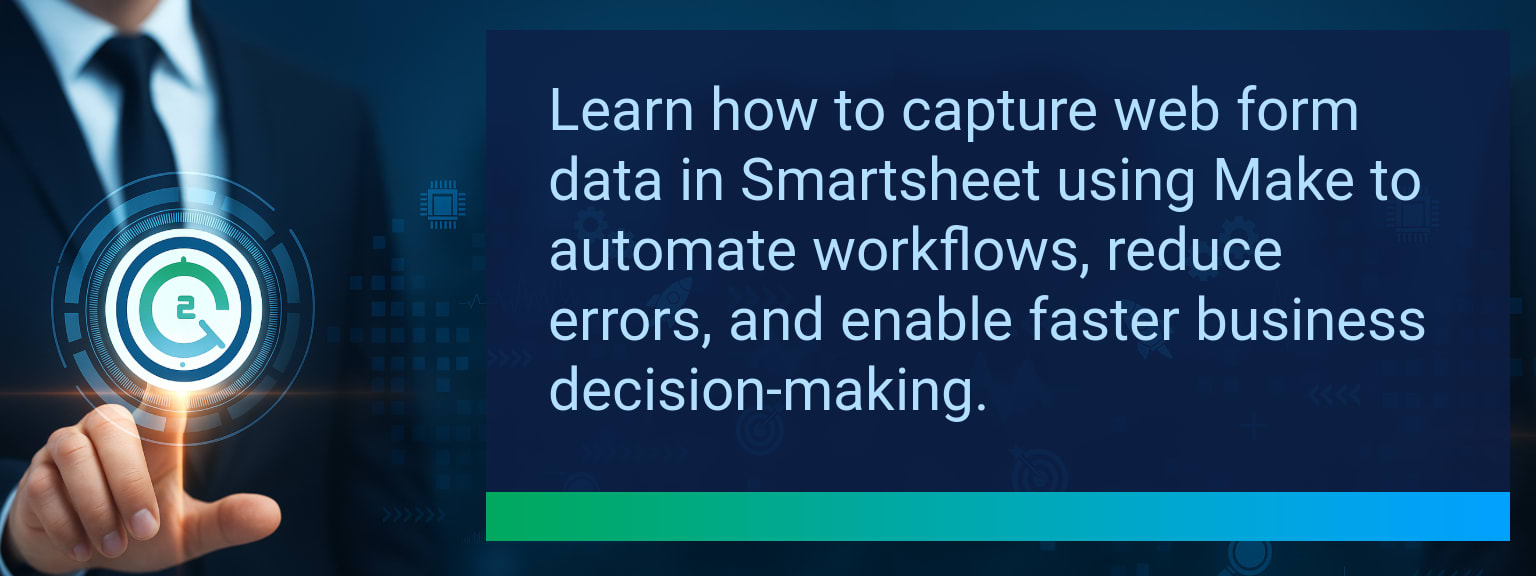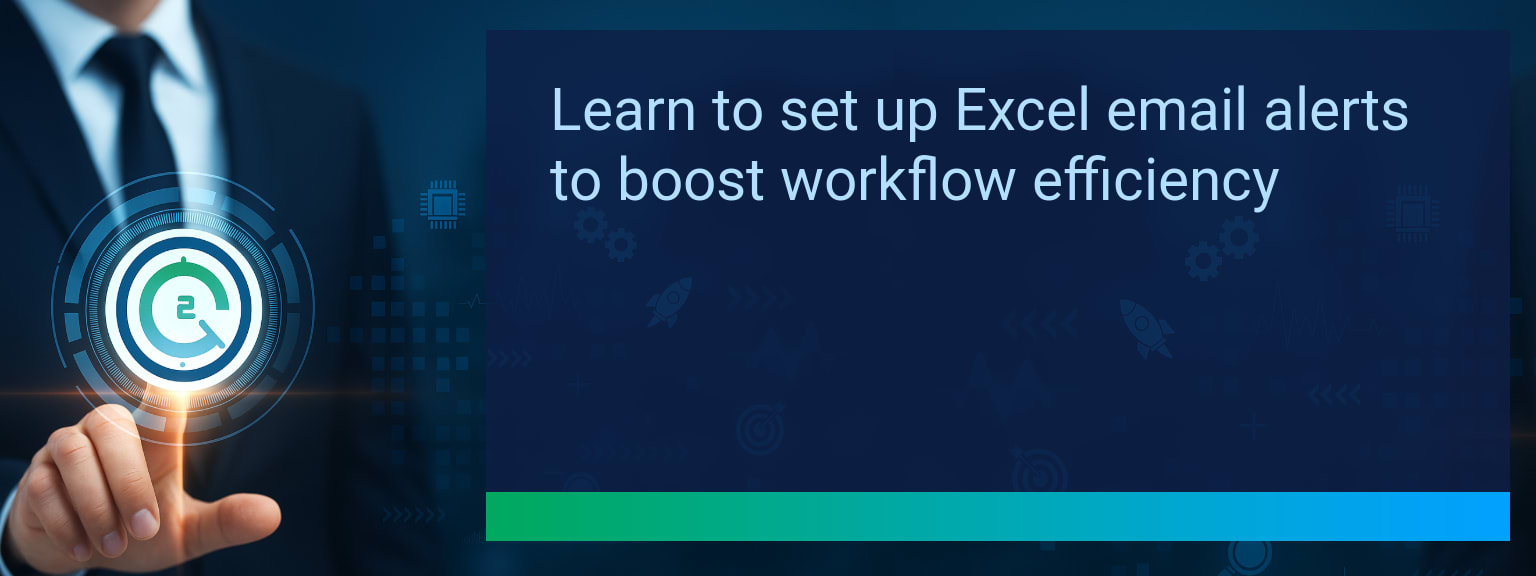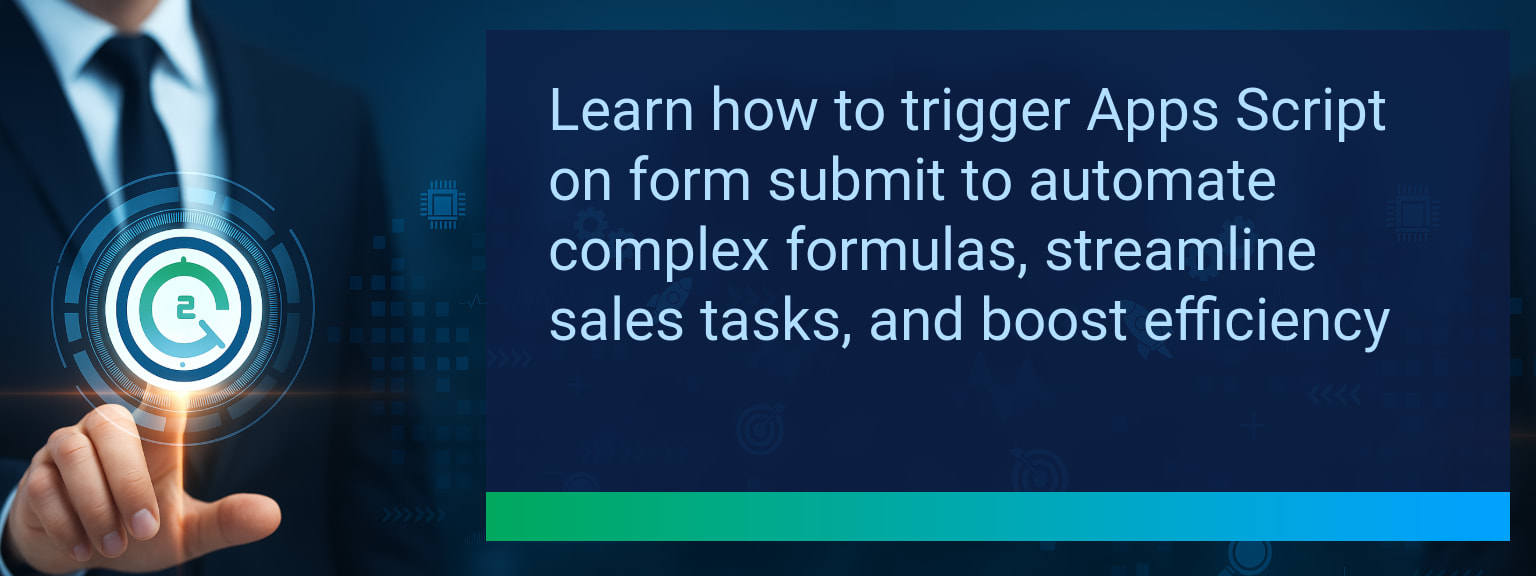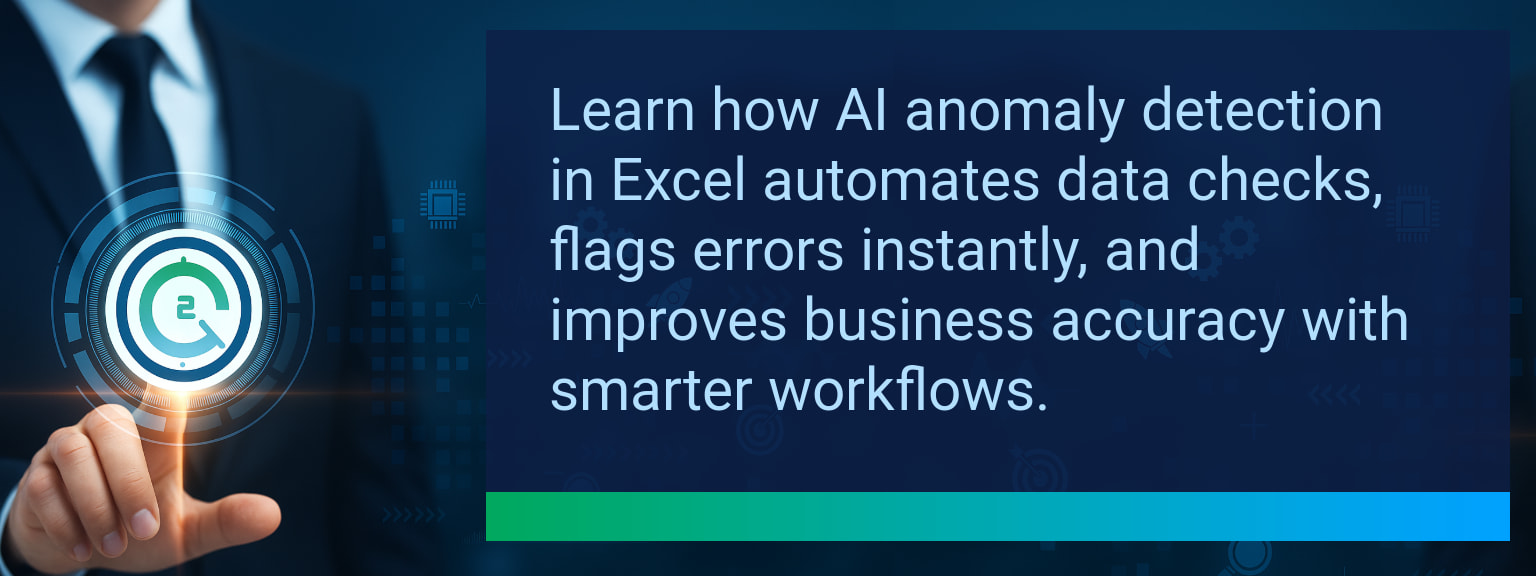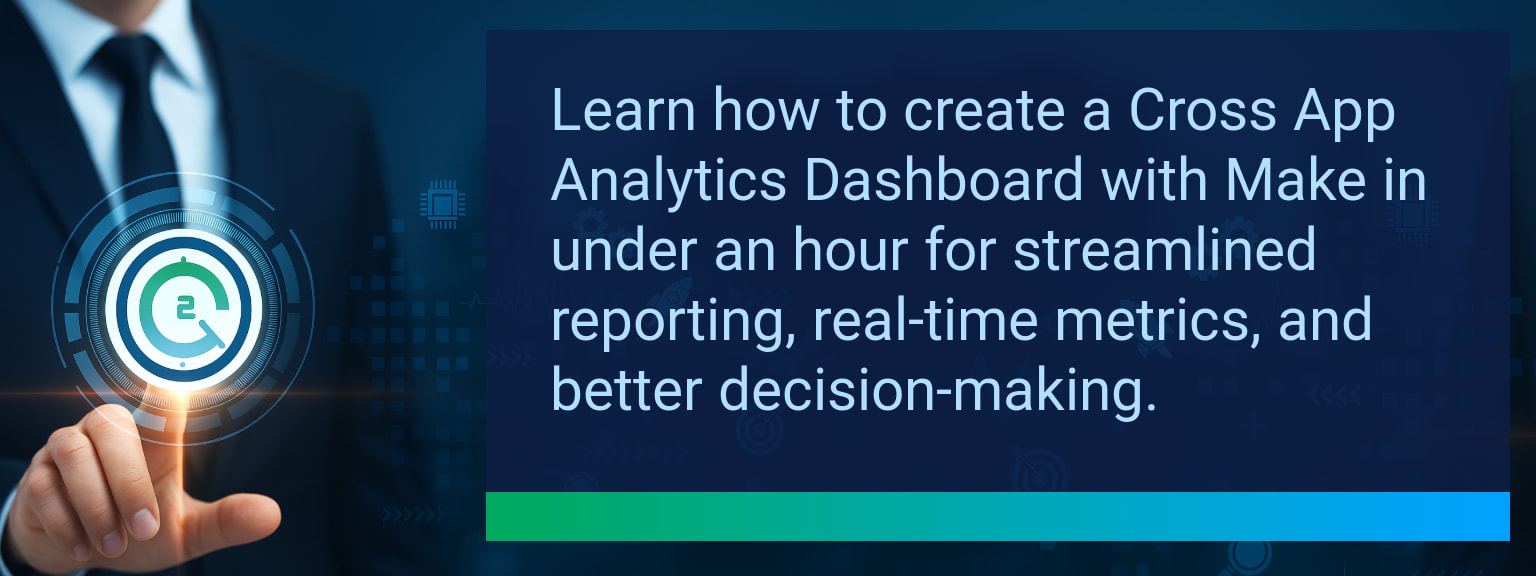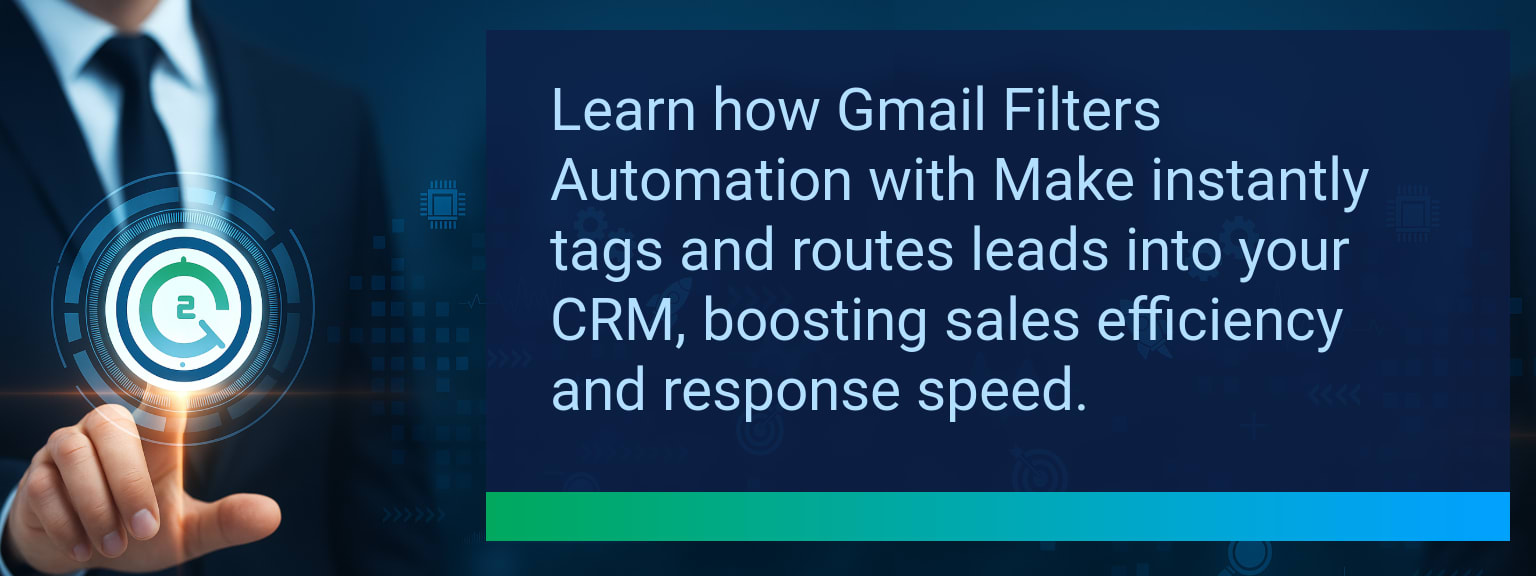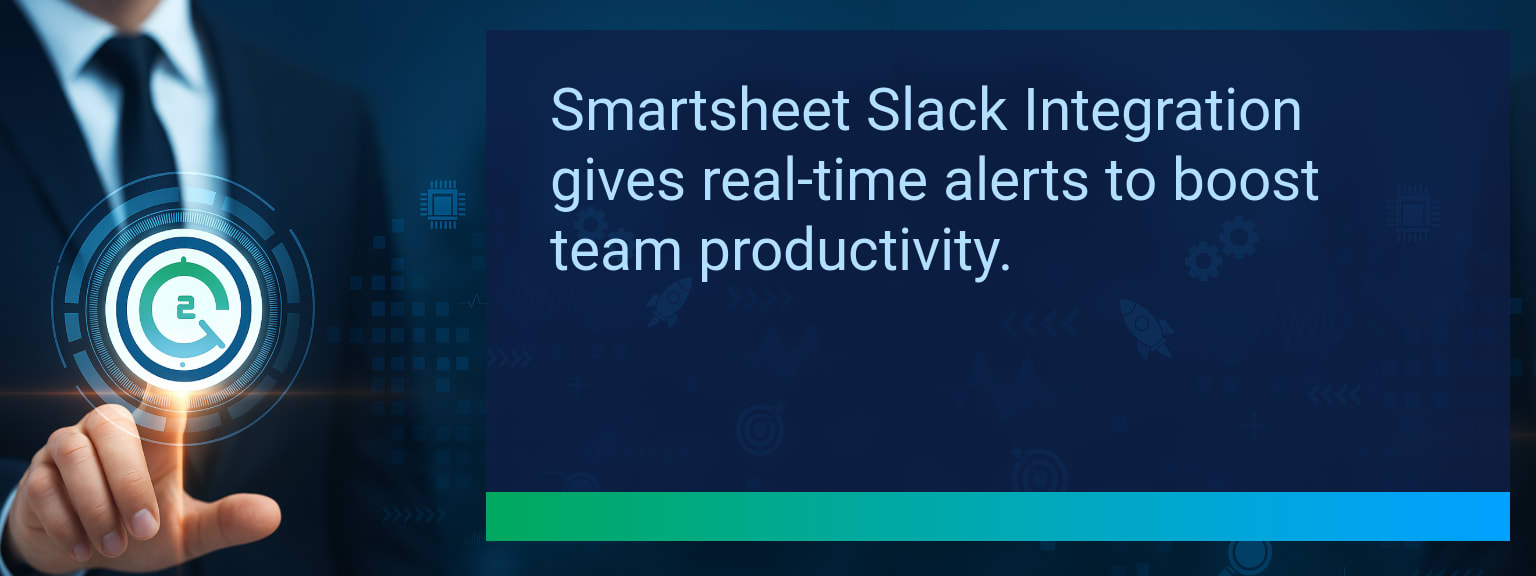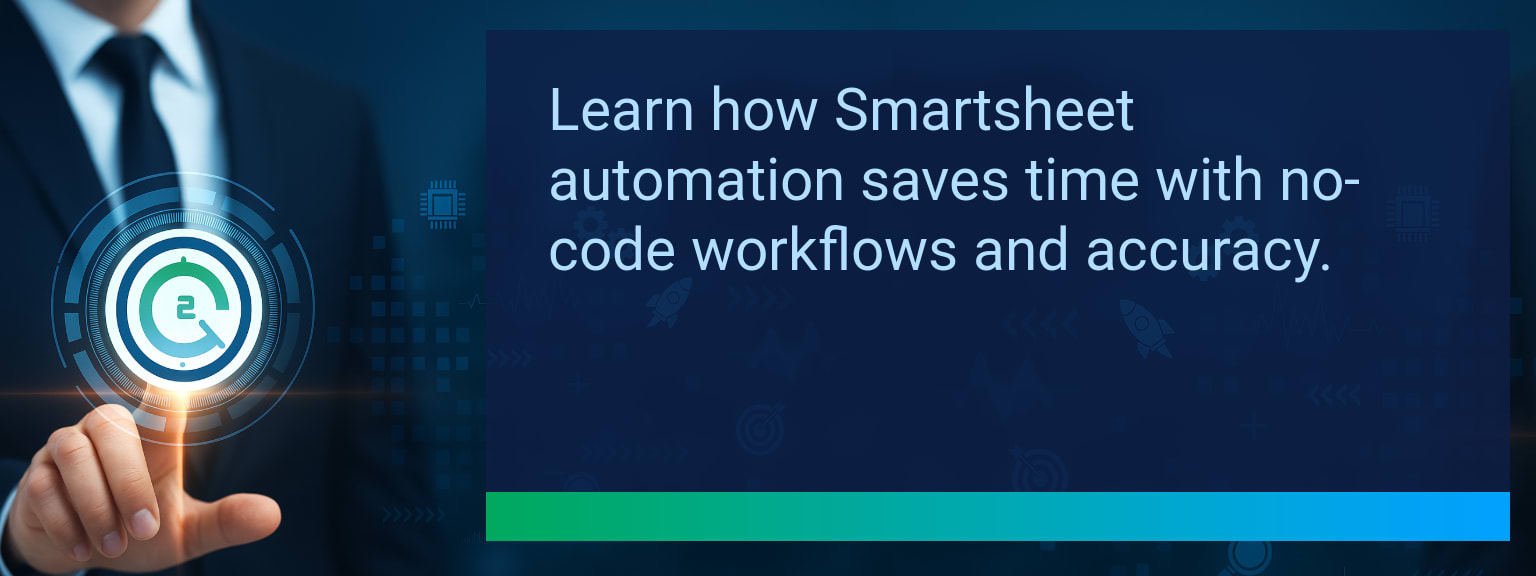How Cross Platform Task Management Boosts Productivity with Make
Manual updates across Excel, Smartsheet, and Slack cause missed deadlines, duplicate data entry, and wasted hours for sales and project teams. According to McKinsey research, knowledge workers spend up to 20% of their week searching for updates buried across tools. Two Minute Tech Tips shows professionals how to cut that waste by leveraging Cross Platform Task Management with Make. By syncing Excel, Smartsheet, and Slack automatically, you eliminate silos and ensure teams operate on a single version of truth. This article walks through why this system is needed, how to implement it, and the metrics that prove ROI.TL;DR — Direct Answer
- Automate syncs between Excel, Smartsheet, and Slack using Make.
- Use unique task IDs to prevent duplicate entries.
- Set Slack alerts for high-priority task updates.
- Adopt error-handling filters to maintain workflow accuracy.
- Measure outcomes with time saved, error reduction, and team adoption rates.
Common Problems With Disconnected Platforms
When teams manage tasks in silos, workflows stall. Excel may track details, Smartsheet manages milestones, and Slack communicates priorities. Without Cross Platform Task Management, updates fail to cascade across tools, resulting in lost context and missed deadlines. For sales pipelines, this creates inconsistent CRM optimization and poor revenue operations visibility. A common example: a task completed in Smartsheet isn’t updated in Excel. Hours later, a sales leader still reports it incomplete to leadership because of fragmented data. Actionable insight: eliminate redundant processes by centralizing sync with automation.
Which of your tasks today require multiple updates across tools, and how much time could you save if they synced automatically?
Building Seamless Integrations With Automation
Automation platforms like Make enable direct Smartsheet integration, Slack automation, and Excel sync. By designing workflows with clear triggers—such as “new task in Excel” → “auto-update Smartsheet” → “post Slack notification”—you reduce human error and accelerate communication. Consistency matters. Use unique identifiers (task ID fields across Excel and Smartsheet) to prevent duplication. Create conditional rules in Make to ensure only valid updates pass through. Example: only trigger Slack notification if due dates change, avoiding noise. Action step: Start by integrating a single sheet in Excel with one Smartsheet project to test syncing logic. Scale further once workflows run clean.Driving Efficiency And Alignment Across Teams
Cross Platform Task Management enhances team alignment by making Slack the “frontline alert hub.” Every task update becomes visible in real time. For sales productivity tools, this visibility improves deal tracking efficiency and communication across distributed teams. Example: a sales manager logs a task update in Excel, which instantly updates the Smartsheet project tracker and posts confirmation to the Slack channel. The team never risks acting on outdated data. The result: less duplication, faster pipeline management, and stronger coordination.
Scope: Choose one segment or product line, one enablement objective, one frontline team.
Expanding Possibilities For Smarter Workflows
Adopting automation with Make builds a foundation for future digital transformation. Teams can explore integrations beyond Smartsheet integration and Excel sync, including Google Calendar, Trello, or AI-powered prioritization models. This positions businesses for agile scaling as their tech stack evolves. AI can summarize project updates directly into Slack, highlighting overdue tasks, bottlenecked deals, or sales pipeline risks. As more apps connect, the central automation layer becomes the “operating system” that drives revenue operations forward. Action step: pilot one automation that saves at least 15 minutes per user per day. Document impact and iterate across broader workflows.| Category | Metric | Definition | Target |
|---|---|---|---|
| Leading | Automation Success Rate | % of Make scenarios that execute without error | 90%+ |
| Leading | Time to First Sync | Minutes it takes to achieve first successful Smartsheet–Excel sync | ≤ 10 minutes |
| Lagging | Weekly Time Saved | Total team hours saved weekly from automation | 3+ hours |
| Lagging | Error Reduction | % decrease in duplicate or outdated task entries | 25%+ |
| Quality | Ease-of-Use Rating | Average user rating on simplicity of synced workflows (scale 1–10) | 8+ |
| Quality | Workflow Adoption Rate | % of frontline teams adopting auto-sync workflows consistently | 85%+ |
View More Tips to Boost Your Productivity
Explore more quick, actionable tips on AI, automation, Excel, Smartsheet, and workflow tools to work smarter every day.