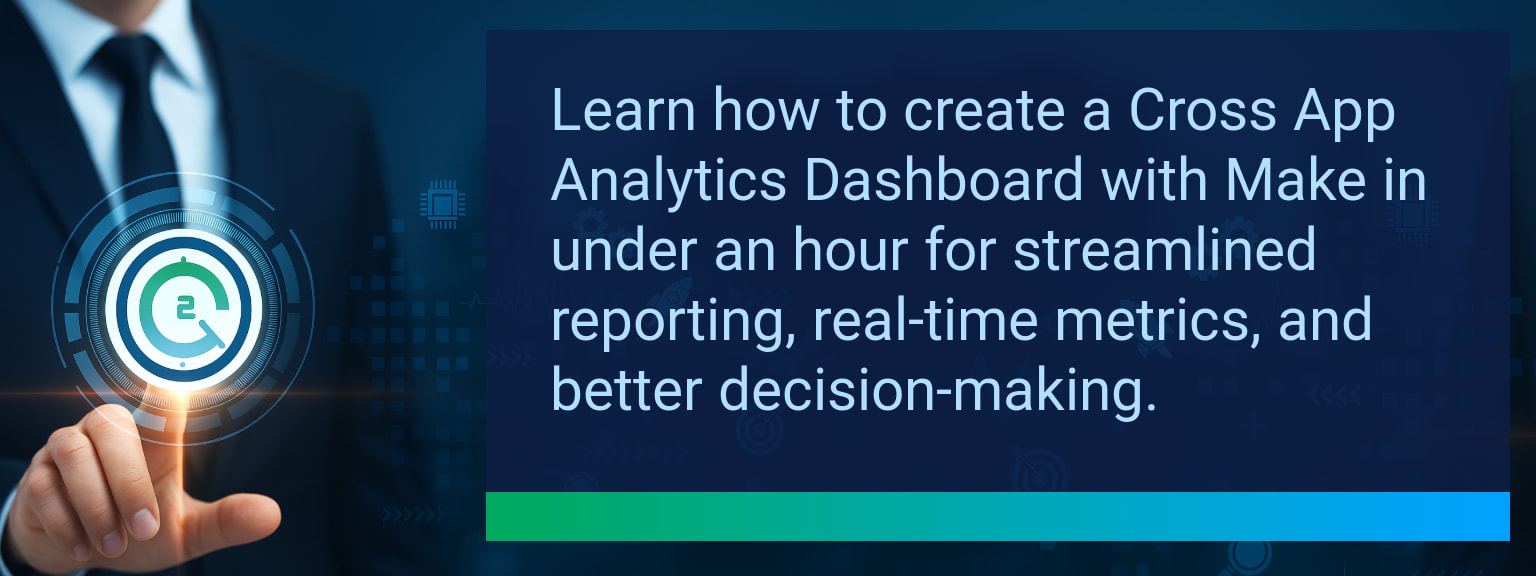How to Build a Cross App Analytics Dashboard With Make in Under an Hour
For years, professionals have struggled with fragmented data living across CRMs, ad platforms, and support tools, forcing teams to waste hours around manual reporting. According to surveys, sales and operations leaders now spend up to 25% of their time collecting data instead of analyzing it. That time is better spent driving revenue. Two Minute Tech Tips gives you actionable solutions to fix bottlenecks like this fast. A Cross App Analytics Dashboard powered by Make can replace repetitive exports with real-time visibility. In this guide, you’ll learn how to connect your apps, create a working dashboard in minutes, and start making data-driven decisions without heavy IT lift. By the end, you’ll see exactly how to automate unified reporting and empower agile performance analytics.TL;DR — Direct Answer
- List your core apps (CRM, ads, support, e‑commerce) and KPIs.
- Set up a Make scenario pulling data from these tools.
- Transform and standardize metrics with Make’s functions.
- Push clean data into Google Data Studio, Power BI, or Sheets.
- Run automated refreshes for always up-to-date reporting.
The Problem With Manual Data Collection
Manually exporting CSVs from each app quickly becomes a productivity drain. Reports are outdated by the time they’re compiled, and even small mistakes in copy-paste workflows create inaccurate performance analytics. For sales operations, this means leadership cannot rely on metrics for timely pipeline decisions. Consider a team pulling weekly leads from HubSpot, ad spend from Google, and open tickets from Zendesk. By Friday afternoon, the data is already stale and misaligned with real operations. The result is delayed adjustments and missed opportunities. The opportunity lies in shifting data collection from manual to automated, freeing professionals to focus on analysis and decision-making.
What’s the most time-consuming step in your team’s reporting process right now?
Automating Workflows With Make
Make automation turns siloed data into actionable intelligence by connecting your apps with drag-and-drop modules. A scenario can extract data from Shopify, HubSpot, and Facebook Ads, then sync it automatically into Google Sheets for unified reporting. Instead of pulling files by hand, you configure triggers to run on a schedule or instantly via webhooks. Data formatting functions clean inconsistencies—like standardizing timestamps, transforming currencies, or fixing missing fields—before pushing it to your dashboard view. The shift is not technical. Sales and revenue teams can map metrics in under an hour and activate integrations with a few clicks. Start by designing one scenario that consolidates marketing spend and CRM data to improve return‑on‑ad‑spend reporting.
Scope: Choose one segment or product line, one enablement objective, one frontline team.
Driving Efficiency and Real Time Insights
An automated Cross App Analytics Dashboard accelerates revenue operations by removing delays in insight. Metrics update in real time, aligning sales automation with marketing efforts and support activity. For example, as soon as a lead converts in the CRM, the data appears in your dashboard alongside campaign costs pulled from Google Ads. This lets managers spot performance drops within hours, not weeks. This efficiency translates into fewer missed trends and faster decision loops. Teams gain more confidence in their reporting because data arrives standardized and validated from the source.The Next Evolution of Smart Dashboards
As no-code integrations mature, smart dashboards will increasingly combine automated data sync with AI‑powered insights. Make already allows for complex workflow integration across hundreds of SaaS tools. Layer in AI enrichment, and leaders can predict churn, optimize campaigns, or recommend sales plays based on unified reporting. Early adopters of these dashboards not only save hours per week—they unlock a foundation for scalable digital transformation. Rather than chasing data, teams act on performance analytics immediately.| Category | Metric | Definition | Target |
|---|---|---|---|
| Leading | Automation Success Rate | Percentage of Make scenarios completing without error | 95%+ |
| Leading | Time to Live Dashboard | Average time from designing a scenario to first data sync | ≤ 60 minutes |
| Lagging | Weekly Hours Saved | Net reduction in manual reporting time per week | 3–5 hours |
| Lagging | Data Accuracy Improvement | Reduction in reporting errors due to manual entry | 25%+ |
| Quality | User Usability Rating | Average score (1–10) for dashboard clarity and ease of use | 8+ |
| Quality | Workflow Retention Rate | Percentage of teams continuing automated reporting for 90+ days | 85%+ |
View More Tips to Boost Your Productivity
Explore more quick, actionable tips on AI, automation, Excel, Smartsheet, and workflow tools to work smarter every day.