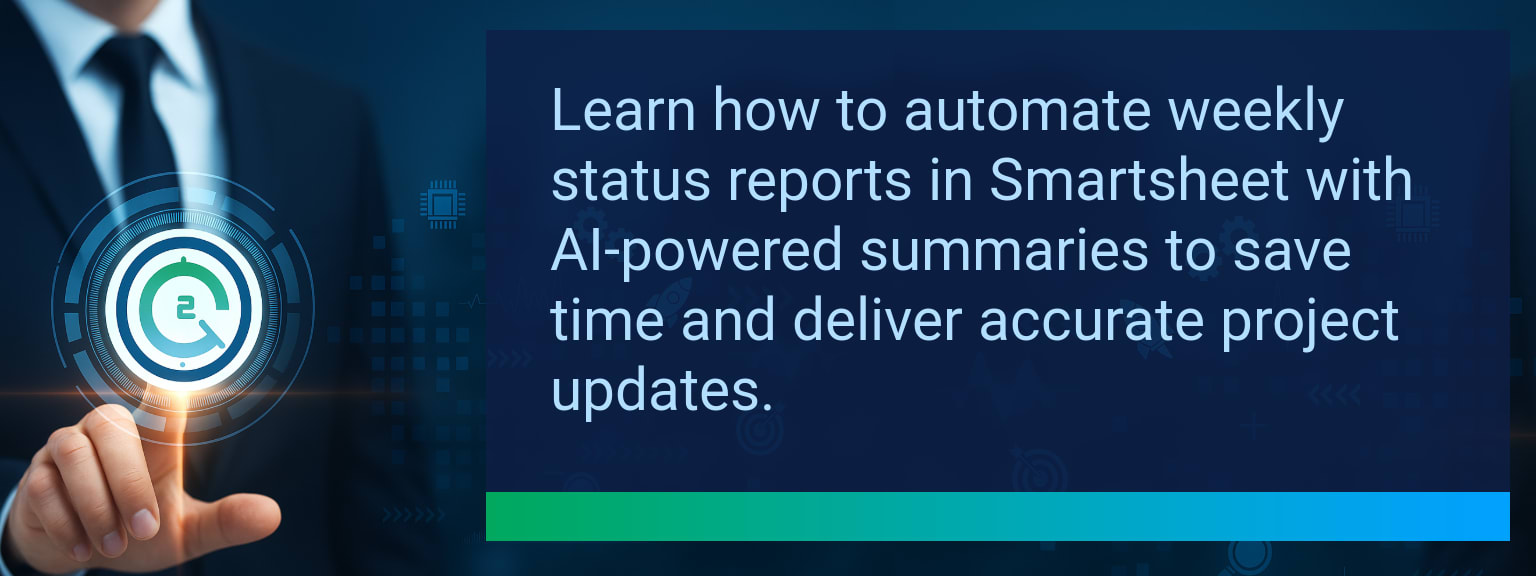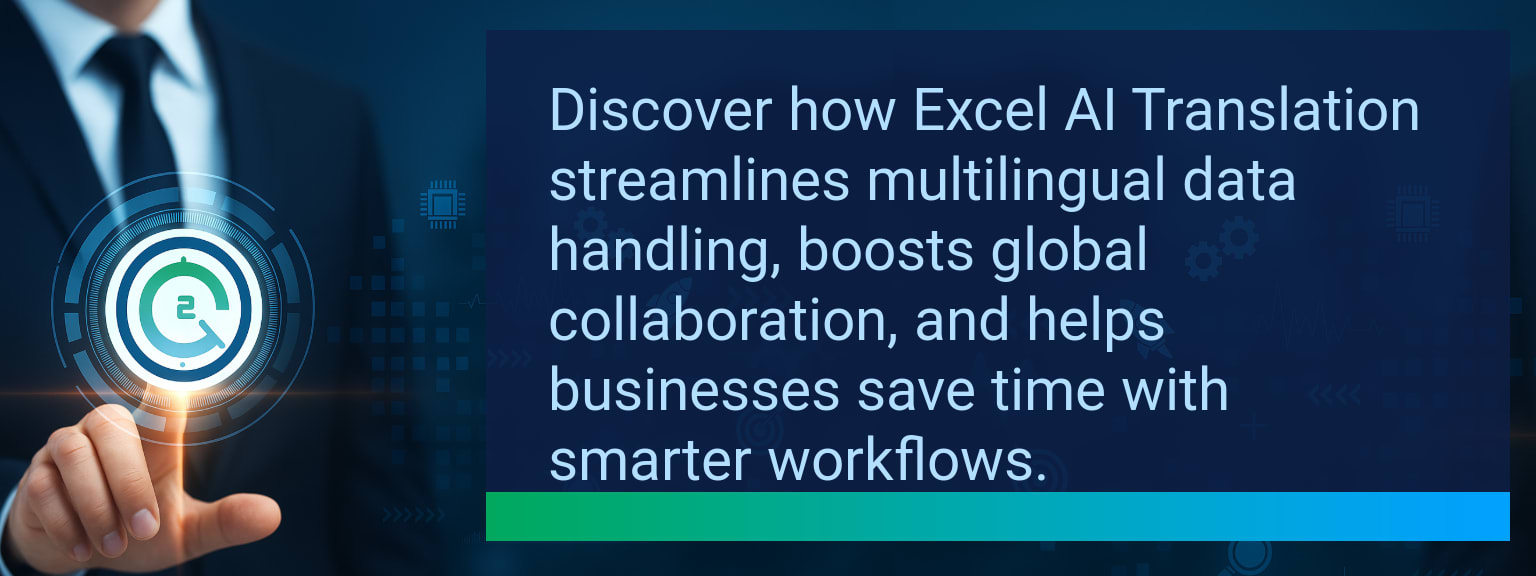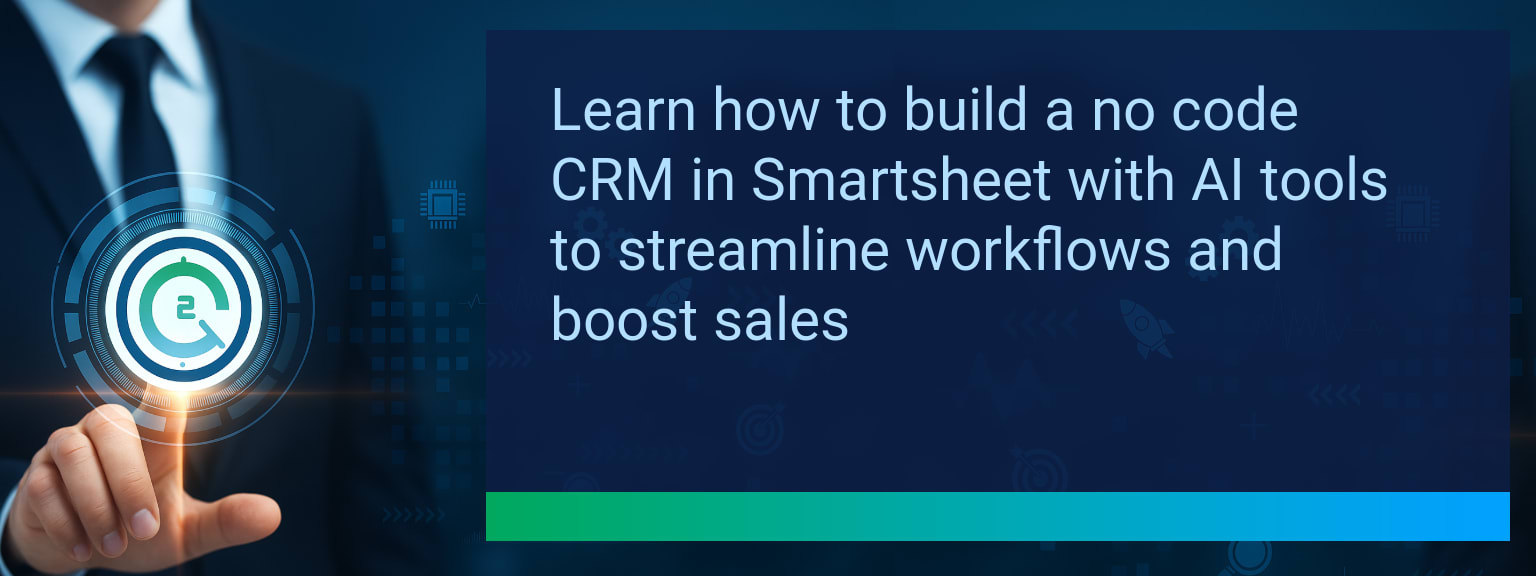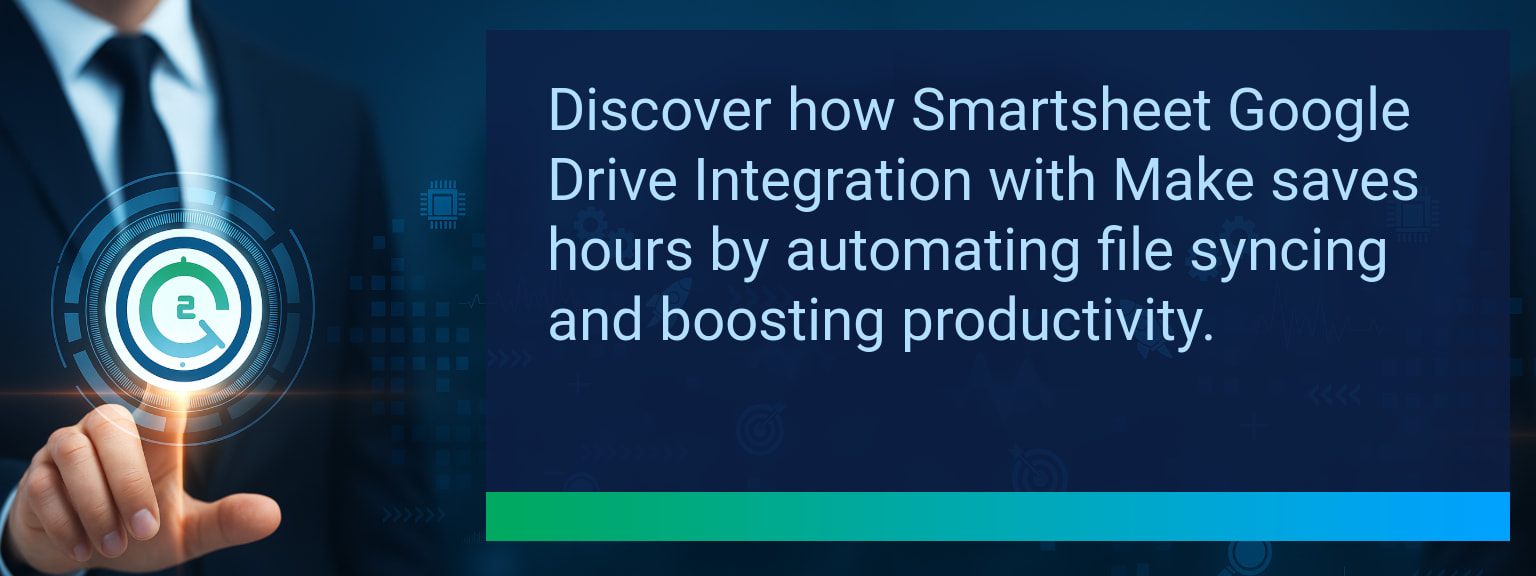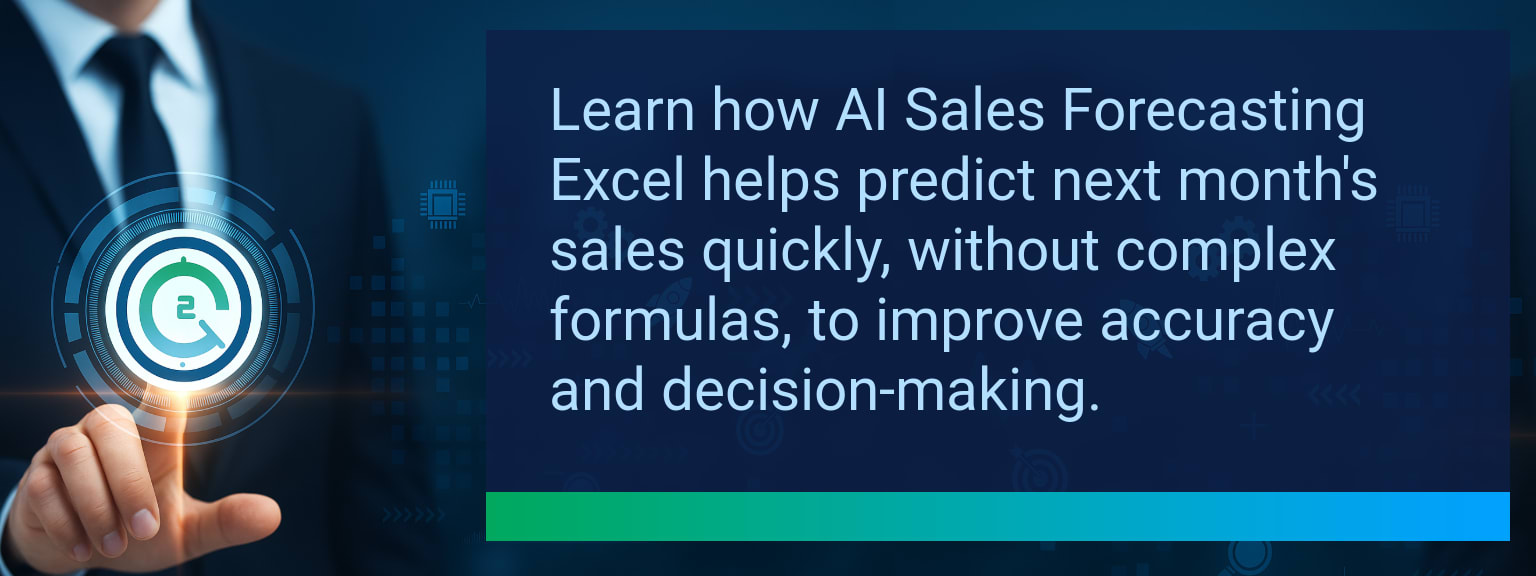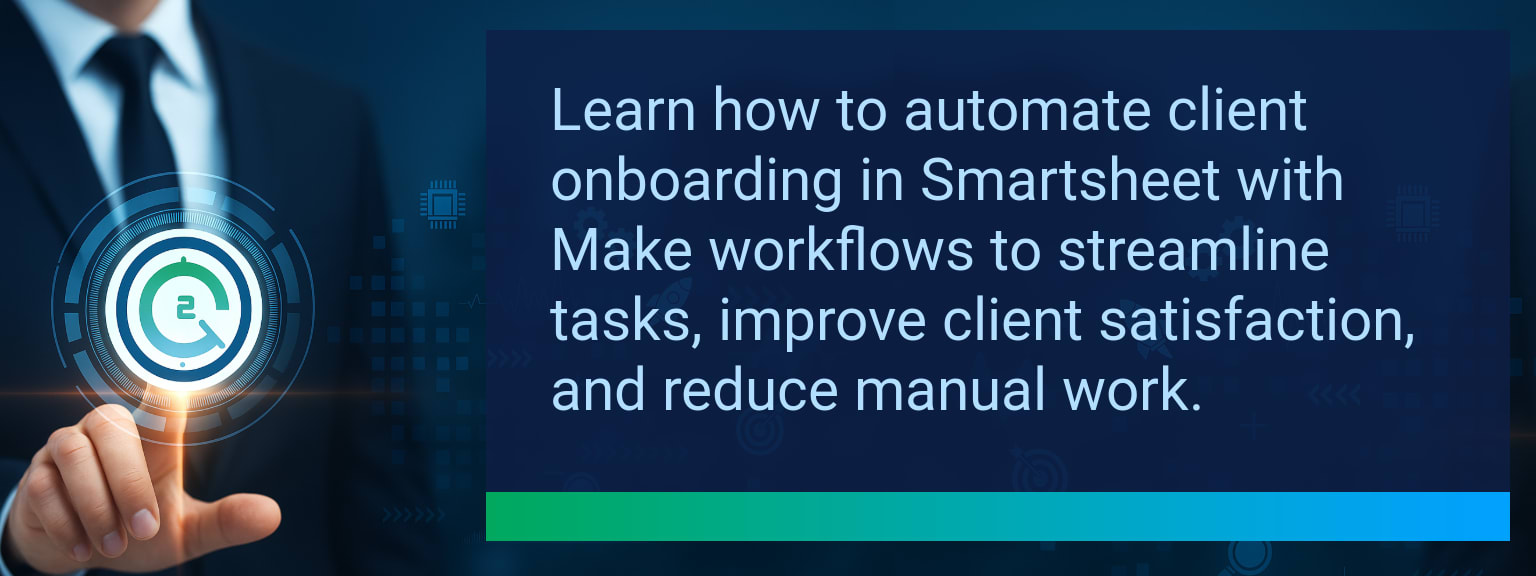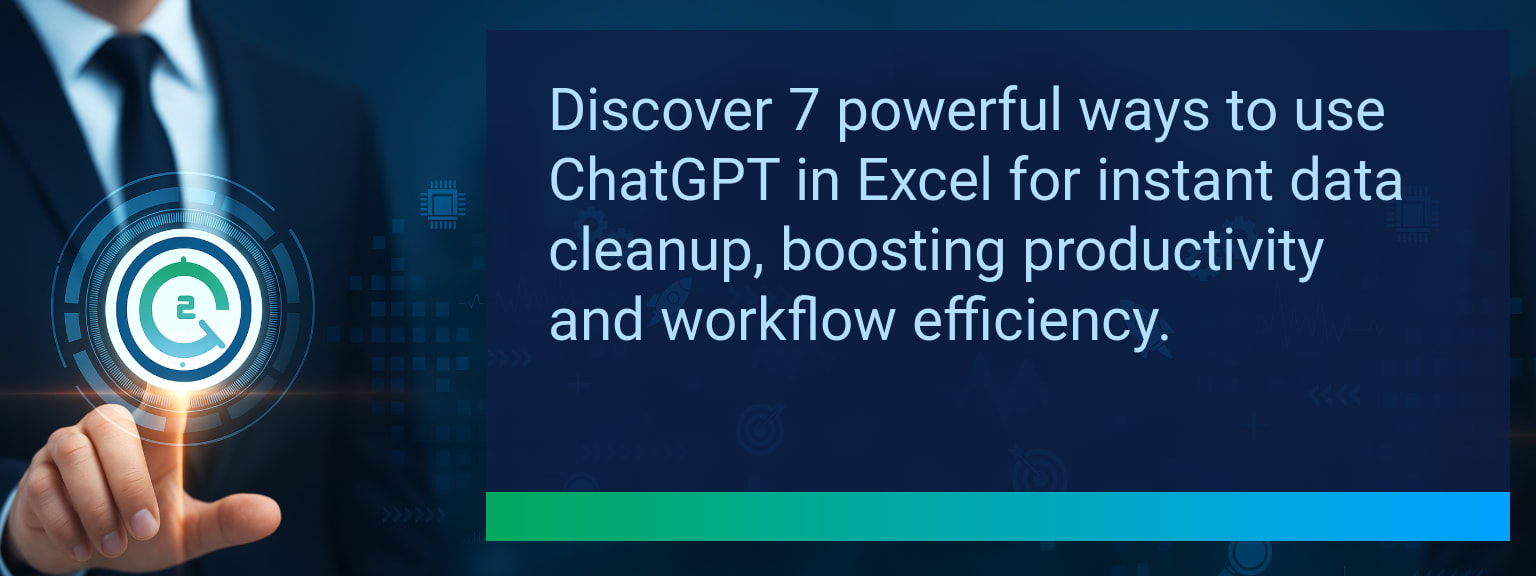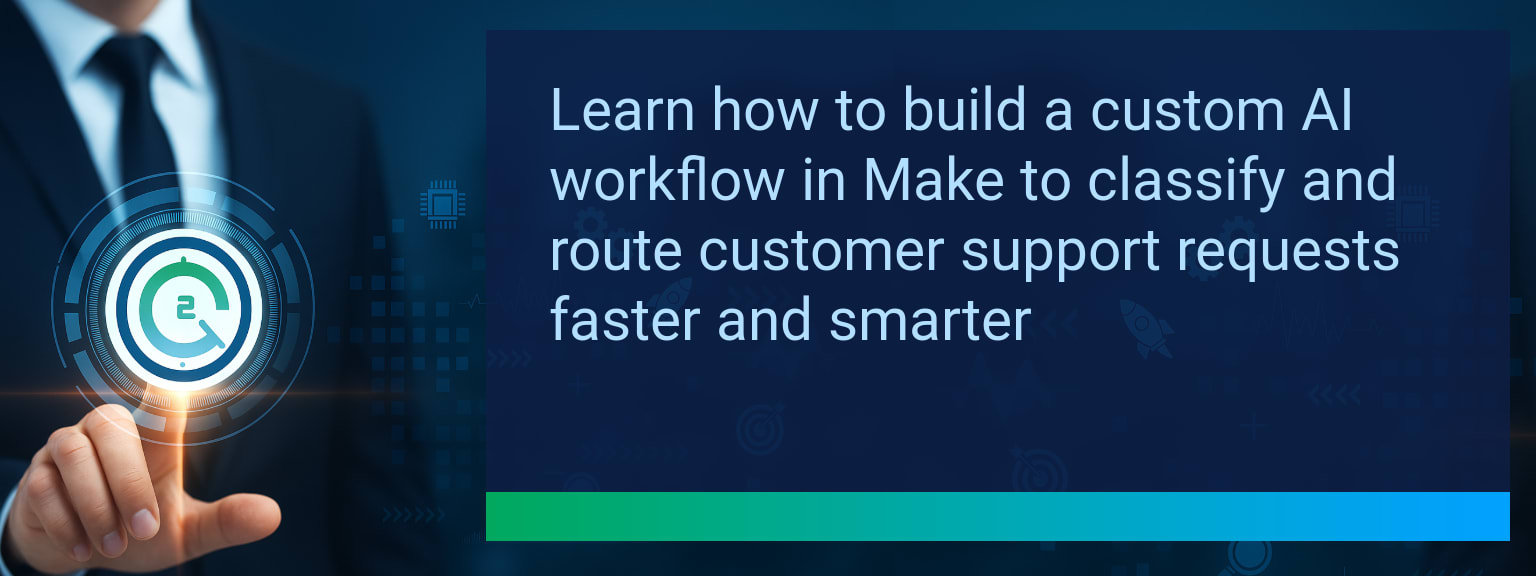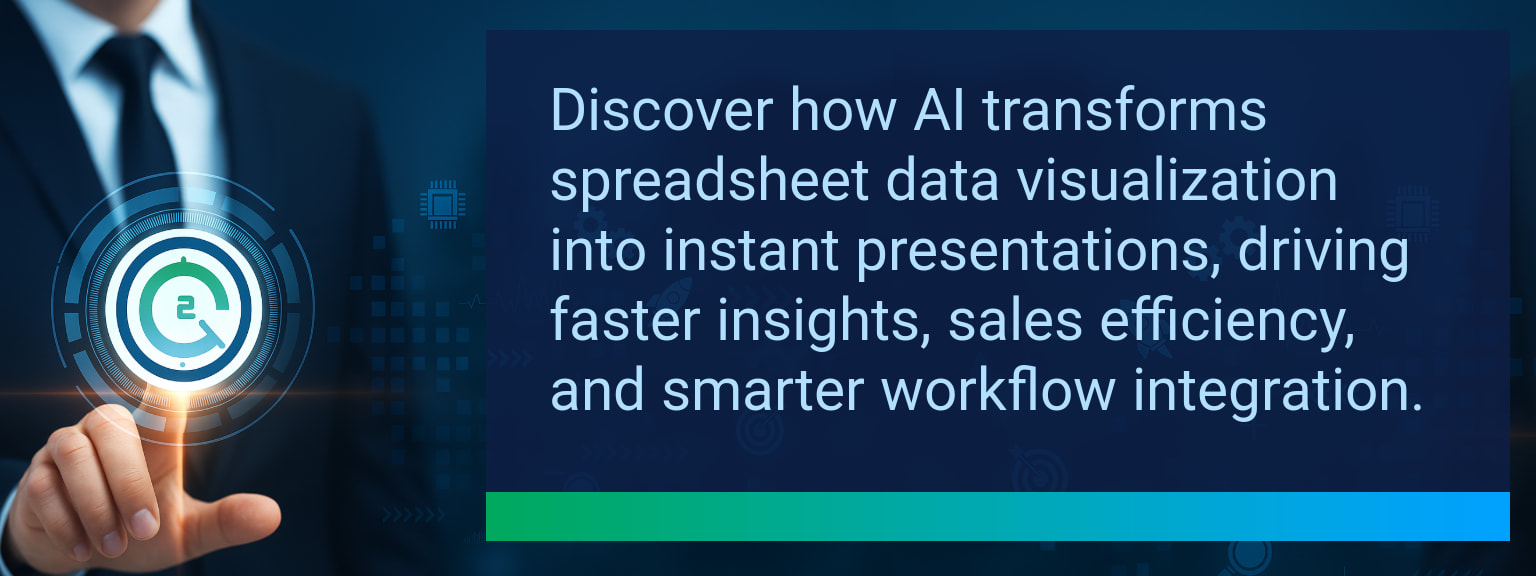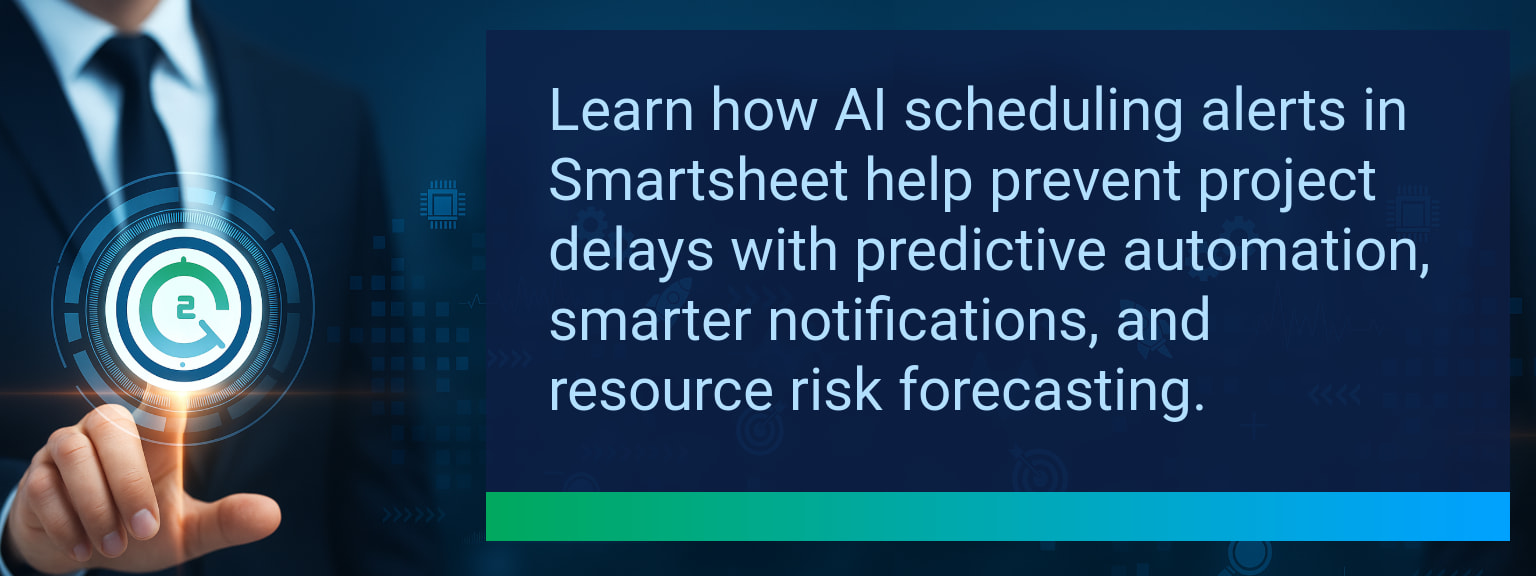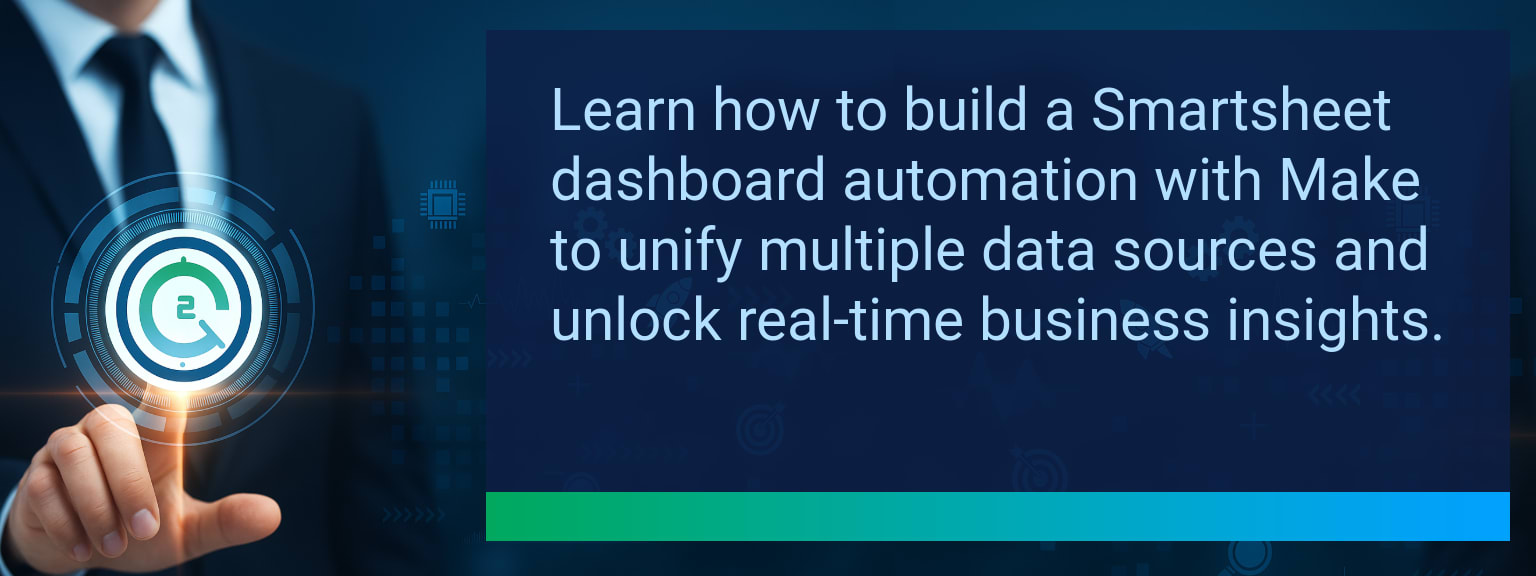Creating Custom Menu Items in Google Sheets With Apps Script
At Two Minute Tech Tips this quick guide shows how Custom Menu Items turn repetitive spreadsheet steps into one-click actions. If your team spends hours on manual formatting, exports, or API refreshes, a few lines of Google Apps Script and a clean menu can speed results. Read on for practical setup, code you can copy, real use cases, and integration tips for Google Sheets automation.
- Add menu options with an onOpen trigger so users click once to run scripts.
- Use a bound script in your Google Sheet and register a custom menu via Google Apps Script.
- Link menu items to data cleanup, report generation, API refreshes, or Zapier/Make workflows.
- Track adoption and time saved with simple metrics below to prove impact.
- Start with one menu action, test, then expand to toolbar customization and sheet add-ons.
What Changed and Why It Matters Now for Custom Menu Items
Google Sheets now supports richer automation, and teams expect one-click workflows inside their familiar tools. Custom Menu Items let you surface important scripts whether the sheet is used by one person or a whole team. Using a bound script and an onOpen trigger ensures the menu appears reliably for every user, lowering friction for adoption.
Because Google Apps Script runs in the cloud, menus can call APIs, invoke AI models, or trigger Zapier and Make flows without leaving the sheet. That means toolbar customization moves from cosmetic to strategic automation.
Redesign the Revenue Operating System with Custom Menu Items
Custom menus can be the control panel for a sales operations playbook. When you build menu-driven automation, frontline teams get faster insights and fewer manual steps.
ICP, Segmentation, and Targeting
Introduce menu items that run segmentation logic and tag rows for priority accounts. Example: one click recalculates lead scores and colors rows for outreach. Actionable insight: start by automating the highest-volume filter your team uses daily.
Pipeline Architecture
Create menu options to move deals through standardized stages, copy rows to stage-specific sheets, or update CRM fields via API. Example: a “Promote to Proposal” button that validates required fields then calls your CRM. Actionable insight: lock the validation script behind the menu to reduce errors.
Plays and Messaging
Add menu items that insert templated messages or create personalized outreach based on sheet data. Example: generate an email draft or Slack summary for a list of accounts. Actionable insight: keep templates in a config sheet so the menu picks them up dynamically.
Operating Cadence
Schedule recurring refreshes and reporting via menu options combined with timed triggers. Example: a “Weekly Snapshot” button that exports a PDF and uploads to a shared folder. Actionable insight: pair manual menu actions with background triggers for hybrid cadence control.
How To Create Custom Menu Items
Open your Google Sheet, then choose Extensions → Apps Script to create a bound script. Write small, focused functions that perform one task each, then add them to a menu using the onOpen function.
Example code (paste into the script editor):
function onOpen() {
var ui = SpreadsheetApp.getUi();
ui.createMenu('Automation')
.addItem('Clean Data','cleanData')
.addItem('Export Report','exportReport')
.addToUi();
}
function cleanData() {
var sheet = SpreadsheetApp.getActiveSheet();
// simple example: trim whitespace in column A
var range = sheet.getRange('A2:A' + sheet.getLastRow());
var values = range.getValues();
for (var i = 0; i < values.length; i++) {
values[i][0] = values[i][0].toString().trim();
}
range.setValues(values);
}
Test the menu, then iterate. Use descriptive names so nontechnical users know what each menu option does. For broader distribution consider converting the sheet into an add-on or packaging scripts into a library.
What You Can Do With Custom Menu Items
Menu-driven automation powers data cleanup, formatted exports, and API-driven refreshes without training users on the script editor. For example, a “Refresh Campaign Data” menu item can call your marketing API and populate sheets in minutes.
Integrations extend to Zapier or Make for cross-system workflows, and AI calls can run sentiment analysis or summarize rows on demand. Use toolbar customization to keep the most-used actions front and center, and convert proven menus into sheet add-ons for scale.
Future Trends And Integration Opportunities for Custom Menu Items
Expect tighter AI integration where menus run models to flag risk or recommend next actions. As Workspace APIs evolve, menus will more easily trigger external workflows and provide inline recommendations. Consider building menus that surface small ML predictions or call generative models for summaries.
Also watch how governance and permissions change: using bound scripts with clear logging and fallbacks keeps automation reliable and auditable.
Below is a table describing key metrics to track after you deploy menu-driven automation.
| Category | Metric | Definition | Target |
|---|---|---|---|
| Leading | Tip Adoption Rate | % of users applying the tip within 24 hours of reading | 75%+ |
| Leading | Time to First Result | Average minutes to achieve the first successful outcome using the tip | ≤ 10 minutes |
| Lagging | Weekly Time Saved | Total hours saved per week after implementation | 3+ hours |
| Lagging | Error Reduction Rate | % decrease in data entry or processing errors | 20%+ |
| Quality | Ease-of-Use Score | Average user rating for how simple the tip is to apply (1–10 scale) | 8+ |
| Quality | Workflow Adoption Consistency | % of users maintaining the tip’s workflow for 4+ weeks | 85%+ |
Explore more quick, actionable tips on AI, automation, Excel, Smartsheet, and workflow tools to work smarter every day.
Deploy One Click Menus That Save Time Today
Custom menus let teams run complex sequences without context switching. This post covered how to create a bound script, register an onOpen trigger, and connect menu items to API or Zapier flows. Try one menu action for a high-value task, measure adoption with the table above, and iterate toward sheet add-ons and toolbar customization. Get expert guidance to implement Custom Menu Items at scale: expert insights from Two Minute Tech Tips.