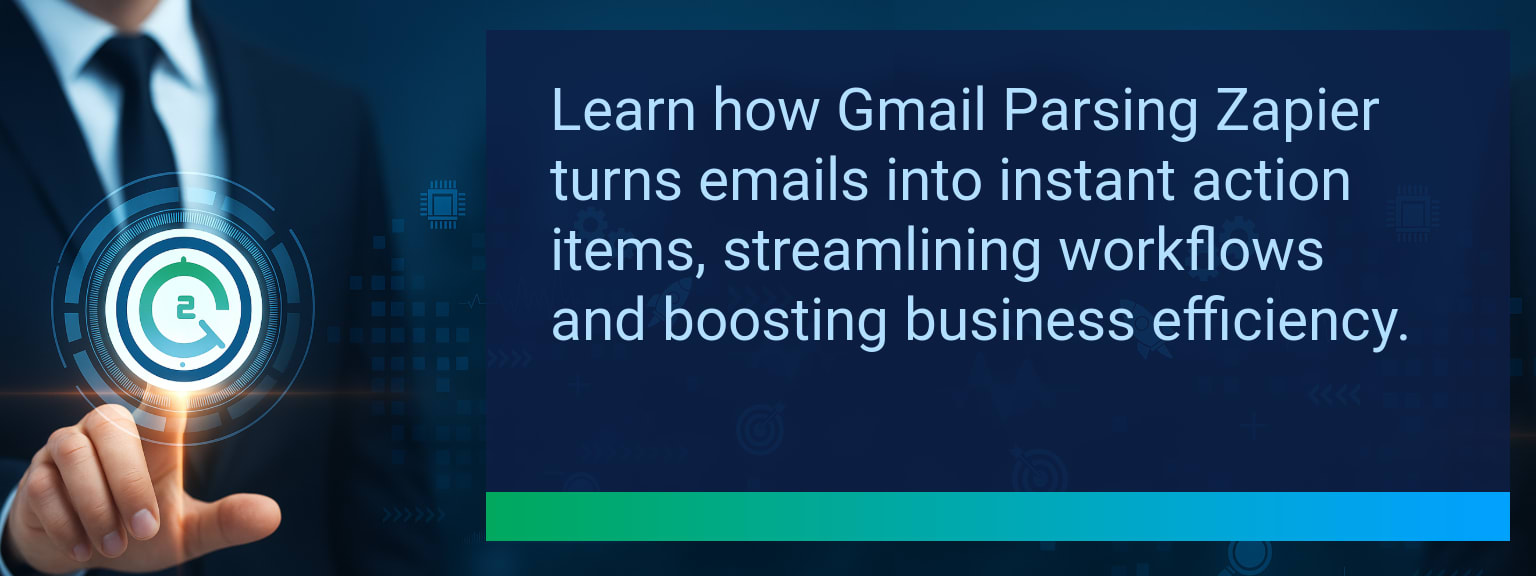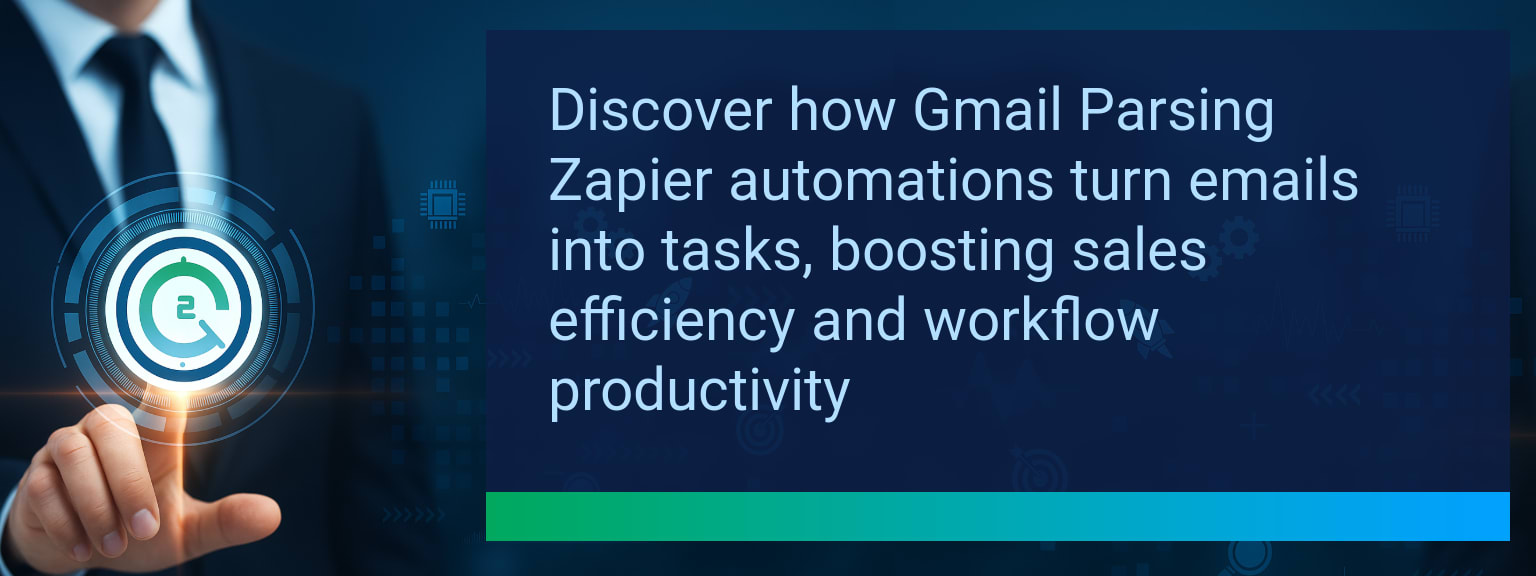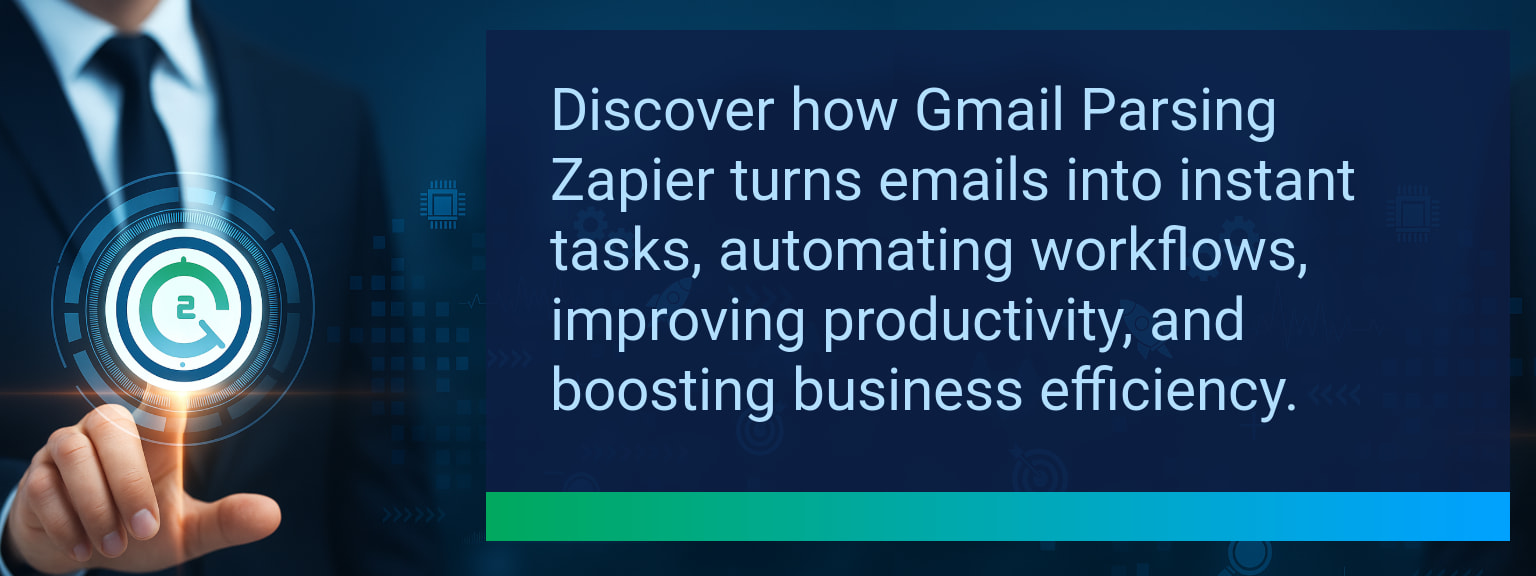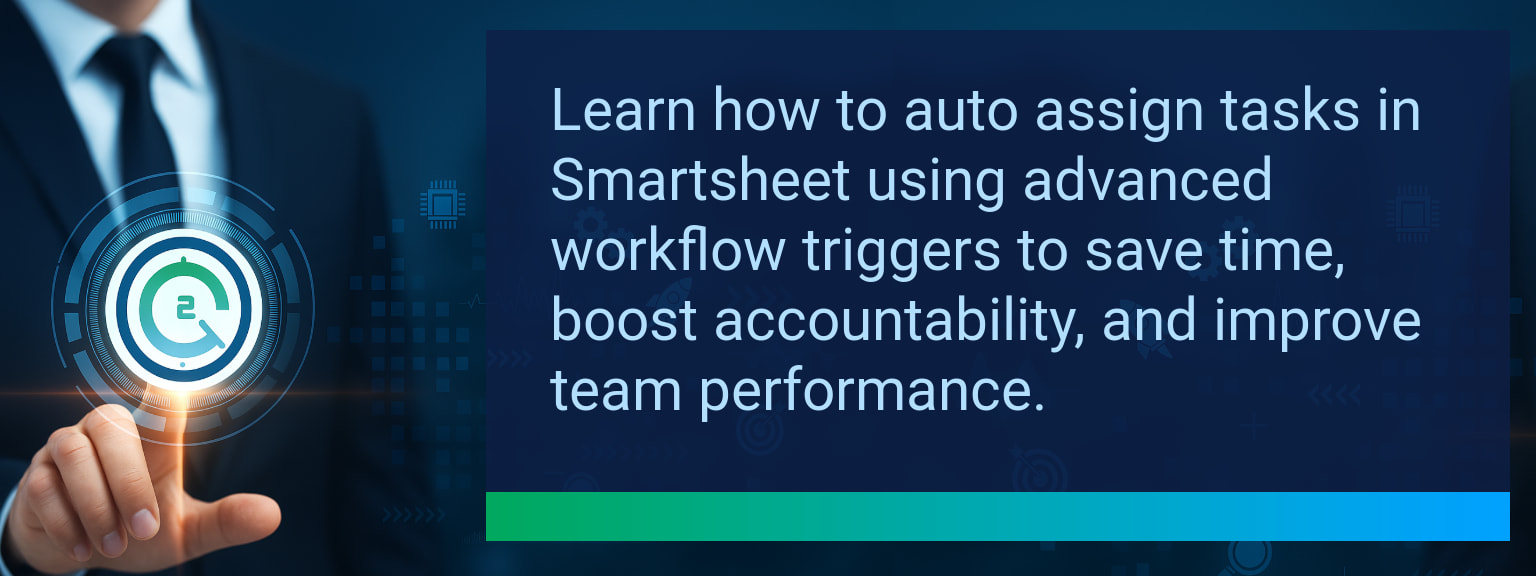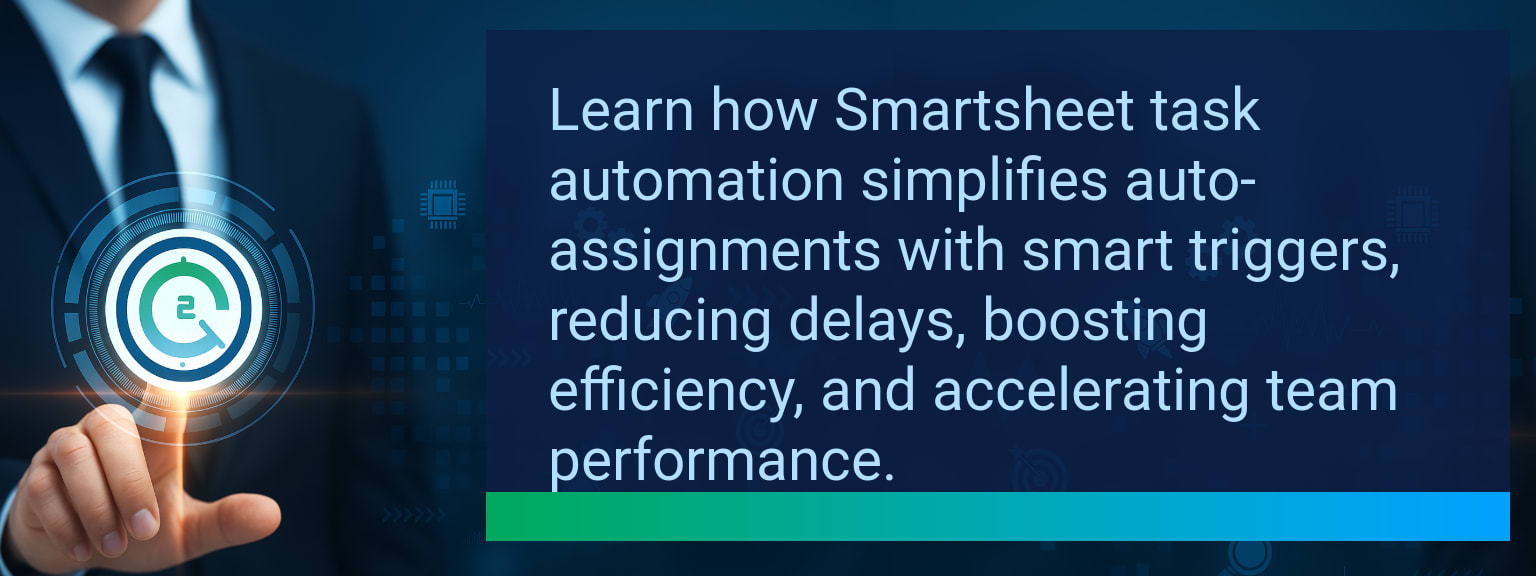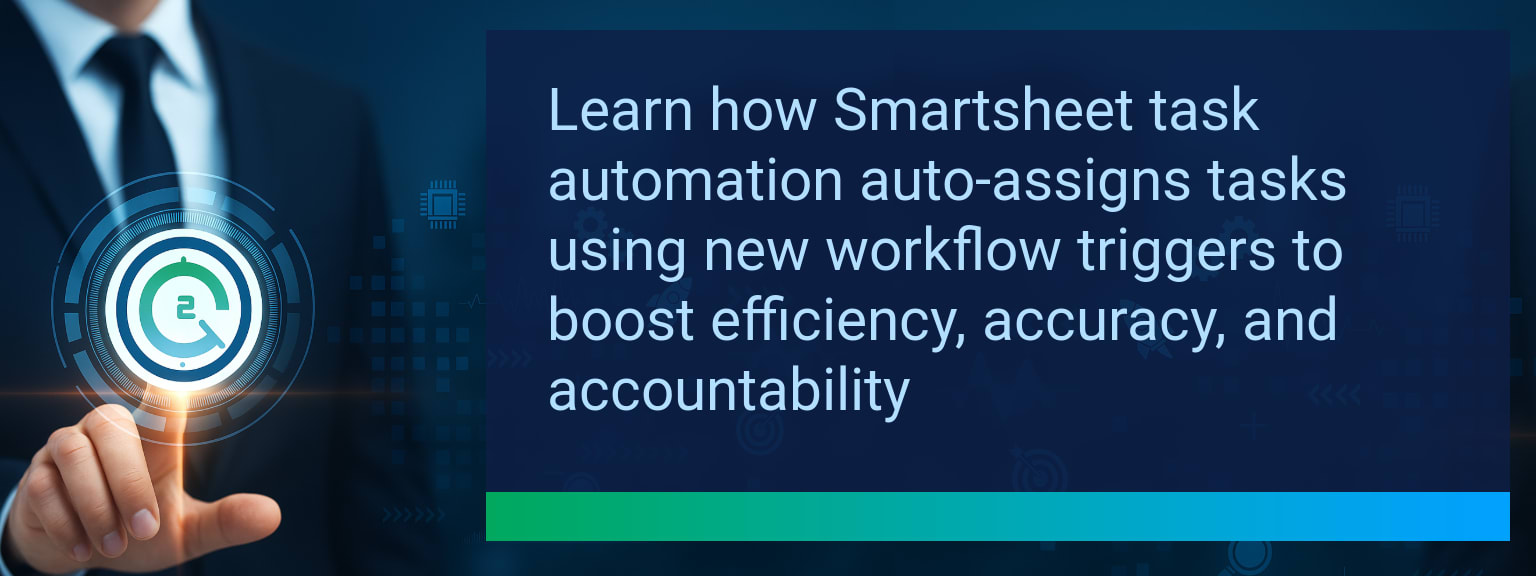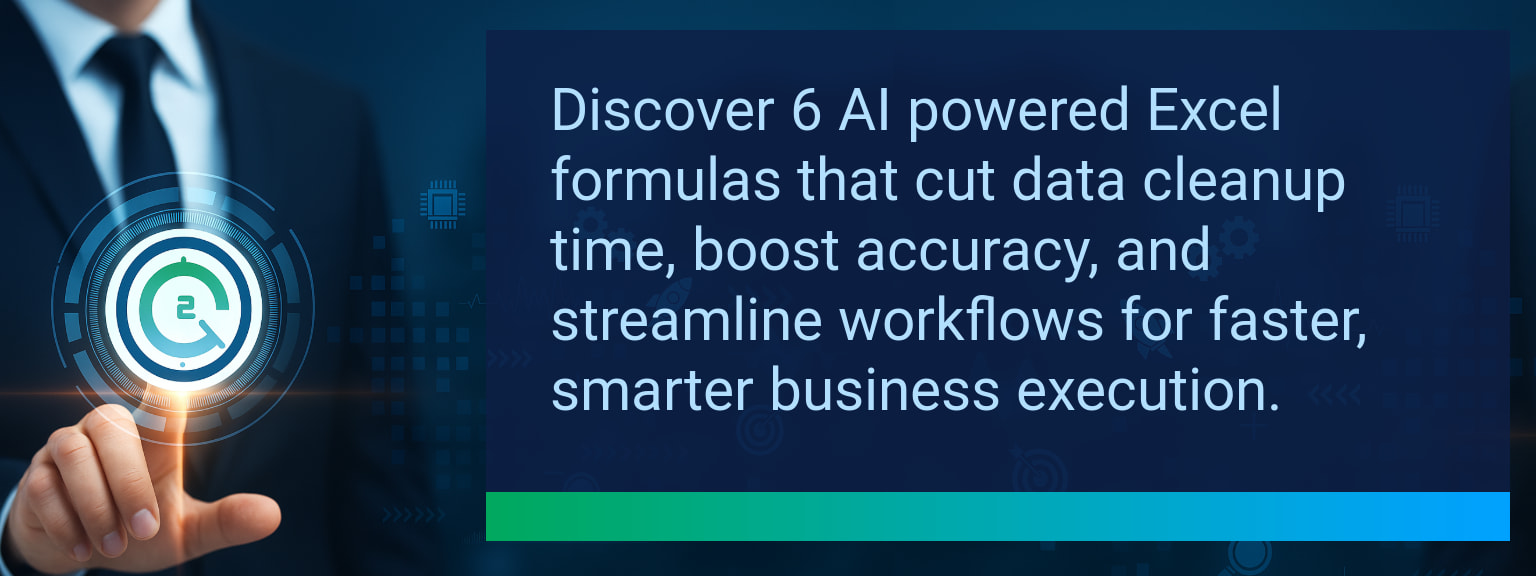Combining CHOOSE and SWITCH for Flexible Data Mapping in Excel
When spreadsheet formulas get long and error-prone, productivity suffers. Professionals spend hours maintaining nested IF structures or clunky VLOOKUP chains that break when codes or labels change. Two Minute Tech Tips showcases quick, actionable ways to reduce that friction. One of the most powerful upgrades comes from Combining CHOOSE and SWITCH—a flexible approach that simplifies Excel data mapping and scales perfectly for Smartsheet formulas and workflow automation. This article shows how combining these functions creates clearer logic, faster performance, and adaptable mapping for modern data workflows.
- CHOOSE selects a value based on index position.
- SWITCH evaluates conditions to return matching results.
- Together, they replace busy nested IF statements.
- This speeds calculation, improves clarity, and eases updates.
- Use the combo to map codes, categories, and workflow rules dynamically.
The Problem with Complex Lookup Formulas
Many analysts rely on nested IFs or lookup tables to assign labels, territories, or categories. Those solutions often become rigid and difficult to debug. When users need to add one more condition, the complexity multiplies.
Updating these long formulas means tracking multiple dependencies—a productivity drain for any team handling structured data mappings. As business automation expands, these fragile structures slow down integrations with tools like Zapier, Make, and CRMs.
A Cleaner Method Using CHOOSE and SWITCH
Combining CHOOSE and SWITCH offers a smarter alternative. Use SWITCH to turn various input values into a numeric index, then let CHOOSE pick the corresponding output value.
This hybrid design eliminates unnecessary lookups while staying easy to edit. For instance, SWITCH can evaluate a product code like “A1”, “B1”, or “C1”, returning the index for CHOOSE to grab “North,” “South,” or “West”.
Because both functions are deterministic and lightweight, Excel recalculates instantly, even with thousands of rows. In Smartsheet, the same logic translates seamlessly into compact, readable formulas.
Streamlined Data Mapping for Teams
When applied to Excel data mapping, the CHOOSE + SWITCH combination improves not just formula readability but also collaboration. Any user can interpret or modify the mapping logic without digging through nested syntax.
Teams can route information faster—assigning service tickets or converting department codes—without maintaining separate lookup sheets. The clarity simplifies onboarding and ensures consistent data transformation from raw entries to clean dashboards.
Advancing Automation with Function Combinations
By integrating this approach with spreadsheet automation, efficiency compounds. Mapped values can feed directly into automation tools that rely on accuracy and consistency.
Imagine using this mapping logic in Smartsheet before exporting structured data to Zapier, where each mapped value triggers the right workflow. Combining CHOOSE and SWITCH enables a single source of truth, minimizing data errors and streamlining downstream processes.
| Category | Metric | Definition | Target |
|---|---|---|---|
| Leading | Formula Simplification Rate | % reduction in nested IF formulas replaced by CHOOSE + SWITCH | 60%+ |
| Leading | Setup Time Reduction | Minutes saved when configuring new mapping rules | ≤ 15 minutes |
| Lagging | Weekly Time Saved | Total hours saved per week after implementation | 3+ hours |
| Lagging | Error Reduction Rate | % decrease in incorrect category or code assignments | 25%+ |
| Quality | Ease-of-Use Score | Average rating for formula clarity on a 1–10 scale | 8+ |
| Quality | Workflow Adoption Consistency | % of users keeping simplified mapping workflows for 4+ weeks | 85%+ |
Explore more quick, actionable tips on AI, automation, Excel, Smartsheet, and workflow tools to work smarter every day.
Empower Your Next Mapping Project with Formula Precision
Combining CHOOSE and SWITCH in Excel simplifies dynamic lookups for faster, cleaner, and more scalable mapping. This small shift can improve team accuracy, enhance automation connections, and streamline updates as data needs evolve.
Start applying this Two Minute Tech Tip in your next spreadsheet project, or explore expert insights from Two Minute Tech Tips to elevate your workflow strategy today.