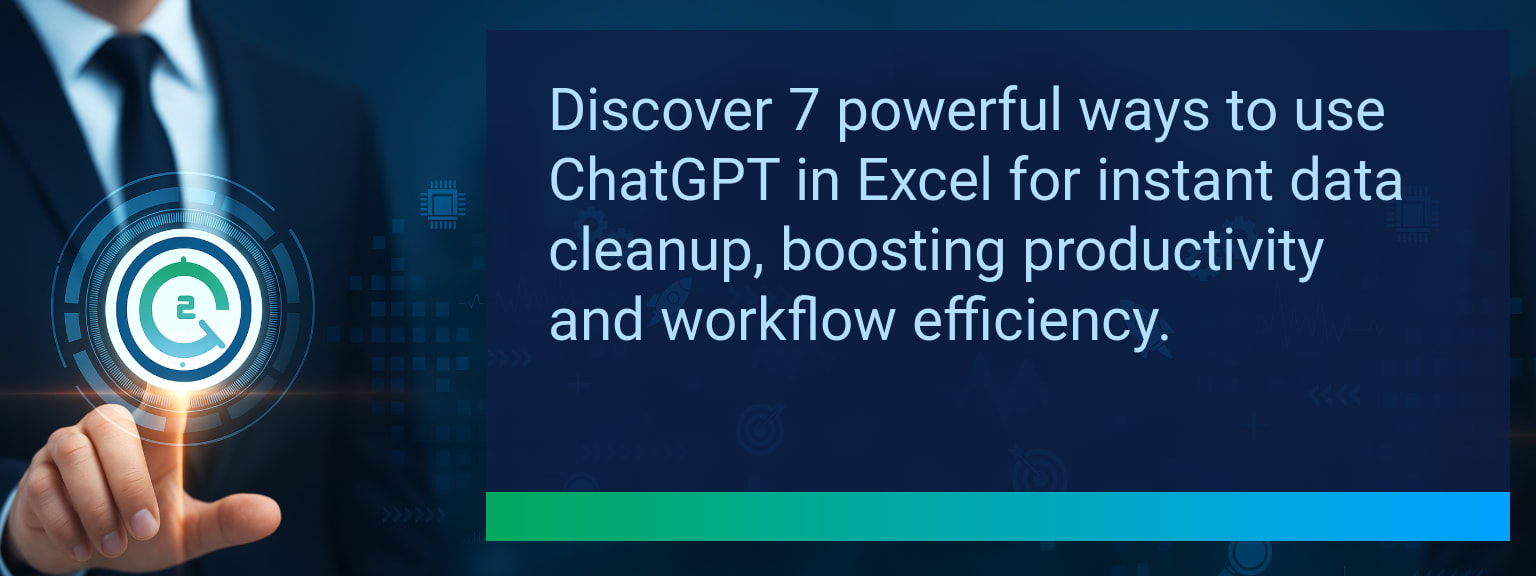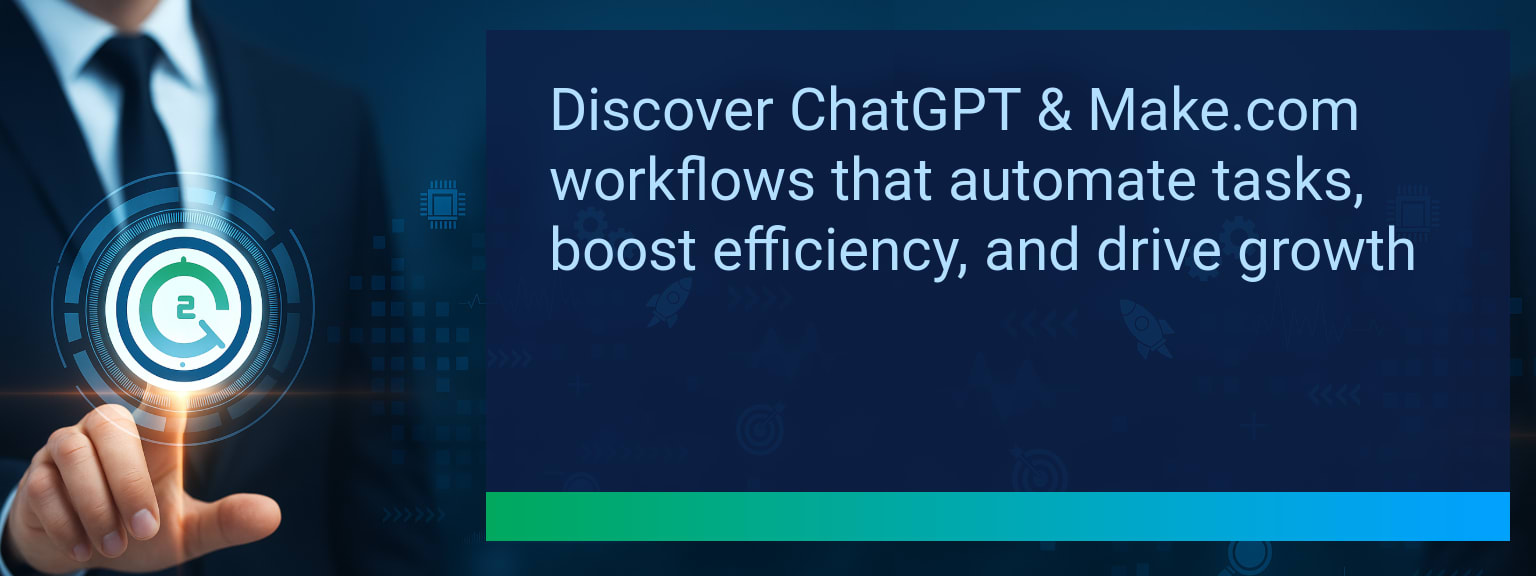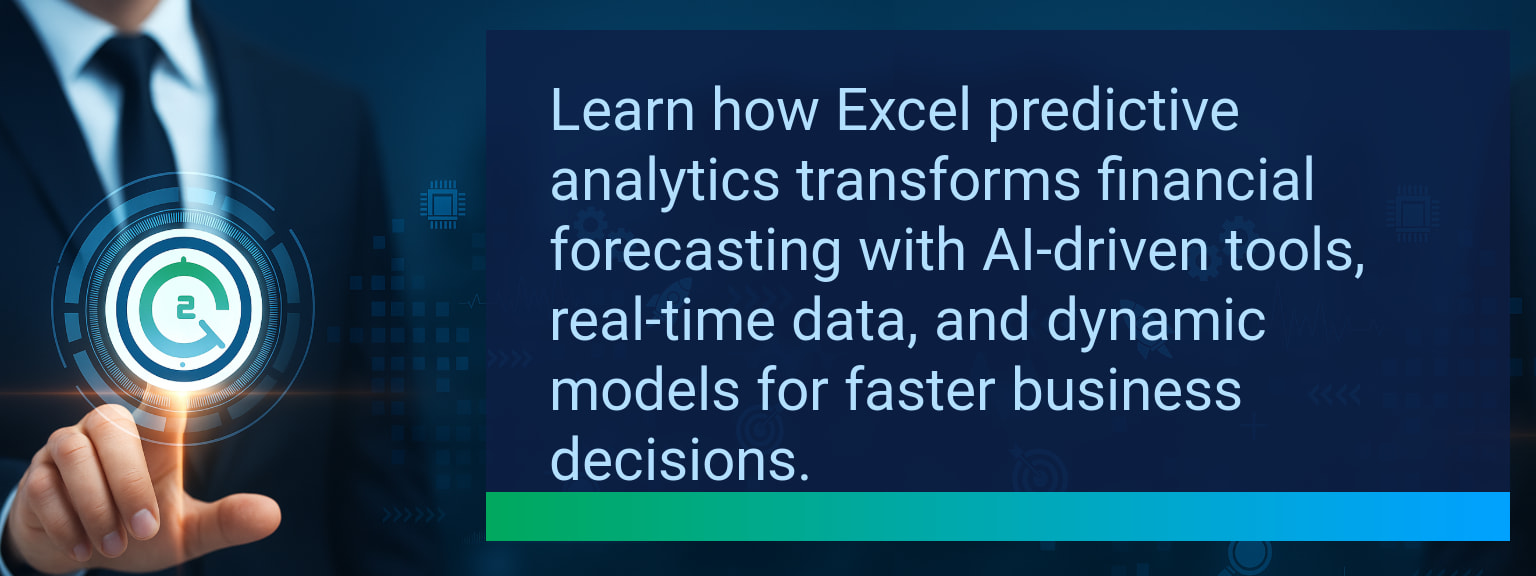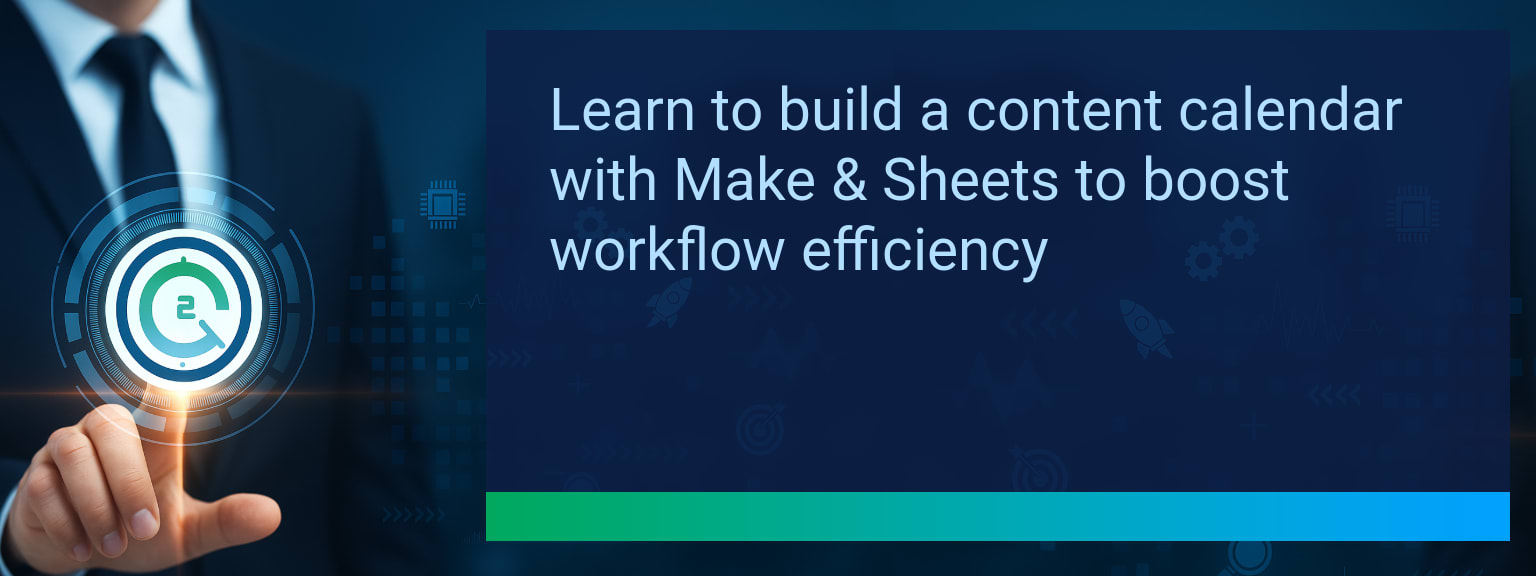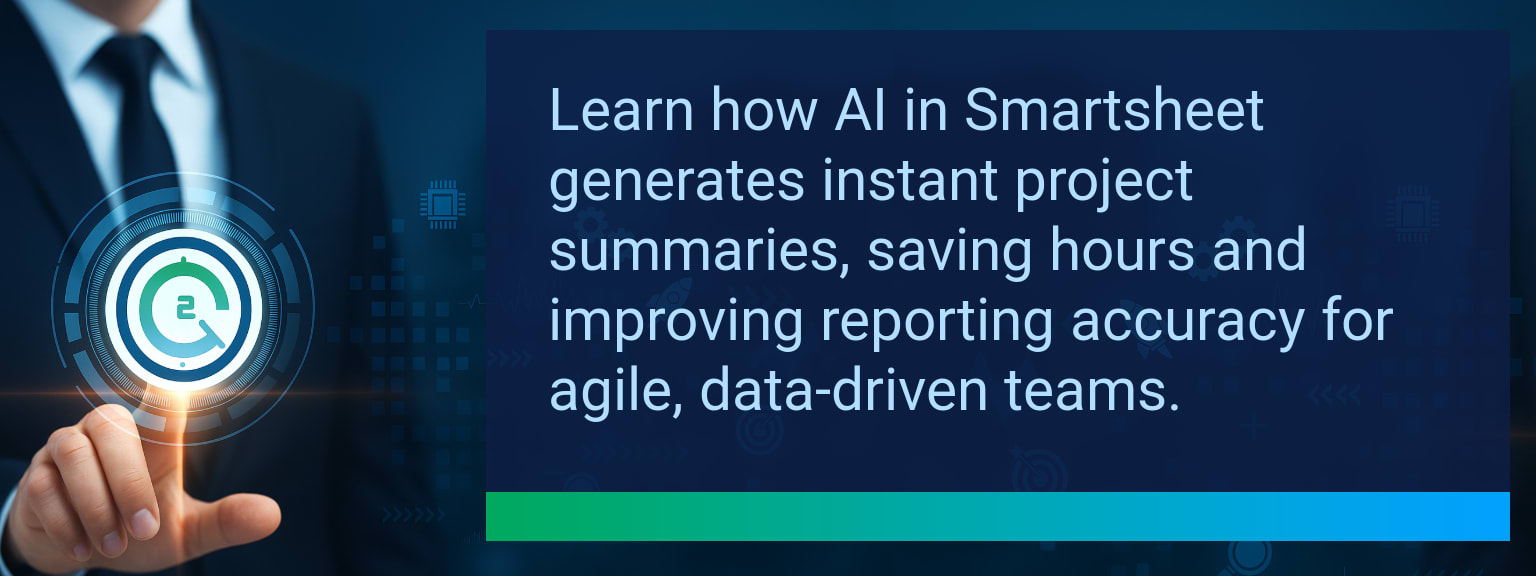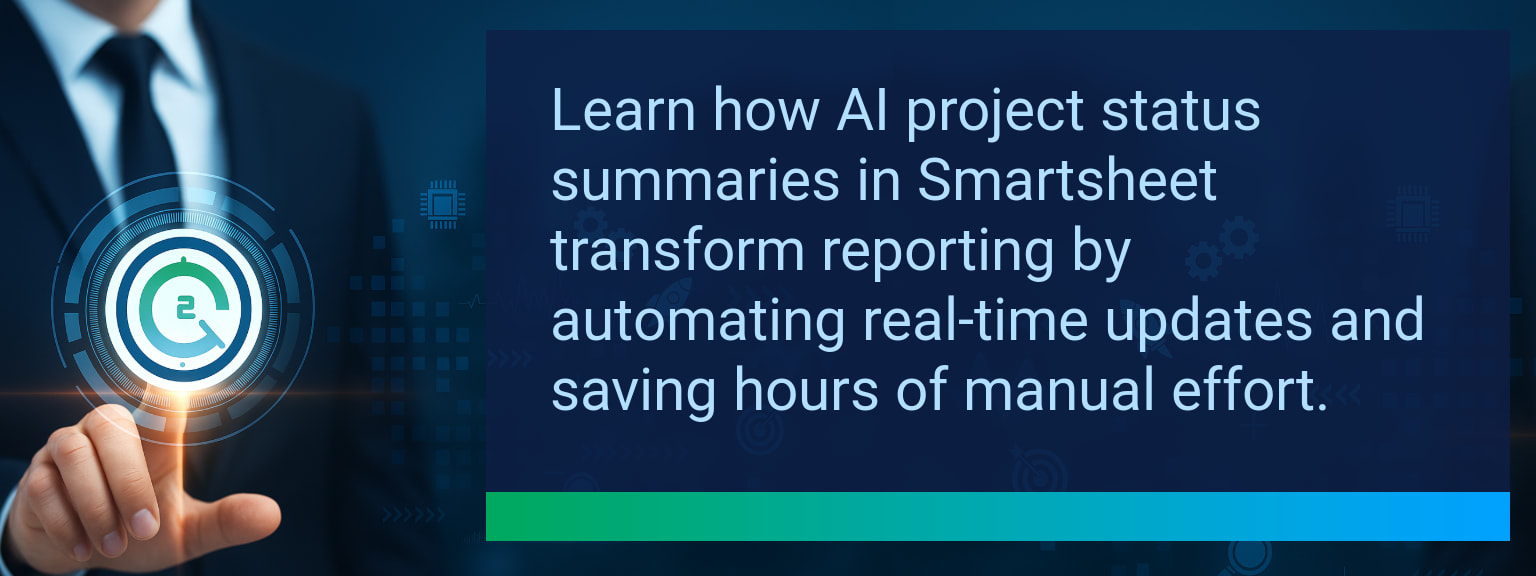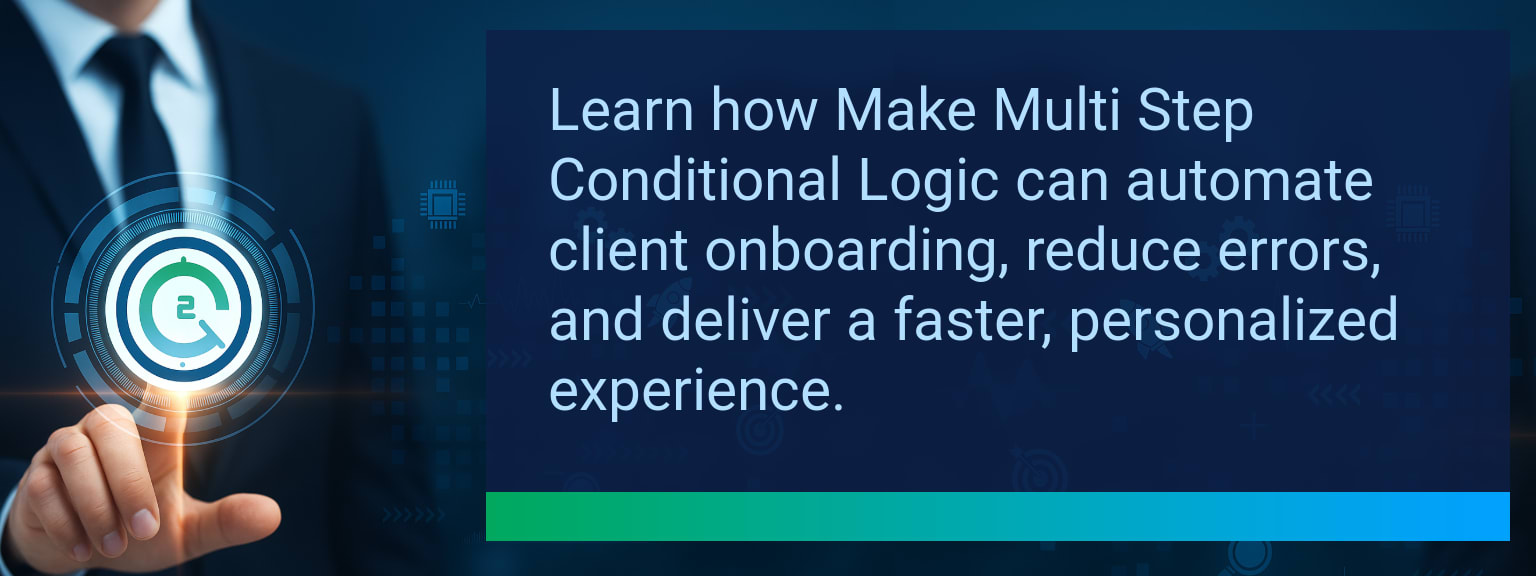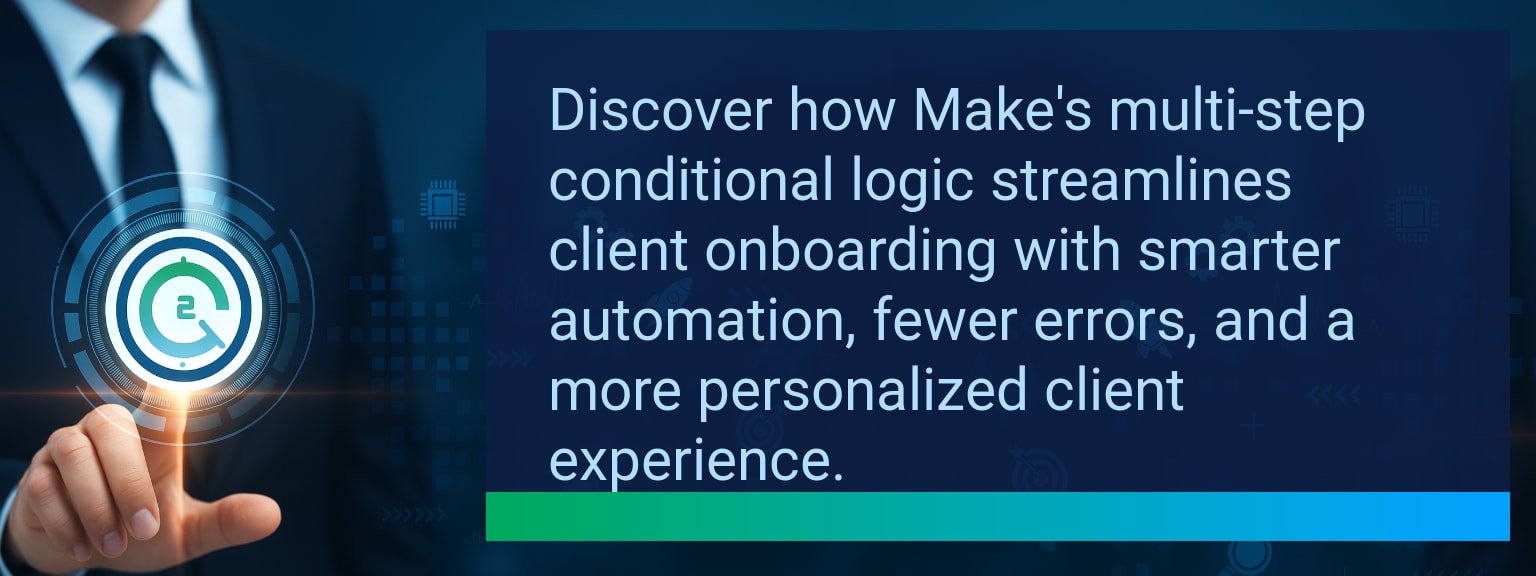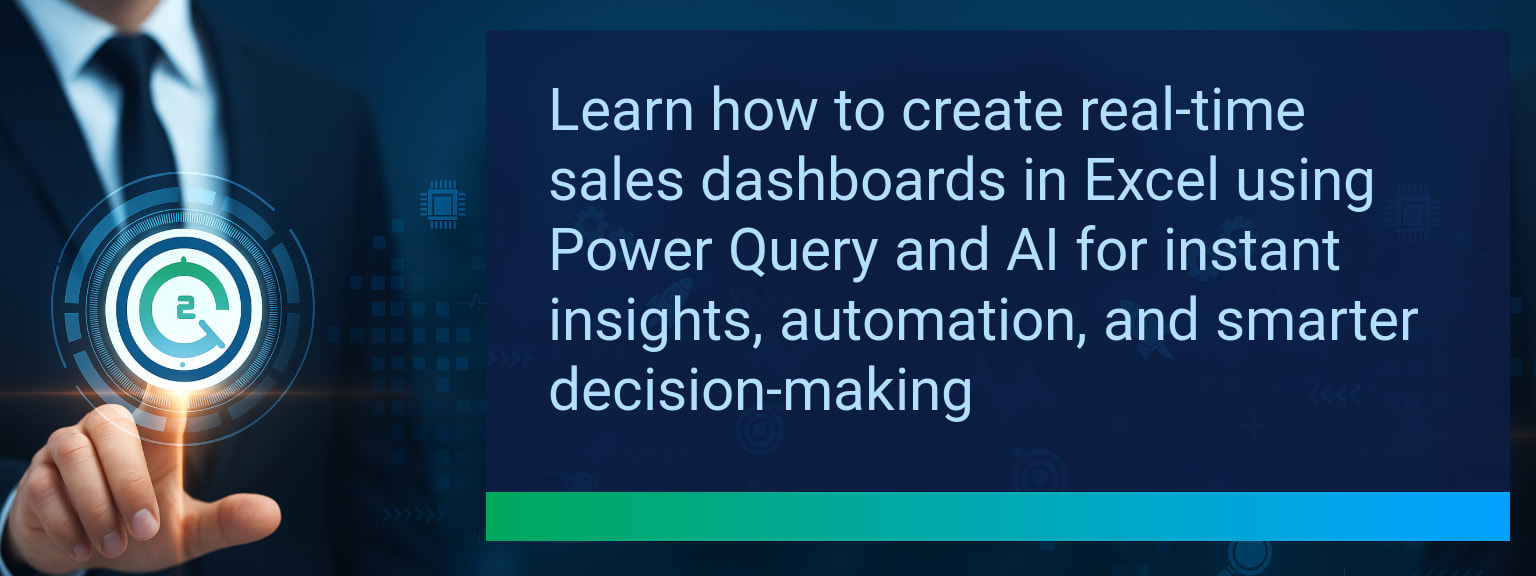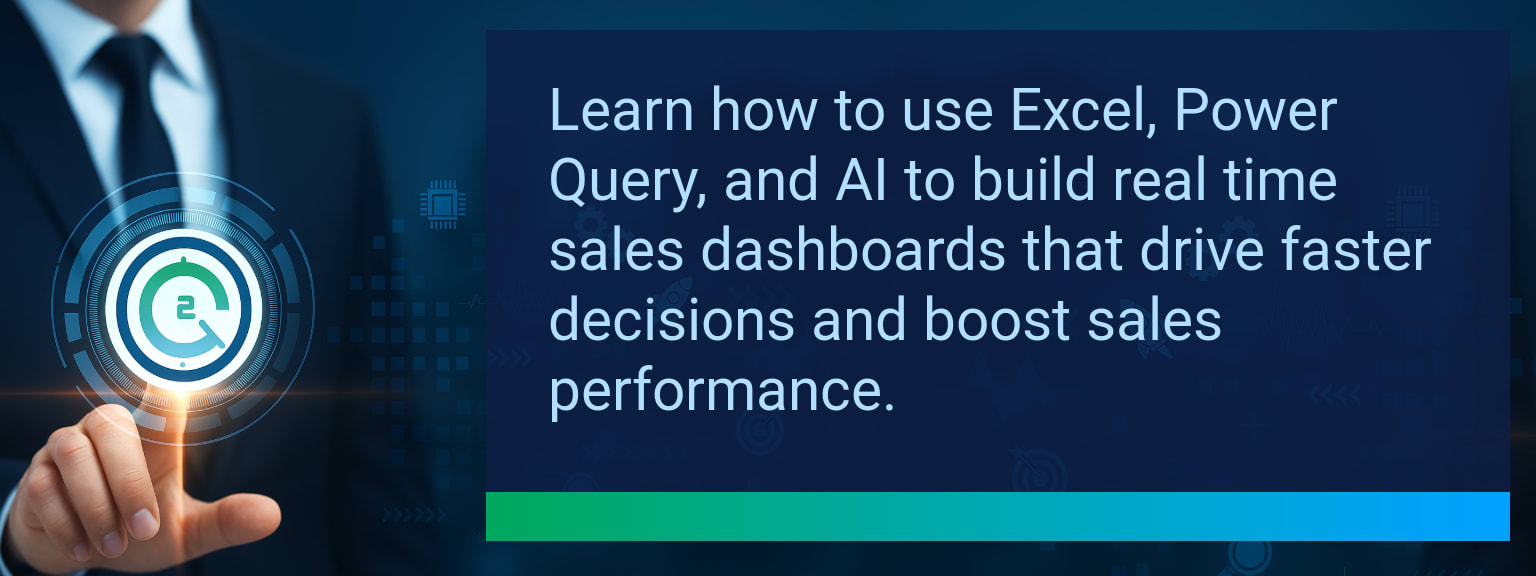7 Ways to Use ChatGPT In Excel for Instant Data Cleanup
Messy spreadsheets cost teams valuable hours every week, especially in sales reporting, CRM optimization, and revenue operations. Across industries, data professionals spend nearly 60% of their time preparing and cleaning information before analysis. With Two Minute Tech Tips, the focus is on tools that speed up this process without adding complexity. ChatGPT in Excel is emerging as a game-changing solution, instantly handling tasks like reformatting dates, correcting typos, and deduplicating CRM entries inside spreadsheets. This article shows you seven practical ways to use AI spreadsheet tools for faster Excel data cleanup, along with a framework to measure success in your workflow automation strategy.TL;DR — Direct Answer
- Correct spelling and grammar in bulk with AI-powered scripts.
- Standardize inconsistent date formats across multiple data sources.
- Re-case and clean text fields for uniform presentation.
- Remove hidden formatting issues, extra spaces, and unwanted characters.
- Deduplicate records intelligently without losing valuable context.
The AI-Powered Shift in Spreadsheet Data Management with ChatGPT In Excel
Data prep has traditionally relied on formulas and manual checks. Errors go unnoticed, slowing revenue reporting and performance analytics. With ChatGPT in Excel, companies can now run intelligent checks directly inside their workbooks. Instead of writing nested formulas, AI tools can quickly recommend corrections, reducing dependence on complex scripting. In practical terms, this means faster turnarounds on pitch decks, CRM exports, and finance reconciliations. The biggest shift here is embedding workflow automation into day-to-day tools. With API access or Office Scripts, AI becomes an assistant inside Excel, helping sales and marketing leaders cut cleanup steps from hours to minutes.
What’s the single most time-consuming data cleanup task your team still runs manually?
Common Problems With Messy Data
Inconsistent data formatting affects forecasting accuracy, performance dashboards, and CRM optimization. Duplicate client records confuse sales forecasting, while mismatched date fields stall pivot table analysis. Perhaps the most frustrating issue is hidden formatting that leads to broken formulas during exports. For sales operations, each of these small errors adds friction. Teams fixing these issues manually often report lost hours per week chasing data inconsistencies before making decisions. Addressing this with AI reduces bottlenecks for revenue operations and workflow integration.How AI Powers Smarter Data Cleanup
ChatGPT in Excel enables automation of repetitive cleanup tasks. Examples include reformatting text to sentence case, deleting invisible spaces, and inferring missing city or state values. Unlike static Excel formulas, the AI adapts to context—recognizing “NYC” and “New York” as duplicates while preserving useful detail. An example: a sales team consolidates leads from multiple campaigns. Instead of manually harmonizing entries, they call the AI to detect mismatched names, clean phone numbers, and unify lead sources. This reduces the lag between data collection and revenue reporting.Key Outcomes Of AI-Enabled Spreadsheets
The impact is measurable. AI-enabled data preparation means reduced turnaround times, higher report accuracy, and more reliable analytics pipelines. For leaders in sales automation, this translates to scalable CRM exports, error-free segmentation, and stronger confidence in campaign results. Key outcomes include: – Greater speed in preparing reports. – Fewer duplicated or incomplete records. – Enhanced presentation with consistent formatting. When integrated into Excel, ChatGPT helps frontline teams spend more time analyzing insights instead of cleaning raw information.
Scope: Choose one segment or product line, one enablement objective, one frontline team.
Emerging Potential Of AI-Powered Excel Tools
The future of AI spreadsheet tools is native integration. Instead of running scripts, sales leaders will access AI commands as built-in Excel functions. Imagine calling =AI_FIX() to standardize data instead of juggling VLOOKUPs and nested IFs. For revenue operations and workflow automation, this unlocks faster decision cycles. Teams will shift from troubleshooting formulas to designing smarter systems that tie CRM optimization directly to spreadsheet accuracy. Forward-thinking organizations should start small—testing ChatGPT integration with single pilot datasets—then scale to full revenue reporting pipelines.| Category | Metric | Definition | Target |
|---|---|---|---|
| Leading | Automation Setup Rate | % of spreadsheets with ChatGPT-driven cleanup implemented | 70%+ |
| Leading | Time to First Clean Set | Minutes to clean an initial dataset using ChatGPT Scripts | ≤ 15 minutes |
| Lagging | Weekly Reporting Time Saved | Hours saved in weekly CRM and operations reporting | 4+ hours |
| Lagging | Error Elimination Rate | % reduction in duplicated or mismatched records | 25%+ |
| Quality | Ease-of-Adoption Score | User rating for simplicity of ChatGPT integration into Excel | 8+ |
| Quality | Sustained Workflow Usage | % of users applying AI cleanup consistently for 1+ month | 85%+ |
View More Tips to Boost Your Productivity
Explore more quick, actionable tips on AI, automation, Excel, Smartsheet, and workflow tools to work smarter every day.