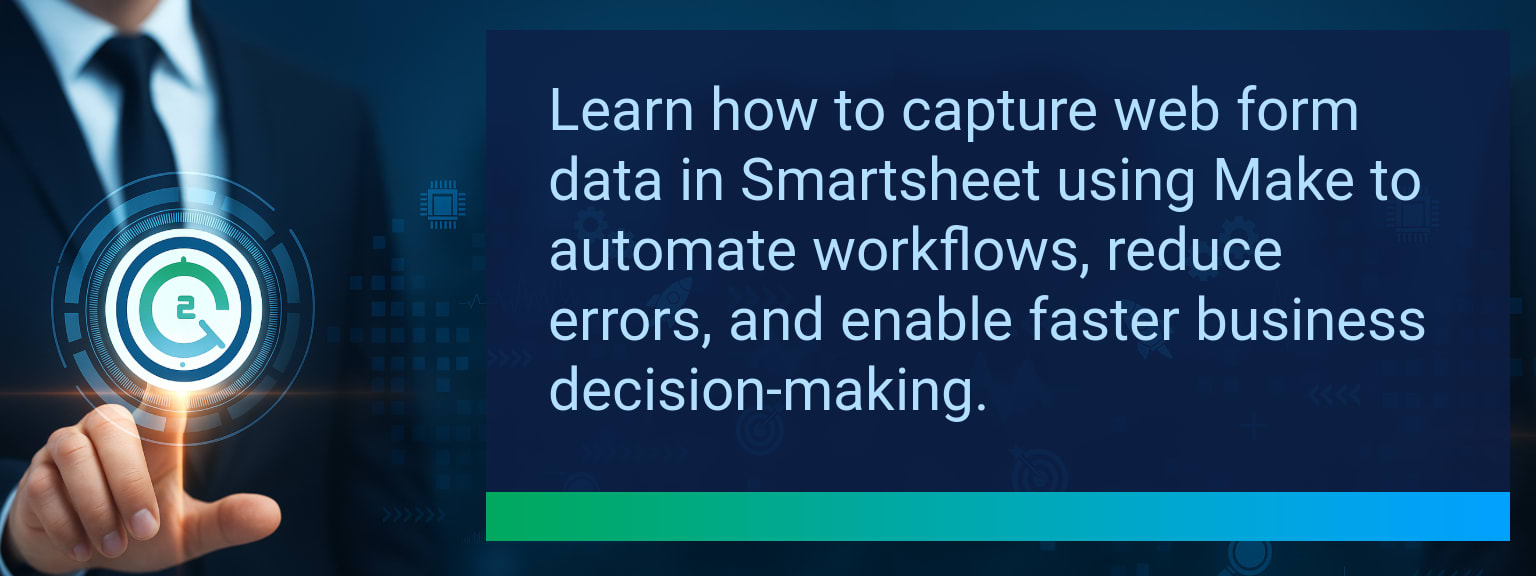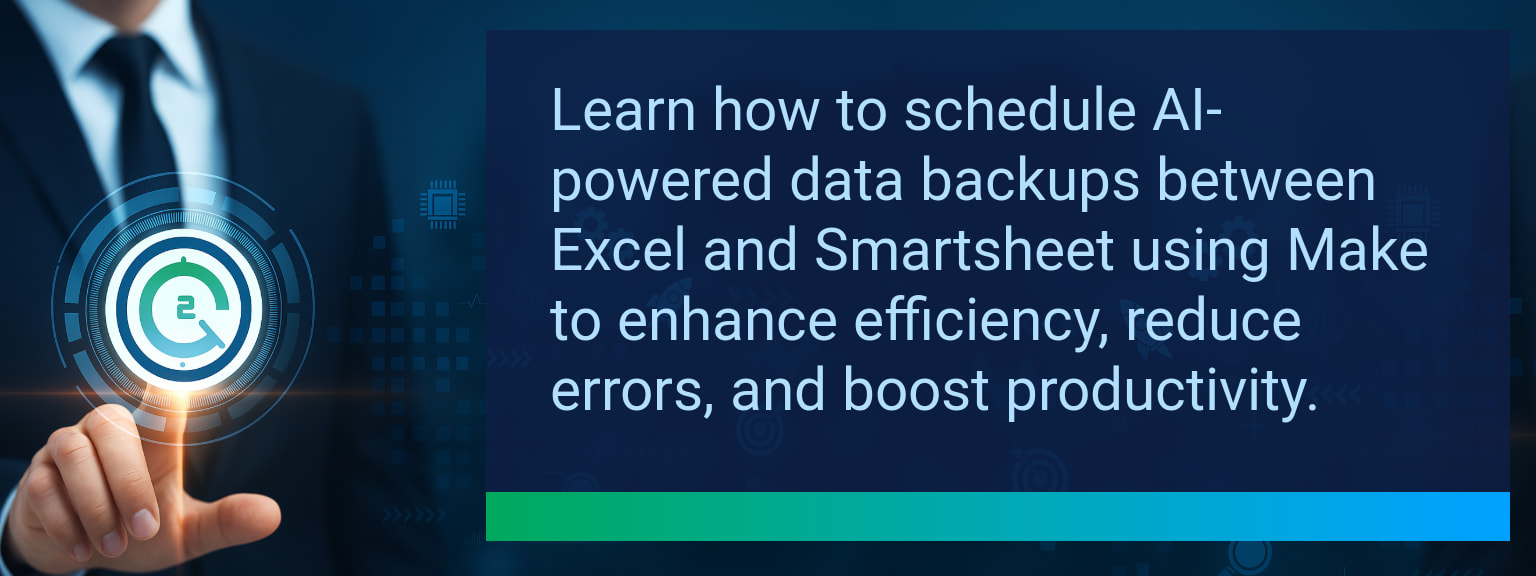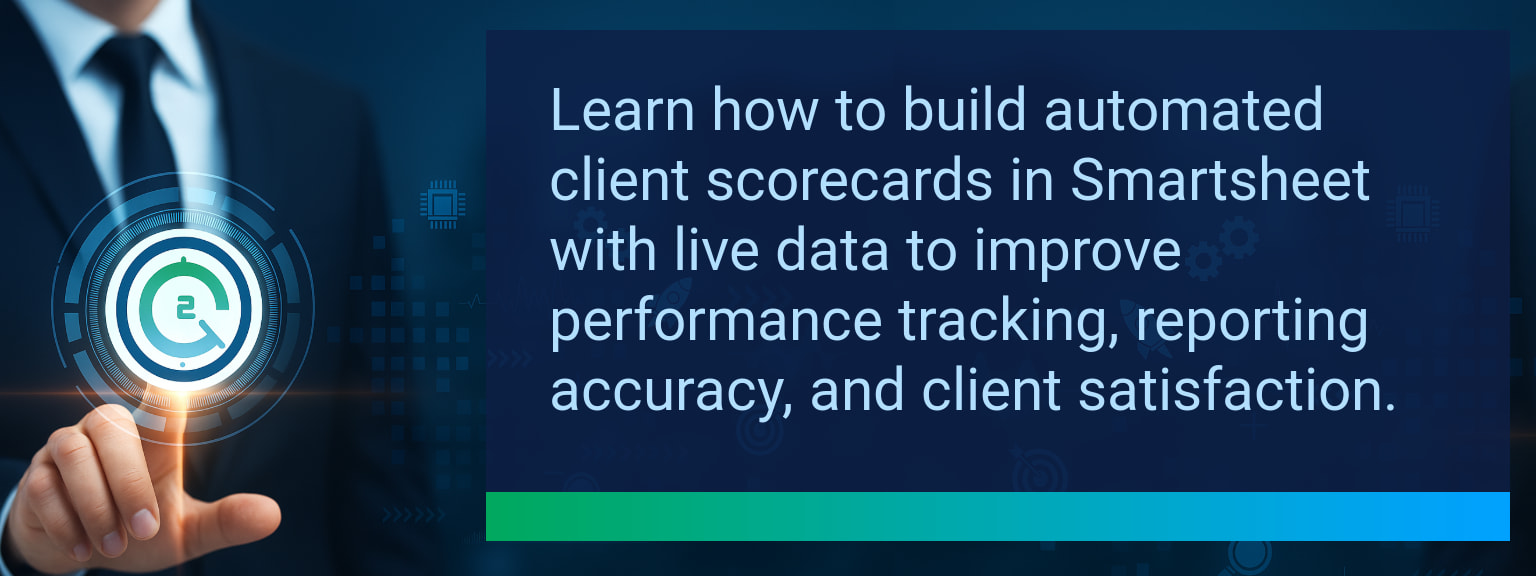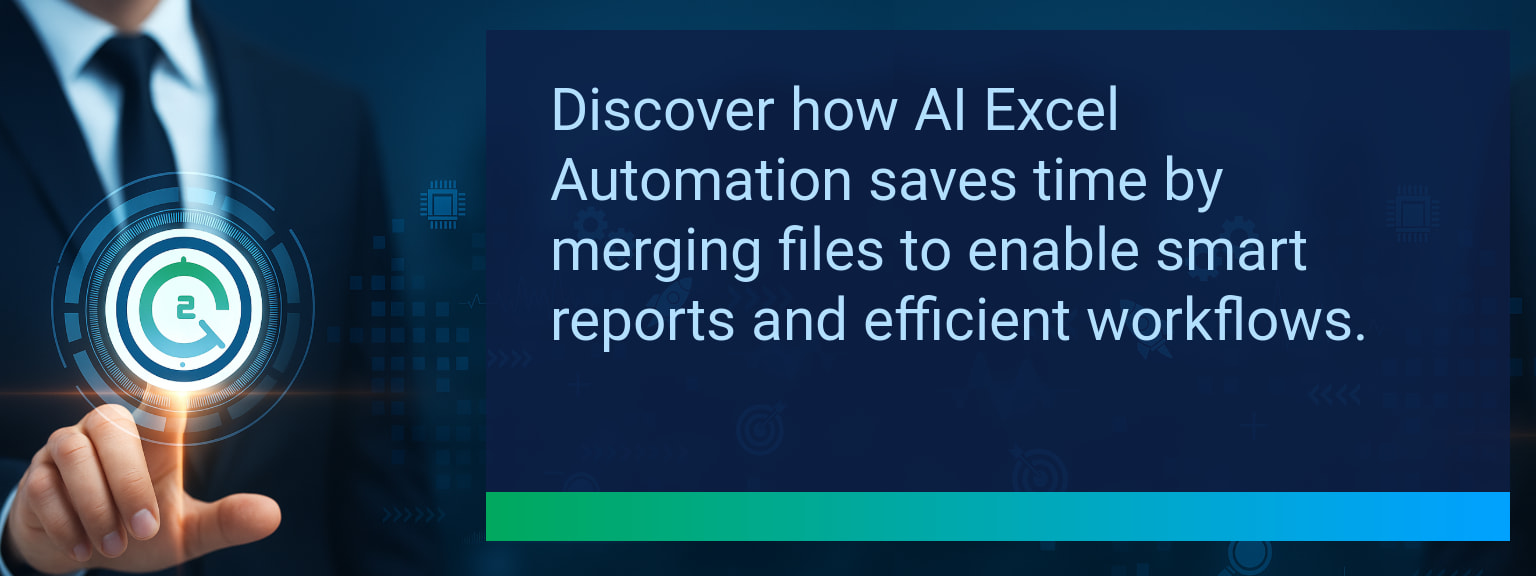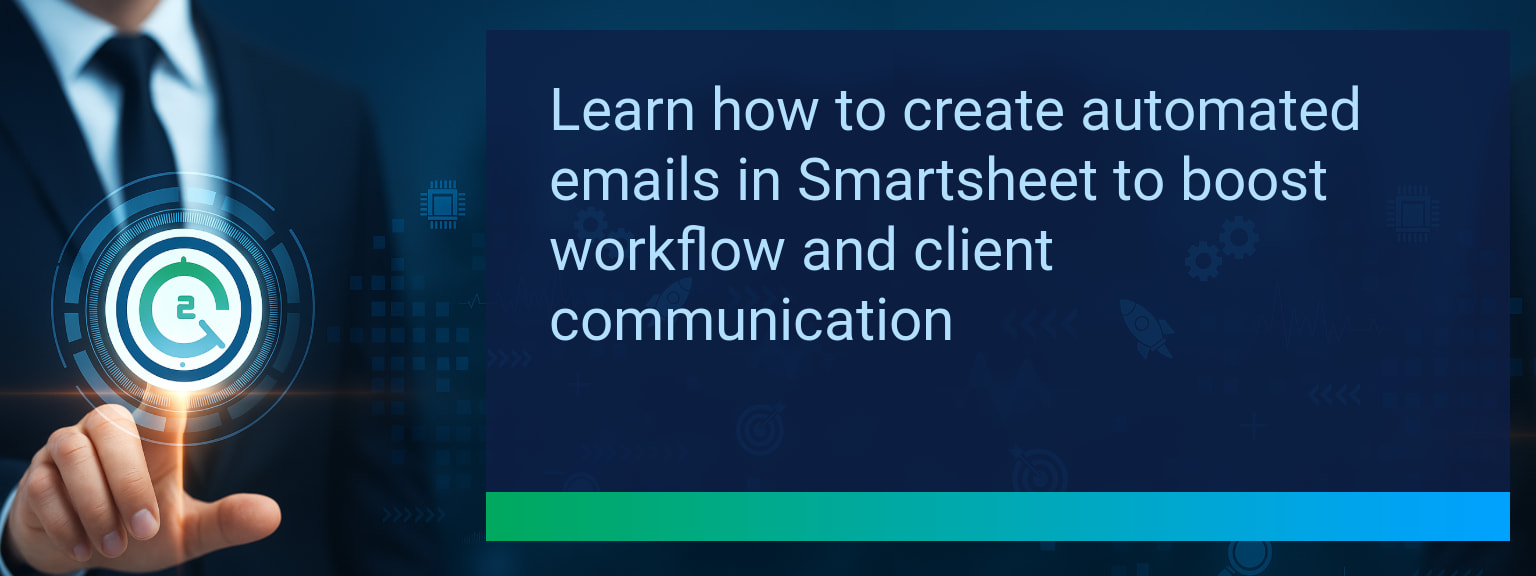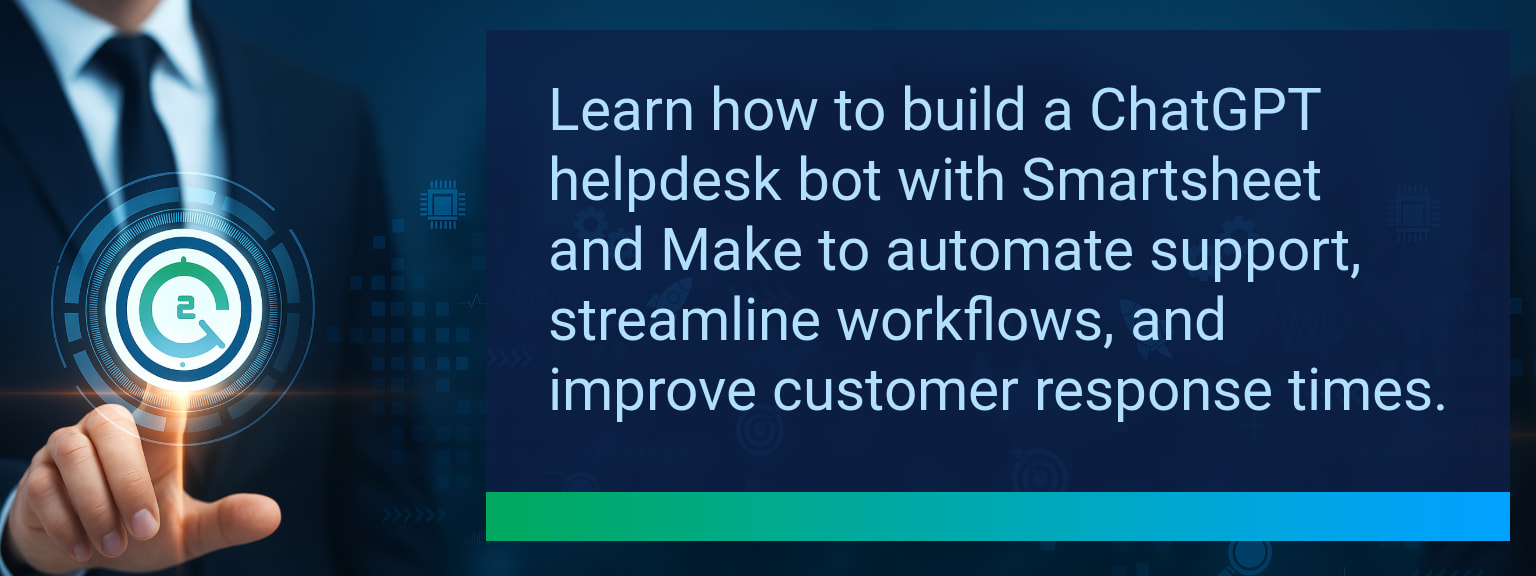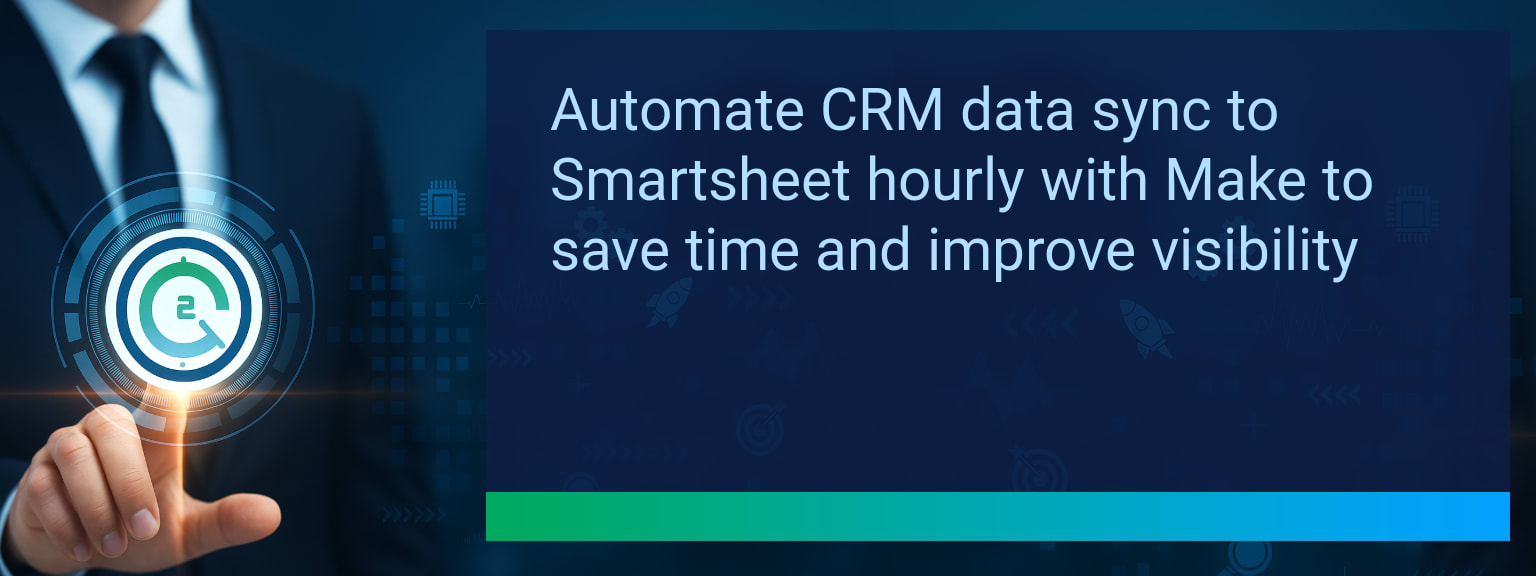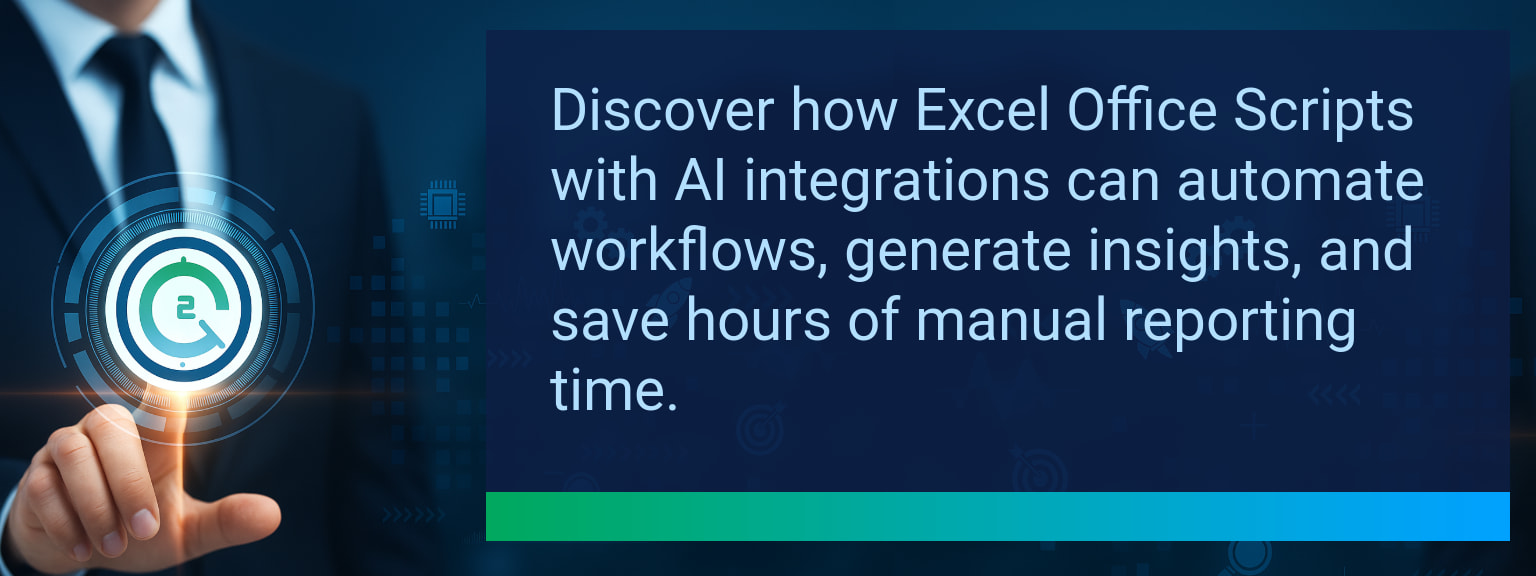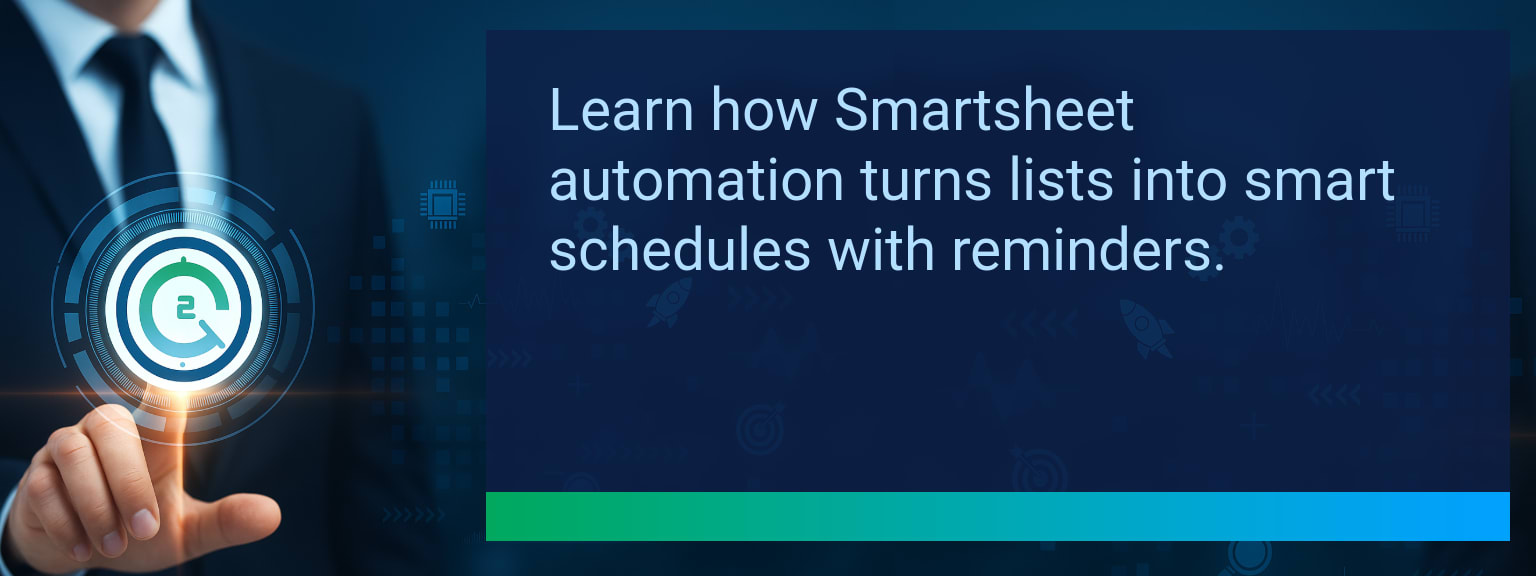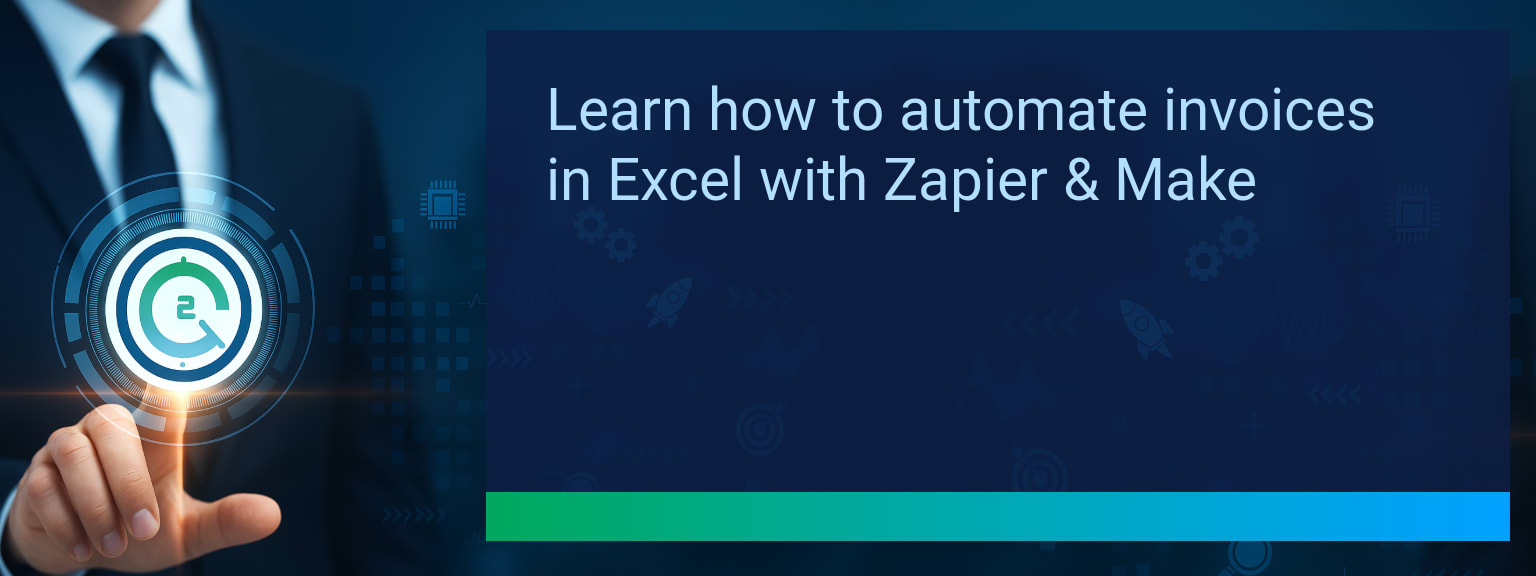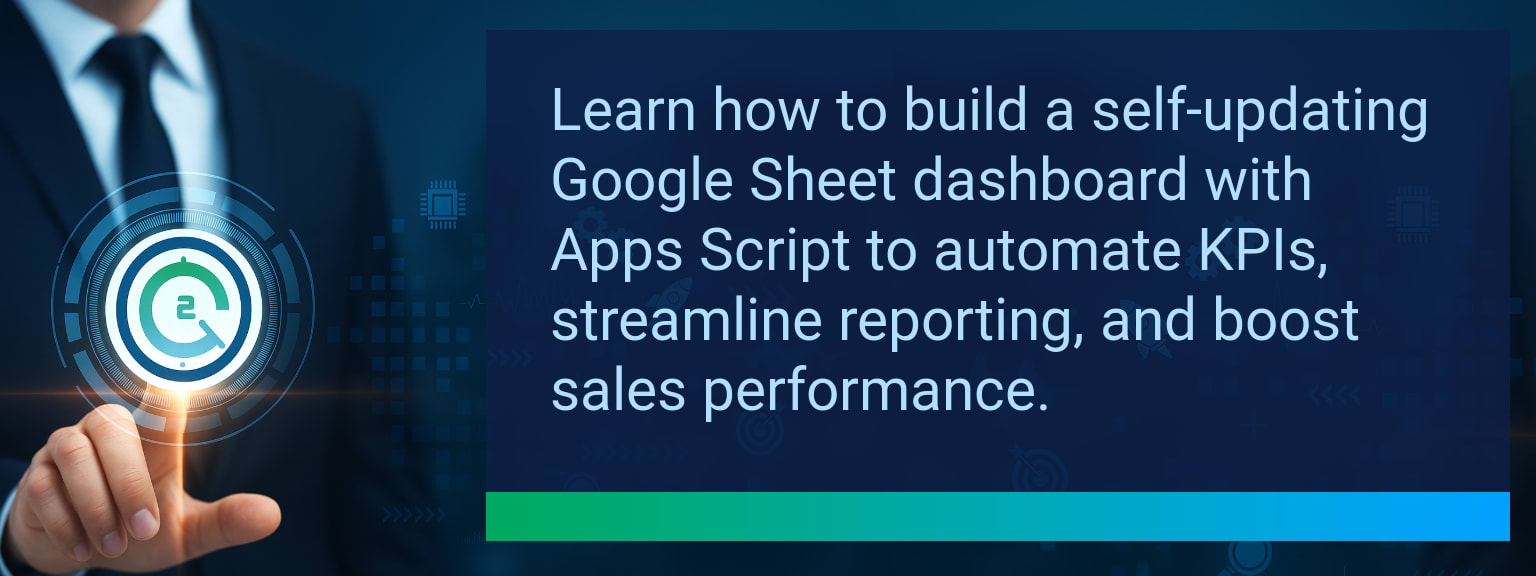How to Capture Web Form Data in Smartsheet Automatically With Make
Capturing and structuring data directly from online forms into Smartsheet can transform a company’s ability to act on customer insight and sales opportunities. Manual data entry not only drains productivity but also creates hidden risks through delays and errors. By automating these processes, businesses can streamline sales automation, enable faster CRM optimization, and cut administrative overhead. Two Minute Tech Tips exists to highlight quick pathways like this: faster workflows, sharper performance analytics, and real-time, data-driven workflows. In this post, we’ll examine how to capture web form data with Make (formerly Integromat), link it seamlessly into Smartsheet, and extend its value with workflow automation into alerts, dashboards, and even AI-driven insights.
- Connect your form tool (Typeform, Google Forms, Jotform) to Make
- Map form fields directly into Smartsheet columns
- Enable Make scenarios to process submissions automatically
- Apply Smartsheet formulas, reports, and dashboards for real-time analytics
- Extend workflows with alerts, CRM updates, or sentiment analysis
The Inefficiency of Manual Data Handling
Copying survey results, leads, or project requests into Smartsheet wastes hours that could be allocated to revenue operations. Errors happen when multiple team members share manual input tasks, leaving critical customer data inconsistent or incomplete. For sales teams, that means delayed follow-ups, inaccurate pipeline reporting, and missed opportunities.
A business leader needs transparent, immediate visibility into what customers are requesting. Without workflow integration, teams are trapped in reactive, error-prone processes that drag down performance analytics.
How Automation Simplifies Data Capture and Analysis
Make serves as a low-code automation layer connecting form tools with Smartsheet. Instead of downloading CSV files or sorting through email notifications, every new submission pushes directly into Smartsheet in seconds. The integration aligns fields, enforces consistency, and eliminates redundant human input.
For example, when a customer submits a request through Typeform, Make instantly logs the data into a designated Smartsheet row. A manager can then apply formulas to track turnaround time or trend insights without waiting on end-of-day manual uploads. Automating the capture web form data process fuels digital transformation and builds a reliable foundation for data-driven workflows.
The Business Benefits of Real-Time Insights
Automation with Make integration directly impacts revenue operations. Faster input speeds reduce lead decay, while smarter alerts help frontline reps respond at the right time. Consolidated submissions in Smartsheet can also trigger CRM optimization through automatic enrichment or routing rules.
By tracking metrics such as average lead response times or workflow adoption rates, sales leaders can identify friction points earlier. Enhanced reporting enables more precise performance analytics, translating into higher deal velocity and more efficient resource allocation.
| Category | Metric | Definition | Target |
|---|---|---|---|
| Leading | Automation Success Rate | % of form submissions successfully routed into Smartsheet | 95%+ |
| Leading | Time to First Data Entry | Average minutes from submission to Smartsheet row update | ≤ 2 minutes |
| Lagging | Weekly Admin Hours Saved | Total time saved by eliminating manual entry | 3–5 hours |
| Lagging | Error Reduction | % decrease in duplicate or inaccurate records | 25%+ |
| Quality | Ease-of-Use Score | Average rating for simplicity of the automation flow (1–10 scale) | 8+ |
| Quality | Workflow Consistency | % of teams consistently using the Make + Smartsheet flow | 85%+ |
Unlocking New Opportunities With Advanced Workflow Integration
Once form data automatically routes into Smartsheet, organizations can expand its value through layered automation. Compose Slack alerts for new submissions, update CRM records in HubSpot or Salesforce, or apply sentiment analysis to open-text responses. These extensions provide actionable insights beyond simple tracking.
For instance, a project team could automatically trigger a kickoff workflow when a request form is submitted, while sales managers might analyze lead sources directly within dashboards. This shift illustrates how connecting Make integration with Smartsheet lays the groundwork for smarter sales automation and long-term digital transformation.
Explore more quick, actionable tips on AI, automation, Excel, Smartsheet, and workflow tools to work smarter every day.
Smarter Automation for Sales and Team Efficiency
Automating how you capture web form data into Smartsheet with Make reduces errors, saves admin time, and accelerates sales response cycles. Teams gain better visibility into performance analytics and improve workflow integration across multiple tools. Next, explore expert insights from Two Minute Tech Tips to continue building smarter revenue operations.