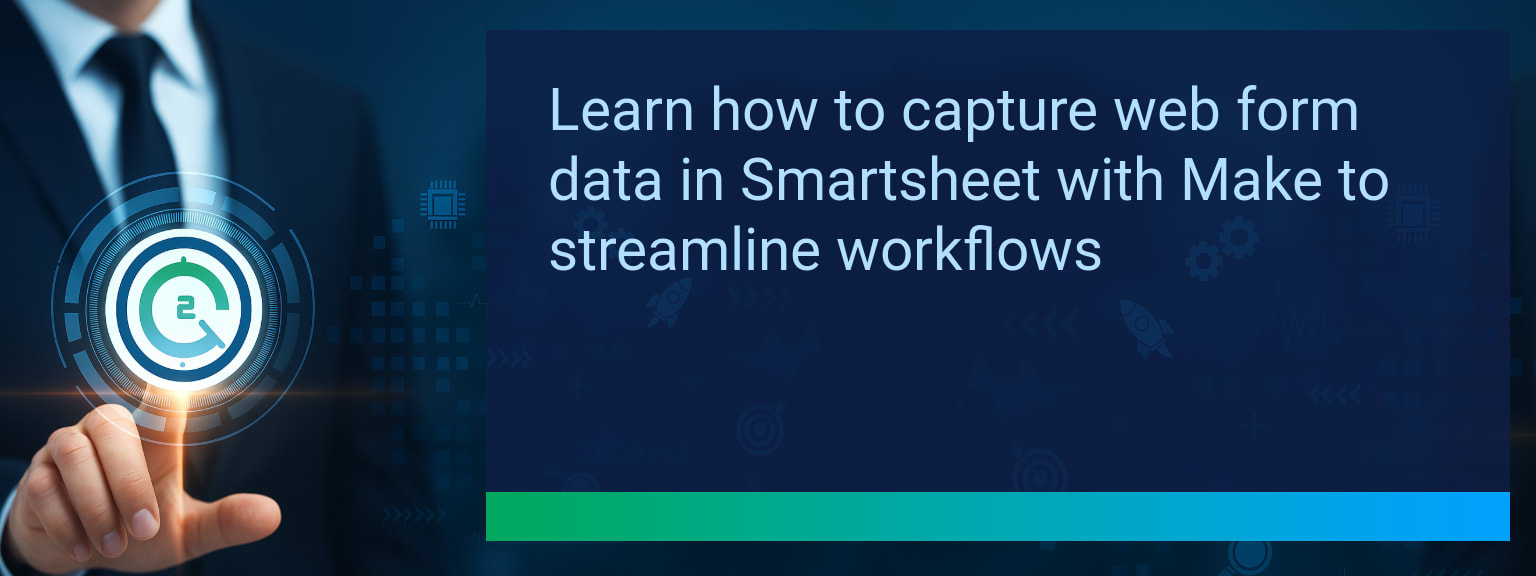How to Capture Web Form Data in Smartsheet Automatically With Make
Manual data re-entry slows down sales cycles, introduces costly errors, and drains valuable time from frontline teams. By leveraging Two Minute Tech Tips, you can easily capture web form data directly into Smartsheet through Make (formerly Integromat), transforming scattered responses into structured, real-time insights. As automation becomes the backbone of sales automation, CRM optimization, and digital transformation, the ability to connect form submissions instantly to analytics and decision-making tools has become non-negotiable. In this guide, you’ll learn how to implement Smartsheet automation with Make integration to eliminate data silos, accelerate decisions, and boost performance analytics—all in under five minutes of setup.
- Use Make integration to connect form tools like Google Forms or Typeform directly with Smartsheet.
- Map form fields precisely to matching Smartsheet columns for accuracy.
- Set up real-time automation triggers to capture data instantly.
- Apply Smartsheet analytics (filters, reports, dashboards) to track submissions.
- Extend workflows with alerts, CRM updates, or sales automation follow-ups.
Why Manual Form Data Collection Breaks Down
Teams copying and pasting form data waste hours each week and amplify the risk of error. For sales leaders, even a small delay in lead intake could mean missed revenue opportunities. Manual intake also makes it difficult to enforce consistent formats or build real-time dashboards. Without workflow automation, organizations fall behind competitors already using Smartsheet automation to drive speed and accuracy.
Example: A project team tracking client requests via email struggles with backlogs and missed deadlines. By not automating intake, the process stalls and visibility vanishes. The fix is clear—replace the manual funnel with direct connections.
Building An End To End Automated Workflow
Make integration allows instant transfer of form responses into Smartsheet. By tagging fields correctly, each web form workflow becomes a structured process. This approach eliminates repetitive data entry and consolidates insights across multiple sources into one live project tracker. Ensure form fields align with Smartsheet columns to prevent mismatches and data loss.
Example: A sales team pushes Typeform leads into Smartsheet with predefined tags, instantly triggering CRM optimization updates and Slack alerts. Result: no time lost, no details missed.
Real Time Insights And Smarter Decision Making
With data flowing directly into Smartsheet, leaders can run instant reports and monitor KPIs without waiting for manual updates. Built-in formulas calculate lead response times, while dashboards visualize performance analytics. Automated alerts notify teams of high-priority submissions, ensuring no opportunity is overlooked.
Action step: Configure filters in Smartsheet to flag urgent support tickets, letting managers resolve issues in real time rather than chasing stale spreadsheets.
Expanding Automation And Analytics Potential
Once you master capturing web form data, the next step is layering analytics and triggers. Use Make to funnel submissions not only into Smartsheet but also CRMs or customer success platforms. Add AI-driven sentiment analysis for text responses or automate email/SMS thank-you follow-ups. This elevates the basic workflow into full-scale sales automation and revenue operations optimization.
Example: A company routes feedback forms into Smartsheet, triggers an AI tool for sentiment scoring, and sends weekly insights to leadership. The result is a proactive customer success loop.
Metrics That Matter
| Category | Metric | Definition | Target |
|---|---|---|---|
| Leading | Automation Success Rate | % of form submissions successfully sent into Smartsheet | 95%+ |
| Leading | Time to First Sync | Average minutes to record the first successful submission | ≤ 5 minutes |
| Lagging | Weekly Time Saved | Total hours saved per team by removing manual entry | 4+ hours |
| Lagging | Error Reduction | % decrease in duplicate or incorrect records | 20%+ |
| Quality | Ease of Setup Score | User-rated simplicity of building the Make scenario (1–10) | 8+ |
| Quality | Workflow Adoption | % of teams consistently using automated sync for 6+ weeks | 85%+ |
Explore more quick, actionable tips on AI, automation, Excel, Smartsheet, and workflow tools to work smarter every day.
Turn Every Form Submission Into Actionable Insight
By automating the way you capture web form data into Smartsheet using Make, teams eliminate wasteful manual entry and gain instant visibility into customer, project, or sales workflows. This post showed how Smartsheet automation and Make integration combine to deliver reliable form-to-dashboard pipelines. Now is the time to extend those efficiencies—explore expert insights from Two Minute Tech Tips and start building workflows that move with the speed of your business.