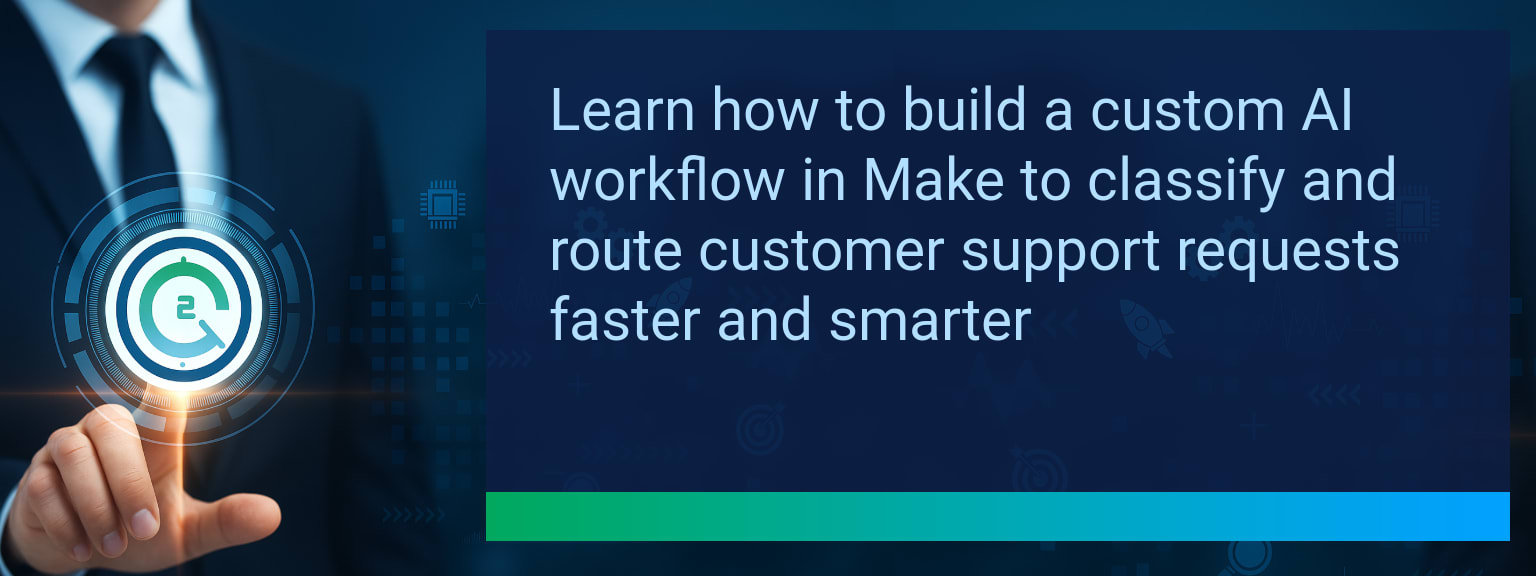How to Build Custom AI Workflow in Make for Smarter Customer Support
Slow request routing is one of the biggest hidden costs in customer service. Every hour spent manually triaging tickets means delayed responses, missed opportunities, and dissatisfied customers. With platforms like Make, businesses now have the ability to embed AI directly into their workflows—bringing automation, accuracy, and speed to ticket handling. Two Minute Tech Tips helps professionals unlock these efficiencies faster. In this guide, you’ll learn how to build a custom AI workflow in Make to classify and route customer support requests, reduce response times, and improve the customer experience.TL;DR — Direct Answer
- Integrate customer support inputs (email, chat, form) into Make.
- Connect AI-based NLP classification APIs to analyze requests.
- Use conditional filters and routers in Make for automated ticket routing.
- Add sentiment and urgency detection for smarter prioritization.
- Track key metrics to optimize and scale customer support automation.
What Changed and Why It Matters Now: Build Custom AI Workflow
Customer support automation is evolving from rigid rule-based flows to intelligent workflows powered by AI classification. Traditional triage often depends on manual review or keyword matching, which leads to delays and misrouted tickets. By connecting NLP tools like OpenAI or Azure AI directly in Make, teams can analyze incoming requests in real-time and route them with precision. Consider a SaaS company handling thousands of daily tickets—an AI-enabled workflow can instantly detect billing issues, technical bugs, or refund requests, then assign them to the right team. The result: faster responses, fewer escalations, and stronger customer trust.
What’s the single biggest bottleneck in your current support process—manual triage, agent workload, or inconsistent routing?
The Limitations of Manual and Rule-Based Triage
Manual triage requires agents to scan every incoming ticket, evaluate complexity, and forward to the next step. This process not only consumes time but also introduces human error. Rule-based triage improves consistency but lacks adaptability—an evolving customer vocabulary can quickly render static rules obsolete. For example, a user saying “log-in problem” versus “authentication error” may bypass static filters, leading to misclassification. As a result, teams face longer handling times and increased backlogs. Businesses growing across markets cannot sustain these inefficiencies.Implementing AI Classification Within Automated Workflows
AI-powered triage solves both speed and accuracy issues by leveraging NLP classification models. By building a custom AI workflow in Make, organizations can capture incoming requests, clean and parse the text, and feed it directly into an AI service. The AI then classifies the ticket by intent (billing, technical, refund) and sentiment (positive, negative). Based on those labels, routing rules in Make can push requests to the right queue—or escalate urgent tickets. This workflow integration transforms customer service into a proactive system.Efficiency Gains and Improved Customer Experience
Once operational, AI ticket routing reduces average handling time significantly. Companies report faster first responses and clearer prioritization of cases. Agents spend less time manually deciding where a ticket belongs and more time solving complex cases that require human insight. For instance, routine password reset requests can be deflected to self-serve tools automatically, while high-value enterprise customers reporting outages can be routed directly to senior staff. This dual efficiency improves both agent productivity and customer loyalty.
Scope: Choose one segment or product line, one enablement objective, one frontline team.
Scaling AI Workflows Across Channels and Languages
Building a custom AI workflow in Make is only the first step. After initial deployment, businesses can scale by adding more input channels, such as live chat, social media messages, and phone call transcriptions. With many NLP APIs now supporting multiple languages, customer service workflows can handle global demand. Scaling also includes integrating CRM optimization, so AI-routed tickets automatically update Salesforce, HubSpot, or Zoho pipelines. This creates a loop that benefits sales automation, workflow integration, and long-term digital transformation in customer service.Metrics That Matter
| Category | Metric | Definition | Target |
|---|---|---|---|
| Leading | Automation Execution Rate | % of customer support requests successfully processed by AI workflows | 90%+ |
| Leading | Time to First Classification | Average time AI takes to classify and route first incoming request | ≤ 5 minutes |
| Lagging | Weekly Agent Hours Saved | Total agent hours reduced per week due to automation | 5+ hours |
| Lagging | First Response Time Reduction | % decrease in time taken to provide first customer response | 30%+ |
| Quality | Routing Accuracy Score | % of tickets routed correctly on first attempt | 85%+ |
| Quality | Support Workflow Consistency | % of agents consistently using AI-augmented routing process | 90%+ |
View More Tips to Boost Your Productivity
Explore more quick, actionable tips on AI, automation, Excel, Smartsheet, and workflow tools to work smarter every day.