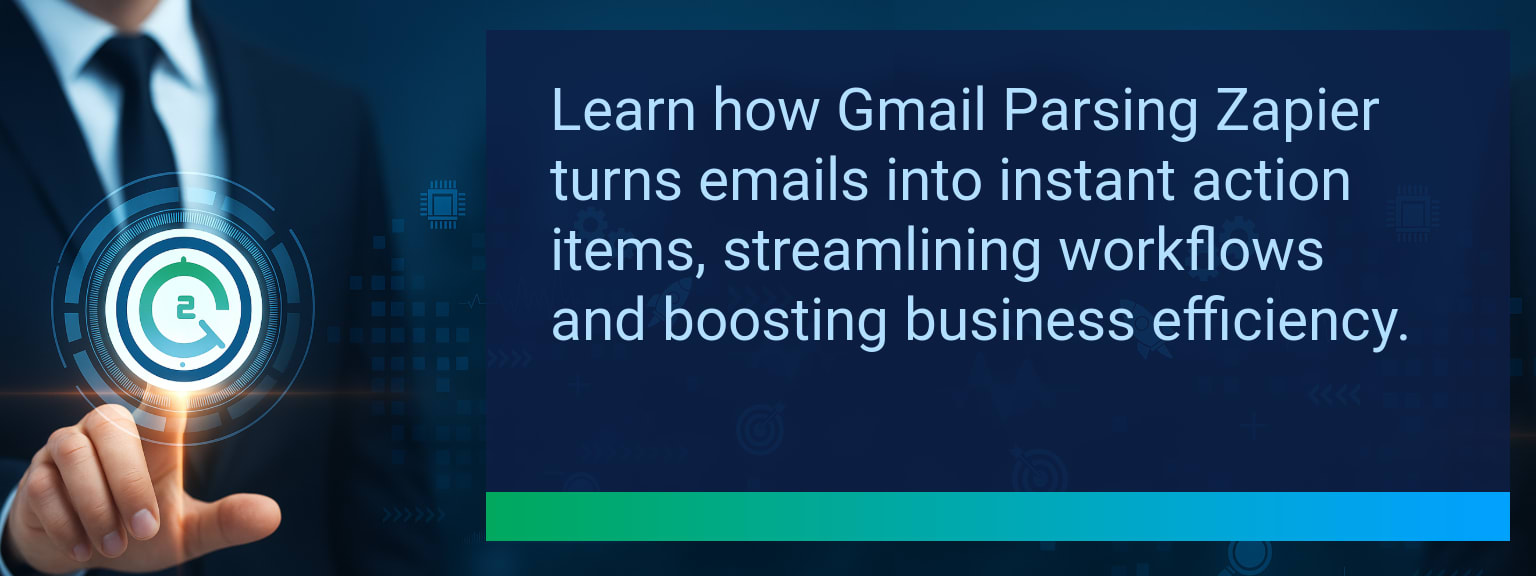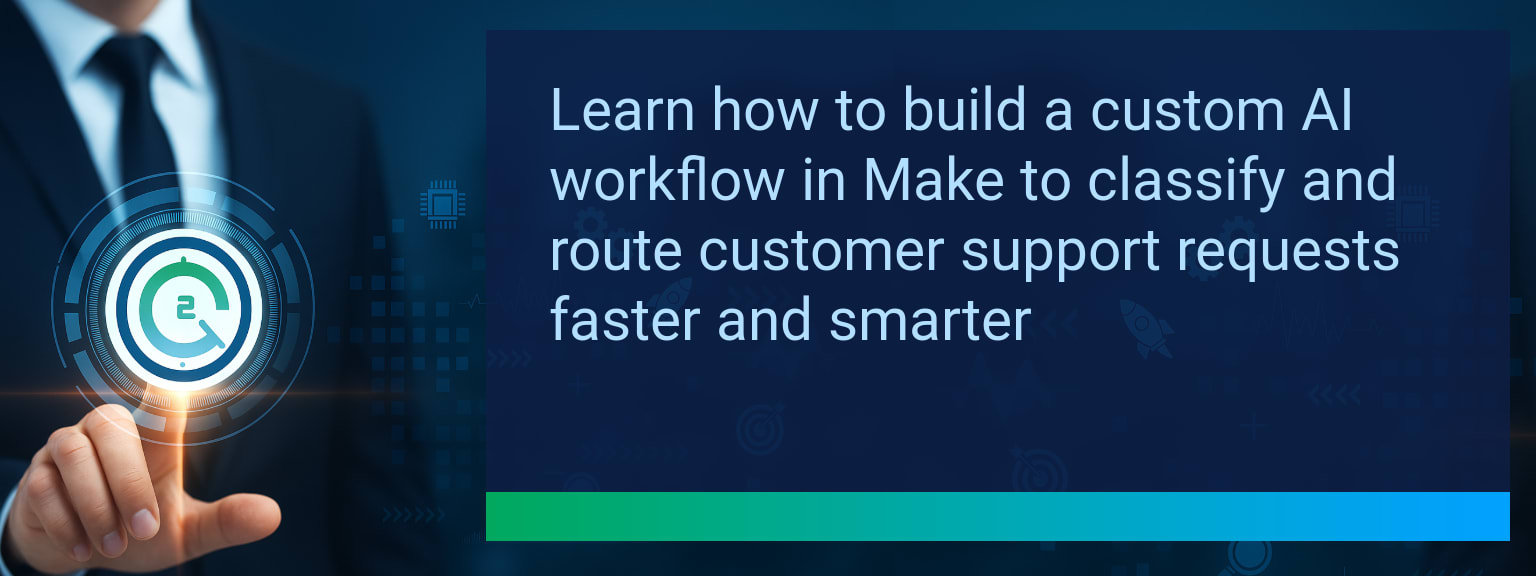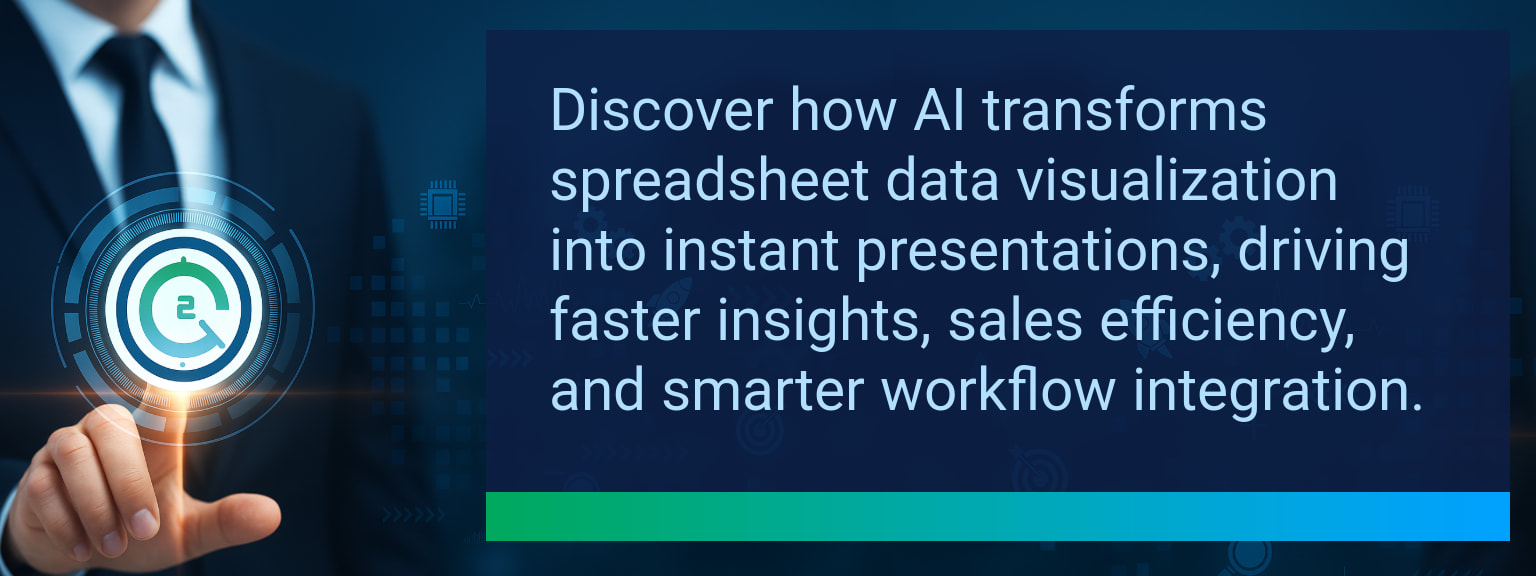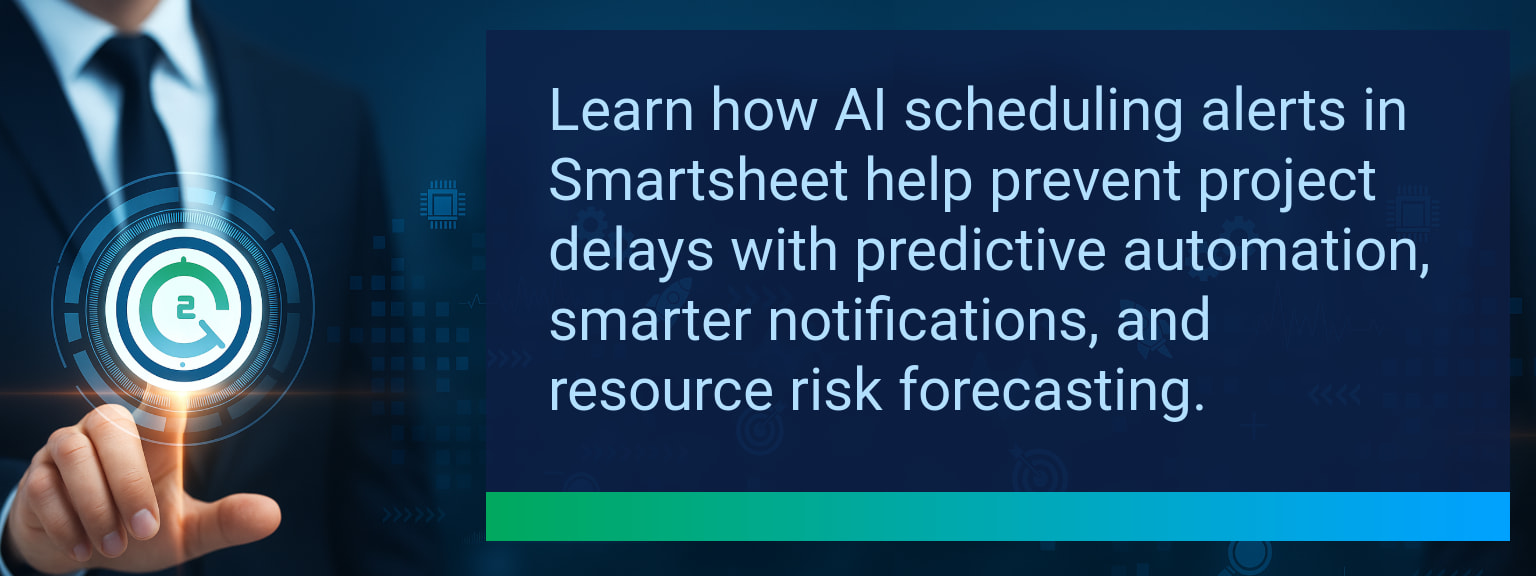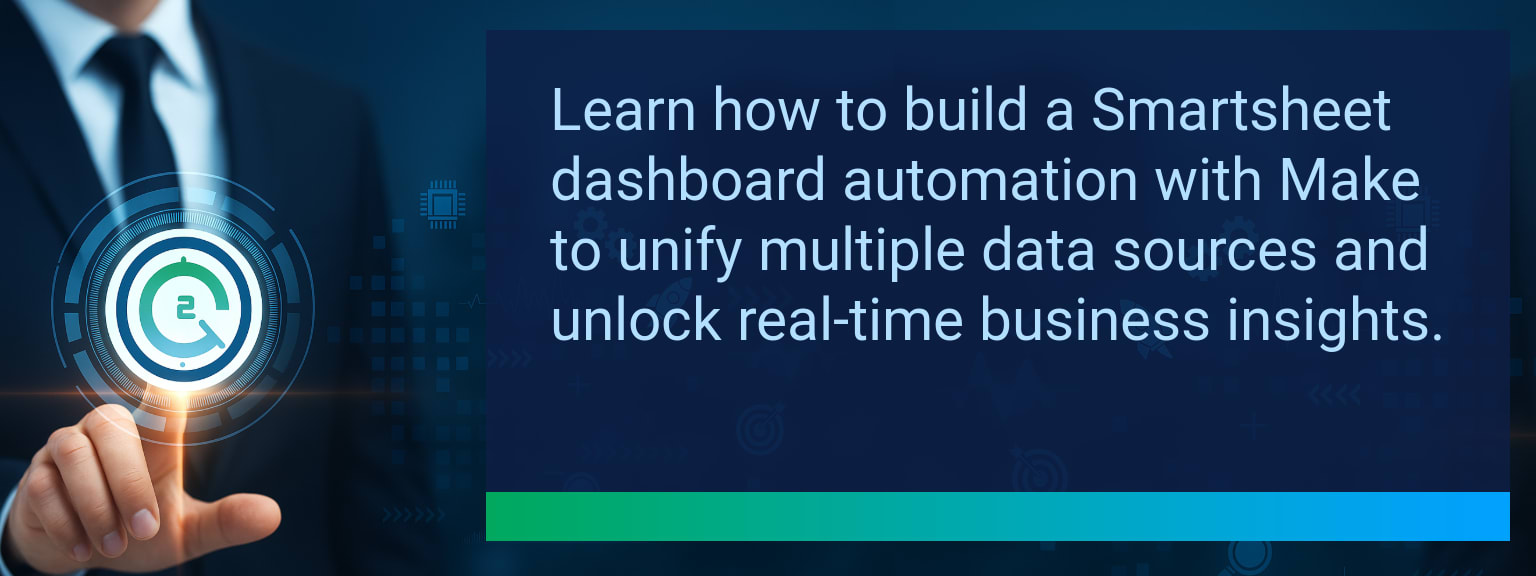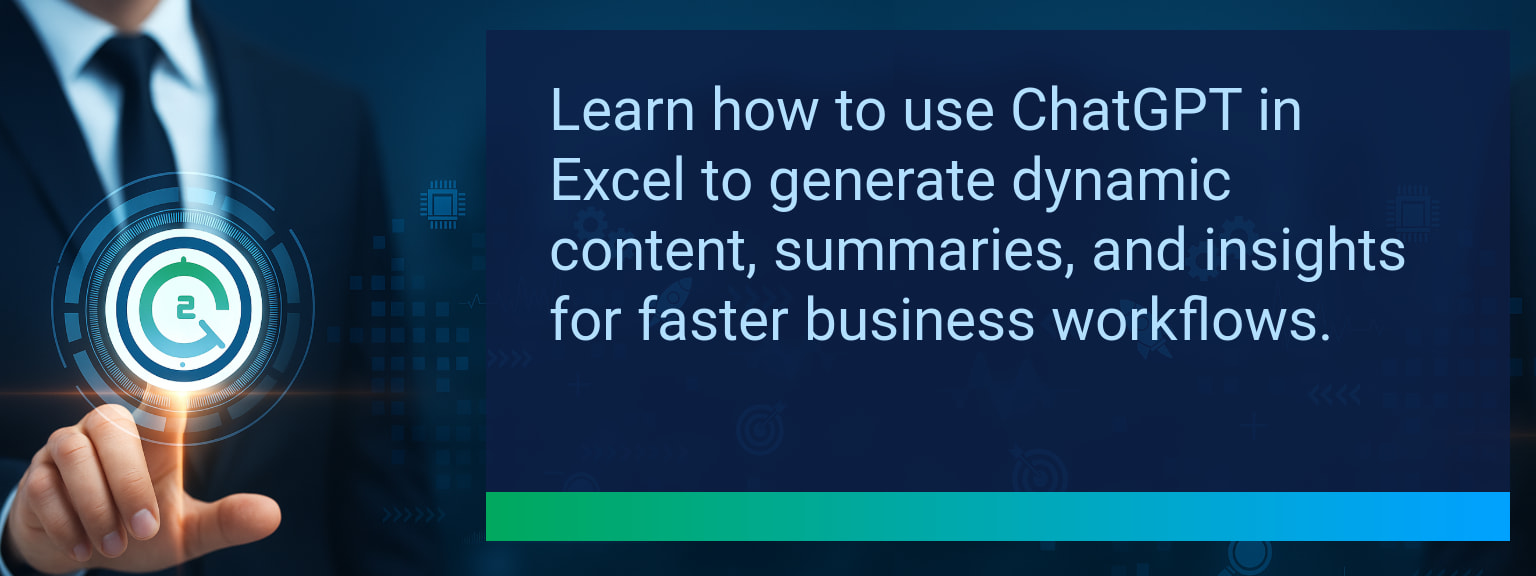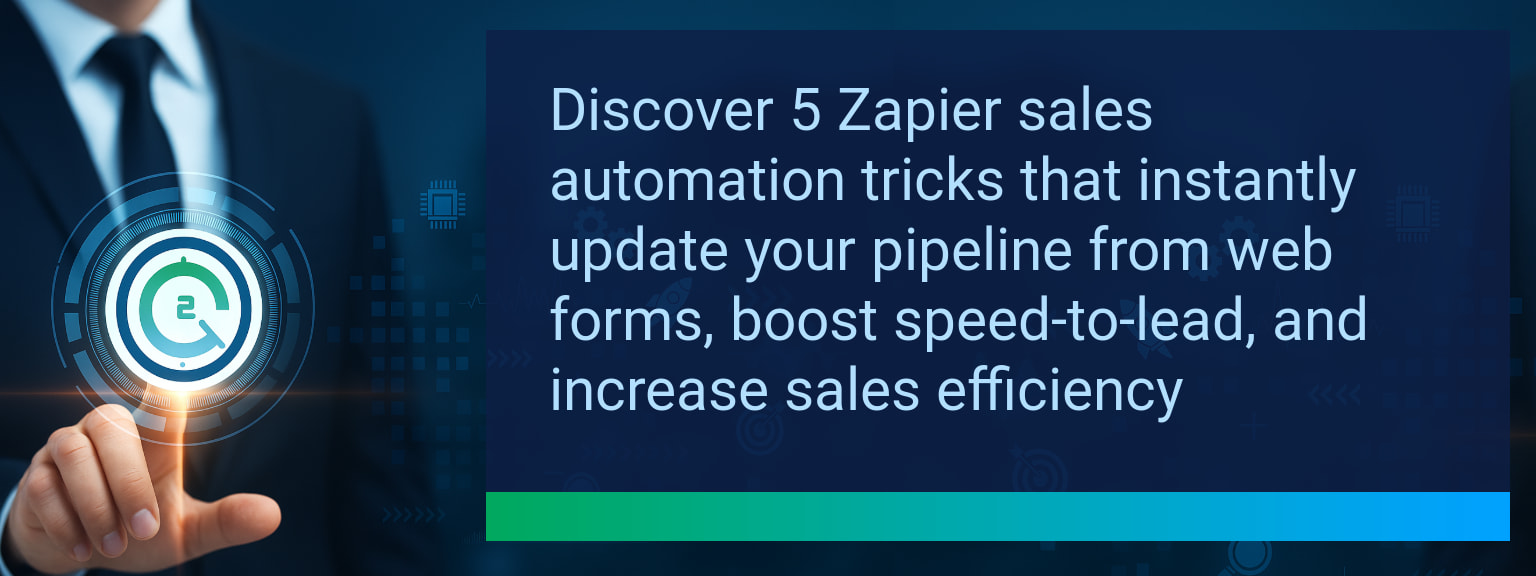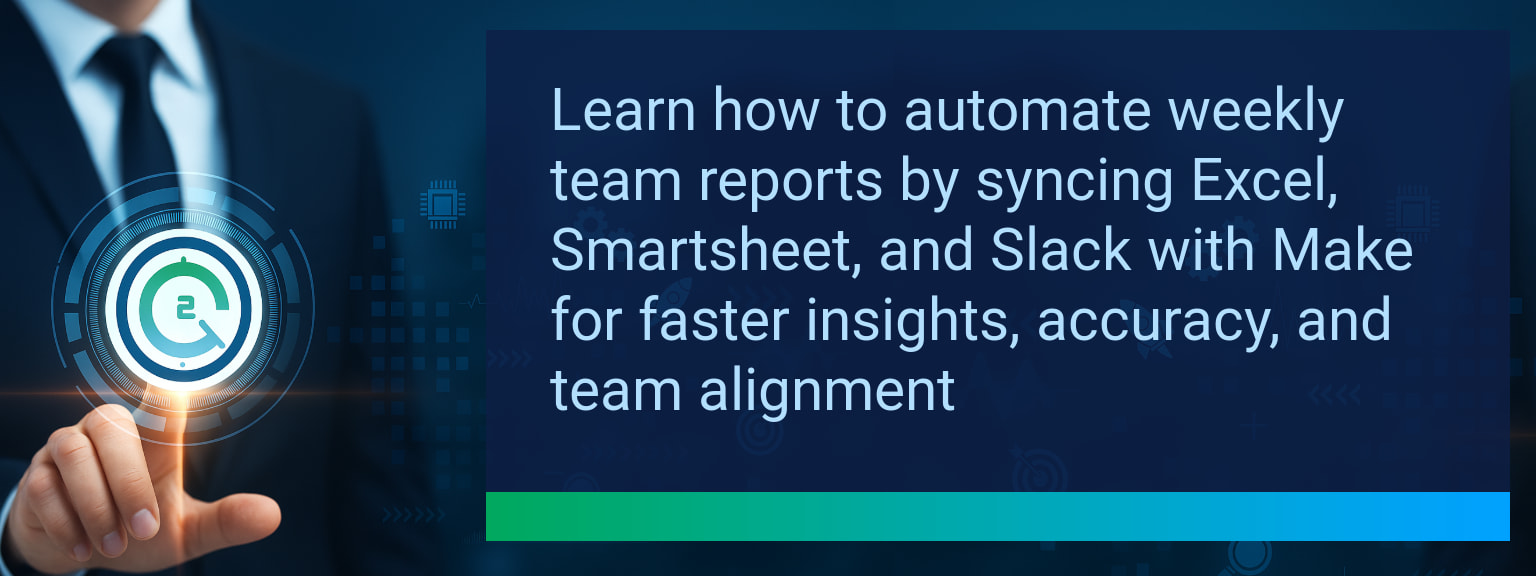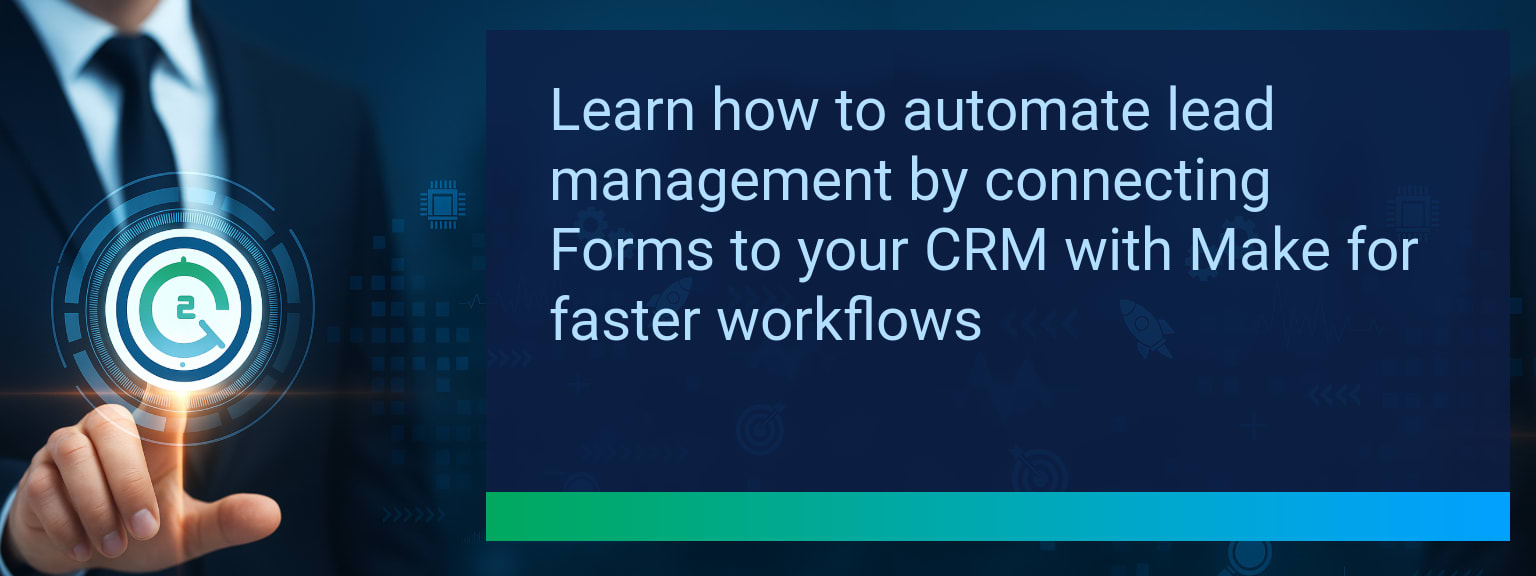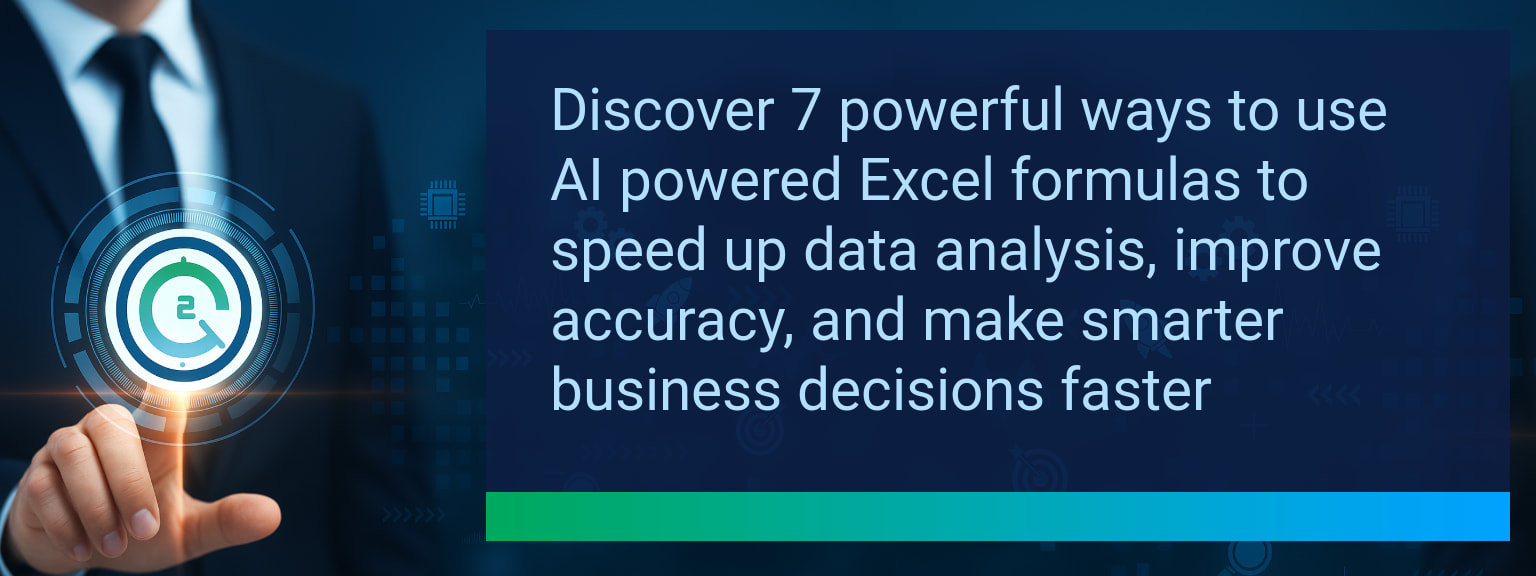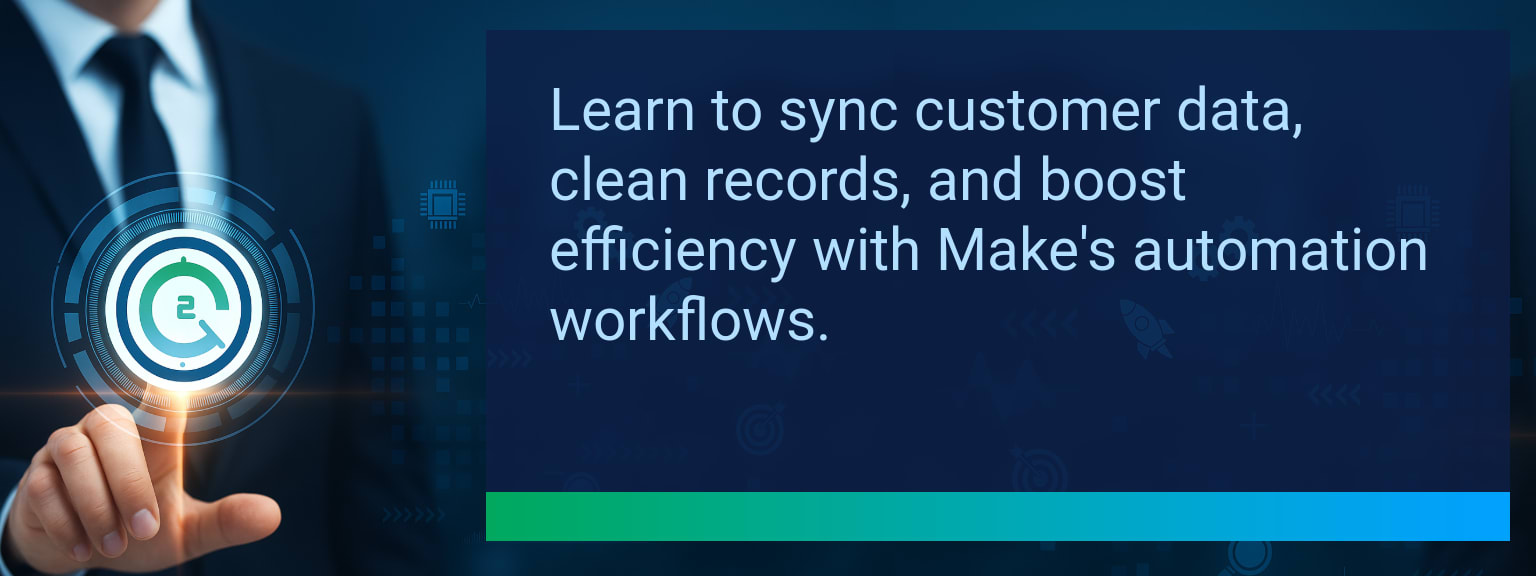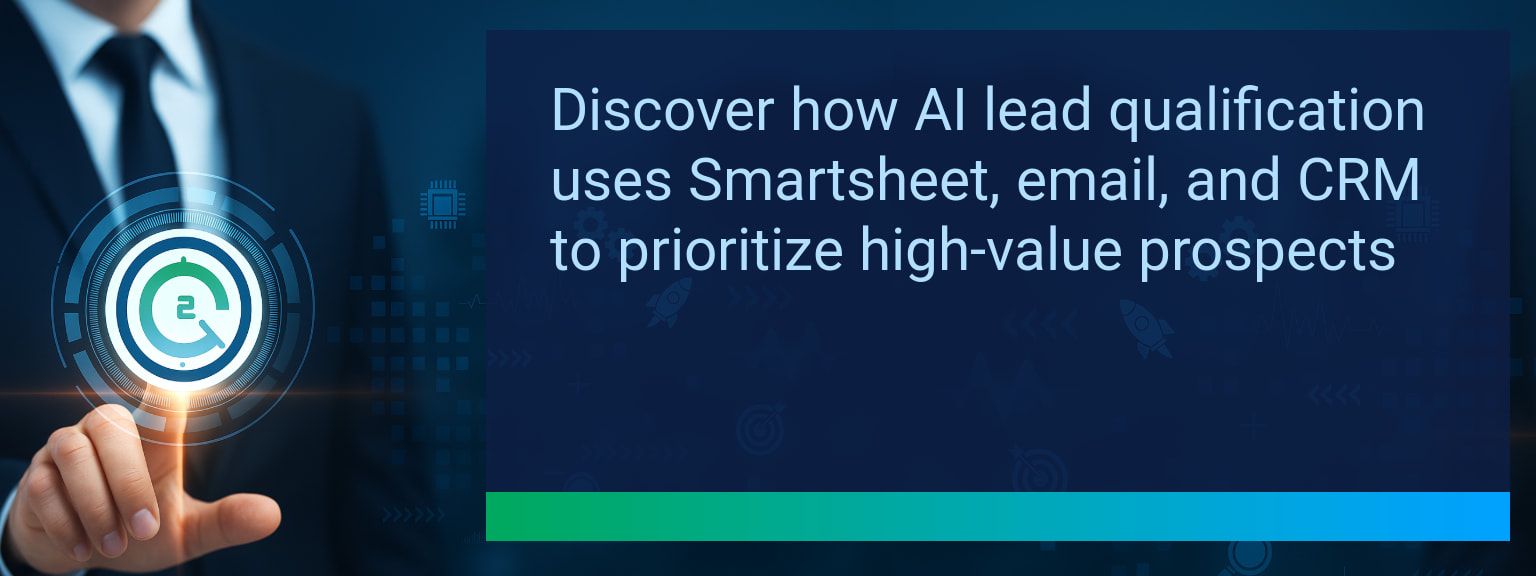Boost Productivity with Gmail Parsing Zapier to Automate Tasks Instantly
Every day, professionals spend valuable time sifting through emails, manually copying details into project management tools, CRMs, or spreadsheets. This repetitive work delays decision-making and introduces costly errors. SmartLink Basics has highlighted the importance of automating routine steps to keep businesses competitive. That’s where Gmail Parsing Zapier enters the picture—transforming unstructured email content into automated, structured action items in seconds. In this guide, you’ll learn exactly how to set it up, explore role-specific examples, and see proven methods to improve accuracy. If your team needs faster turnarounds, cleaner data, and better workflow integration, this is one automation you can’t afford to skip.
- Zapier’s Gmail parsing extracts key details from incoming emails automatically.
- Parsed data can trigger CRM optimization, project tasks, or follow-up actions.
- Setup involves defining parsing rules and mapping fields to workflow tools.
- Improves email automation accuracy with AI-powered recognition.
- Speeds up sales automation and reduces manual data entry errors.
The Inefficiency of Manual Email Processing
Relying on human input to transfer data from an email into a task or CRM record is slow and prone to mistakes. Teams in sales, customer service, and project delivery all lose hours each week moving essential information from Gmail into other platforms. The problem grows as daily email volume increases, creating operational drag and risking missed deadlines or lost leads. A scalable solution must capture data instantly, correctly, and within existing ecosystem tools.
Email automation solves part of the problem, but without intelligent extraction, details often come through incomplete. That gap in functionality is why Gmail Parsing Zapier is a significant advancement for workflow integration.
How Zapier’s Gmail Parsing Transforms Workflows
Gmail Parsing Zapier brings AI email parsing into the sales automation and operations arena. It can identify sender names, dates, instructions, and even project codes from unstructured text, then map them directly to fields in connected applications. This goes beyond default Gmail triggers, letting you automate nuanced commands straight from your inbox.
For example, a project manager can capture an incoming client request, parse the due date, assign it to the correct Asana section, and update the Slack channel—all without touching the keyboard. The result is a direct pipeline from communication to execution, driving CRM optimization and overall digital transformation.
Tangible Benefits Across Teams and Departments
When Gmail Parsing Zapier is configured effectively, benefits are tangible within weeks. Sales teams can have new leads synced into HubSpot with no manual entry. Customer service channels can automatically create tickets in a helpdesk system from support requests. Executives can rely on performance analytics dashboards populated directly from parsed email inputs.
Beyond efficiency gains, these automations increase accuracy and eliminate the “lost in inbox” problem. The finance department could even use it to parse vendor invoices into accounting software, integrating project management automation with compliance needs.
Expanding the Role of Automated Email Parsing
Once you’ve mastered Gmail Parsing Zapier for one process, scaling is straightforward. You can create multi-step Zaps where parsed data triggers multiple outcomes: a task in Trello, a CRM update, notification to a team channel, and entry in a Google Sheet archive for reporting. This expands your operational capacity without increasing headcount.
The potential lies in chaining workflows across platforms. With structured parsing accuracy, your team moves from reactive communication handling to proactive execution, fully leveraging email automation for competitive advantage.
| Category | Metric | Definition | Target |
|---|---|---|---|
| Leading | Automation Activation Rate | % of workflows using Gmail Parsing Zapier within the first week | 70%+ |
| Leading | Time to First Parsed Task | Minutes until the first action item is auto-created from email | ≤ 8 minutes |
| Lagging | Weekly Manual Entry Reduction | Decrease in hours spent manually logging email details | 3+ hours/week |
| Lagging | Data Consistency Rate | % of tasks or CRM records with complete and correct data from parsing | 95%+ |
| Quality | Ease-of-Use Score | Average rating from users on setup and application simplicity | 8.0+ |
| Quality | Workflow Retention Rate | % of teams continuing to use parsing workflows after 30 days | 85%+ |
Explore more quick, actionable tips on AI, automation, Excel, Smartsheet, and workflow tools to work smarter every day.
Put Parsed Email Automation to Work in Your Business
Gmail Parsing Zapier enables any team to move from reading emails to executing tasks without delay. By setting parsing rules, mapping data to action tools, and refining accuracy with AI, you create a seamless information pipeline. To explore related approaches for streamlining operations, read the expert insights from Two Minute Tech Tips and improve your business performance today.