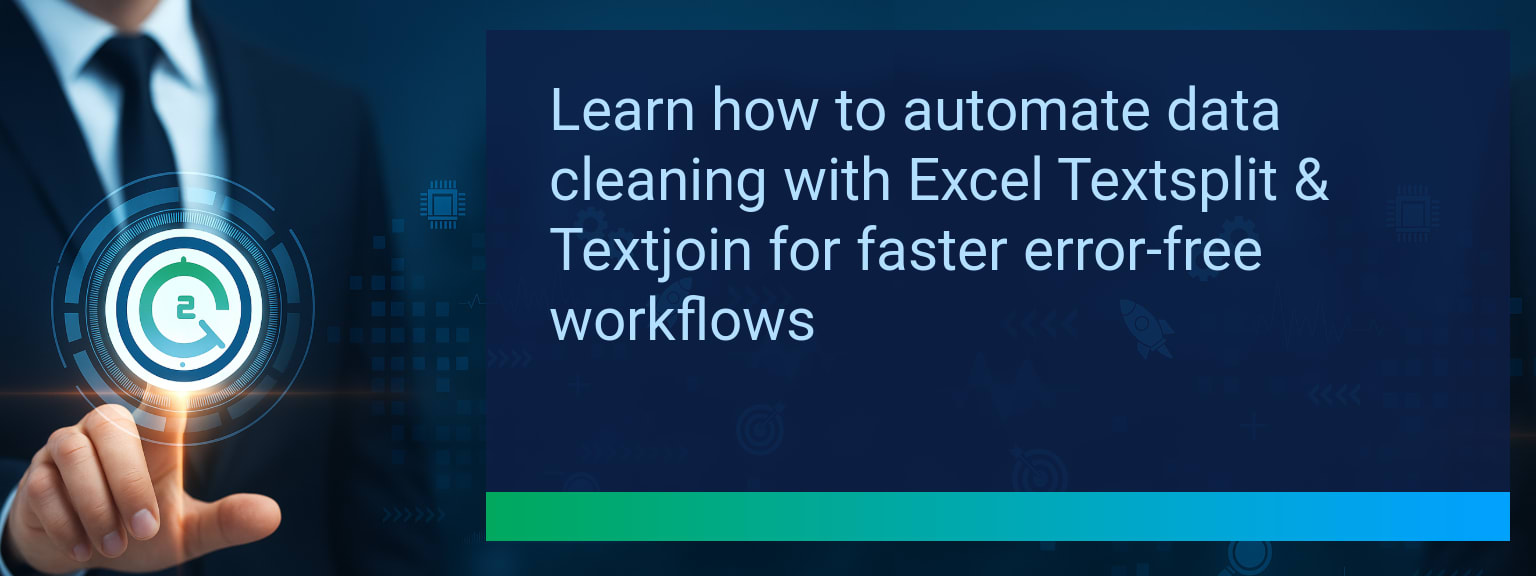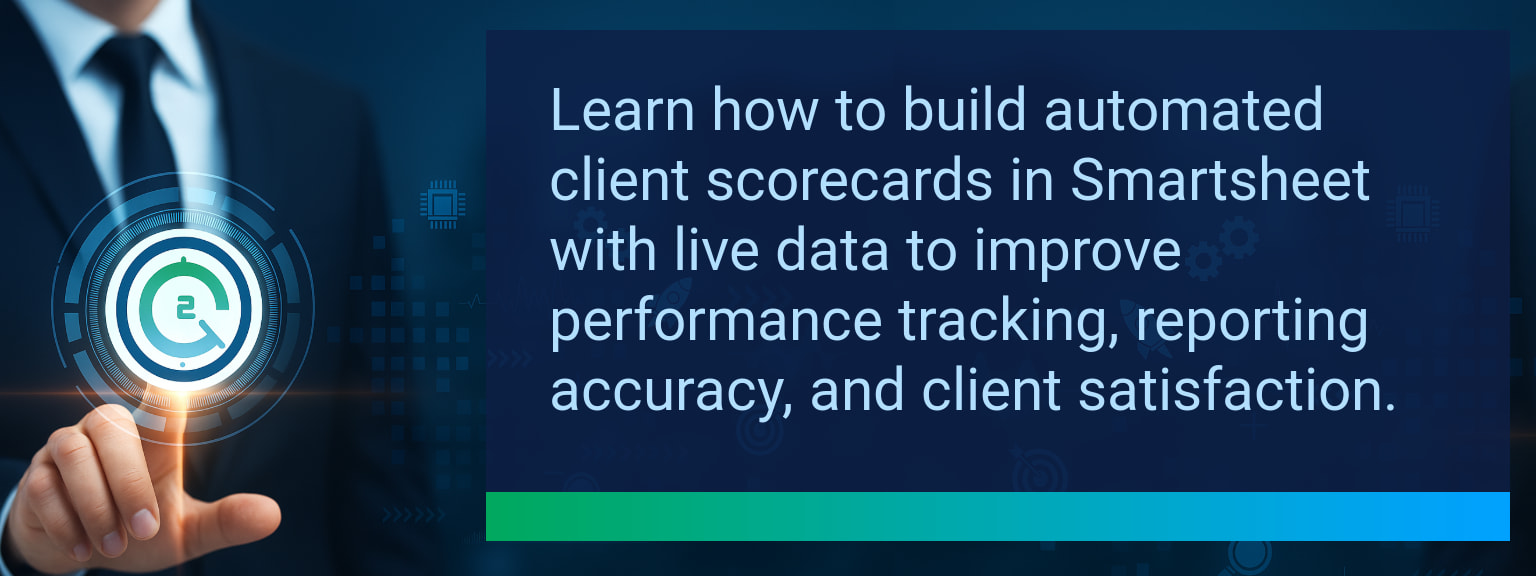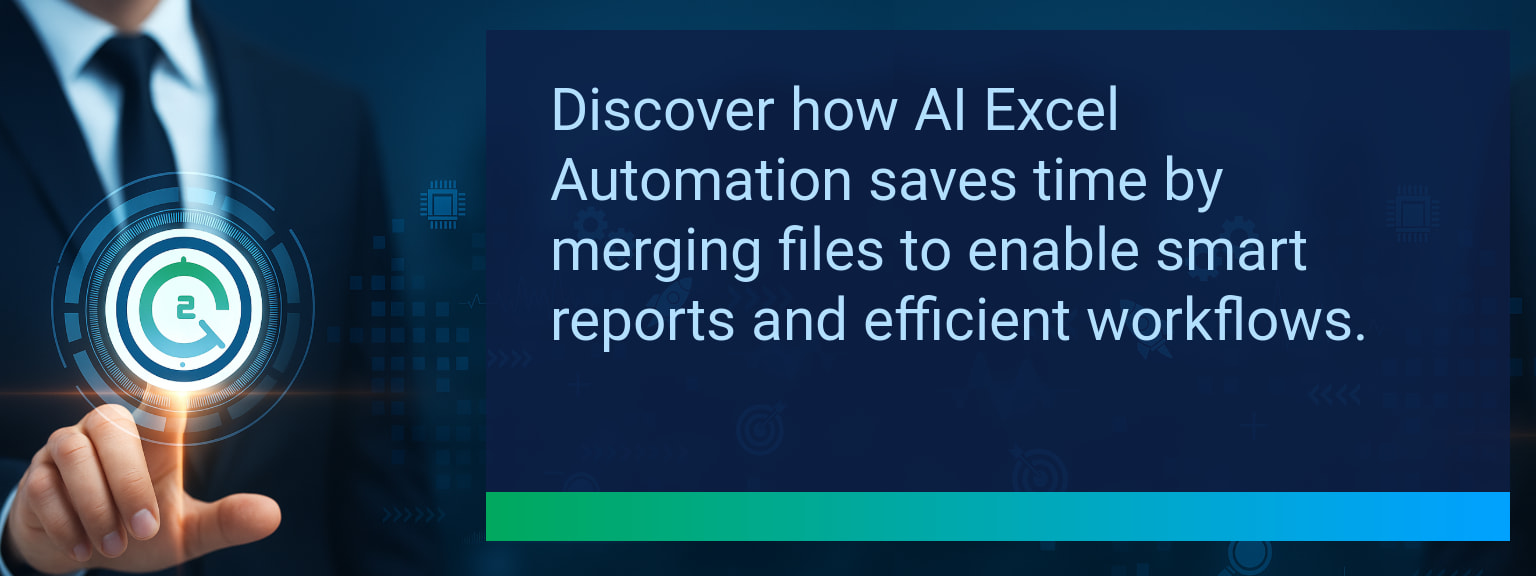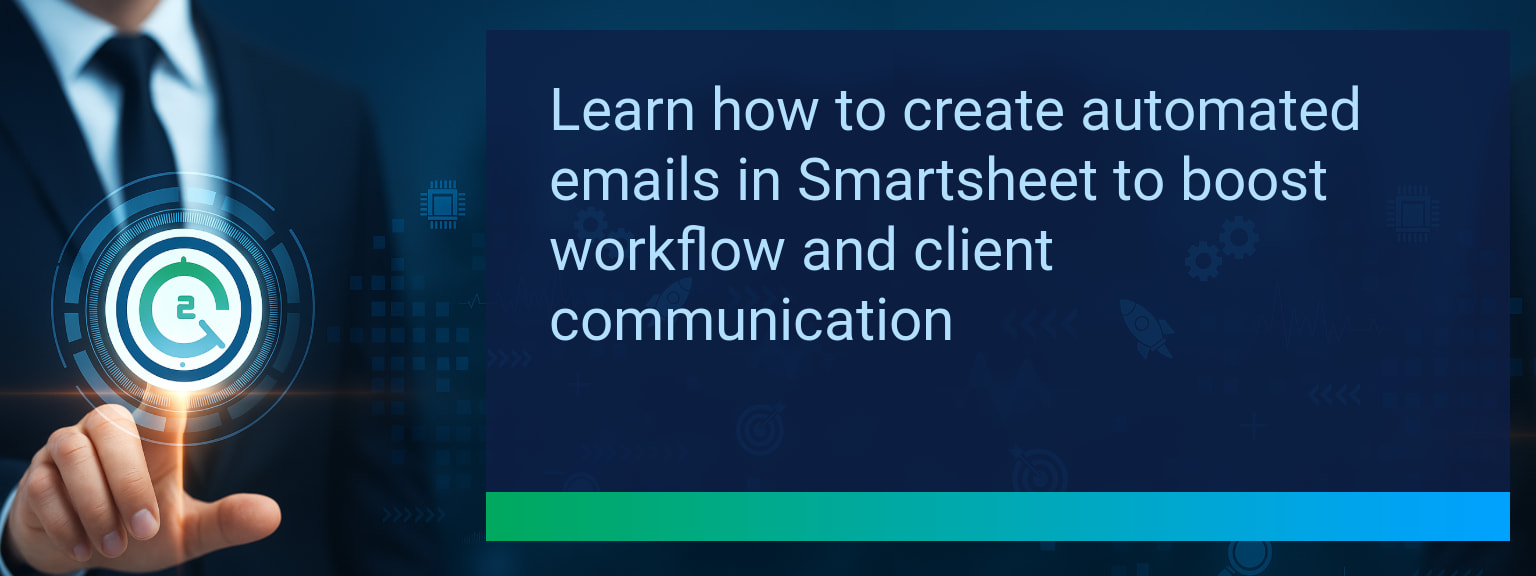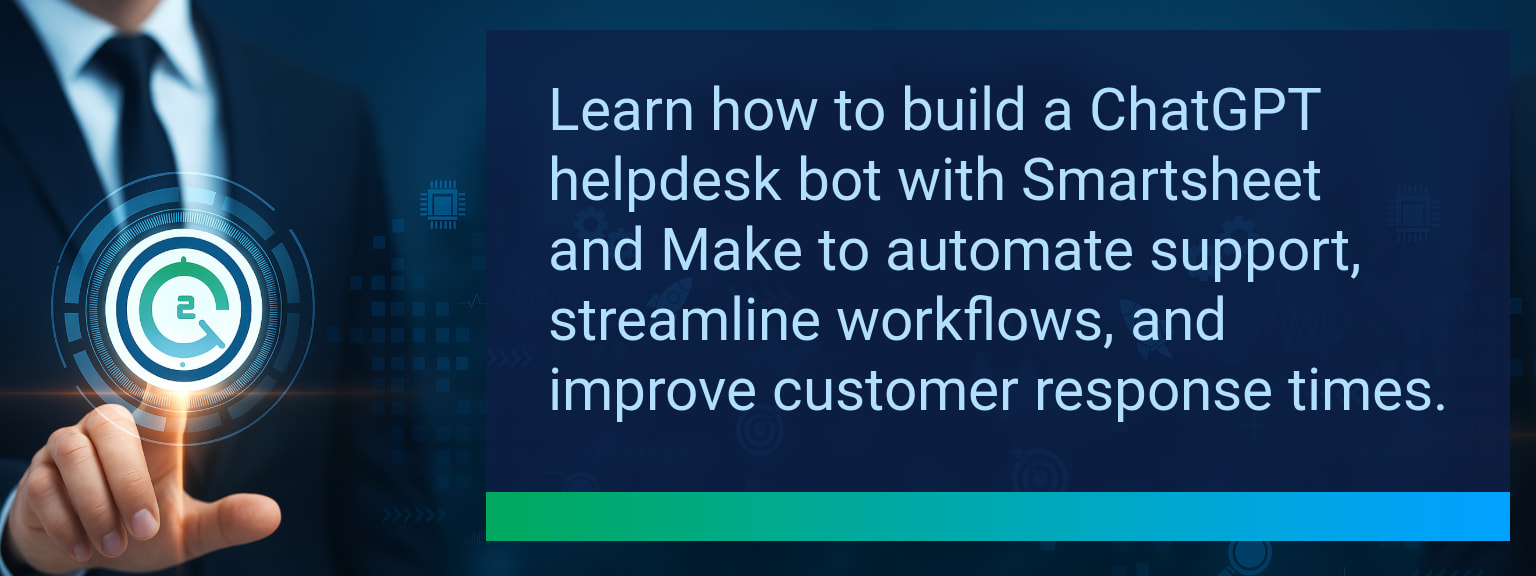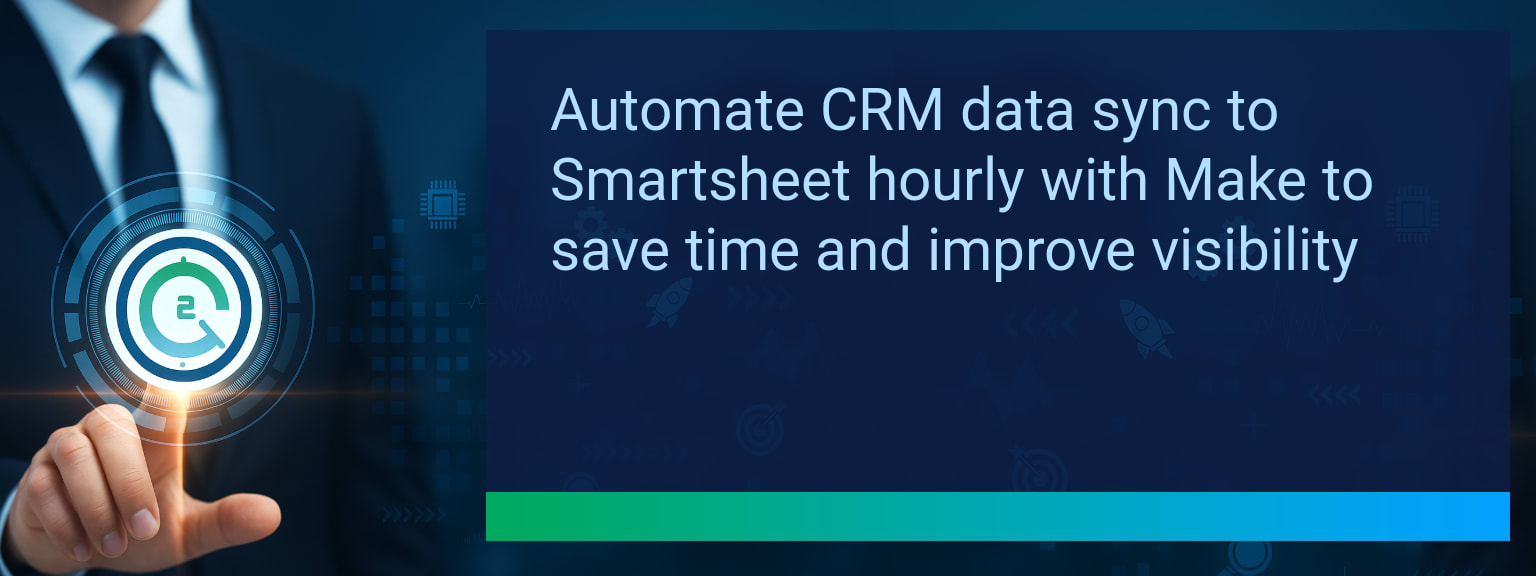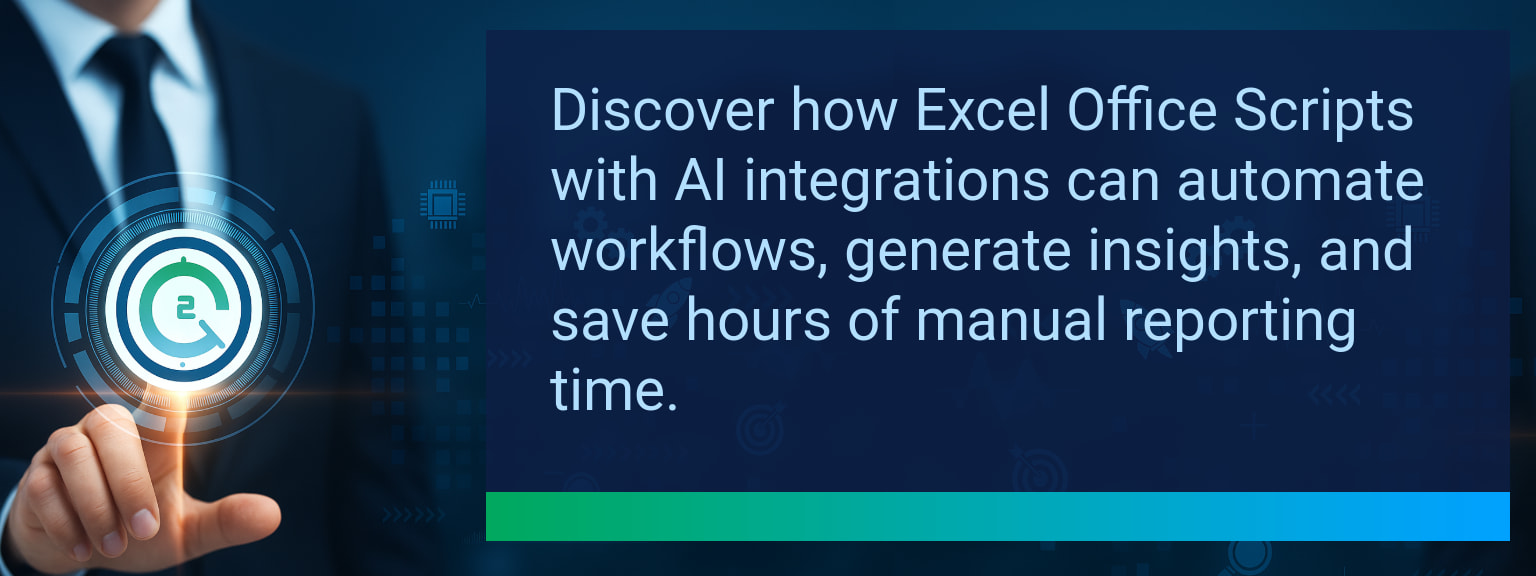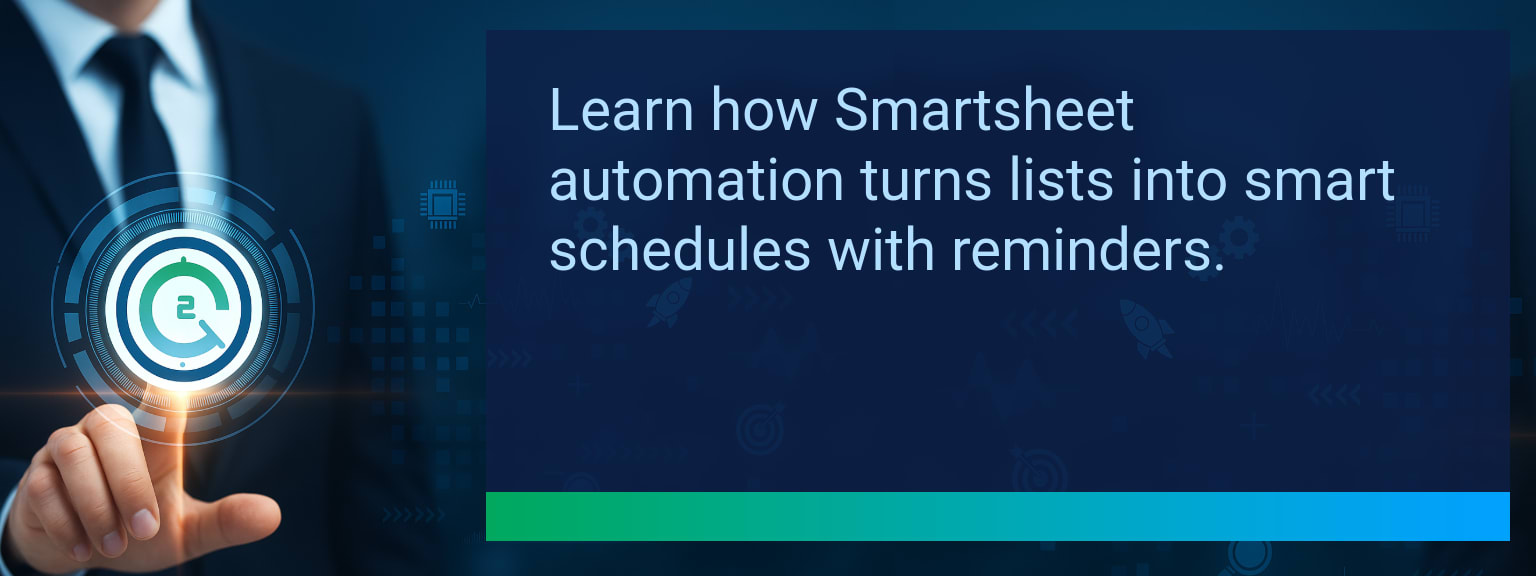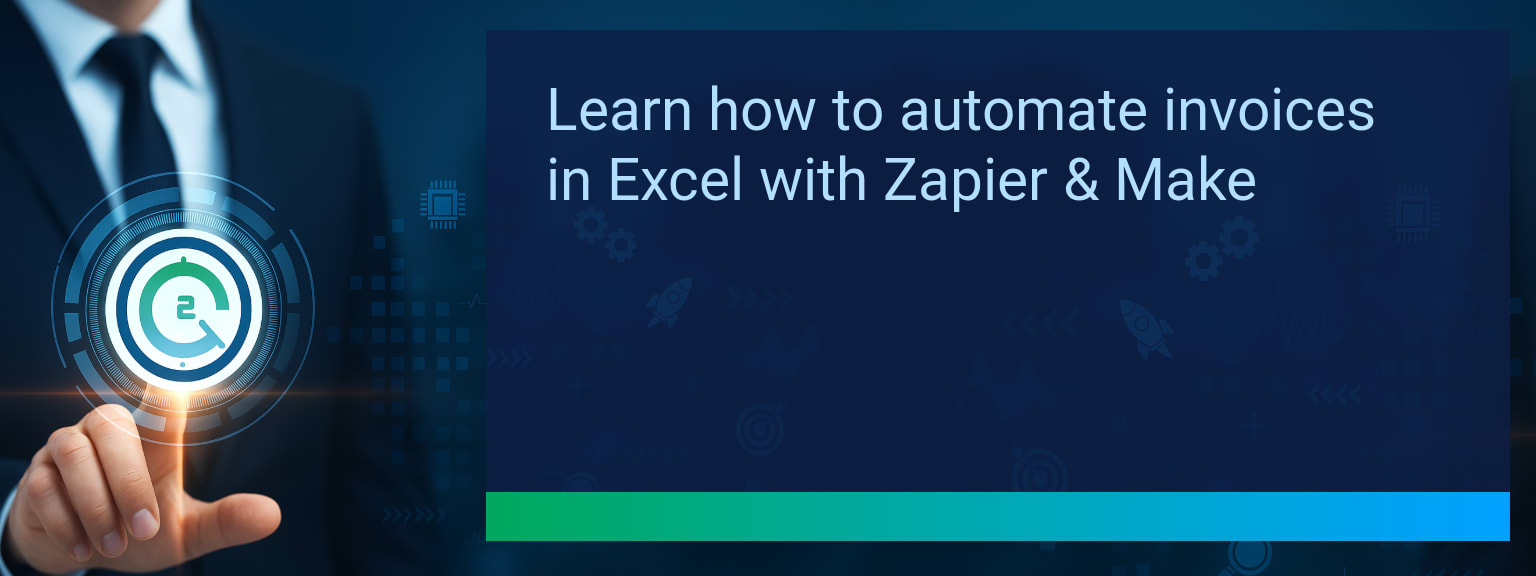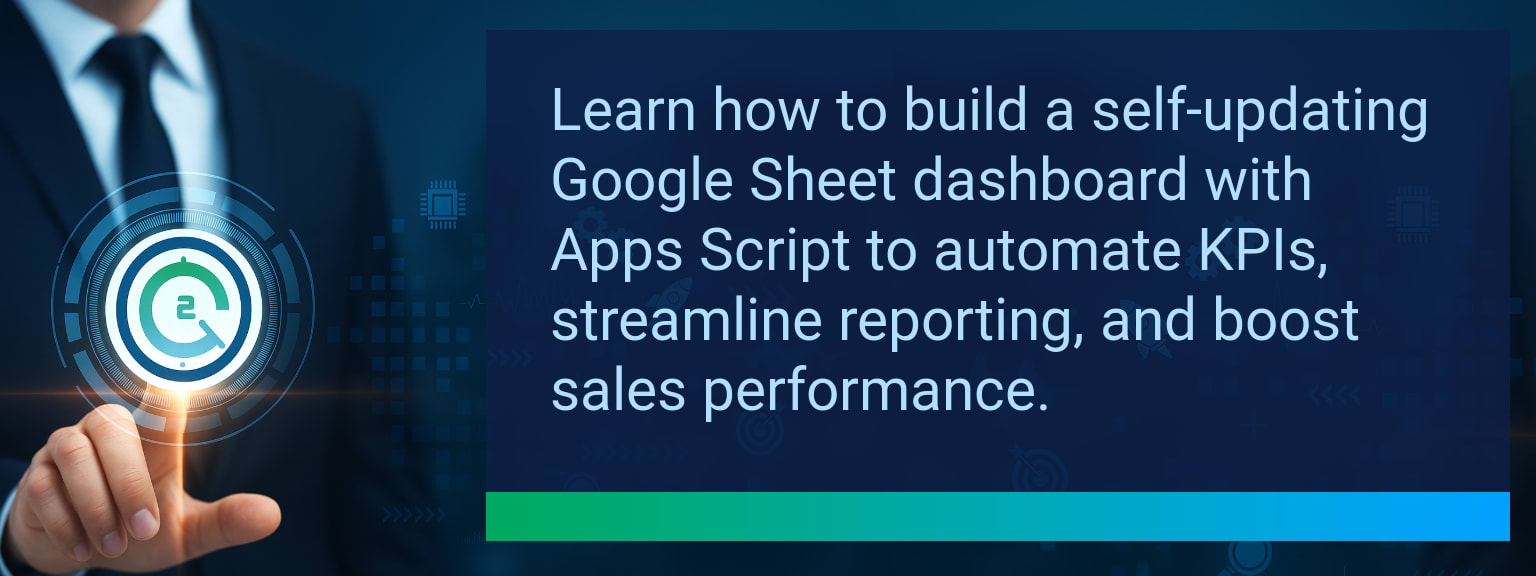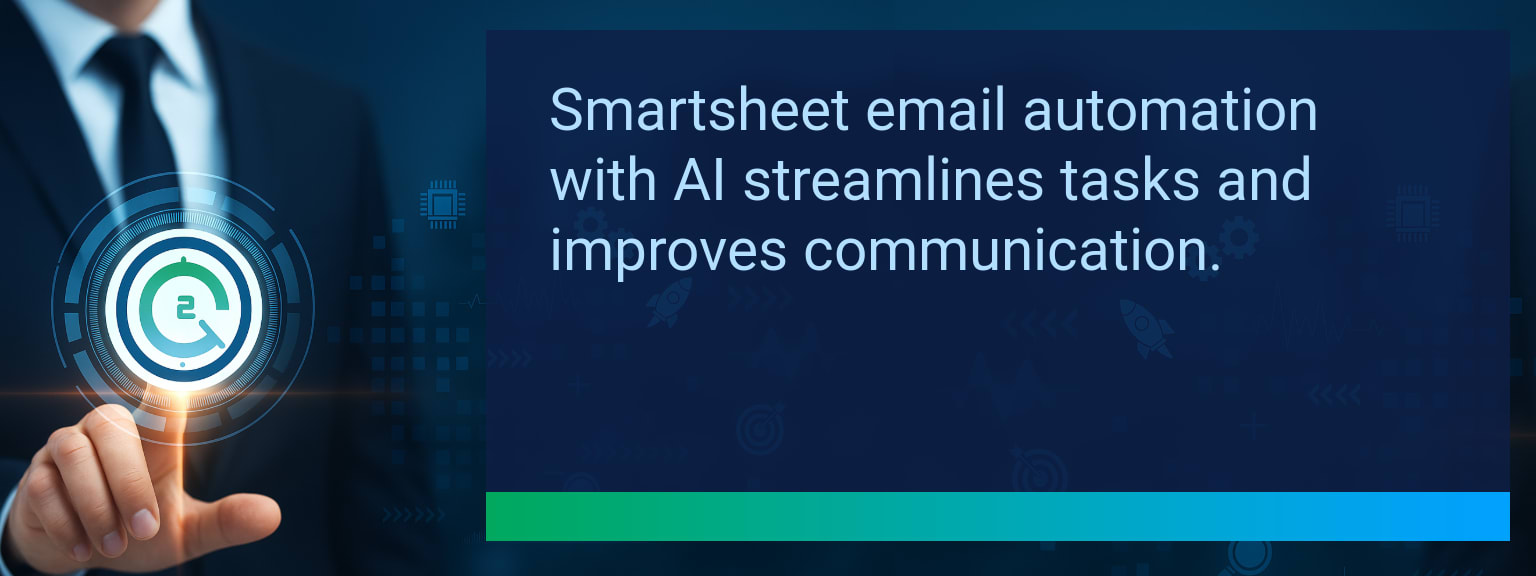Automating Data Cleaning with Excel Textsplit Textjoin Functions
Time spent on data cleaning drains productivity in every department. Teams still rely on manual Text-to-Columns steps, repetitive CONCATENATE formulas, and endless copy-paste adjustments. Two Minute Tech Tips focuses on delivering quick solutions, and Excel’s new functions—TEXTSPLIT and TEXTJOIN—solve this problem directly. Using Excel Textsplit Textjoin, professionals can parse, reformat, and standardize large datasets automatically. This post explores how these functions improve Excel data cleaning, accelerate workflows, and integrate seamlessly with modern Excel automation practices so you save hours every week.
- TEXTSPLIT breaks complex strings into structured cells automatically.
- TEXTJOIN rebuilds separated fields into clean, usable formats.
- Dynamic array formulas allow outputs to scale as data changes.
- Combined use reduces repetitive formatting time by hours per week.
- Supports integrations with automation platforms like Power Automate.
The Problem with Manual Text Editing
Manually splitting and combining text in Excel adds unnecessary friction. The “Text to Columns” wizard requires constant rework every time the dataset changes. CONCATENATE or using “&” operators often leads to errors, inconsistent spacing, and formatting issues.
For staff managing large CRM exports or eCommerce catalogs, this process wastes valuable hours. Inconsistent data structures also make it difficult to build reliable reporting or automate downstream integrations.
Smarter Automation with Modern Excel Functions
The introduction of TEXTSPLIT and TEXTJOIN redefines Excel automation. With TEXTSPLIT, users can separate text using characters like commas, spaces, or line breaks and let the formula spill results across multiple cells. TEXTJOIN allows easy reassembly while skipping blank cells to produce consistent outputs.
For example, cleaning customer name fields or unifying address components can be done with one formula that updates automatically whenever the dataset changes. This reduces errors while improving accuracy across all documents.
Real Productivity Gains from Cleaner Data
Teams adopting these functions consistently report quicker turnarounds. Instead of re-running manual tools, a single formula can prepare clean inputs for dashboards, mail merges, or survey analysis. When combined with dynamic arrays, formulas auto-expand as new values appear—no adjustments required.
The ability to clean data in Excel with minimal oversight transforms everyday workflows. For analysts and managers, this means fewer errors and more clarity in decision-making.
The Next Step in Automated Excel Workflows
The power of Excel expands when these formulas feed into external tools. Once data is restructured with TEXTSPLIT and TEXTJOIN, it can be synced to Google Sheets for reporting dashboards or sent through Power Automate flows for system updates. Automations become smoother because manual prep work is eliminated at the source.
From cleaning survey responses to preparing address data for CRMs, organizations ensure repeatable accuracy with far less training required.
Metrics That Matter
| Category | Metric | Definition | Target |
|---|---|---|---|
| Leading | Formula Adoption Rate | % of users applying TEXTSPLIT or TEXTJOIN within one week | 70%+ |
| Leading | Time to First Clean Result | Average minutes to generate first cleaned dataset using functions | ≤ 15 minutes |
| Lagging | Weekly Time Saved | Hours recovered per team weekly from automation | 3–5 hours |
| Lagging | Error Reduction | % drop in formatting or merge errors | 25%+ |
| Quality | Ease-of-Use Feedback | Average rating of formula usability on surveys | 8/10+ |
| Quality | Workflow Consistency | % of users applying functions consistently in workflows after 30 days | 80%+ |
Explore more quick, actionable tips on AI, automation, Excel, Smartsheet, and workflow tools to work smarter every day.
Lean Into Excel Productivity With Smarter Formulas
TEXTSPLIT and TEXTJOIN enable fast, precise, repeatable workflows in Excel. By combining these Excel formulas with dynamic arrays, professionals can eliminate manual tasks and unlock scalable automation. Next, explore expert insights from Two Minute Tech Tips on driving adoption of smarter tools across your teams. Start today and convert repetitive editing into streamlined processes that deliver measurable productivity gains.