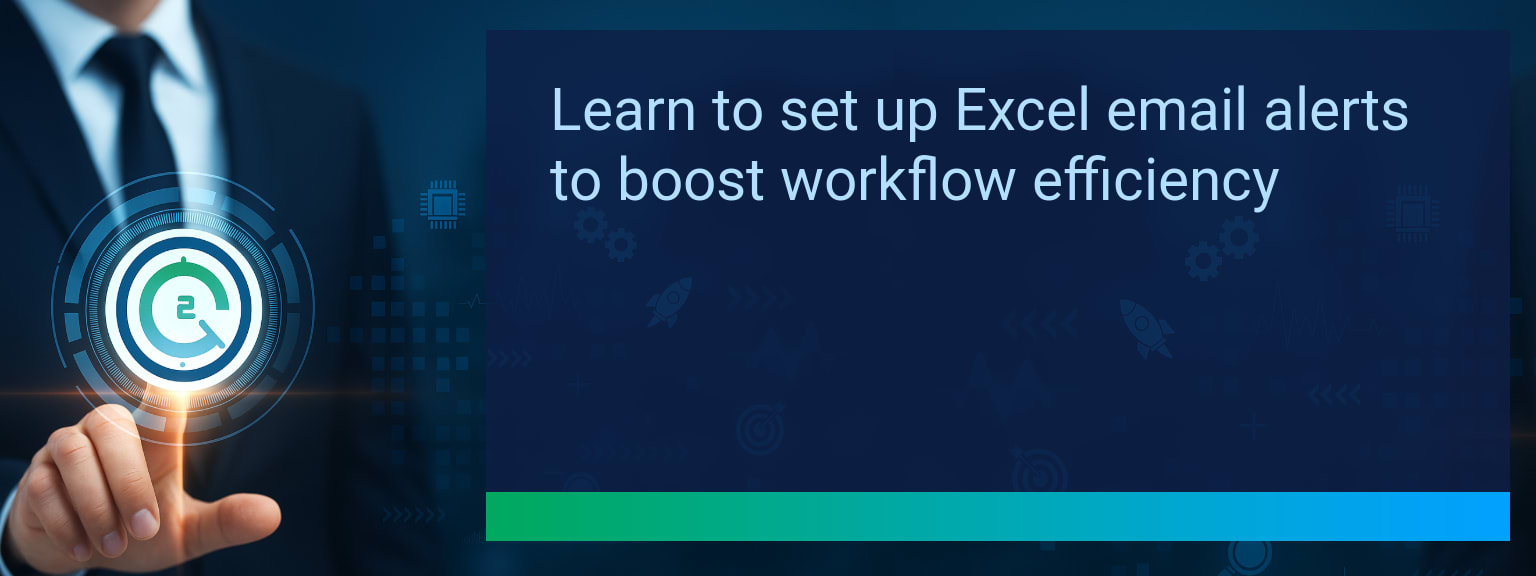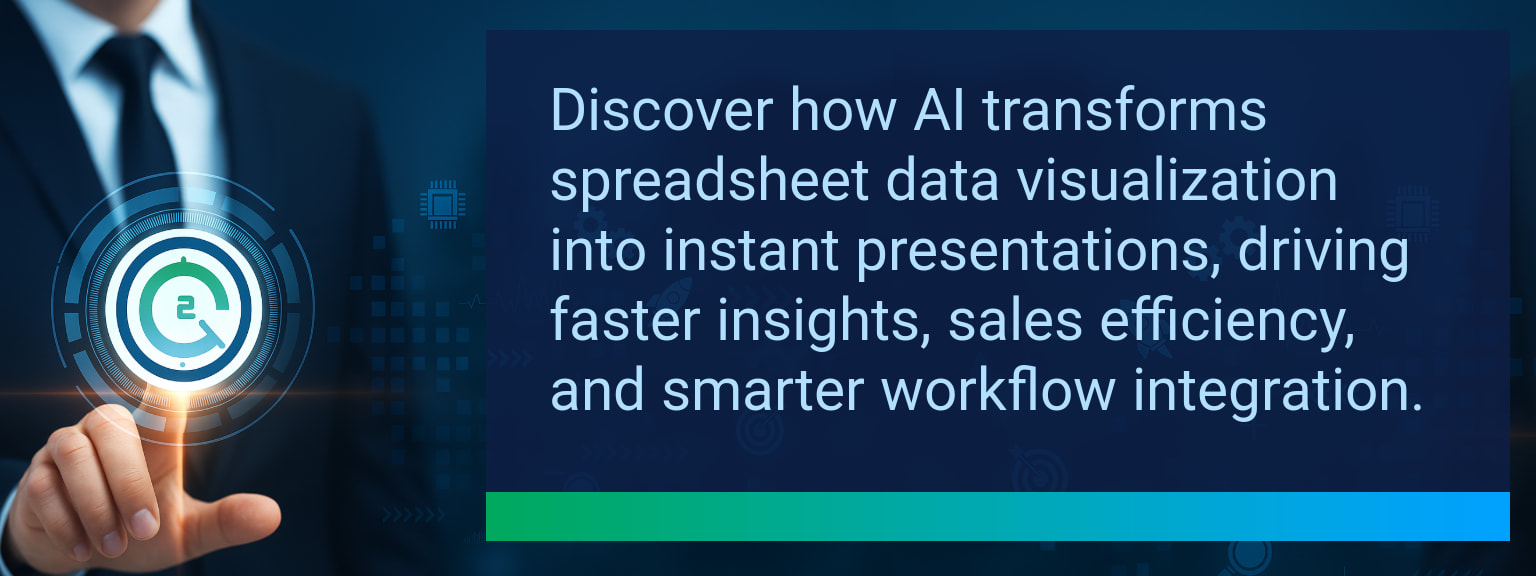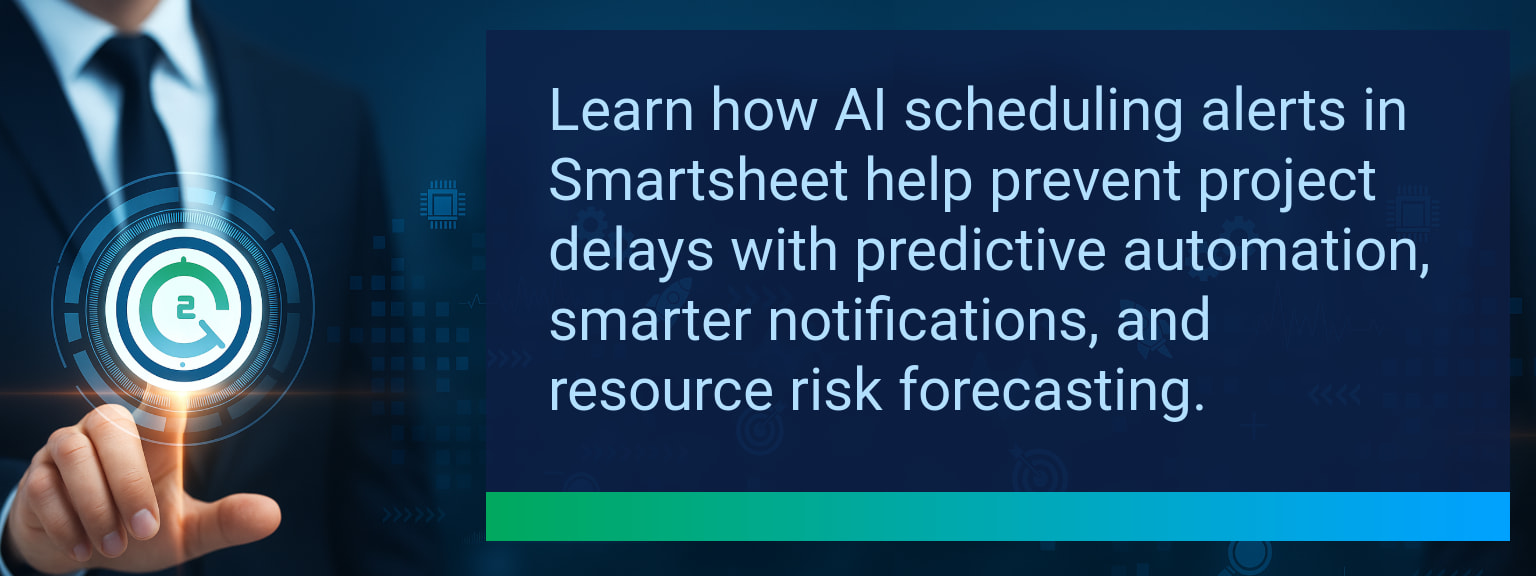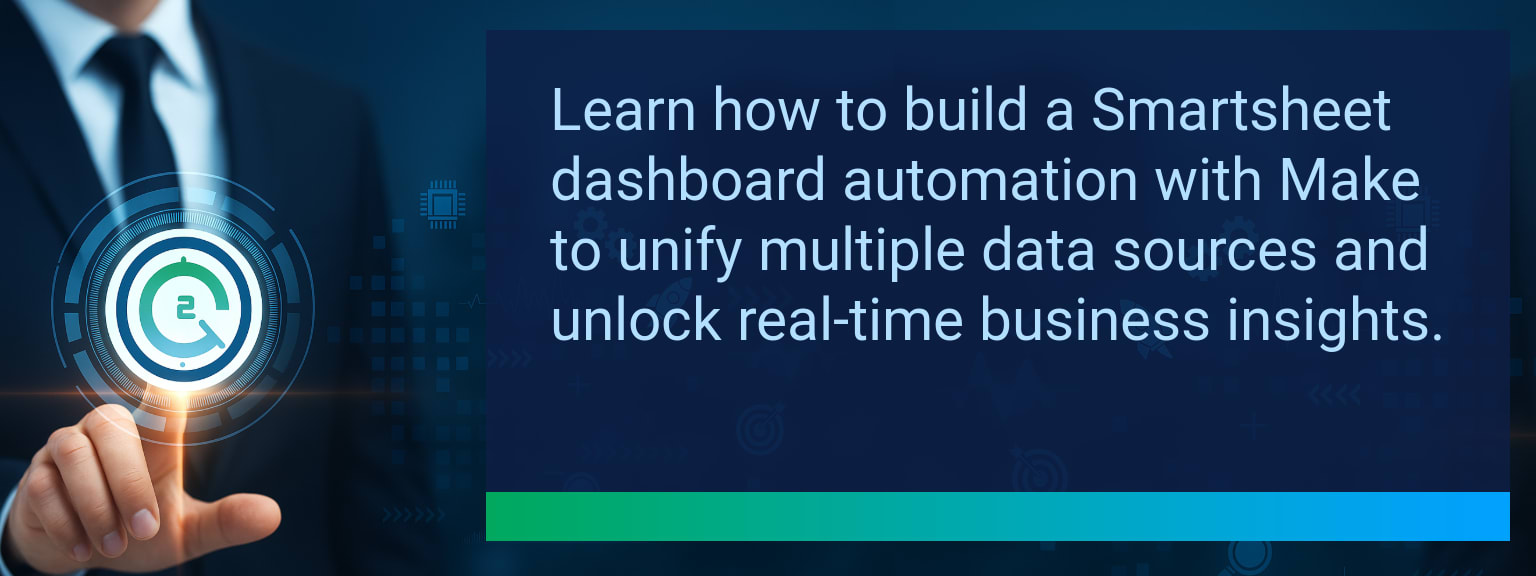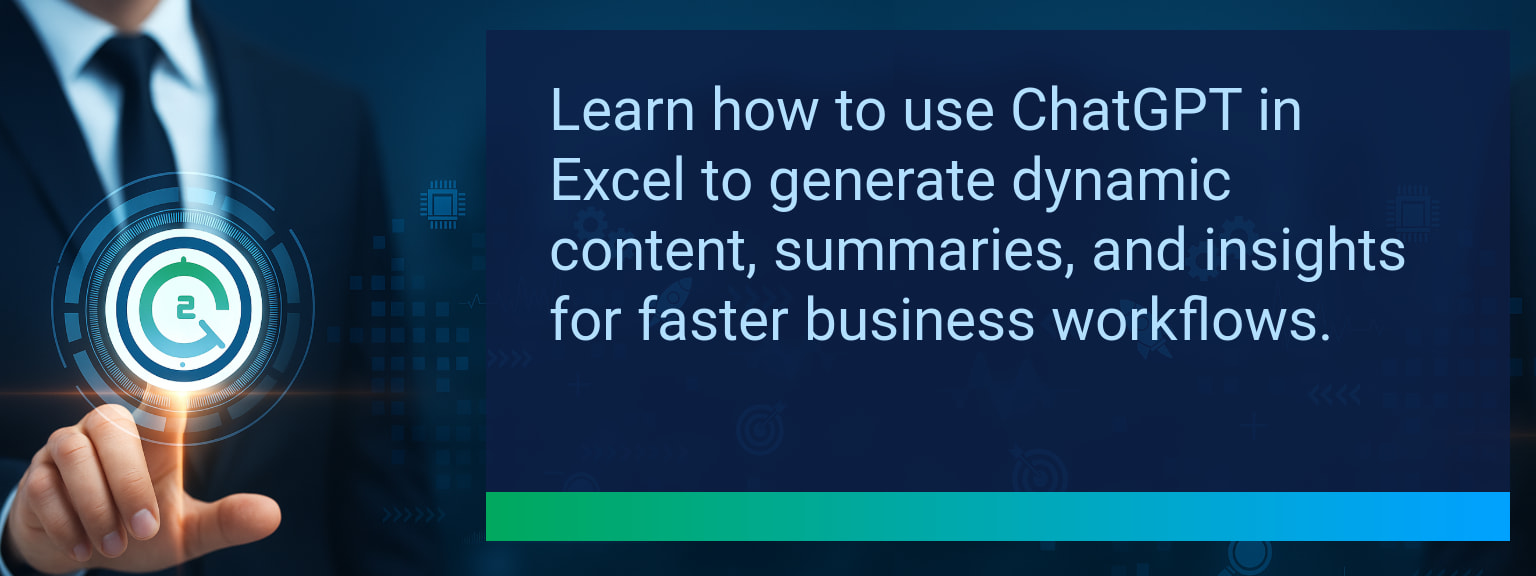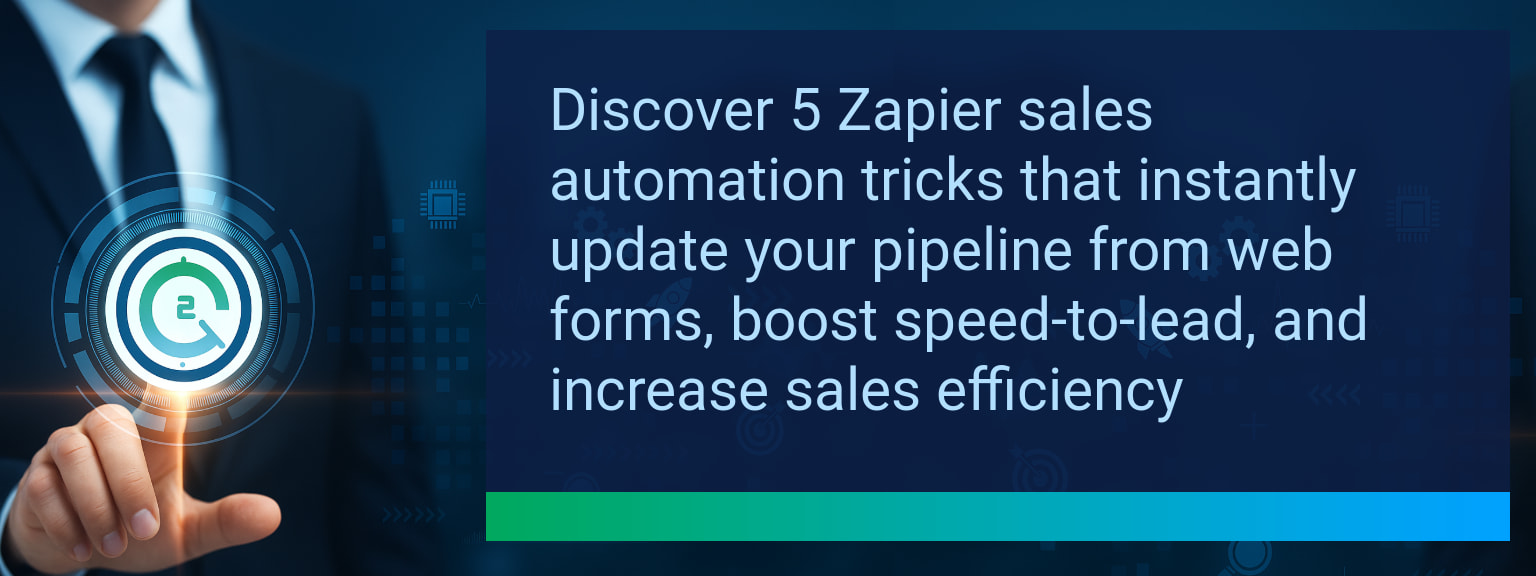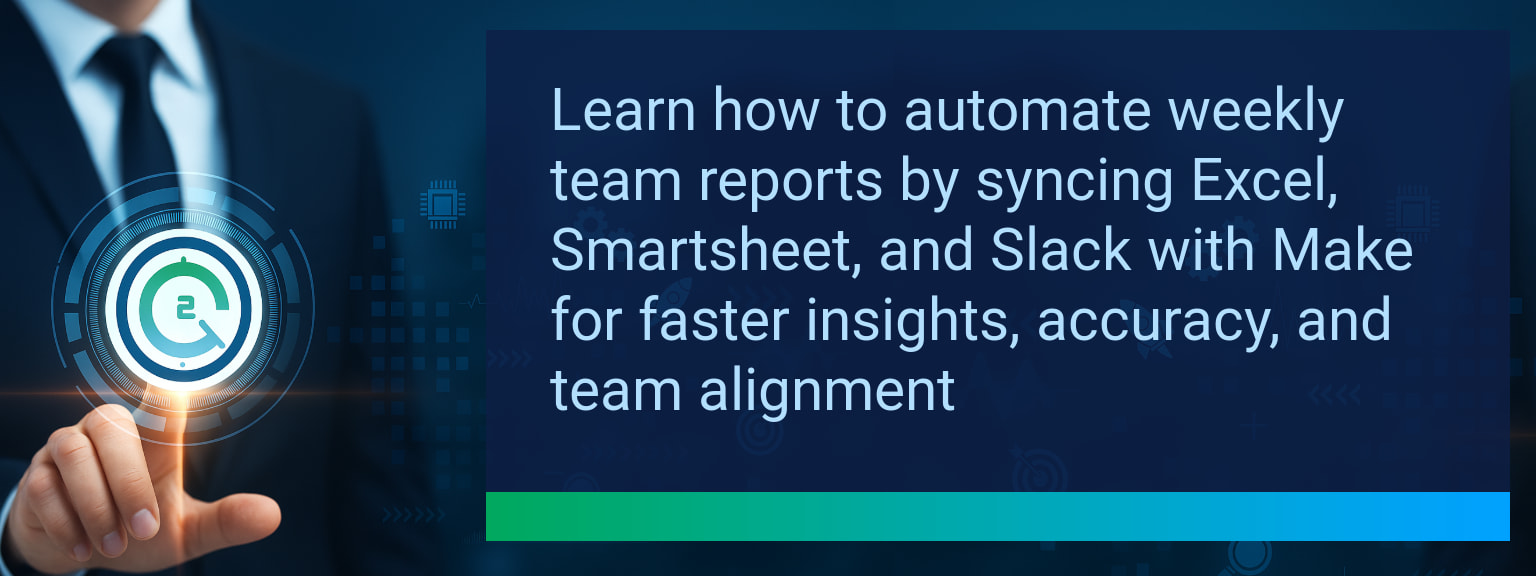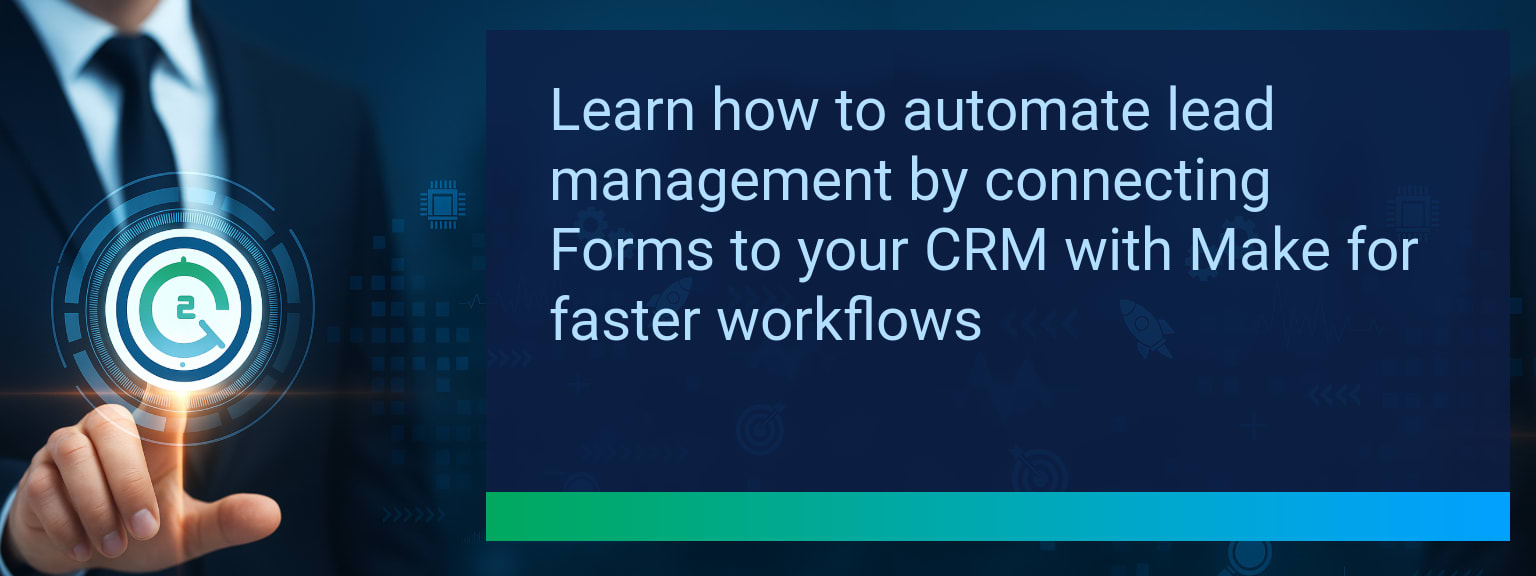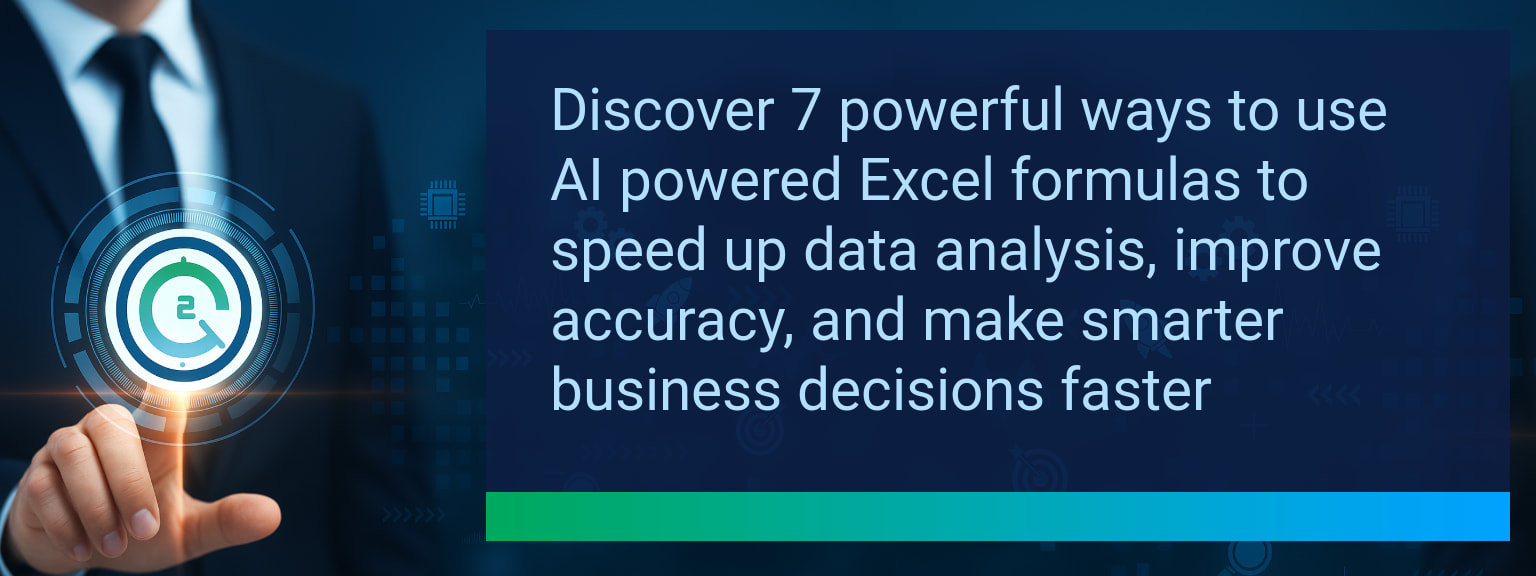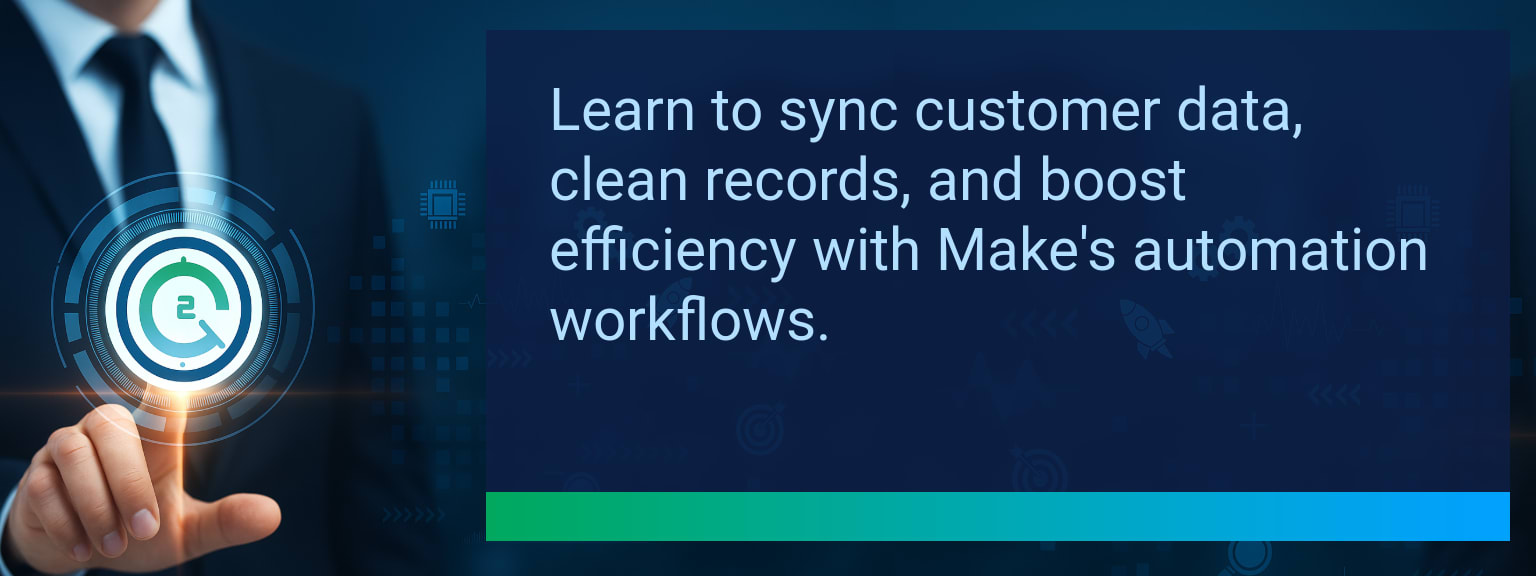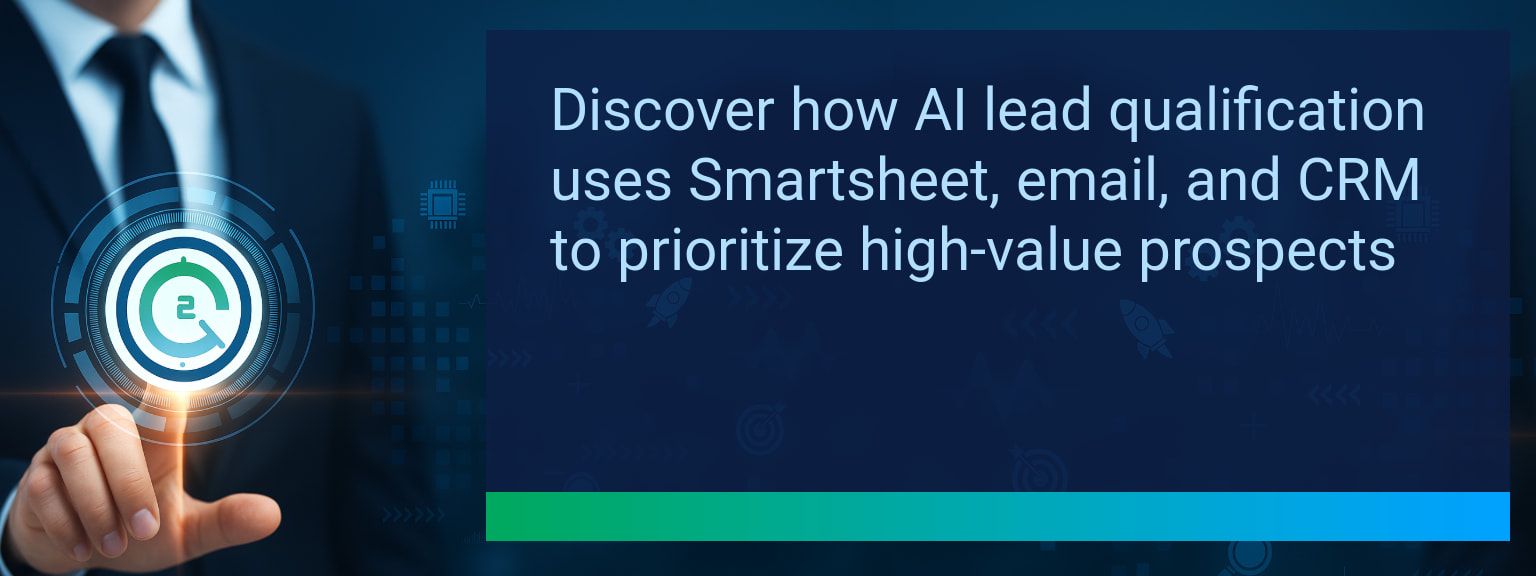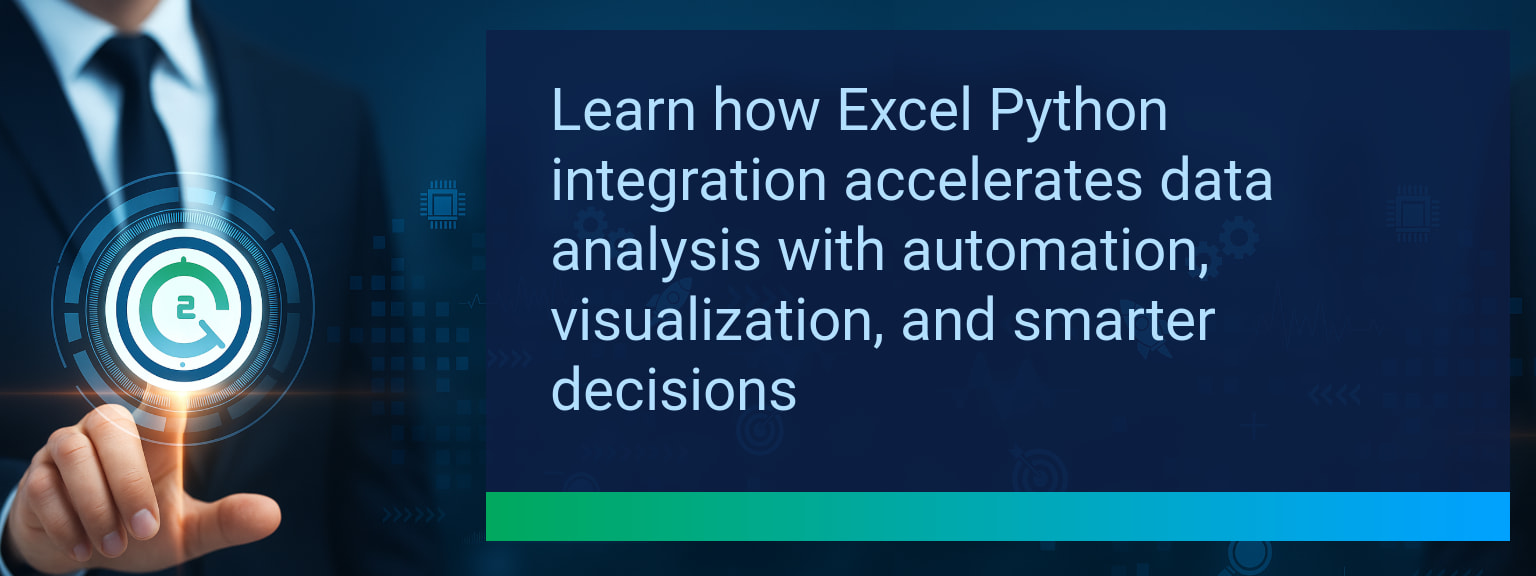How To Build Automated Email Alerts From Excel Data Changes
Manual spreadsheet monitoring drains productivity and slows decision-making. When sales, project, or compliance data changes, waiting for someone to notice can mean missed opportunities or delayed responses. With Two Minute Tech Tips, you can turn Excel into a proactive system by setting up automated email alerts. These alerts trigger when critical cells update, when new rows are added, or when an important threshold is crossed. This approach connects Excel automation with workflow automation tools like Power Automate, Zapier integration, or Make to streamline sales automation, CRM optimization, and revenue operations. In this guide, you’ll learn how to plan triggers, set up alerts with leading platforms, and build smarter data monitoring systems that improve business efficiency.TL;DR — Direct Answer
- Identify key Excel data triggers where alerts are valuable
- Use Power Automate, Zapier, or Make to connect Excel with email
- Configure conditional rules to avoid alert fatigue
- Secure files and restrict permissions for data integrity
- Start small with one pilot workflow, then scale across teams
The Problem With Manual Monitoring
Most teams rely on shared Excel files, revisiting them periodically to catch updates. This creates blind spots when new entries arrive at off-hours or when critical numbers shift between checks. In sales forecasting, delayed reactions to pipeline changes hurt close rates. In inventory control, missing stock updates causes fulfillment delays. Manual oversight is inconsistent, time-consuming, and prone to errors. Instead of chasing updates, teams need systems that push changes directly to the right people.
How often has your team missed a critical update in Excel simply because no one saw the change in time?
Implementing Automated Workflows To Solve The Issue
Automated email alerts solve the monitoring challenge by combining Excel automation with workflow automation platforms. Power Automate works best when Excel is hosted in OneDrive or SharePoint, offering seamless Microsoft integration. Zapier integration and Make expand this by connecting thousands of apps, from Gmail to Slack. For example, a procurement manager can get an instant alert when stock levels fall below 25 units. A sales leader might receive notifications the moment a new lead is logged into a shared pipeline sheet. By aligning triggers with operational priorities, businesses achieve faster, smarter decision-making.
Scope: Choose one segment or product line, one enablement objective, one frontline team.
Business Impact Of Real-Time Notifications
When alerts are targeted and timely, they reshape workflows. Sales teams close deals faster because opportunities never go unnoticed. Project managers can escalate blocked tasks without email chains. Compliance officers respond instantly to flagged data entries. The measurable impacts include reduced monitoring time, higher accuracy in reporting, and faster revenue operations. Real-time updates also improve transparency across distributed teams by ensuring alignment on critical changes. One missed trigger might cost hours of rework, but one well-placed alert unlocks immediate action.The Next Step In Smarter Automation
The current wave of automation is about reducing reaction time. The future blends predictive analytics with alerts so systems warn before risks escalate. Imagine Excel files not only notifying you when costs exceed a threshold but predicting overruns a week in advance. Combining conditional formulas with AI-driven workflow automation tools will evolve alerts into proactive insights. Starting with simple automated email alerts is the fastest way for teams to step into this future.| Category | Metric | Definition | Target |
|---|---|---|---|
| Leading | Automation Setup Success | % of alert workflows executed without error on first run | 90%+ |
| Leading | Time to First Alert | Average minutes from trigger setup to first email received | ≤ 15 minutes |
| Lagging | Weekly Time Saved | Hours saved by reducing manual spreadsheet checks | 3+ hours |
| Lagging | Response Speed Improvement | % decrease in average response time to data changes | 30%+ |
| Quality | Alert Relevance Score | User rating of how valuable alerts are (1–10 scale) | 8+ |
| Quality | Workflow Consistency | % of users sustaining the alert workflow for 6+ weeks | 85%+ |
View More Tips to Boost Your Productivity
Explore more quick, actionable tips on AI, automation, Excel, Smartsheet, and workflow tools to work smarter every day.