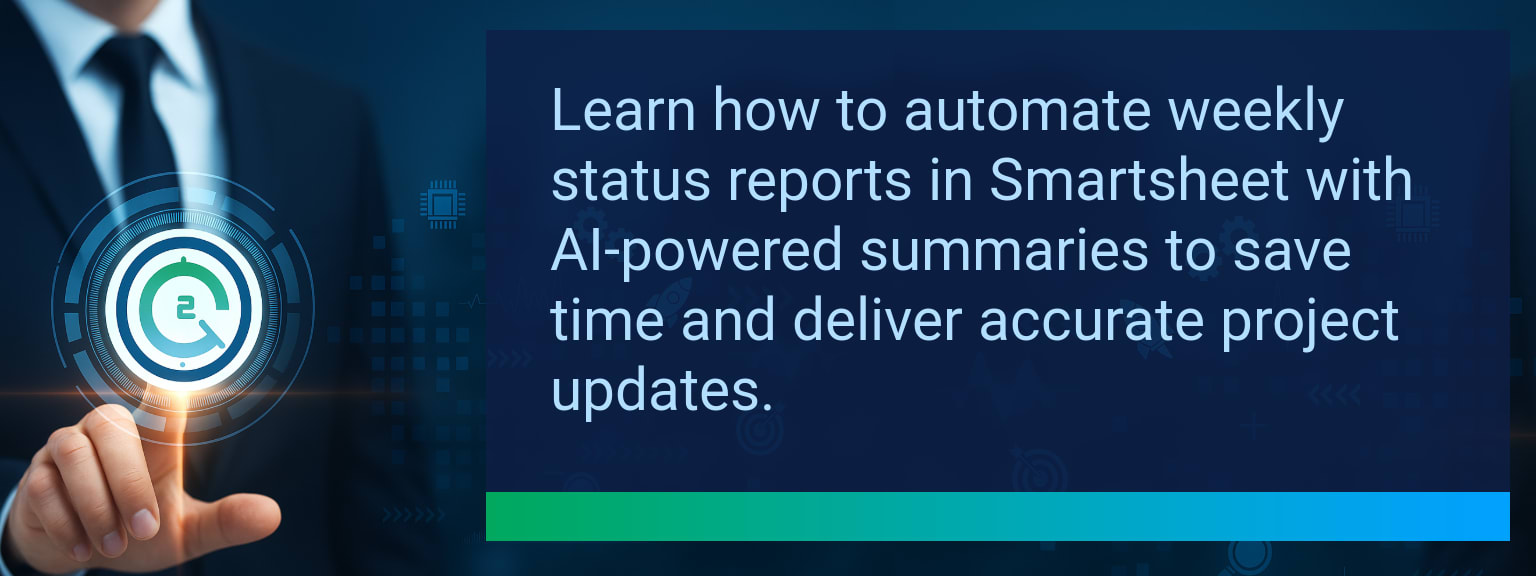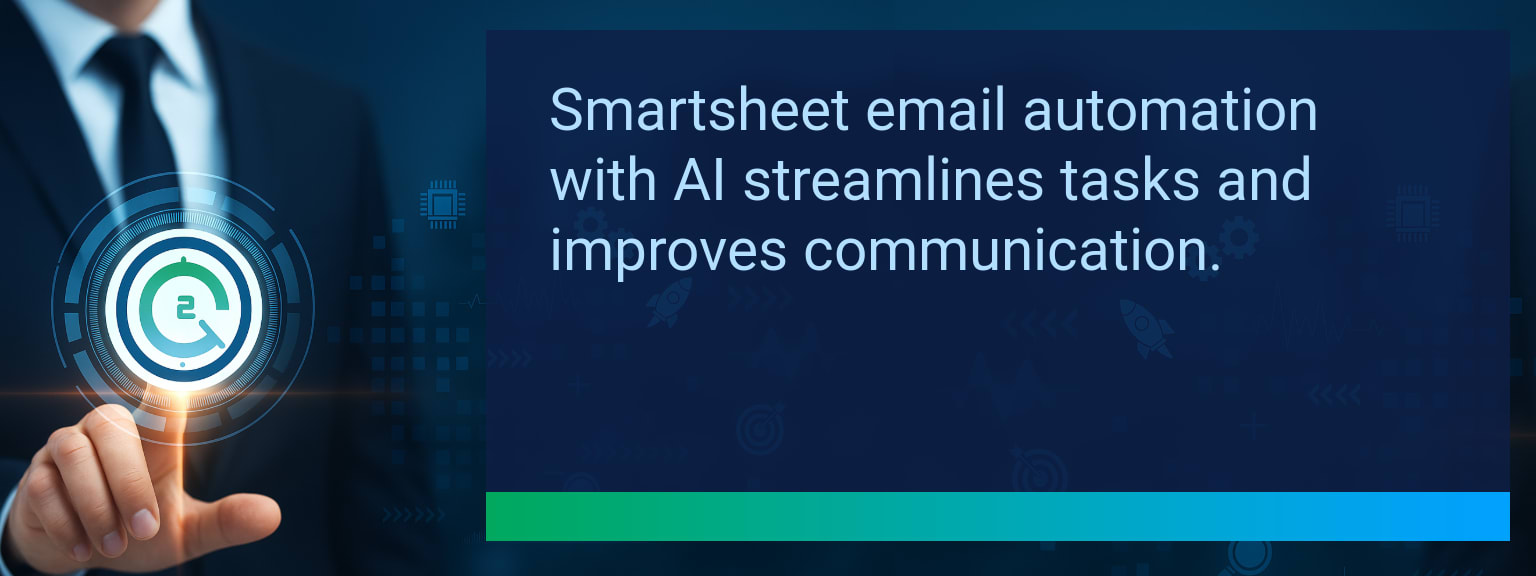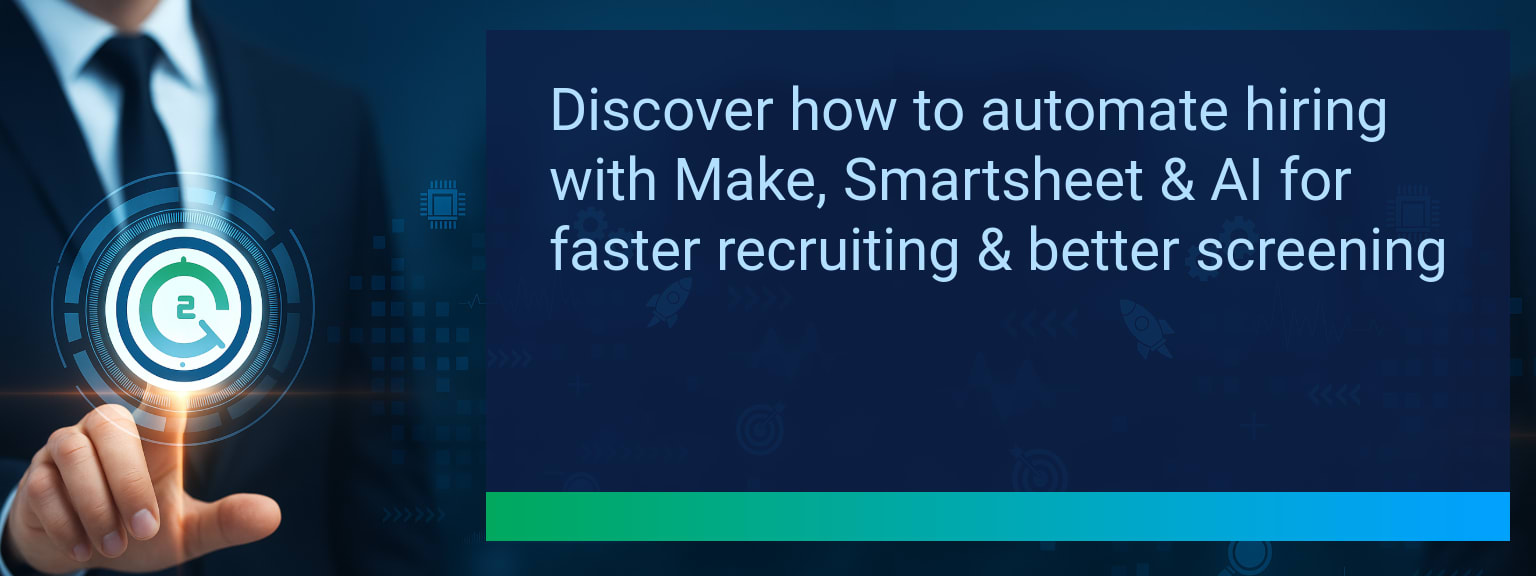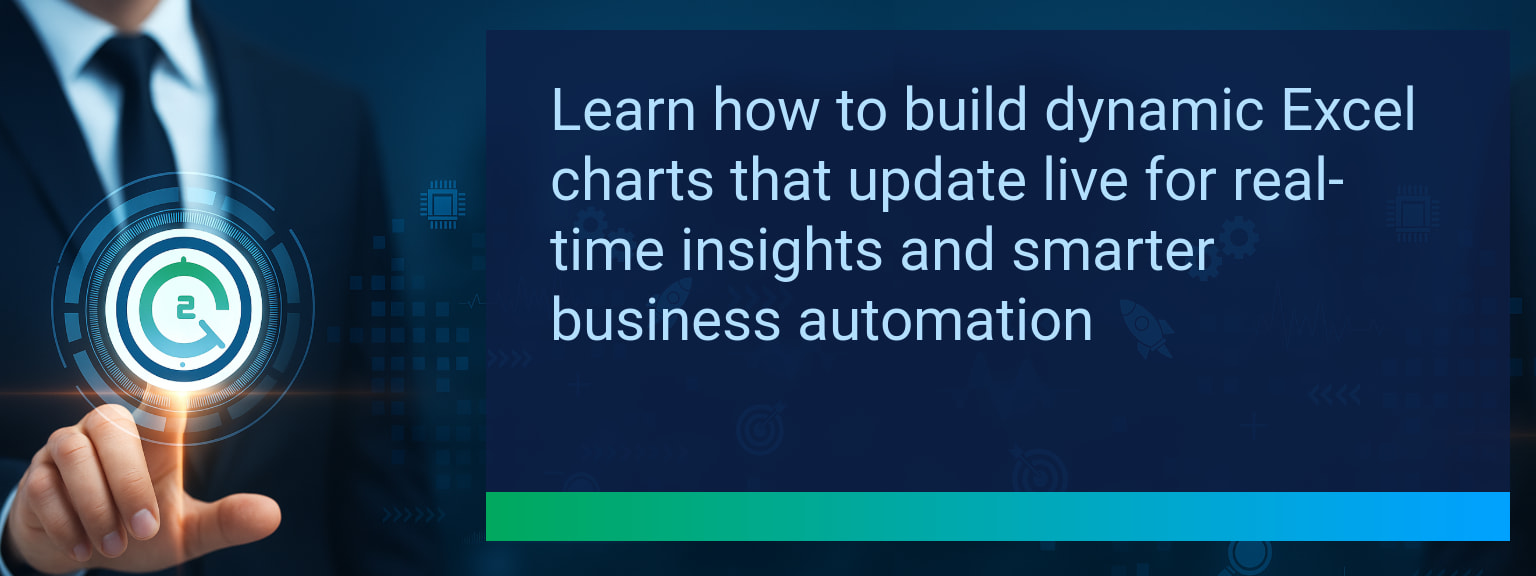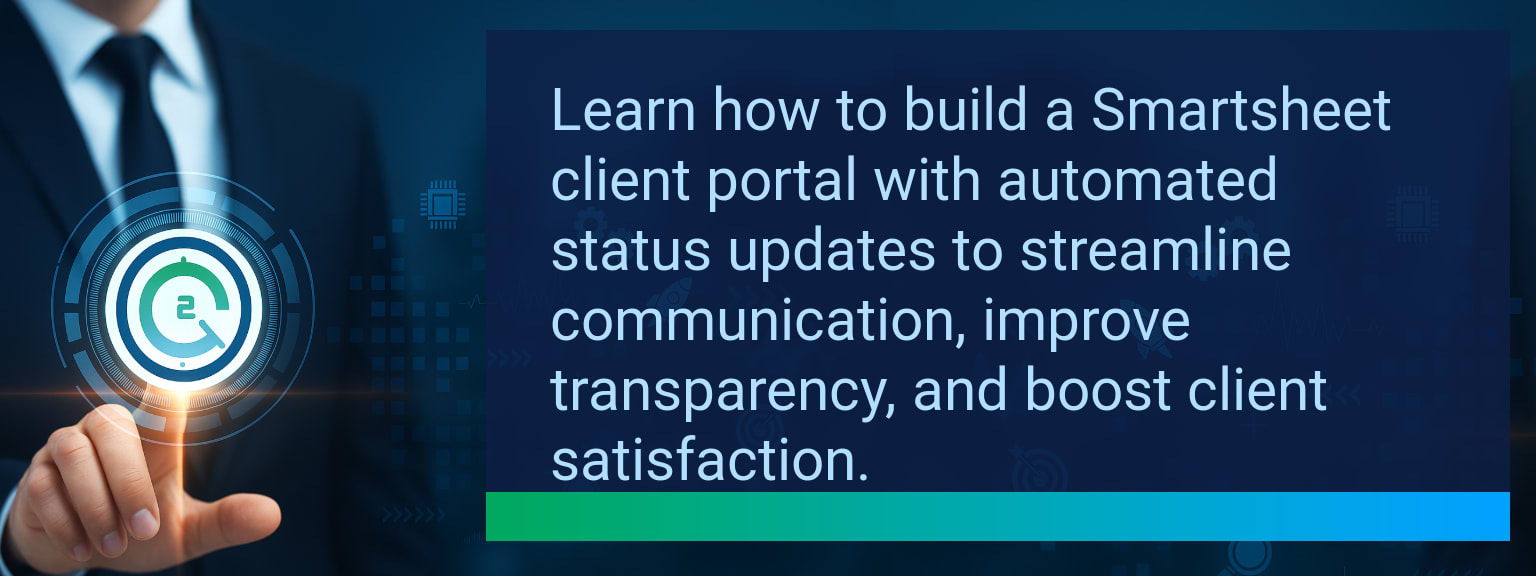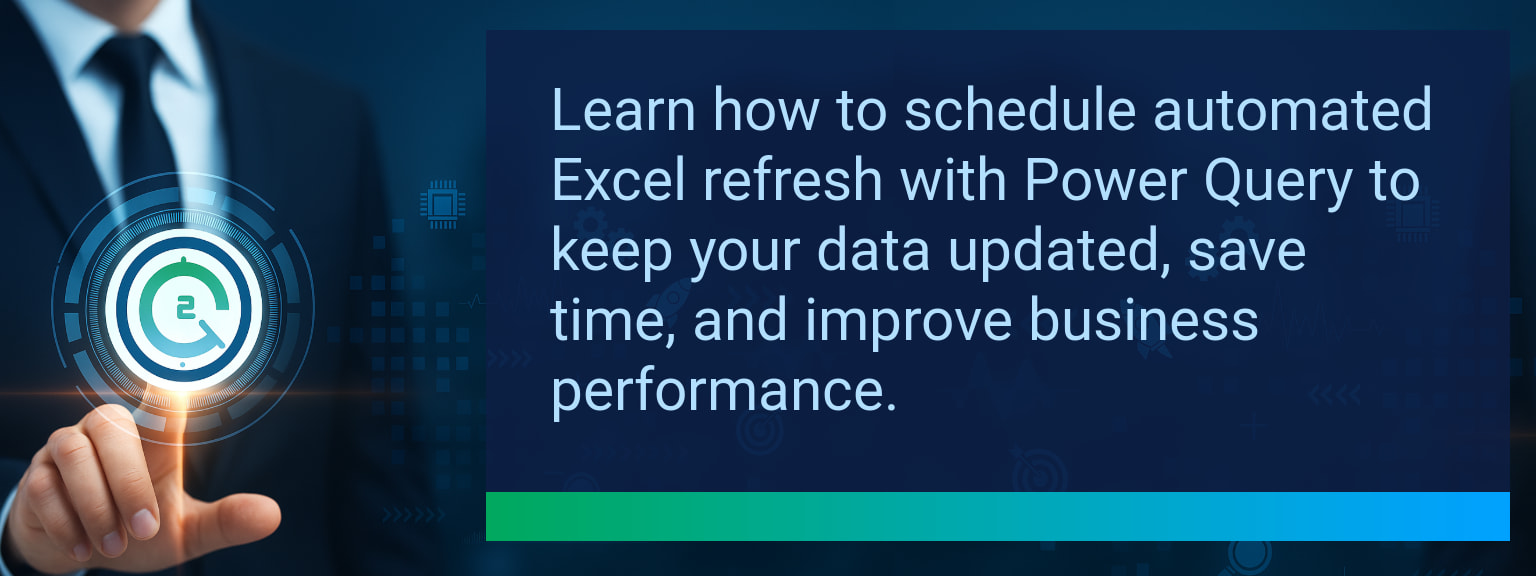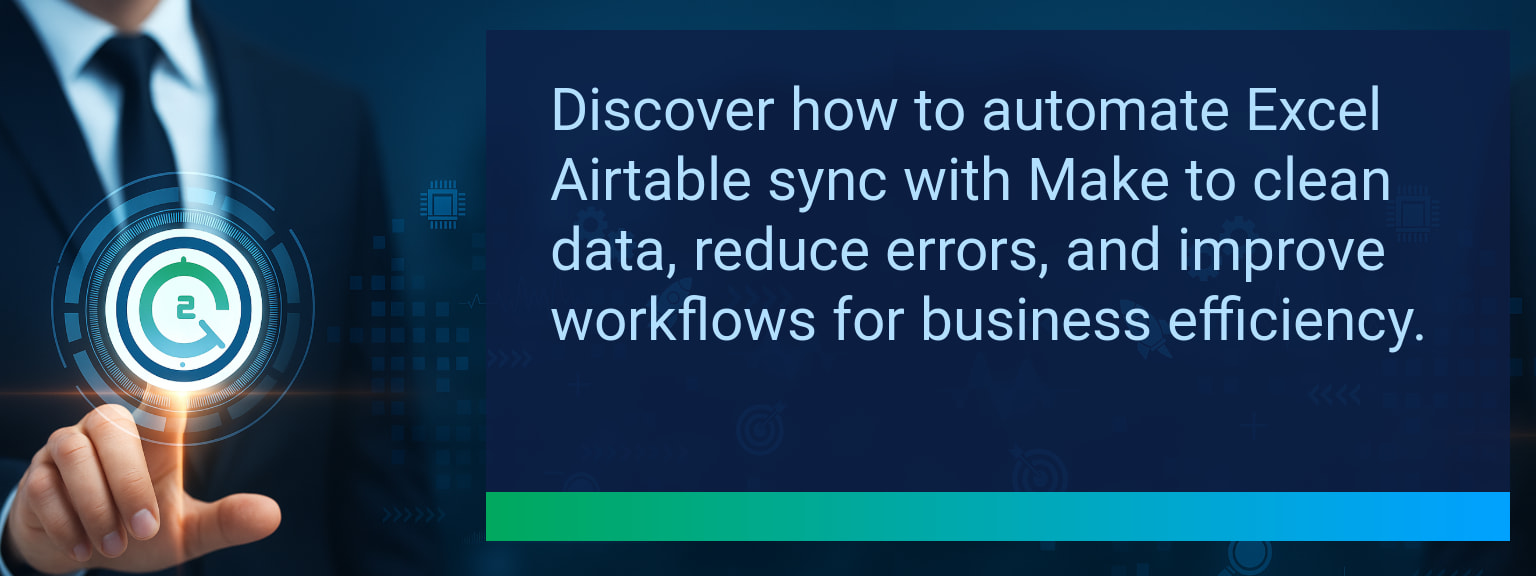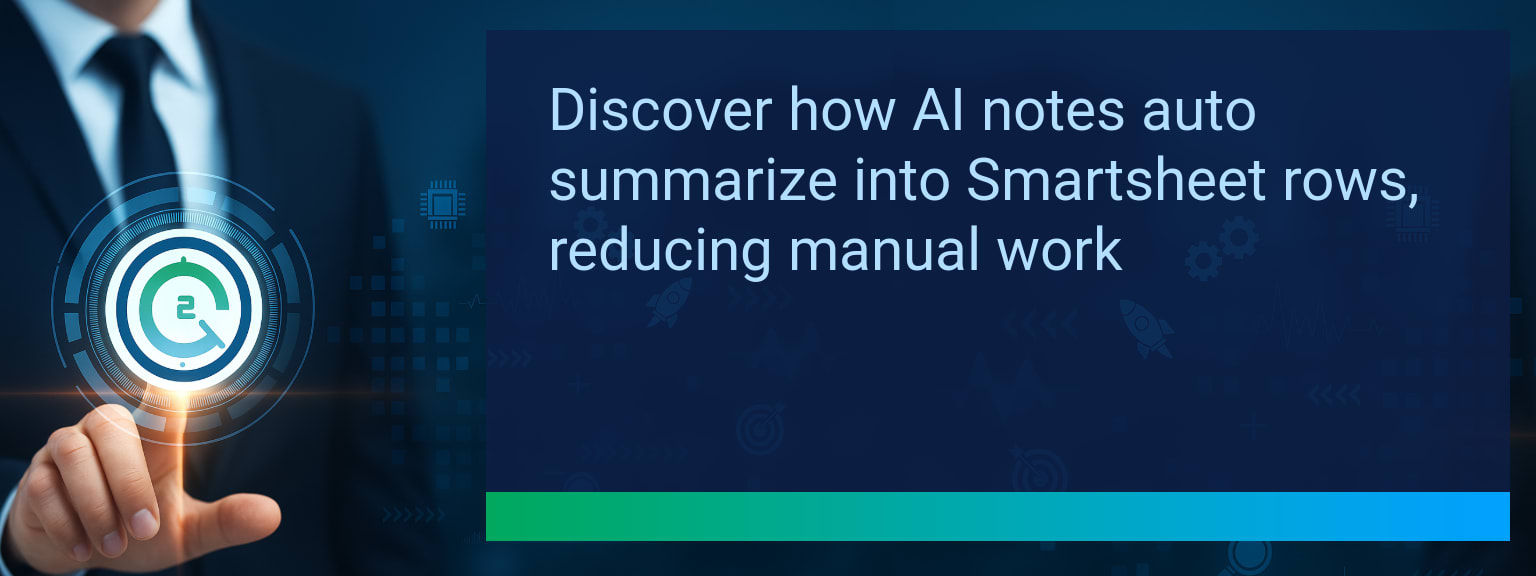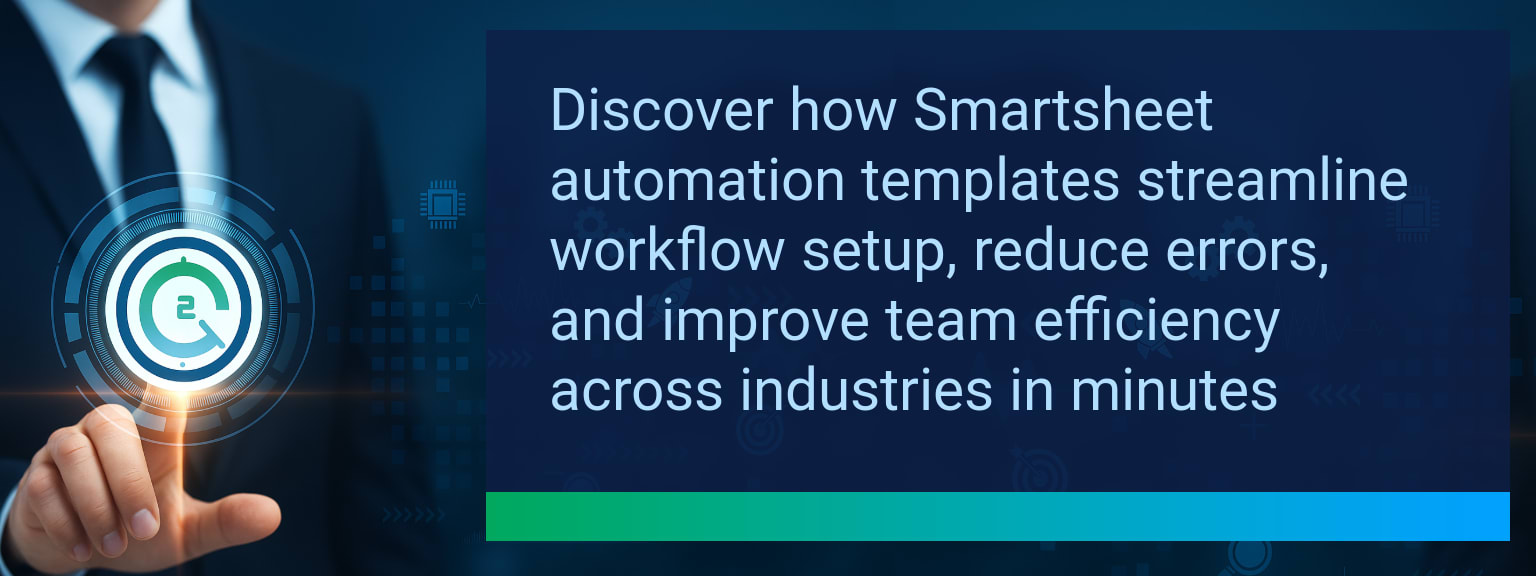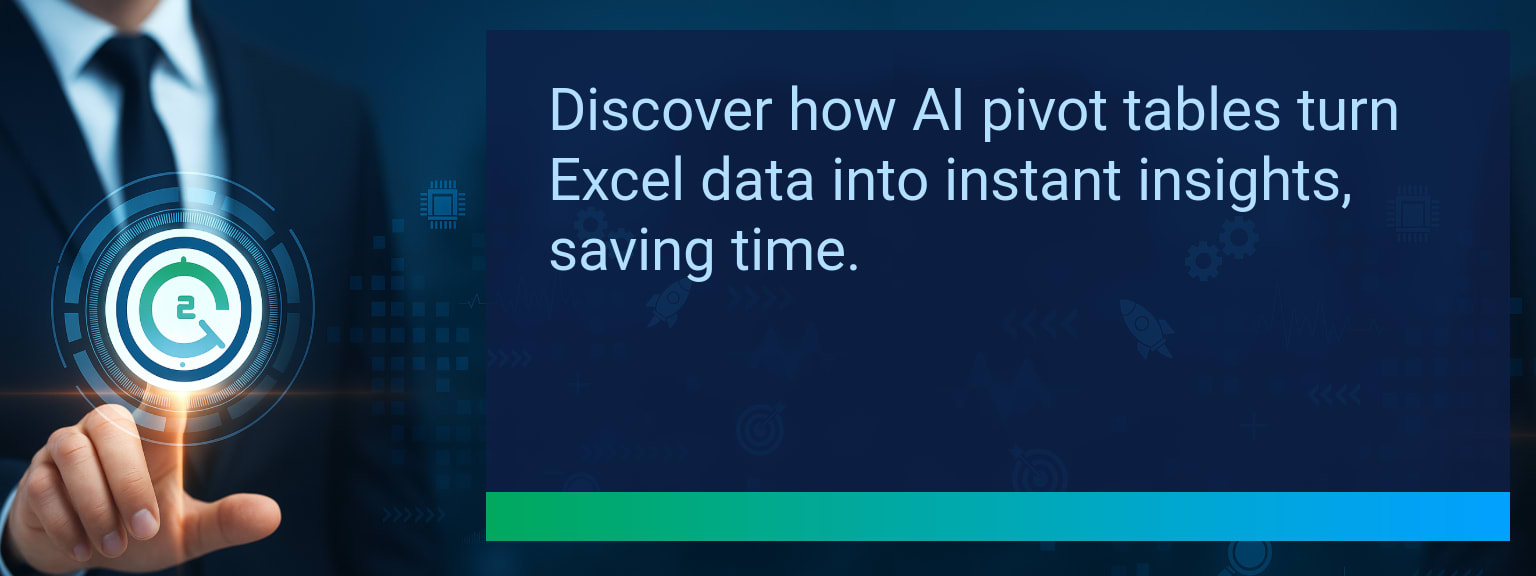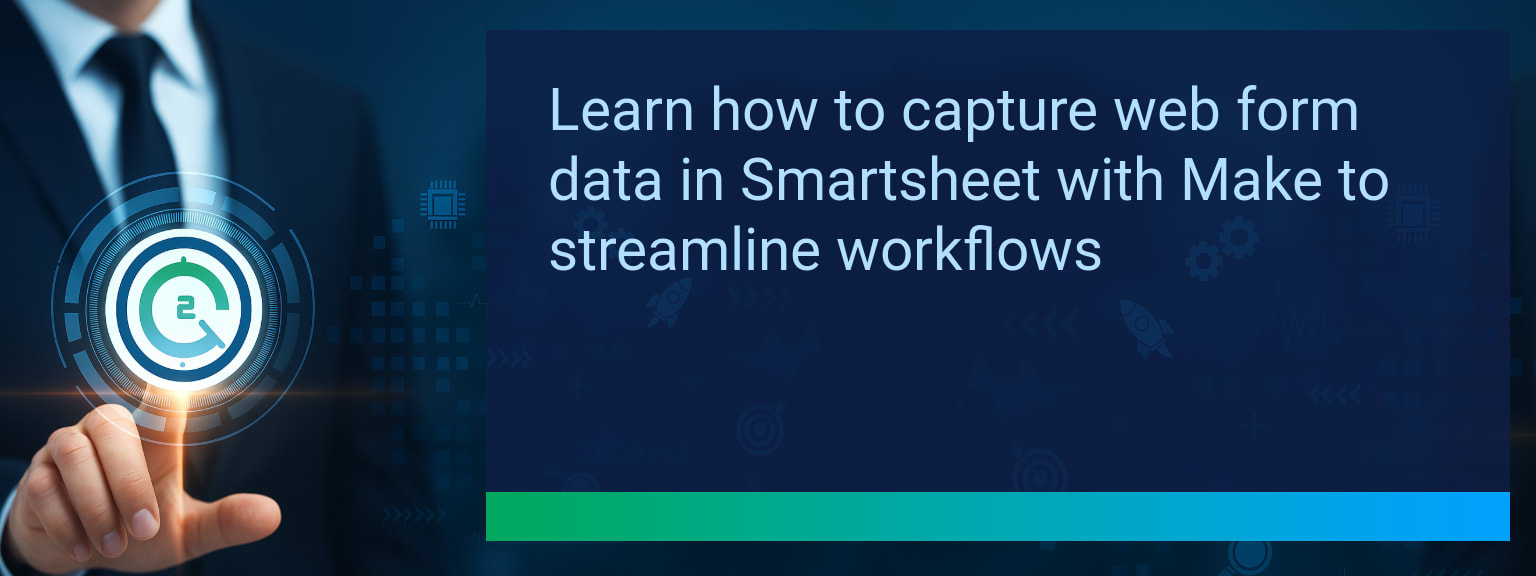How to Automate Weekly Status Reports in Smartsheet with AI Summaries
Manual weekly reporting in Smartsheet often becomes a silent productivity drain. Teams spend hours consolidating updates, double-checking figures, and formatting slides—only to end up with inconsistent results. Two Minute Tech Tips shows how leaders can now automate weekly status reports using AI summaries, bringing efficiency and accuracy to project tracking. This shift is especially relevant as businesses adopt digital transformation tools that demand reliable, automated reporting pipelines. In this guide, you’ll learn how AI integrations streamline Smartsheet reporting, reduce manual effort, and provide faster performance insights that business leaders can act on immediately.
- Set reporting needs by mapping Smartsheet fields to core metrics.
- Clean and format Smartsheet data for AI summarization.
- Connect Smartsheet to AI platforms via Zapier or Make.
- Schedule automated weekly summaries delivered via email, Slack, or Teams.
- Enhance outputs with contextual insights and add approval steps for accuracy.
The Pain Points of Manual Status Reporting
Manual reporting is prone to errors and inconsistency. Project managers often juggle multiple sheets, copy-paste updates, and manually format charts. This leads to missed deadlines, unclear insights, and team frustration. For sales leaders and operations managers, slow reporting impacts decision-making speed and lowers credibility with stakeholders.
An example: A sales team with 20 reps may spend 5+ hours per week updating performance reports. Over a quarter, that’s 60+ hours lost to low-value tasks instead of business growth. The bigger the project, the more disruptive this becomes.
Key takeaway: Manual status report preparation drains valuable time from strategy, performance analytics, and execution.
How AI Automation Streamlines Reports in Smartsheet
AI-powered summaries transform raw inputs into intelligent, natural-language insights. Integrations enable you to extract data directly from Smartsheet, process it through summarization engines like OpenAI or Azure Cognitive Services, and return structured, digestible updates for stakeholders. This eliminates tedious formatting while improving precision.
For instance, a weekly project status can be pulled from Smartsheet, summarized by AI in under 30 seconds, then published in Slack and archived in SharePoint. The time savings are immediate, and frontline teams can focus on execution rather than reporting logistics.
Actionable insight: Start with one workflow—such as a weekly sales opportunity update—before expanding automation across projects.
The Efficiency Gains and Business Impact
Automating Smartsheet reporting creates tangible business performance improvements. Teams eliminate manual errors, accelerate decision cycles, and enhance accountability with consistent status updates. Stakeholders no longer chase updates—they receive timely insights directly in their preferred communication tool.
Clients using AI summaries for project tracking often report 3 to 5 hours saved per week per manager. Beyond time-savings, the qualitative impact—stronger stakeholder trust and sharper focus on priority initiatives—positions automation as a revenue operations advantage.
Tip: Track metrics such as weekly time saved, error reduction, and workflow adoption consistency to measure ROI effectively.
The Next Level of AI-Driven Reporting
Today, businesses can automate weekly status reports to save hours each week. Tomorrow, the opportunity lies in layering predictive insights. With historical Smartsheet data, AI can forecast risks, flag trends, and recommend actions—moving beyond reporting into active decision support. This shift empowers leaders to use digital transformation tools strategically, not just tactically.
Next step: Once basic summaries are in place, experiment with AI configurations that compare week-over-week progress, highlight leading indicators, and tune messaging to match project context.
| Category | Metric | Definition | Target |
|---|---|---|---|
| Leading | Automation Setup Completion | % of workflows successfully connected between Smartsheet and AI tool | 90%+ |
| Leading | Time to First Summary | Minutes taken to generate the first AI-powered report | ≤ 15 min |
| Lagging | Weekly Hours Saved | Average time saved by reducing manual report prep tasks | 3+ hours |
| Lagging | Data Consistency Increase | % improvement in eliminating conflicting or missing updates | 20%+ |
| Quality | Stakeholder Clarity Score | Average rating of report clarity and usefulness on 1–10 scale | 8+ |
| Quality | Workflow Retention Consistency | % of users consistently using AI report automation for 4 weeks | 85%+ |
Explore more quick, actionable tips on AI, automation, Excel, Smartsheet, and workflow tools to work smarter every day.
Smarter Reporting Starts With Simple Automation
AI-powered Smartsheet summaries help leaders redefine reporting from a manual burden to a seamless, data-driven workflow. By automating weekly status reports, businesses save hours, reduce reporting errors, and deliver insights that stakeholders actually use. Now is the time to test, refine, and expand these workflows. Start your next cycle with automation and explore expert insights from Two Minute Tech Tips to elevate your productivity stack.