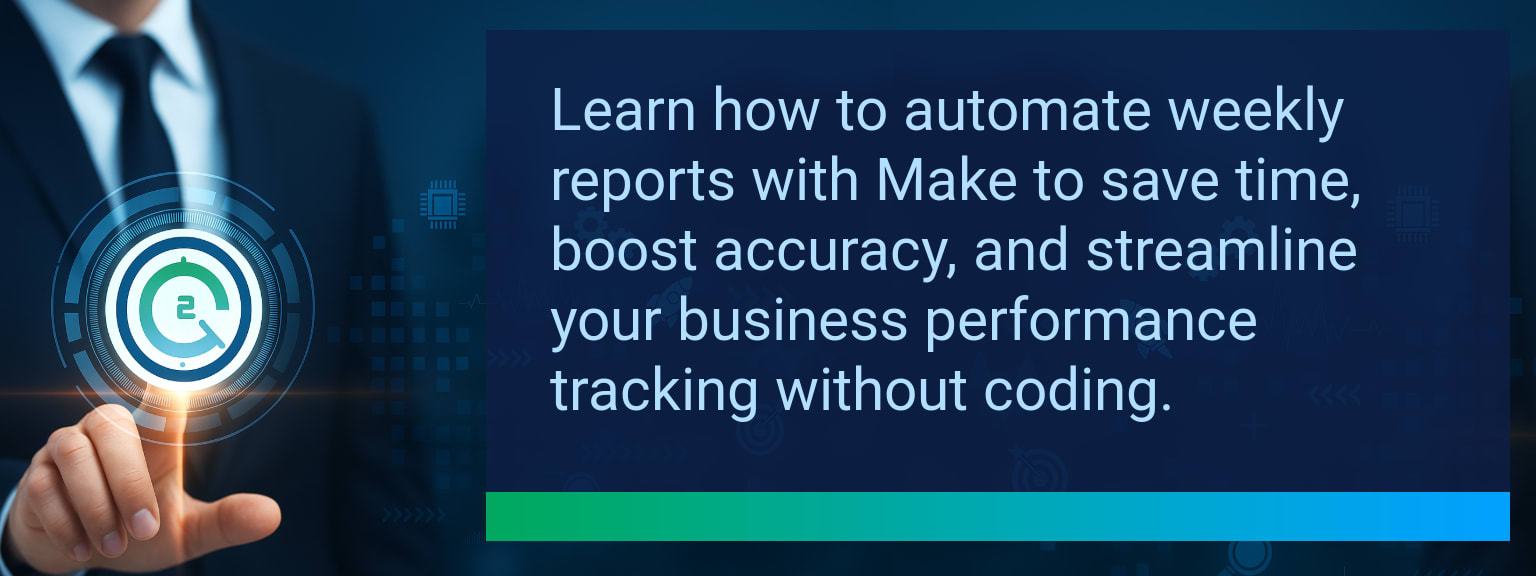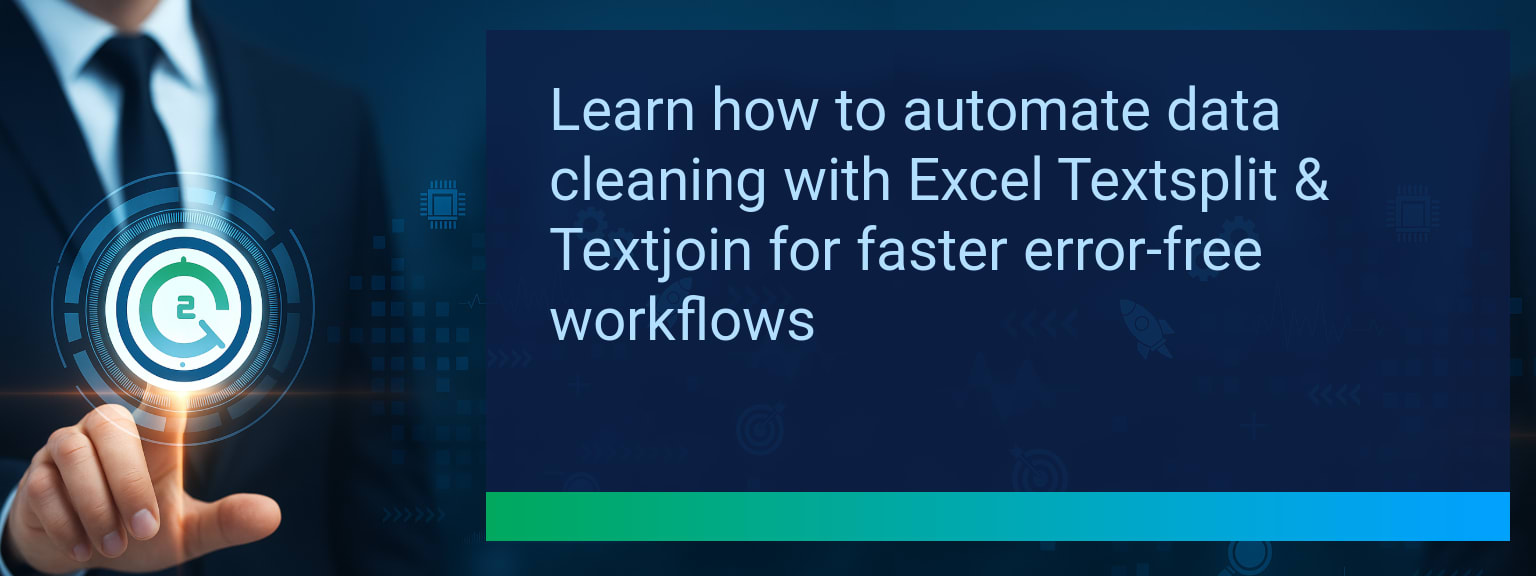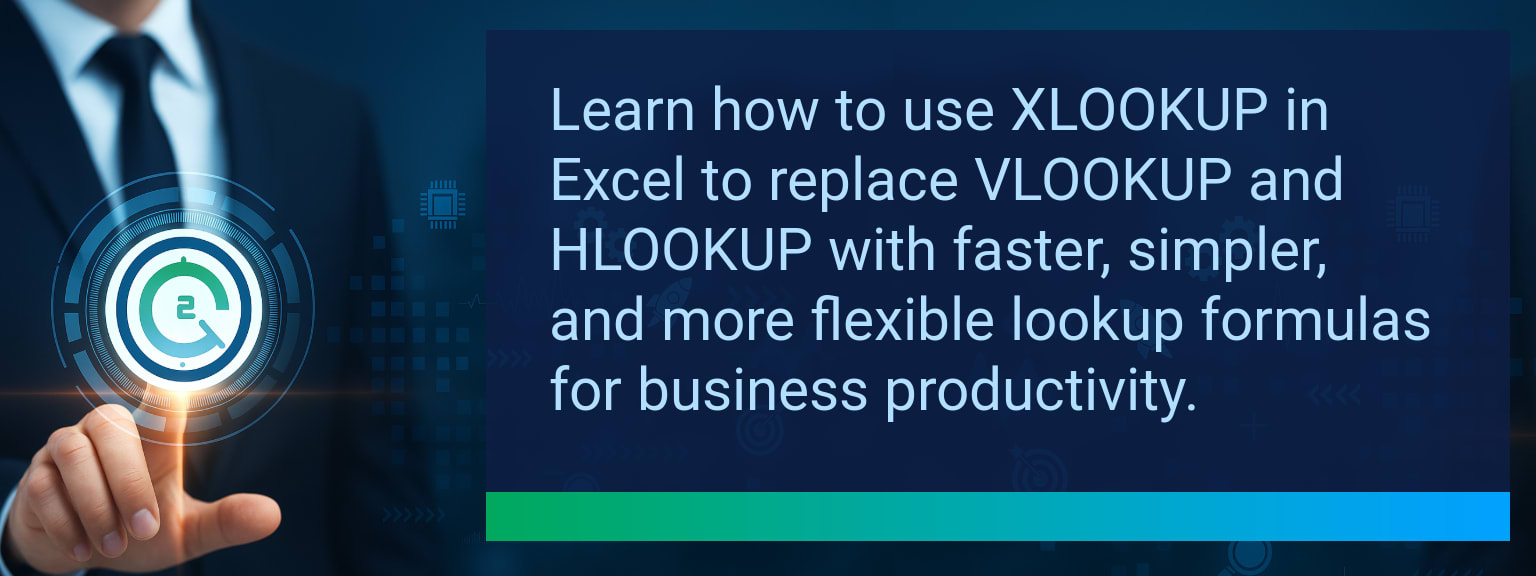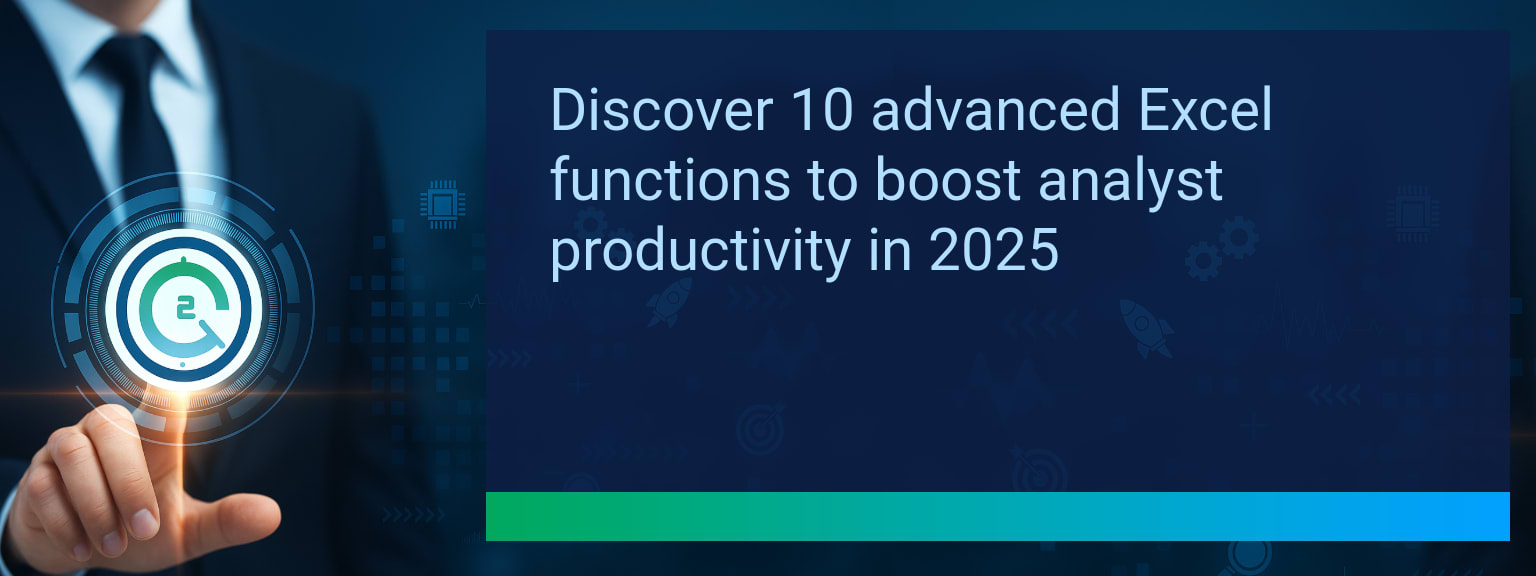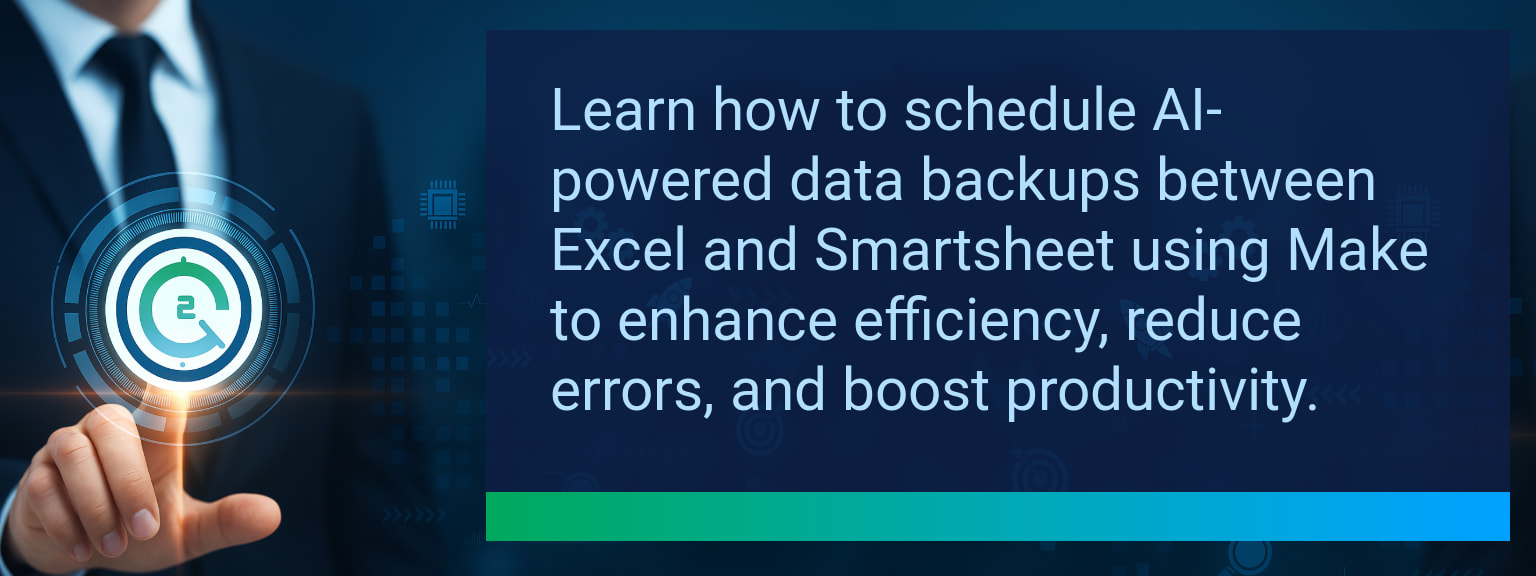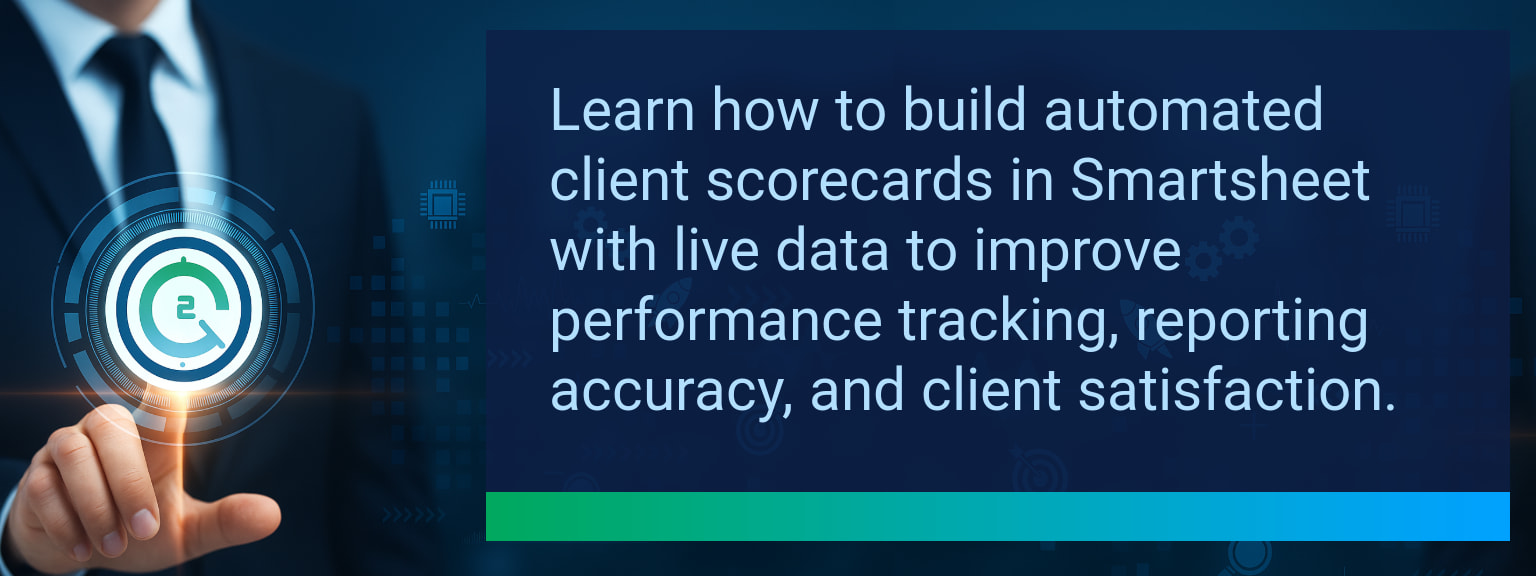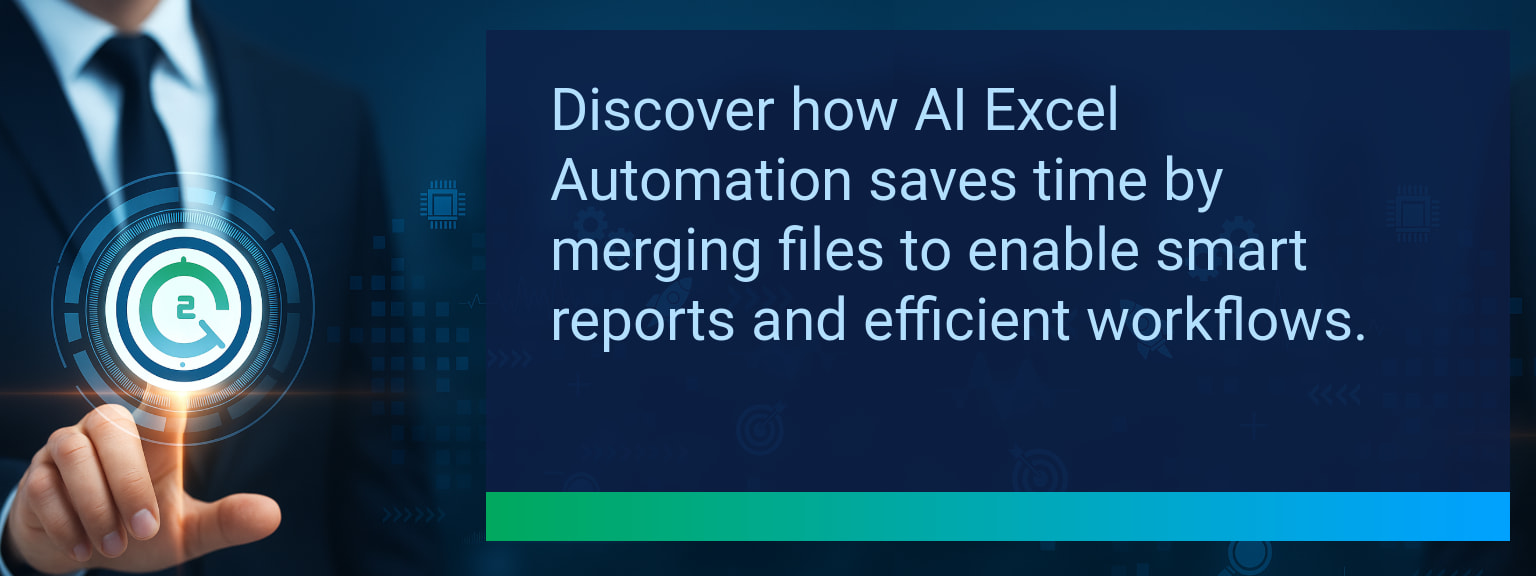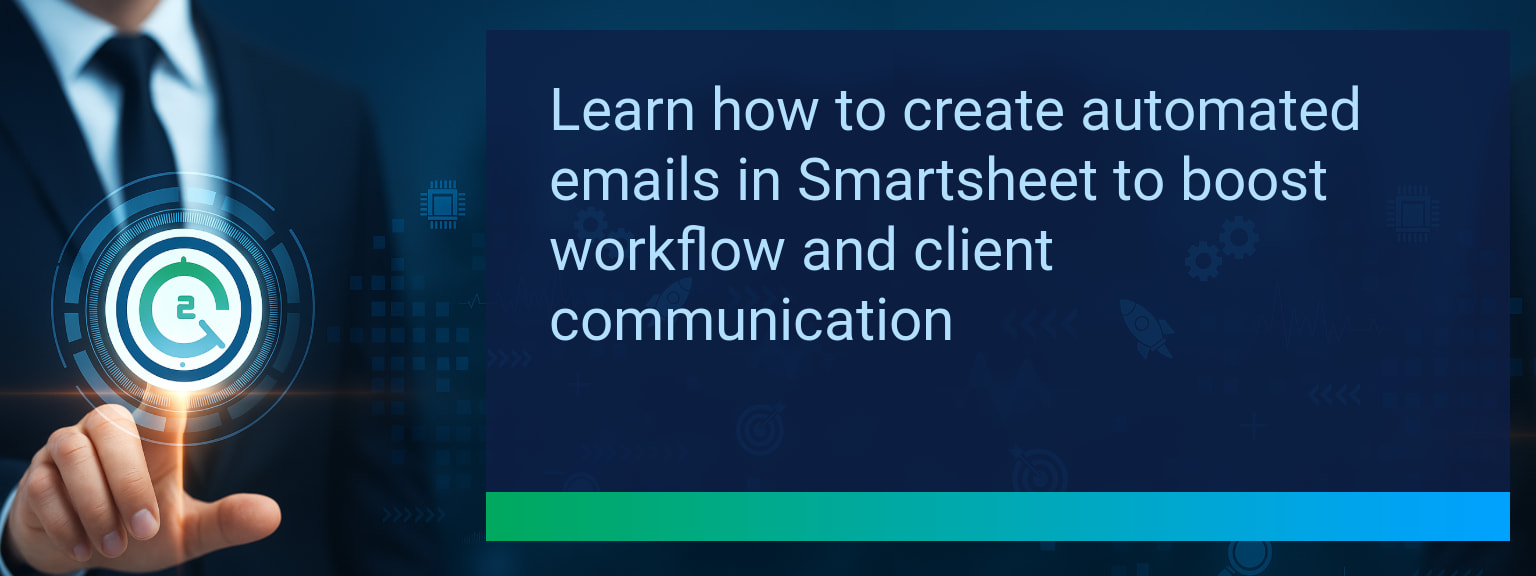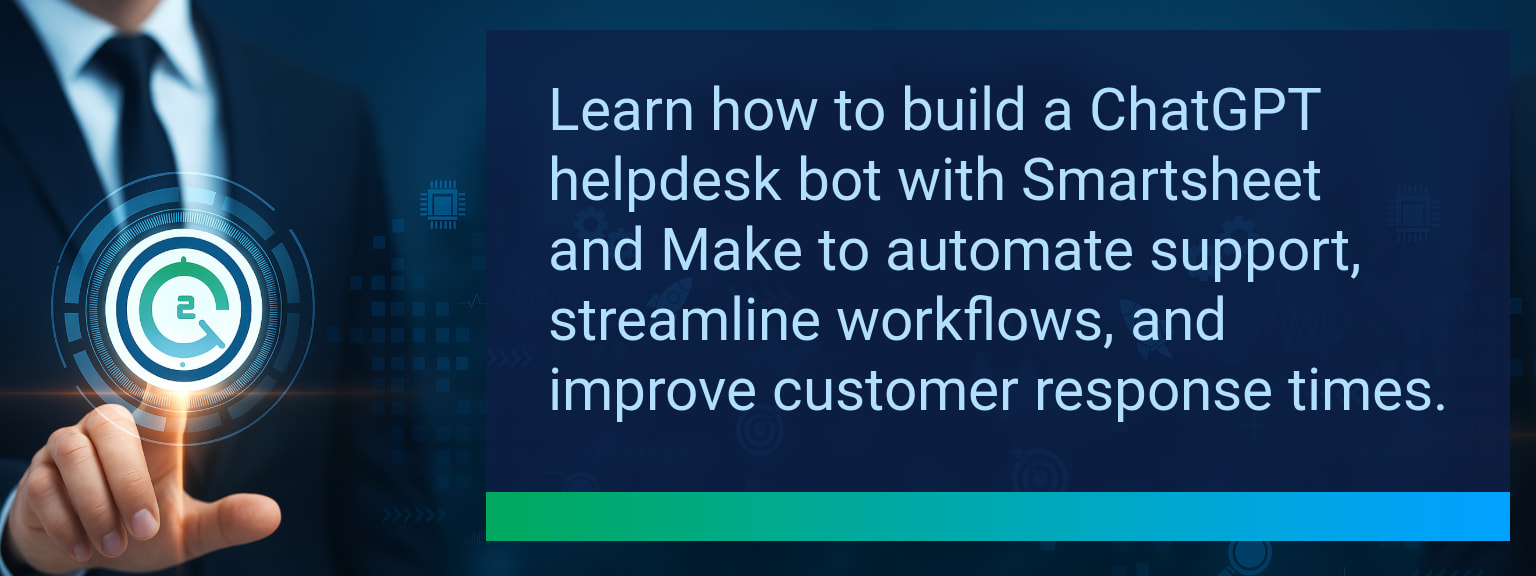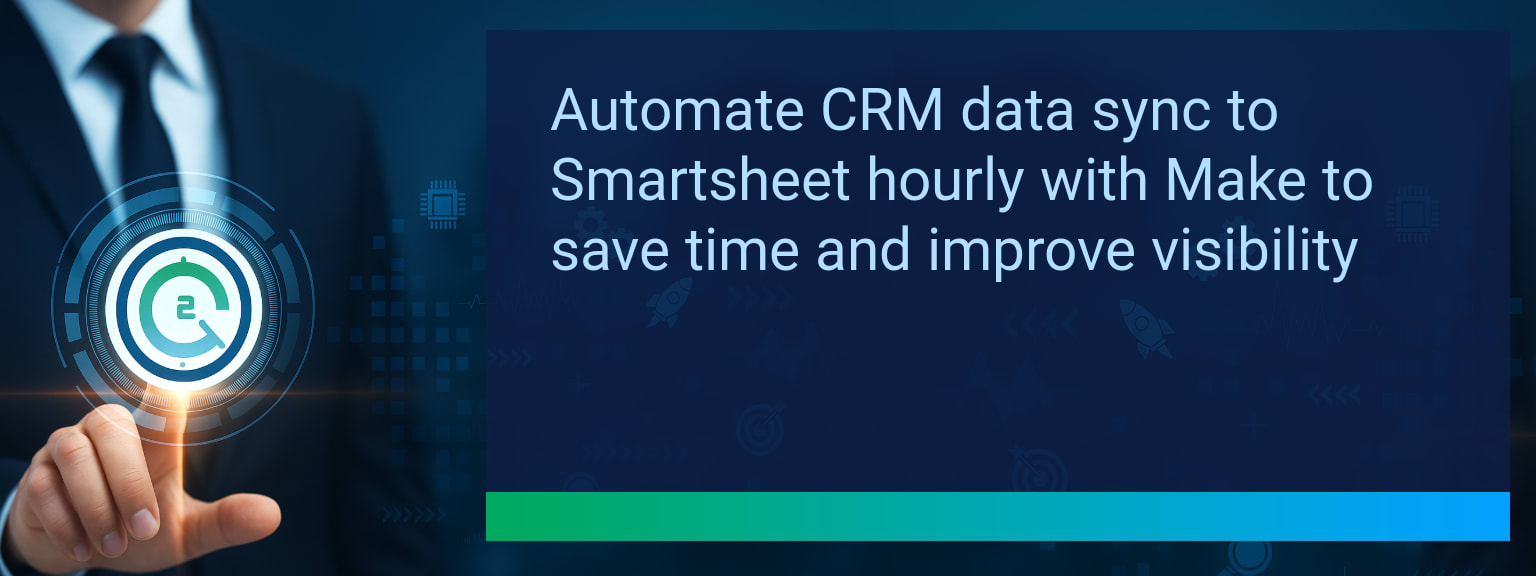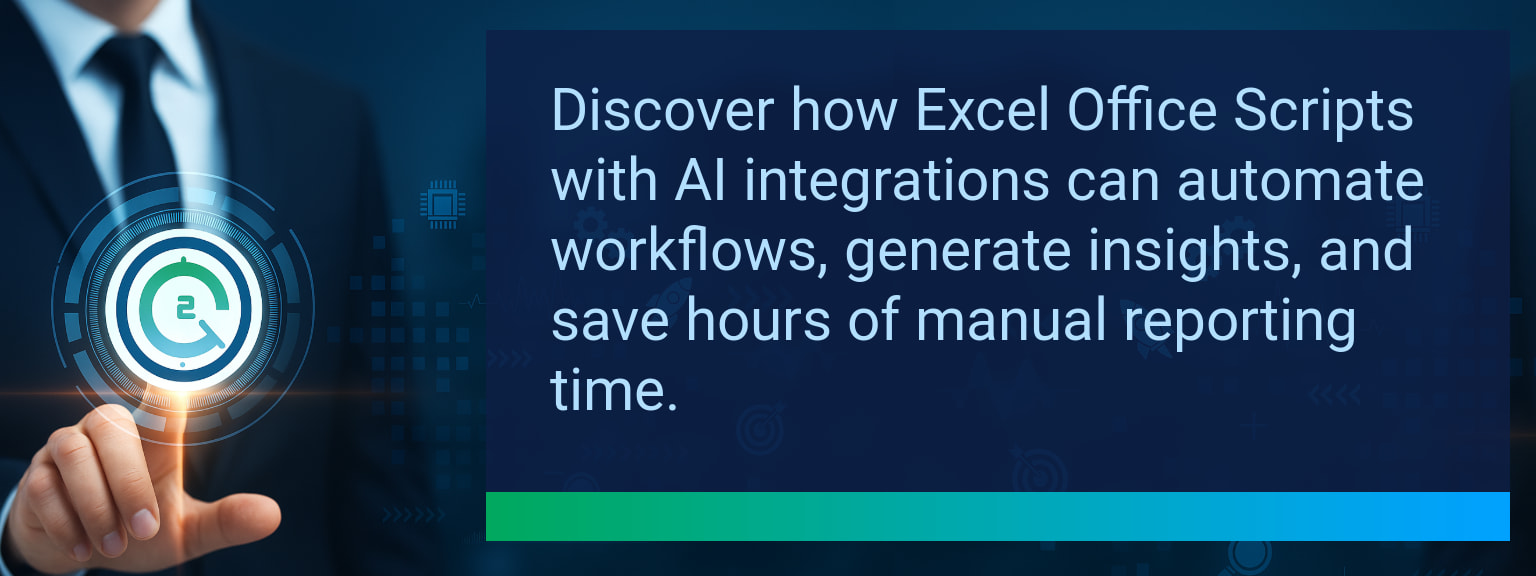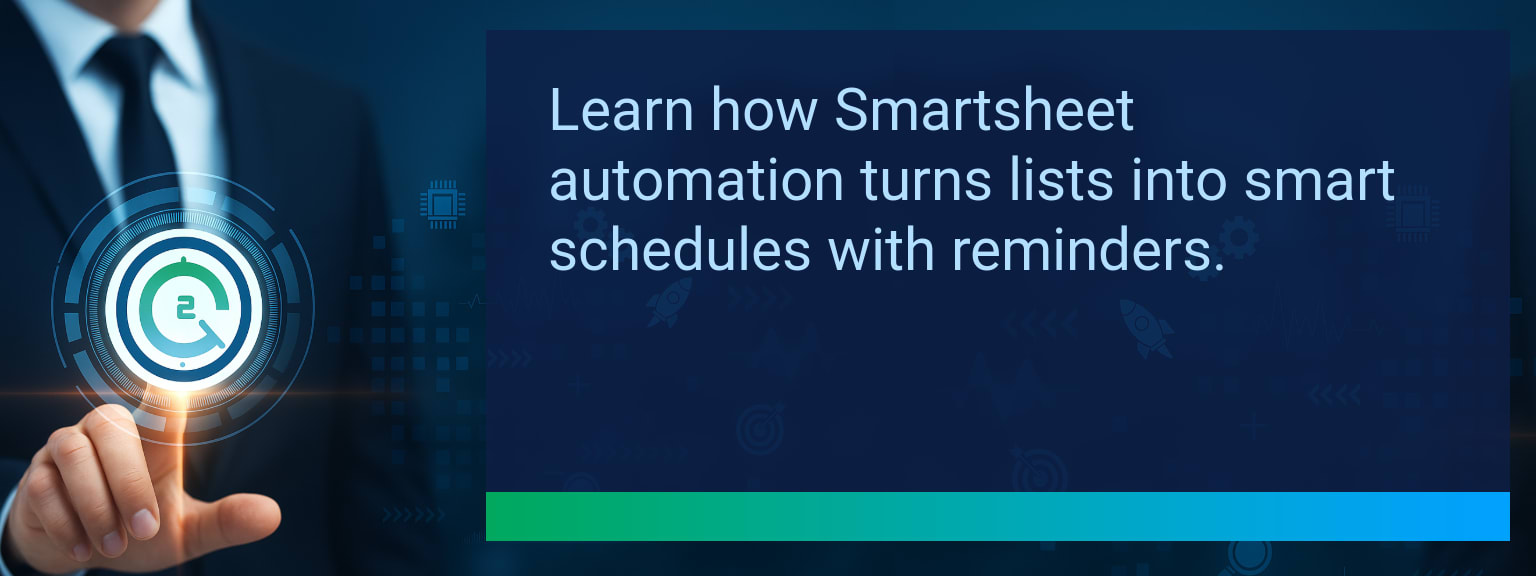Automate Weekly Reports With Make For Faster Insights
Manual weekly reports often consume hours of valuable time and still leave room for human error. According to Gartner, 40% of business leaders admit their teams spend more time gathering reporting data than actually analyzing it. That’s a major performance drag for sales operations, marketing, and finance. Two Minute Tech Tips is here to show you how to eliminate this bottleneck. By using Make, a no-code reporting tool, you can automate weekly reports, improve accuracy, and free time for higher-value tasks. In this article, you’ll learn what to automate, how to design your workflow, and which metrics prove the ROI.
- Automate weekly reports in Make to save hours of manual work.
- Connect CRM, analytics, and spreadsheets into one workflow.
- Schedule recurring output like PDF reports or live dashboards.
- Boost accuracy by reducing copy/paste and version errors.
- Scale easily into monthly, quarterly, or client-specific reporting.
What Changed and Why Automate Weekly Reports Matters Now
Teams face mounting pressure for faster insights in sales automation and performance analytics. Traditional reporting methods rely on spreadsheets, scattered data, and manual updates. This leads to slow decision-making and errors creeping into leadership reports. Automating with Make aligns with digital transformation goals by giving leaders reliable reports exactly when needed.
For example, a sales manager can integrate CRM optimization with Google Sheets and schedule reports without relying on analyst hours. The result is higher accuracy, stronger workflow integration, and support for growth-oriented decisions.
Common Pitfalls Of Traditional Weekly Reporting
Manual reports delay insights and create opportunities for mistakes. Data often comes from multiple sources like CRMs, marketing systems, and finance trackers. Combining them takes effort and increases the chance of errors. Leaders lose trust when numbers don’t reconcile.
Beyond accuracy, time cost is a major concern. Employees may spend 4–6 hours building repetitive weekly updates. That’s billable time lost, delay in decision-making, and unnecessary effort. These pitfalls underscore why automation is an essential part of business workflow automation.
How To Automate Weekly Reports With Make
Make provides a visual, no-code reporting builder for automating repetitive reporting tasks. You start by selecting your data source (e.g., HubSpot CRM, Google Analytics, Airtable). Then, you build a scenario with triggers and data transformations to clean, aggregate, and output the data.
For instance, a revenue operations leader can schedule a scenario that extracts new sales opportunities from HubSpot every Monday, organizes them in Google Sheets, and delivers a PDF summary to executives. This workflow integration eliminates copy/paste and ensures consistent delivery.
Action step: Define the reporting frequency, select one report type, and pilot your first automation in Make. Scale incrementally once results are proven.
Key Time Savings And Accuracy Gains
Automating reports delivers measurable efficiency. Sales leaders often reclaim 3+ hours per week per user by reducing manual updates. Data accuracy improves because automation reduces mistakes from manual aggregation. This boost in performance analytics allows professionals to focus on strategy rather than administration.
Example: A marketing manager shifts from building pivot tables to analyzing campaign impact because Make delivers the formatted report automatically. This is digital transformation in action—technology enabling higher-level decision-making without additional cost.
Expanding Automation Into Broader Business Processes
Once workflows for weekly reports are in place, the same Make automation can extend into forecasting, client reporting, and finance summaries. You can also automate notifications if a CRM integration or data source fails, ensuring no surprises for stakeholders.
For instance, staffing teams can automate weekly schedules, or finance can trigger monthly inventory reports. This scalability makes automation a backbone of all digital operations and helps leaders establish a resilient reporting ecosystem.
Metrics That Matter
| Category | Metric | Definition | Target |
|---|---|---|---|
| Leading | Automation Setup Completion | % of users completing first Make scenario within 7 days | 70%+ |
| Leading | Time to First Automated Report | Average time from setup to receiving first automated report | ≤ 15 minutes |
| Lagging | Weekly Time Saved | Hours saved per user by avoiding manual reporting | 3–5 hours |
| Lagging | Error Reduction Rate | % decrease in reporting discrepancies after automation | 25%+ |
| Quality | Ease-of-Use Rating | Average rating of Make automation simplicity (1–10 scale) | 8+ |
| Quality | Workflow Adoption Consistency | % of users keeping automation active for 4+ weeks | 85%+ |
Explore more quick, actionable tips on AI, automation, Excel, Smartsheet, and workflow tools to work smarter every day.
Automated Reporting Is The Next Competitive Advantage
Efficient reporting no longer requires hours of manual work. This article showed how Make enables no code reporting, streamlines sales automation, and supports workflow integration across teams. By automating weekly reports, you reduce errors, reclaim time, and improve alignment around data-driven insights. Start with one workflow this week and scale as results prove out. For more expert insights from Two Minute Tech Tips, visit our sales leadership knowledge hub.