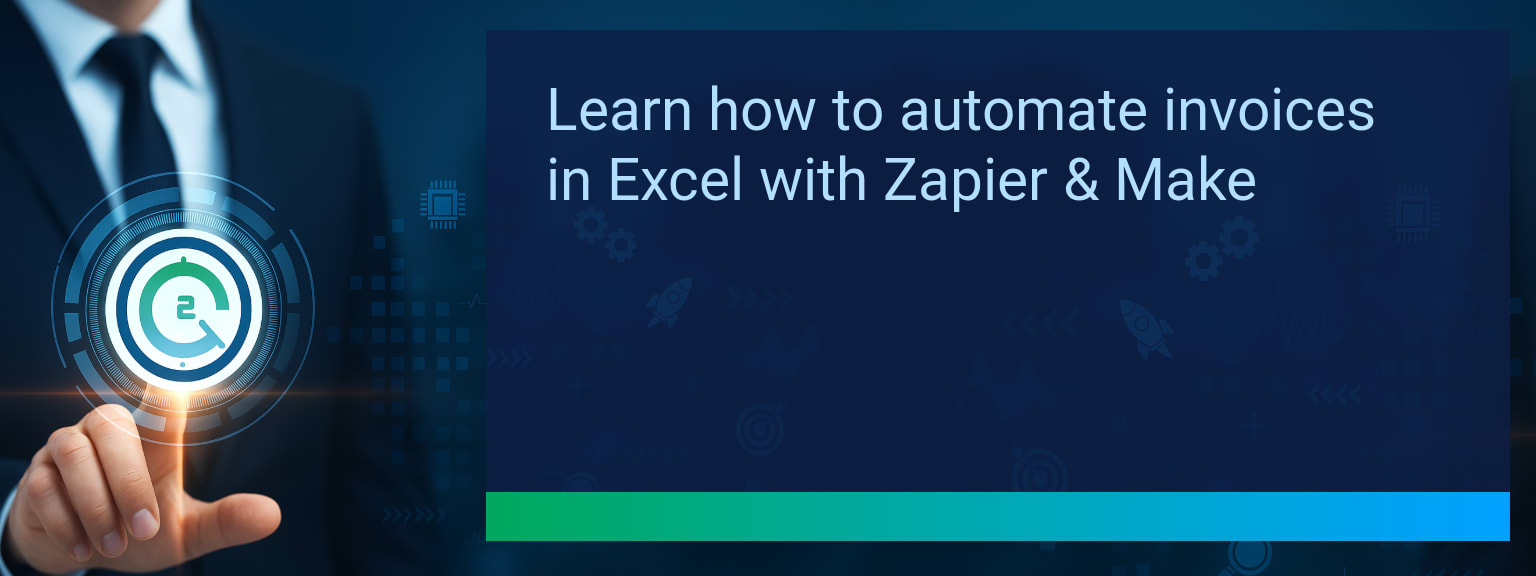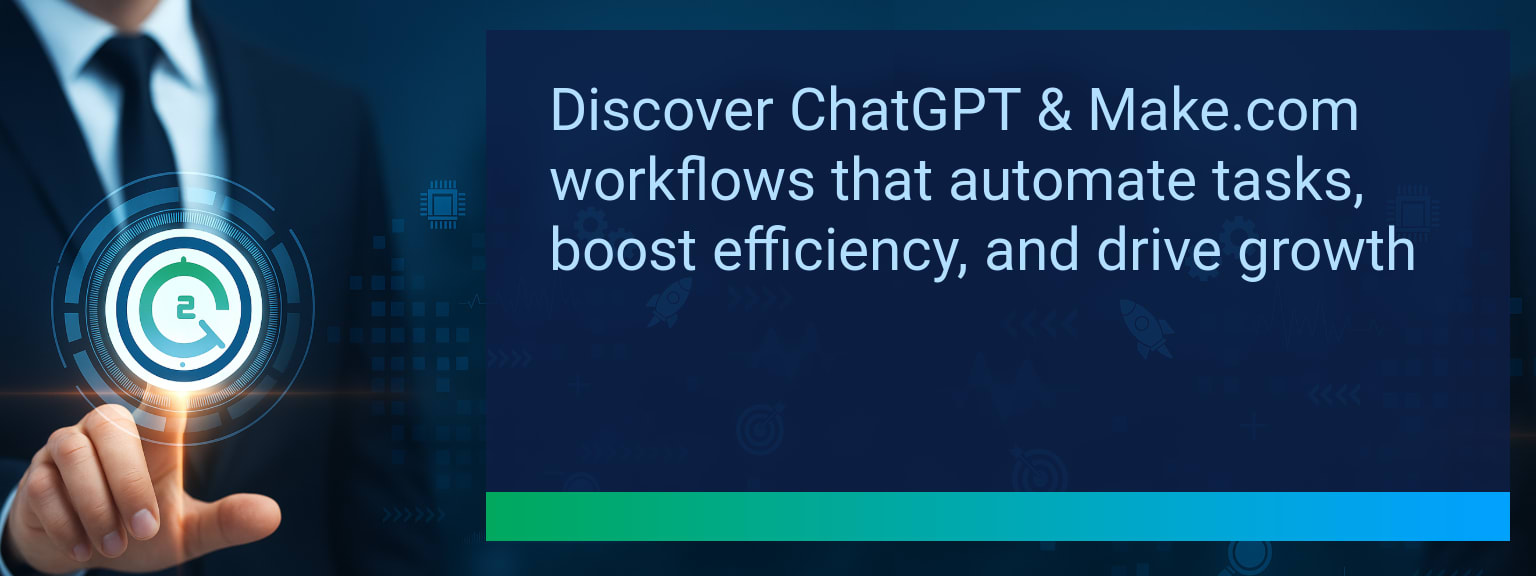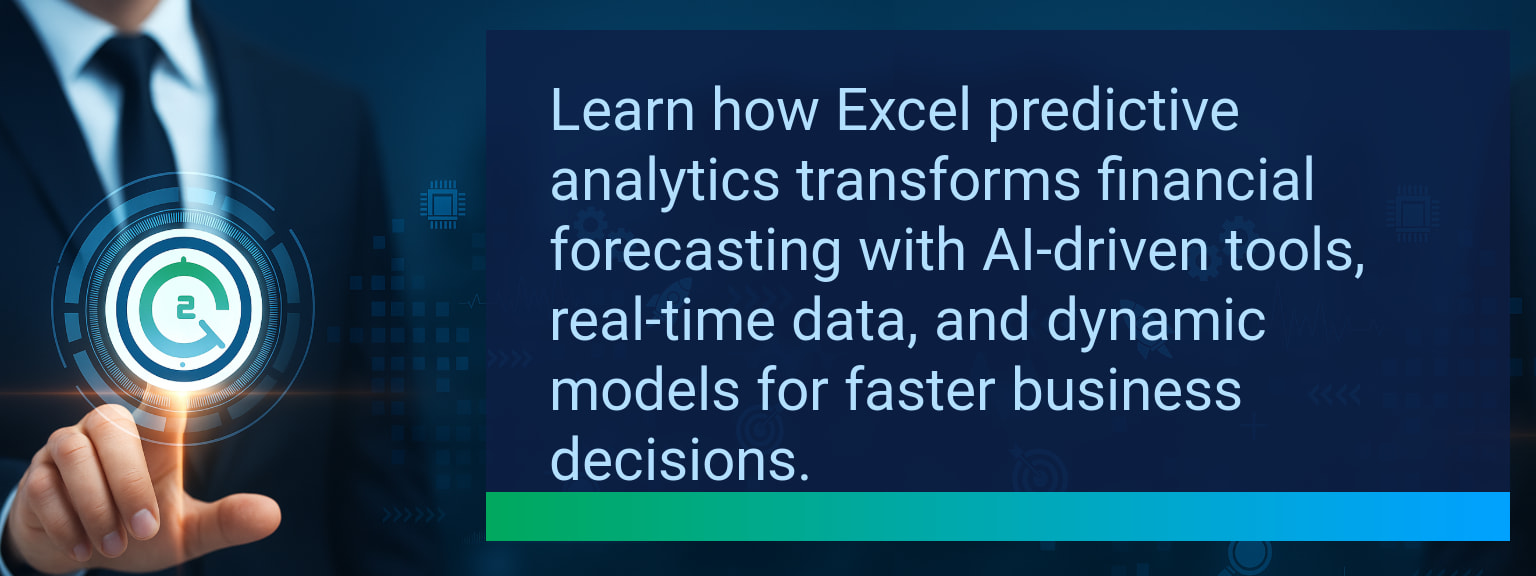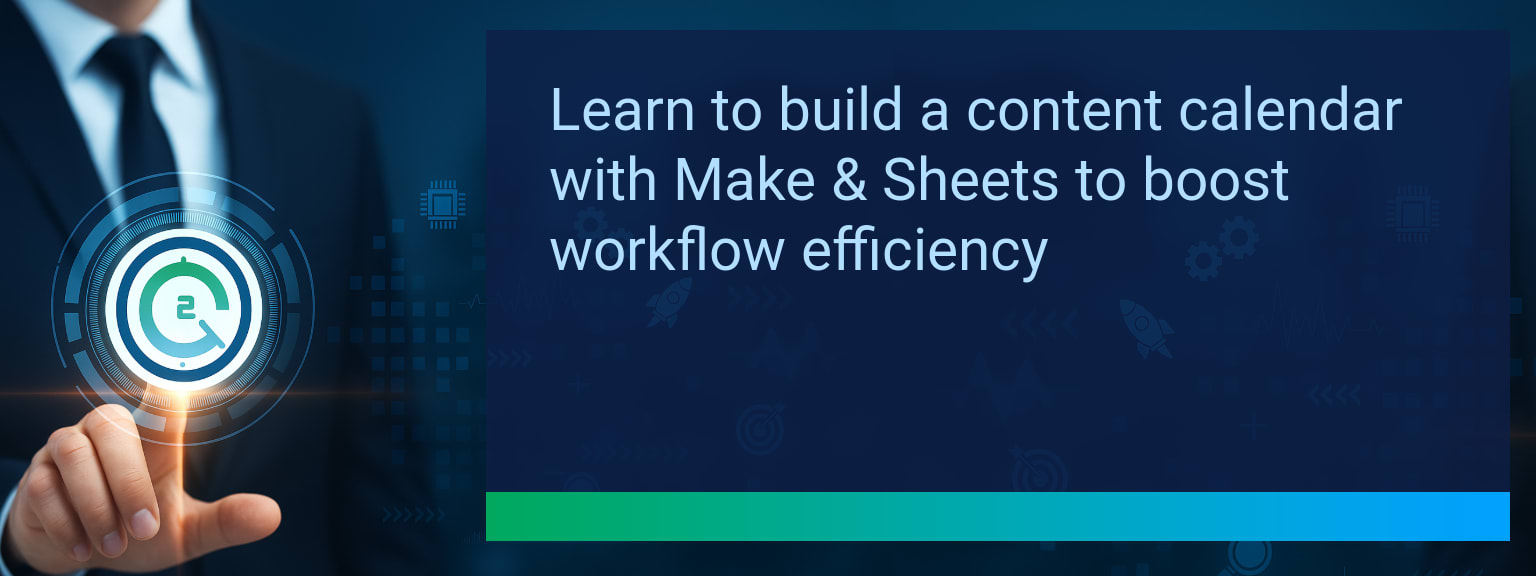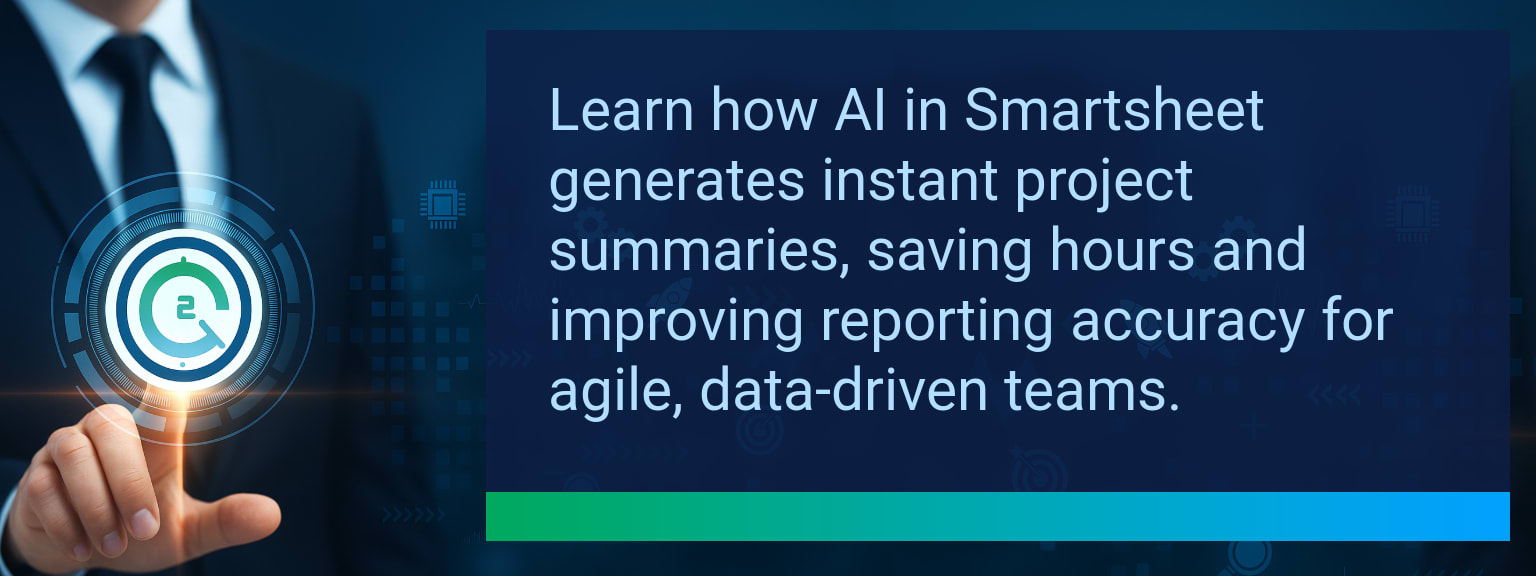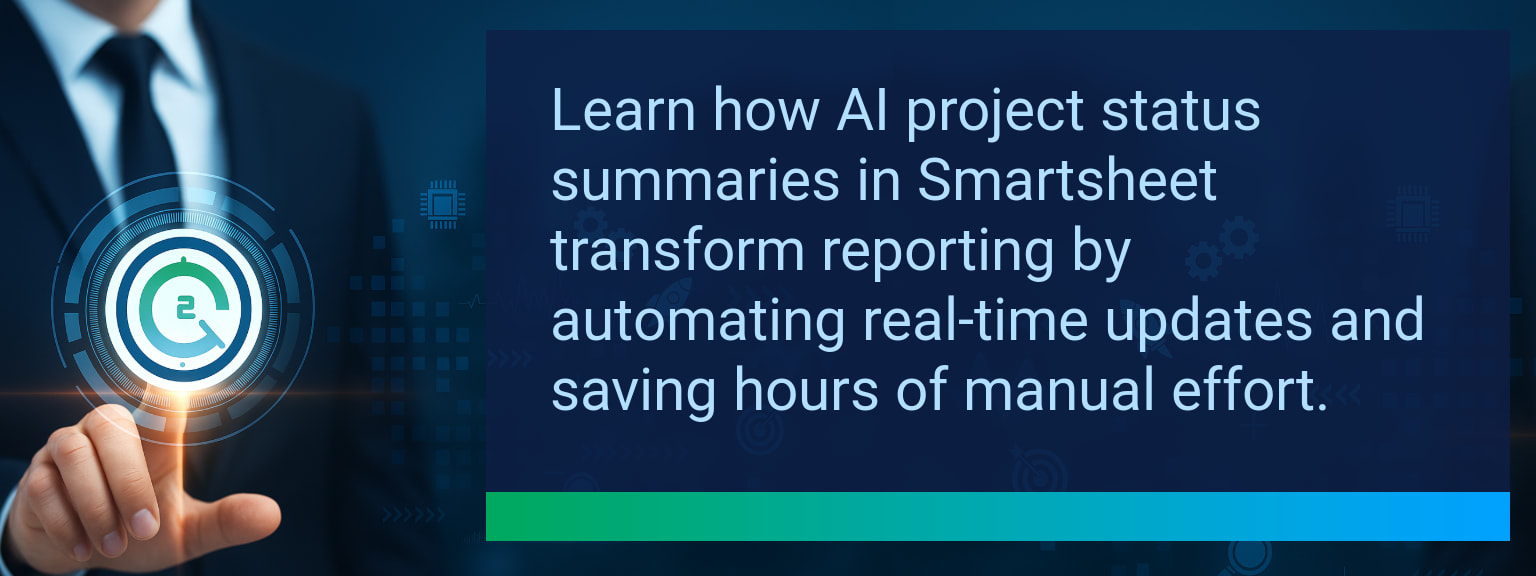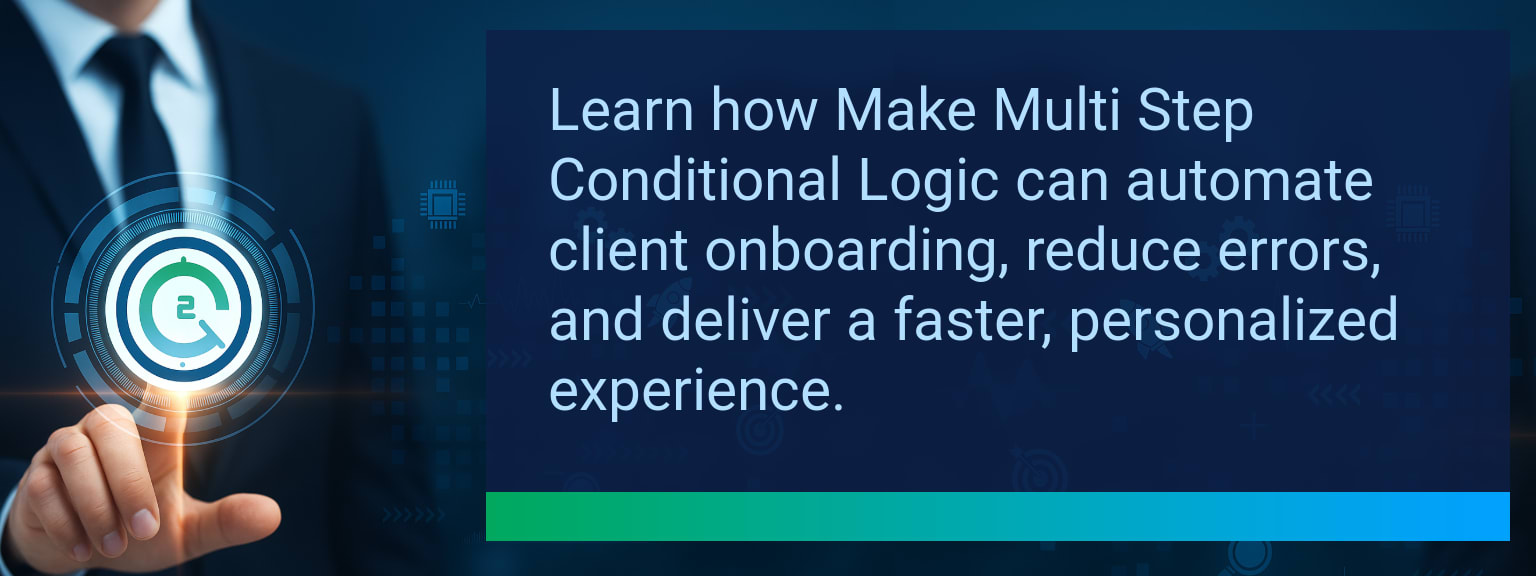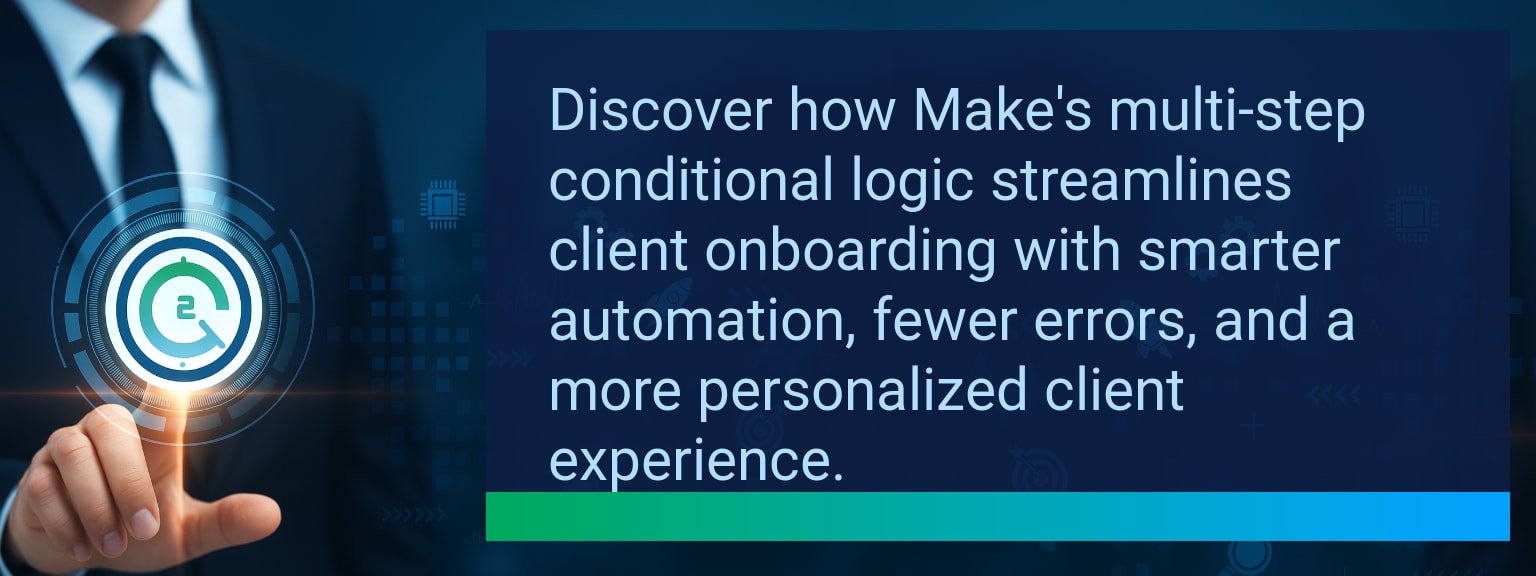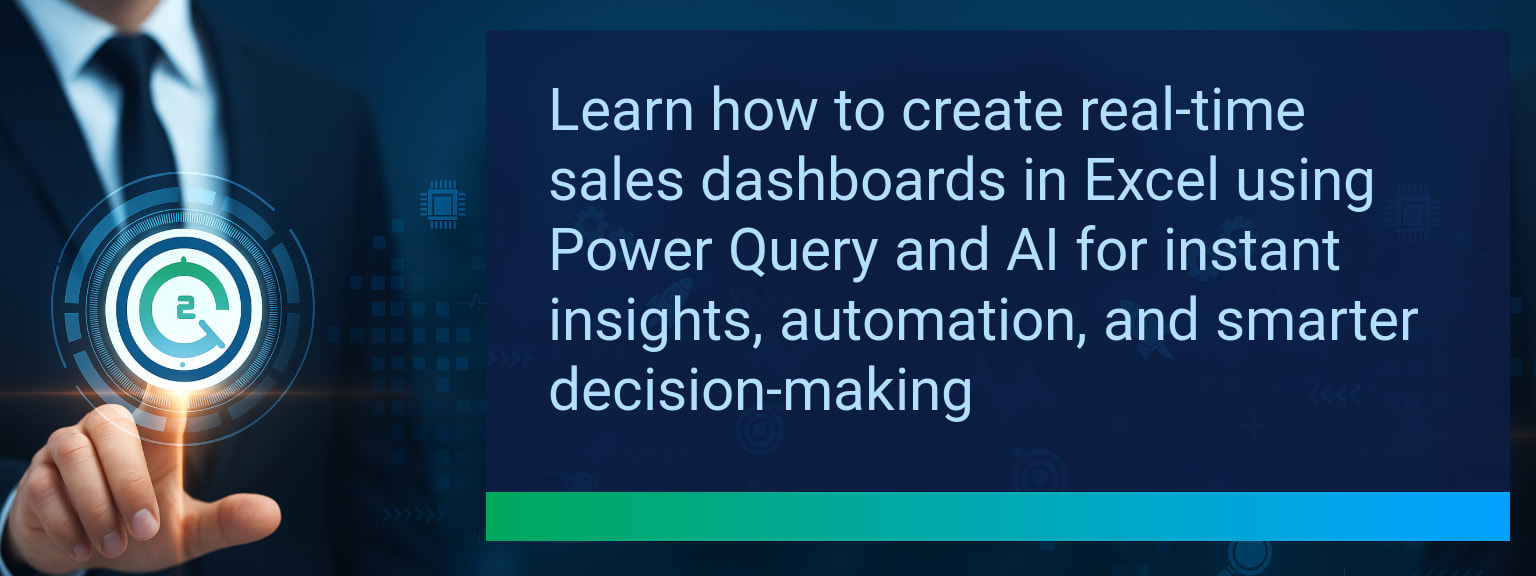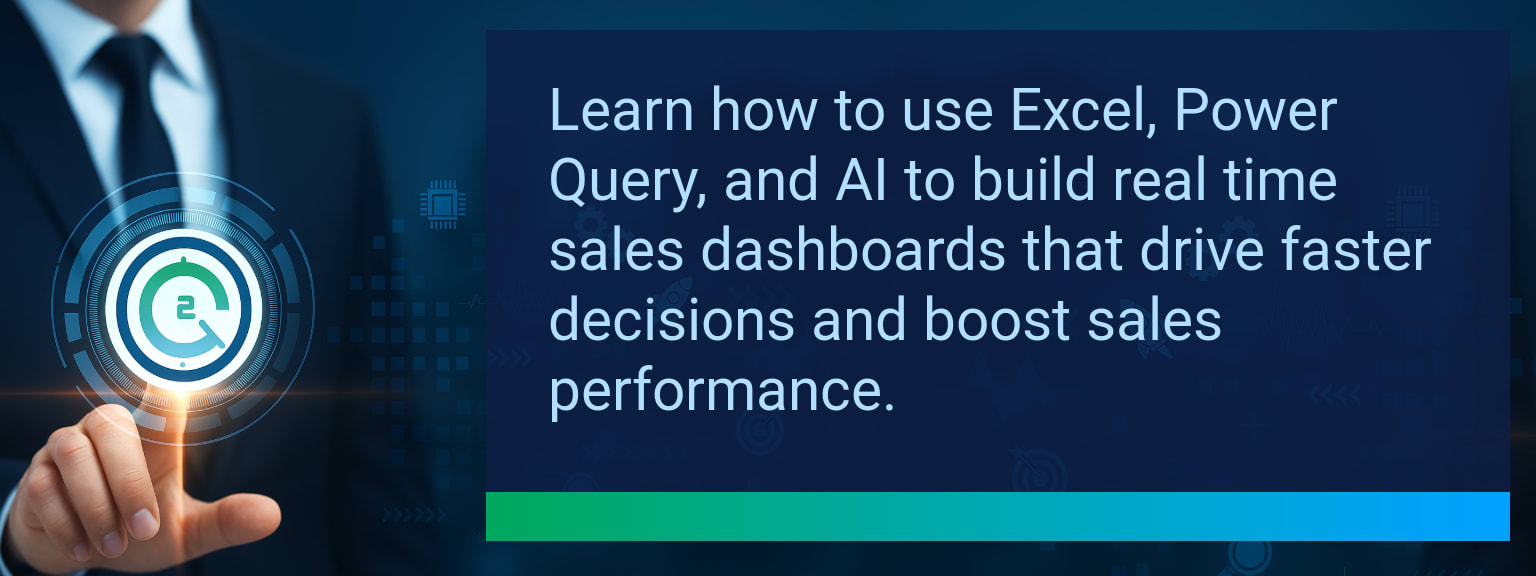How to Automate Recurring Invoices in Excel With Zapier and Make
Recurring invoicing is a hidden productivity drain. Businesses relying on manual Excel updates risk billing delays, missed payments, and costly errors. For sales leaders and finance teams, these inefficiencies undermine cash flow predictability. With cloud-based Excel and modern workflow automation platforms, recurring billing can shift from a manual burden to a frictionless, zero-touch process. Two Minute Tech Tips makes this transition simple by showing you how to integrate Excel with Zapier and Make. In the next few minutes, you’ll learn how to structure your invoices, trigger automations, and scale with advanced workflows that drive performance, accuracy, and timely revenue collection.
- Design your Excel template with structured fields for invoice data.
- Use Zapier workflows to schedule invoice creation and delivery.
- Leverage Make integration for advanced logic and multi-step automation.
- Test and monitor automations with error alerts and audit logs.
- Protect invoice data with secure storage and compliance settings.
Understanding the Automation Ecosystem – Excel, Zapier, and Make
Excel remains a versatile foundation for managing invoice templates, but automation unlocks its full potential. With Zapier workflows, you can connect Excel to CRM systems, email, and accounting tools. This removes manual handoffs and ensures updated invoice data flows directly into your billing template.
Make integration takes automation further, enabling conditional logic, branching workflows, and unlimited steps. For example, you can set a Make scenario to generate a PDF invoice from Excel, email it to a client, and simultaneously update your ledger data in Google Drive.
Common Struggles With Recurring Billing
Recurring billing often breaks down because of duplicated data entry, missed invoice cycles, and manual formatting errors. Even small issues compound, slowing cash collection and damaging client trust.
For teams dependent on precise accounting, each missed invoice cycle creates friction across revenue operations. By pinpointing these weaknesses, you can see where workflow automation delivers immediate improvement.
Automating Invoice Creation With Modern Tools
Automation platforms bridge the gap between data storage and workflow execution. In Excel, structured columns for client names, service descriptions, billing cycles, and payment terms serve as automation-ready fields.
Zapier workflows allow invoices to be generated automatically at set intervals or when CRM data updates. Make integration lets you add conditions, like triggering follow-up reminders for unpaid invoices.
Example: A freelancer can run a Zap every month that reads customer records from OneDrive-hosted Excel, generates invoices, and sends them as PDFs without opening the file.
Benefits of Shifting to Automated Workflows
The direct benefits of automating recurring invoices go beyond saving time. Teams gain predictable billing cycles, improved data accuracy, and reduced administrative workload. For leaders tracking performance analytics, automation strengthens visibility into revenue operations.
Key benefits include:
– **Greater cash flow consistency** through timely invoice delivery.
– **Error reduction** with structured data syncing automatically.
– **Scalability**—supporting growth without hiring additional staff.
What’s Next for Automated Invoicing
The next phase of digital invoicing lies in predictive insights. As automation matures, AI can forecast client payment patterns and anticipate delays. This allows finance and sales operations teams to adapt terms proactively.
Excel automation, combined with Zapier workflows and Make integration, sets the foundation for AI-driven financial efficiency. By deploying these tools today, you prepare for smarter revenue operations tomorrow.
Metrics That Matter
| Category | Metric | Definition | Target |
|---|---|---|---|
| Leading | Automation Setup Completion | % of invoice workflows successfully configured in Zapier/Make | 90%+ |
| Leading | Time to First Automated Invoice | Minutes from setup start to first successful invoice generated | ≤ 15 minutes |
| Lagging | Weekly Hours Saved | Total time saved from eliminating manual invoice entry and sending | 3–5 hours |
| Lagging | Invoice Accuracy Rate | % of invoices generated without manual correction needed | 98%+ |
| Quality | User Satisfaction Rating | Average self-reported ease-of-use score from finance team | 8+/10 |
| Quality | Workflow Stability | % of scheduled automations executed without error alerts | 95%+ |
Explore more quick, actionable tips on AI, automation, Excel, Smartsheet, and workflow tools to work smarter every day.
A Smarter Way to Manage Recurring Invoices
Recurring billing doesn’t need to be a time sink. By combining Excel with Zapier workflows and Make integration, you transform invoicing into a scalable, automated workflow that saves hours and improves accuracy. The shift strengthens both finance operations and revenue performance. To explore expert insights from Two Minute Tech Tips that help leaders scale smarter, visit this resource today.