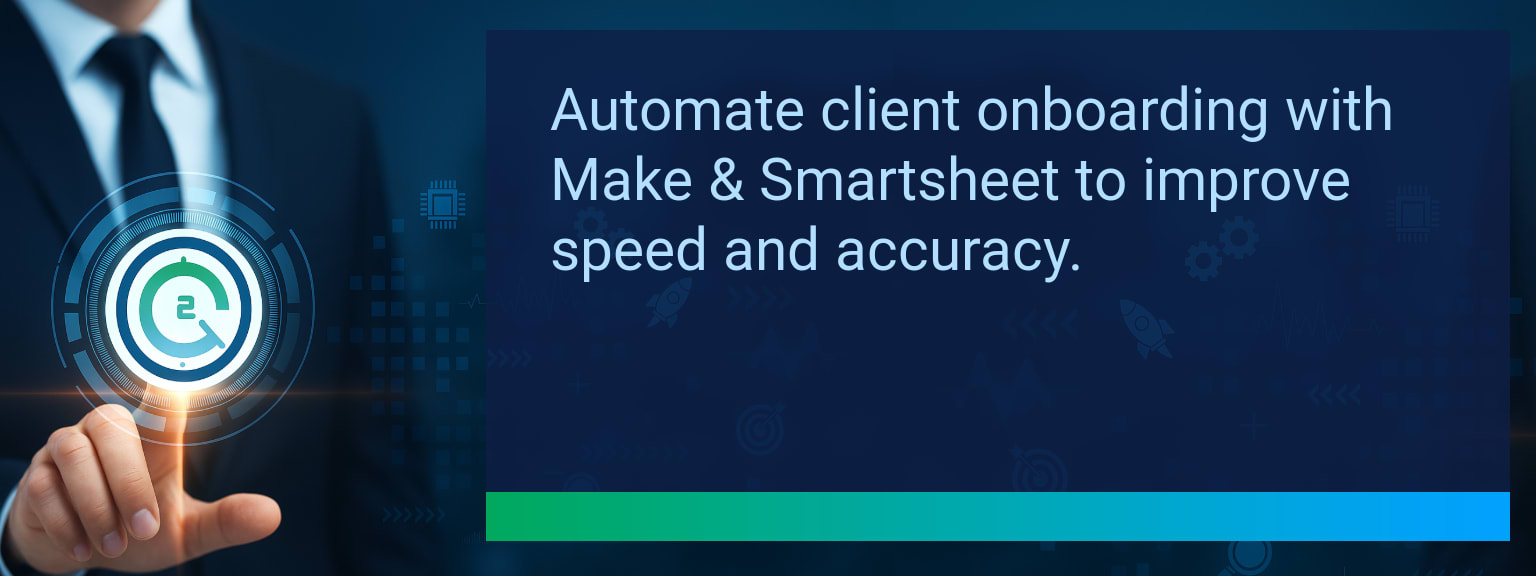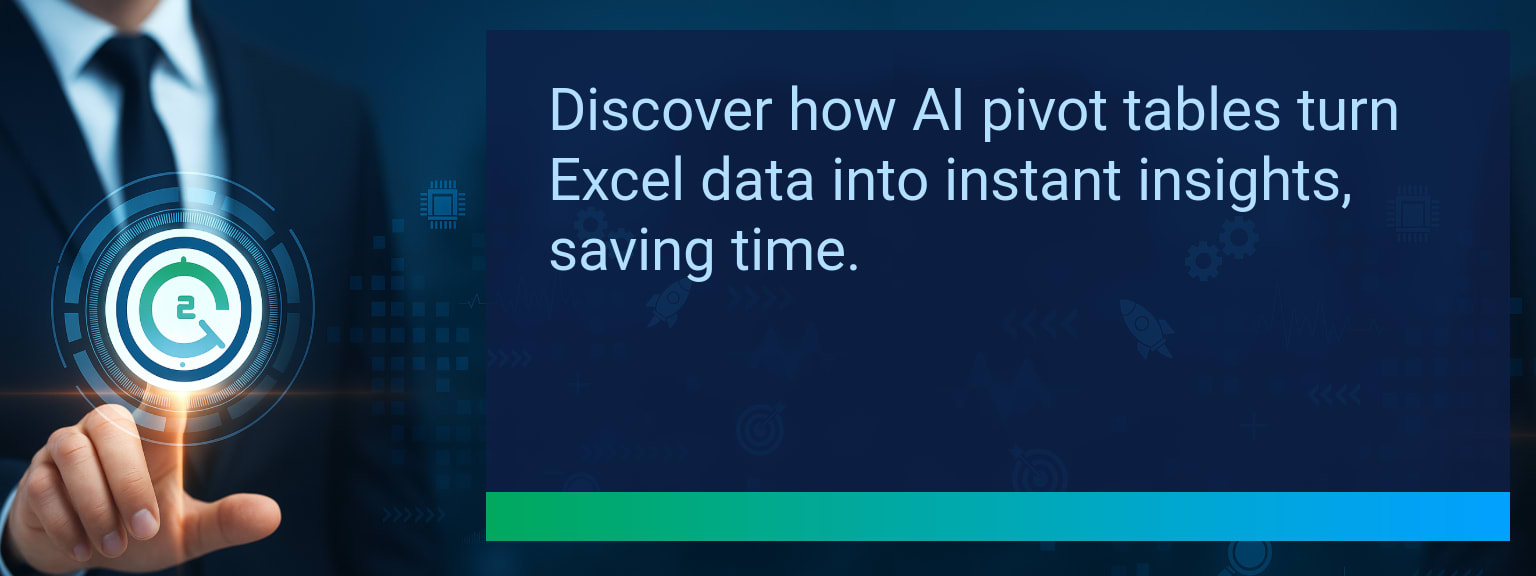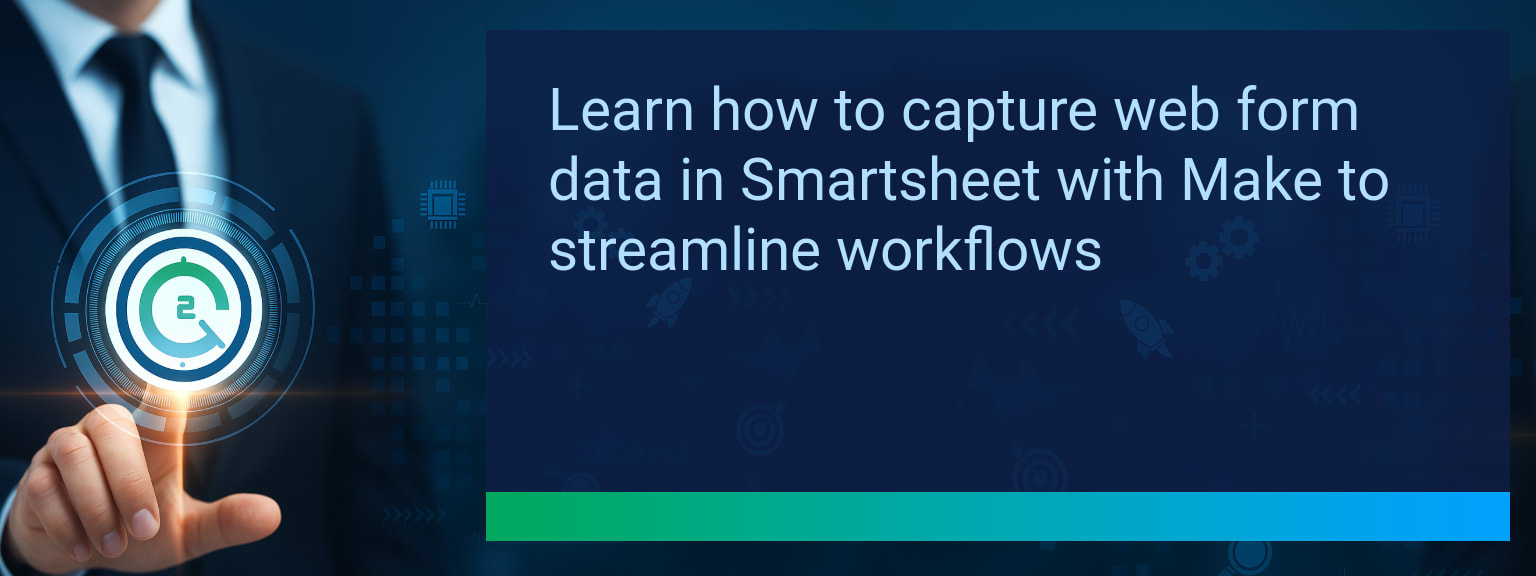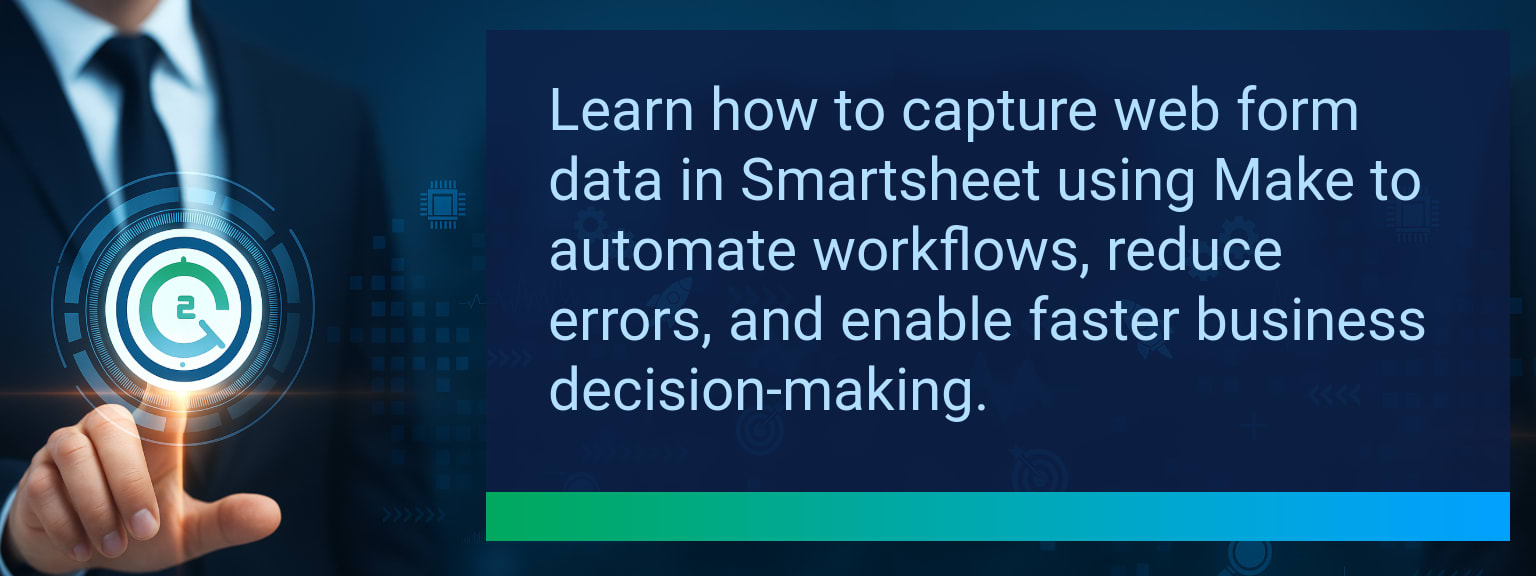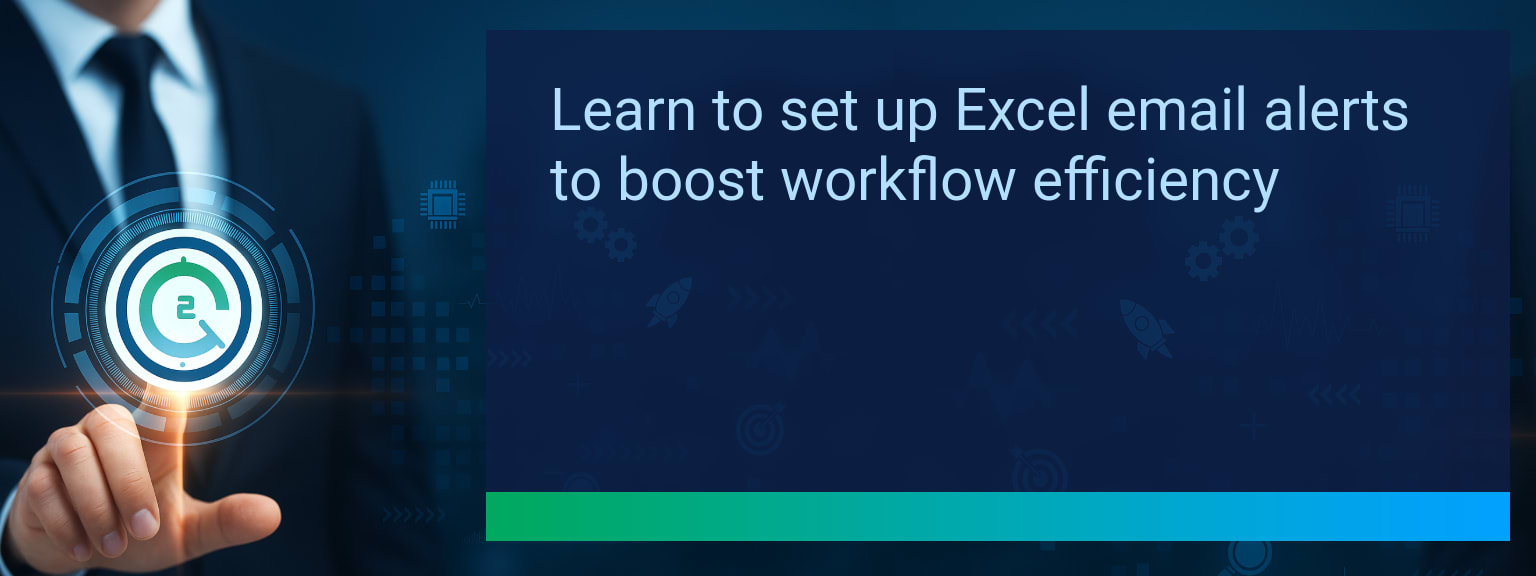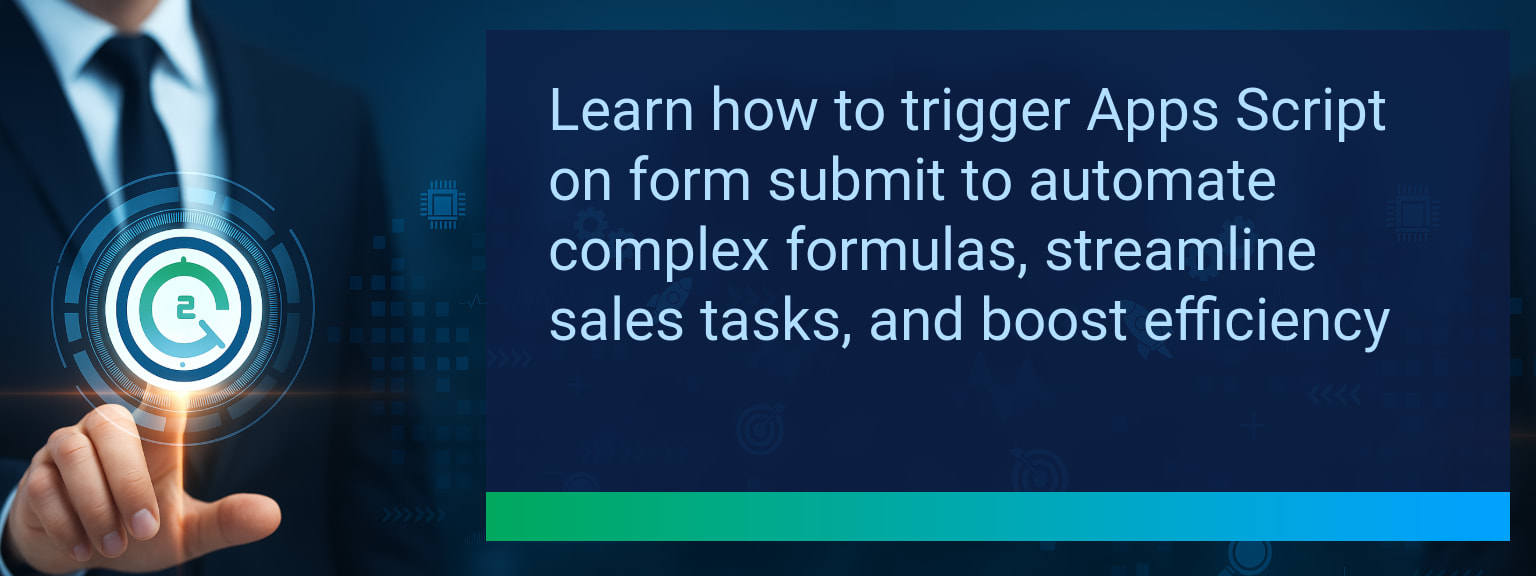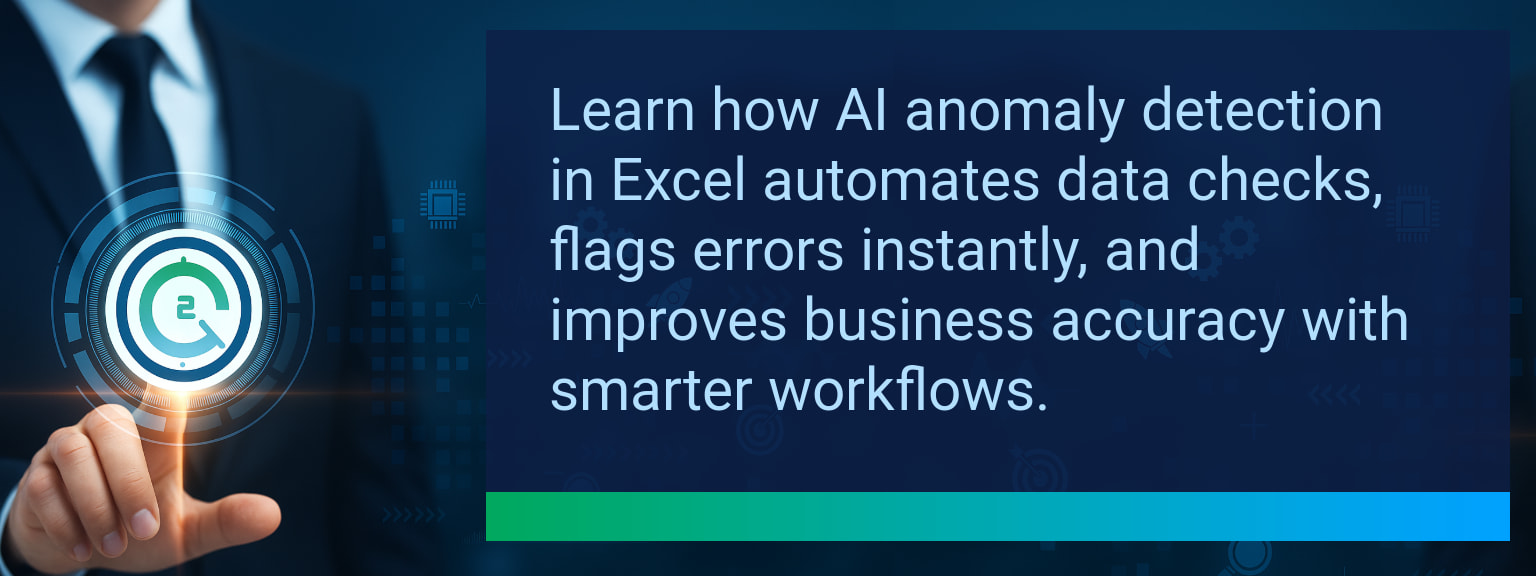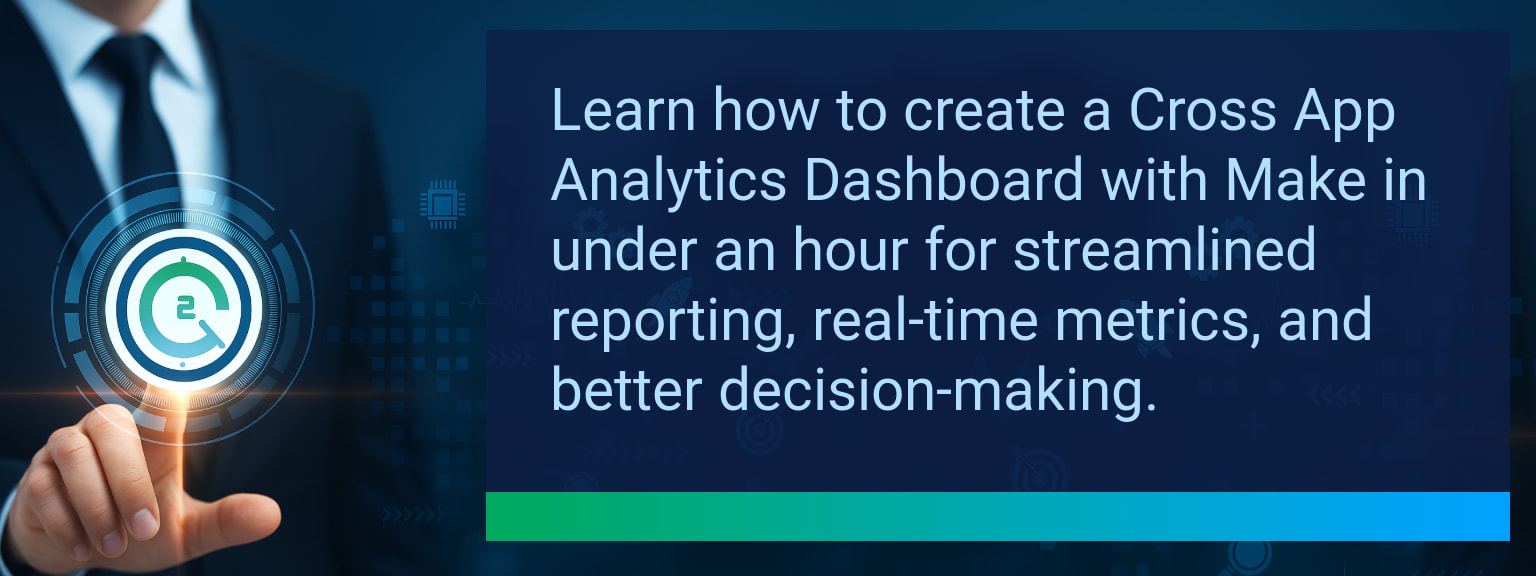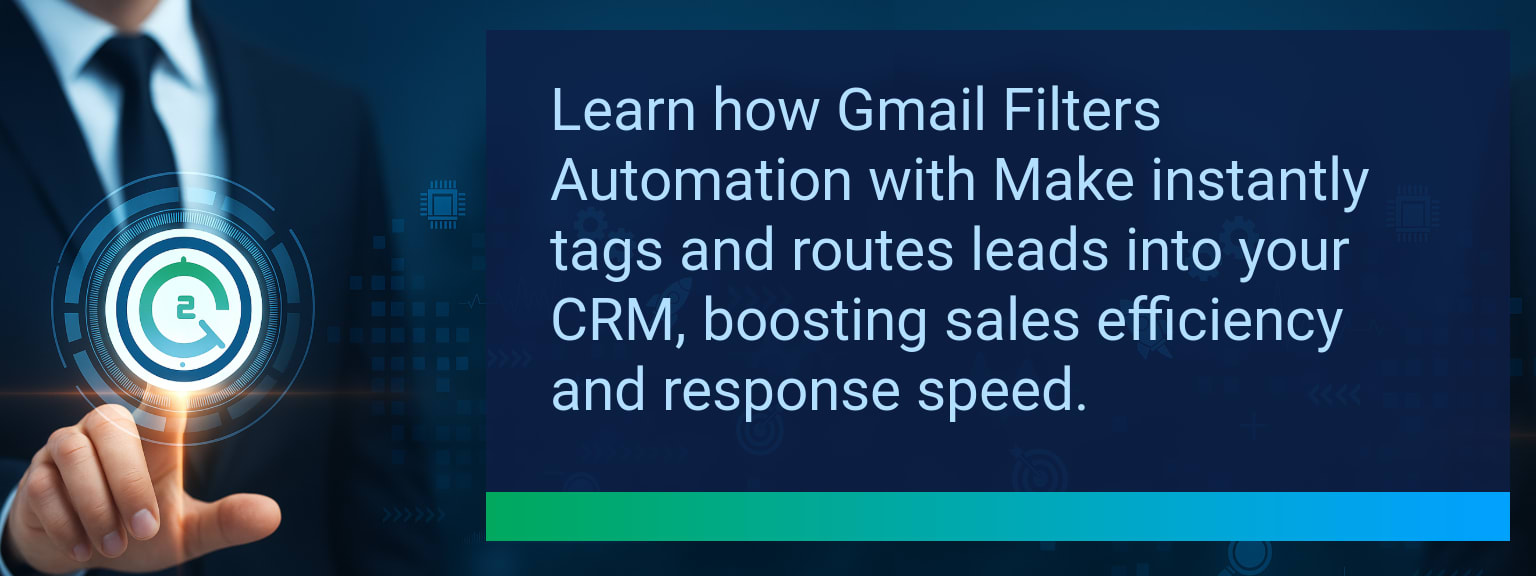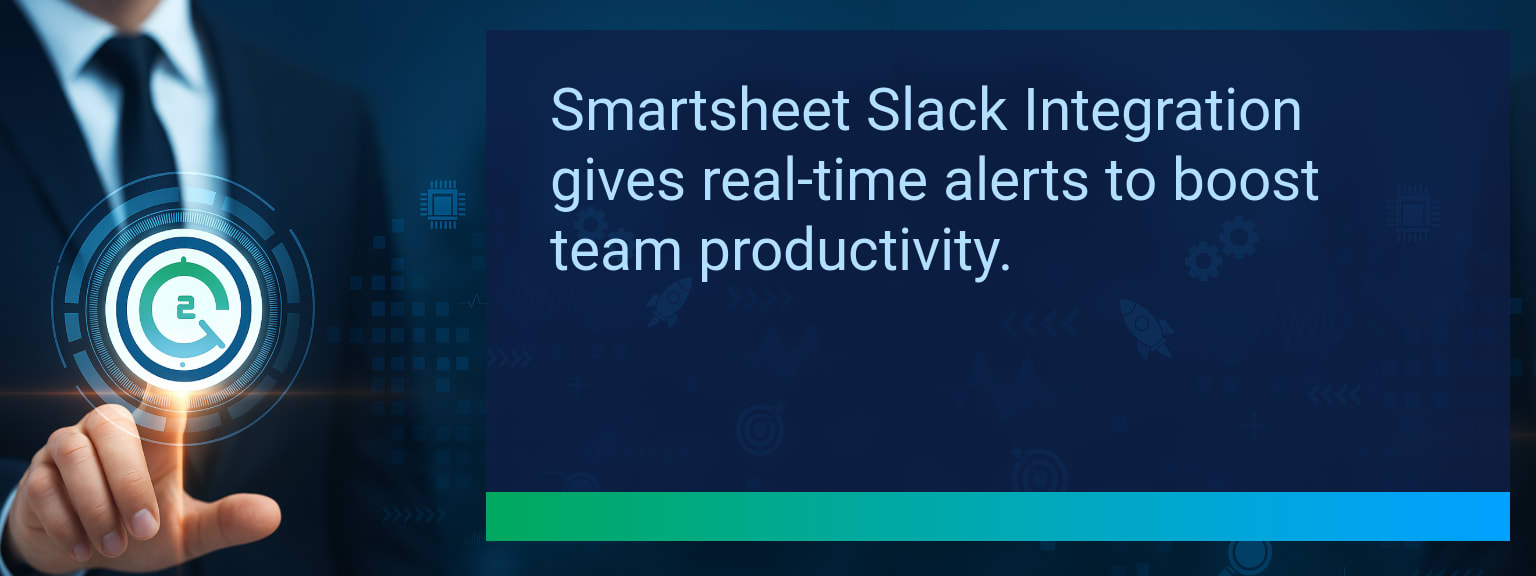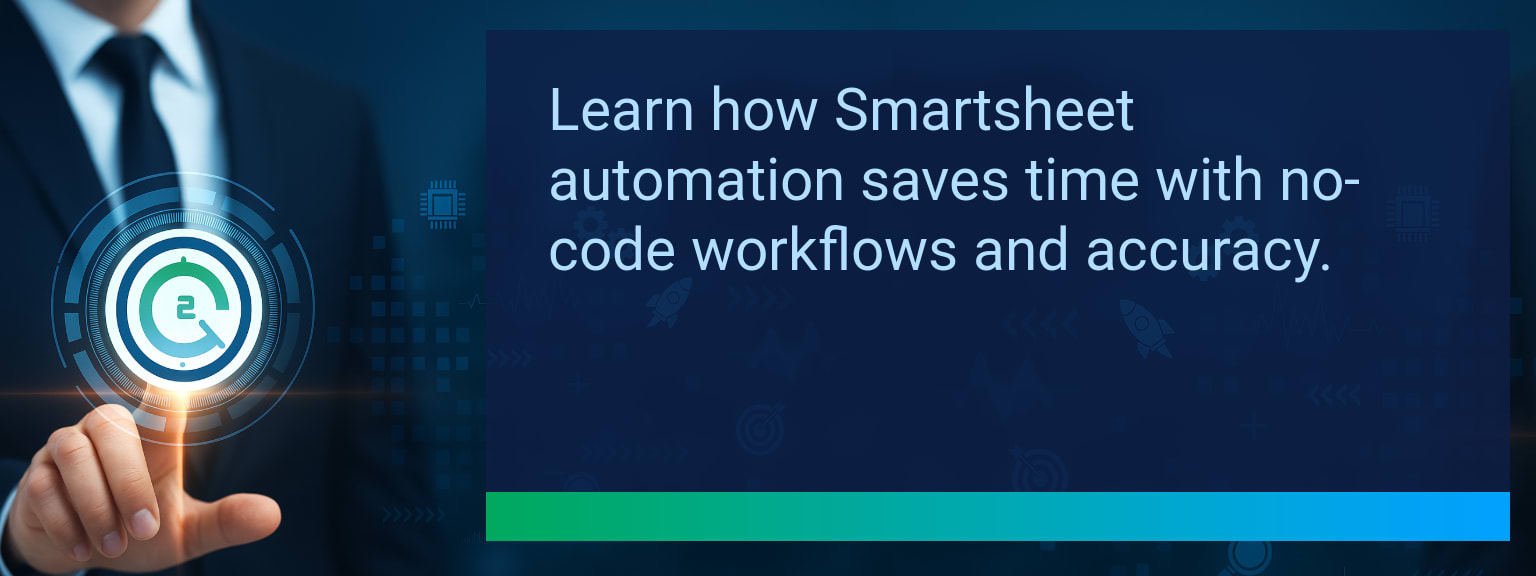How to Automate Client Onboarding with Make and Smartsheet in Under 15 Minutes
Client onboarding often breaks down due to manual data entry, scattered spreadsheets, and inconsistent updates. Studies show that delay in onboarding can reduce client retention by up to 25%, making speed and accuracy mission-critical. Two Minute Tech Tips is all about solving these bottlenecks fast. In this guide, you’ll see how to automate client onboarding using Make and Smartsheet in under 15 minutes. You’ll learn to streamline intake forms, eliminate repetitive admin steps, and trigger workflows across your CRM and collaboration tools—unlocking smoother sales automation, CRM optimization, and workflow integration.TL;DR — Direct Answer
- Create a Smartsheet for standardized client data collection.
- Build a Make integration scenario triggered by form submissions.
- Auto-populate onboarding tasks and client dashboards in Smartsheet.
- Send instant client welcome emails and internal notifications.
- Test, refine, and deploy the entire onboarding workflow in under 15 minutes.
What Changed and Why Automate Client Onboarding Matters Now
Sales cycles are accelerating, and clients expect immediate action from the moment they sign. Manual onboarding introduces delays and data errors that cost both time and credibility. By using Make integration with Smartsheet automation, businesses now have an affordable, scalable way to remove repetitive admin work. This ensures every new client transitions smoothly into a structured onboarding workflow aligned with revenue operations. For example, a consulting firm can instantly generate a tailored onboarding project plan when a client submits a form, reducing setup time from hours to minutes.
What’s the single biggest delay your team faces during client onboarding today?
Common Bottlenecks in Traditional Onboarding
Manual onboarding typically involves email back-and-forth, scattered documentation, and unclear task ownership. These inefficiencies often result in missed deadlines, client frustration, and revenue leakage. Even with a CRM, lack of workflow integration leads to dual entry between systems. For example, when sales closes a deal, teams may still spend hours copying client details into project files. Eliminating these friction points through Smartsheet automation ensures consistency, productivity, and fewer touchpoints for error.Leveraging Make and Smartsheet for Automation
A Make integration connects Smartsheet forms to automated workflows. Start by creating a client intake sheet and form in Smartsheet. Then, use Make to trigger workflows whenever a new form is submitted. This workflow can instantly create project plans, send client confirmation emails, and notify internal teams in Slack or Teams. A service agency, for instance, can reduce onboarding admin from half a day to just minutes, while ensuring every client receives a consistent experience.
Scope: Choose one segment or product line, one enablement objective, one frontline team.
How Automation Transforms Client Experience
Automation doesn’t just save internal time—it rebuilds client confidence. Clients see immediate activity after onboarding, with real-time dashboards, automated progress updates, and scheduled tasks. This aligns with digital transformation goals where speed and transparency drive stronger client satisfaction. For example, when an onboarding task list auto-populates in Smartsheet within minutes, clients experience a seamless transition without waiting on email responses or manual setup.Scaling Automation Beyond Onboarding
Once onboarding is running smoothly, the same Make and Smartsheet structure can extend across sales, support, and operations. This includes automated contract renewals, proactive client check-ins, or cross-functional project tracking. Teams can replicate the onboarding playbook across multiple departments, creating a broader system of CRM optimization and workflow integration. Businesses that scale automation see measurable gains in revenue operations and performance analytics.| Category | Metric | Definition | Target |
|---|---|---|---|
| Leading | Automation Setup Speed | Minutes required to configure Make + Smartsheet scenario | ≤ 15 minutes |
| Leading | Workflow Execution Success | % of onboarding tasks triggered without manual intervention | 90%+ |
| Lagging | Weekly Admin Time Saved | Total hours reduced in manual onboarding per week | 5+ hours |
| Lagging | Error Reduction Rate | % drop in duplicate entries or missing fields | 20%+ |
| Quality | Client Satisfaction Score | Surveyed client rating of onboarding effectiveness | 8+/10 |
| Quality | Workflow Adoption Consistency | % of teams consistently applying the automated workflow | 85%+ |
View More Tips to Boost Your Productivity
Explore more quick, actionable tips on AI, automation, Excel, Smartsheet, and workflow tools to work smarter every day.