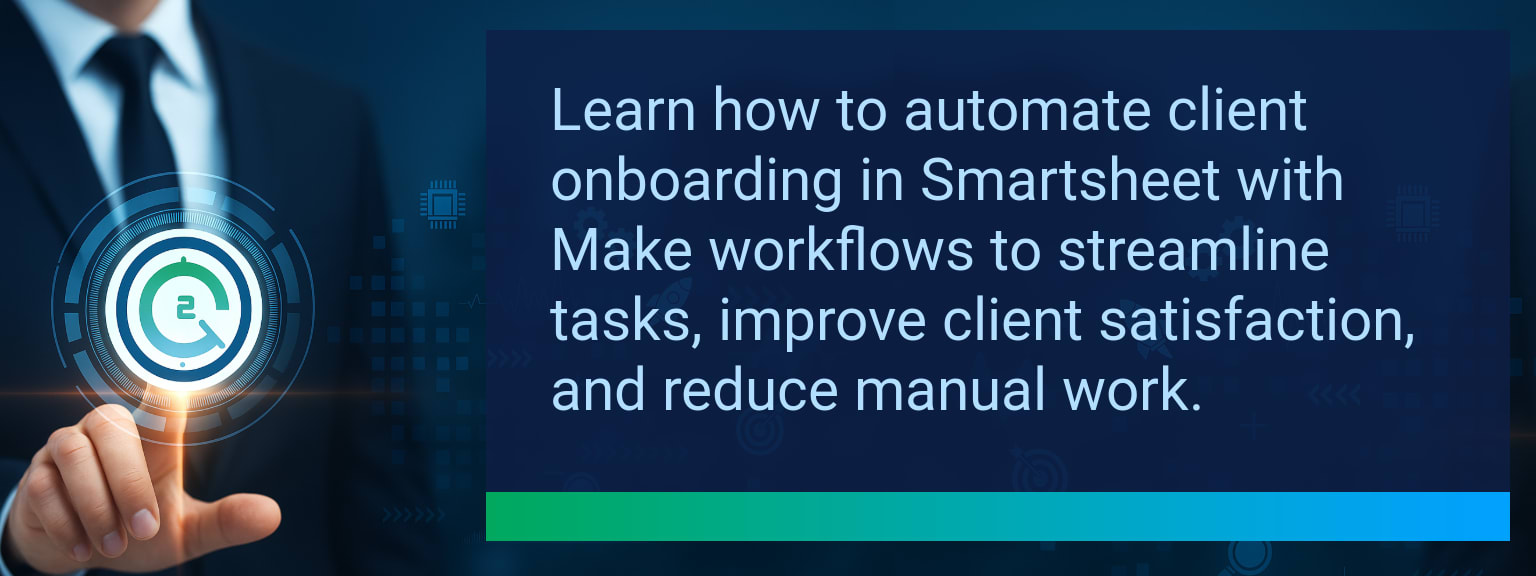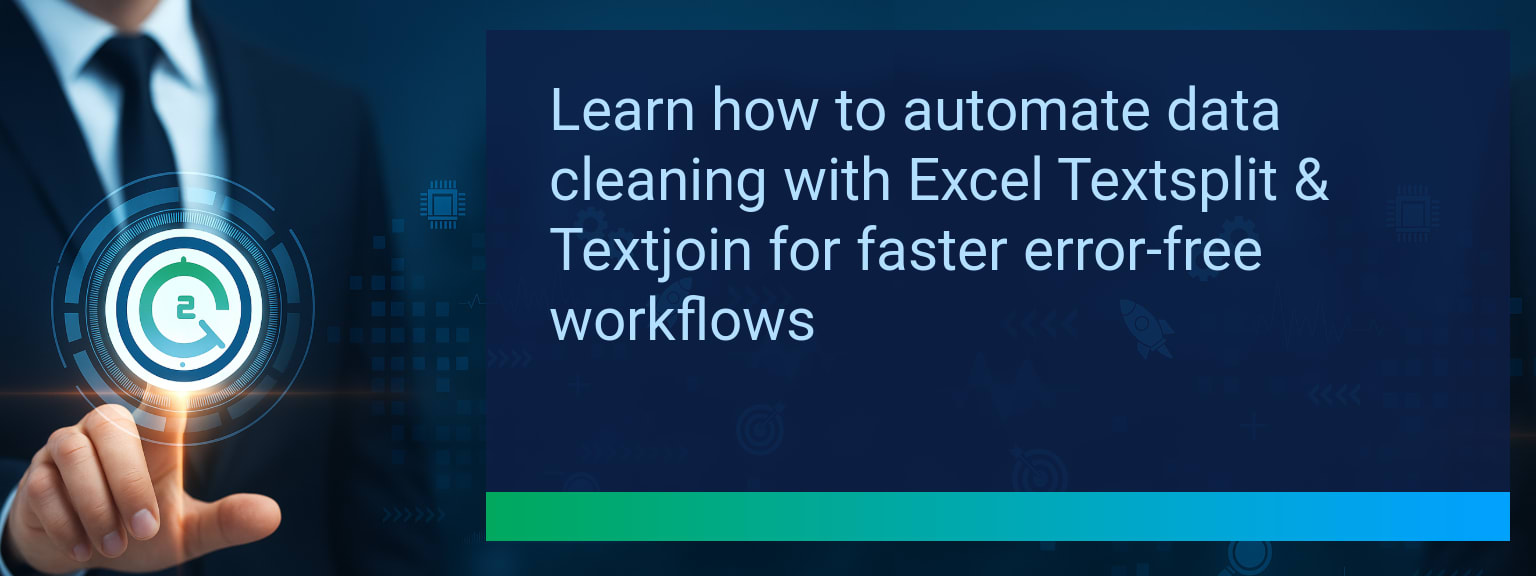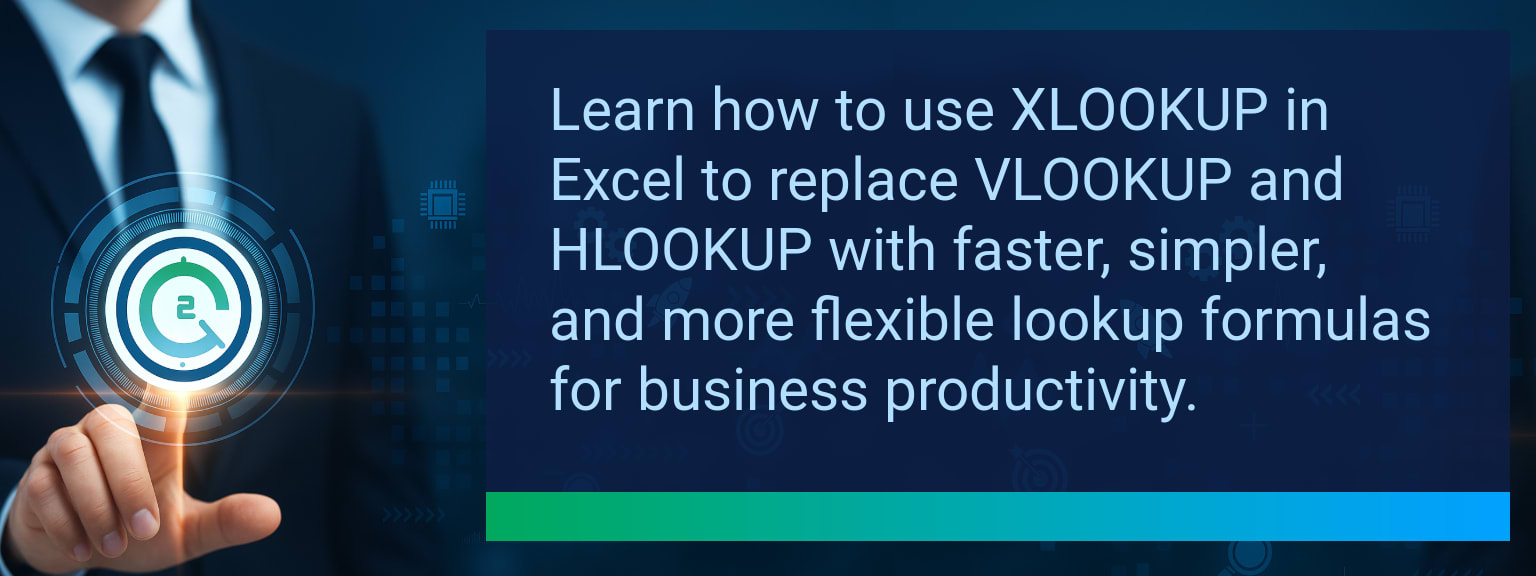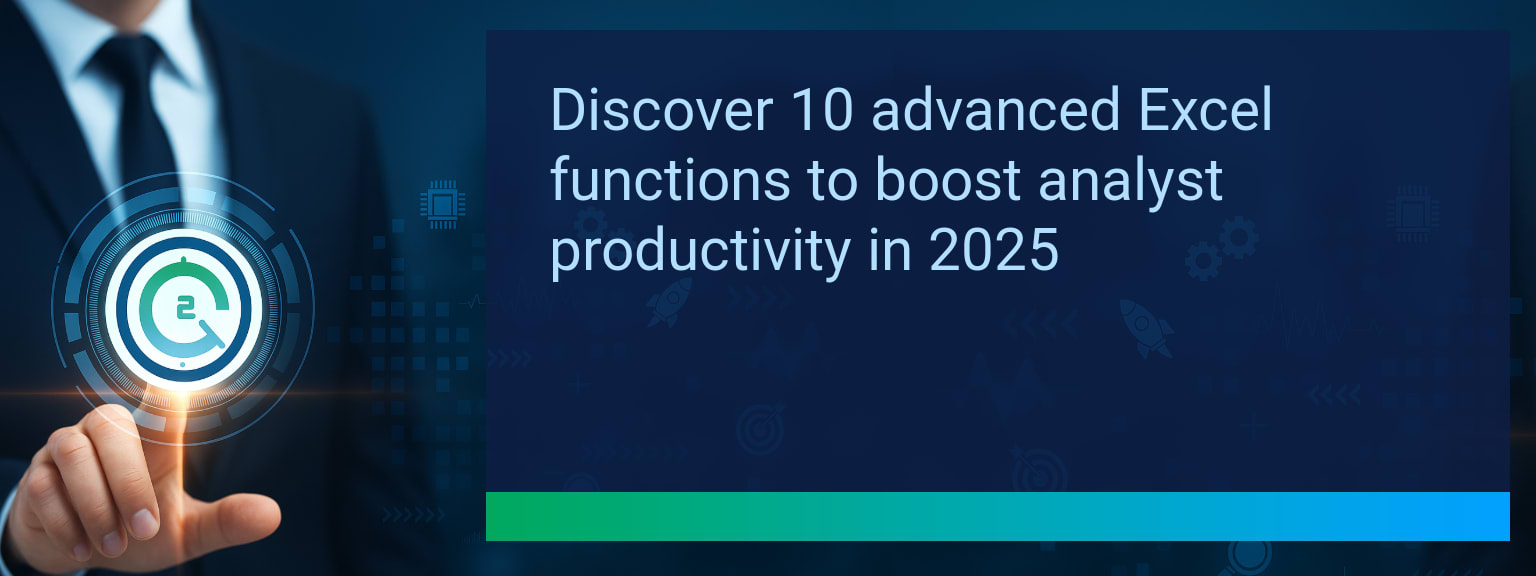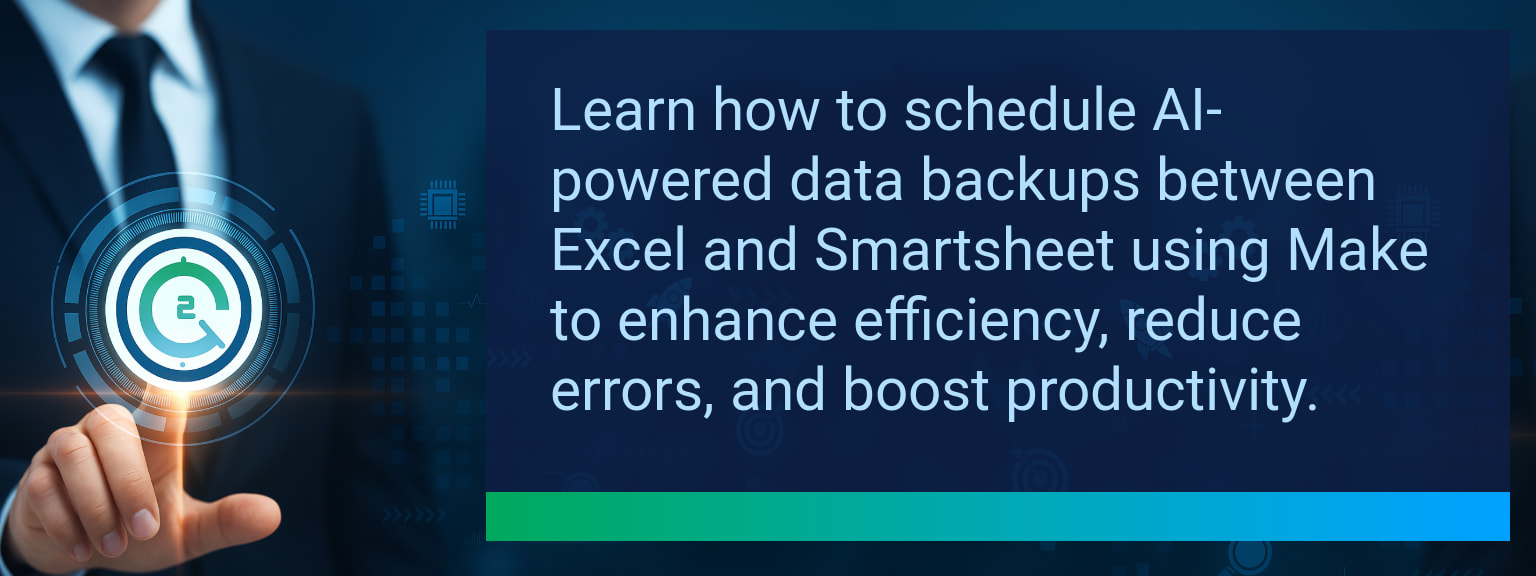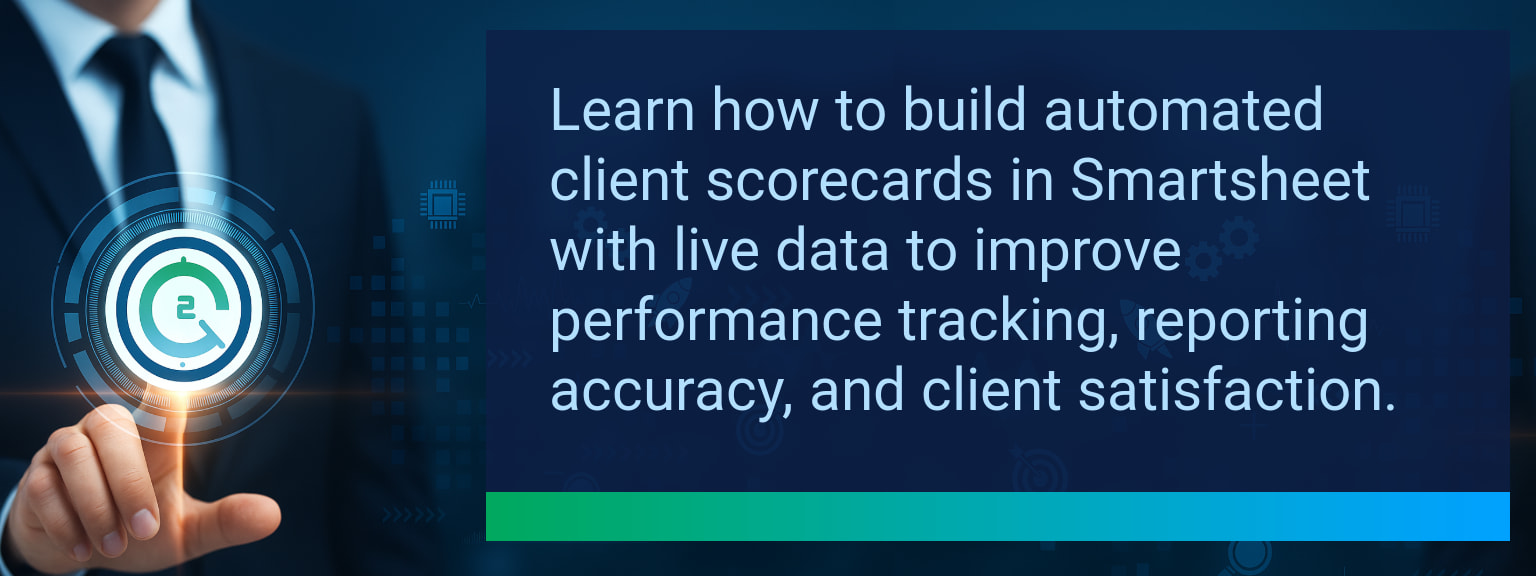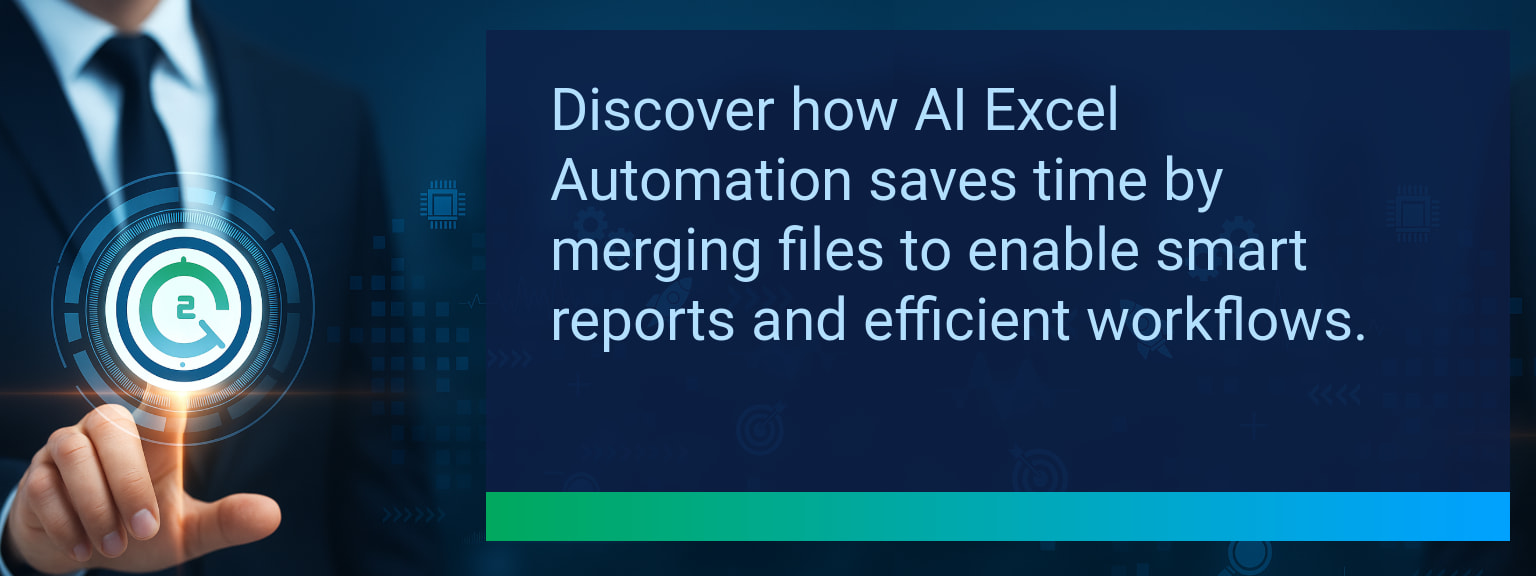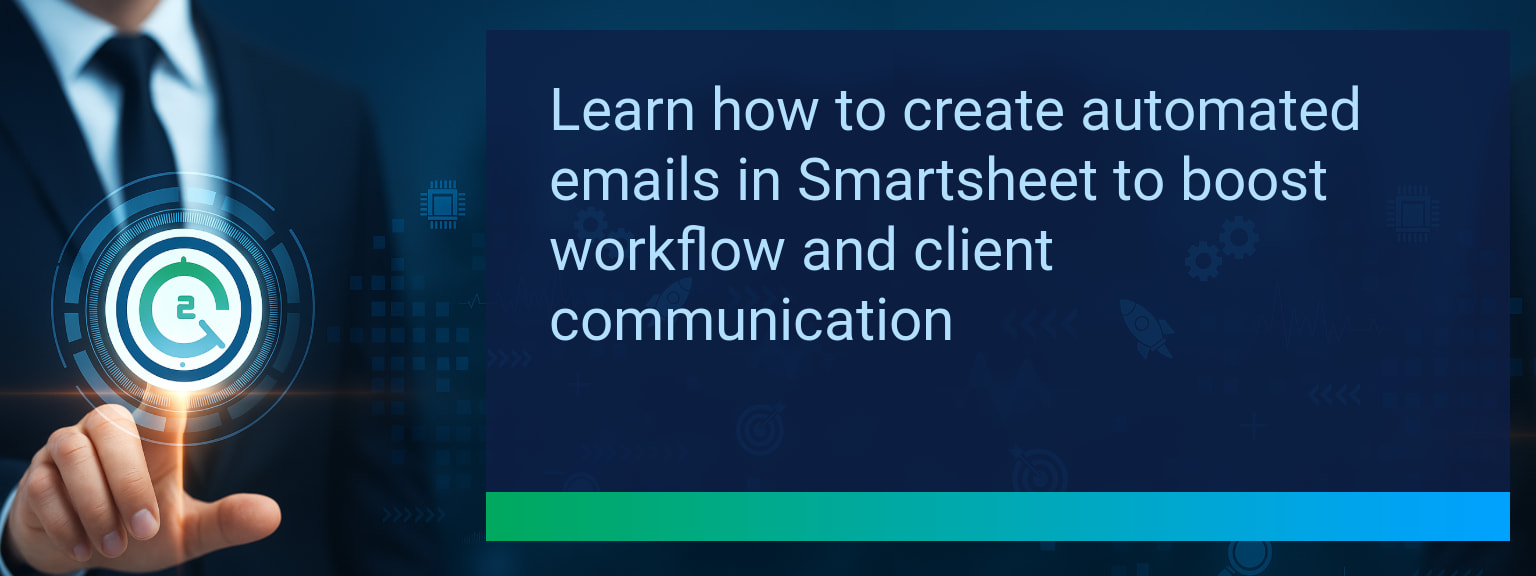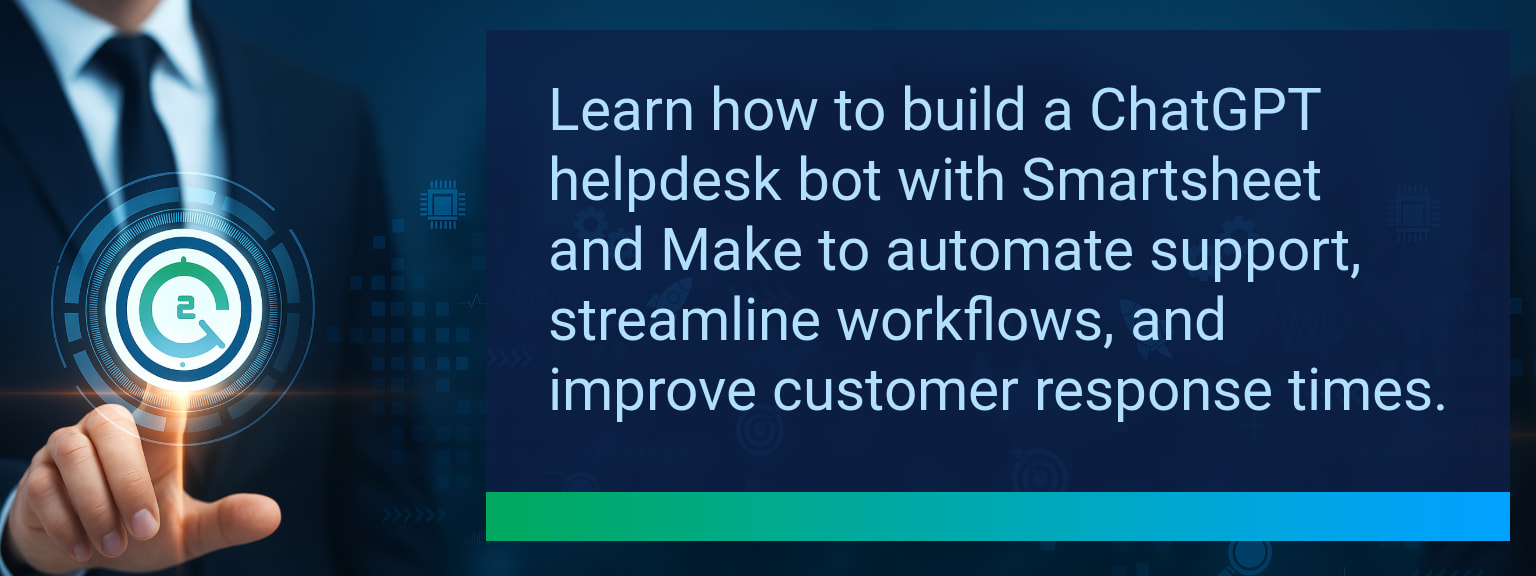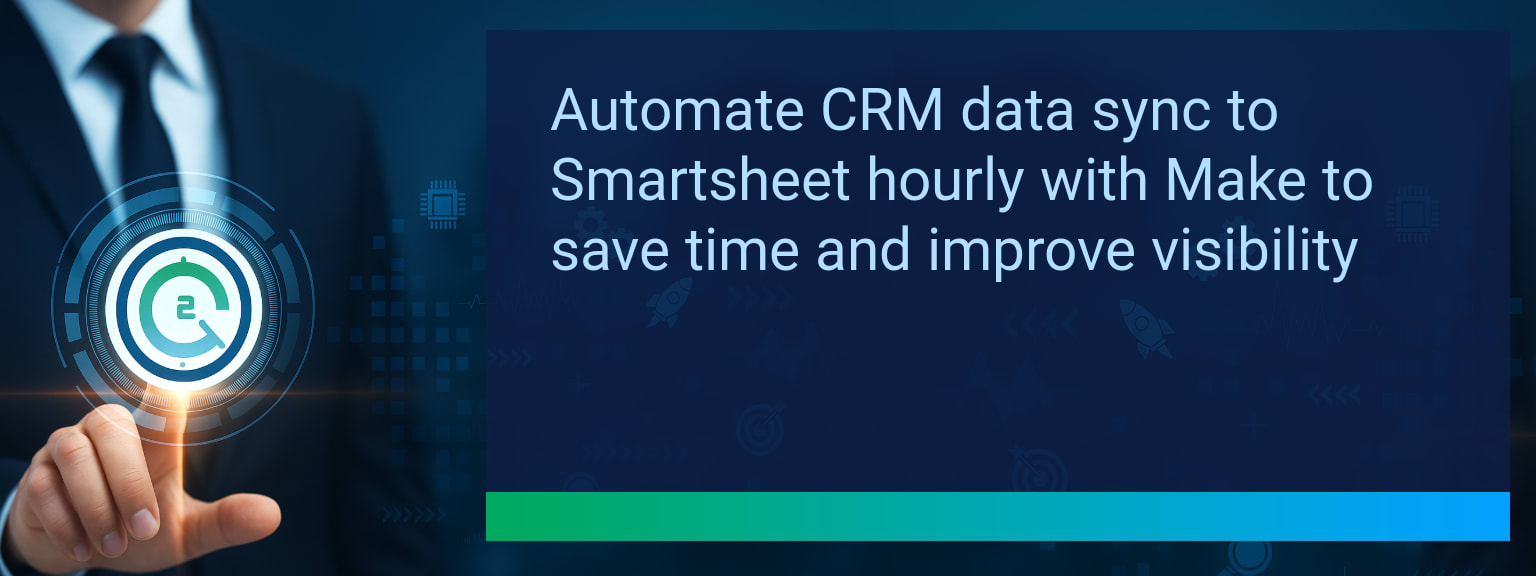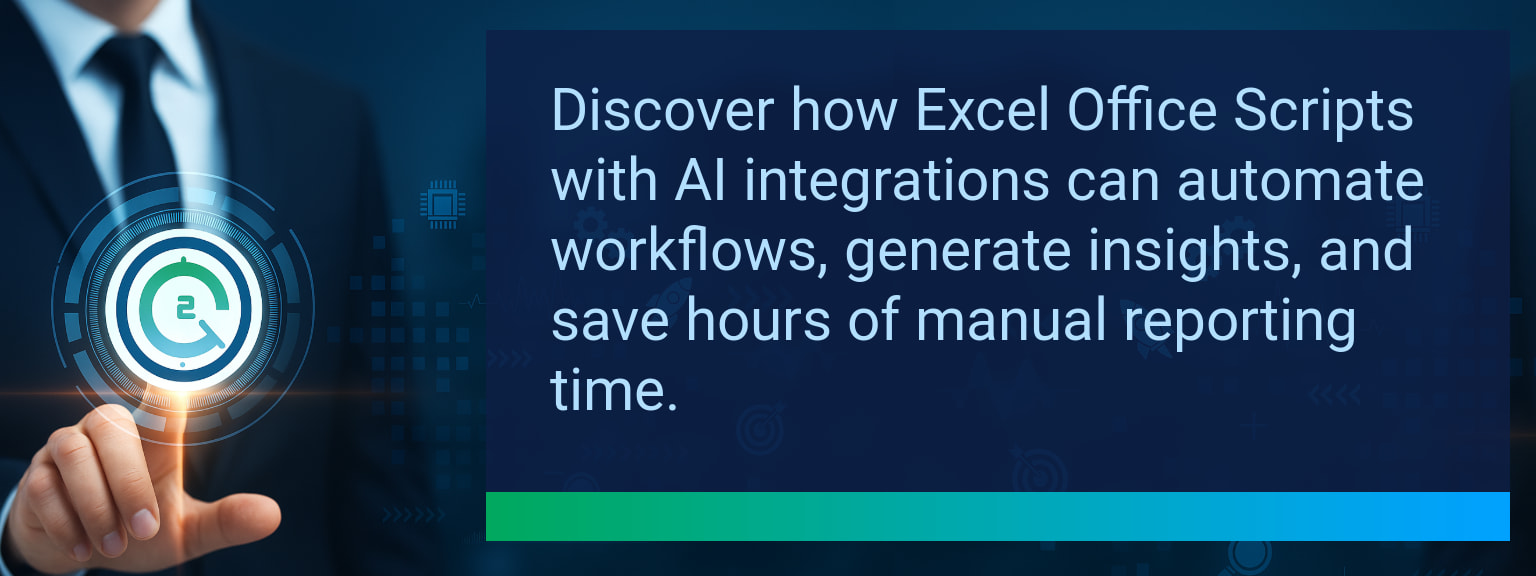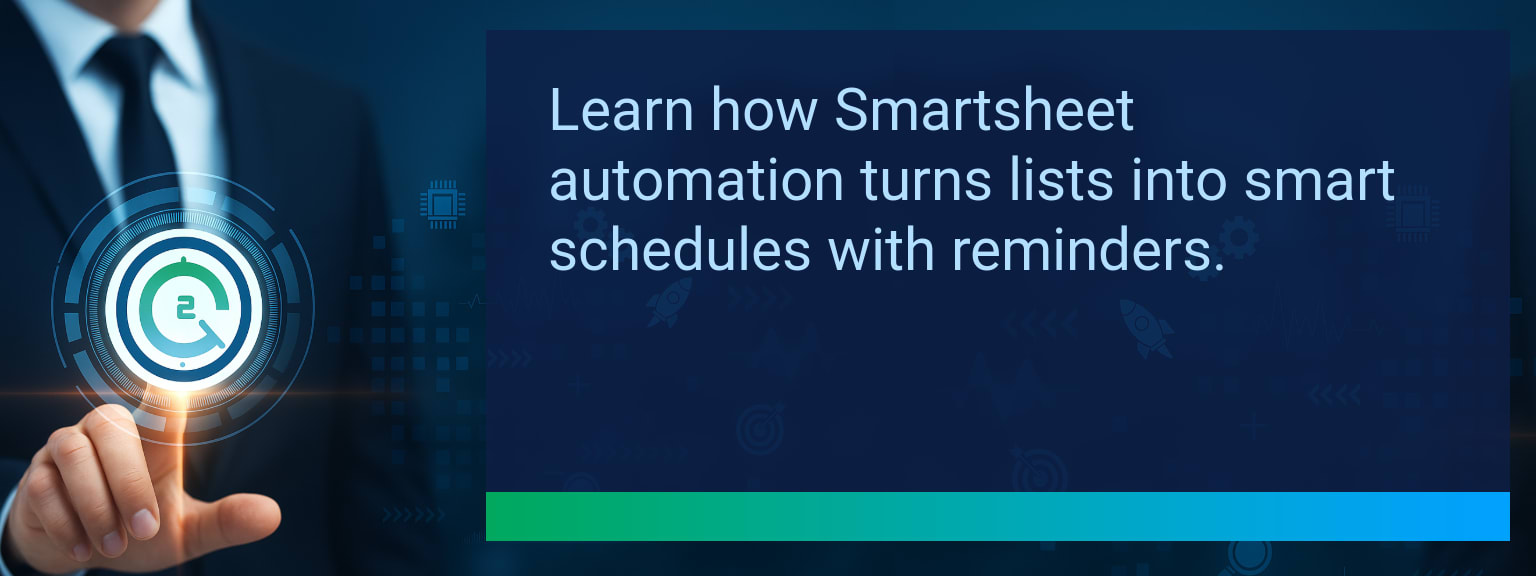How to Automate Client Onboarding in Smartsheet With Make Workflows
Manual client onboarding slows growth and creates friction for both teams and customers. Data duplicates, missed follow-ups, and scattered communication are common pitfalls that extend ramp-up timelines and reduce satisfaction. This is where automation changes the game. With Smartsheet as the operational hub and Make as the workflow engine, businesses can eliminate manual steps, improve accuracy, and accelerate onboarding. At Two Minute Tech Tips, we focus on giving professionals quick, practical ways to optimize their tools. In this article, you’ll discover how to automate client onboarding with Smartsheet and Make workflows in clear, actionable steps you can test this week.
- Map onboarding stages from intake to activation.
- Set up a standardized Smartsheet for tracking clients.
- Use Make workflows to sync CRM, tasks, and communications.
- Automate document sharing, contracts, and welcome messages.
- Monitor performance with Smartsheet dashboards and reports.
Understanding Smartsheet’s Role in Onboarding
Smartsheet works as a centralized control hub where all onboarding tasks, updates, and timelines are visible. Its grid view simplifies task allocation, while calendars and dashboards transform checklists into collaborative workspaces. For example, a service-based company can automatically populate a Smartsheet client sheet from a CRM form, ensuring every new client has a unique tracking record without duplicate entries.
The value lies in standardization. By configuring consistent column types, due dates, and formulas, Smartsheet ensures onboarding tasks remain structured, visible, and scalable across teams.
Common Pain Points Slowing Down Onboarding
Inefficient onboarding often suffers from slow email exchanges, inconsistent status updates, and repeated data entry across tools. This creates confusion, increases cycle time, and erodes client confidence. Sales and account managers spend more energy on administrative tasks than on high-value conversations.
Without automation, onboarding processes lack predictability. Files go missing, deadlines are missed, and effort focuses on chasing updates rather than delivering value. These recurring issues highlight the necessity of workflow integration and process automation.
Using Smartsheet And Make To Simplify Workflows
Make workflows bridge Smartsheet with CRMs, email systems, and document libraries to reduce manual steps. For instance, adding a new lead in HubSpot can trigger Make to create a Smartsheet row, generate a Google Drive client folder, and send an automated welcome email. The workflow then continues with task assignments inside Smartsheet for the customer success team.
By introducing triggers, filters, and conditional rules, Make ensures your onboarding automation adapts to different client profiles. This setup optimizes CRM integration, strengthens digital transformation initiatives, and drives measurable improvements in revenue operations.
Business Impact And Performance Gains From Automation
Client onboarding automation delivers both hard and soft business gains. Teams reclaim hours typically lost on email back-and-forth, while clients enjoy faster response times. Sales leaders see direct improvements in cycle velocity, as onboarding no longer acts as a bottleneck to revenue recognition.
For example, a consulting firm automating its client intake shortened onboarding delivery by 40%. Not only did this accelerate sales-to-service handoff, it also improved client satisfaction scores through consistent communication. The outcome is a leaner, more competitive operating system for growth.
The Next Era Of Smarter Workflow Automation
Smarter onboarding workflows increasingly draw on AI-driven decisioning and predictive analytics. Rather than static task templates, automation platforms can recommend next best steps, optimize task routing, and even forecast client risk. Smartsheet’s integration ecosystem and Make’s flexibility position businesses to continuously improve efficiency and resiliency over time.
By adopting these tools today, companies prepare their workflows for tomorrow’s demands—where scale, visibility, and precision drive sustainable performance.
| Category | Metric | Definition | Target |
|---|---|---|---|
| Leading | Automation Success Rate | % of workflows executed without errors | 95%+ |
| Leading | Setup Time | Minutes required to configure first automation | ≤ 20 minutes |
| Lagging | Onboarding Duration | Average days from signed contract to client live | 30% faster |
| Lagging | Weekly Time Saved | Team hours reclaimed through automation per week | 3–5 hours |
| Quality | User Adoption | % of team members consistently using automated process | 85%+ |
| Quality | Client Satisfaction | Client rating of onboarding experience (1–10 scale) | 8+ |
Explore more quick, actionable tips on AI, automation, Excel, Smartsheet, and workflow tools to work smarter every day.
Smartsheet and Make Create Scalable Onboarding Systems
Automation eliminates delays, cuts costs, and improves visibility across the client journey. With Smartsheet acting as the hub and Make powering integrations, onboarding becomes consistent, error-free, and client-centric. This approach aligns with digital transformation goals and empowers sales and service teams to focus on client relationships. Explore expert insights from Two Minute Tech Tips to map your onboarding process and start piloting a workflow today.