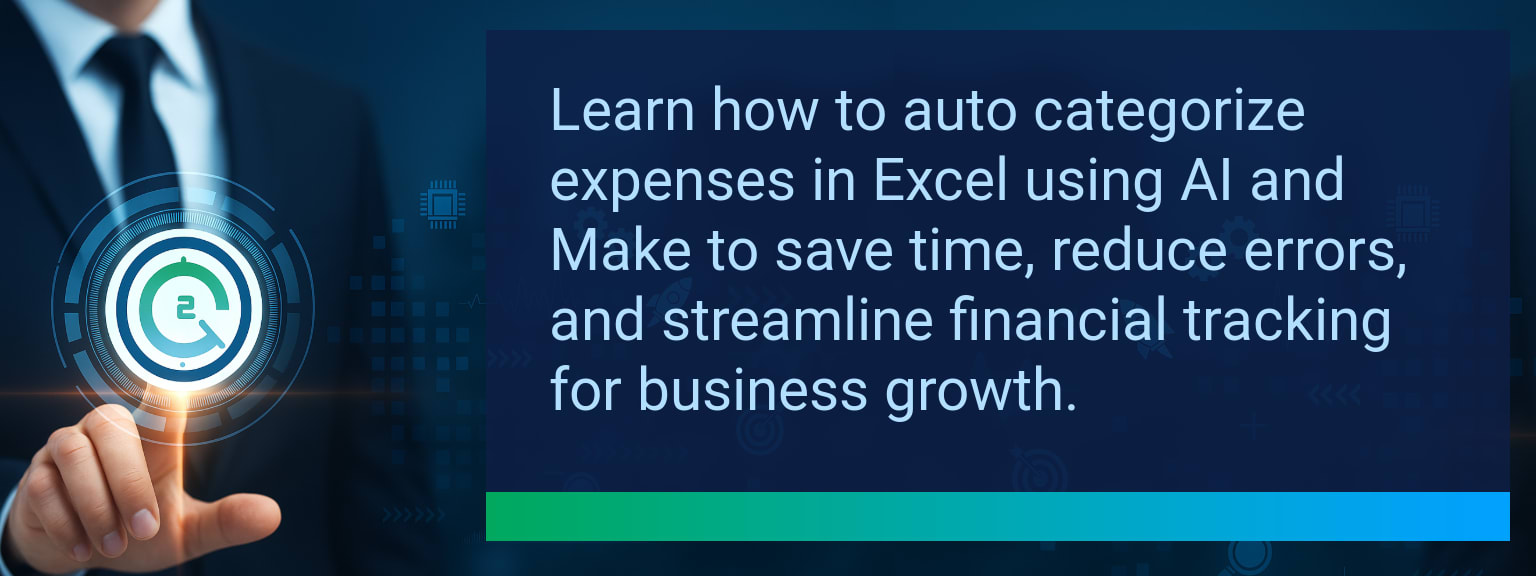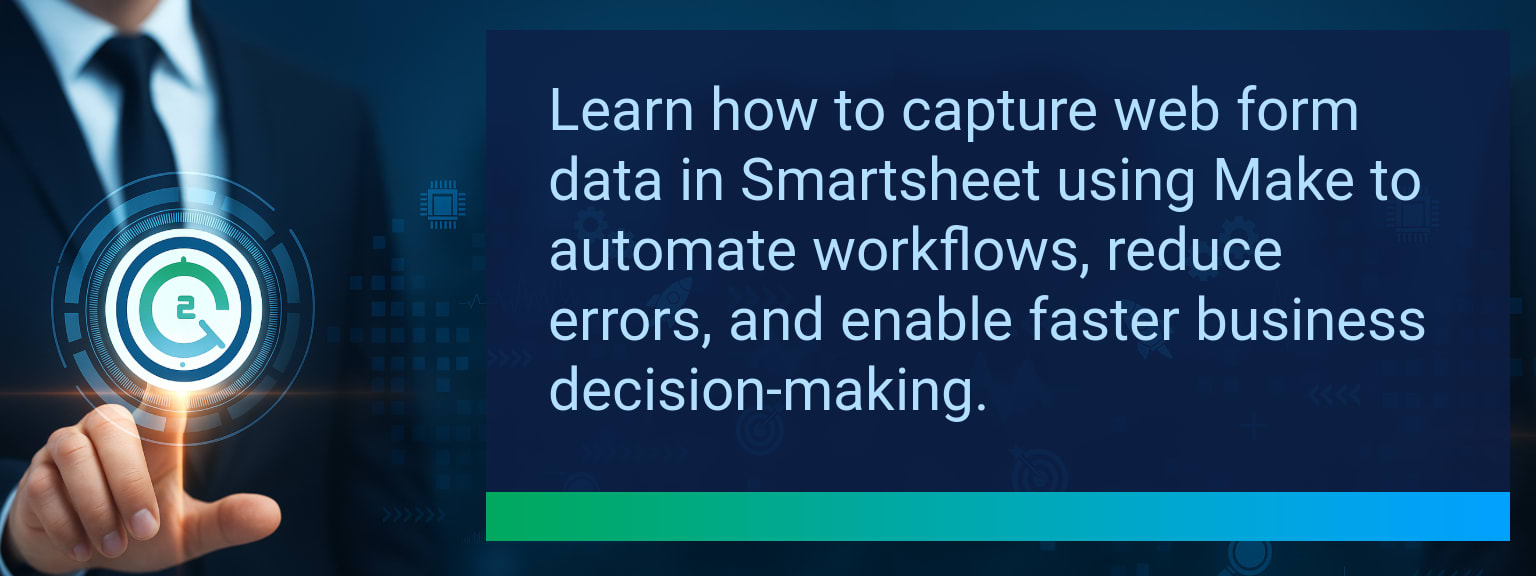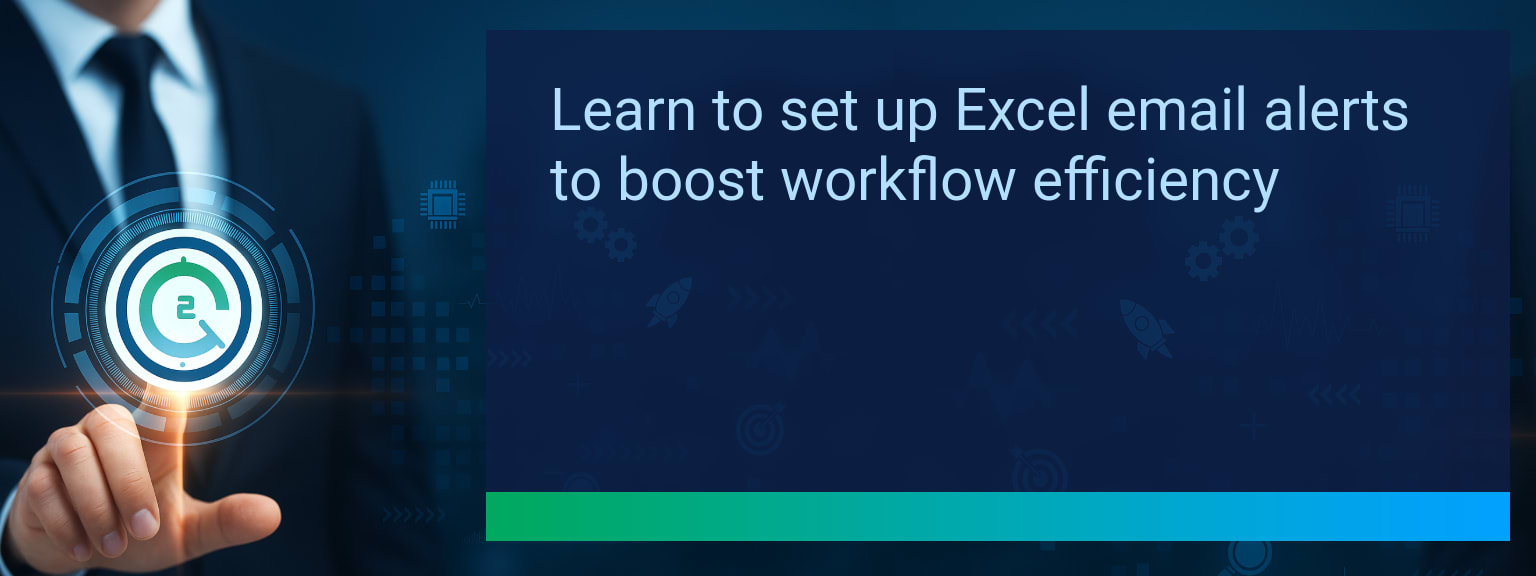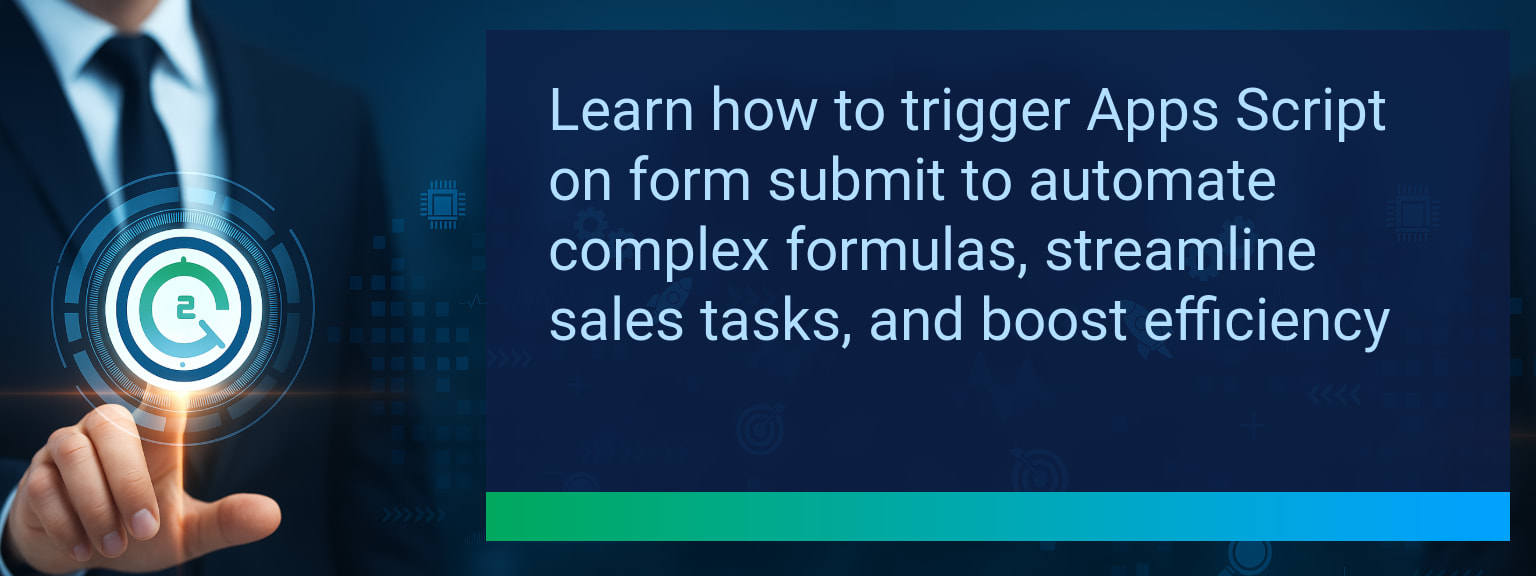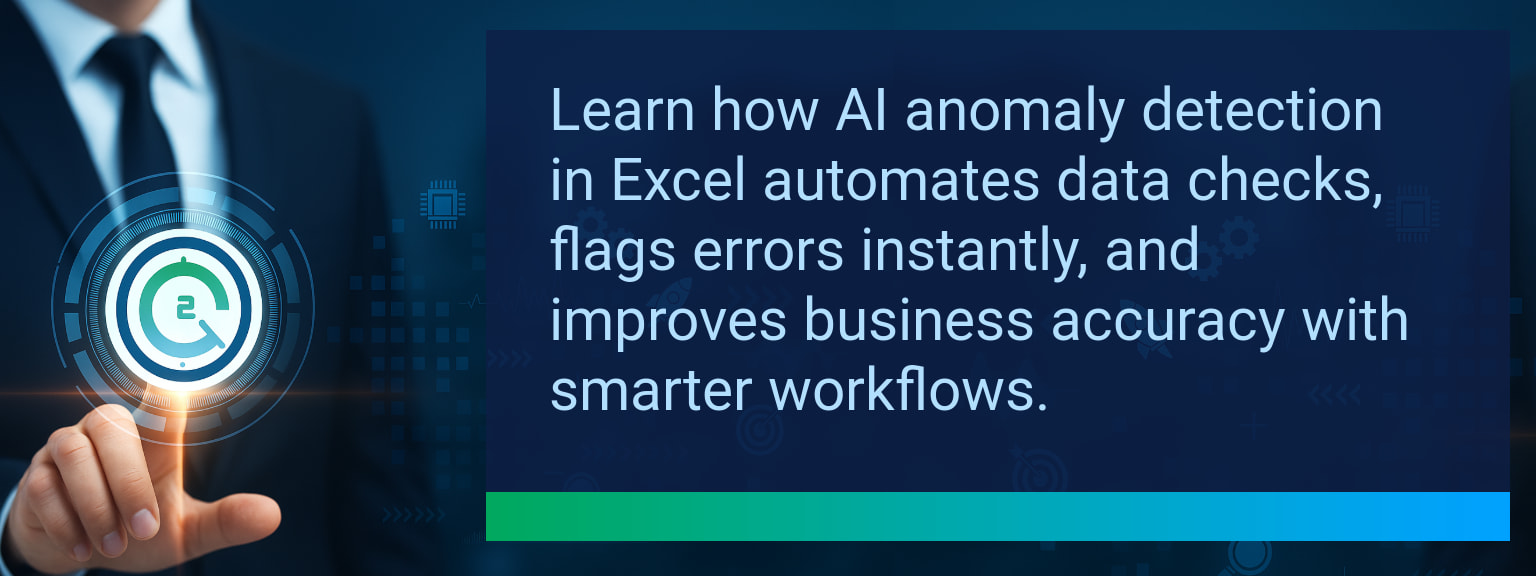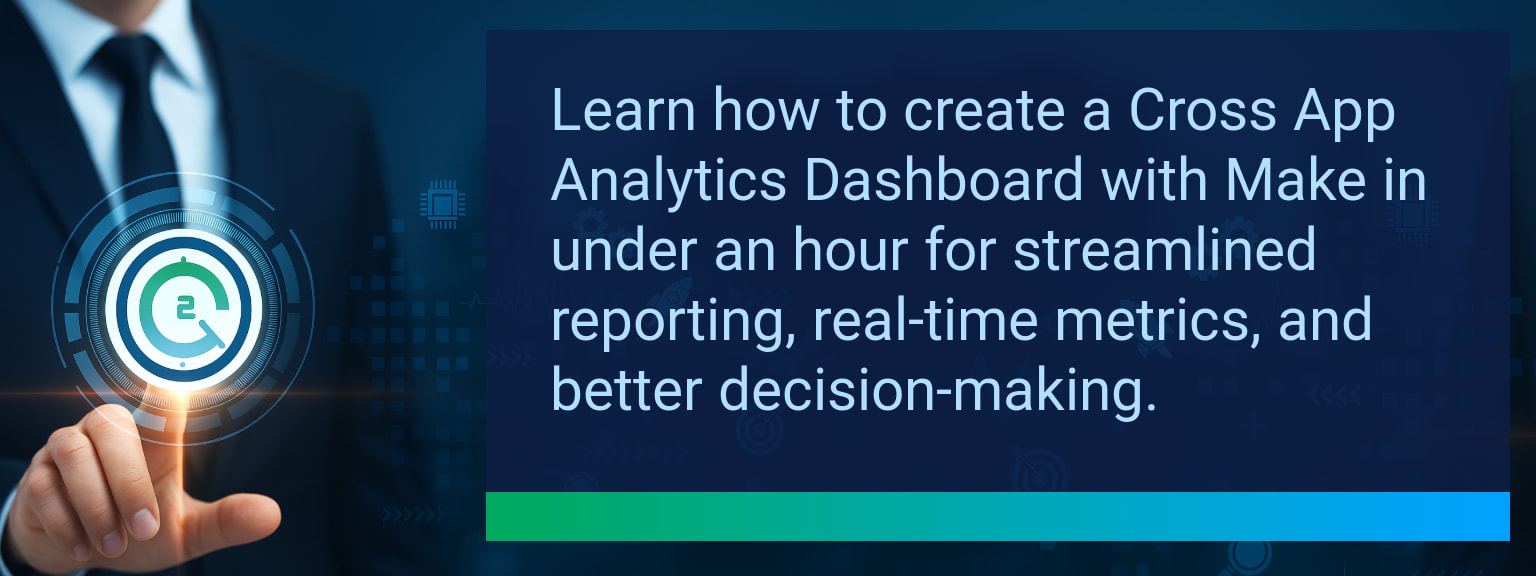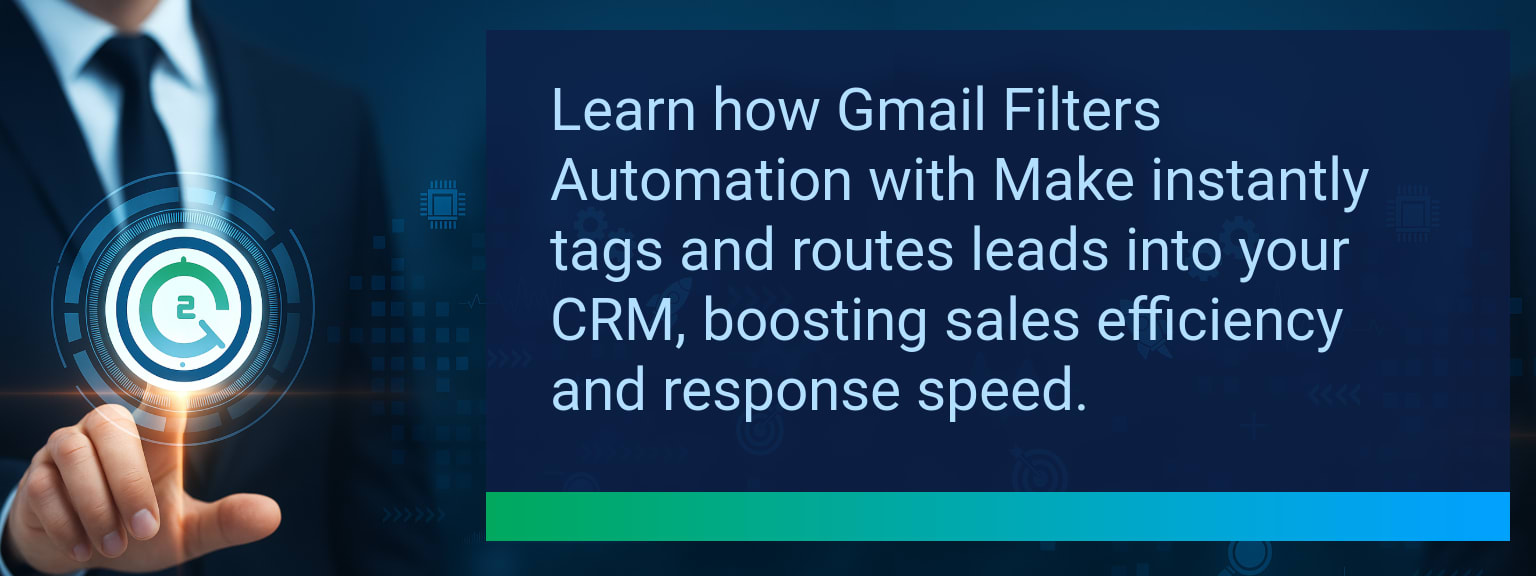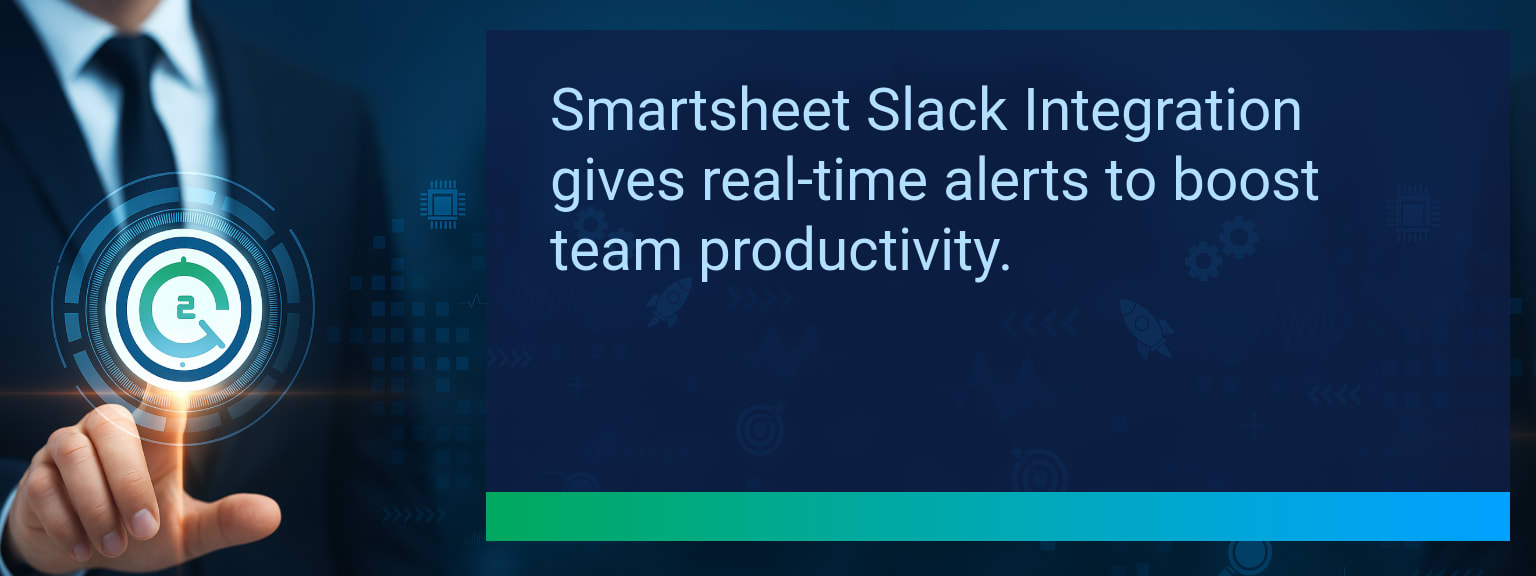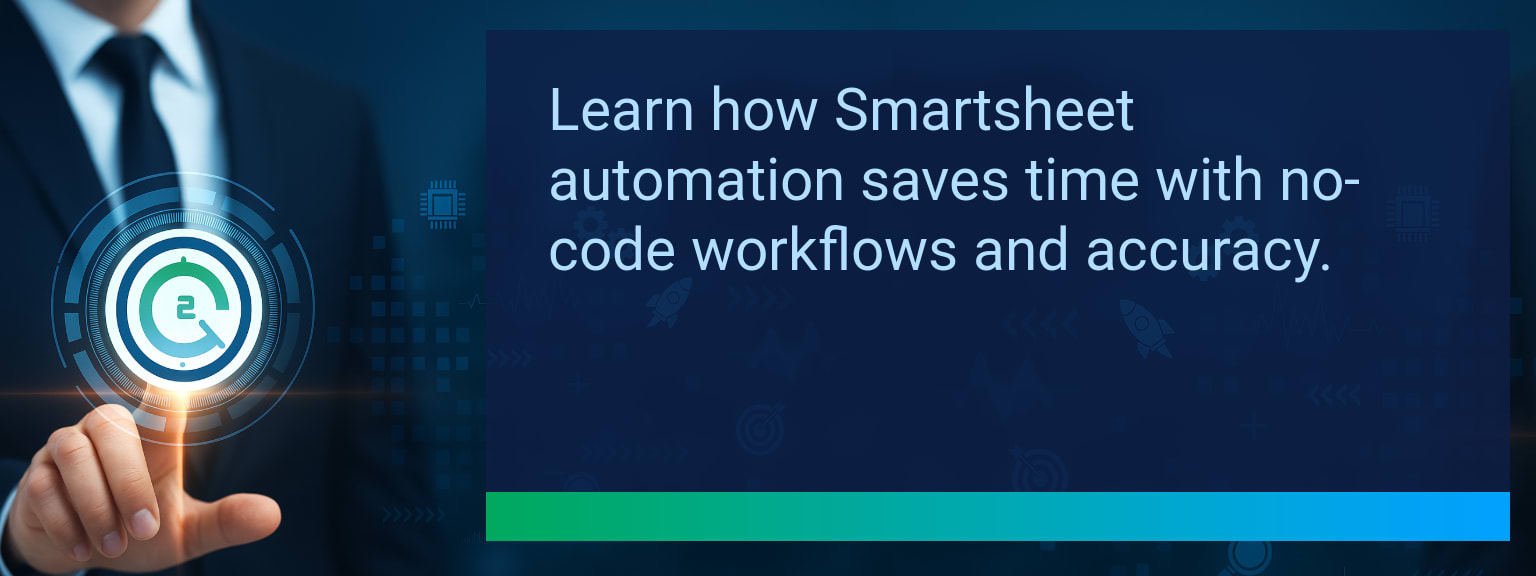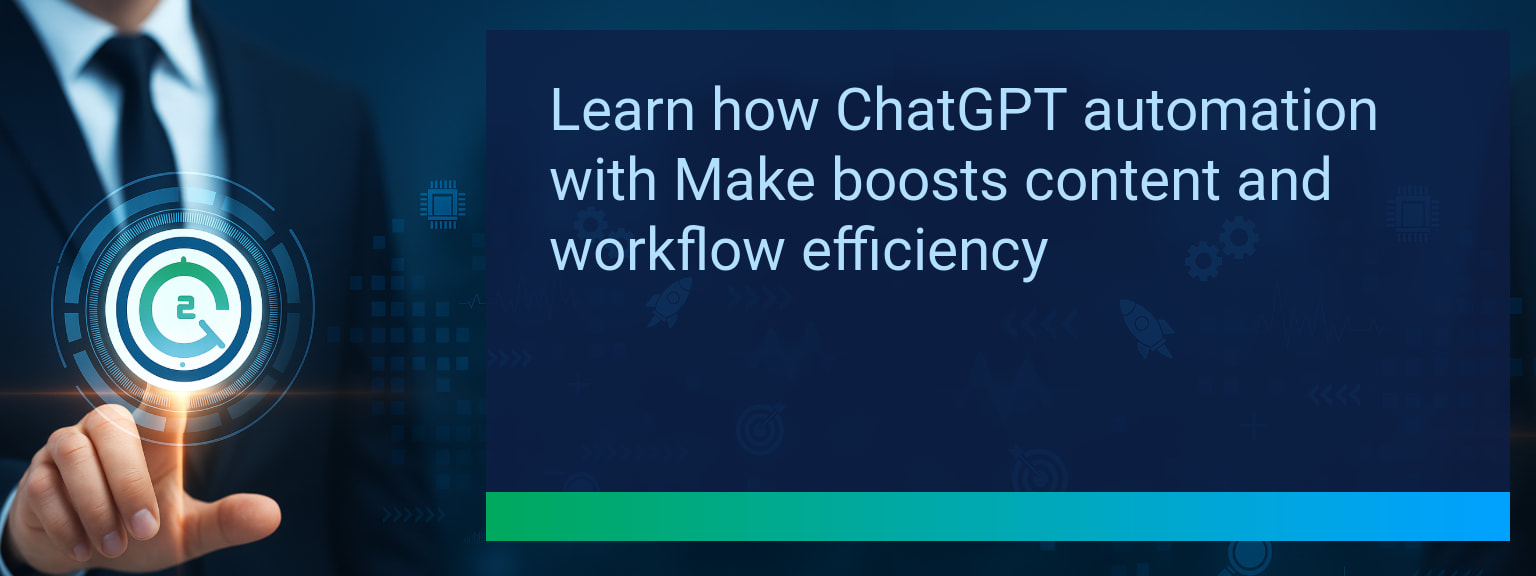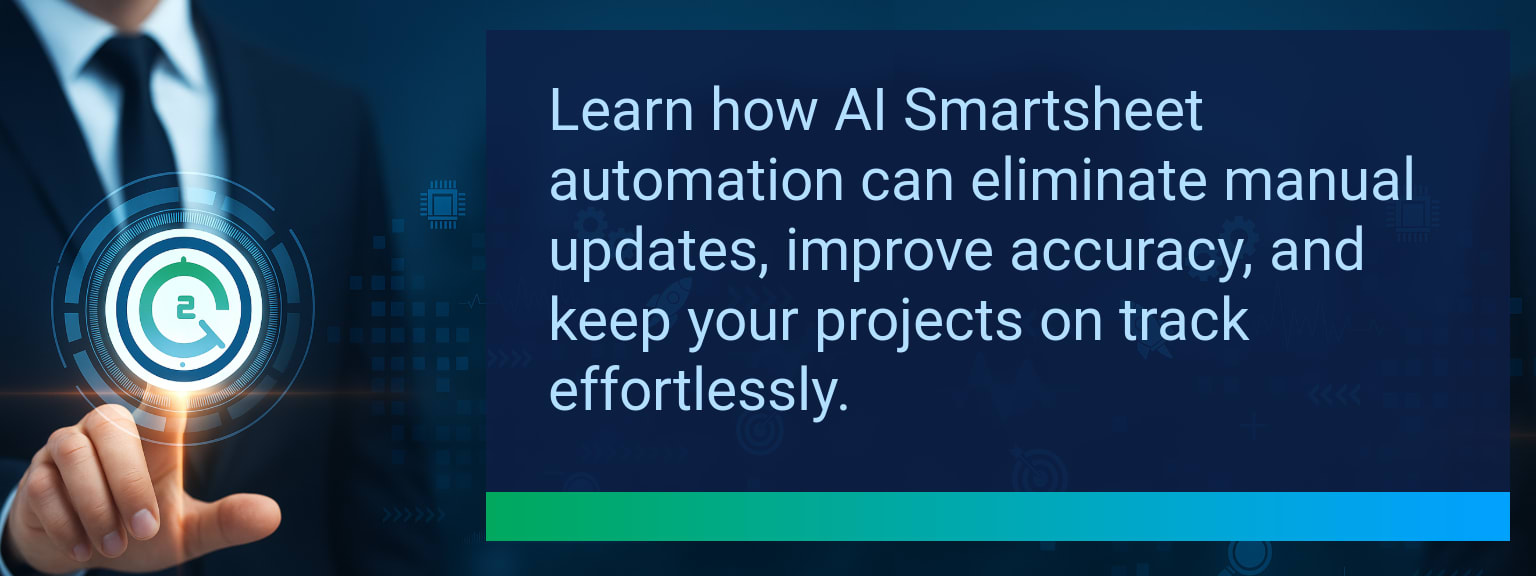How to Auto Categorize Expenses in Excel With AI and Make
Manual expense tracking has long been a drain on productivity, often leading to missed insights and reporting errors. Two Minute Tech Tips shares a faster, smarter way to auto categorize expenses in Excel by connecting AI-powered models with Make automation. Instead of wasting time labeling each entry, you can build a continuous workflow that classifies and organizes expenses with accuracy. This matters today because financial reporting, sales automation, and revenue operations depend on data you can trust. In this guide, you’ll learn how to set up and optimize a system that uses Excel, AI, and Make in synergy to achieve precise, automated categorization. The payoff: less manual effort, higher accuracy, and performance-ready insights you can use right away.
- Set up a clean Excel file with structured columns for transactions
- Connect Excel to Make (formerly Integromat) as your automation hub
- Link an AI categorization model to interpret transaction descriptions
- Build workflows that map each expense into a predefined category
- Monitor accuracy, retrain AI logic, and scale to new data sources
The Problem With Manual Expense Tracking
Finance teams and freelancers often spend hours tagging expenses manually. This creates bottlenecks in financial reporting, especially when transaction descriptions are vague or inconsistent. Manual entry is also prone to human error, leading to inaccurate statements that ripple into revenue operations and performance analytics. The bigger your dataset, the more mistakes compound.
Consider a sales manager exporting hundreds of credit card transactions. Categorizing “Starbucks” as meals, “Uber” as travel, and “Dropbox” as software is repetitive and inefficient. Manual reporting delays insights, weakening decision-making agility.
Building Smarter Workflows With AI And Make
AI models specialize in natural language processing, making them ideal for reading messy transaction descriptions and assigning categories. By layering Make integration, you can automate the movement of data from raw files into Excel AI-powered tabs. This workflow eliminates rework and accelerates expense automation.
For example, when a bank CSV drops into a folder, Make can pick it up, send descriptions to AI, and log results into a structured Excel sheet with categories like travel, meals, or software. This synergy maintains accuracy while freeing up your team for higher-value tasks.
Efficiency Gains And Real Business Impact
When you auto categorize expenses, the immediate gain is time saved. Teams move from hours of manual tagging to minutes of automation monitoring. But the deeper value comes from accuracy—consistent data supports cleaner dashboards, sharper sales performance reviews, and stronger forecasting strategies. Expense automation ties directly into revenue operations because good data fuels reliable analytics.
Small business owners benefit from transparency that saves money during tax season, while enterprises gain scalable, repeatable workflows across departments. This shift marks a step forward in digital transformation, embedding AI where it most improves accuracy and speed.
The Next Evolution Of Automated Finance Tools
AI-driven categorization will continue to advance, with models learning from corrections to refine accuracy. Expect deeper workflow automation, such as combining AI-tagged expenses with CRM optimization insights or auto-syncing to accounting platforms. Multi-level categorization—where each entry has a category and subcategory—will provide richer analytics to drive decisions. By adopting this now, you gain a competitive edge in financial workflow integration before it becomes a baseline requirement.
Metrics That Matter
| Category | Metric | Definition | Target |
|---|---|---|---|
| Leading | Automation Success Rate | % of expense transactions correctly categorized on first run | 90%+ |
| Leading | Time to First Categorization | Minutes from workflow setup to first successful categorization event | ≤ 10 minutes |
| Lagging | Weekly Time Saved | Total hours saved each week compared to manual tracking | 3+ hours |
| Lagging | Error Reduction | % decrease in misclassified expenses after automation | 20%+ |
| Quality | Ease-of-Use Rating | User rating of how easy the automation is to maintain (1–10 scale) | 8+ |
| Quality | Retention of Workflow | % of users maintaining the auto-categorization setup for 4+ weeks | 85%+ |
Explore more quick, actionable tips on AI, automation, Excel, Smartsheet, and workflow tools to work smarter every day.
Adopt Automation to Drive Finance Efficiency
The fastest path to reliable reporting is smarter automation. By learning how to auto categorize expenses in Excel with AI and Make, you replace fragile manual methods with scalable, intelligent workflows. This delivers time savings, accuracy, and sharper insights that support broader sales and operations success. Explore more expert insights from Two Minute Tech Tips to accelerate your business performance.