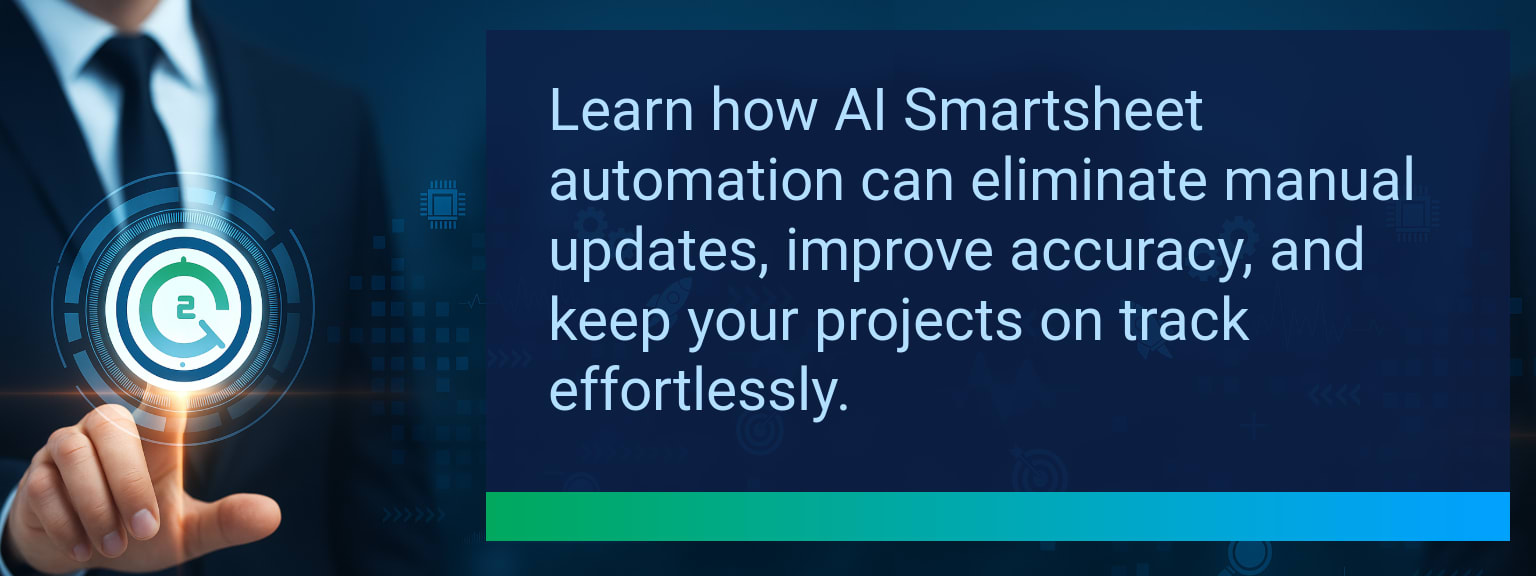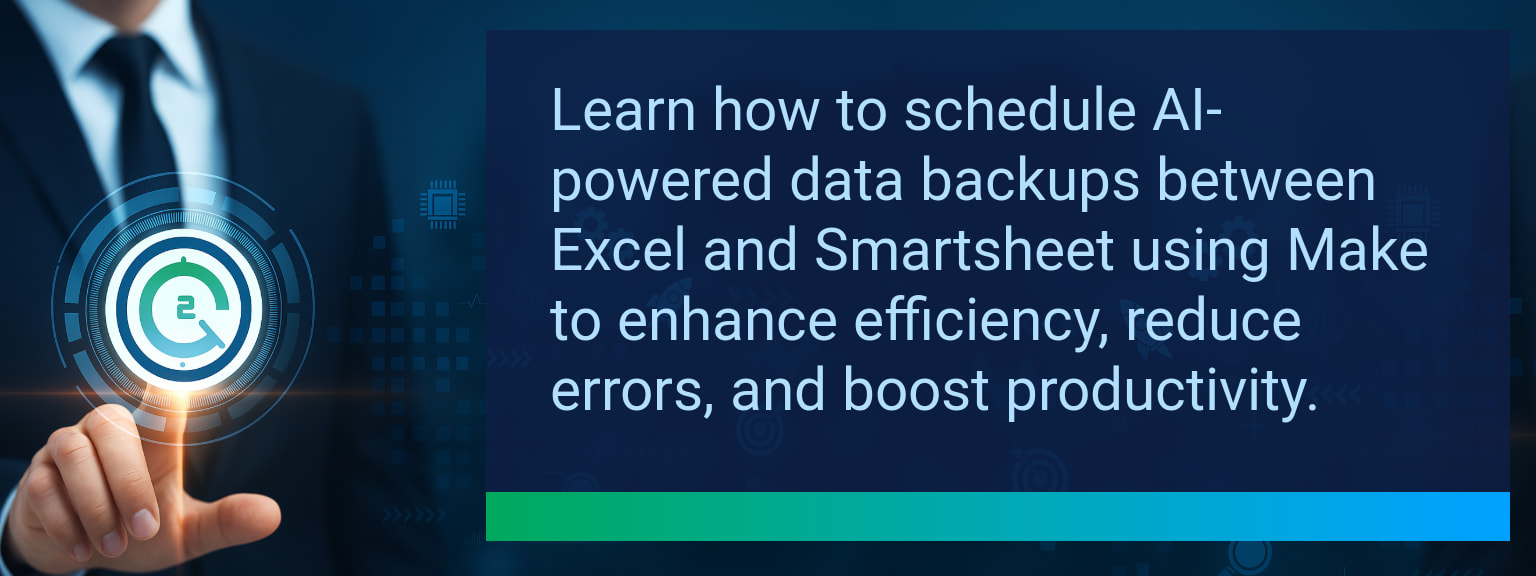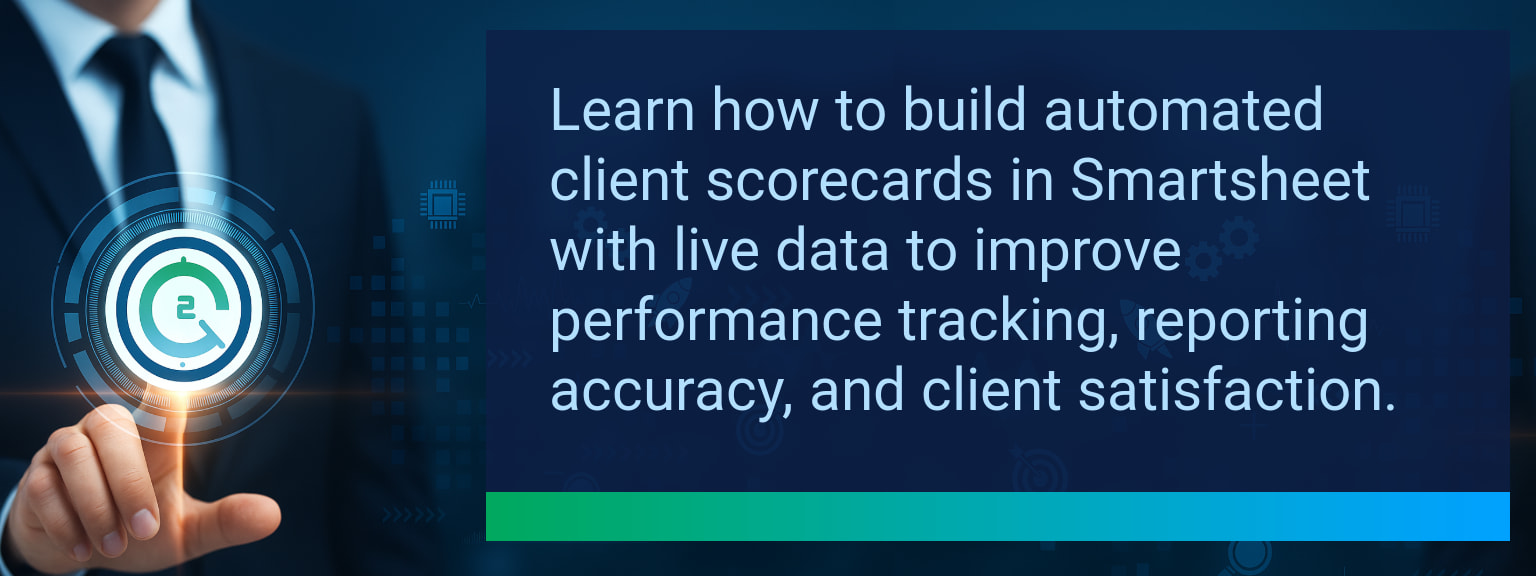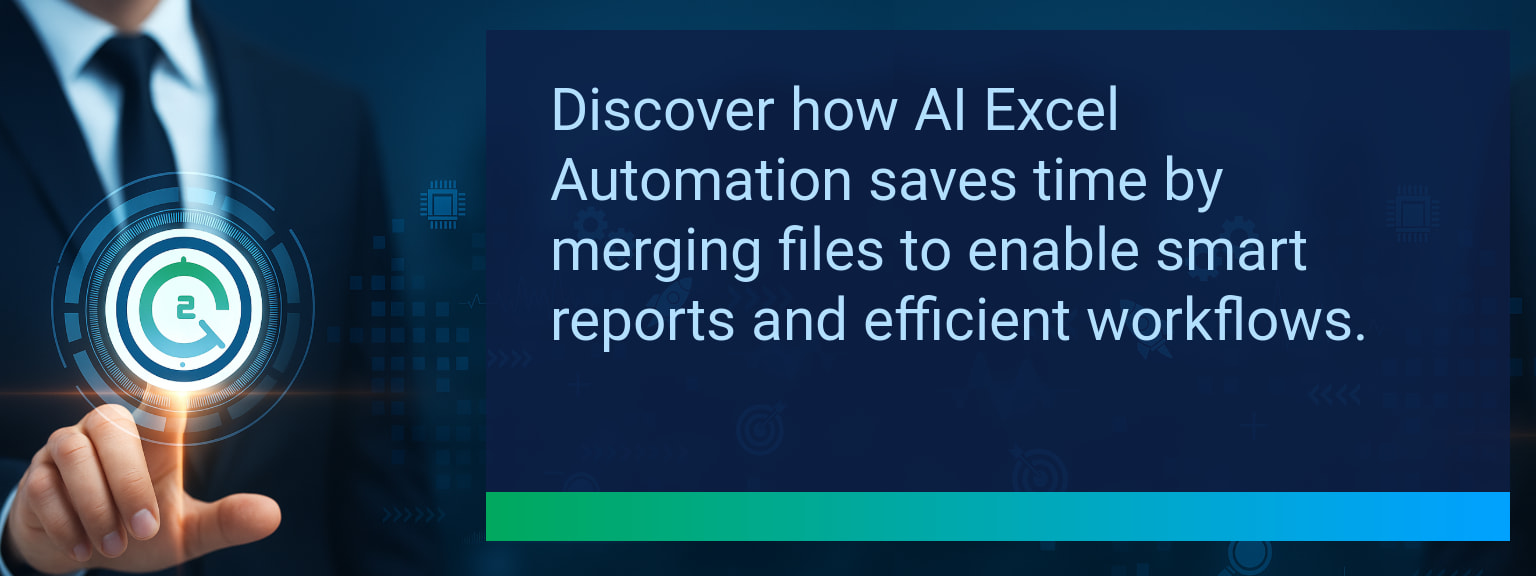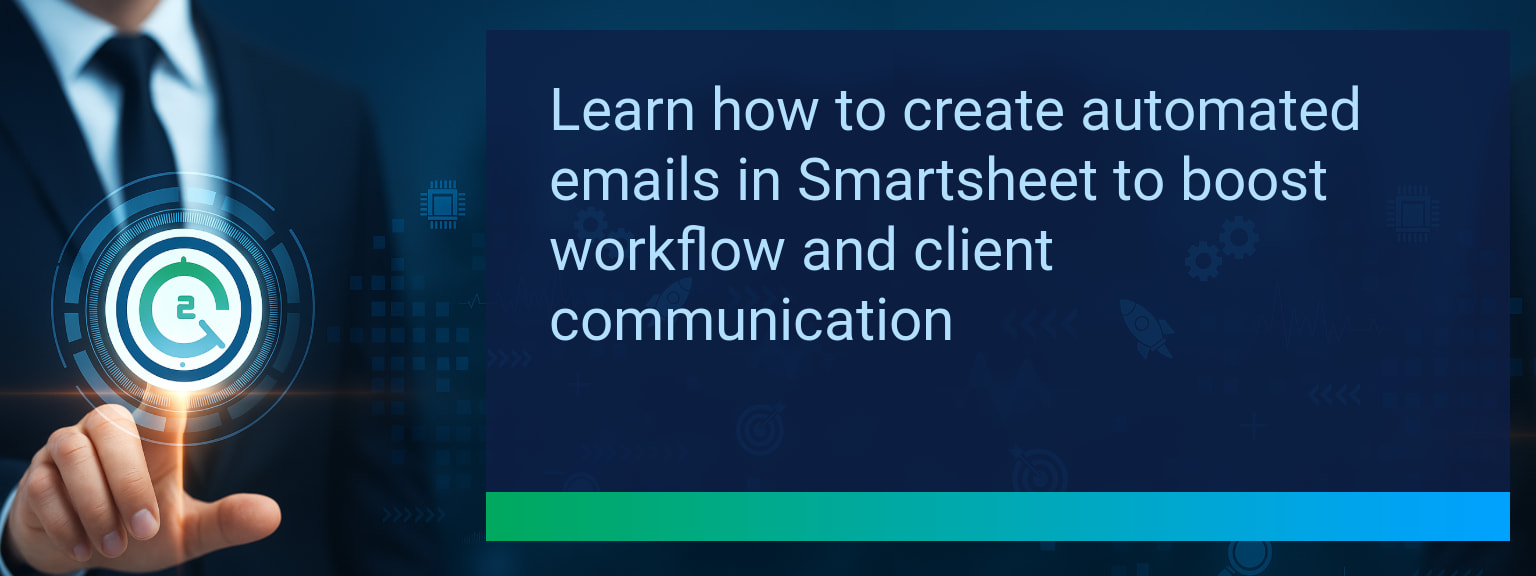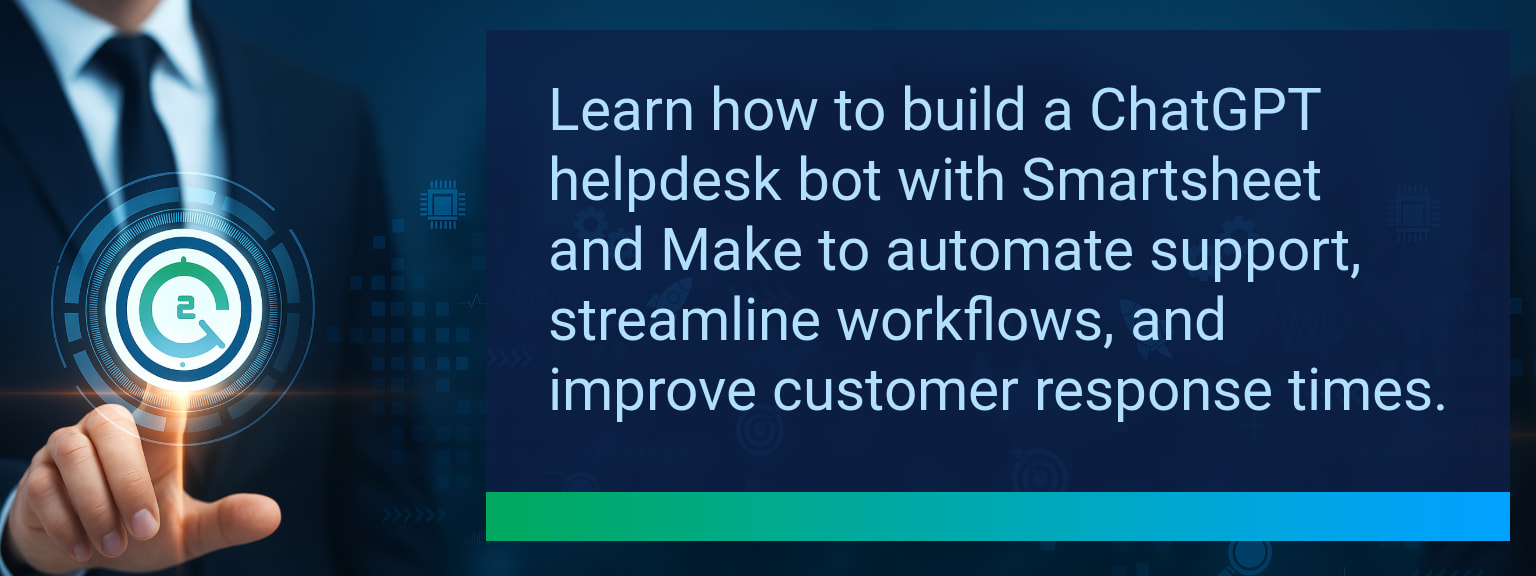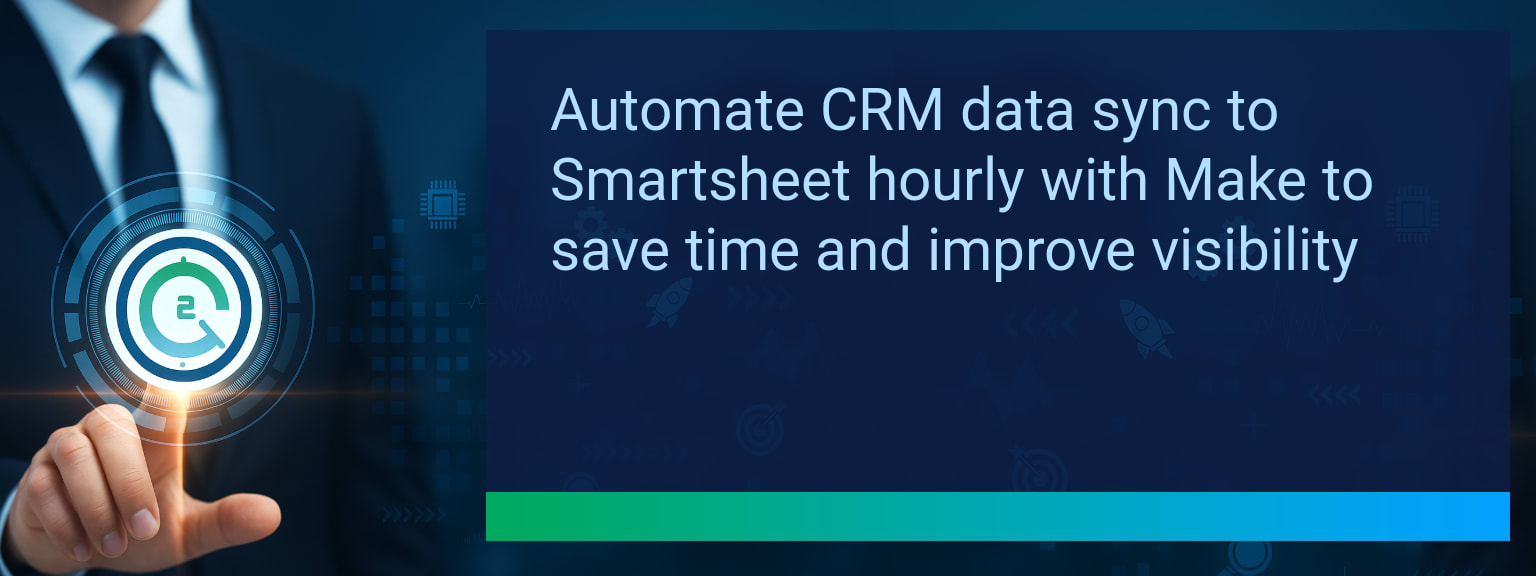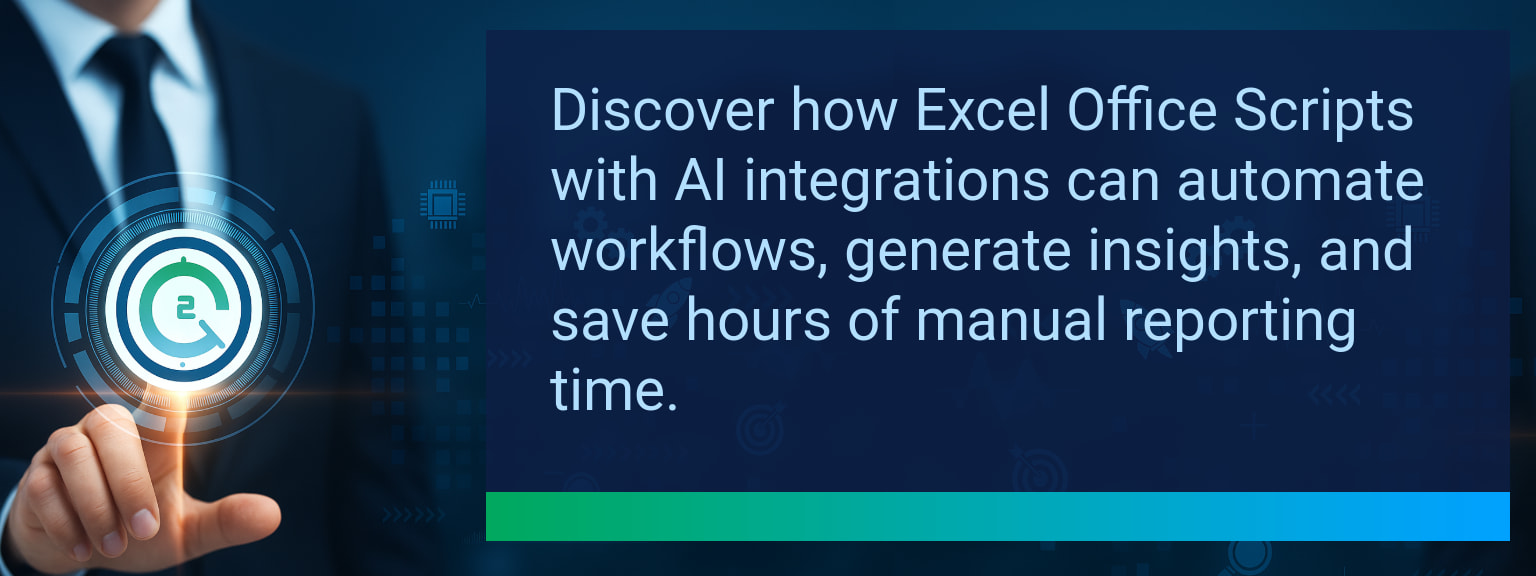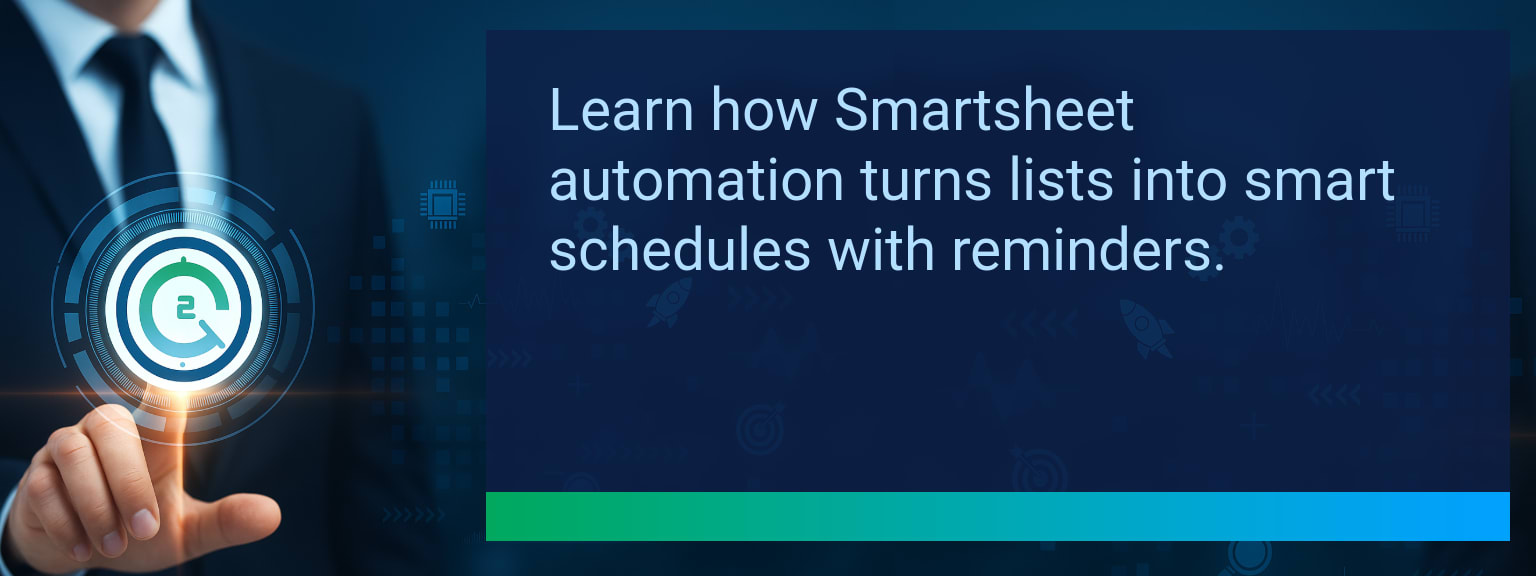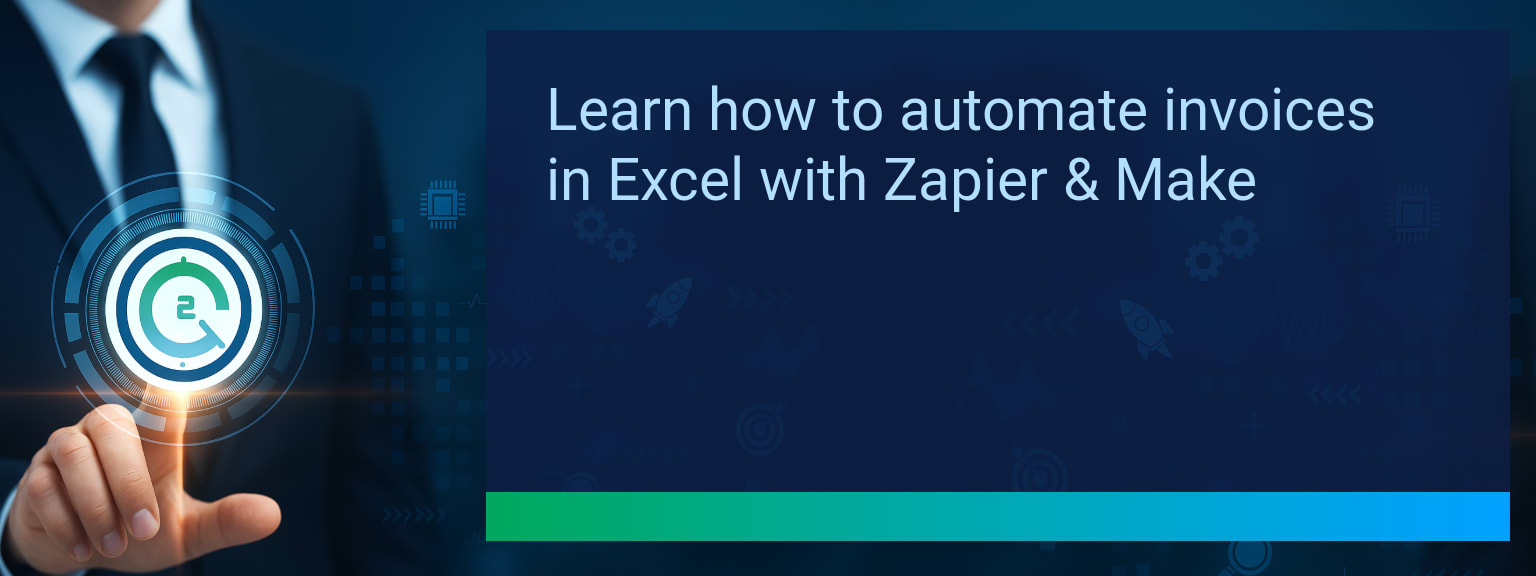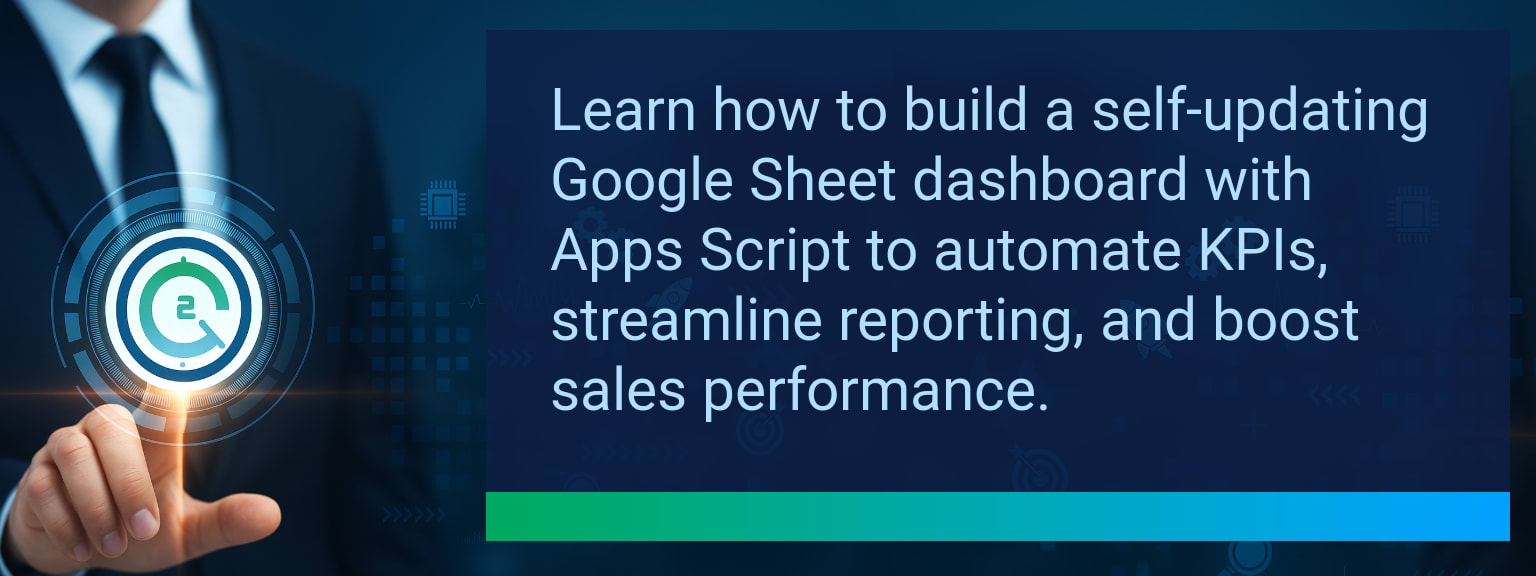How AI Smartsheet Automation Transforms Project Management
Late project updates derail decision-making, cost time, and reduce performance accuracy. With hybrid work now the norm, leaders can no longer afford manual reporting delays. Two Minute Tech Tips shows how AI Smartsheet Automation bridges the gap between communication channels and project systems, keeping teams aligned in real time. This guide explains why automation matters, how to implement it, and what metrics to track to see measurable results in efficiency, accuracy, and collaboration.
- Use AI bots to collect updates from email, Slack, or Teams.
- Integrate with Smartsheet API or via Zapier/Make for automation.
- Apply natural language processing to interpret human input.
- Sync updates instantly into project sheets to avoid delays.
- Track efficiency gains with measurable automation metrics.
The Problem With Manual Project Updates
Manual Smartsheet project updates lead to inconsistent task tracking, delayed reporting, and frequent errors. Teams waste hours each week collecting updates instead of acting on them. Outdated project information slows leadership decisions, putting campaign launches, sales initiatives, and client work at risk. Workflow automation cuts through these bottlenecks, moving updates directly from where they happen into the project management system.
For example, a sales manager may wait two days for a rep to submit pipeline updates. With AI-driven workflow integration, that Slack message “Deal closed” updates Smartsheet instantly, ensuring leadership sees accurate revenue numbers in real time.
Implementing AI-Driven Project Automation
AI Smartsheet Automation starts by identifying triggers like email updates, Slack mentions, or Microsoft Teams chat activity. From there, platforms such as Zapier or Make route the data into Smartsheet via API. Adding natural language processing allows bots to interpret human text and map it into structured updates. This removes the dependency on users to learn formatting or system logic.
An example: A product launch team sends “Phase 2 testing complete” in Teams. The AI interprets it, validates task ownership, and updates Smartsheet without human re-entry. This workflow saves hours of follow-up and prevents missed deadlines common with manual reporting.
Driving Efficiency And Accuracy With Automation
When AI project management tools manage Smartsheet project updates, data integrity improves and team communication accelerates. Updates happen in the flow of work, eliminating redundant entry. Instead of chasing team members, project leaders gain real-time visibility across sales pipelines, marketing campaigns, or client projects.
This level of task management improves accuracy and supports data-driven decision-making. For revenue operations, that means forecasting confidence improves, while for product teams, delivery milestones remain on track with fewer setbacks.
The Next Phase Of AI In Project Management
The future of AI Smartsheet Automation involves predictive analytics and risk forecasting. Soon, automation won’t just record data, it will anticipate delays, flag risks, and propose corrective actions. As Smartsheet expands its AI capabilities, leaders can expect more embedded intelligence focused on efficiency, collaboration, and proactive strategy.
For now, the competitive advantage lies in adopting automation incrementally. Start with automated meeting status reports or campaign logs, then expand to larger workflows once early wins are proven.
| Category | Metric | Definition | Target |
|---|---|---|---|
| Leading | Automation Execution Rate | % of triggered updates successfully logged in Smartsheet | 90%+ |
| Leading | Time to First Update | Minutes from trigger to confirmed Smartsheet update | ≤ 5 minutes |
| Lagging | Weekly Time Saved | Total hours gained per team per week from automation | 4+ hours |
| Lagging | Error Reduction Rate | % decrease in manual reporting mistakes | 25%+ |
| Quality | User Satisfaction Score | Average feedback rating from users (1–10 scale) | 8+ |
| Quality | Adoption Consistency | % of team maintaining automated update process for 1+ month | 85%+ |
Explore more quick, actionable tips on AI, automation, Excel, Smartsheet, and workflow tools to work smarter every day.
Smarter Project Plans With AI-Enabled Workflow Automation
AI Smartsheet Automation gives leaders a faster, more accurate way to update, manage, and act on project information. By replacing manual reporting with AI-driven task management, teams save hours per week while improving decision-making clarity. The opportunity now lies in starting small—such as automating status updates—and scaling toward predictive project governance. For expert insights from Two Minute Tech Tips on scaling sales and performance processes, visit this resource.