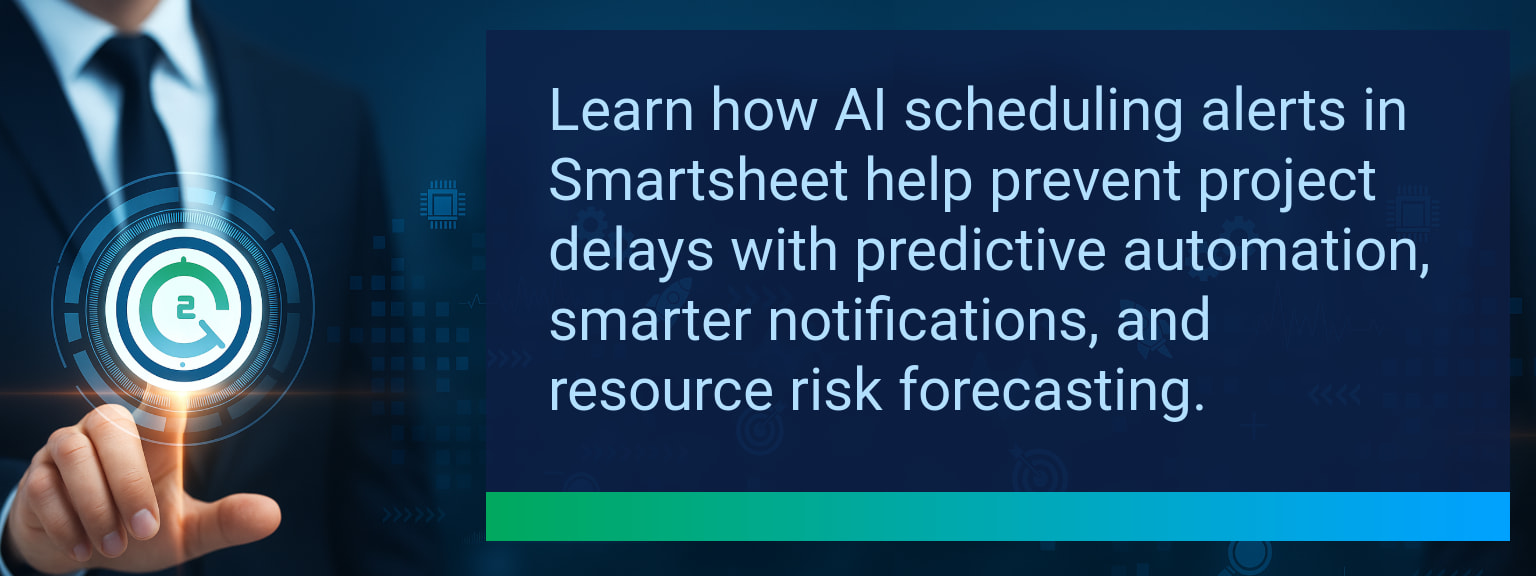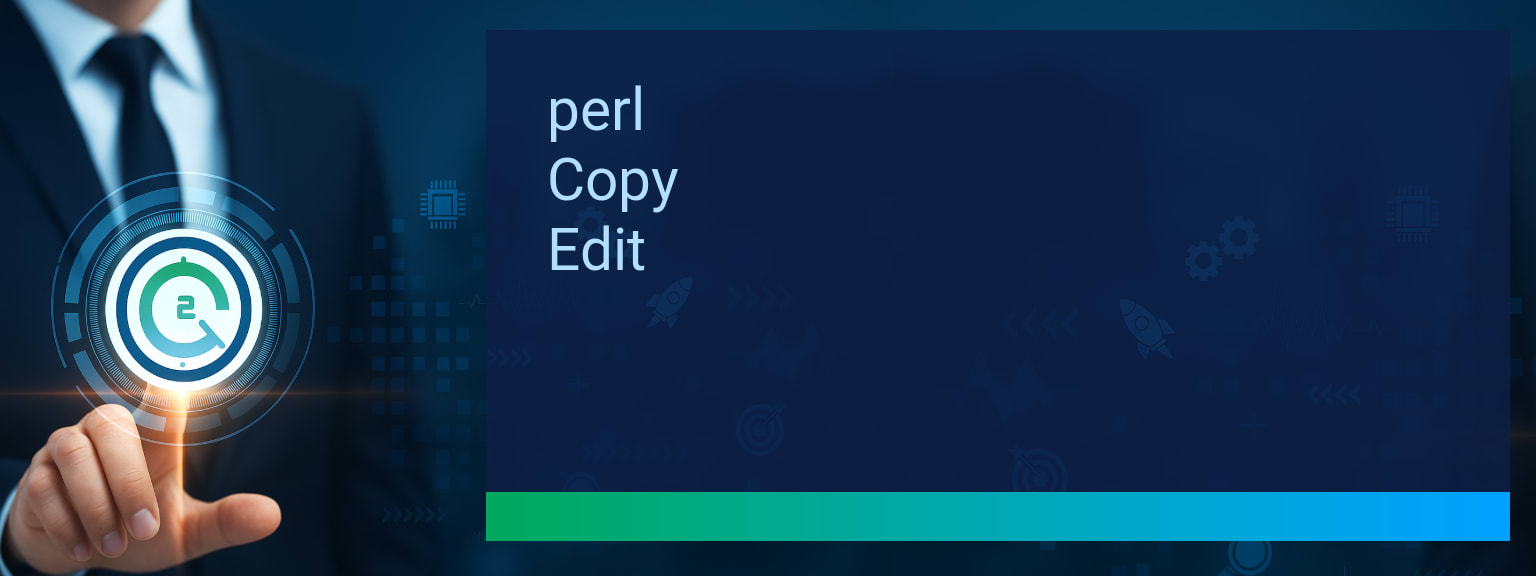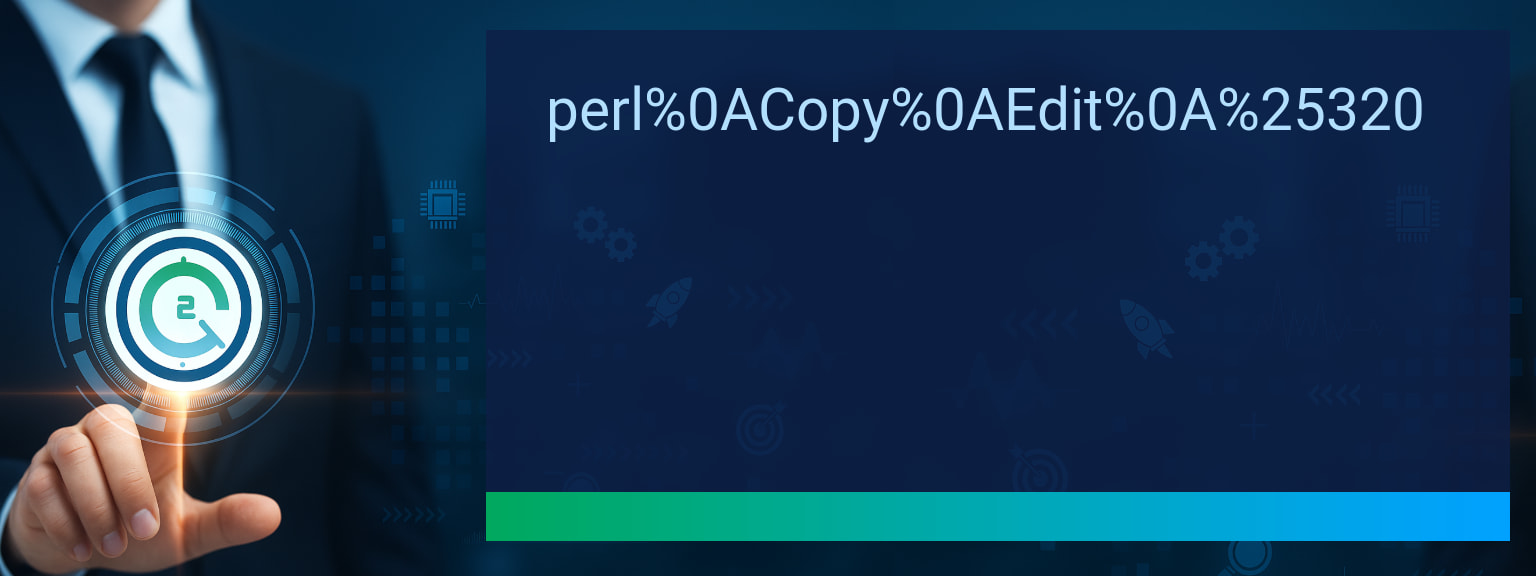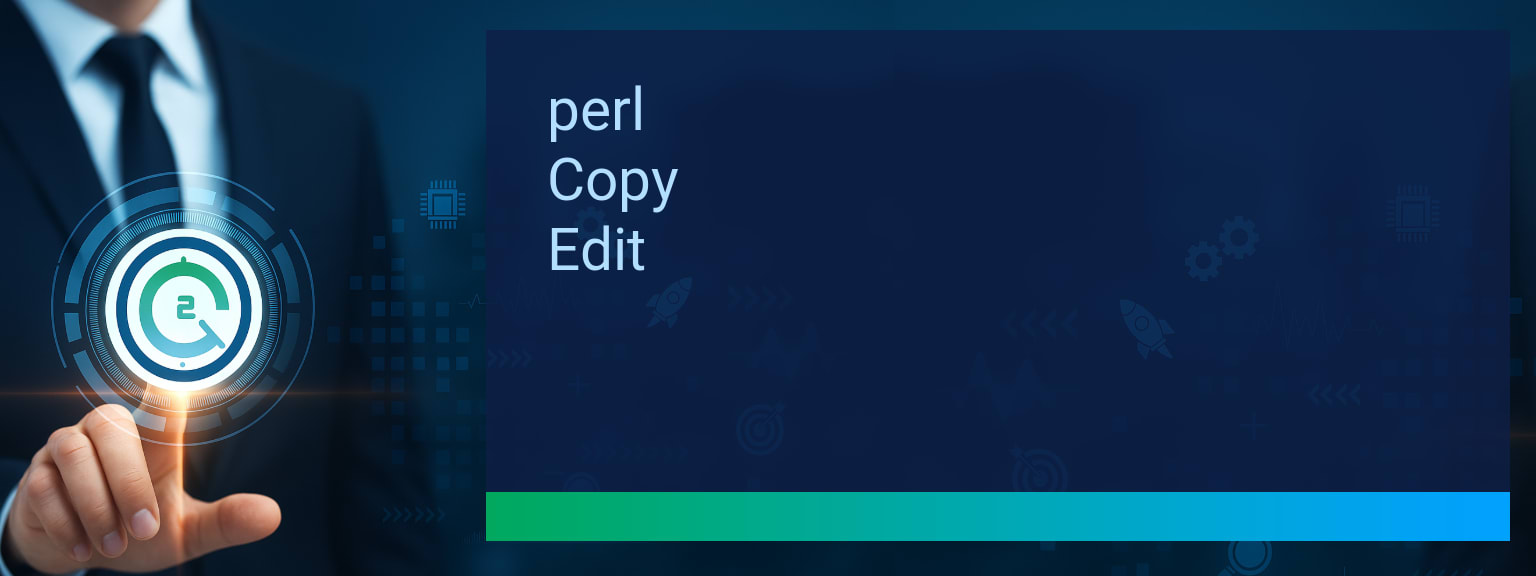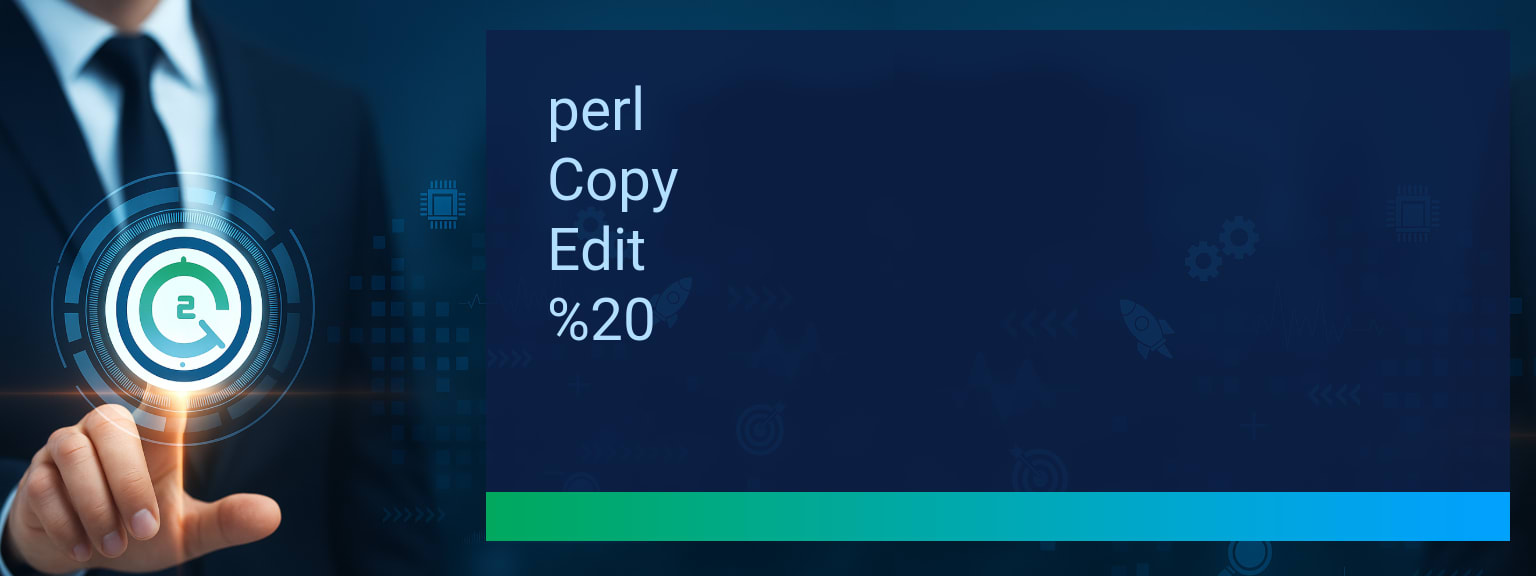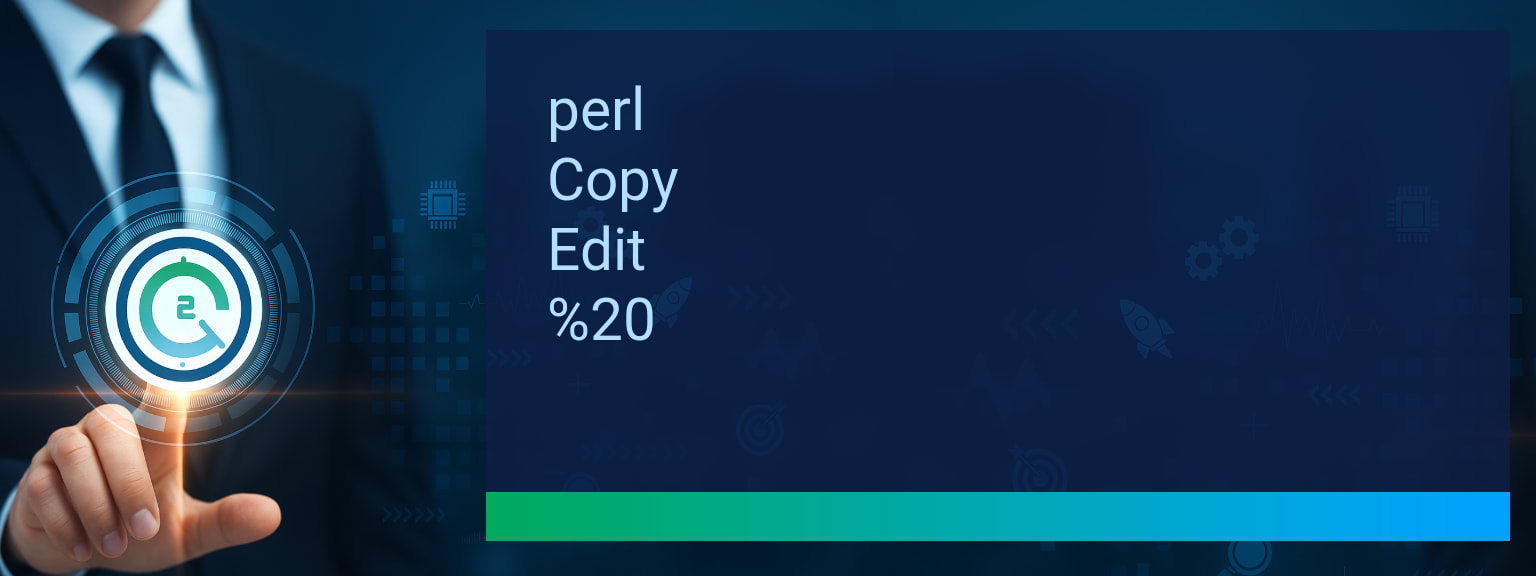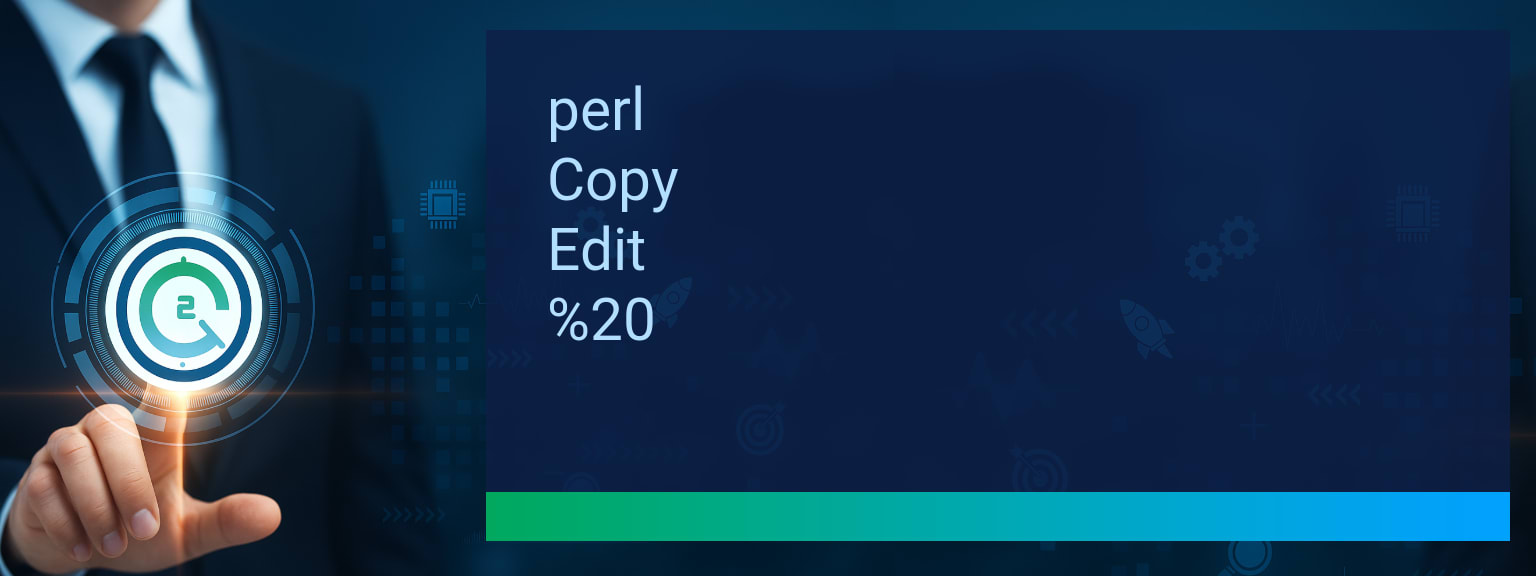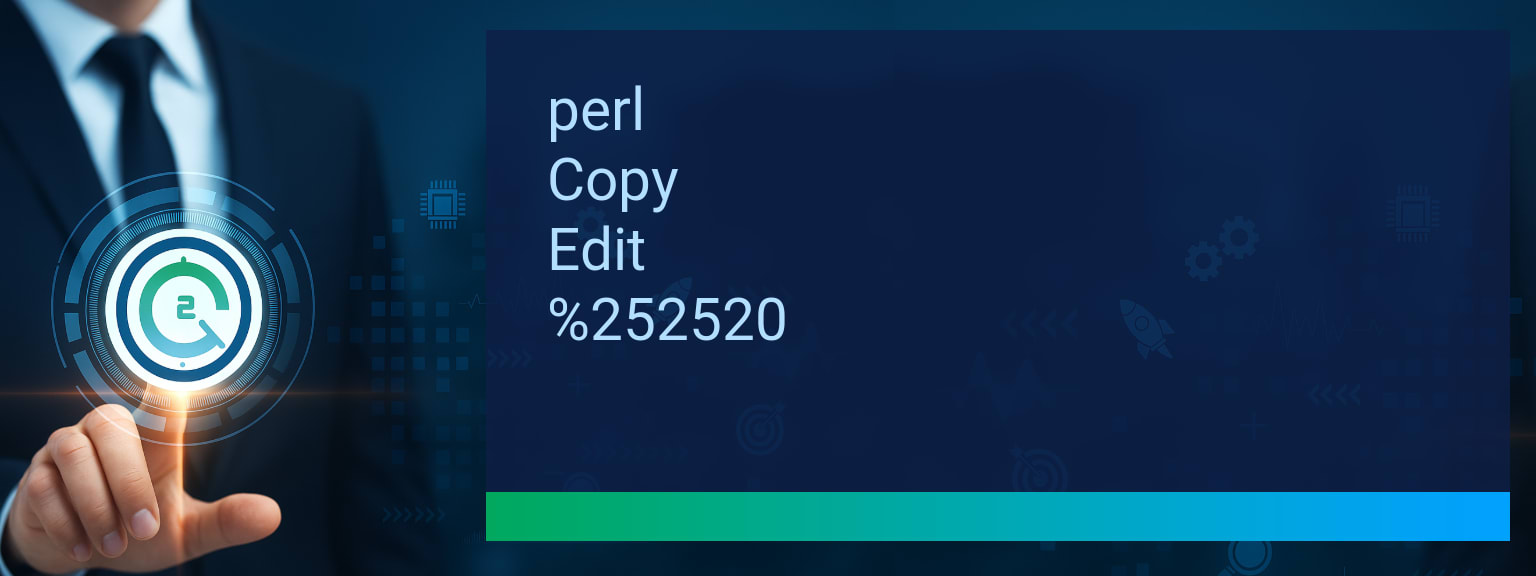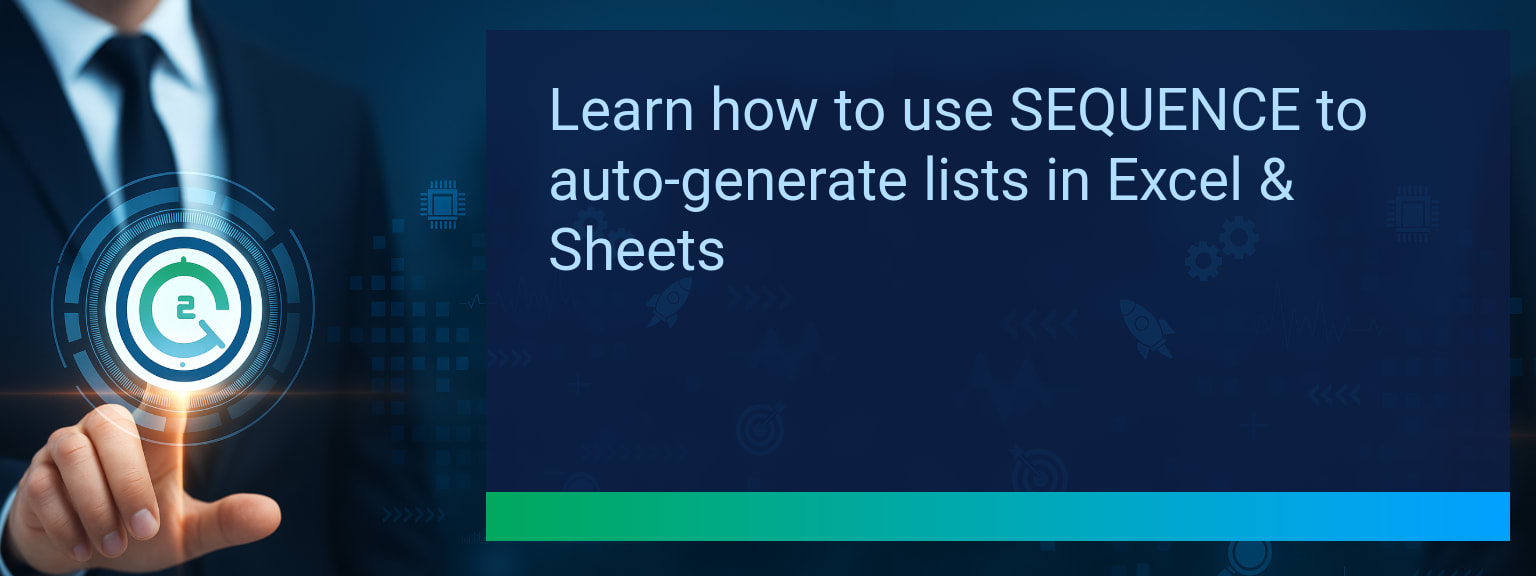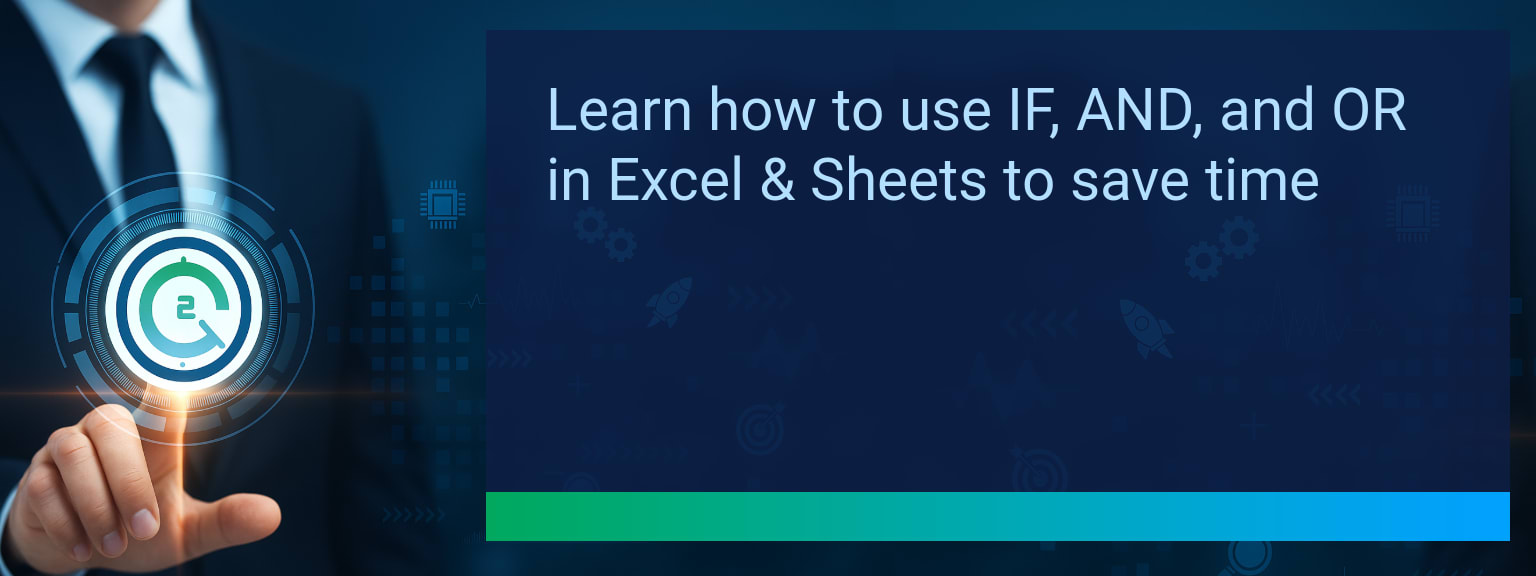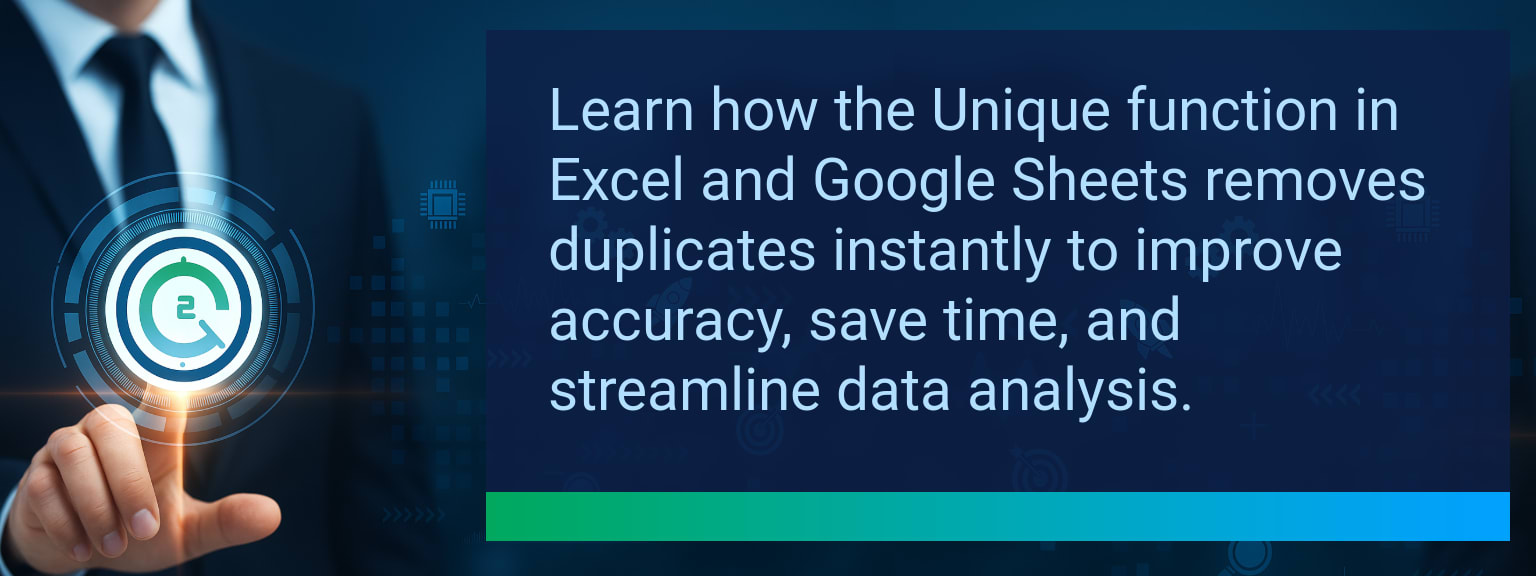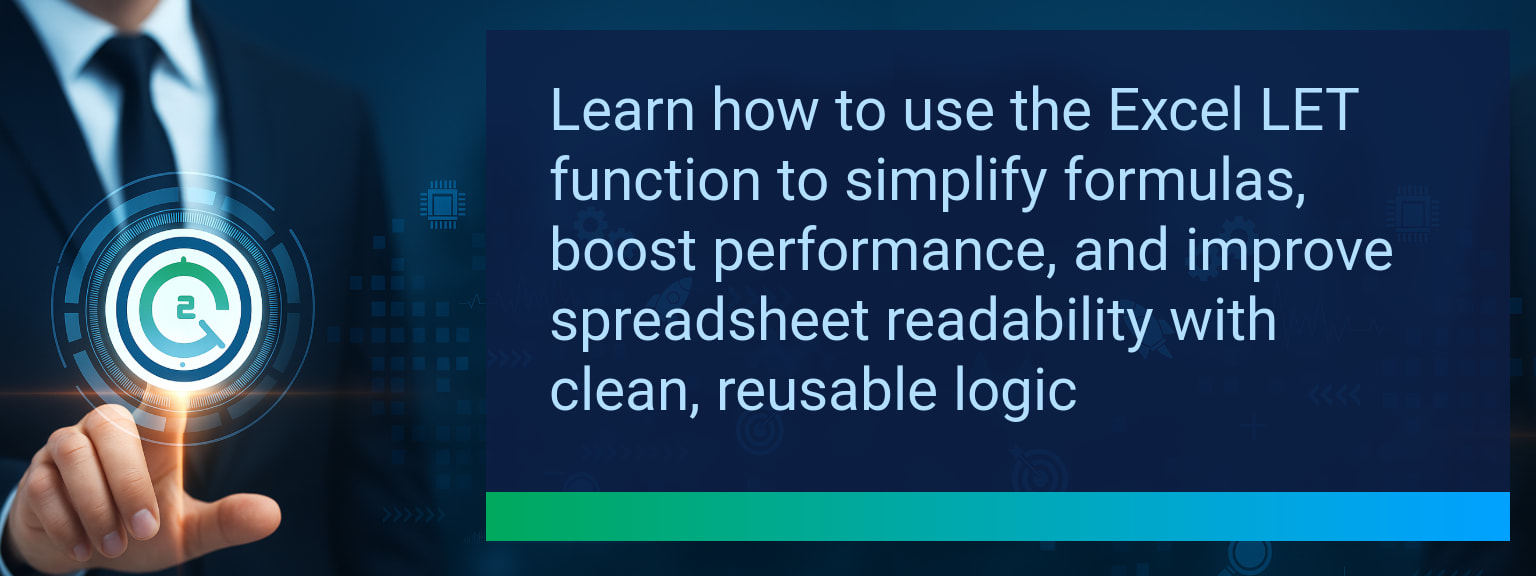How AI Scheduling Alerts in Smartsheet Prevent Project Delays
Missed deadlines cost businesses millions each year. Projects stall not because teams lack effort but because problems are flagged too late. Two Minute Tech Tips focuses on giving leaders quick strategies to avoid these bottlenecks. That’s where AI Scheduling Alerts in Smartsheet redefine project visibility—helping leaders anticipate risks before they derail execution. For sales, marketing, or operations leaders, timing is everything. In this post, you’ll learn how to set up proactive alerts, integrate AI, and use predictive project management to protect your timelines and revenue outcomes.
- Set AI Scheduling Alerts in Smartsheet to catch delays early.
- Integrate AI through Zapier, Make, or APIs for predictive triggers.
- Prioritize alerts for critical path tasks to prevent bottlenecks.
- Leverage historical project data for risk forecasting accuracy.
- Reduce noise by setting thresholds and consolidating notifications.
What Changed and Why AI Scheduling Alerts Matter Now
Static Gantt charts don’t keep up with reality. Shifting dependencies, stalled approvals, and resource shortages introduce delays no manual tracker can fix fast enough. AI Scheduling Alerts in Smartsheet deliver smarter visibility. Instead of a simple due-date reminder, alerts combine dependency mapping, resource allocation, and project performance analytics to predict whether key milestones will slip. By applying AI to workflow integration, project managers receive not just information—but insights guiding action. For example, when upstream construction tasks fall behind, predictive project management triggers immediate escalation to the project owner before costs compound.
Common Pitfalls That Cause Project Delays
Missed deadlines often stem from weak pipeline visibility and reactive communication. Typical breakdowns include ignored task dependencies, vague ownership of deliverables, and inconsistent updates. Without Smartsheet automation, team members chase spreadsheets, emails, or outdated status reports—introducing lag into every decision. For projects like product launches, this could mean missing seasonal windows or delaying revenue recognition. Teams using manual reminders may only see problems after they surface, when resource allocation is already strained.
Automating Smartsheet Alerts With AI Tools
Smartsheet automation rules allow basic alerts for deadlines and status changes. Pairing these rules with AI tools such as Zapier, Make, or custom APIs upgrades them into predictive notifications. Workflow integration enables alerts when leading indicators—like reduced task progress velocity—signal a risk. For example, an AI model could read weekly update fields, detect when tasks trend over estimate, and immediately notify the project owner. This level of predictive project management enables leaders to shift resources strategically instead of reacting late.
Benefits Of AI Alerts For Project Performance
Adopting AI Scheduling Alerts produces measurable outcomes across project timeline monitoring and revenue operations. Key advantages include:
- Time Savings: Managers spend less time firefighting last-minute issues.
- Accuracy: Alerts highlight high-value tasks instead of spamming teams.
- Risk Forecasting: Trends anticipate downstream impact before deadlines slip.
- Resourcing: Smarter allocation prevents double-booked talent or idle lags.
These alerts give leaders control, ensuring that critical path deliverables—like sales enablement content or construction approvals—never fall through unnoticed.
The Future Of Predictive Project Management
Predictive alerts tie directly into digital transformation and revenue resilience. As AI expands, integrations will make alerts increasingly context-aware—factoring in financial impact, customer commitments, and even external data like supplier performance. For leaders, adopting AI in Smartsheet is less about technology adoption and more about protecting execution cadence. In 2024 and beyond, companies that standardize predictive project management will outperform peers in efficiency, accuracy, and customer trust.
Metrics That Matter
| Category | Metric | Definition | Target |
|---|---|---|---|
| Leading | Alert Setup Completion | % of projects with AI Scheduling Alerts configured | 90%+ |
| Leading | Time to First Trigger | Average days until first predictive alert activates | ≤ 5 days |
| Lagging | Delay Reduction | % decrease in project slippage from baseline trends | 25%+ |
| Lagging | Weekly Time Saved | Project manager hours recovered each week | 3+ hours |
| Quality | Alert Relevance Score | Average team feedback rating for alert usefulness (1–10) | 8+ |
| Quality | Workflow Integration Rate | % of alerts linked to Smartsheet automation or connected apps | 85%+ |
Explore more quick, actionable tips on AI, automation, Excel, Smartsheet, and workflow tools to work smarter every day.
AI Alerts Turn Project Tracking Into Competitive Advantage
AI Scheduling Alerts in Smartsheet evolve project management from reactive updates to predictive control. By embedding automation, risk forecasting, and workflow integration, leaders protect project delivery and business outcomes. The next step is simple: pilot one AI-driven alert in a live project, measure the impact, and expand from there. For more expert insights from Two Minute Tech Tips, see this guide on sales leadership for high performance.