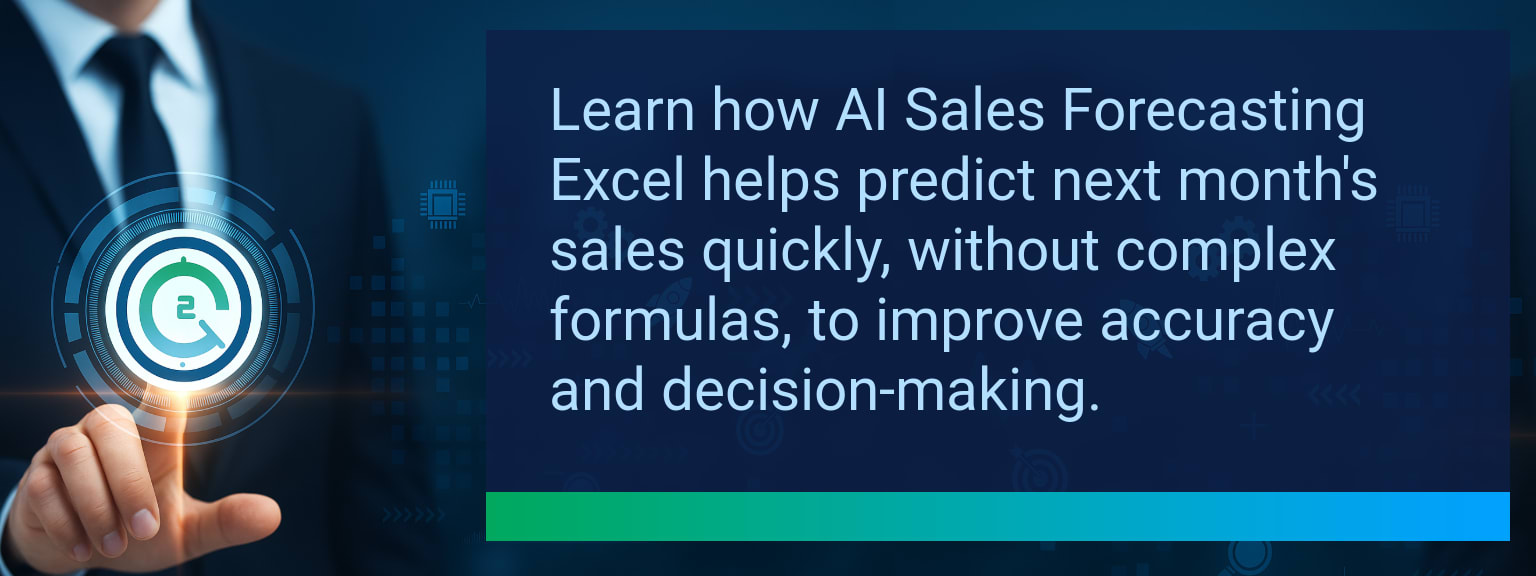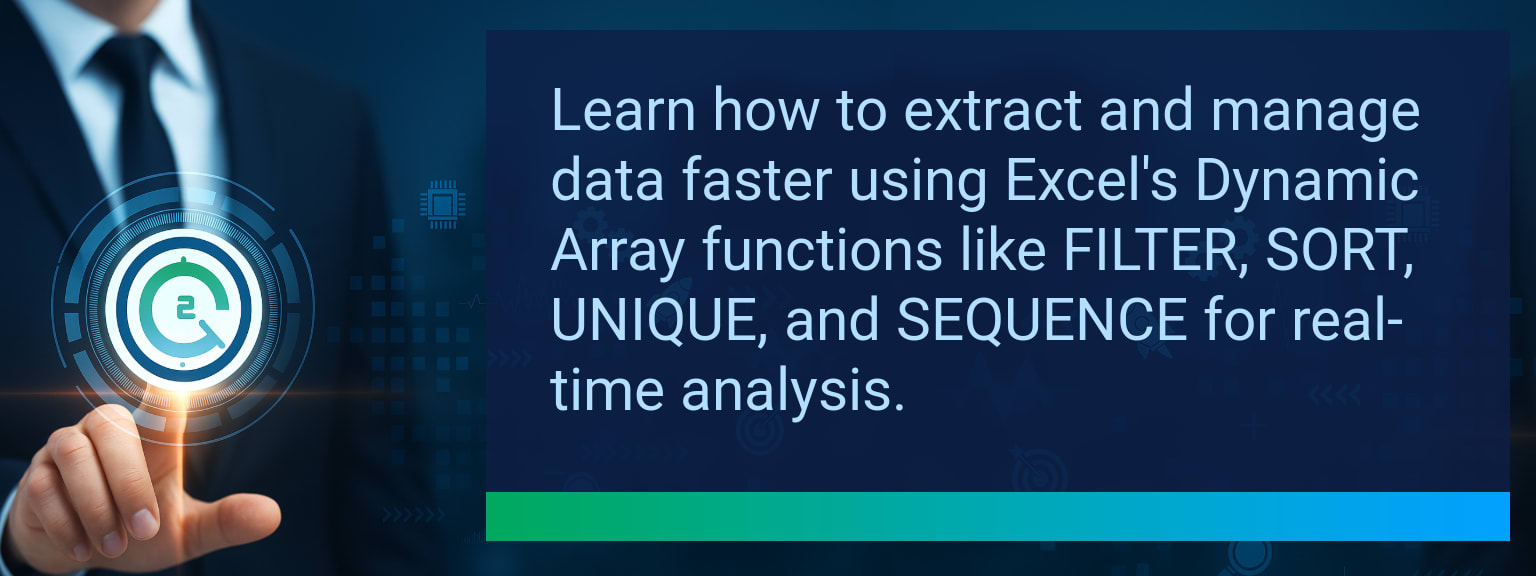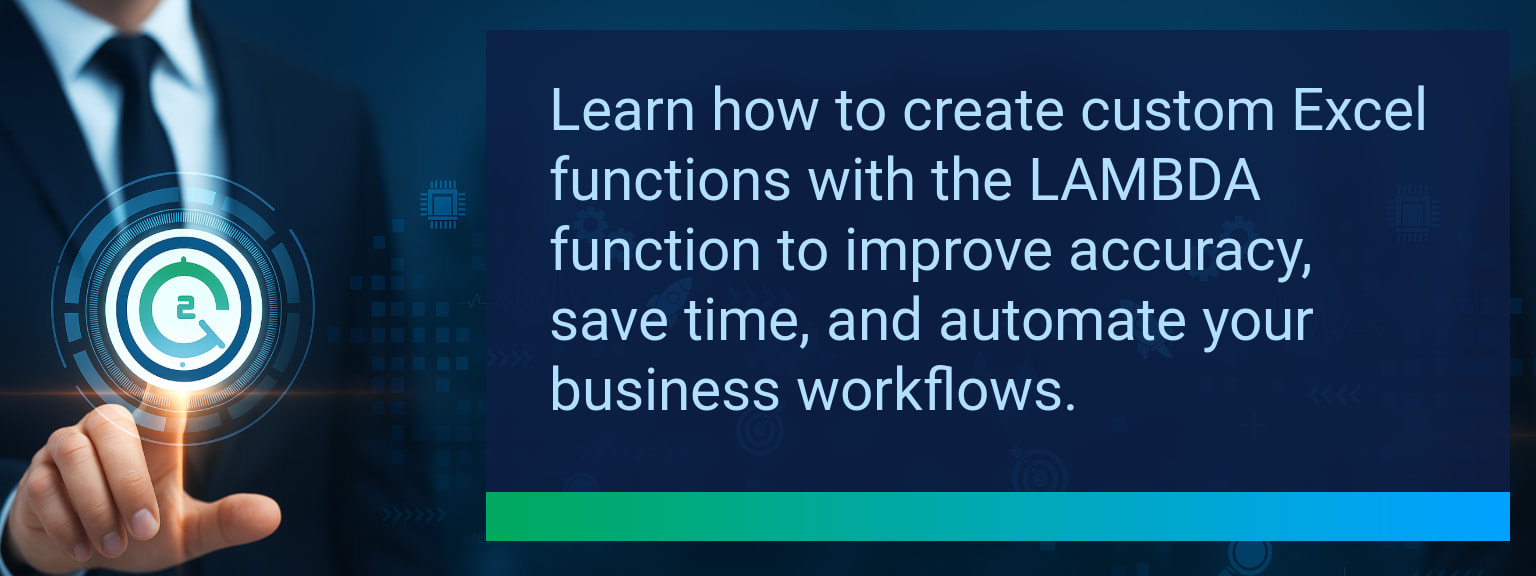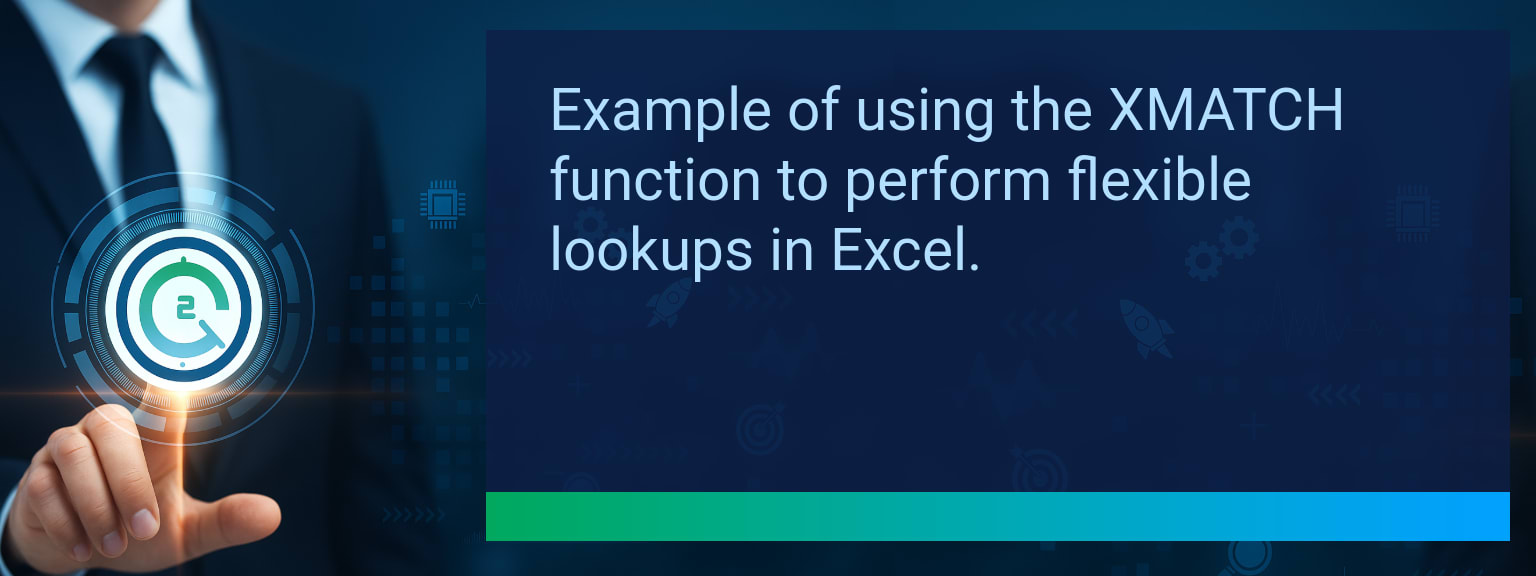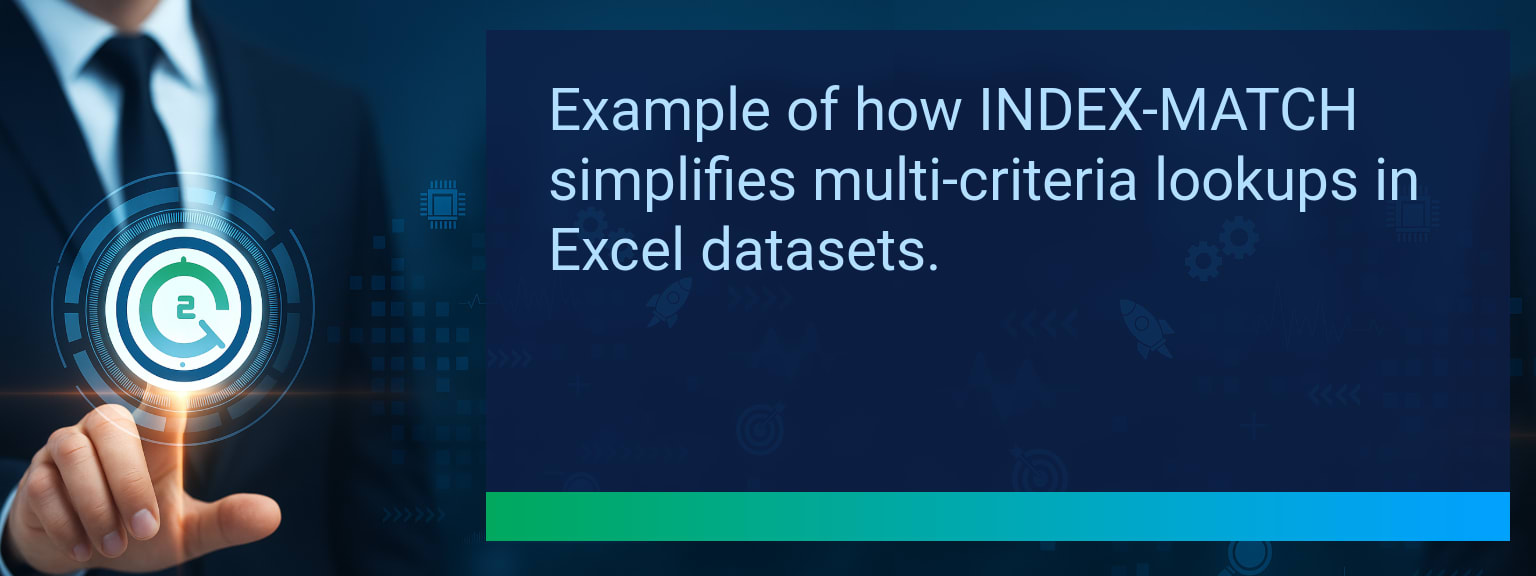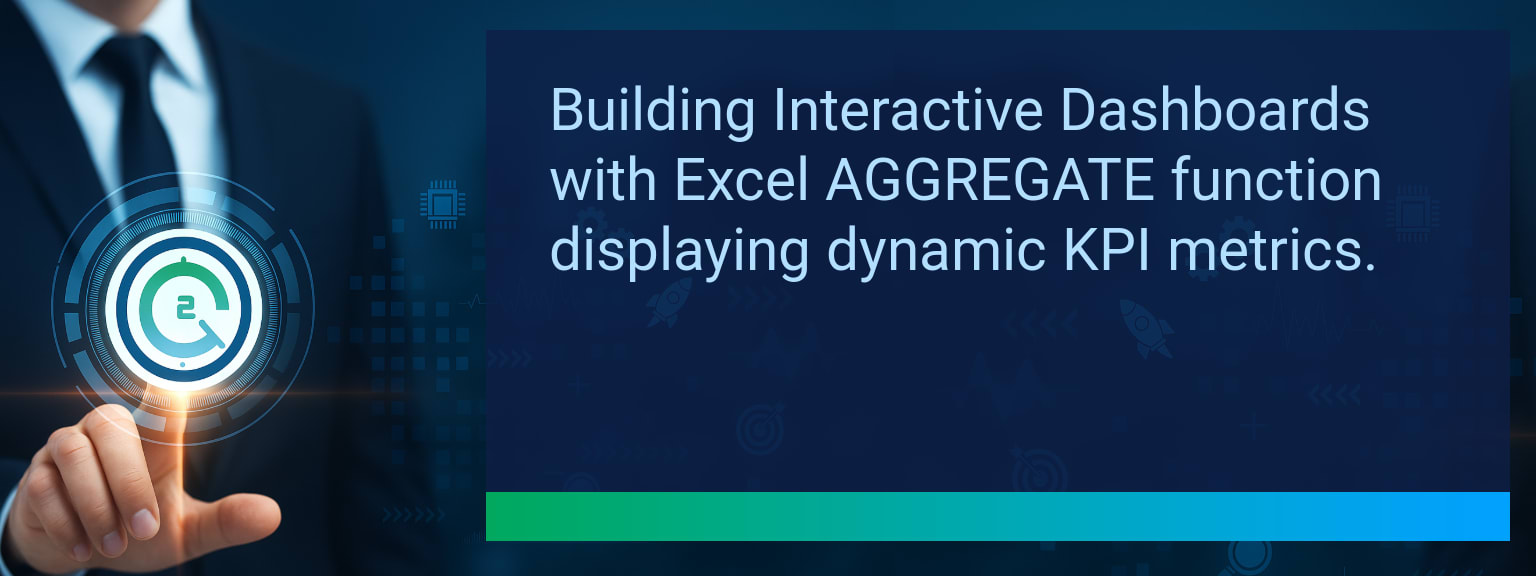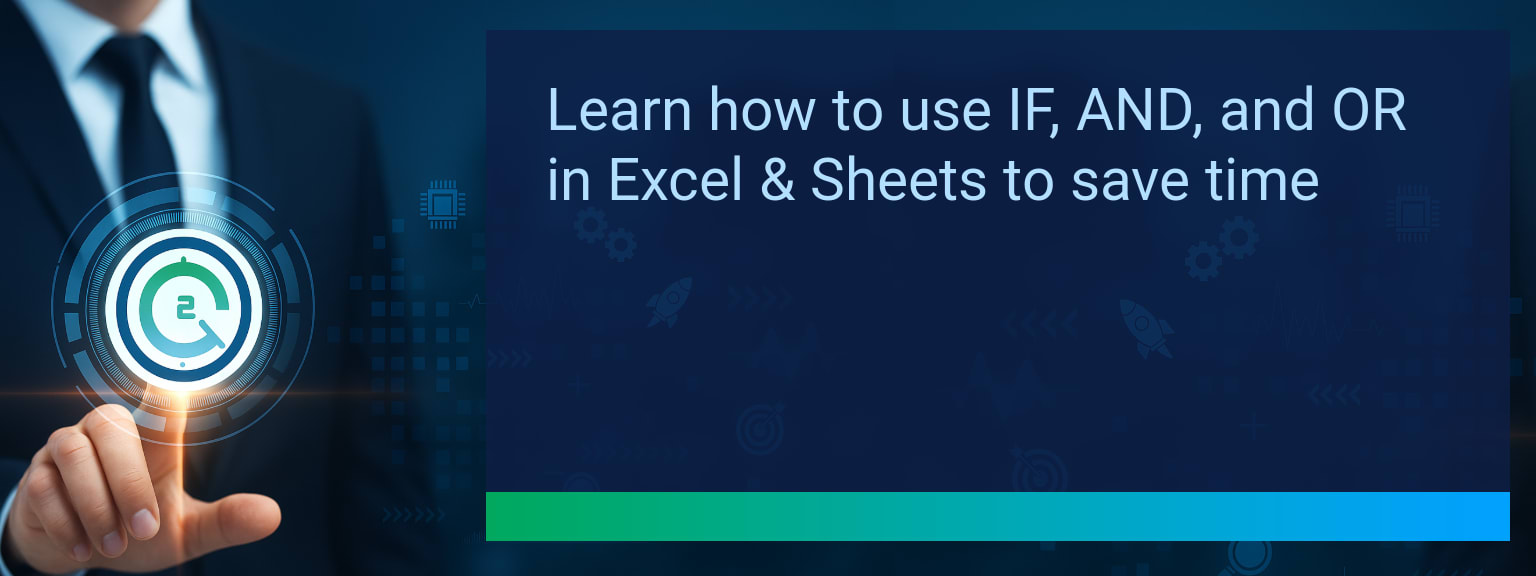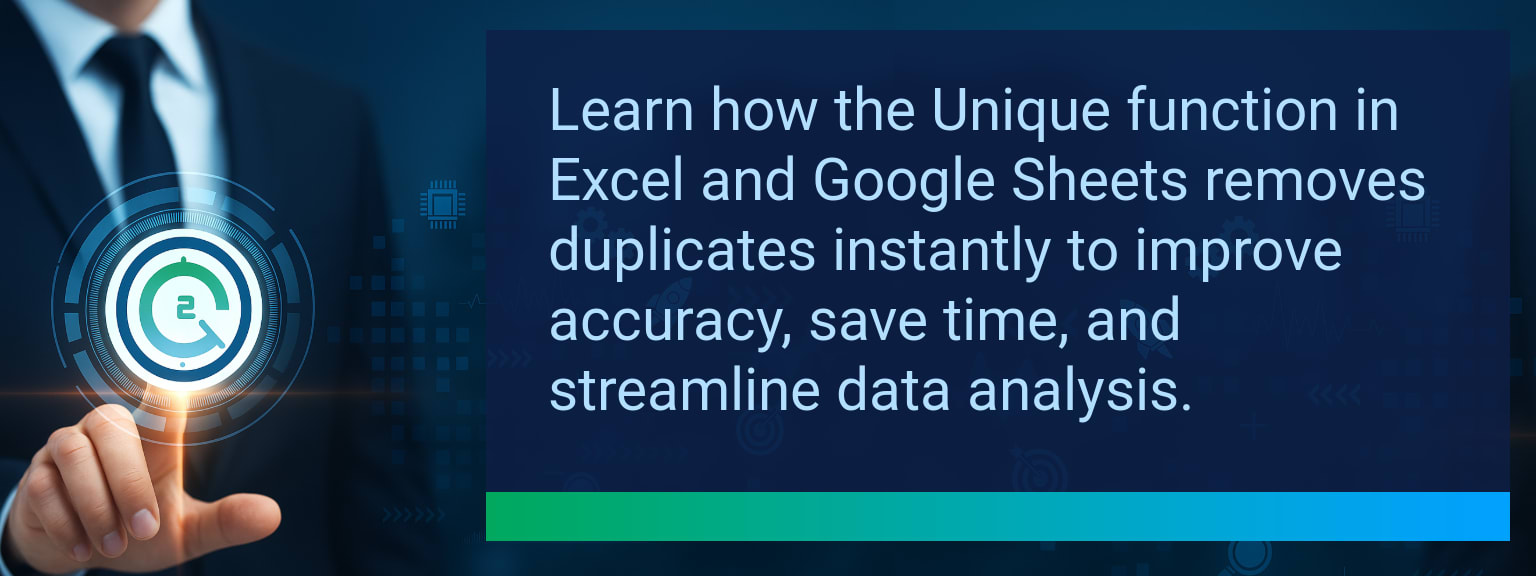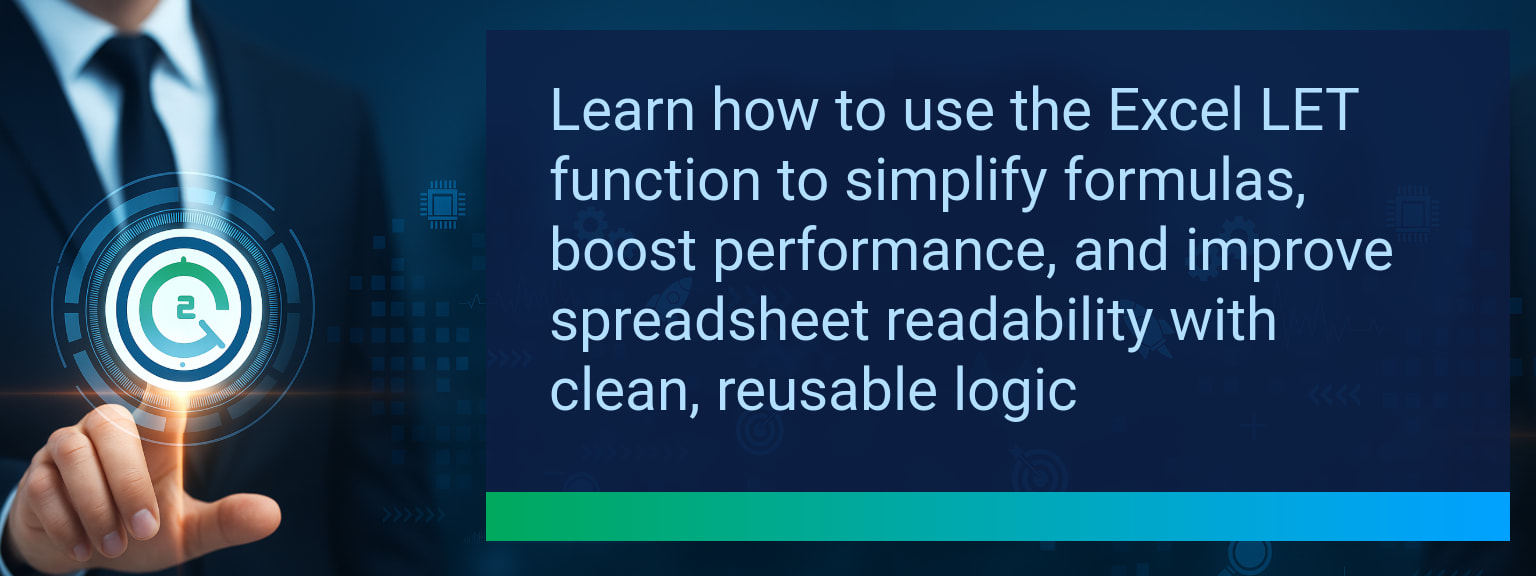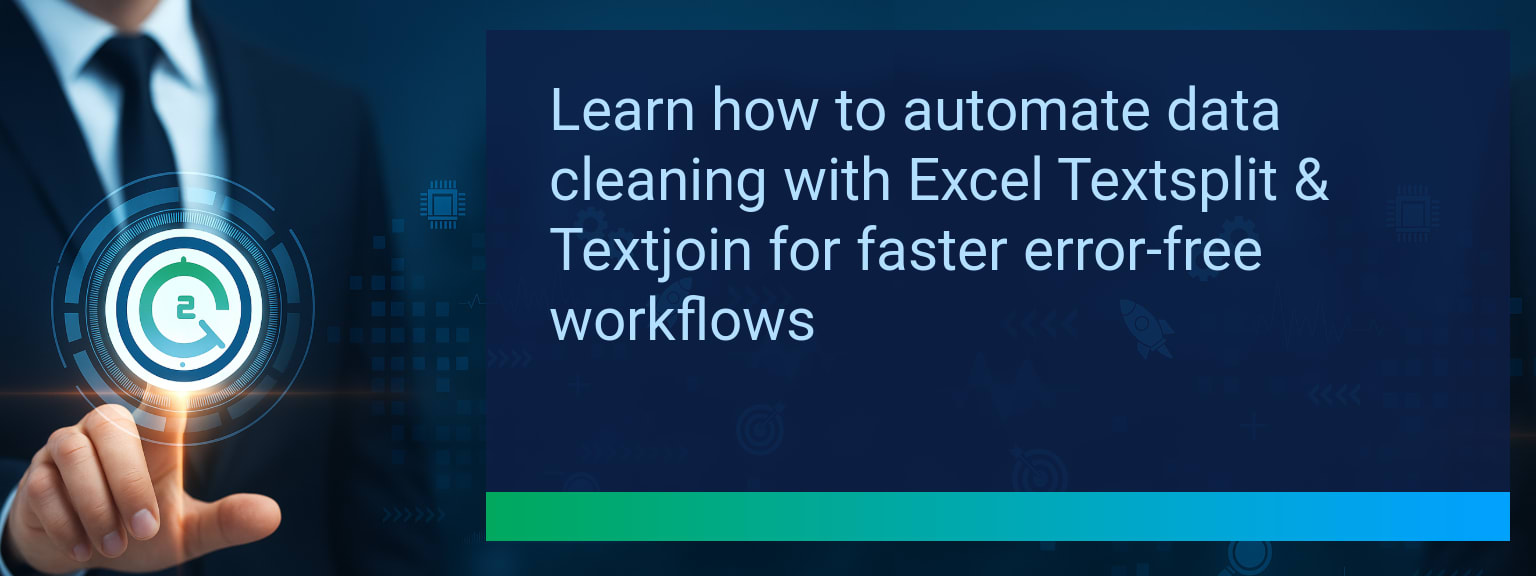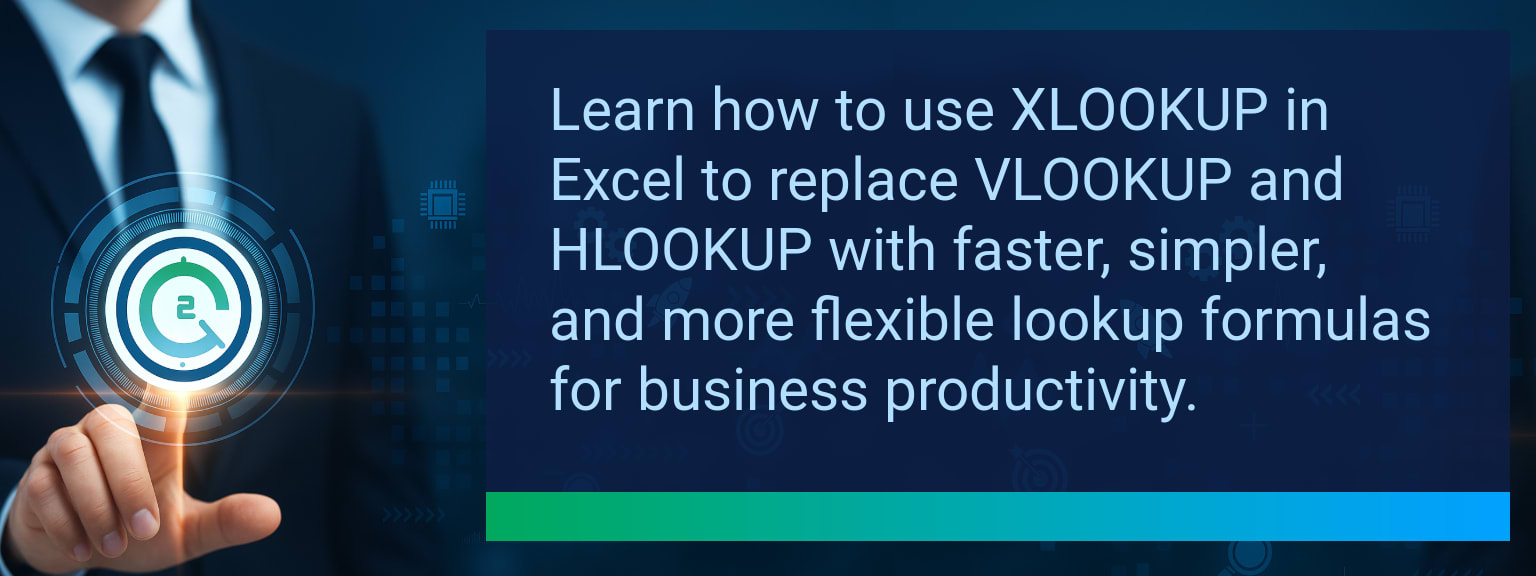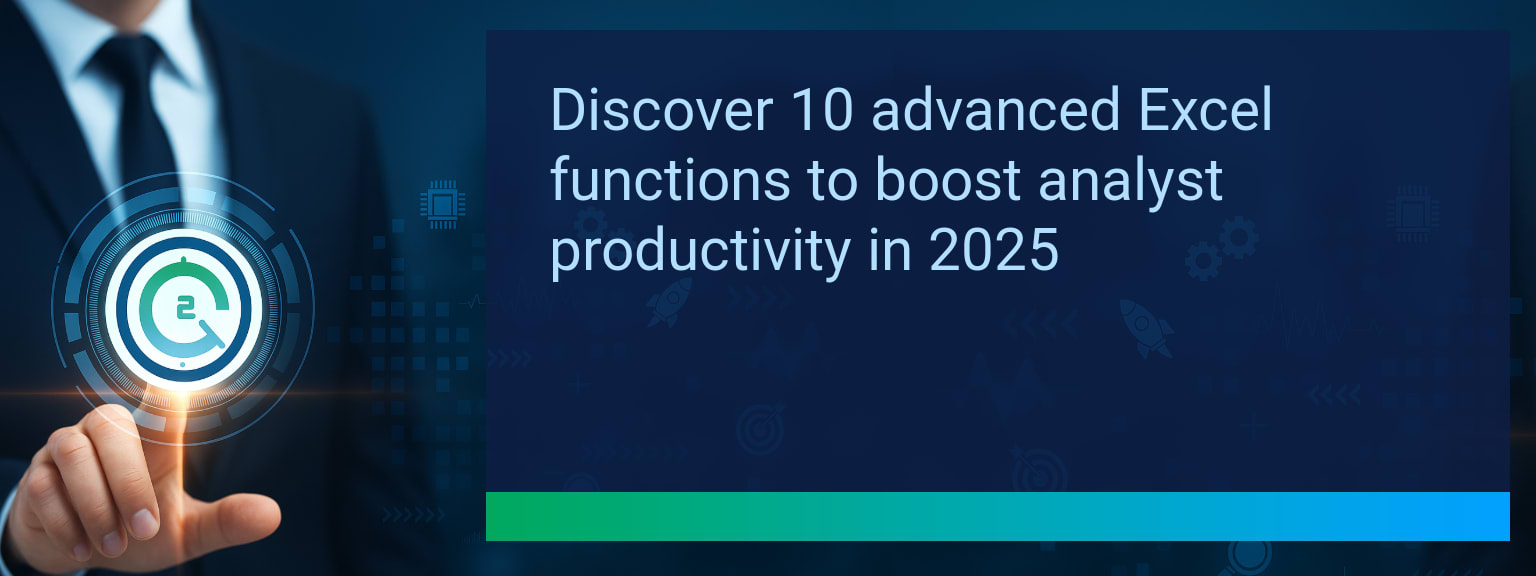AI Sales Forecasting Excel: How to Predict Next Month’s Sales with Ease
Sales leaders waste countless hours buried in spreadsheets, adjusting formulas and manually projecting numbers. Yet accurate forecasting drives everything from inventory planning to marketing budgets. With Microsoft rolling out Copilot and “Analyze Data” inside Excel, Two Minute Tech Tips sees a turning point. AI sales forecasting Excel now transforms projections into a fast, precise, and accessible process without advanced modeling skills. In this article, you’ll see how to use Excel’s AI-powered sales forecasting tools, how to prepare your data correctly, and how to turn predictions into actionable dashboards for better decisions.TL;DR — Direct Answer
- Use Excel’s AI features like “Analyze Data” or Copilot to generate sales predictions.
- Ensure sales data is clean, structured, and formatted into tables before running analysis.
- Leverage natural language prompts to request next-month forecasts directly in Excel.
- Integrate external data (seasonality, marketing spend, CRM exports) for more accurate AI modeling.
- Visualize forecasts in charts and dashboards to guide decision-making in sales, inventory, and marketing.
What Changed and Why It Matters Now with AI Sales Forecasting Excel
Traditional forecasting in Excel required functions like FORECAST.ETS or building regression models. For many professionals, this meant frustration, human error, and slow results. With AI-driven tools in Excel, forecasting shifts from technical skill to conversational input. For example, by typing, “Forecast sales for next month using the past 12 months,” AI interprets patterns and instantly generates a projection. This shift is significant for revenue operations leaders who need both speed and reliability. Businesses of all sizes can now adopt forecasting that feels intuitive, unlocking faster, more accurate planning.
How much time would your sales teams save if Excel forecasting moved from a 2-hour task to a 2-minute task?
Redesigning the Revenue Operating System with AI Sales Forecasting Excel
ICP, Segmentation, and Targeting
AI-powered Excel tools work best when data is clearly structured around segments. For example, tagging customers by product line or region helps Excel predict trends at a granular level. This makes sales automation and targeting far more precise. Action tip: Ask Copilot to “Forecast Q2 revenue by region” to see how different territories perform, then allocate resources accordingly.Pipeline Architecture
Forecast accuracy improves when linked with CRM optimization. By exporting pipeline stages into Excel, leaders can compare projected close rates against historical sales velocity. AI in Microsoft Excel interprets drop-off points automatically, giving managers forward-looking insight into pipeline health. Action tip: Refresh your CRM-to-Excel workflows weekly with Power Query to keep forecasts aligned with live data.Plays and Messaging
Performance analytics improve when messaging is tied to forecasted demand. For instance, if AI suggests a unit increase in a specific product line, marketing can shift promotions to support it. This workflow integration creates alignment across sales, marketing, and operations. Action tip: Use Excel’s charts from AI results in team meetings to decide which campaigns need realignment.Operating Cadence
Consistent forecasting cycles give teams visibility and accountability. Instead of manually recalculating spreadsheets every week, teams can automate AI-driven forecasts and review them in meetings. This streamlines decision-making and lowers data error risk. Action tip: Set recurring tasks in Power Automate that refresh forecast data before weekly revenue operations reviews.
Scope: Choose one segment or product line, one enablement objective, one frontline team.
Tangible Business Benefits of AI Forecasting
AI in Excel eliminates heavy statistical modeling while unlocking practical benefits: – Faster time-to-insight: Teams generate forecasts in minutes, not hours. – Reduced errors: AI minimizes mistakes from manual formulas. – Cross-function alignment: Shared dashboards drive collaboration between sales, inventory, and marketing. Example: An e-commerce company used AI sales prediction in Excel to anticipate a holiday surge and avoided costly stockouts, improving both revenue and customer satisfaction.The Next Wave of AI Integration
The future of sales forecasting tools blends Excel with broader AI ecosystems. As Microsoft deepens Copilot integration, expect real-time AI that connects Excel with CRM optimization, ERP data, and workflow integration platforms like Zapier or Make. Forecasting will shift from reactive reporting to predictive guidance embedded in daily operations. Forward-thinking teams should start adopting AI sales forecasting Excel features now to build familiarity and prepare for these deeper integrations.| Category | Metric | Definition | Target |
|---|---|---|---|
| Leading | Data Preparedness | % of clean and structured datasets ready for AI forecasting | 90%+ |
| Leading | Time to First Forecast | Average minutes from dataset upload to AI forecast output | ≤ 8 minutes |
| Lagging | Weekly Time Saved | Total hours eliminated vs manual forecasting | 4+ hours |
| Lagging | Accuracy Improvement | % error reduction compared to formula-based forecasts | 15%+ |
| Quality | User Confidence Score | Average confidence rating in AI forecasts (1–10) | 8+ |
| Quality | Consistency of Use | % of weekly forecast cycles completed with AI | 85%+ |
View More Tips to Boost Your Productivity
Explore more quick, actionable tips on AI, automation, Excel, Smartsheet, and workflow tools to work smarter every day.