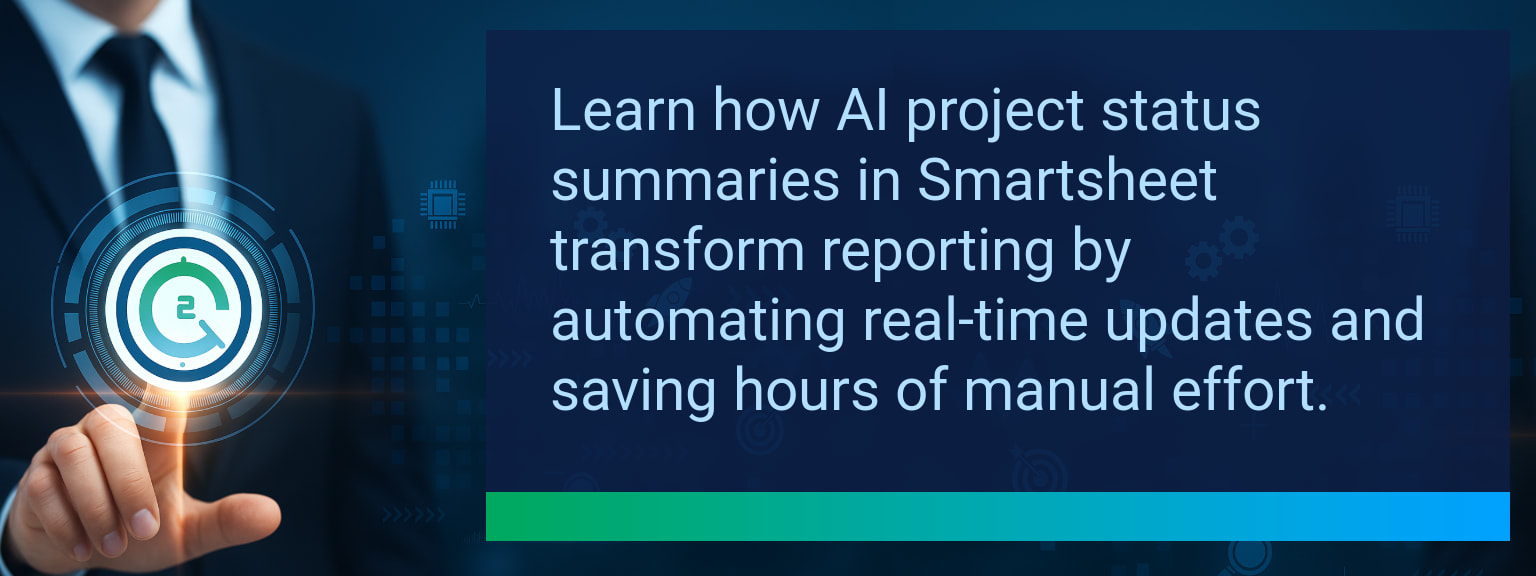AI Project Status Summaries In Smartsheet: How To Automate Updates In Seconds
Manually compiling project status reports from dozens of Smartsheet rows reduces productivity and delays decision-making. With live data constantly changing, a static report is often outdated before it’s even shared. AI project status summaries in Smartsheet completely redefine this process, turning hours of manual review into seconds of automated, data-driven reporting. At Two Minute Tech Tips, we focus on solutions you can implement fast—this one is a game-changer for any manager seeking instant, accurate status visibility. In this post, you’ll learn how to integrate Smartsheet AI reporting into your workflow for consistent, real-time, automated project updates that improve accuracy while saving time.
- Connect Smartsheet to an AI engine via native features or automation tools.
- Use live project data as input fields for narrative generation.
- Automate delivery of summaries via email, Slack, or dashboards.
- Refine AI prompts for accuracy, tone, and audience-specific outputs.
- Track performance with measurable time savings and reduced errors.
The Manual Burden Of Status Updates
Traditional project status updates require sifting through large sheets of task data, deadlines, and progress notes. Translating that into concise updates for executives or clients takes time and risks inconsistencies. Even with Smartsheet’s formulas, the narrative quality of a manual report often depends on who creates it—and when.
This challenge compounds for teams with multiple active projects, where outdated or incomplete updates can affect decisions. Automated project updates powered by AI eliminate slow collation cycles and give you confidence that what’s shared reflects live performance analytics.
Smarter Automation With AI Integration
Smartsheet AI reporting can be implemented with either new native features (as released in beta) or through integrations with Zapier, Make, or Power Automate. The process relies on mapping fields—such as task status, priority, blocker notes—into AI prompt templates that output a clean, narrative summary. This removes interpretation gaps and standardizes reporting.
Example: An automation triggers every Friday at 4 PM, pulling weekly task updates into an AI model that converts them into a “Project Health Snapshot”—then sends it to relevant leads via Slack. This creates consistent data-driven reporting without human bottlenecks.
Efficiency Gains And Accurate Insights
Teams switching to AI project status summaries often see immediate efficiency improvements—cutting reporting time by over 70%. Live connection to source data ensures accuracy, while AI’s natural language capabilities make summaries clear and action-oriented.
The real advantage lies in consistency. Every update follows the same structure, eliminating variance caused by manual writing. For sales, marketing, or operations teams, this means stakeholders can scan updates quickly and move on to decision-making, supporting performance analytics and workflow automation goals.
The Next Phase Of Intelligent Reporting
As generative AI becomes more embedded in project management automation, expect predictive reporting capabilities—where status summaries not only reflect current progress but also flag likely risks and forecast outcomes. Future integrations may tie directly into CRM systems for seamless revenue operations tracking.
Now is the right time to test these capabilities. Start with one project, refine your automated project updates, and scale deployment to further increase operational agility.
| Category | Metric | Definition | Target |
|---|---|---|---|
| Leading | Automation Trigger Success Rate | % of status summary automations running without error | 95%+ |
| Leading | Time to Generate Summary | Average minutes from trigger to summary delivery | ≤ 5 minutes |
| Lagging | Weekly Time Saved | Hours saved weekly from eliminating manual report creation | 3+ hours |
| Lagging | Error Reduction Rate | % decrease in incorrect or outdated report data | 20%+ |
| Quality | Readability Score | Average rating of summary clarity on a 1–10 scale | 8+ |
| Quality | Workflow Adoption Rate | % of teams using AI summaries consistently for 4+ weeks | 85%+ |
Explore more quick, actionable tips on AI, automation, Excel, Smartsheet, and workflow tools to work smarter every day.
Automating Smartsheet Status Updates Powers Smarter Decisions
Switching to automated, AI-powered project updates in Smartsheet transforms reporting from a time-consuming obligation into a strategic asset. As outlined, connecting live data to AI-generated summaries increases accuracy, accelerates delivery, and ensures consistency across teams. Use these methods to pilot a single project, measure results, and scale your automation for greater operational leverage. For more strategies, visit expert insights from Two Minute Tech Tips.