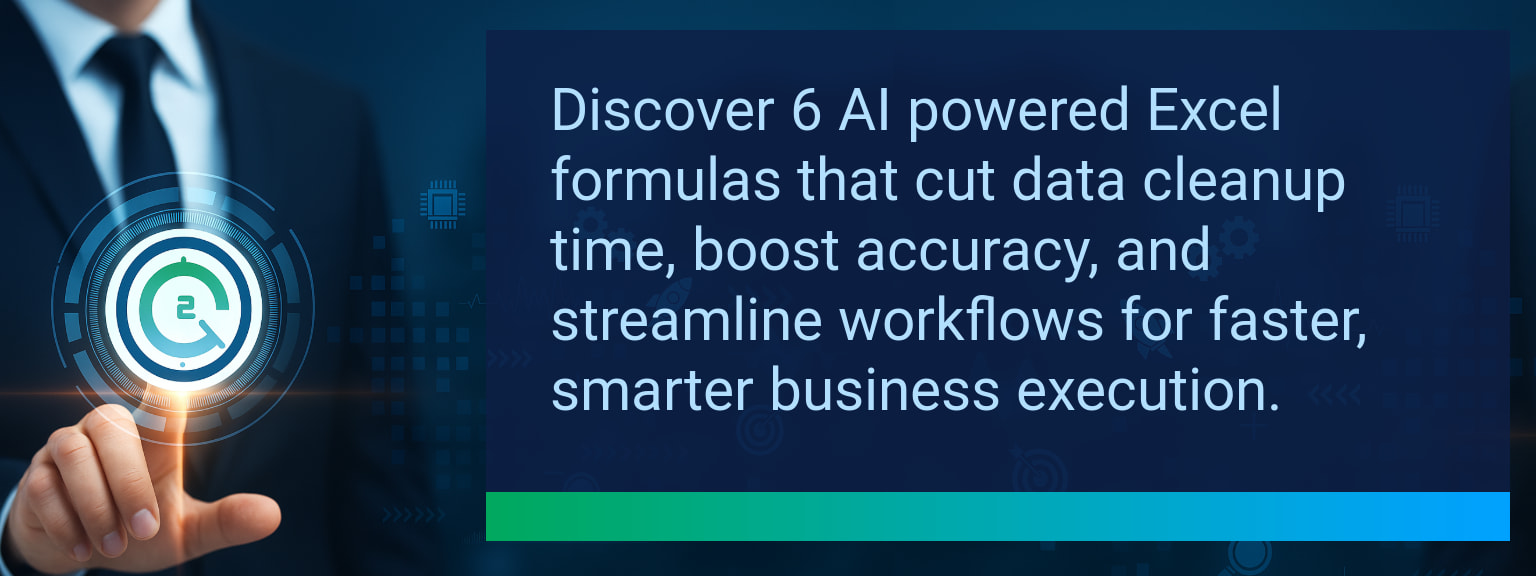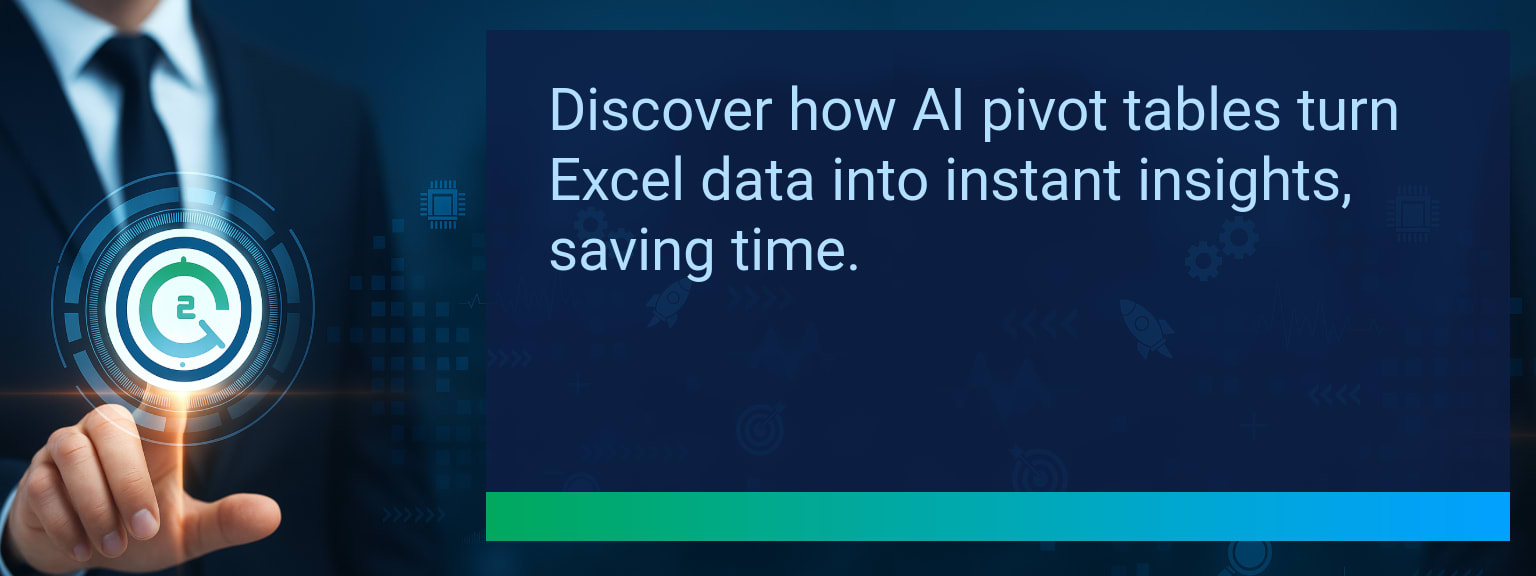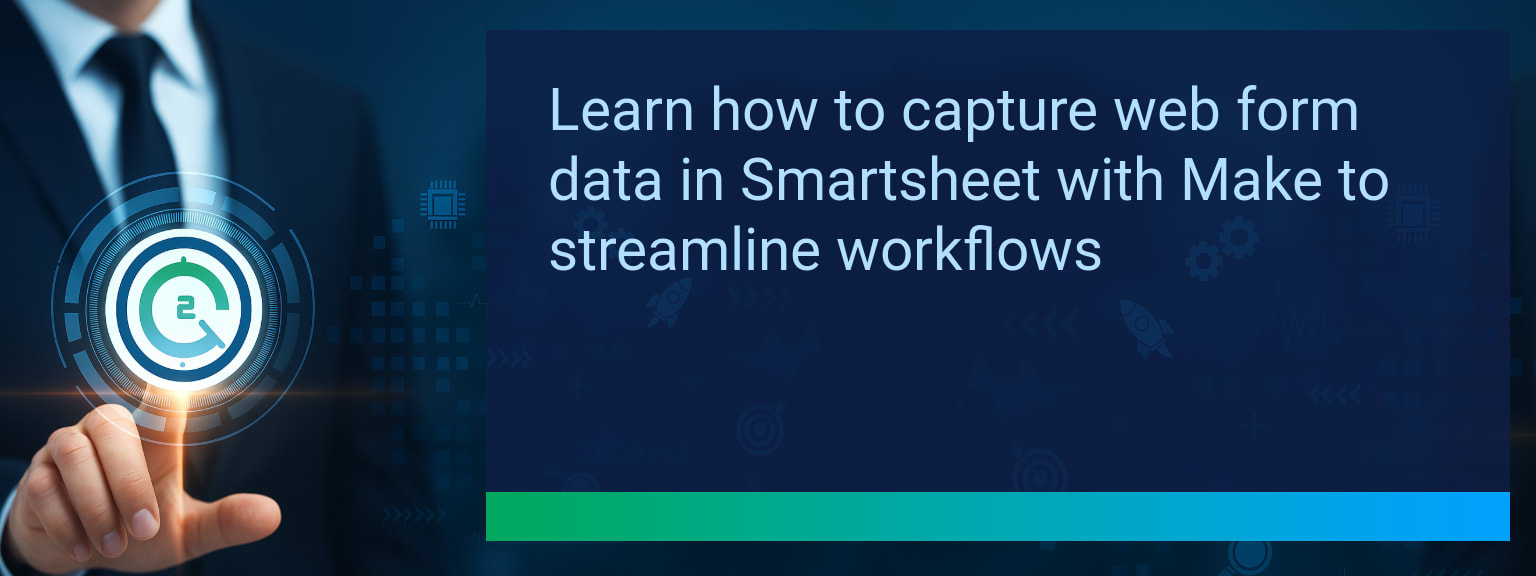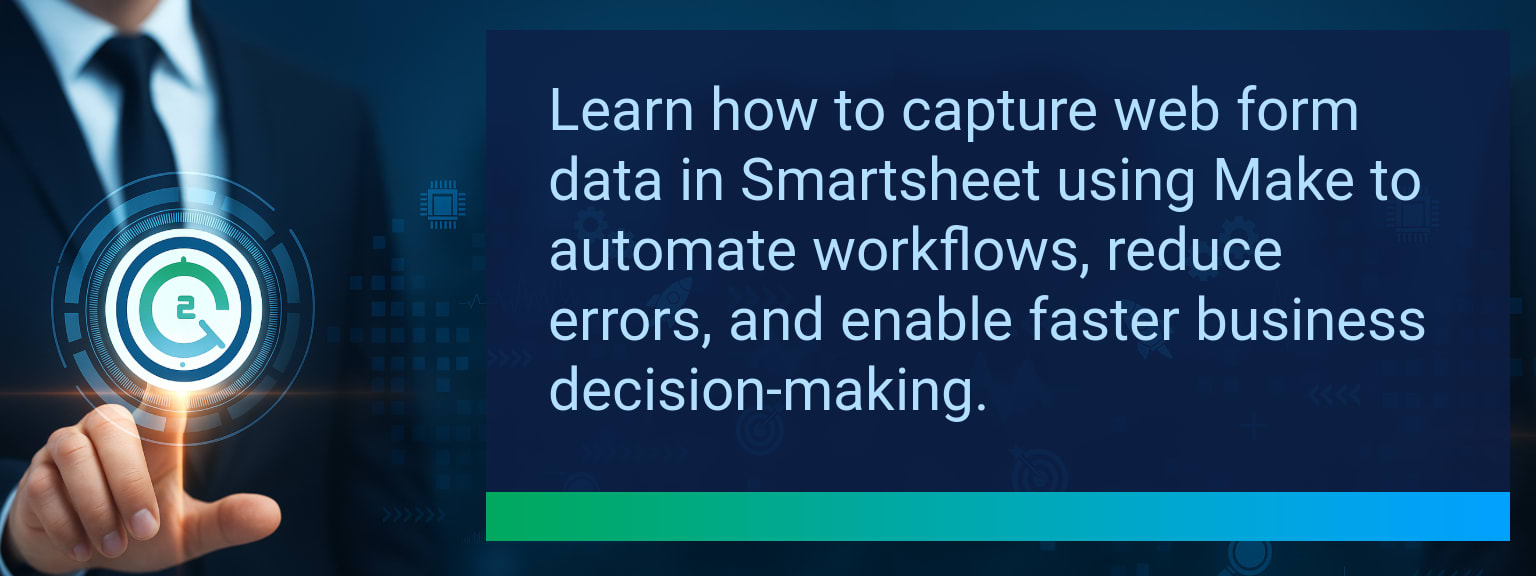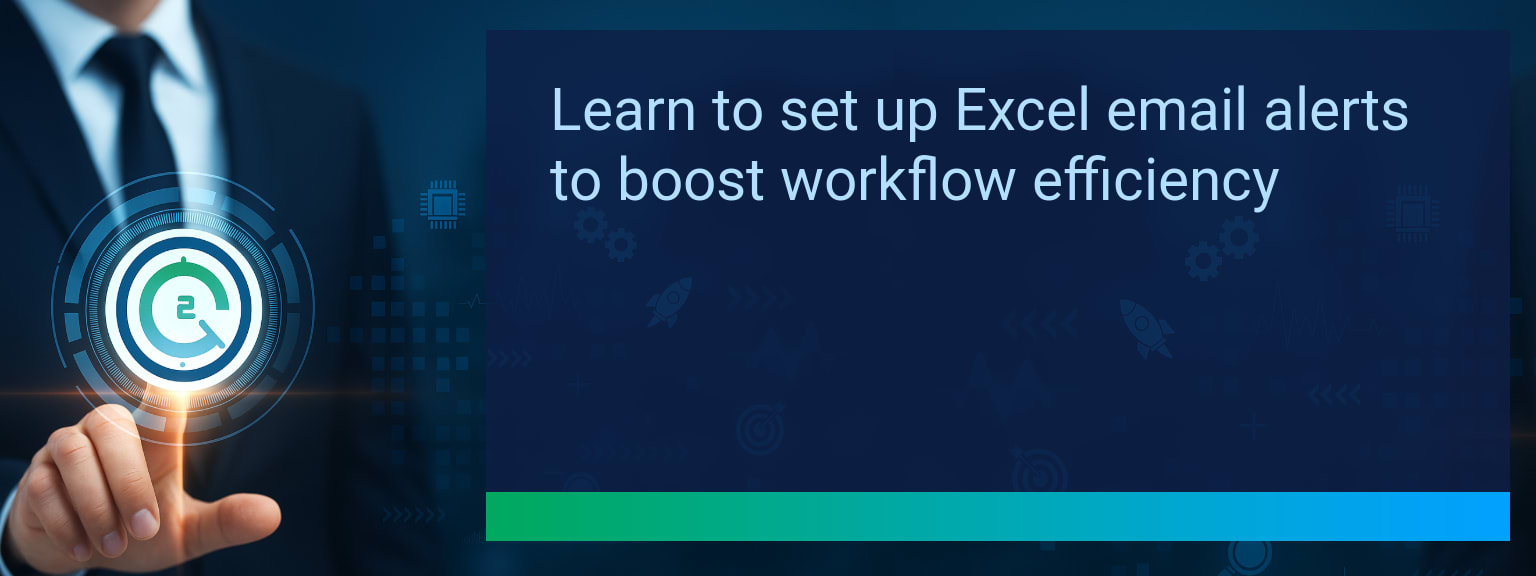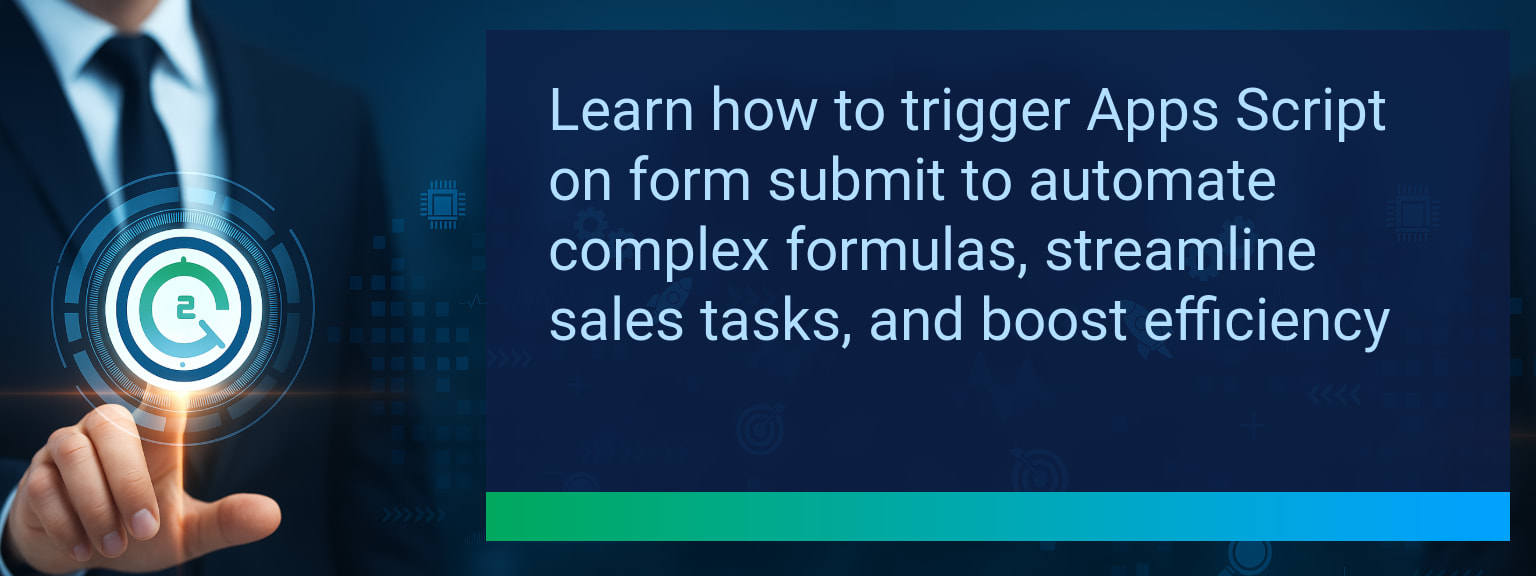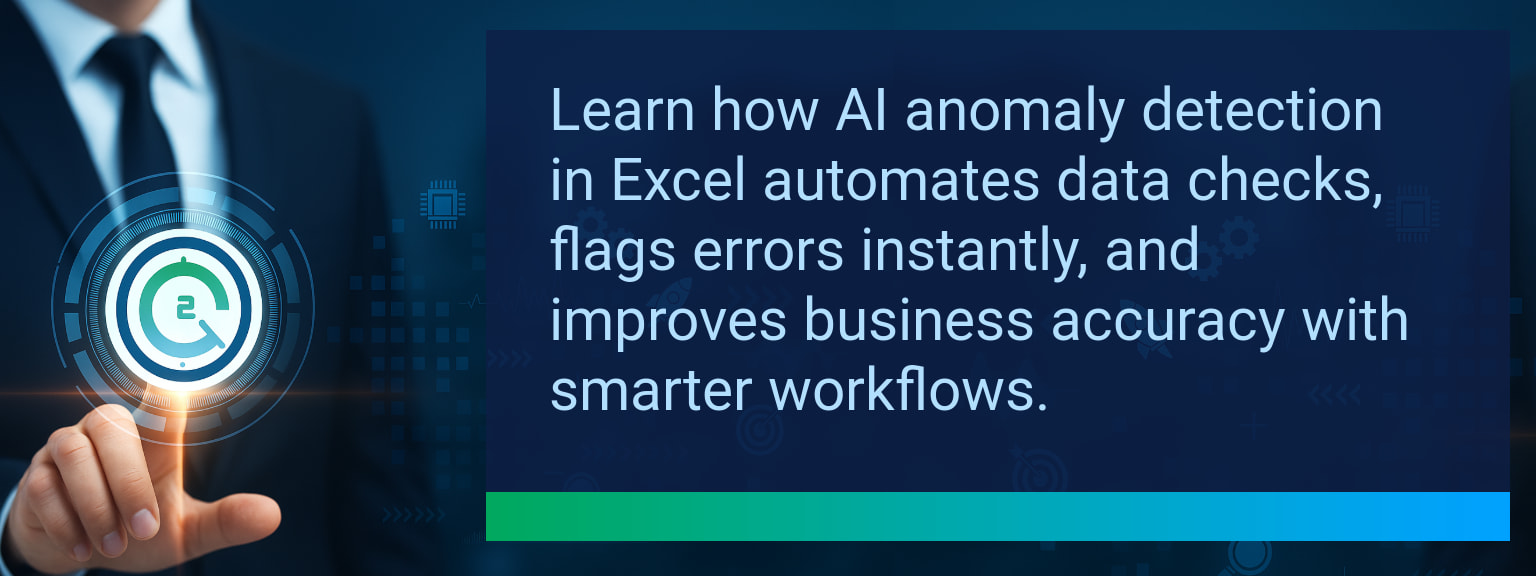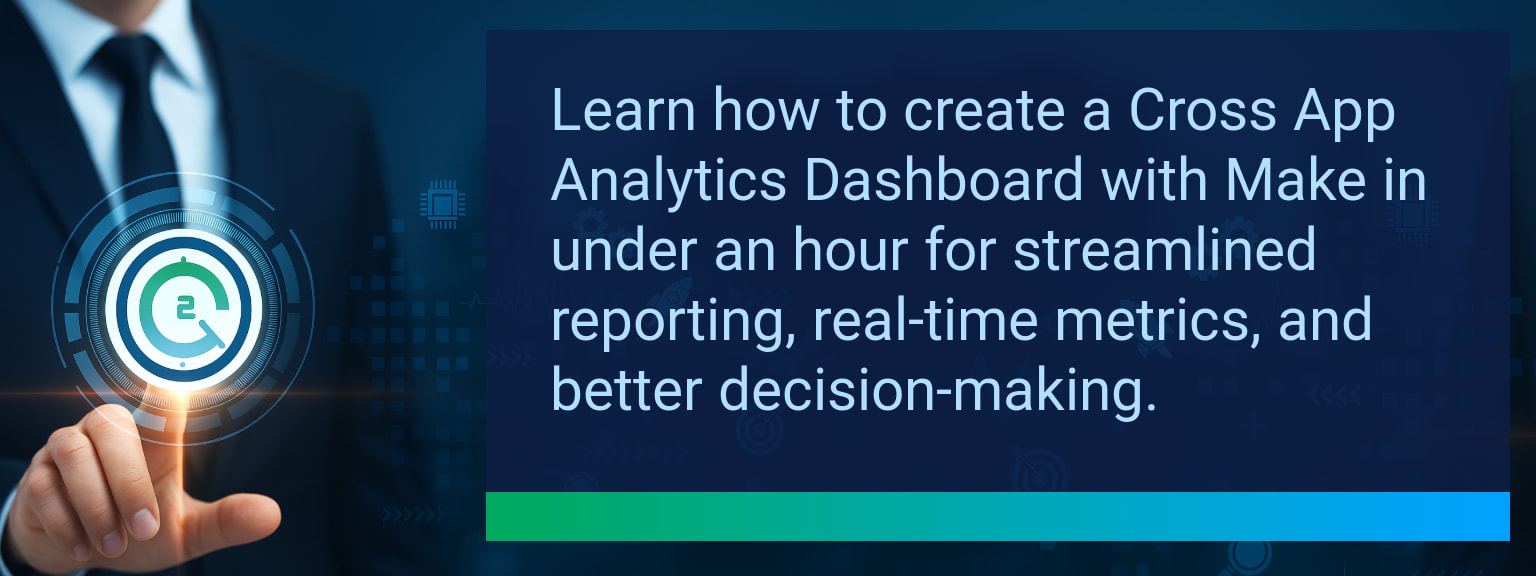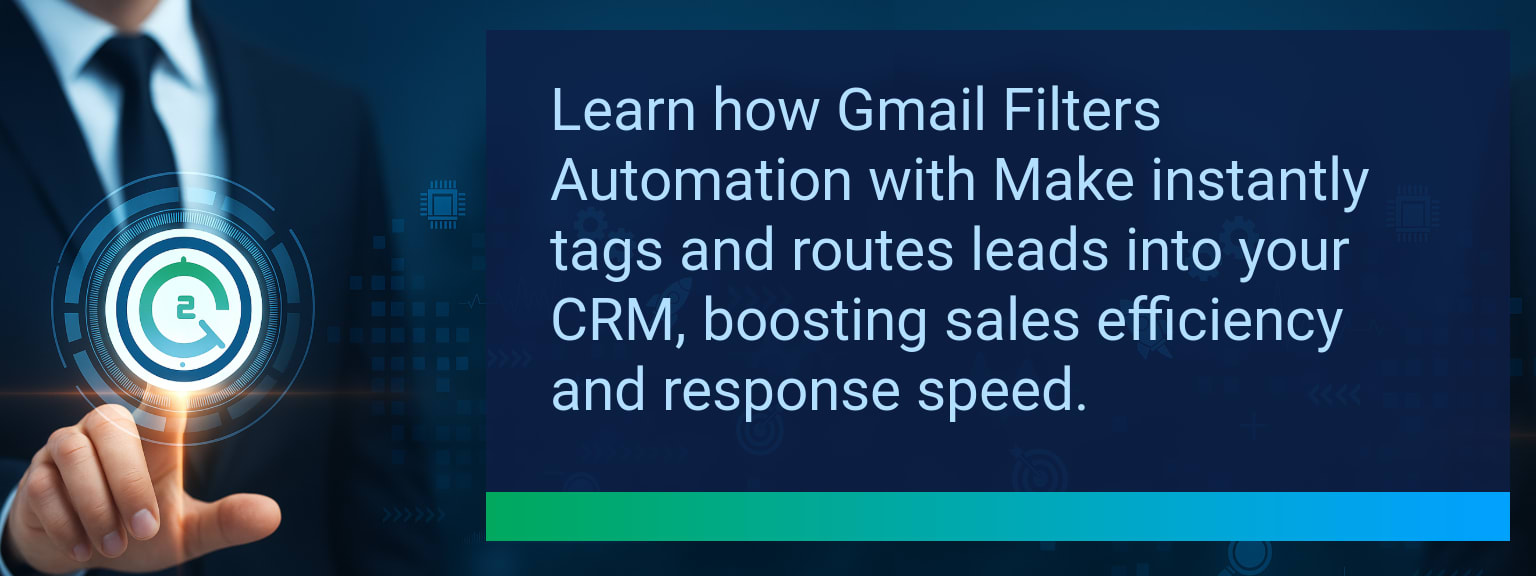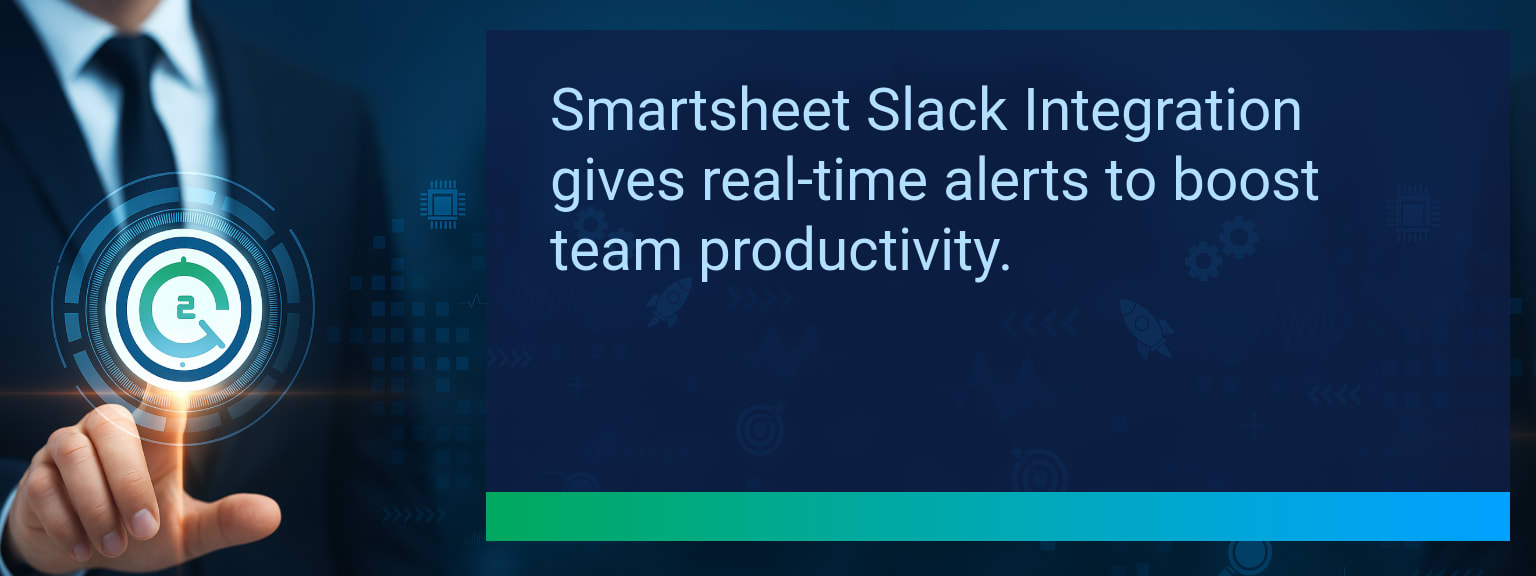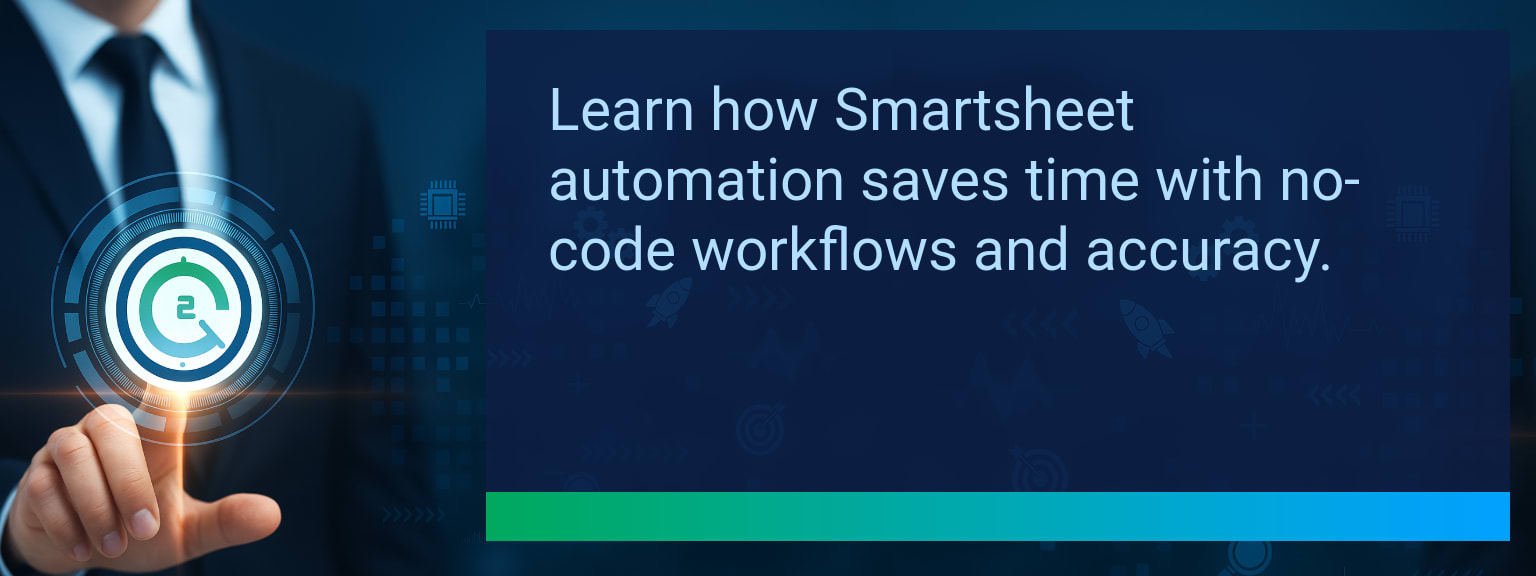6 AI Powered Excel Formulas To Slash Data Cleanup Time
Data cleanup is silently eating away at revenue potential. Sales leaders lose valuable pipeline velocity when teams spend hours correcting typos, fixing inconsistent formats, or reconciling duplicates. SmartLink Basics has shown that AI-powered Excel formulas can eliminate much of this friction, giving teams more time to focus on conversion efficiency, win rate improvement, and strategic forecasting. By understanding how AI Powered Excel Formulas work—and implementing them in daily operations—you can transform messy CRM exports into clean, analytics-ready datasets in minutes. This post delivers a curated set of six formulas you can start using immediately, designed to save hours every week and boost data accuracy across your sales operation.
- Use AI-Enhanced TEXTSPLIT to extract structured fields from messy data.
- Apply CLEAN + AI TRIM to instantly fix formatting and remove hidden characters.
- Merge fields intelligently with AI-driven TEXTJOIN for improved reporting.
- Link records accurately using AI-contextual XLOOKUP.
- Deduplicate effectively with AI-powered UNIQUE and FILTER.
The Hidden Costs Of Manual Data Cleanup
Every extra minute spent fixing data is a minute not spent moving opportunities through the pipeline. Manual Excel work slows forecasting and skews performance visibility. If your quarterly business review relies on cleaning spreadsheets manually, you are burning resources on low-value tasks. Common issues—like inconsistent job title formats, duplicate client records, and import errors—compound over time, eroding your win rate through poor data quality.
For high-performing sales teams, operational friction in data cleanup impacts everything from segmentation accuracy to account prioritization. The cumulative time cost translates into missed outreach windows and slower pipeline velocity.
Leveraging AI Tools For Streamlined Data Management
Modern Excel integrates AI capabilities like Microsoft Copilot Excel, combining dynamic array formulas with AI-driven suggestions. These Excel AI formulas simplify even the most complex cleanup tasks, automatically detecting patterns and correcting errors that typically require manual review. This creates direct gains in pipeline throughput and frees analysts for deeper insight work.
For instance, AI-powered TEXTSPLIT can parse inconsistent data inputs reliably. AI-assisted TRIM eliminates non-visible formatting issues that cause formula breaks. The net effect is faster reporting cycles with cleaner inputs, allowing leaders to shift from reactive data correction to proactive sales enablement.
Measurable Gains In Accuracy And Productivity
Integrating AI-powered Excel formulas delivers measurable outcomes. Sales operations teams report weekly time savings of three to five hours just by automating basic cleanup routines. Deduplication accuracy improves forecast reliability, while AI-contextual lookups eliminate mismatched contacts that previously required manual checks.
For example, using an AI-powered UNIQUE function before loading leads into a CRM can prevent duplicate outreach, protecting brand credibility and reducing wasted rep activity. This has a direct, positive impact on both conversion efficiency and total pipeline quality.
The Evolution Of AI In Sales Data Operations
AI capabilities in Excel are only getting smarter. Soon, sales teams will see fully autonomous data preparation—where AI detects and applies the right cleanup process without manual prompting. As Microsoft Copilot’s integration deepens, formula recommendations will be real-time, context-aware, and optimized for business impact.
Forward-thinking sales leaders who embrace these changes now will gain a decisive edge in forecast speed, accuracy, and adaptability. Data cleanup will no longer be a bottleneck but a competitive advantage in sales performance.
| Category | Metric | Definition | Target |
|---|---|---|---|
| Leading | Tip Adoption Rate | % of users applying AI cleanup formulas within 24 hours | 75%+ |
| Leading | Time to First Result | Minutes to achieve the first cleaned dataset | ≤ 10 minutes |
| Lagging | Weekly Time Saved | Total hours saved per week on data cleanup | 3+ hours |
| Lagging | Error Reduction Rate | % decrease in data entry or processing errors | 20%+ |
| Quality | Ease-of-Use Score | Average user rating for tip simplicity (1–10) | 8+ |
| Quality | Workflow Adoption Consistency | % of users maintaining AI workflow 4+ weeks | 85%+ |
Explore more quick, actionable tips on AI, automation, Excel, Smartsheet, and workflow tools to work smarter every day.
AI-Driven Cleanup Is Your Next Competitive Edge
Adopting AI Powered Excel Formulas can transform your sales data operations from a time drain into a growth accelerant. The strategies here streamline processes, improve accuracy, and give your team back valuable selling time. Apply one technique today, track the win, and expand from there. For more expert insights from Two Minute Tech Tips, visit our sales leadership resource hub and start building a high-performance data strategy now.