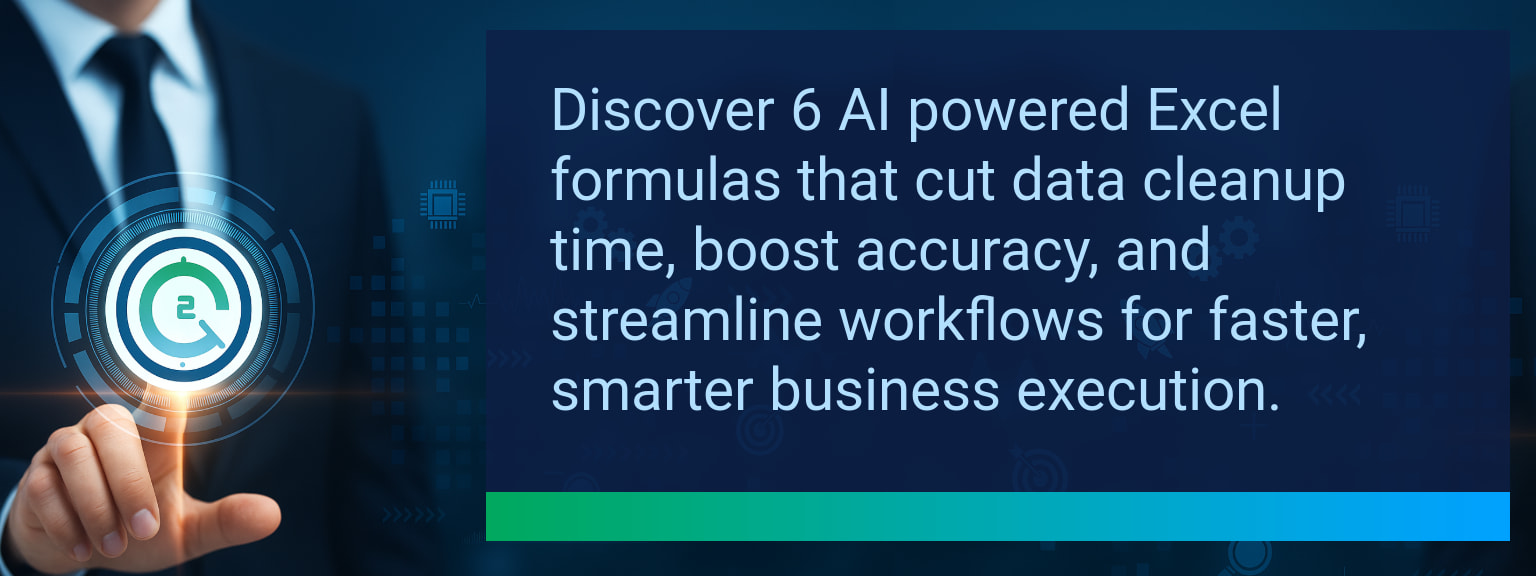6 AI Powered Excel Formulas to Slash Data Cleanup Time
Sales leaders know that inaccurate, messy data is more than an inconvenience—it slows pipeline velocity, distorts forecasts, and damages conversion efficiency. The fastest teams are now using AI Powered Excel Formulas and Microsoft Copilot Excel to reduce hours of spreadsheet cleanup into minutes. With SmartLink Basics, AI-assisted lookups, text transformations, and deduplication are now available directly in Excel, helping teams protect sales data accuracy and accelerate time to insight. In the next few minutes, you’ll see six proven AI Excel automation formulas you can drop into your workflow today to eliminate redundant cleanup, boost reporting accuracy, and create a competitive advantage in deal execution.
- Use AI-enhanced TEXTSPLIT to break inconsistent CRM exports into clean columns instantly.
- Apply CLEAN + AI TRIM to remove extra spaces, symbols, and formatting breaks.
- Leverage AI TEXTJOIN to merge fragmented customer details into unified records.
- Run XLOOKUP with AI context matching for near-perfect record alignment.
- Deploy AI UNIQUE + FILTER to remove semantic duplicates, not just exact matches.
The Hidden Cost Of Messy Data
Mismatched columns, duplicated names, and hidden characters in datasets degrade trust in your reports. For sales directors, that’s more than a formatting issue—it’s lost opportunities and flawed strategic forecasting. Manual fixes can eat 3–5 hours per week per rep, pulling focus from pipeline-building activity. With Excel AI automation, that clean-up cycle can be accelerated and standardized, so sales enablement teams can spend more time driving targeted outreach and high-value conversations. AI in spreadsheets ensures consistency across every touchpoint, from territory reports to board-ready forecasts.
Dirty data isn’t just a CRM problem—it begins with input sources, offline exports, and lead lists. When left unchecked, it snowballs into misaligned account mapping and confusing performance dashboards. The solution: embed AI-powered cleanup directly in your spreadsheet workflows using Microsoft Copilot Excel and dynamic arrays.
Harnessing AI To Automate Cleanup
AI-powered formulas now combine natural language understanding with Excel’s native functions to intelligently fix errors. This creates cleaner datasets in record time. Sales managers can use these tools for lead deduplication, territory alignment, and pipeline quality checks without outsourcing the work. For example, AI-enhanced TEXTSPLIT can parse “First Last – Role – Company” even if separators aren’t consistent—eliminating tedious manual parsing.
When used with sales data accuracy metrics, these automations provide a reliable baseline for decision-making. The best part—once set up, they scale indefinitely, handling each new data drop with the same precision as the first.
Achieving Cleaner Data And Faster Wins
A sales team using Microsoft Copilot Excel can eliminate columns of redundant cleanup steps. AI-driven lookups identify near matches (e.g., “Jon Smith” vs “Jonathan Smith”), instead of falsely marking them as unique. AI-powered UNIQUE paired with FILTER captures and removes semantic duplicates, ensuring only valid prospects stay in your campaigns. This directly impacts spreadsheet efficiency, helping your team execute campaigns without avoidable friction.
When your lead list accuracy climbs, so does your conversion efficiency. Sales leaders report up to a 20% faster follow-up cycle when these formulas are applied at the start of their workflow, shortening time from list acquisition to first contact.
The Next Evolution Of AI In Spreadsheets
Future versions of AI Powered Excel Formulas will expand from cleanup into advanced predictive modeling—highlighting accounts most likely to convert based on historical behaviors, enrichment data, and territory-level performance. Current integrations already allow Microsoft Copilot Excel to generate full cleanup routines from a plain language request, meaning you can say “remove numbers from these product names” and instantly get the right formula.
Over time, AI in spreadsheets will become an invisible partner in data governance, continually correcting inputs and optimizing reports behind the scenes. Early adopters will capture efficiency gains ahead of market peers still stuck on manual corrections.
| Category | Metric | Definition | Target |
|---|---|---|---|
| Leading | Tip Adoption Rate | % of users applying the tip within 24 hours of reading | 75%+ |
| Leading | Time to First Result | Average minutes to achieve first successful cleanup with AI formula | ≤ 10 minutes |
| Lagging | Weekly Time Saved | Total hours saved per week through data cleaning automation | 3+ hours |
| Lagging | Error Reduction Rate | % decrease in spreadsheet data errors post-implementation | 20%+ |
| Quality | Ease-of-Use Score | User rating for formula simplicity (1–10 scale) | 8+ |
| Quality | Workflow Adoption Consistency | % maintaining use of AI-powered cleanup over 4+ weeks | 85%+ |
Explore more quick, actionable tips on AI, automation, Excel, Smartsheet, and workflow tools to work smarter every day.
Equip Your Sales Team with Smarter Excel Workflows
AI-powered cleanup is a force multiplier for your sales operations—removing hours of grunt work, improving report accuracy, and enabling faster tactical pivots. These six formulas can be implemented today to strengthen pipeline data integrity and streamline reporting. Start with one high-impact use case, and measure the time and accuracy gains in the next 90 days. For more expert insights from Two Minute Tech Tips, explore sales leadership resources here.